service indicator Seat Exeo 2011 Owner's manual
[x] Cancel search | Manufacturer: SEAT, Model Year: 2011, Model line: Exeo, Model: Seat Exeo 2011Pages: 313, PDF Size: 5.02 MB
Page 32 of 313

30Airbag system
Warning lamp for airbag and seat belt tensioner
This warning lamp monitors the airbag and seat belt ten-
sioner system.
The warning lamp monitors all airbags and seat belt tensioners in the vehi-
cle, including control units and wiring connections.
Monitoring of airbag and belt tensioner system
Both the airbag and belt tensioner systems operation is constantly moni-
tored electronically. The warning lamp will light every time the ignition is
switched on until you attach your seatbelt.
The system must be checked when the warning lamp :
● does not light up when the ignition is switched on,
● turns off and then lights up again after the ignition is switched on,
● lights up or flashes while the vehicle is moving.
In the event of a malfunction, the warning lamp remains on continuously.
Have the system inspected immediately by a qualified workshop.
If any of the airbags are de-activated by the Authorised Service Centre, the
indicator lights for several seconds more after the verification and will turn
off if there is no fault.
WARNING
● If there is a malfunction, the airbag and belt tensioner system cannot
properly perform its protective function.
● If a malfunction occurred, have the system checked immediately by a
specialised workshop. Otherwise, in the event of an accident, the airbag
system and belt tensioners may not be triggered, or may not be triggered
correctly.
Repairs, maintenance and disposal of airbags
The parts of the airbag system are installed in various places in your vehi-
cle. If work is carried out on the airbag system or parts have to be removed
and fitted on the system when performing other repair work, parts of the air-
bag system may be damaged. In the event of an accident this could cause
the airbag to inflate incorrectly or not inflate at all.
The relevant safety requirements must be observed when the vehicle or
components of the airbag are
scrapped. Specialised workshops and vehicle
disposal centres are familiar with these requirements.
WARNING
● If repairs are not carried out by a professional, or if the airbags are
used incorrectly, the risk of severe or fatal injuries is increased. The air-
bags may fail to inflate, or could inflate in the wrong circumstances.
● Do not cover or stick anything on the steering wheel hub or the sur-
face of the airbag unit on the passenger side of the dash panel, and do
not obstruct or modify them in any way.
● It is important not to attach any objects such as cup holders or tele-
phone mountings to the surfaces covering the airbag units.
● To clean the steering wheel or dash panel, you may use only a dry or a
water-moistened cloth. Never clean the dash panel and the airbag mod-
ule surface with cleaners containing solvents. Solvents cause the surface
to become porous. If the airbag triggered, plastic parts could become de-
tached and cause injuries.
● Never attempt to repair, adjust, remove or install parts of the airbag
system.
Page 38 of 313

36Airbag system
that the airbag system can only help to protect you if you are wearing your
seat belt and wearing it properly.
Remember too that airbags will deploy only once and only in certain kinds
of accidents - your seat belts are always there to offer protection in those
accidents in which airbags are not supposed to deploy or when they have
already deployed, for example when your vehicle strikes or is struck by an-
other after the first collision.
This is just one of the reasons why an airbag is not a substitute for the seat
belt. The airbag system works most effectively when used with the seat
belts. Therefore, always wear your seat belts correctly.
It is important to remember that while the airbag system is designed to re-
duce the possibility of serious injuries, other injuries, for example, swelling,
bruising, and minor abrasions can also be associated with airbags.
The knee airbag system basically consists of:
● The electronic control module
● One inflatable airbag (airbag and gas generator) for the driver
● An airbag indicator light on the instrument panel
The knee airbag system will not be triggered:
● if the ignition is switched off
● in frontal collisions when the deceleration measured by the control unit
is too low
● in side collisions
● in rear-end collisions
● in rollovers
● in the event of a system malfunction (hazard warning lights/turn signals
illuminated) ⇒ page 65.
WARNING
● Seat belts and the airbag system can only provide protection when
occupants are in the proper seating position.
● If the airbag indicator light comes on when the vehicle is being used,
have the system inspected immediately by your Authorised Service Cen-
tre. The airbag may not work properly when the vehicle acceleration in a
side collision is high enough to deploy the airbag. See also ⇒ page 65.
How knee airbags work
The risk of injury to the leg area is reduced by fully deployed
knee airbags.
Fig. 22 Inflated airbags
protect in a frontal colli-
sion.
The knee airbag system has been designed so that the airbag for the driver
is deployed in certain but not all frontal collisions.
If the front airbag deploys, the knee airbag also deploys in severe frontal
collisions.
Page 61 of 313
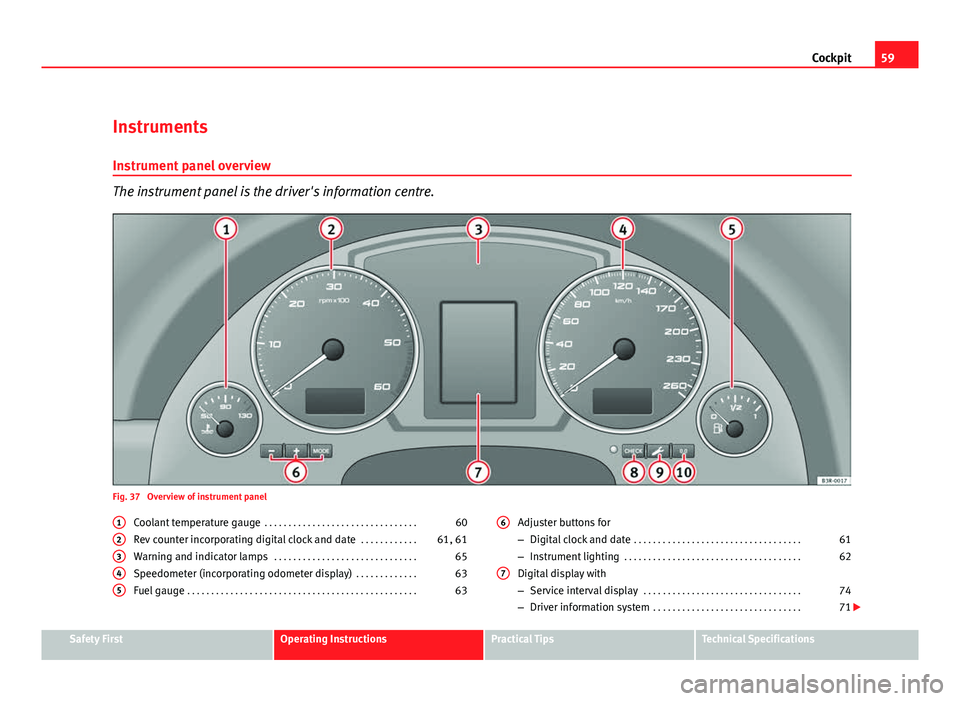
59
Cockpit
Instruments Instrument panel overview
The instrument panel is the driver's information centre.
Fig. 37 Overview of instrument panel Coolant temperature gauge . . . . . . . . . . . . . . . . . . . . . . . . . . . . . . . . 60
Rev counter incorporating digital clock and date . . . . . . . . . . . .61, 61
Warning and indicator lamps . . . . . . . . . . . . . . . . . . . . . . . . . . . . . . 65
Speedometer (incorporating odometer display) . . . . . . . . . . . . .63
Fuel gauge . . . . . . . . . . . . . . . . . . . . . . . . . . . . . . . . . . . . . . . . . . . . . . . . 63
1
2345
Adjuster buttons for
–
Digital clock and date . . . . . . . . . . . . . . . . . . . . . . . . . . . . . . . . . . . 61
– Instrument lighting . . . . . . . . . . . . . . . . . . . . . . . . . . . . . . . . . . . . . 62
Digital display with
– Service interval display . . . . . . . . . . . . . . . . . . . . . . . . . . . . . . . . . 74
– Driver information system . . . . . . . . . . . . . . . . . . . . . . . . . . . . . . . 71
6
7
Safety FirstOperating InstructionsPractical TipsTechnical Specifications
Page 62 of 313
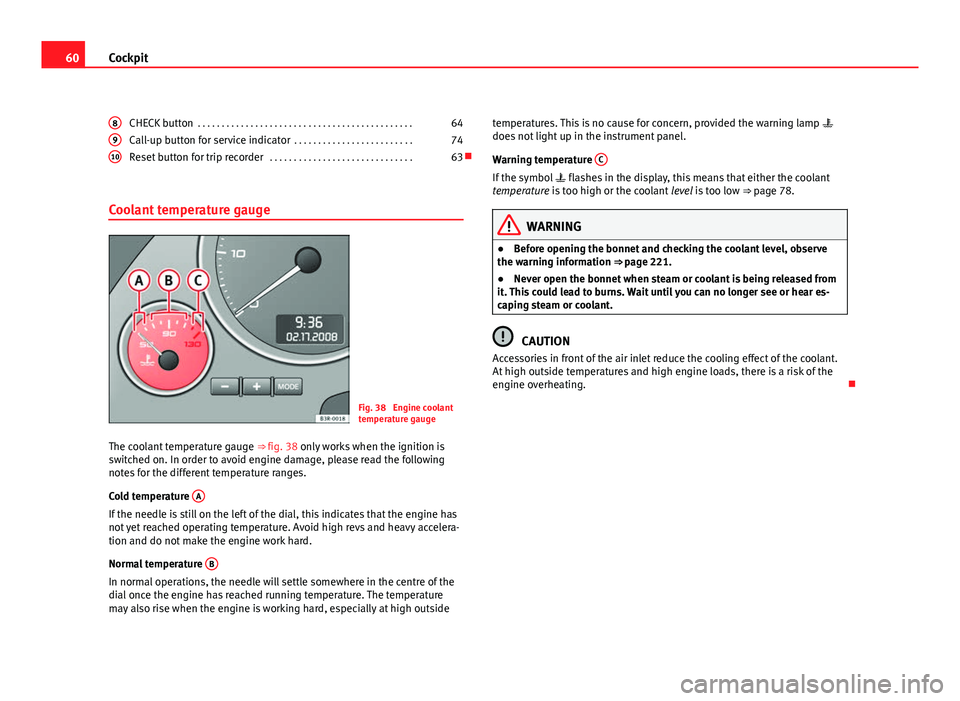
60Cockpit
CHECK button . . . . . . . . . . . . . . . . . . . . . . . . . . . . . . . . . . . . . . . . . . . . . 64
Call-up button for service indicator . . . . . . . . . . . . . . . . . . . . . . . . .74
Reset button for trip recorder . . . . . . . . . . . . . . . . . . . . . . . . . . . . . . 63
Coolant temperature gauge
Fig. 38 Engine coolant
temperature gauge
The coolant temperature gauge ⇒ fig. 38 only works when the ignition is
switched on. In order to avoid engine damage, please read the following
notes for the different temperature ranges.
Cold temperature A
If the needle is still on the left of the dial, this indicates that the engine has
not yet reached operating temperature. Avoid high revs and heavy accelera-
tion and do not make the engine work hard.
Normal temperature B
In normal operations, the needle will settle somewhere in the centre of the
dial once the engine has reached running temperature. The temperature
may also rise when the engine is working hard, especially at high outside8
910
temperatures. This is no cause for concern, provided the warning lamp
does not light up in the instrument panel.
Warning temperature C
If the symbol
flashes in the display, this means that either the coolant
temperature is too high or the coolant level is too low ⇒ page 78.
WARNING
● Before opening the bonnet and checking the coolant level, observe
the warning information ⇒ page 221.
● Never open the bonnet when steam or coolant is being released from
it. This could lead to burns. Wait until you can no longer see or hear es-
caping steam or coolant.
CAUTION
Accessories in front of the air inlet reduce the cooling effect of the coolant.
At high outside temperatures and high engine loads, there is a risk of the
engine overheating.
Page 71 of 313
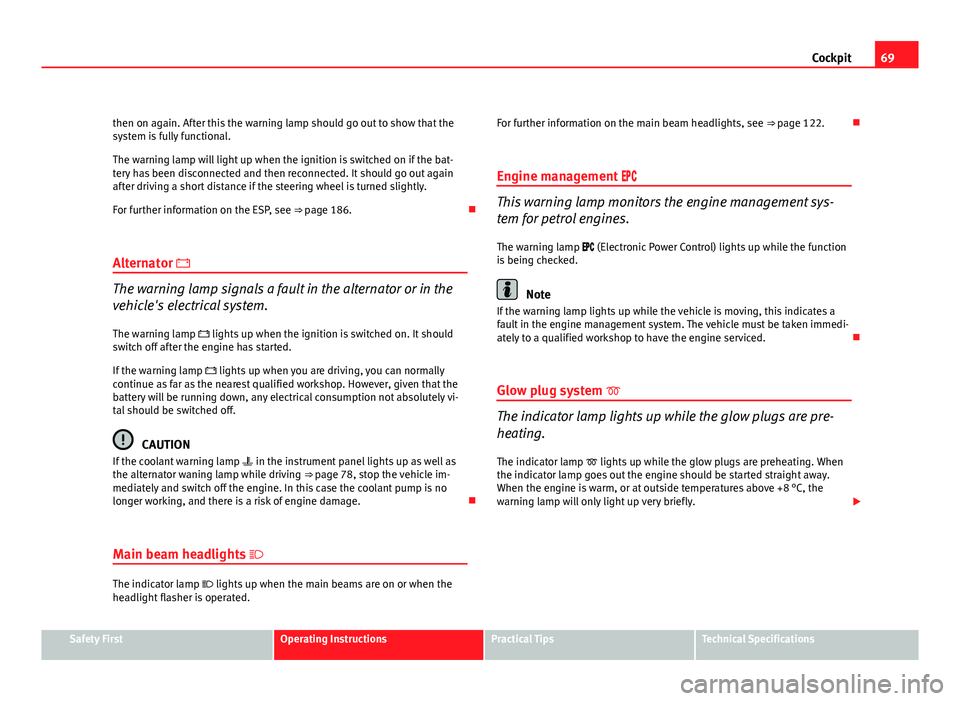
69
Cockpit
then on again. After this the warning lamp should go out to show that the
system is fully functional.
The warning lamp will light up when the ignition is switched on if the bat-
tery has been disconnected and then reconnected. It should go out again
after driving a short distance if the steering wheel is turned slightly.
For further information on the ESP, see ⇒ page 186.
Alternator
The warning lamp signals a fault in the alternator or in the
vehicle's electrical system.
The warning lamp lights up when the ignition is switched on. It should switch off after the engine has started.
If the warning lamp lights up when you are driving, you can normally
continue as far as the nearest qualified workshop. However, given that the
battery will be running down, any electrical consumption not absolutely vi-
tal should be switched off.
CAUTION
If the coolant warning lamp in the instrument panel lights up as well as
the alternator waning lamp while driving ⇒ page 78, stop the vehicle im-
mediately and switch off the engine. In this case the coolant pump is no
longer working, and there is a risk of engine damage.
Main beam headlights
The indicator lamp
lights up when the main beams are on or when the
headlight flasher is operated. For further information on the main beam headlights, see ⇒
page 122.
Engine management
This warning lamp monitors the engine management sys-
tem for petrol engines.
The warning lamp (Electronic Power Control) lights up while the function
is being checked.
Note
If the warning lamp lights up while the vehicle is moving, this indicates a
fault in the engine management system. The vehicle must be taken immedi-
ately to a qualified workshop to have the engine serviced.
Glow plug system
The indicator lamp lights up while the glow plugs are pre-
heating.
The indicator lamp lights up while the glow plugs are preheating. When
the indicator lamp goes out the engine should be started straight away.
When the engine is warm, or at outside temperatures above +8 °C, the
warning lamp will only light up very briefly.
Safety FirstOperating InstructionsPractical TipsTechnical Specifications
Page 72 of 313
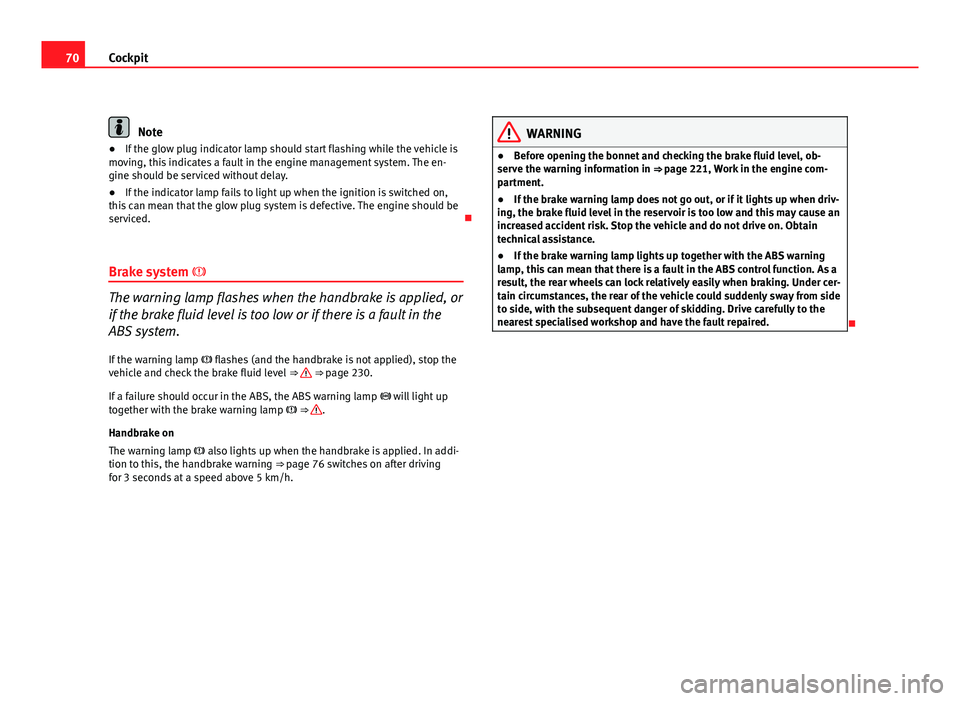
70Cockpit
Note
● If the glow plug indicator lamp should start flashing while the vehicle is
moving, this indicates a fault in the engine management system. The en-
gine should be serviced without delay.
● If the indicator lamp fails to light up when the ignition is switched on,
this can mean that the glow plug system is defective. The engine should be
serviced.
Brake system
The warning lamp flashes when the handbrake is applied, or
if the brake fluid level is too low or if there is a fault in the
ABS system. If the warning lamp flashes (and the handbrake is not applied), stop the
vehicle and check the brake fluid level ⇒
⇒ page 230.
If a failure should occur in the ABS, the ABS warning lamp will light up
together with the brake warning lamp ⇒
.
Handbrake on
The warning lamp also lights up when the handbrake is applied. In addi-
tion to this, the handbrake warning ⇒ page 76 switches on after driving
for 3 seconds at a speed above 5 km/h.
WARNING
● Before opening the bonnet and checking the brake fluid level, ob-
serve the warning information in ⇒ page 221, Work in the engine com-
partment.
● If the brake warning lamp does not go out, or if it lights up when driv-
ing, the brake fluid level in the reservoir is too low and this may cause an
increased accident risk. Stop the vehicle and do not drive on. Obtain
technical assistance.
● If the brake warning lamp lights up together with the ABS warning
lamp, this can mean that there is a fault in the ABS control function. As a
result, the rear wheels can lock relatively easily when braking. Under cer-
tain circumstances, the rear of the vehicle could suddenly sway from side
to side, with the subsequent danger of skidding. Drive carefully to the
nearest specialised workshop and have the fault repaired.
Page 73 of 313

71
Cockpit
Driver information system
General notes
The driver information system in the instrument panel
shows the status of various on-board systems at a glance.
Fig. 47 Cockpit: Digital
instrument panel display
The display for the driver information system is in the centre of the instru-
ment panel.
The system runs a check on certain components and functions when the ig-
nition is switched on and while the vehicle is moving. The DIS system gives
an audible warning if a fault should occur or if servicing is required, and a
red or yellow warning symbol (in some cases with a corresponding driver
message) appears in the instrument panel display.
The driver is informed on the audio system.
The driver information system includes the following functions:
CD player, radio and telephone display*⇒ page 72Outside temperature display⇒ page 72Gear indicator*⇒ page 73Selector lever positions for the 7-speed automatic
gearbox*⇒ page 182
Selector lever positions with multitronic ®
*⇒ page 178Distance to empty⇒ page 73Door and tailgate warning⇒ page 74Service indicator⇒ page 74auto-check control⇒ page 75Driving tips⇒ page 76Handbrake warning⇒ page 76Bulb monitor*⇒ page 82Onboard computer*⇒ page 85Tyre pressure monitoring*⇒ page 89Navigation information*Separate Instruc-
tion Manual
Note
● If a fault should occur, the display will show a red or yellow warning
symbol. A red warning symbol indicates a serious malfunction ⇒ page 77.
A yellow warning symbol indicates a less serious malfunction ⇒ page 79.
Safety FirstOperating InstructionsPractical TipsTechnical Specifications
Page 76 of 313
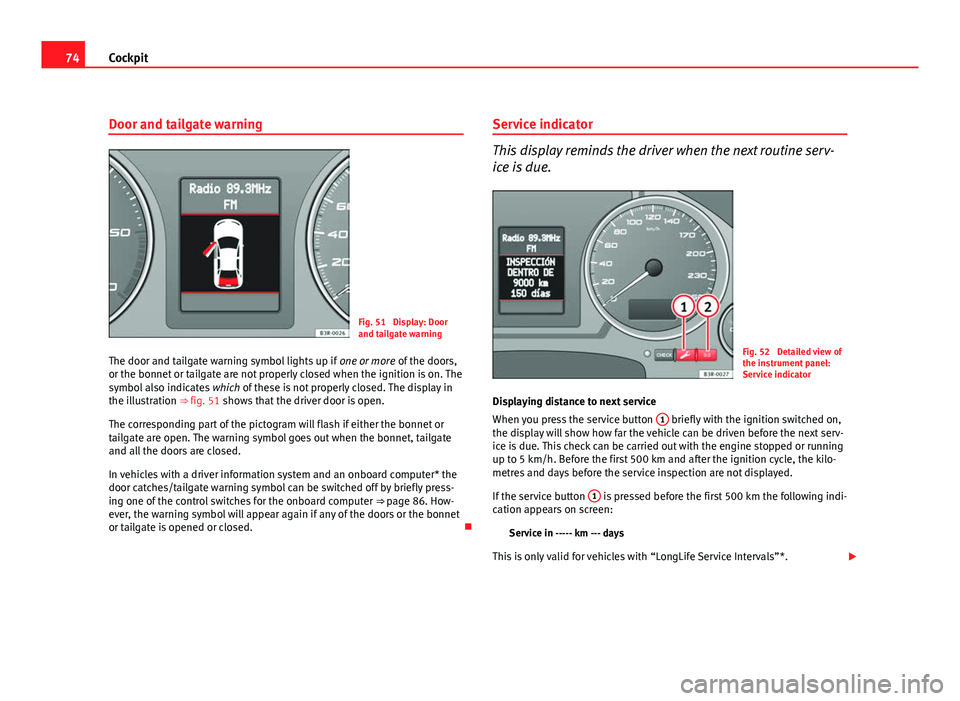
74Cockpit
Door and tailgate warning
Fig. 51 Display: Door
and tailgate warning
The door and tailgate warning symbol lights up if one or more of the doors,
or the bonnet or tailgate are not properly closed when the ignition is on. The
symbol also indicates which of these is not properly closed. The display in
the illustration ⇒ fig. 51 shows that the driver door is open.
The corresponding part of the pictogram will flash if either the bonnet or
tailgate are open. The warning symbol goes out when the bonnet, tailgate
and all the doors are closed.
In vehicles with a driver information system and an onboard computer* the
door catches/tailgate warning symbol can be switched off by briefly press-
ing one of the control switches for the onboard computer ⇒ page 86. How-
ever, the warning symbol will appear again if any of the doors or the bonnet
or tailgate is opened or closed. Service indicator
This display reminds the driver when the next routine serv-
ice is due.
Fig. 52 Detailed view of
the instrument panel:
Service indicator
Displaying distance to next service
When you press the service button 1
briefly with the ignition switched on,
the display will show how far the vehicle can be driven before the next serv-
ice is due. This check can be carried out with the engine stopped or running
up to 5 km/h. Before the first 500 km and after the ignition cycle, the kilo-
metres and days before the service inspection are not displayed.
If the service button 1
is pressed before the first 500 km the following indi-
cation appears on screen:
Service in ----- km --- days
This is only valid for vehicles with “LongLife Service Intervals”*.
Page 77 of 313
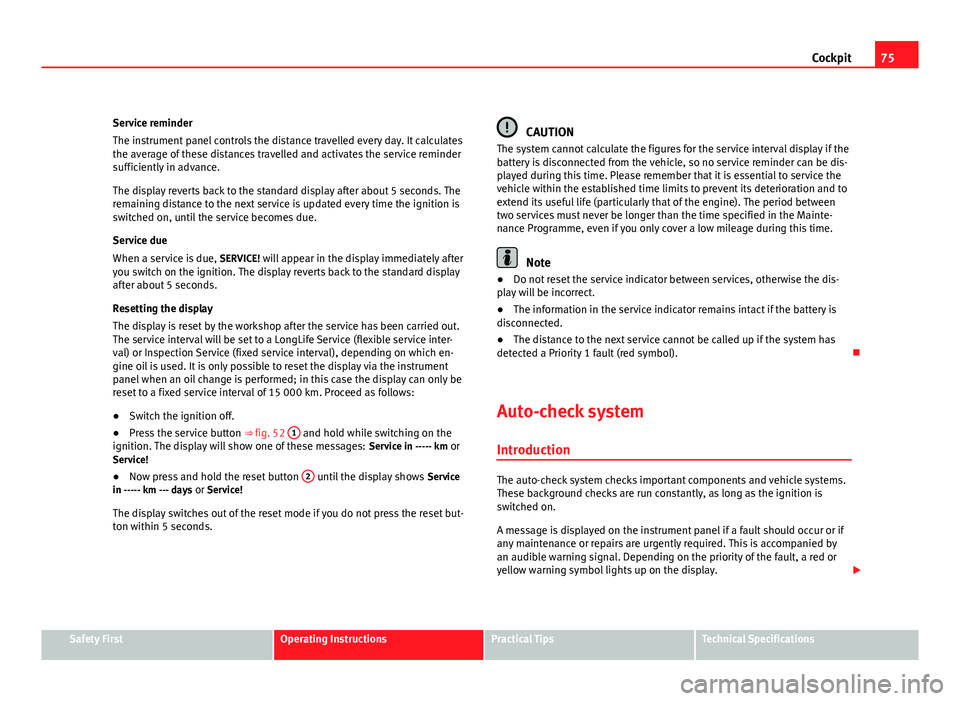
75
Cockpit
Service reminder
The instrument panel controls the distance travelled every day. It calculates
the average of these distances travelled and activates the service reminder
sufficiently in advance.
The display reverts back to the standard display after about 5 seconds. The
remaining distance to the next service is updated every time the ignition is
switched on, until the service becomes due.
Service due
When a service is due, SERVICE! will appear in the display immediately after
you switch on the ignition. The display reverts back to the standard display
after about 5 seconds.
Resetting the display
The display is reset by the workshop after the service has been carried out.
The service interval will be set to a LongLife Service (flexible service inter-
val) or Inspection Service (fixed service interval), depending on which en-
gine oil is used. It is only possible to reset the display via the instrument
panel when an oil change is performed; in this case the display can only be
reset to a fixed service interval of 15 000 km. Proceed as follows:
● Switch the ignition off.
● Press the service button ⇒ fig. 52 1
and hold while switching on the
ignition. The display will show one of these messages: Service in ----- km or
Service!
● Now press and hold the reset button 2
until the display shows
Service
in ----- km --- days or Service!
The display switches out of the reset mode if you do not press the reset but-
ton within 5 seconds.
CAUTION
The system cannot calculate the figures for the service interval display if the
battery is disconnected from the vehicle, so no service reminder can be dis-
played during this time. Please remember that it is essential to service the
vehicle within the established time limits to prevent its deterioration and to
extend its useful life (particularly that of the engine). The period between
two services must never be longer than the time specified in the Mainte-
nance Programme, even if you only cover a low mileage during this time.
Note
● Do not reset the service indicator between services, otherwise the dis-
play will be incorrect.
● The information in the service indicator remains intact if the battery is
disconnected.
● The distance to the next service cannot be called up if the system has
detected a Priority 1 fault (red symbol).
Auto-check system Introduction
The auto-check system checks important components and vehicle systems.
These background checks are run constantly, as long as the ignition is
switched on.
A message is displayed on the instrument panel if a fault should occur or if
any maintenance or repairs are urgently required. This is accompanied by
an audible warning signal. Depending on the priority of the fault, a red or
yellow warning symbol lights up on the display.
Safety FirstOperating InstructionsPractical TipsTechnical Specifications
Page 195 of 313

193
Driving and the environment
Diesel engine particulate filter*
The diesel engine particulate filter eliminates soot produced
by burning diesel.
The diesel engine particulate filter eliminates most of the soot from the ex-
haust gas system. Under normal driving conditions, the filter cleans itself. If
the driving conditions do not allow the filter to clean itself (for example,
multiple short trips) the filter will be obstructed by dust and pollen and the
indicator for the diesel engine particulate filter indicator will light up.
This does not represent a fault, it is a warning that indicates that the filter
has not been able to regenerate automatically and that you must carry out a
cleaning cycle, as indicated in ⇒ page 80.
WARNING
● The diesel engine particulate filter may reach extremely high temper-
atures; the vehicle should be parked so that the exhaust pipe does not
come into contact with flammable materials underneath the vehicle. Oth-
erwise there is a risk of fire.
CAUTION
● Your vehicle is not designed to use biodiesel fuel. Never, under any cir-
cumstances refuel with biodiesel. The use of biodiesel fuel could damage
the engine and the fuel system. The addition of biodiesel to diesel by the
diesel producer in accordance with standard EN 590 is authorised and will
not cause damage to the engine or the fuel system.
● Using diesel fuel with a high sulphur content may significantly reduce
the working life of the diesel particulate filter. Your Authorised Service Cen-
tre will be able to tell you which countries have diesel with a high sulphur
content. Economical and environmentally friendly
driving
Economical and environmentally friendly driving
Fuel consumption, environmental pollution and wear to the engine, brakes
and tyres depends in large part on your driving style. By adopting an eco-
nomical driving style and anticipating the traffic situation ahead, you can
easily reduce fuel consumption by 10-15%. Some tips on how to help you
reduce pollution while saving money are listed below.
Drive anticipating the traffic situation
A vehicle uses most fuel when accelerating. When you anticipate the situa-
tion, you have to brake less often and, thus, accelerate less. If it is possible,
let the vehicle roll with a
gear engaged, for example, if you see a red light
ahead. The braking effect achieved in this way helps to reduce the wear of
brakes and tyres; emissions and fuel consumption are reduced to zero (dis-
connection due to inertia).
Change gear early to save energy
An effective way of saving fuel is to change up quickly through the gears.
Running the engine at high rpm in the lower gears uses an unnecessary
amount of fuel.
Manual gearbox: Change from first to second gear as quickly as possible.
We recommend that, whenever possible, you change to a higher gear upon
reaching 2000 rpm. Follow the “recommended gear” indication that ap-
pears on the instrument panel ⇒ page 73.
Avoid driving at high speed
We advise you not to drive at the top speed permitted by the vehicle. Fuel
consumption, exhaust emissions and noise levels all increase very rapidly
at higher speeds. Driving at moderate speeds will help to save fuel.
Safety FirstOperating InstructionsPractical TipsTechnical Specifications