change wheel Seat Exeo ST 2011 ADAGIO
[x] Cancel search | Manufacturer: SEAT, Model Year: 2011, Model line: Exeo ST, Model: Seat Exeo ST 2011Pages: 45, PDF Size: 1.55 MB
Page 7 of 45
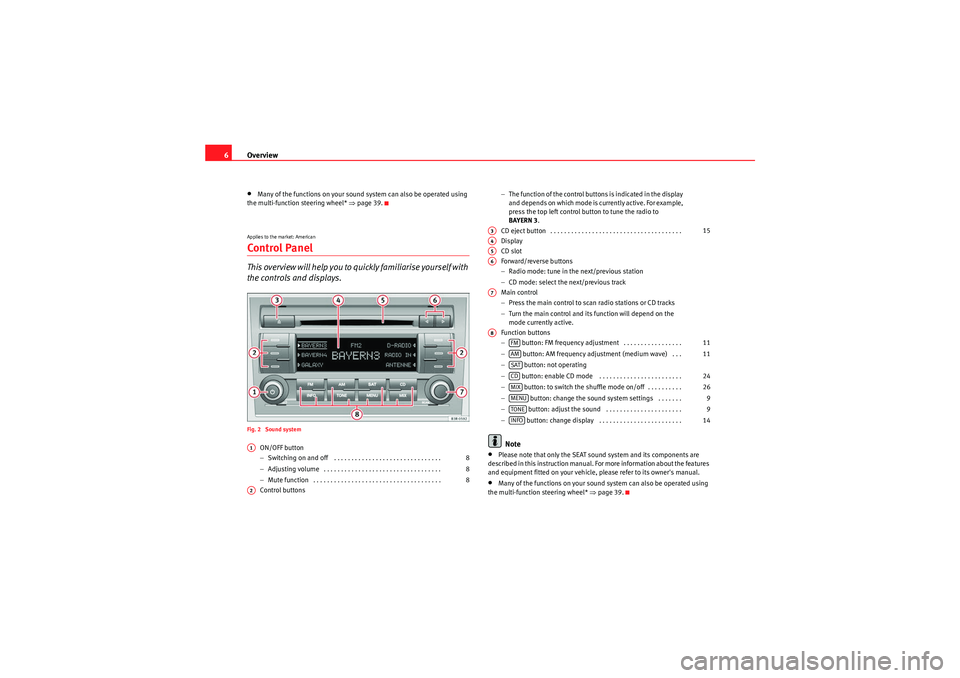
Overview
6•Many of the functions on your sound system can also be operated using
the multi-function steering wheel* ⇒page 39.Applies to the market: AmericanControl PanelThis overview will help you to quickly familiarise yourself with
the controls and displays.Fig. 2 Sound system
ON/OFF button
−Switching on and off . . . . . . . . . . . . . . . . . . . . . . . . . . . . . . .
− Adjusting volume . . . . . . . . . . . . . . . . . . . . . . . . . . . . . . . . . .
− Mute function . . . . . . . . . . . . . . . . . . . . . . . . . . . . . . . . . . . . .
Control buttons −
The function of the control buttons is indicated in the display
and depends on which mode is currently active. For example,
press the top left control button to tune the radio to
BAYERN 3 .
CD eject button . . . . . . . . . . . . . . . . . . . . . . . . . . . . . . . . . . . . . .
Display
CD slot
Forward/reverse buttons
− Radio mode: tune in the next/previous station
− CD mode: select the next/previous track
Main control
− Press the main control to scan radio stations or CD tracks
− Turn the main control and its function will depend on the
mode currently active.
Function buttons
− button: FM frequency adjustment . . . . . . . . . . . . . . . . .
− button: AM frequency adjustment (medium wave) . . .
− button: not operating
− button: enable CD mode . . . . . . . . . . . . . . . . . . . . . . . .
− button: to switch the shuffle mode on/off . . . . . . . . . .
− button: change the sound system settings . . . . . . .
− button: adjust the sound . . . . . . . . . . . . . . . . . . . . . .
− button: change display . . . . . . . . . . . . . . . . . . . . . . . .
Note
•Please note that only the SEAT sound system and its components are
described in this instruction manual. For more information about the features
and equipment fitted on your vehicle, please refer to its owner's manual.•Many of the functions on your sound system can also be operated using
the multi-function steering wheel* ⇒page 39.
A1
8
8
8
A2
A3
15
A4A5A6A7A8
FM
11
AM
11
SATCD
24
MIX
26
MENU
9
TONE
9
INFO
14
Radio Adagio_EN.book Seite 6 Montag, 14. September 2009 10:50 10
Page 32 of 45
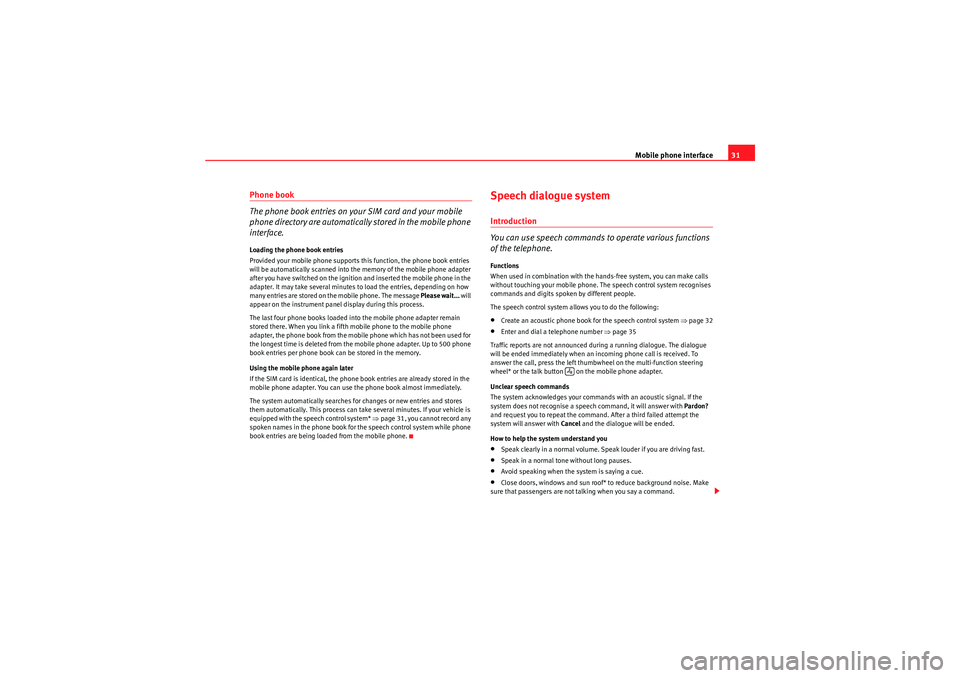
Mobile phone interface31
Phone book
The phone book entries on your SIM card and your mobile
phone directory are automatically stored in the mobile phone
interface.Loading the phone book entries
Provided your mobile phone supports this function, the phone book entries
will be automatically scanned into the memory of the mobile phone adapter
after you have switched on the ignition and inserted the mobile phone in the
adapter. It may take several minutes to load the entries, depending on how
many entries are stored on the mobile phone. The message Please wait... will
appear on the instrument panel display during this process.
The last four phone books loaded into the mobile phone adapter remain
stored there. When you link a fifth mobile phone to the mobile phone
adapter, the phone book from the mobile phone which has not been used for
the longest time is deleted from the mobile phone adapter. Up to 500 phone
book entries per phone book can be stored in the memory.
Using the mobile phone again later
If the SIM card is identical, the phone book entries are already stored in the
mobile phone adapter. You can use the phone book almost immediately.
The system automatically searches for changes or new entries and stores
them automatically. This process can take several minutes. If your vehicle is
equipped with the speech control system* ⇒page 31, you cannot record any
spoken names in the phone book for the speech control system while phone
book entries are being loaded from the mobile phone.
Speech dialogue systemIntroduction
You can use speech commands to operate various functions
of the telephone.Functions
When used in combination with the hands-free system, you can make calls
without touching your mobile phone. The speech control system recognises
commands and digits spoken by different people.
The speech control system allows you to do the following:•Create an acoustic phone book for the speech control system ⇒page 32•Enter and dial a telephone number ⇒page 35
Traffic reports are not announced during a running dialogue. The dialogue
will be ended immediately when an incoming phone call is received. To
answer the call, press the left thumbwheel on the multi-function steering
wheel* or the talk button on the mobile phone adapter.
Unclear speech commands
The system acknowledges your commands with an acoustic signal. If the
system does not recognise a speech command, it will answer with Pardon?
and request you to repeat the command. After a third failed attempt the
system will answer with Cancel and the dialogue will be ended.
How to help the system understand you•Speak clearly in a normal volume. Speak louder if you are driving fast.•Speak in a normal tone without long pauses.•Avoid speaking when the system is saying a cue.•Close doors, windows and sun roof* to reduce background noise. Make
sure that passengers are not talking when you say a command.
Radio Adagio_EN.book Seite 31 Montag, 14. September 2009 10:50 10
Page 41 of 45
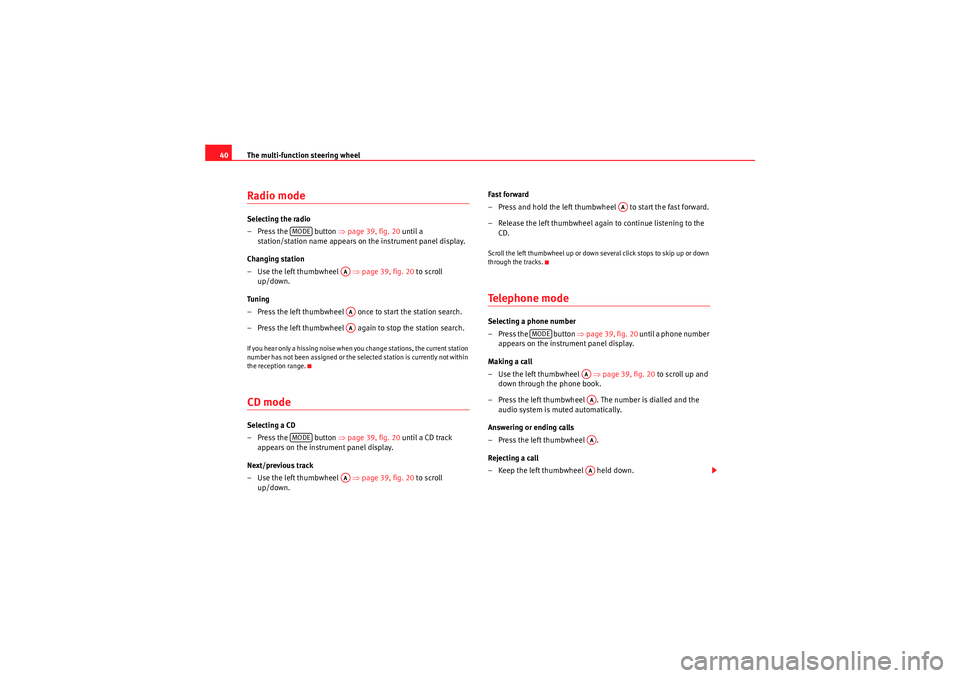
The multi-function steering wheel
40Radio modeSelecting the radio
– Press the button ⇒page 39, fig. 20 until a
station/station name appears on the instrument panel display.
Changing station
–Use the left thumbwheel ⇒ page 39, fig. 20 to scroll
up/down.
Tuning
– Press the left thumbwheel once to start the station search.
– Press the left thumbwheel again to stop the station search.If you hear only a hissing noise when you change stations, the current station
number has not been assigned or the se lected station is currently not within
the reception range.CD modeSelecting a CD
– Press the button ⇒page 39, fig. 20 until a CD track
appears on the instru ment panel display.
Next/previous track
–Use the left thumbwheel ⇒ page 39, fig. 20 to scroll
up/down. Fast forward
– Press and hold the left thumbwheel to start the fast forward.
– Release the left thumbwheel again to continue listening to the
CD.
Scroll the left thumbwheel up or down several click stops to skip up or down
through the tracks.Telephone modeSelecting a phone number
– Press the button ⇒ page 39, fig. 20 until a phone number
appears on the instru ment panel display.
Making a call
–Use the left thumbwheel ⇒page 39, fig. 20 to scroll up and
down through the phone book.
– Press the left thumbwheel . The number is dialled and the audio system is muted automatically.
Answering or ending calls
–Press the left thumbwheel .
Rejecting a call
– Keep the left thumbwheel held down.
MODE
AAAAAA
MODE
AA
AA
MODE
AAAAAAAA
Radio Adagio_EN.book Seite 40 Montag, 14. September 2009 10:50 10