odometer Seat Exeo ST 2012 Owner's manual
[x] Cancel search | Manufacturer: SEAT, Model Year: 2012, Model line: Exeo ST, Model: Seat Exeo ST 2012Pages: 325, PDF Size: 5.56 MB
Page 63 of 325
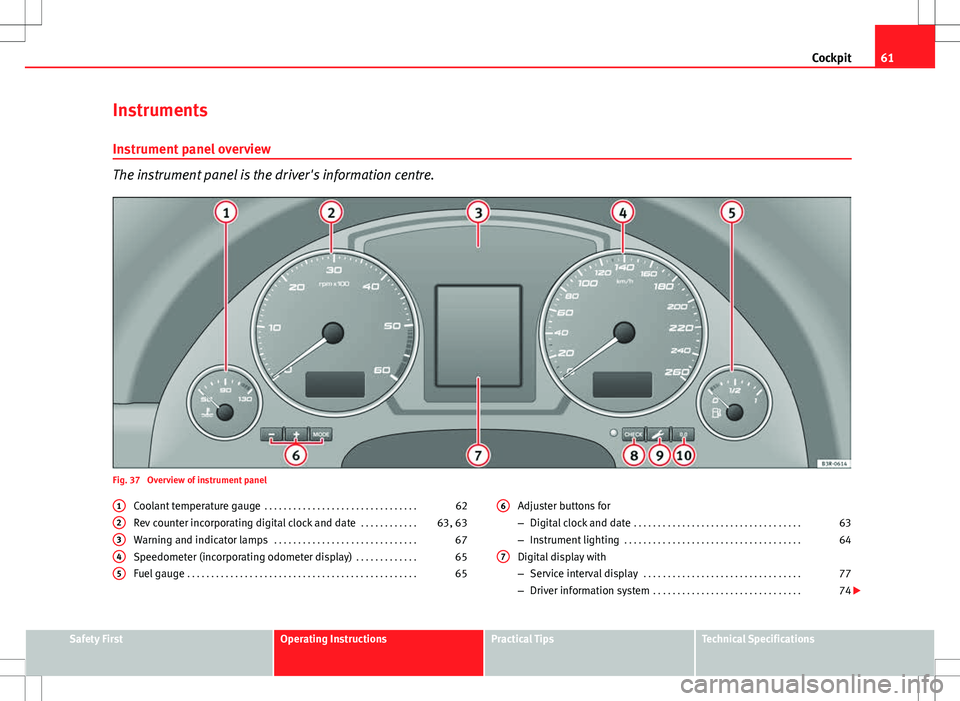
61
Cockpit
Instruments Instrument panel overview
The instrument panel is the driver's information centre.
Fig. 37 Overview of instrument panel Coolant temperature gauge . . . . . . . . . . . . . . . . . . . . . . . . . . . . . . . . 62
Rev counter incorporating digital clock and date . . . . . . . . . . . .63, 63
Warning and indicator lamps . . . . . . . . . . . . . . . . . . . . . . . . . . . . . . 67
Speedometer (incorporating odometer display) . . . . . . . . . . . . .65
Fuel gauge . . . . . . . . . . . . . . . . . . . . . . . . . . . . . . . . . . . . . . . . . . . . . . . . 65
1
2345
Adjuster buttons for
–
Digital clock and date . . . . . . . . . . . . . . . . . . . . . . . . . . . . . . . . . . . 63
– Instrument lighting . . . . . . . . . . . . . . . . . . . . . . . . . . . . . . . . . . . . . 64
Digital display with
– Service interval display . . . . . . . . . . . . . . . . . . . . . . . . . . . . . . . . . 77
– Driver information system . . . . . . . . . . . . . . . . . . . . . . . . . . . . . . . 74
6
7
Safety FirstOperating InstructionsPractical TipsTechnical Specifications
Page 66 of 325
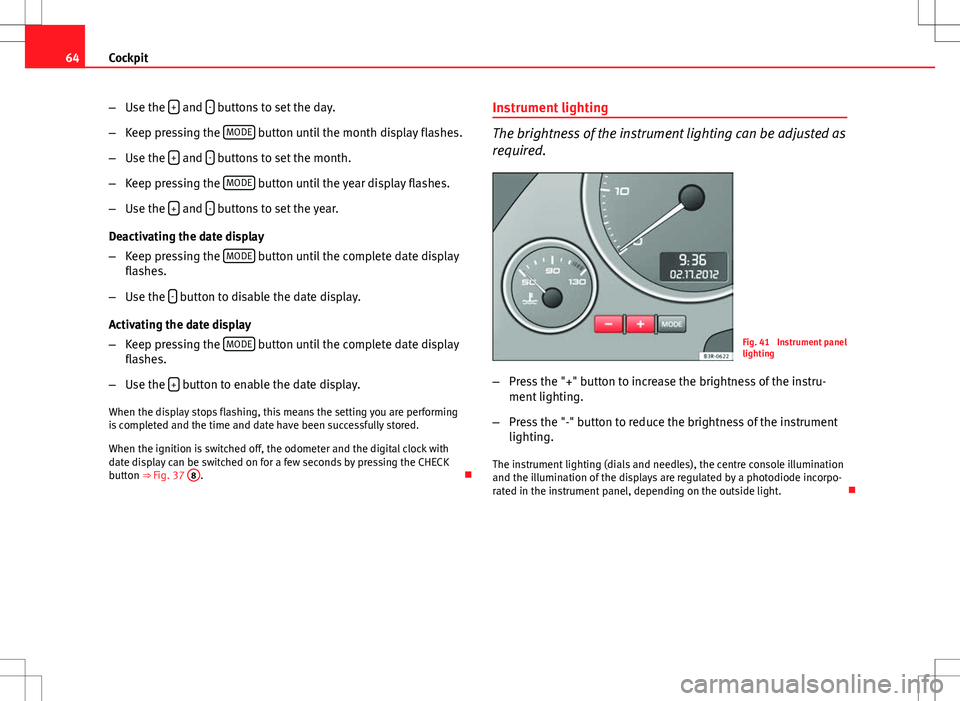
64Cockpit
–Use the +
and - buttons to set the day.
– Keep pressing the MODE
button until the month display flashes.
– Use the +
and - buttons to set the month.
– Keep pressing the MODE
button until the year display flashes.
– Use the +
and - buttons to set the year.
Deactivating the date display
– Keep pressing the MODE
button until the complete date display
flashes.
– Use the -
button to disable the date display.
Activating the date display
– Keep pressing the MODE
button until the complete date display
flashes.
– Use the +
button to enable the date display.
When the display stops flashing, this means the setting you are performing
is completed and the time and date have been successfully stored.
When the ignition is switched off, the odometer and the digital clock with
date display can be switched on for a few seconds by pressing the CHECK
button ⇒ Fig. 37 8
. Instrument lighting
The brightness of the instrument lighting can be adjusted as
required.
Fig. 41 Instrument panel
lighting
– Press the "+" button to increase the brightness of the instru-
ment lighting.
– Press the "-" button to reduce the brightness of the instrument
lighting.
The instrument lighting (dials and needles), the centre console illumination
and the illumination of the displays are regulated by a photodiode incorpo-
rated in the instrument panel, depending on the outside light.
Page 67 of 325
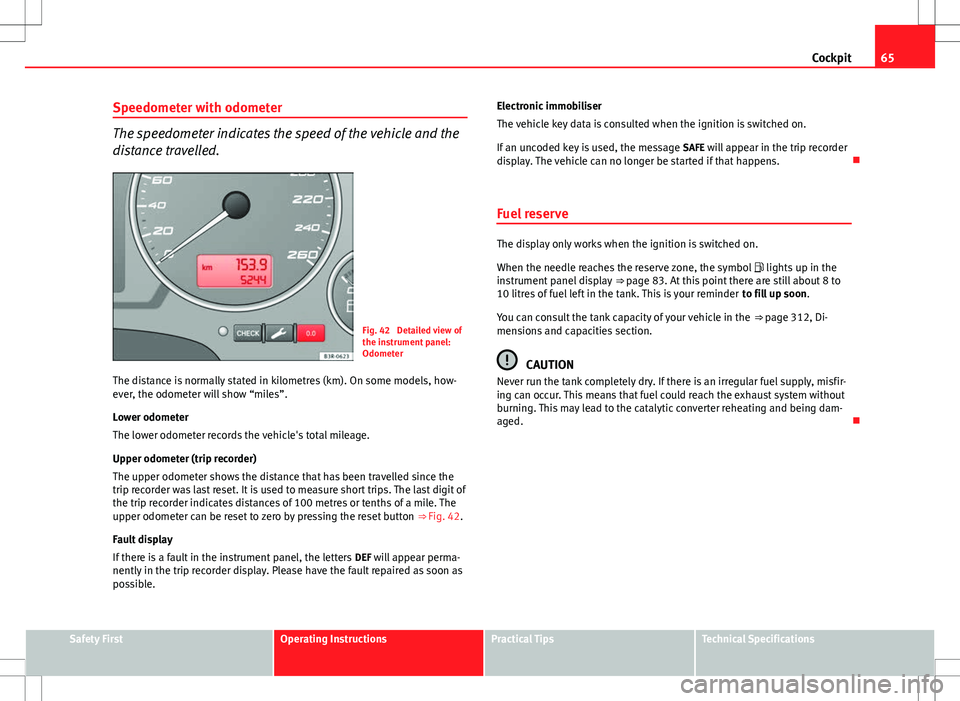
65
Cockpit
Speedometer with odometer
The speedometer indicates the speed of the vehicle and the
distance travelled.
Fig. 42 Detailed view of
the instrument panel:
Odometer
The distance is normally stated in kilometres (km). On some models, how-
ever, the odometer will show “miles”.
Lower odometer
The lower odometer records the vehicle's total mileage.
Upper odometer (trip recorder)
The upper odometer shows the distance that has been travelled since the
trip recorder was last reset. It is used to measure short trips. The last digit of
the trip recorder indicates distances of 100 metres or tenths of a mile. The
upper odometer can be reset to zero by pressing the reset button ⇒ Fig. 42.
Fault display
If there is a fault in the instrument panel, the letters DEF will appear perma-
nently in the trip recorder display. Please have the fault repaired as soon as
possible. Electronic immobiliser
The vehicle key data is consulted when the ignition is switched on.
If an uncoded key is used, the message
SAFE will appear in the trip recorder
display. The vehicle can no longer be started if that happens.
Fuel reserve
The display only works when the ignition is switched on.
When the needle reaches the reserve zone, the symbol lights up in the
instrument panel display ⇒ page 83. At this point there are still about 8 to
10 litres of fuel left in the tank. This is your reminder to fill up soon.
You can consult the tank capacity of your vehicle in the ⇒ page 312, Di-
mensions and capacities section.
CAUTION
Never run the tank completely dry. If there is an irregular fuel supply, misfir-
ing can occur. This means that fuel could reach the exhaust system without
burning. This may lead to the catalytic converter reheating and being dam-
aged.
Safety FirstOperating InstructionsPractical TipsTechnical Specifications
Page 68 of 325
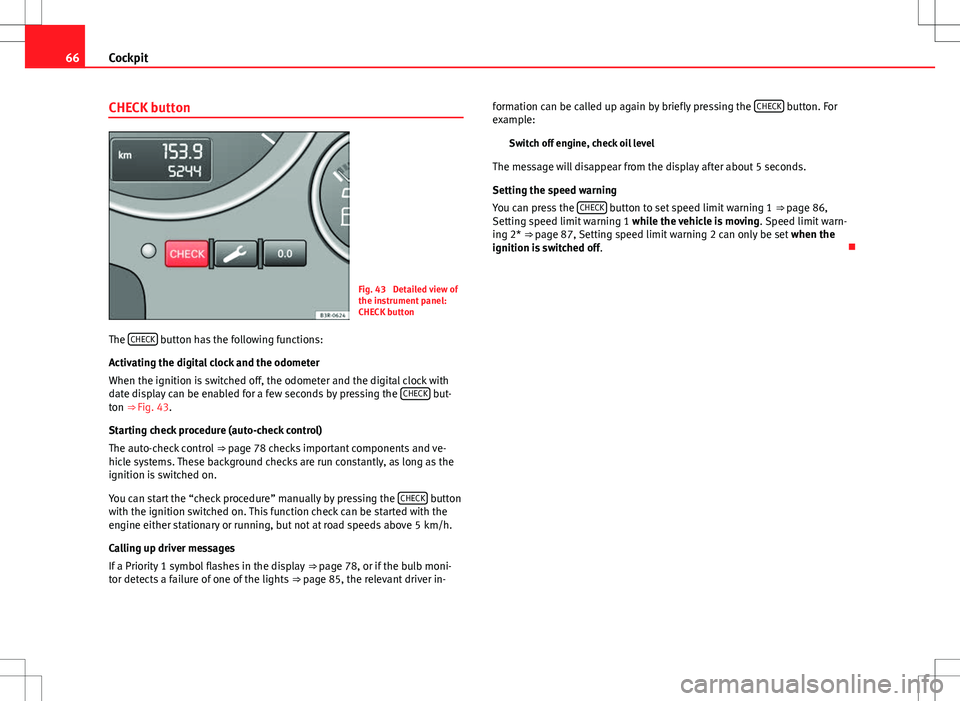
66Cockpit
CHECK button
Fig. 43 Detailed view of
the instrument panel:
CHECK button
The CHECK
button has the following functions:
Activating the digital clock and the odometer
When the ignition is switched off, the odometer and the digital clock with
date display can be enabled for a few seconds by pressing the CHECK
but-
ton ⇒ Fig. 43.
Starting check procedure (auto-check control)
The auto-check control ⇒ page 78 checks important components and ve-
hicle systems. These background checks are run constantly, as long as the
ignition is switched on.
You can start the “check procedure” manually by pressing the CHECK
button
with the ignition switched on. This function check can be started with the
engine either stationary or running, but not at road speeds above 5 km/h.
Calling up driver messages
If a Priority 1 symbol flashes in the display ⇒ page 78, or if the bulb moni-
tor detects a failure of one of the lights ⇒ page 85, the relevant driver in- formation can be called up again by briefly pressing the
CHECK
button. For
example:
Switch off engine, check oil level
The message will disappear from the display after about 5 seconds.
Setting the speed warning
You can press the CHECK
button to set speed limit warning 1
⇒ page 86,
Setting speed limit warning 1 while the vehicle is moving . Speed limit warn-
ing 2* ⇒ page 87, Setting speed limit warning 2 can only be set when the
ignition is switched off .
Page 89 of 325

87
Cockpit
– Press the CHECK button for at least two seconds.
The speed warning symbol lights up briefly in the display when the but-
ton is released to confirm that the selected speed has been stored. The
speed limit that has been selected remains stored until another speed is se-
lected with a brief push of the button, or until the memory is cleared with a
long push of the button.
Setting speed limit warning 2
Speed limit warning 2 is set using the switches on the wind-
screen wiper lever.
Fig. 58 Windscreen wip-
er lever: Function selec-
tor switch
Setting the speed limit
– Switch the ignition off.
– Briefly press the CHECK button in the instrument panel
⇒ Fig. 57. The odometer and the digital clock will light up. –
Press the CHECK button for at least two seconds. The display
will show the speed limit which is currently set or, if no speed
limit has been set, the crossed out warning symbol for speed
limit 2.
– To change the speed limit, press the top or bottom of the func-
tion selector switch on the windscreen wiper lever A
⇒ Fig. 58.
The speed limit displayed will then increase or decrease by
10 km/h at a time.
Clearing the speed limit
– Switch the ignition off.
– Briefly press the CHECK button in the instrument panel
⇒ Fig. 57. The odometer and the digital clock will light up.
– Press the CHECK button for at least two seconds. The display
will show the speed limit which is currently set.
– Now press and hold the Reset button on the windscreen wiper
lever B
⇒ Fig. 58 until the crossed out warning symbol for
speed limit 2 appears on the display.
The display lighting for the odometer and digital clock goes off again a few
seconds after the button is released.
Safety FirstOperating InstructionsPractical TipsTechnical Specifications
Page 320 of 325
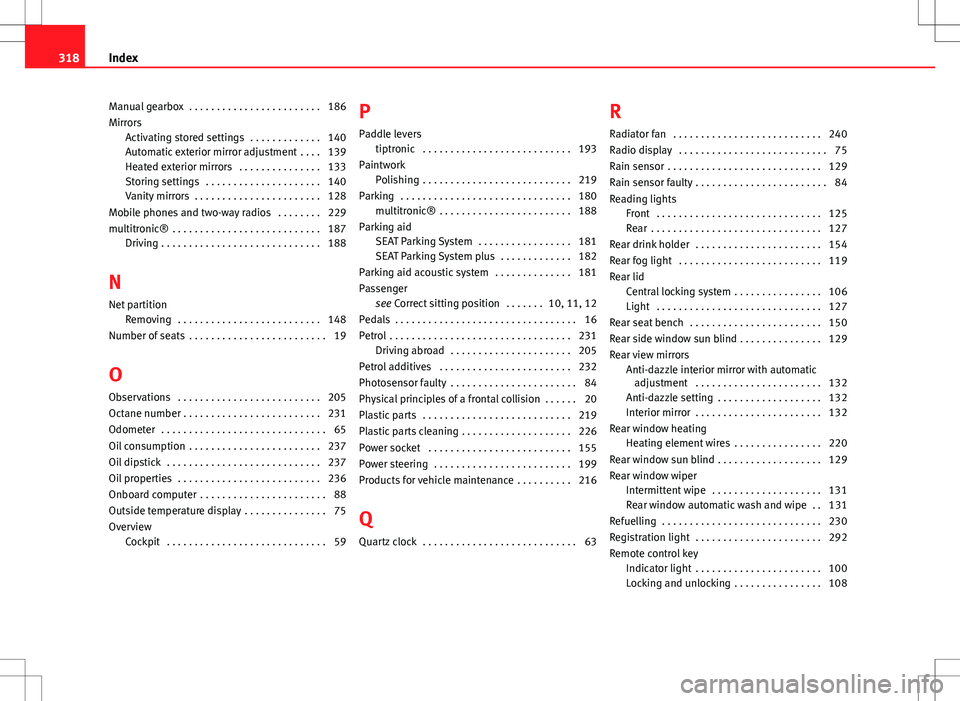
Manual gearbox . . . . . . . . . . . . . . . . . . . . . . . . 186
MirrorsActivating stored settings . . . . . . . . . . . . . 140
Automatic exterior mirror adjustment . . . . 139
Heated exterior mirrors . . . . . . . . . . . . . . . 133
Storing settings . . . . . . . . . . . . . . . . . . . . . 140
Vanity mirrors . . . . . . . . . . . . . . . . . . . . . . . 128
Mobile phones and two-way radios . . . . . . . . 229
multitronic® . . . . . . . . . . . . . . . . . . . . . . . . . . . 187 Driving . . . . . . . . . . . . . . . . . . . . . . . . . . . . . 188
N
Net partition Removing . . . . . . . . . . . . . . . . . . . . . . . . . . 148
Number of seats . . . . . . . . . . . . . . . . . . . . . . . . . 19
O
Observations . . . . . . . . . . . . . . . . . . . . . . . . . . 205
Octane number . . . . . . . . . . . . . . . . . . . . . . . . . 231
Odometer . . . . . . . . . . . . . . . . . . . . . . . . . . . . . . 65
Oil consumption . . . . . . . . . . . . . . . . . . . . . . . . 237
Oil dipstick . . . . . . . . . . . . . . . . . . . . . . . . . . . . 237
Oil properties . . . . . . . . . . . . . . . . . . . . . . . . . . 236
Onboard computer . . . . . . . . . . . . . . . . . . . . . . . 88
Outside temperature display . . . . . . . . . . . . . . . 75
Overview Cockpit . . . . . . . . . . . . . . . . . . . . . . . . . . . . . 59 P
Paddle levers tiptronic . . . . . . . . . . . . . . . . . . . . . . . . . . . 193
Paintwork Polishing . . . . . . . . . . . . . . . . . . . . . . . . . . . 219
Parking . . . . . . . . . . . . . . . . . . . . . . . . . . . . . . . 180 multitronic® . . . . . . . . . . . . . . . . . . . . . . . . 188
Parking aid SEAT Parking System . . . . . . . . . . . . . . . . . 181
SEAT Parking System plus . . . . . . . . . . . . . 182
Parking aid acoustic system . . . . . . . . . . . . . . 181
Passenger see Correct sitting position . . . . . . . 10, 11, 12
Pedals . . . . . . . . . . . . . . . . . . . . . . . . . . . . . . . . . 16
Petrol . . . . . . . . . . . . . . . . . . . . . . . . . . . . . . . . . 231 Driving abroad . . . . . . . . . . . . . . . . . . . . . . 205
Petrol additives . . . . . . . . . . . . . . . . . . . . . . . . 232
Photosensor faulty . . . . . . . . . . . . . . . . . . . . . . . 84
Physical principles of a frontal collision . . . . . . 20
Plastic parts . . . . . . . . . . . . . . . . . . . . . . . . . . . 219
Plastic parts cleaning . . . . . . . . . . . . . . . . . . . . 226
Power socket . . . . . . . . . . . . . . . . . . . . . . . . . . 155
Power steering . . . . . . . . . . . . . . . . . . . . . . . . . 199
Products for vehicle maintenance . . . . . . . . . . 216
Q
Quartz clock . . . . . . . . . . . . . . . . . . . . . . . . . . . . 63 R
Radiator fan . . . . . . . . . . . . . . . . . . . . . . . . . . . 240
Radio display . . . . . . . . . . . . . . . . . . . . . . . . . . . 75
Rain sensor . . . . . . . . . . . . . . . . . . . . . . . . . . . . 129
Rain sensor faulty . . . . . . . . . . . . . . . . . . . . . . . . 84
Reading lights Front . . . . . . . . . . . . . . . . . . . . . . . . . . . . . . 125
Rear . . . . . . . . . . . . . . . . . . . . . . . . . . . . . . . 127
Rear drink holder . . . . . . . . . . . . . . . . . . . . . . . 154
Rear fog light . . . . . . . . . . . . . . . . . . . . . . . . . . 119
Rear lid Central locking system . . . . . . . . . . . . . . . . 106
Light . . . . . . . . . . . . . . . . . . . . . . . . . . . . . . 127
Rear seat bench . . . . . . . . . . . . . . . . . . . . . . . . 150
Rear side window sun blind . . . . . . . . . . . . . . . 129
Rear view mirrors Anti-dazzle interior mirror with automaticadjustment . . . . . . . . . . . . . . . . . . . . . . . 132
Anti-dazzle setting . . . . . . . . . . . . . . . . . . . 132
Interior mirror . . . . . . . . . . . . . . . . . . . . . . . 132
Rear window heating Heating element wires . . . . . . . . . . . . . . . . 220
Rear window sun blind . . . . . . . . . . . . . . . . . . . 129
Rear window wiper Intermittent wipe . . . . . . . . . . . . . . . . . . . . 131
Rear window automatic wash and wipe . . 131
Refuelling . . . . . . . . . . . . . . . . . . . . . . . . . . . . . 230
Registration light . . . . . . . . . . . . . . . . . . . . . . . 292
Remote control key Indicator light . . . . . . . . . . . . . . . . . . . . . . . 100
Locking and unlocking . . . . . . . . . . . . . . . . 108
318 Index