Seat Exeo ST 2013 Owner's manual
Manufacturer: SEAT, Model Year: 2013, Model line: Exeo ST, Model: Seat Exeo ST 2013Pages: 327, PDF Size: 5.07 MB
Page 141 of 327
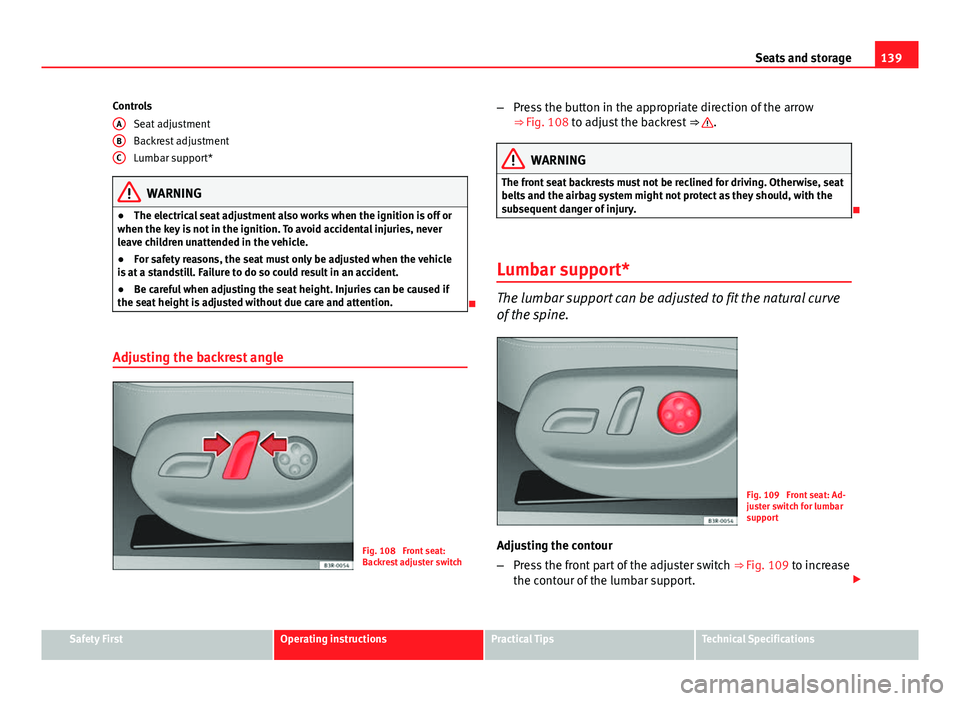
139
Seats and storage
Controls Seat adjustment
Backrest adjustment
Lumbar support*
WARNING
● The electrical seat adjustment also works when the ignition is off or
when the key is not in the ignition. To avoid accidental injuries, never
leave children unattended in the vehicle.
● For safety reasons, the seat must only be adjusted when the vehicle
is at a standstill. Failure to do so could result in an accident.
● Be careful when adjusting the seat height. Injuries can be caused if
the seat height is adjusted without due care and attention.
Adjusting the backrest angle
Fig. 108 Front seat:
Backrest adjuster switch
A
BC
–
Press the button in the appropriate direction of the arrow
⇒ Fig. 108 to adjust the backrest ⇒ .
WARNING
The front seat backrests must not be reclined for driving. Otherwise, seat
belts and the airbag system might not protect as they should, with the
subsequent danger of injury.
Lumbar support*
The lumbar support can be adjusted to fit the natural curve
of the spine.
Fig. 109 Front seat: Ad-
juster switch for lumbar
support
Adjusting the contour
– Press the front part of the adjuster switch ⇒
Fig. 109 to increase
the contour of the lumbar support.
Safety FirstOperating instructionsPractical TipsTechnical Specifications
Page 142 of 327
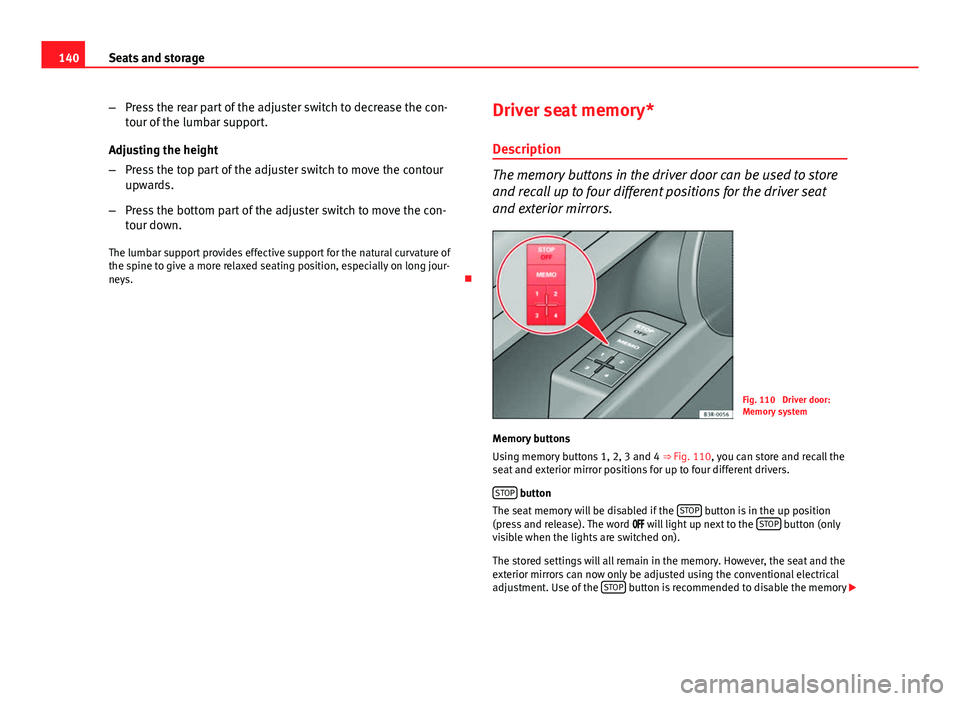
140Seats and storage
–Press the rear part of the adjuster switch to decrease the con-
tour of the lumbar support.
Adjusting the height
– Press the top part of the adjuster switch to move the contour
upwards.
– Press the bottom part of the adjuster switch to move the con-
tour down.
The lumbar support provides effective support for the natural curvature of
the spine to give a more relaxed seating position, especially on long jour-
neys. Driver seat memory*
Description
The memory buttons in the driver door can be used to store
and recall up to four different positions for the driver seat
and exterior mirrors.
Fig. 110 Driver door:
Memory system
Memory buttons
Using memory buttons 1, 2, 3 and 4 ⇒ Fig. 110, you can store and recall the
seat and exterior mirror positions for up to four different drivers.
STOP
button
The seat memory will be disabled if the STOP button is in the up position
(press and release). The word will light up next to the STOP button (only
visible when the lights are switched on).
The stored settings will all remain in the memory. However, the seat and the
exterior mirrors can now only be adjusted using the conventional electrical
adjustment. Use of the STOP
button is recommended to disable the memory
Page 143 of 327

141
Seats and storage
system when the vehicle is being driven temporarily by a different driver
whose settings do not need to be stored in the memory.
Note
You can also use the remote control to call up the stored settings
⇒ page 142.
Storing settings
The STOP button must be in its down position (pressed in) before
you can store the desired settings.
– Adjust the driver seat as required ⇒ page 138.
– Adjust both exterior mirrors ⇒ page 134.
– Press and hold the MEMO
button. At the same time, press one
of the memory buttons for at least a second.
– Release both buttons. The setting is now stored on the selected
memory button.
Any new setting selected automatically cancels the existing setting stored
on the memory button. It is best to begin with memory button No. 1 for the
first driver and then assign the other memory buttons to each subsequent
driver.
The seat and mirror positions are stored when the vehicle is locked with the
remote control and are assigned to the remote control key. The exterior mir-
rors adjust automatically to the previous position when you unlock the vehi-
cle; the driver seat adjusts automatically when you open the driver door.
However, this does not delete the settings stored in memory buttons 1 to 4.
These settings can be enabled at any time. Activating settings
Stored settings can be recalled using either the memory but-
tons or the remote control (remote control key).
Using the memory buttons
– If the driver door is open, press the desired memory button
briefly.
– If the driver door is closed, press and hold down the appropri-
ate memory button until the seat and exterior mirrors reach
their programmed positions.
Using the remote control
– Unlock the vehicle using the remote control and open the driver
door within the next ten minutes.
The seat adjustment will have to be called up using the memory buttons if
the driver door is not opened within 10 minutes after unlocking the vehicle
with the remote control.
WARNING
● For safety reasons, the seat must only be adjusted when the vehicle
is at a standstill. Failure to do so could result in an accident.
● In an emergency, the memory function can be stopped at any time by
pressing the STOP button or by briefly pressing any of the memory but-
tons.
Safety FirstOperating instructionsPractical TipsTechnical Specifications
Page 144 of 327
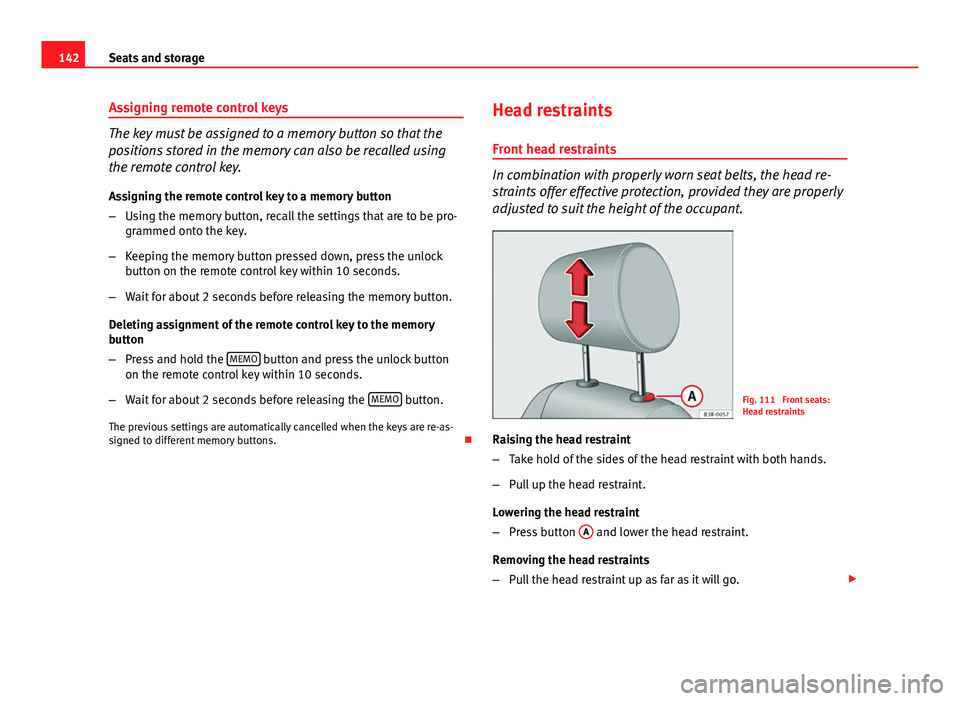
142Seats and storage
Assigning remote control keys
The key must be assigned to a memory button so that the
positions stored in the memory can also be recalled using
the remote control key.
Assigning the remote control key to a memory button
– Using the memory button, recall the settings that are to be pro-
grammed onto the key.
– Keeping the memory button pressed down, press the unlock
button on the remote control key within 10 seconds.
– Wait for about 2 seconds before releasing the memory button.
Deleting assignment of the remote control key to the memory
button
– Press and hold the MEMO
button and press the unlock button
on the remote control key within 10 seconds.
– Wait for about 2 seconds before releasing the MEMO
button.
The previous settings are automatically cancelled when the keys are re-as-
signed to different memory buttons. Head restraints
Front head restraints
In combination with properly worn seat belts, the head re-
straints offer effective protection, provided they are properly
adjusted to suit the height of the occupant.
Fig. 111 Front seats:
Head restraints
Raising the head restraint
– Take hold of the sides of the head restraint with both hands.
– Pull up the head restraint.
Lowering the head restraint
– Press button A
and lower the head restraint.
Removing the head restraints
– Pull the head restraint up as far as it will go.
Page 145 of 327
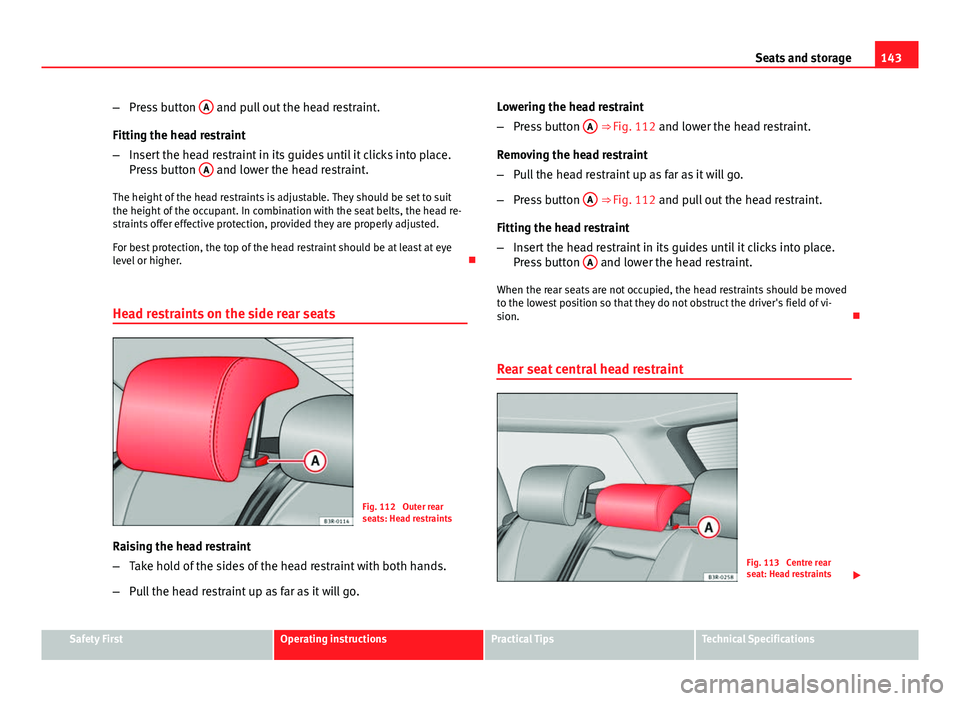
143
Seats and storage
– Press button A
and pull out the head restraint.
Fitting the head restraint
– Insert the head restraint in its guides until it clicks into place.
Press button A
and lower the head restraint.
The height of the head restraints is adjustable. They should be set to suit
the height of the occupant. In combination with the seat belts, the head re-
straints offer effective protection, provided they are properly adjusted.
For best protection, the top of the head restraint should be at least at eye
level or higher.
Head restraints on the side rear seats
Fig. 112 Outer rear
seats: Head restraints
Raising the head restraint
– Take hold of the sides of the head restraint with both hands.
– Pull the head restraint up as far as it will go. Lowering the head restraint
–
Press button A
⇒ Fig. 112 and lower the head restraint.
Removing the head restraint
– Pull the head restraint up as far as it will go.
– Press button A
⇒ Fig. 112 and pull out the head restraint.
Fitting the head restraint
– Insert the head restraint in its guides until it clicks into place.
Press button A
and lower the head restraint.
When the rear seats are not occupied, the head restraints should be moved
to the lowest position so that they do not obstruct the driver's field of vi-
sion.
Rear seat central head restraint
Fig. 113 Centre rear
seat: Head restraints
Safety FirstOperating instructionsPractical TipsTechnical Specifications
Page 146 of 327
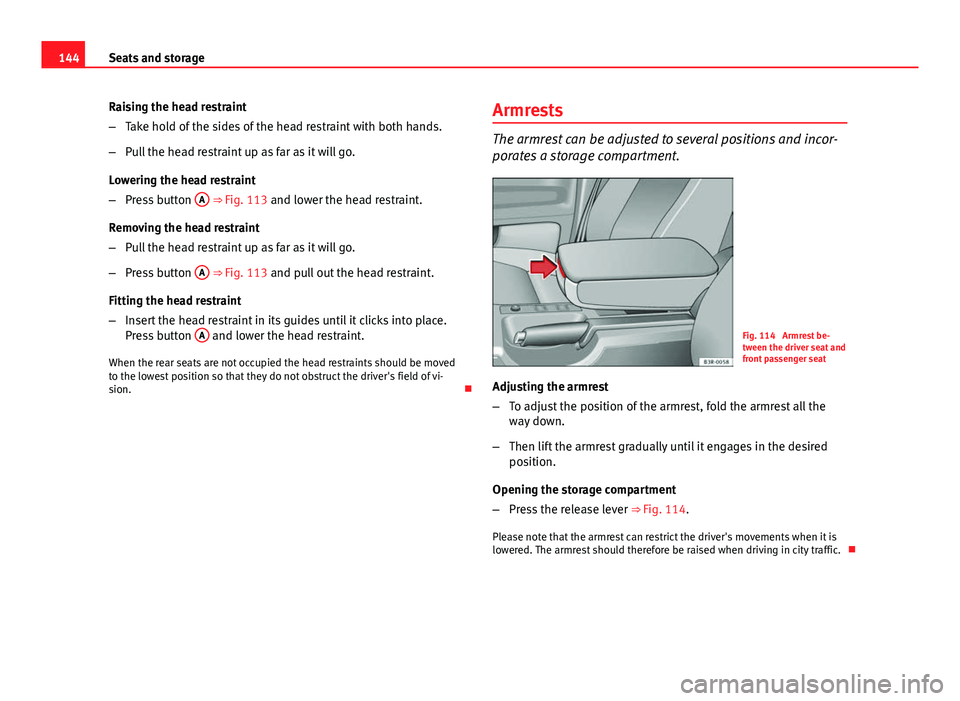
144Seats and storage
Raising the head restraint
–Take hold of the sides of the head restraint with both hands.
– Pull the head restraint up as far as it will go.
Lowering the head restraint
– Press button A
⇒ Fig. 113 and lower the head restraint.
Removing the head restraint
– Pull the head restraint up as far as it will go.
– Press button A
⇒ Fig. 113 and pull out the head restraint.
Fitting the head restraint
– Insert the head restraint in its guides until it clicks into place.
Press button A
and lower the head restraint.
When the rear seats are not occupied the head restraints should be moved
to the lowest position so that they do not obstruct the driver's field of vi-
sion. Armrests
The armrest can be adjusted to several positions and incor-
porates a storage compartment.
Fig. 114 Armrest be-
tween the driver seat and
front passenger seat
Adjusting the armrest
– To adjust the position of the armrest, fold the armrest all the
way down.
– Then lift the armrest gradually until it engages in the desired
position.
Opening the storage compartment
– Press the release lever ⇒ Fig. 114.
Please note that the armrest can restrict the driver's movements when it is
lowered. The armrest should therefore be raised when driving in city traffic.
Page 147 of 327
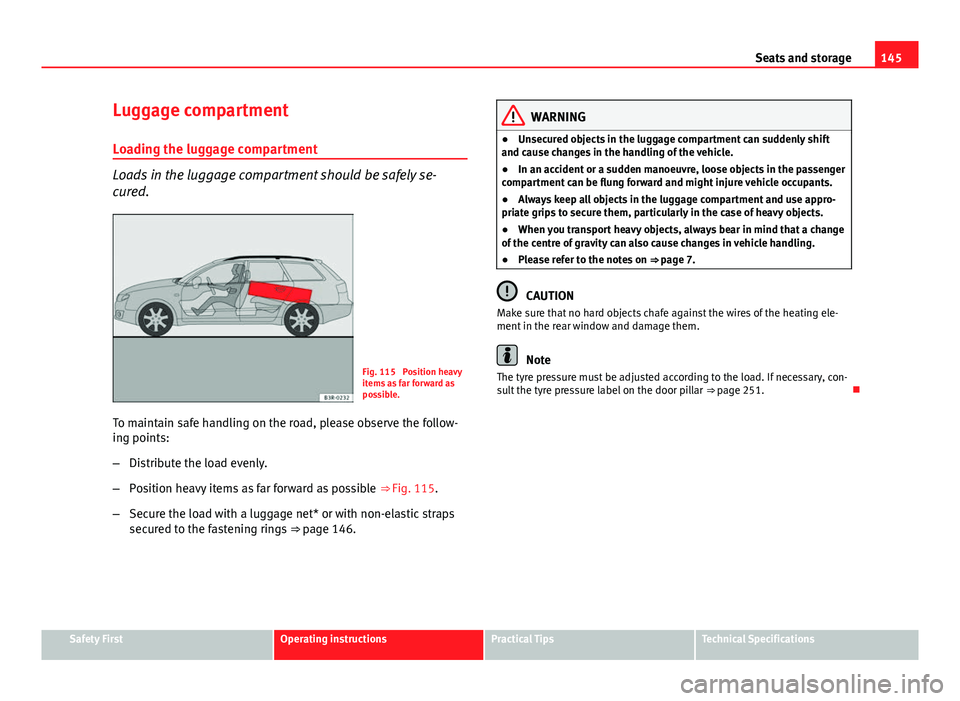
145
Seats and storage
Luggage compartment
Loading the luggage compartment
Loads in the luggage compartment should be safely se-
cured.
Fig. 115 Position heavy
items as far forward as
possible.
To maintain safe handling on the road, please observe the follow-
ing points:
– Distribute the load evenly.
– Position heavy items as far forward as possible ⇒ Fig. 115.
– Secure the load with a luggage net* or with non-elastic straps
secured to the fastening rings ⇒ page 146.
WARNING
● Unsecured objects in the luggage compartment can suddenly shift
and cause changes in the handling of the vehicle.
● In an accident or a sudden manoeuvre, loose objects in the passenger
compartment can be flung forward and might injure vehicle occupants.
● Always keep all objects in the luggage compartment and use appro-
priate grips to secure them, particularly in the case of heavy objects.
● When you transport heavy objects, always bear in mind that a change
of the centre of gravity can also cause changes in vehicle handling.
● Please refer to the notes on ⇒ page 7.
CAUTION
Make sure that no hard objects chafe against the wires of the heating ele-
ment in the rear window and damage them.
Note
The tyre pressure must be adjusted according to the load. If necessary, con-
sult the tyre pressure label on the door pillar ⇒ page 251.
Safety FirstOperating instructionsPractical TipsTechnical Specifications
Page 148 of 327
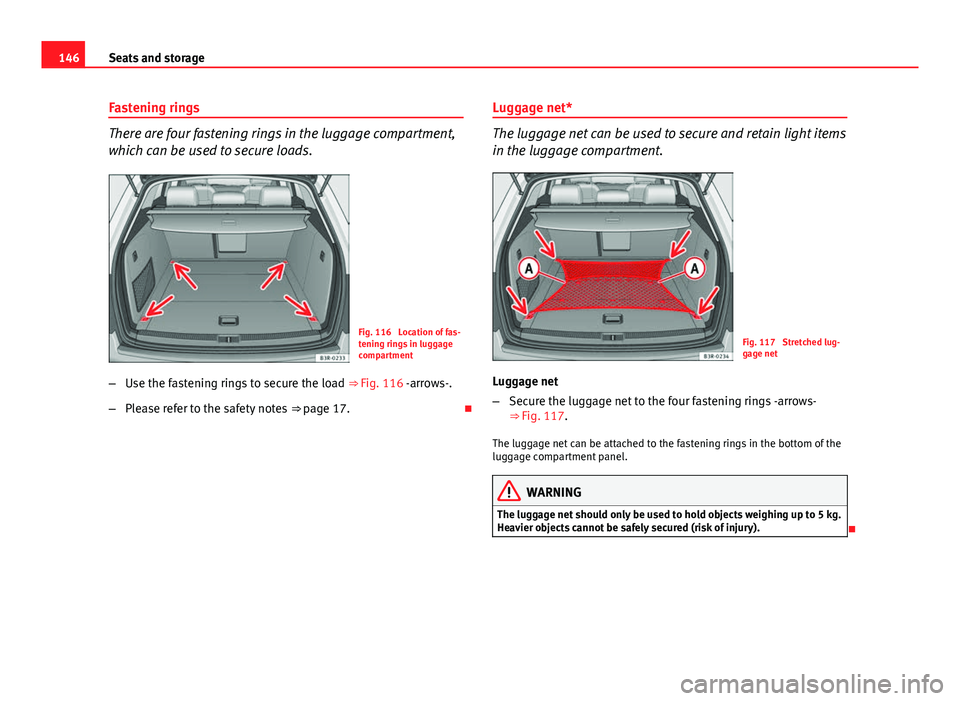
146Seats and storage
Fastening rings
There are four fastening rings in the luggage compartment,
which can be used to secure loads.
Fig. 116 Location of fas-
tening rings in luggage
compartment
– Use the fastening rings to secure the load ⇒ Fig. 116 -arrows-.
– Please refer to the safety notes ⇒ page 17. Luggage net*
The luggage net can be used to secure and retain light items
in the luggage compartment.
Fig. 117 Stretched lug-
gage net
Luggage net
– Secure the luggage net to the four fastening rings -arrows-
⇒ Fig. 117.
The luggage net can be attached to the fastening rings in the bottom of the
luggage compartment panel.
WARNING
The luggage net should only be used to hold objects weighing up to 5 kg.
Heavier objects cannot be safely secured (risk of injury).
Page 149 of 327
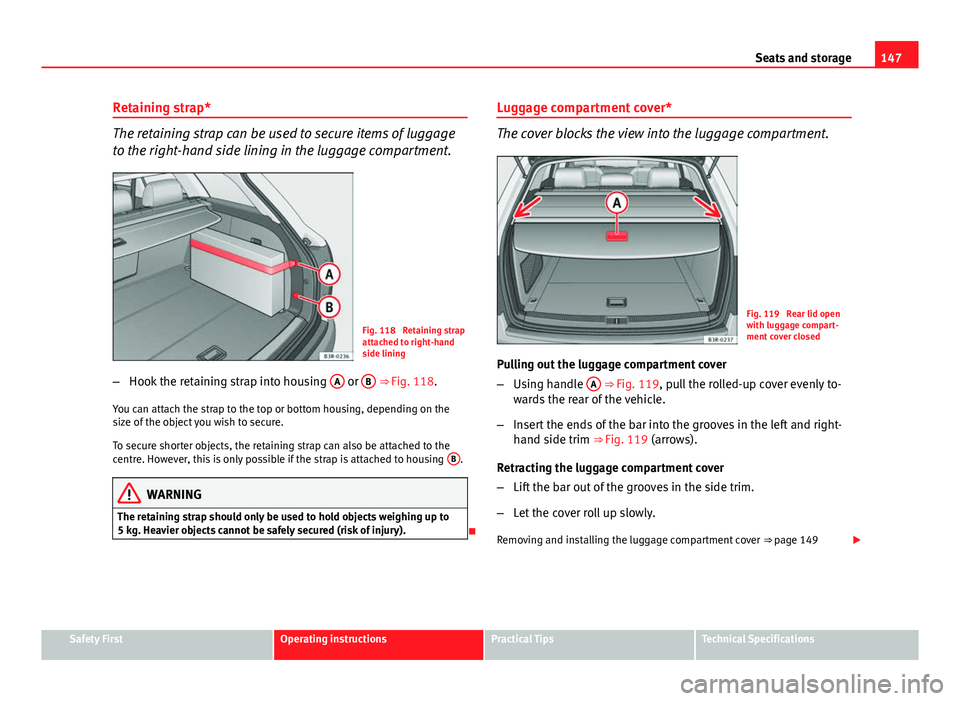
147
Seats and storage
Retaining strap*
The retaining strap can be used to secure items of luggage
to the right-hand side lining in the luggage compartment.
Fig. 118 Retaining strap
attached to right-hand
side lining
– Hook the retaining strap into housing A
or B ⇒ Fig. 118.
You can attach the strap to the top or bottom housing, depending on the
size of the object you wish to secure.
To secure shorter objects, the retaining strap can also be attached to the
centre. However, this is only possible if the strap is attached to housing B
.
WARNING
The retaining strap should only be used to hold objects weighing up to
5 kg. Heavier objects cannot be safely secured (risk of injury).
Luggage compartment cover*
The cover blocks the view into the luggage compartment.
Fig. 119 Rear lid open
with luggage compart-
ment cover closed
Pulling out the luggage compartment cover
– Using handle A
⇒ Fig. 119, pull the rolled-up cover evenly to-
wards the rear of the vehicle.
– Insert the ends of the bar into the grooves in the left and right-
hand side trim ⇒ Fig. 119 (arrows).
Retracting the luggage compartment cover
– Lift the bar out of the grooves in the side trim.
– Let the cover roll up slowly.
Removing and installing the luggage compartment cover ⇒ page 149
Safety FirstOperating instructionsPractical TipsTechnical Specifications
Page 150 of 327
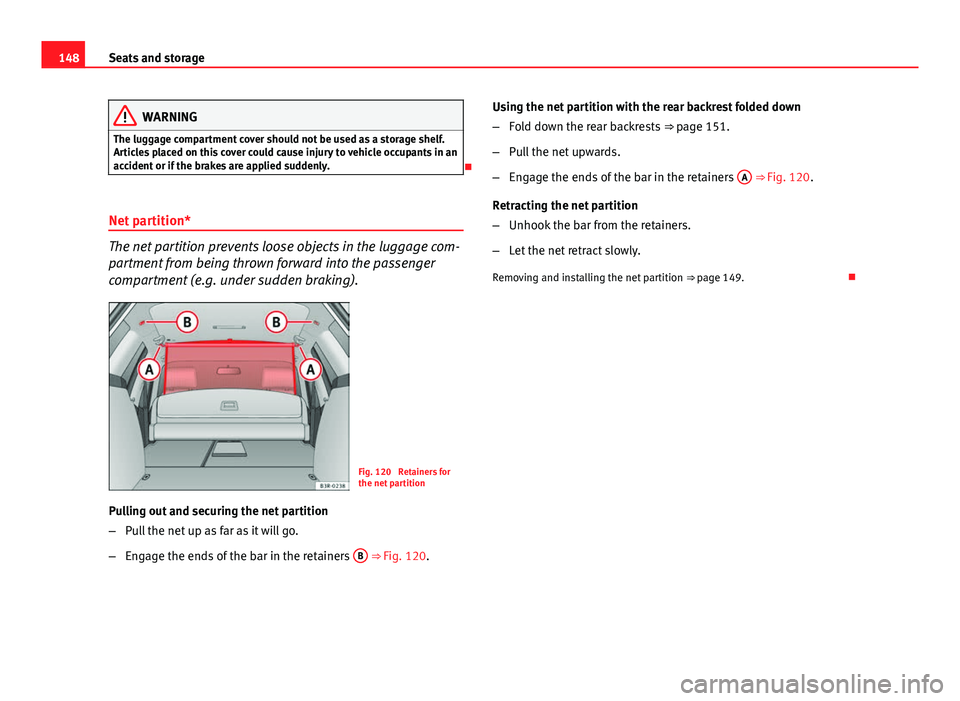
148Seats and storage
WARNING
The luggage compartment cover should not be used as a storage shelf.
Articles placed on this cover could cause injury to vehicle occupants in an
accident or if the brakes are applied suddenly.
Net partition*
The net partition prevents loose objects in the luggage com-
partment from being thrown forward into the passenger
compartment (e.g. under sudden braking).
Fig. 120 Retainers for
the net partition
Pulling out and securing the net partition
– Pull the net up as far as it will go.
– Engage the ends of the bar in the retainers B
⇒
Fig. 120. Using the net partition with the rear backrest folded down
–
Fold down the rear backrests ⇒ page 151.
– Pull the net upwards.
– Engage the ends of the bar in the retainers A
⇒ Fig. 120.
Retracting the net partition
– Unhook the bar from the retainers.
– Let the net retract slowly.
Removing and installing the net partition ⇒ page 149.