CODING Seat Ibiza 5D 2007 Radio System ALANA
[x] Cancel search | Manufacturer: SEAT, Model Year: 2007, Model line: Ibiza 5D, Model: Seat Ibiza 5D 2007Pages: 70, PDF Size: 0.97 MB
Page 6 of 70
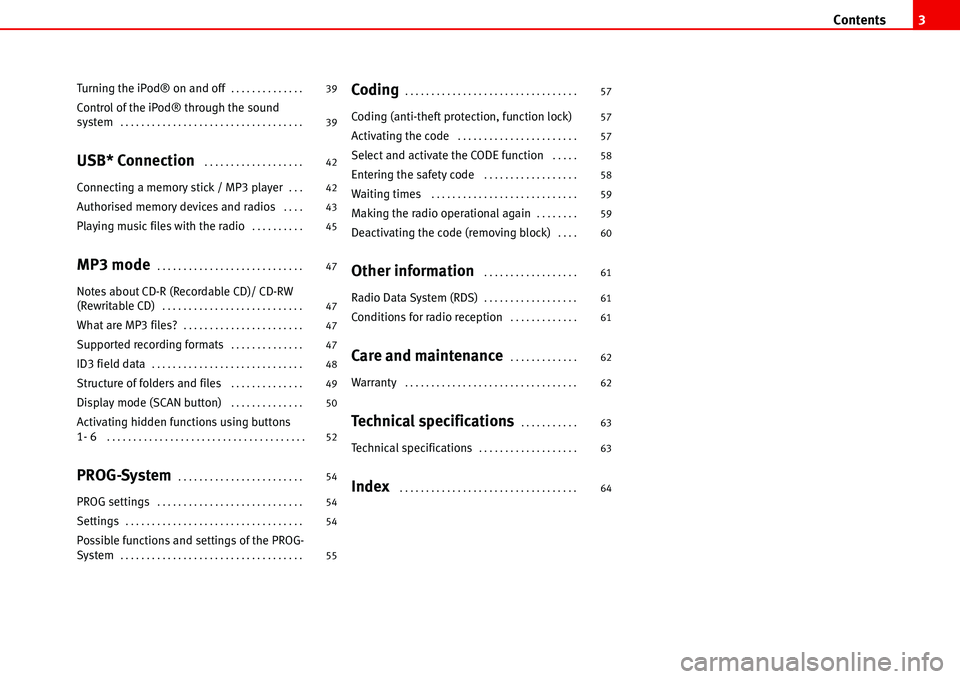
Contents3
Turning the iPod® on and off. . . . . . . . . . . . . .
Control of the iPod® through the sound
system. . . . . . . . . . . . . . . . . . . . . . . . . . . . . . . . . . .
USB* Connection . . . . . . . . . . . . . . . . . . .
Connecting a memory stick / MP3 player. . .
Authorised memory devices and radios . . . .
Playing music files with the radio. . . . . . . . . .
MP3 mode. . . . . . . . . . . . . . . . . . . . . . . . . . . .
Notes about CD-R (Recordable CD)/ CD-RW
(Rewritable CD). . . . . . . . . . . . . . . . . . . . . . . . . . .
What are MP3 files?. . . . . . . . . . . . . . . . . . . . . . .
Supported recording formats. . . . . . . . . . . . . .
ID3 field data. . . . . . . . . . . . . . . . . . . . . . . . . . . . .
Structure of folders and files . . . . . . . . . . . . . .
Display mode (SCAN button) . . . . . . . . . . . . . .
Activating hidden functions using buttons
1- 6 . . . . . . . . . . . . . . . . . . . . . . . . . . . . . . . . . . . . . .
PROG-System. . . . . . . . . . . . . . . . . . . . . . . .
PROG settings. . . . . . . . . . . . . . . . . . . . . . . . . . . .
Settings. . . . . . . . . . . . . . . . . . . . . . . . . . . . . . . . . .
Possible functions and settings of the PROG-
System. . . . . . . . . . . . . . . . . . . . . . . . . . . . . . . . . . .
Coding. . . . . . . . . . . . . . . . . . . . . . . . . . . . . . . . .
Coding (anti-theft protection, function lock)
Activating the code
. . . . . . . . . . . . . . . . . . . . . . .
Select and activate the CODE function . . . . .
Entering the safety code . . . . . . . . . . . . . . . . . .
Waiting times . . . . . . . . . . . . . . . . . . . . . . . . . . . .
Making the radio operational again. . . . . . . .
Deactivating the code (removing block). . . .
Other information . . . . . . . . . . . . . . . . . .
Radio Data System (RDS). . . . . . . . . . . . . . . . . .
Conditions for radio reception. . . . . . . . . . . . .
Care and maintenance. . . . . . . . . . . . .
Warranty . . . . . . . . . . . . . . . . . . . . . . . . . . . . . . . . .
Technical specifications. . . . . . . . . . .
Technical specifications. . . . . . . . . . . . . . . . . . .
Index . . . . . . . . . . . . . . . . . . . . . . . . . . . . . . . . . . 39
39
42
42
43
45
47
47
47
47
48
49
50
52
54
54
54
5557
57
57
58
58
59
59
60
61
61
61
62
62
63
63
64
Page 9 of 70
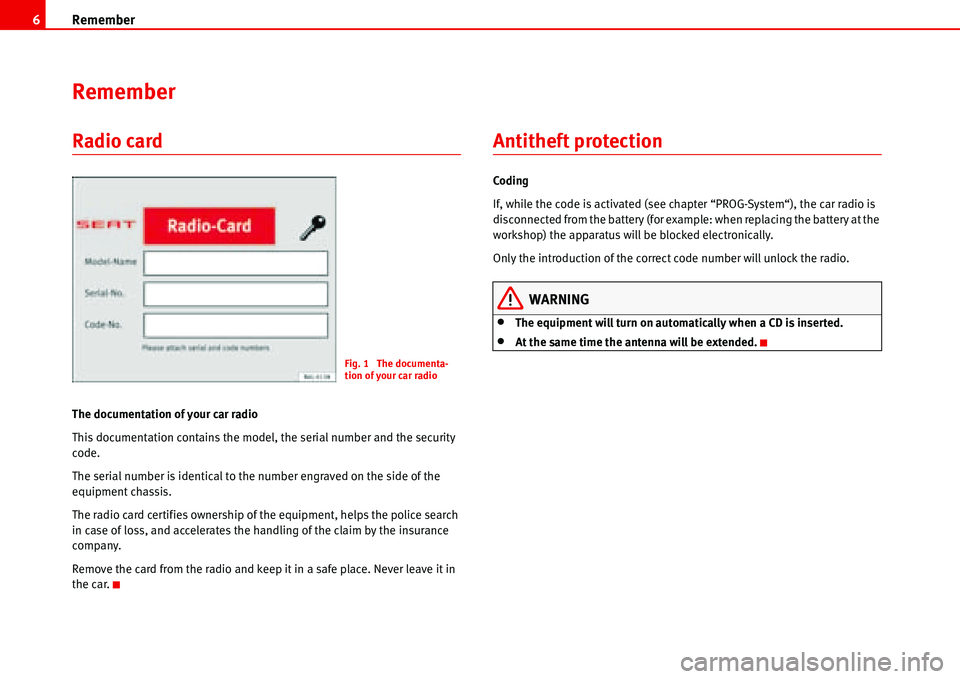
Remember 6
Remember
Radio card
The documentation of your car radio
This documentation contains the model, the serial number and the security
code.
The serial number is identical to the number engraved on the side of the
equipment chassis.
The radio card certifies ownership of the equipment, helps the police search
in case of loss, and accelerates the handling of the claim by the insurance
company.
Remove the card from the radio and keep it in a safe place. Never leave it in
the car.
Antitheft protection
Coding
If, while the code is activated (see chapter “PROG-System“), the car radio is
disconnected from the battery (for example: when replacing the battery at the
workshop) the apparatus will be blocked electronically.
Only the introduction of the correct code number will unlock the radio.
WARNING
•The equipment will turn on automatically when a CD is inserted.
•At the same time the antenna will be extended.
Fig. 1 The documenta-
tion of your car radio
Page 47 of 70
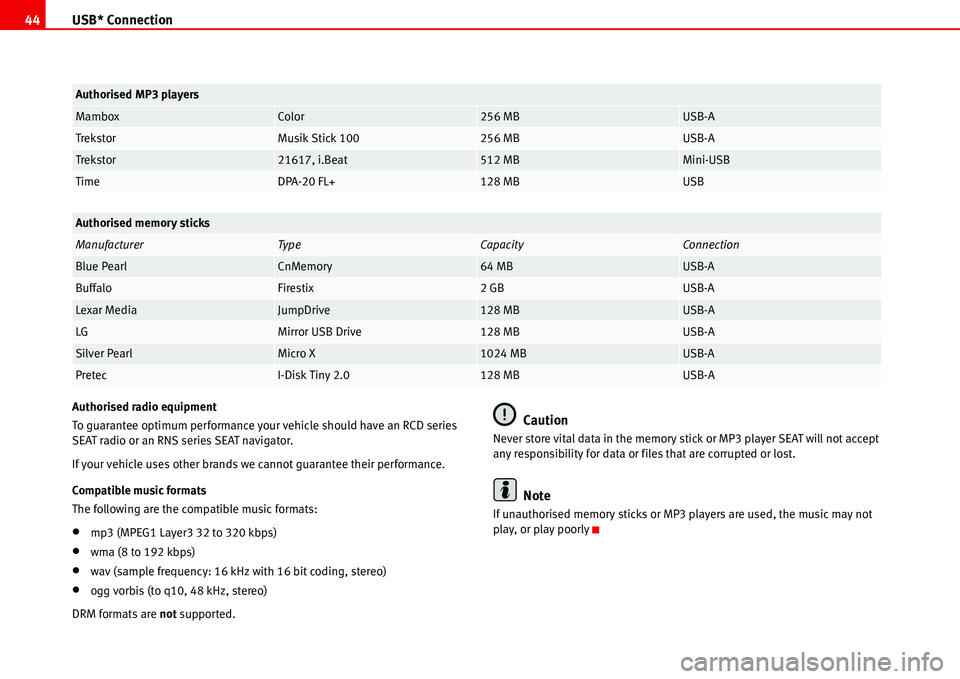
USB* Connection 44
Authorised radio equipment
To guarantee optimum performance your vehicle should have an RCD series
SEAT radio or an RNS series SEAT navigator.
If your vehicle uses other brands we cannot guarantee their performance.
Compatible music formats
The following are the compatible music formats:
•mp3 (MPEG1 Layer3 32 to 320 kbps)
•wma (8 to 192 kbps)
•wav (sample frequency: 16 kHz with 16 bit coding, stereo)
•ogg vorbis (to q10, 48 kHz, stereo)
DRM formats are not supported.
Caution
Never store vital data in the memory stick or MP3 player SEAT will not accept
any responsibility for data or files that are corrupted or lost.
Note
If unauthorised memory sticks or MP3 players are used, the music may not
play, or play poorly
MamboxColor256 MBUSB-A
TrekstorMusik Stick 100256 MBUSB-A
Trekstor21617, i.Beat512 MBMini-USB
TimeDPA-20 FL+128 MBUSB
Authorised memory sticks
ManufacturerTy peCapacityConnection
Blue PearlCnMemory64 MBUSB-A
BuffaloFirestix2 GBUSB-A
Lexar MediaJumpDrive128 MBUSB-A
LGMirror USB Drive128 MBUSB-A
Silver PearlMicro X1024 MBUSB-A
PretecI-Disk Tiny 2.0128 MBUSB-A
Authorised MP3 players
Page 60 of 70
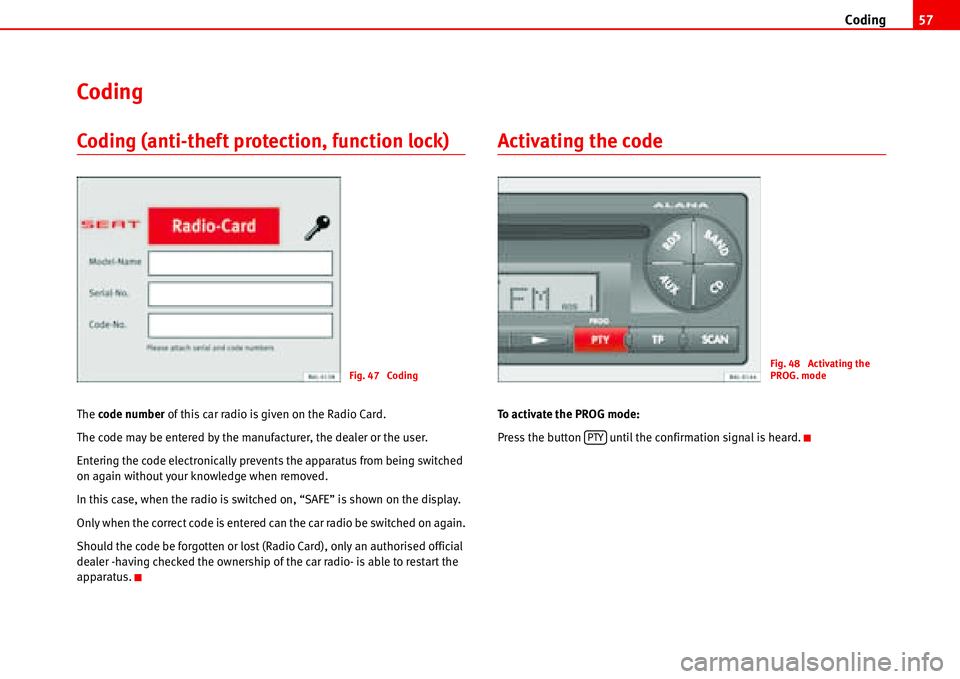
Coding57
Coding
Coding (anti-theft protection, function lock)
The code number of this car radio is given on the Radio Card.
The code may be entered by the manufacturer, the dealer or the user.
Entering the code electronically prevents the apparatus from being switched
on again without your knowledge when removed.
In this case, when the radio is switched on, “SAFE” is shown on the display.
Only when the correct code is entered can the car radio be switched on again.
Should the code be forgotten or lost (Radio Card), only an authorised official
dealer -having checked the ownership of the car radio- is able to restart the
apparatus.
Activating the code
To activate the PROG mode:
Press the button until the confirmation signal is heard.
Fig. 47 CodingFig. 48 Activating the
PROG. mode
PTY
Page 61 of 70
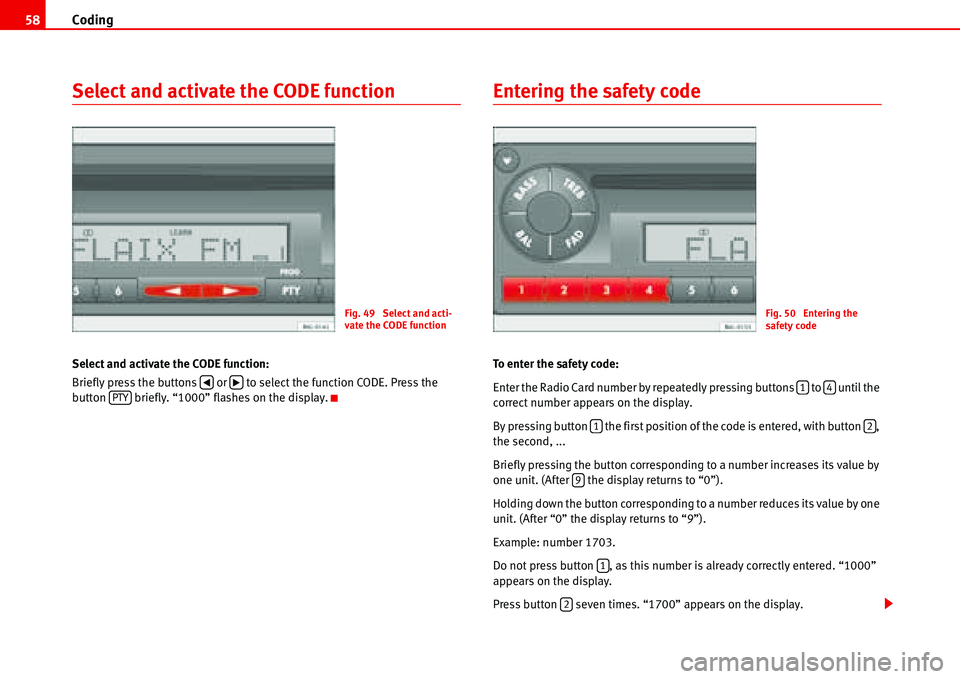
Coding 58
Select and activate the CODE function
Select and activate the CODE function:
Briefly press the buttons or to select the function CODE. Press the
button briefly. “1000” flashes on the display.
Entering the safety code
To enter the safety code:
Enter the Radio Card number by repeatedly pressing buttons to until the
correct number appears on the display.
By pressing button the first position of the code is entered, with button ,
the second, ...
Briefly pressing the button corresponding to a number increases its value by
one unit. (After the display returns to “0”).
Holding down the button corresponding to a number reduces its value by one
unit. (After “0” the display returns to “9”).
Example: number 1703.
Do not press button , as this number is already correctly entered. “1000”
appears on the display.
Press button seven times. “1700” appears on the display.
Fig. 49 Select and acti-
vate the CODE function
�‚�bPTY
Fig. 50 Entering the
safety code
14
12
9
1
2
Page 62 of 70
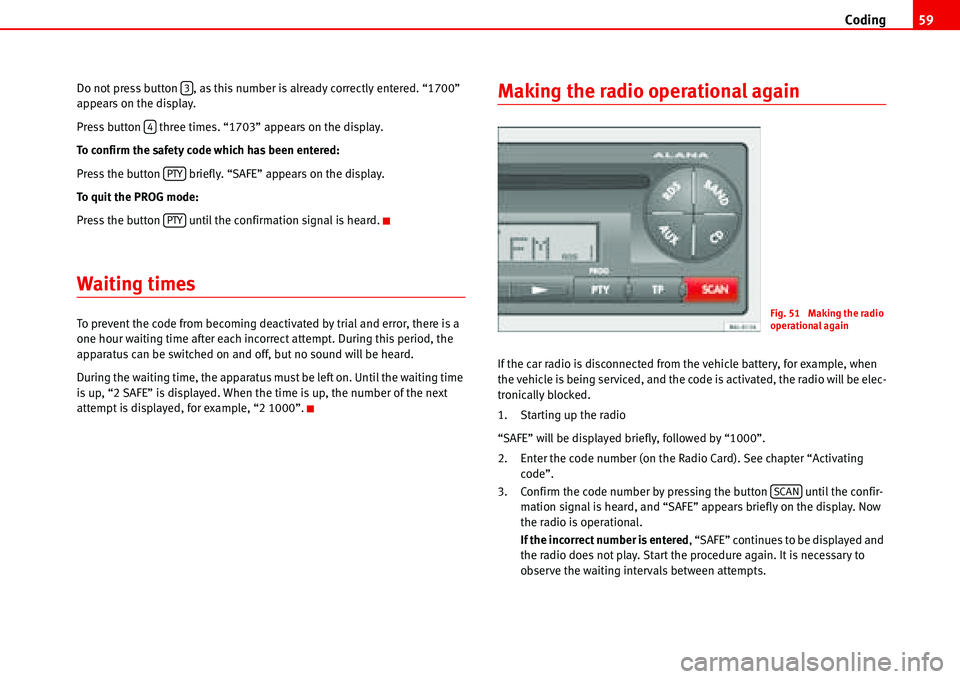
Coding59
Do not press button , as this number is already correctly entered. “1700”
appears on the display.
Press button three times. “1703” appears on the display.
To confirm the safety code which has been entered:
Press the button briefly. “SAFE” appears on the display.
To quit the PROG mode:
Press the button until the confirmation signal is heard.
Waiting times
To prevent the code from becoming deactivated by trial and error, there is a
one hour waiting time after each incorrect attempt. During this period, the
apparatus can be switched on and off, but no sound will be heard.
During the waiting time, the apparatus must be left on. Until the waiting time
is up, “2 SAFE” is displayed. When the time is up, the number of the next
attempt is displayed, for example, “2 1000”.
Making the radio operational again
If the car radio is disconnected from the vehicle battery, for example, when
the vehicle is being serviced, and the code is activated, the radio will be elec-
tronically blocked.
1. Starting up the radio
“SAFE” will be displayed briefly, followed by “1000”.
2. Enter the code number (on the Radio Card). See chapter “Activating
code”.
3. Confirm the code number by pressing the button until the confir-
mation signal is heard, and “SAFE” appears briefly on the display. Now
the radio is operational.
If the incorrect number is entered, “SAFE” continues to be displayed and
the radio does not play. Start the procedure again. It is necessary to
observe the waiting intervals between attempts.
3
4
PTY
PTY
Fig. 51 Making the radio
operational again
SCAN
Page 63 of 70
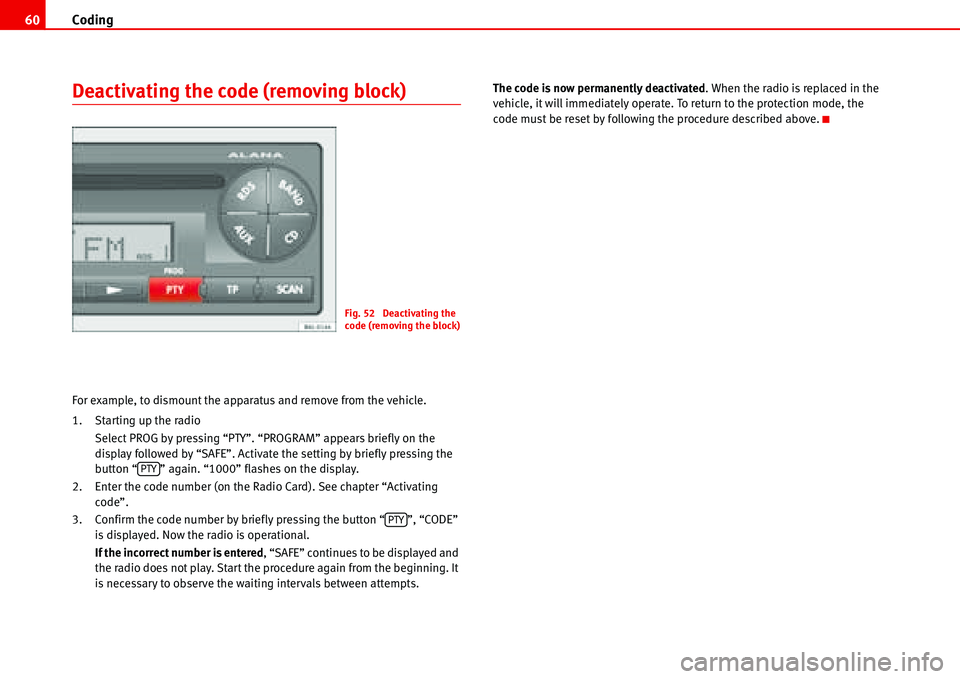
Coding 60
Deactivating the code (removing block)
For example, to dismount the apparatus and remove from the vehicle.
1. Starting up the radio
Select PROG by pressing “PTY”. “PROGRAM” appears briefly on the
display followed by “SAFE”. Activate the setting by briefly pressing the
button “ ” again. “1000” flashes on the display.
2. Enter the code number (on the Radio Card). See chapter “Activating
code”.
3. Confirm the code number by briefly pressing the button “ ”, “CODE”
is displayed. Now the radio is operational.
If the incorrect number is entered, “SAFE” continues to be displayed and
the radio does not play. Start the procedure again from the beginning. It
is necessary to observe the waiting intervals between attempts.The code is now permanently deactivated. When the radio is replaced in the
vehicle, it will immediately operate. To return to the protection mode, the
code must be reset by following the procedure described above.
Fig. 52 Deactivating the
code (removing the block)
PTY
PTY
Page 67 of 70
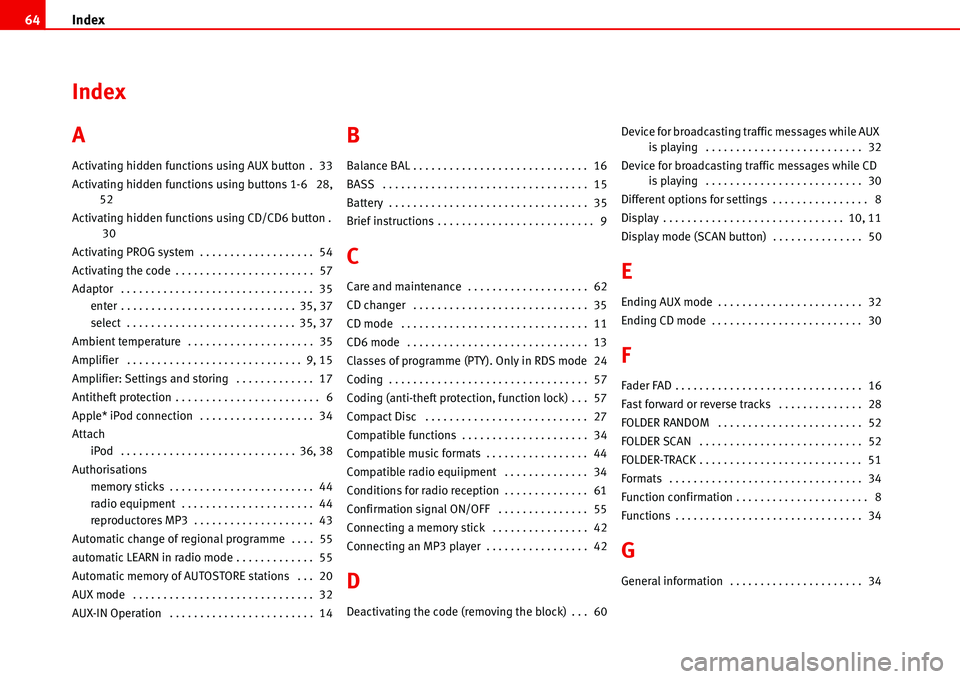
Index 64
Index
A
Activating hidden functions using AUX button . 33
Activating hidden functions using buttons 1-6 28,
52
Activating hidden functions using CD/CD6 button .
30
Activating PROG system . . . . . . . . . . . . . . . . . . . 54
Activating the code . . . . . . . . . . . . . . . . . . . . . . . 57
Adaptor . . . . . . . . . . . . . . . . . . . . . . . . . . . . . . . . 35
enter . . . . . . . . . . . . . . . . . . . . . . . . . . . . . 35, 37
select . . . . . . . . . . . . . . . . . . . . . . . . . . . . 35, 37
Ambient temperature . . . . . . . . . . . . . . . . . . . . . 35
Amplifier . . . . . . . . . . . . . . . . . . . . . . . . . . . . . 9, 15
Amplifier: Settings and storing . . . . . . . . . . . . . 17
Antitheft protection . . . . . . . . . . . . . . . . . . . . . . . . 6
Apple* iPod connection . . . . . . . . . . . . . . . . . . . 34
Attach
iPod . . . . . . . . . . . . . . . . . . . . . . . . . . . . . 36, 38
Authorisations
memory sticks . . . . . . . . . . . . . . . . . . . . . . . . 44
radio equipment . . . . . . . . . . . . . . . . . . . . . . 44
reproductores MP3 . . . . . . . . . . . . . . . . . . . . 43
Automatic change of regional programme . . . . 55
automatic LEARN in radio mode . . . . . . . . . . . . . 55
Automatic memory of AUTOSTORE stations . . . 20
AUX mode . . . . . . . . . . . . . . . . . . . . . . . . . . . . . . 32
AUX-IN Operation . . . . . . . . . . . . . . . . . . . . . . . . 14
B
Balance BAL . . . . . . . . . . . . . . . . . . . . . . . . . . . . . 16
BASS . . . . . . . . . . . . . . . . . . . . . . . . . . . . . . . . . . 15
Battery . . . . . . . . . . . . . . . . . . . . . . . . . . . . . . . . . 35
Brief instructions . . . . . . . . . . . . . . . . . . . . . . . . . . 9
C
Care and maintenance . . . . . . . . . . . . . . . . . . . . 62
CD changer . . . . . . . . . . . . . . . . . . . . . . . . . . . . . 35
CD mode . . . . . . . . . . . . . . . . . . . . . . . . . . . . . . . 11
CD6 mode . . . . . . . . . . . . . . . . . . . . . . . . . . . . . . 13
Classes of programme (PTY). Only in RDS mode 24
Coding . . . . . . . . . . . . . . . . . . . . . . . . . . . . . . . . . 57
Coding (anti-theft protection, function lock) . . . 57
Compact Disc . . . . . . . . . . . . . . . . . . . . . . . . . . . 27
Compatible functions . . . . . . . . . . . . . . . . . . . . . 34
Compatible music formats . . . . . . . . . . . . . . . . . 44
Compatible radio equiipment . . . . . . . . . . . . . . 34
Conditions for radio reception . . . . . . . . . . . . . . 61
Confirmation signal ON/OFF . . . . . . . . . . . . . . . 55
Connecting a memory stick . . . . . . . . . . . . . . . . 42
Connecting an MP3 player . . . . . . . . . . . . . . . . . 42
D
Deactivating the code (removing the block) . . . 60Device for broadcasting traffic messages while AUX
is playing . . . . . . . . . . . . . . . . . . . . . . . . . . 32
Device for broadcasting traffic messages while CD
is playing . . . . . . . . . . . . . . . . . . . . . . . . . . 30
Different options for settings . . . . . . . . . . . . . . . . 8
Display . . . . . . . . . . . . . . . . . . . . . . . . . . . . . . 10, 11
Display mode (SCAN button) . . . . . . . . . . . . . . . 50
E
Ending AUX mode . . . . . . . . . . . . . . . . . . . . . . . . 32
Ending CD mode . . . . . . . . . . . . . . . . . . . . . . . . . 30
F
Fader FAD . . . . . . . . . . . . . . . . . . . . . . . . . . . . . . . 16
Fast forward or reverse tracks . . . . . . . . . . . . . . 28
FOLDER RANDOM . . . . . . . . . . . . . . . . . . . . . . . . 52
FOLDER SCAN . . . . . . . . . . . . . . . . . . . . . . . . . . . 52
FOLDER-TRACK . . . . . . . . . . . . . . . . . . . . . . . . . . . 51
Formats . . . . . . . . . . . . . . . . . . . . . . . . . . . . . . . . 34
Function confirmation . . . . . . . . . . . . . . . . . . . . . . 8
Functions . . . . . . . . . . . . . . . . . . . . . . . . . . . . . . . 34
G
General information . . . . . . . . . . . . . . . . . . . . . . 34