AUX Seat Ibiza 5D 2011 CAR STEREO MP3
[x] Cancel search | Manufacturer: SEAT, Model Year: 2011, Model line: Ibiza 5D, Model: Seat Ibiza 5D 2011Pages: 40, PDF Size: 1.23 MB
Page 3 of 40
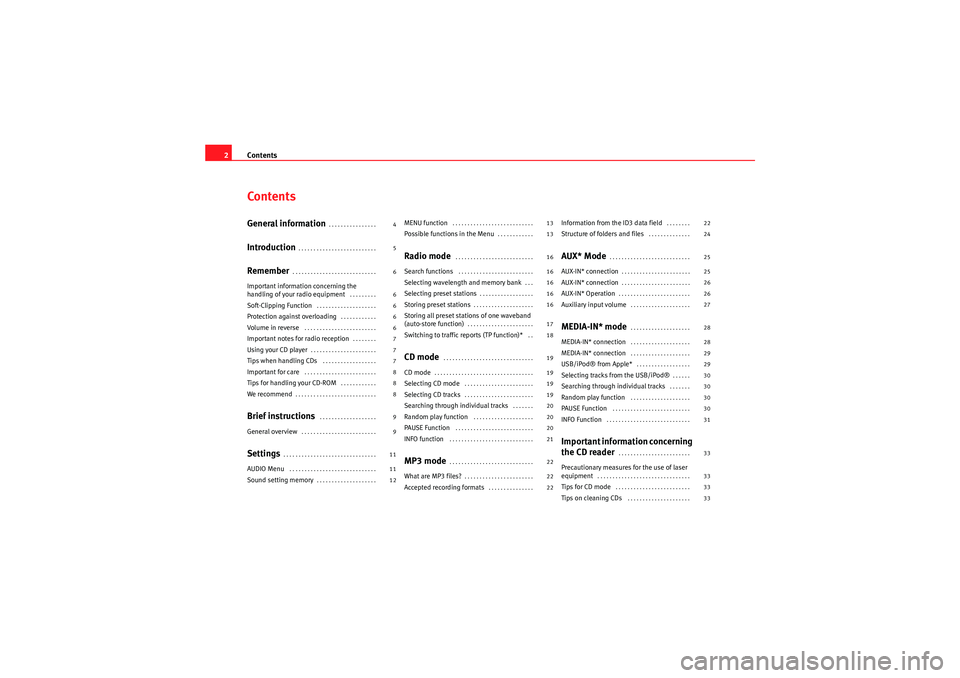
Contents
2ContentsGeneral information
. . . . . . . . . . . . . . . .
Introduction
. . . . . . . . . . . . . . . . . . . . . . . . . .
Remember
. . . . . . . . . . . . . . . . . . . . . . . . . . . .
Important information concerning the
handling of your radio equipment
. . . . . . . . .
Soft-Clipping Function
. . . . . . . . . . . . . . . . . . . .
Protection against overloading
. . . . . . . . . . . .
Volume in reverse
. . . . . . . . . . . . . . . . . . . . . . . .
Important notes for radio reception
. . . . . . . .
Using your CD player
. . . . . . . . . . . . . . . . . . . . . .
Tips when handling CDs
. . . . . . . . . . . . . . . . . .
Important for care
. . . . . . . . . . . . . . . . . . . . . . . .
Tips for handling your CD-ROM
. . . . . . . . . . . .
We recommend
. . . . . . . . . . . . . . . . . . . . . . . . . . .
Brief instructions
. . . . . . . . . . . . . . . . . . .
General overview
. . . . . . . . . . . . . . . . . . . . . . . . .
Settings
. . . . . . . . . . . . . . . . . . . . . . . . . . . . . . .
AUDIO Menu
. . . . . . . . . . . . . . . . . . . . . . . . . . . . .
Sound setting memory
. . . . . . . . . . . . . . . . . . . .
MENU function
. . . . . . . . . . . . . . . . . . . . . . . . . . .
Possible functions in the Menu
. . . . . . . . . . . .
Radio mode
. . . . . . . . . . . . . . . . . . . . . . . . . .
Search functions
. . . . . . . . . . . . . . . . . . . . . . . . .
Selecting wavelength and memory bank
. . .
Selecting preset stations
. . . . . . . . . . . . . . . . . .
Storing preset stations
. . . . . . . . . . . . . . . . . . . .
Storing all preset stations of one waveband
(auto-store function)
. . . . . . . . . . . . . . . . . . . . . .
Switching to traffic reports (TP function)*
. .
CD mode
. . . . . . . . . . . . . . . . . . . . . . . . . . . . . .
CD mode
. . . . . . . . . . . . . . . . . . . . . . . . . . . . . . . . .
Selecting CD mode
. . . . . . . . . . . . . . . . . . . . . . .
Selecting CD tracks
. . . . . . . . . . . . . . . . . . . . . . .
Searching through individual tracks
. . . . . . .
Random play function
. . . . . . . . . . . . . . . . . . . .
PAUSE Function
. . . . . . . . . . . . . . . . . . . . . . . . . .
INFO function
. . . . . . . . . . . . . . . . . . . . . . . . . . . .
MP3 mode
. . . . . . . . . . . . . . . . . . . . . . . . . . . .
What are MP3 files?
. . . . . . . . . . . . . . . . . . . . . . .
Accepted recording formats
. . . . . . . . . . . . . . .
Information from the ID3 data field
. . . . . . . .
Structure of folders and files
. . . . . . . . . . . . . .
AUX* Mode
. . . . . . . . . . . . . . . . . . . . . . . . . . .
AUX-IN* connection
. . . . . . . . . . . . . . . . . . . . . . .
AUX-IN* connection
. . . . . . . . . . . . . . . . . . . . . . .
AUX-IN* Operation
. . . . . . . . . . . . . . . . . . . . . . . .
Auxiliary input volume
. . . . . . . . . . . . . . . . . . . .
MEDIA-IN* mode
. . . . . . . . . . . . . . . . . . . .
MEDIA-IN* connection
. . . . . . . . . . . . . . . . . . . .
MEDIA-IN* connection
. . . . . . . . . . . . . . . . . . . .
USB/iPod® from Apple*
. . . . . . . . . . . . . . . . . .
Selecting tracks from the USB/iPod®
. . . . . .
Searching through individual tracks
. . . . . . .
Random play function
. . . . . . . . . . . . . . . . . . . .
PAUSE Function
. . . . . . . . . . . . . . . . . . . . . . . . . .
INFO Function
. . . . . . . . . . . . . . . . . . . . . . . . . . . .
Important information concerning
the CD reader
. . . . . . . . . . . . . . . . . . . . . . . .
Precautionary measures for the use of laser
equipment
. . . . . . . . . . . . . . . . . . . . . . . . . . . . . . .
Tips for CD mode
. . . . . . . . . . . . . . . . . . . . . . . . .
Tips on cleaning CDs
. . . . . . . . . . . . . . . . . . . . .
4
5
6
6
6
6
6
7
7
7
8
8
8
9
9
11
11
12 13
13
16
16
16
16
16
17
18
19
19
19
19
20
20
20
21
22
22
2222
24
25
25
26
26
27
28
28
29
29
30
30
30
30
31
33
33
33
33
CarStereoMP3_EN.book Seite 2 Montag, 23. August 2010 12:19 12
Page 15 of 40
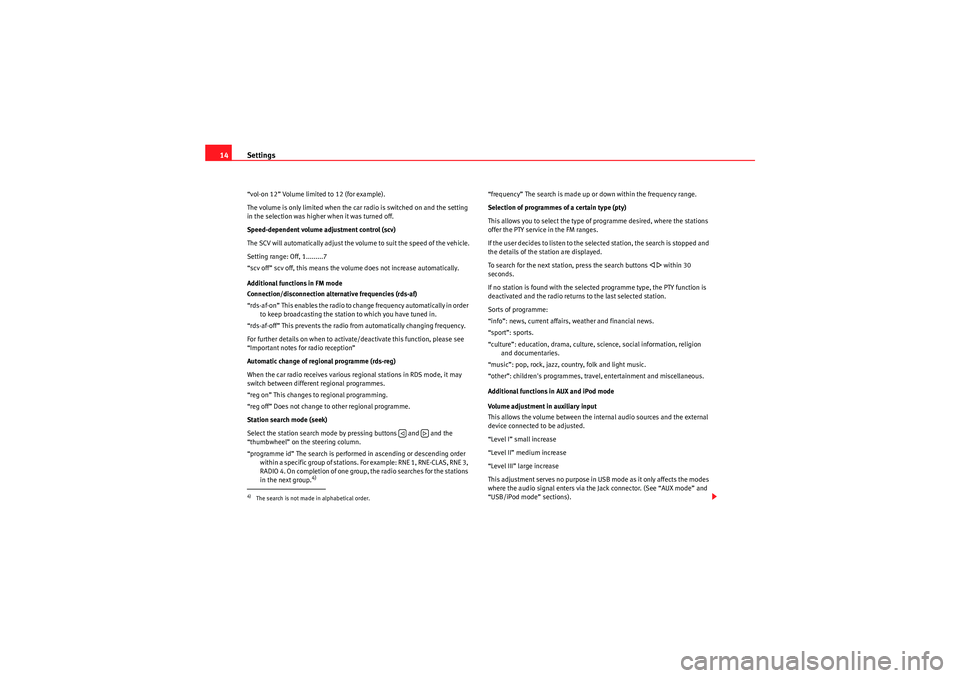
Settings
14“vol-on 12” Volume limited to 12 (for example).
The volume is only limited when the car radio is switched on and the setting
in the selection was higher when it was turned off.
Speed-dependent volume adjustment control (scv)
The SCV will automatically adjust the volume to suit the speed of the vehicle.
Setting range: Off, 1.........7
“scv off” scv off, this means the volume does not increase automatically.
Additional functions in FM mode
Connection/disconnection alternative frequencies (rds-af)
“rds-af-on” This enables the radio to change frequency automatically in order
to keep broadcasting the station to which you have tuned in.
“rds-af-off” This prevents the radio from automatically changing frequency.
For further details on when to activate/deactivate this function, please see
“Important notes for radio reception”
Automatic change of regional programme (rds-reg)
When the car radio receives various regional stations in RDS mode, it may
switch between different regional programmes.
“reg on” This changes to regional programming.
“reg off” Does not change to other regional programme.
Station search mode (seek)
Select the station search mode by pressing buttons and and the
“thumbwheel” on the steering column.
“programme id” The search is performed in ascending or descending order within a specific group of stations. For example: RNE 1, RNE-CLAS, RNE 3,
RADIO 4. On completion of one group, the radio searches for the stations
in the next group.
4)
“frequency” The search is made up or down within the frequency range.
Selection of programmes of a certain type (pty)
This allows you to select the type of programme desired, where the stations
offer the PTY service in the FM ranges.
If the user decides to listen to the selected station, the search is stopped and
the details of the station are displayed.
To search for the next station, press the search buttons
�ƒ �„ within 30
seconds.
If no station is found with the selected programme type, the PTY function is
deactivated and the radio returns to the last selected station.
Sorts of programme:
“info”: news, current affairs, weather and financial news.
“sport”: sports.
“culture”: education, drama, culture, science, social information, religion and documentaries.
“music”: pop, rock, jazz, country, folk and light music.
“other”: children's programmes, travel, entertainment and miscellaneous.
Additional functions in AUX and iPod mode
Volume adjustment in auxiliary input
This allows the volume between the internal audio sources and the external
device connected to be adjusted.
“Level I” small increase
“Level II” medium increase
“Level III” large increase
This adjustment ser ves no purpose in USB mode as it only affects the modes
where the audio signal enters via the Jack connector. (See “AUX mode” and
“USB/iPod mode” sections).
4)The search is not made in alphabetical order.
�ƒ
�„
CarStereoMP3_EN.book Seite 14 Montag, 23. August 2010 12:19 12
Page 16 of 40
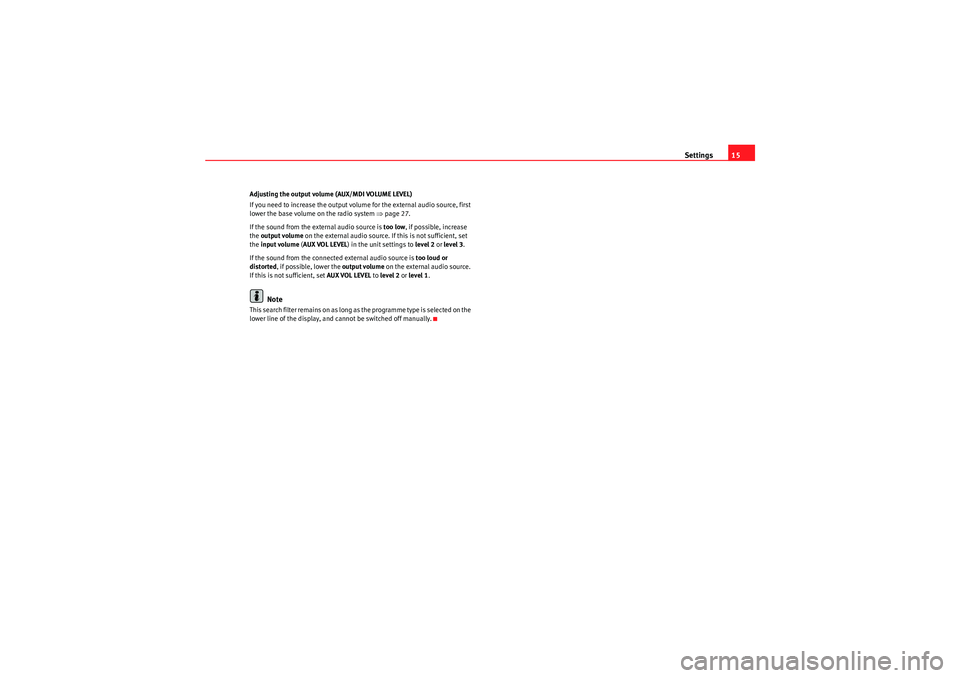
Settings15
Adjusting the output volume (AUX/MDI VOLUME LEVEL)
If you need to increase the output volume for the external audio source, first
lower the base volume on the radio system ⇒page 27.
If the sound from the external audio source is too low, if possible, increase
the output volume on the external audio source. If this is not sufficient, set
the input volume (AUX VOL LEVEL ) in the unit settings to level 2 or level 3 .
If the sound from the connected external audio source is too loud or
distorted , if possible, lower the output volume on the external audio source.
If this is not sufficient, set AUX VOL LEVEL to level 2 or level 1 .
Note
T h is s e a r ch f i l t e r r e m a i ns o n as l o ng as t h e p r o g r a m m e t y p e i s s e le c t e d o n t h e
lower line of the display, and cannot be switched off manually.
CarStereoMP3_EN.book Seite 15 Montag, 23. August 2010 12:19 12
Page 26 of 40
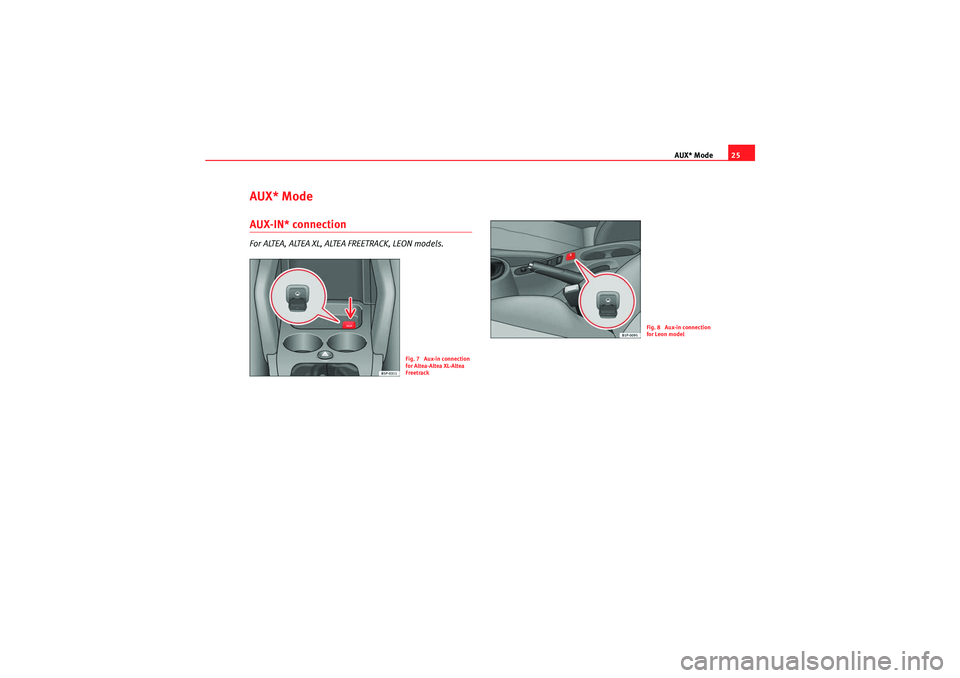
AUX* Mode25
AUX* ModeAUX-IN* connectionFor ALTEA, ALTEA XL, ALTEA FREETRACK, LEON models.
Fig. 7 Aux-in connection
for Altea-Altea XL-Altea
Freetrack
Fig. 8 Aux-in connection
for Leon model
CarStereoMP3_EN.book Seite 25 Montag, 23. August 2010 12:19 12
Page 27 of 40
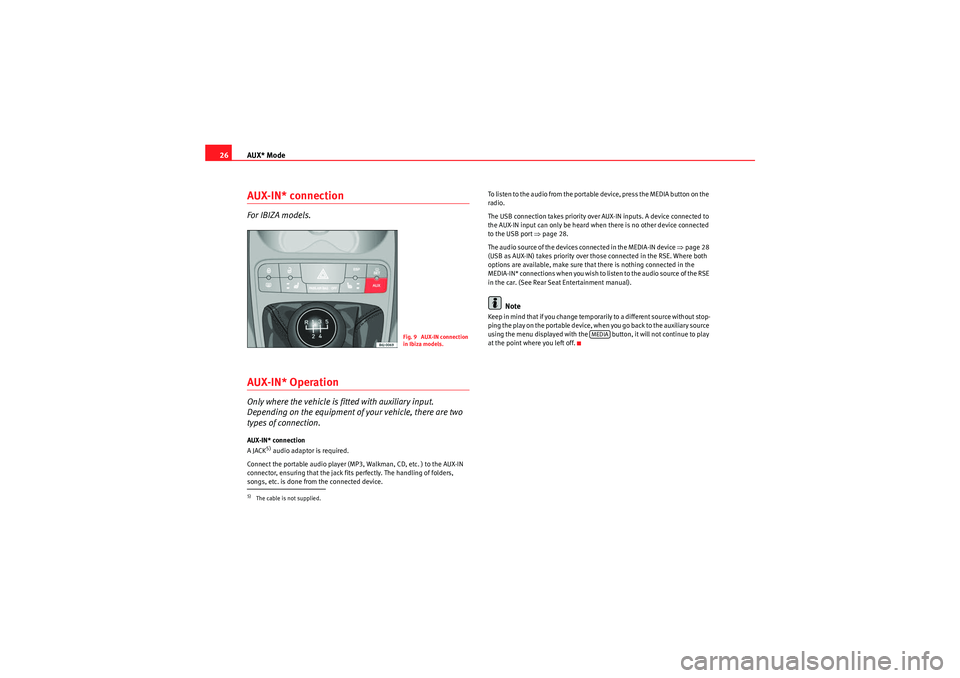
AUX* Mode
26AUX-IN* connectionFor IBIZA models.AUX-IN* OperationOnly where the vehicle is fitted with auxiliary input.
Depending on the equipment of your vehicle, there are two
types of connection.AUX-IN* connection
A JACK
5) audio adaptor is required.
Connect the portable audio player (MP3, Walkman, CD, etc. ) to the AUX-IN
connector, ensuring that the jack fits perfectly. The handling of folders,
songs, etc. is done from the connected device. To listen to the audio from the portable device, press the MEDIA button on the
radio.
The USB connection takes priority over AUX-IN inputs. A device connected to
the AUX-IN input can only be heard when there is no other device connected
to the USB port ⇒
page 28.
The audio source of the devices connected in the MEDIA-IN device ⇒page 28
(USB as AUX-IN) takes priority over those connected in the RSE. Where both
options are available, make sure that there is nothing connected in the
M E D I A - I N * co n n e c t i o n s w h e n yo u wis h t o l is t e n t o t h e a u d i o s o u r ce o f t h e R S E
in the car. (See Rear Seat Entertainment manual).
Note
Keep in mind that if you change temporarily to a different source without stop-
p i n g t h e p la y o n t h e p o r ta b le d e vi ce , w h e n yo u g o b a ck t o t h e a u xi l i a r y s o u r ce
using the menu displayed with the button, it will not continue to play
at the point where you left off.
5)The cable is not supplied.
Fig. 9 AUX-IN connection
in Ibiza models.
MEDIA
CarStereoMP3_EN.book Seite 26 Montag, 23. August 2010 12:19 12
Page 28 of 40
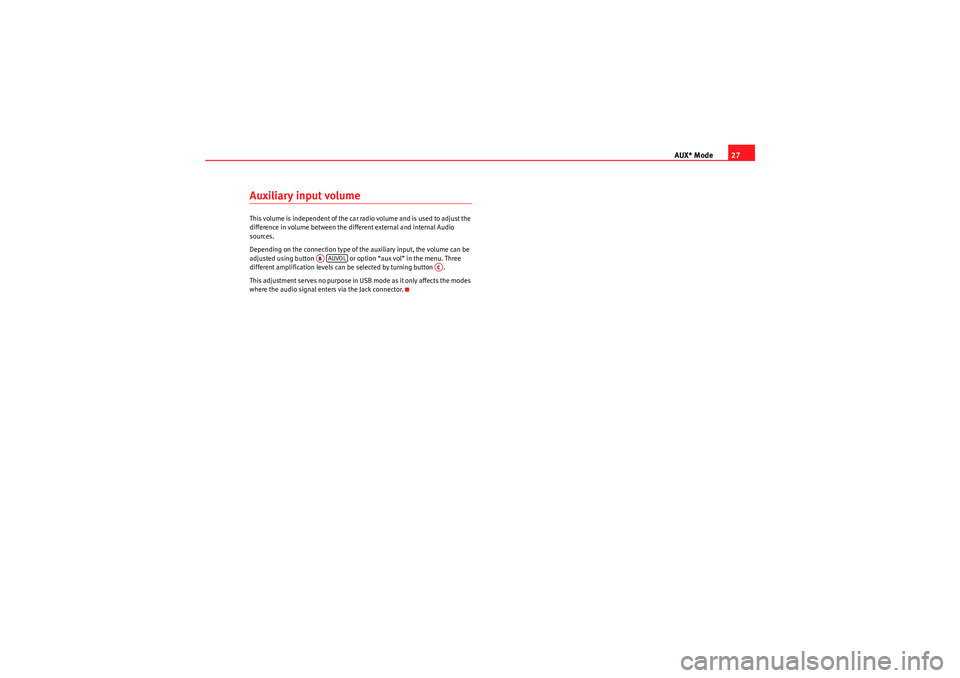
AUX* Mode27
Auxiliary input volumeThis volume is independent of the car radio volume and is used to adjust the
difference in volume between the different external and internal Audio
sources.
Depending on the connection type of the auxiliary input, the volume can be
adjusted using button or option “aux vol” in the menu. Three
different amplification levels can be selected by turning button .
This adjustment serves no purpose in USB mode as it only affects the modes
where the audio signal enters via the Jack connector.
ABAUVOL
AC
CarStereoMP3_EN.book Seite 27 Montag, 23. August 2010 12:19 12
Page 30 of 40
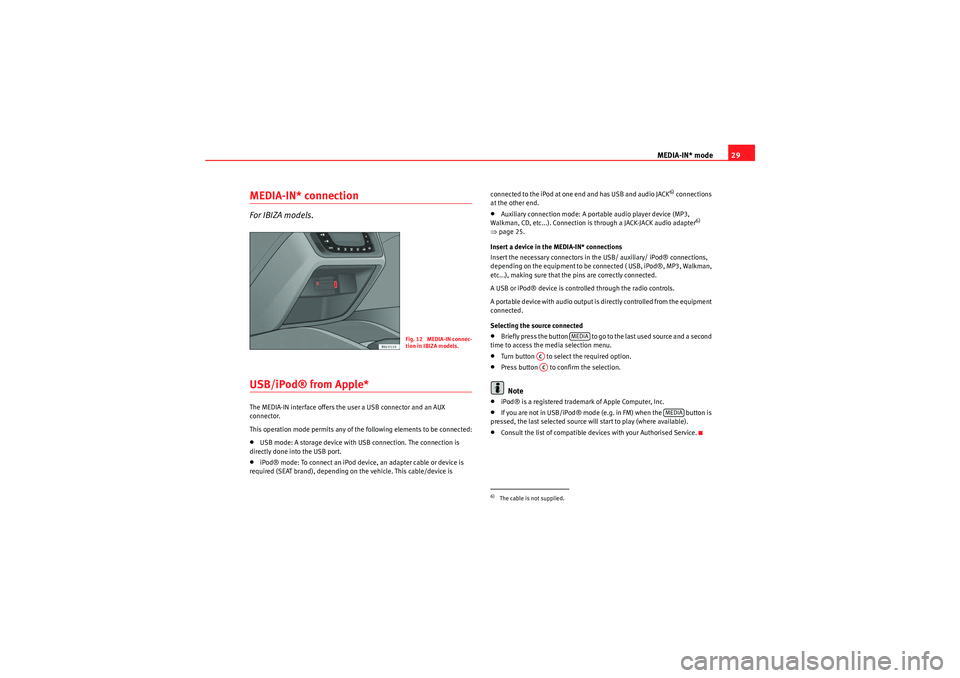
MEDIA-IN* mode29
MEDIA-IN* connectionFor IBIZA models.USB/iPod® from Apple*The MEDIA-IN interface offers the user a USB connector and an AUX
connector.
This operation mode permits any of the following elements to be connected:•USB mode: A storage device with USB connection. The connection is
directly done into the USB port.•iPod® mode: To connect an iPod device, an adapter cable or device is
required (SEAT brand), depending on the vehicle. This cable/device is connected to the iPod at one end and has USB and audio JACK
6) connections
at the other end.
•Auxiliary connection mode: A portable audio player device (MP3,
Walkman, CD, etc...). Connection is through a JACK-JACK audio adapter
6)
⇒ page 25.
Insert a device in the MEDIA-IN* connections
Insert the necessary connectors in the USB/ auxiliary/ iPod® connections,
depending on the equipment to be connected ( USB, iPod®, MP3, Walkman,
etc...), making sure that the pins are correctly connected.
A USB or iPod® device is controlled through the radio controls.
A por table device with audio output is directly controlled from the equipment
connected.
Selecting the source connected
•B r ie f ly p ress t he b ut to n to go to t he last us e d s o urce a nd a se co nd
time to access the media selection menu.•Turn button to select the required option.•Press button to confirm the selection.Note
•iPod® is a registered trademark of Apple Computer, Inc.•If you are not in USB/iPod® mode (e.g. in FM) when the button is
pressed, the last selected source will start to play (where available).•Consult the list of compatible devices with your Authorised Service.
Fig. 12 MEDIA-IN connec-
tion in IBIZA models.
6)The cable is not supplied.
MEDIA
ACAC
MEDIA
CarStereoMP3_EN.book Seite 29 Montag, 23. August 2010 12:19 12
Page 37 of 40
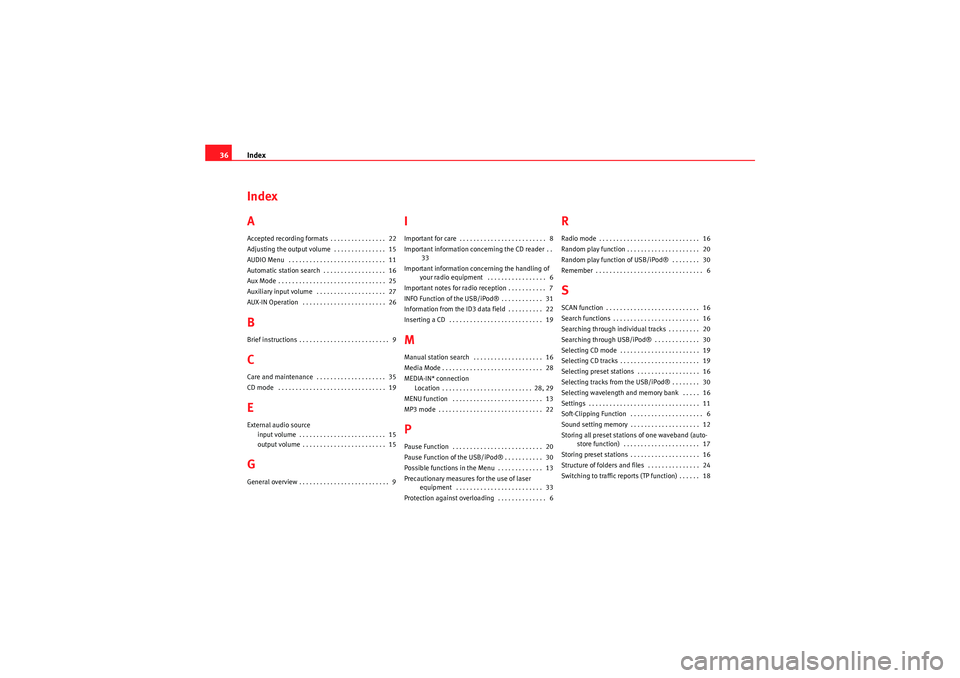
Index
36Index
AAccepted recording formats . . . . . . . . . . . . . . . . 22
Adjusting the output volume . . . . . . . . . . . . . . . 15
AUDIO Menu . . . . . . . . . . . . . . . . . . . . . . . . . . . . 11
Automatic station search . . . . . . . . . . . . . . . . . . 16
Aux Mode . . . . . . . . . . . . . . . . . . . . . . . . . . . . . . . 25
Auxiliary input volume . . . . . . . . . . . . . . . . . . . . 27
AUX-IN Operation . . . . . . . . . . . . . . . . . . . . . . . . 26BBrief instructions . . . . . . . . . . . . . . . . . . . . . . . . . . 9CCare and maintenance . . . . . . . . . . . . . . . . . . . . 35
CD mode . . . . . . . . . . . . . . . . . . . . . . . . . . . . . . . 19EExternal audio source
input volume . . . . . . . . . . . . . . . . . . . . . . . . . 15
output volume . . . . . . . . . . . . . . . . . . . . . . . . 15GGeneral overview . . . . . . . . . . . . . . . . . . . . . . . . . . 9
IImportant for care . . . . . . . . . . . . . . . . . . . . . . . . . 8
Important information concerning the CD reader . . 33
Important information concerning the handling of your radio equipment . . . . . . . . . . . . . . . . . 6
Important notes for radio reception . . . . . . . . . . . 7
INFO Function of the USB/iPod® . . . . . . . . . . . . 31
Information from the ID3 data field . . . . . . . . . . 22
Inserting a CD . . . . . . . . . . . . . . . . . . . . . . . . . . . 19MManual station search . . . . . . . . . . . . . . . . . . . . 16
Media Mode . . . . . . . . . . . . . . . . . . . . . . . . . . . . . 28
MEDIA-IN* connection Location . . . . . . . . . . . . . . . . . . . . . . . . . . 28, 29
MENU function . . . . . . . . . . . . . . . . . . . . . . . . . . 13
MP3 mode . . . . . . . . . . . . . . . . . . . . . . . . . . . . . . 22PPause Function . . . . . . . . . . . . . . . . . . . . . . . . . . 20
Pause Function of the USB/iPod® . . . . . . . . . . . 30
Possible functions in the Menu . . . . . . . . . . . . . 13
Precautionary measures for the use of laser equipment . . . . . . . . . . . . . . . . . . . . . . . . . 33
Protection against overloading . . . . . . . . . . . . . . 6
RRadio mode . . . . . . . . . . . . . . . . . . . . . . . . . . . . . 16
Random play function . . . . . . . . . . . . . . . . . . . . . 20
Random play function of USB/iPod® . . . . . . . . 30
Remember . . . . . . . . . . . . . . . . . . . . . . . . . . . . . . . 6SSCAN function . . . . . . . . . . . . . . . . . . . . . . . . . . . 16
Search functions . . . . . . . . . . . . . . . . . . . . . . . . . 16
Searching through individual tracks . . . . . . . . . 20
Searching through USB/iPod® . . . . . . . . . . . . . 30
Selecting CD mode . . . . . . . . . . . . . . . . . . . . . . . 19
Selecting CD tracks . . . . . . . . . . . . . . . . . . . . . . . 19
Selecting preset stations . . . . . . . . . . . . . . . . . . 16
Selecting tracks from the USB/iPod® . . . . . . . . 30
Selecting wavelength and memory bank . . . . . 16
Settings . . . . . . . . . . . . . . . . . . . . . . . . . . . . . . . . 11
Soft-Clipping Function . . . . . . . . . . . . . . . . . . . . . 6
Sound setting memory . . . . . . . . . . . . . . . . . . . . 12
Storing all preset stations of one waveband (auto- store function) . . . . . . . . . . . . . . . . . . . . . . 17
Storing preset stations . . . . . . . . . . . . . . . . . . . . 16
Structure of folders and files . . . . . . . . . . . . . . . 24
Switching to traffic reports (TP function) . . . . . . 18
CarStereoMP3_EN.book Seite 36 Montag, 23. August 2010 12:19 12