bluetooth Seat Ibiza SC 2013 BLUETOOTH SYSTEM
[x] Cancel search | Manufacturer: SEAT, Model Year: 2013, Model line: Ibiza SC, Model: Seat Ibiza SC 2013Pages: 17, PDF Size: 1.21 MB
Page 12 of 17
![Seat Ibiza SC 2013 BLUETOOTH SYSTEM 11OperationOther commands for operating the Bluetooth systemCommandActionCALL[NAME]a)This command is used to call a contact in the phone book.PHONEBOOKAfter this command you can play all the contacts, Seat Ibiza SC 2013 BLUETOOTH SYSTEM 11OperationOther commands for operating the Bluetooth systemCommandActionCALL[NAME]a)This command is used to call a contact in the phone book.PHONEBOOKAfter this command you can play all the contacts,](/img/39/29263/w960_29263-11.png)
11OperationOther commands for operating the Bluetooth systemCommandActionCALL[NAME]a)This command is used to call a contact in the phone book.PHONEBOOKAfter this command you can play all the contacts, select oneto call or record/delete the name by voice.CALL LISTThe Received calls, Missed calls or Dialled numbers list isread.DIAL NUM-BERAfter this command you can enter a phone number to callthe desired person ⇒ page 11.REDIALAfter this command the system dials the last number.
OTHER OP-TIONS
PHONE BOOKPLAY ALL (Selectcontact)
CALL contactRECORD contact nameby voiceb)DELETE contact nameby voiceSETTINGS
UPDATE phone bookLONG DIALOGUE / SHORT DIALOGUE⇒ page 11RESTORE FACTORY DEFAULTSc)
CALL HISTORY
RECEIVED callsMISSED callsDIALLED numbersa)
Depending on the configuration of the system of the country, this command can be inver-ted: [SURNAME NAME].
b)
Because of the different pronunciations of each language, some of the names may not beread as you expected. Because of this you can record up to 15 contacts with your ownvoice.
c)
It is advised to restore the default settings upon selling your vehicle in order to delete per-sonal details such as PIN, contacts, calls..., and restore settings.
DIAL NUMBER command
After saying the DIAL NUMBER command the system asks you to enter a tel-ephone number. The telephone number can be entered as a sequence ofdigits pronounced coherently (complete number), in series of digits (sepa-rated by a brief pause) or in digits pronounced separately. After each seriesof digits (separated by a brief pause) the digits recognised until then are re-peated.
Digits 0 - 9 and symbols +, , # are allowed. The system does not recog-nise coherent numeric combinations such as twenty-three, only individualdigits (two, three).
Additional information
Voice control is available in different languages:
Spanish, Mexican Spanish, German, English, US English, French, CanadianFrench, Italian, Portuguese, Czech, Russian and Dutch.
The language is configured at the dealer and can only be changed at a SEATOfficial Service.
The languages available in each vehicle depend on the destination of thevehicle.
Dialogue options
The voice control system includes the options, short dialogue and long dia-logue. The default setting is the long dialogue. The short dialogue is recom-mended when you are familiar with the orders and the structure of the voicecontrol menu. The long dialogue offers more tips and information about thevoice control procedure. It can be changed via voice control ⇒ page 10.
Page 13 of 17
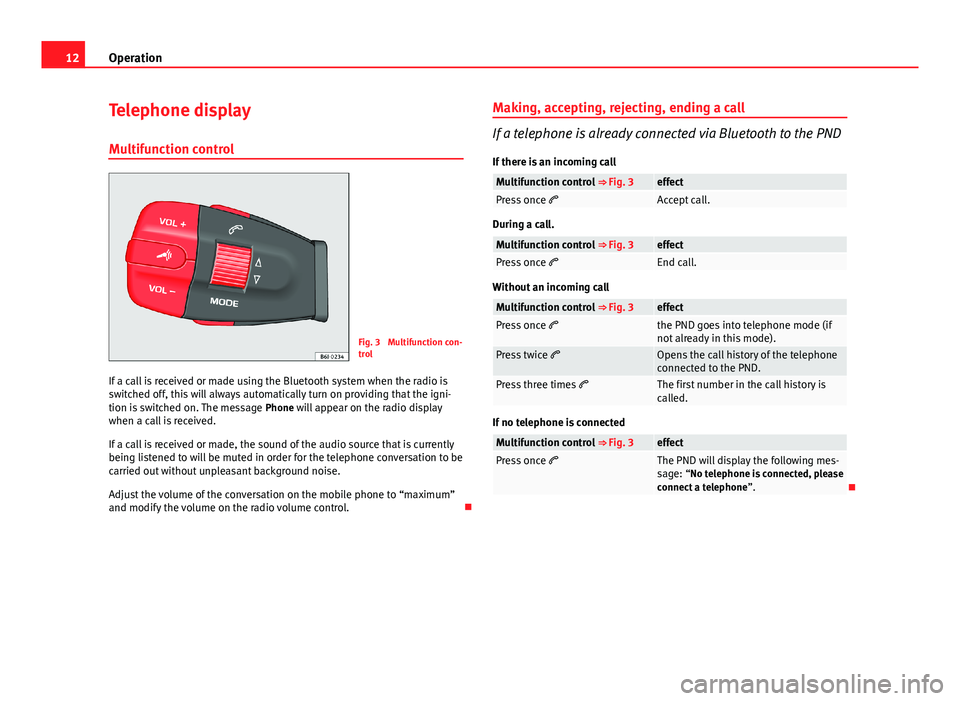
12OperationTelephone display
Multifunction control
Fig. 3
Multifunction con-trol
If a call is received or made using the Bluetooth system when the radio isswitched off, this will always automatically turn on providing that the igni-tion is switched on. The message Phone will appear on the radio displaywhen a call is received.
If a call is received or made, the sound of the audio source that is currentlybeing listened to will be muted in order for the telephone conversation to becarried out without unpleasant background noise.
Adjust the volume of the conversation on the mobile phone to “maximum”and modify the volume on the radio volume control.
Making, accepting, rejecting, ending a call
If a telephone is already connected via Bluetooth to the PND
If there is an incoming call
Multifunction control ⇒ Fig. 3effectPress once Accept call.
During a call.
Multifunction control ⇒ Fig. 3effectPress once End call.
Without an incoming call
Multifunction control ⇒ Fig. 3effectPress once the PND goes into telephone mode (ifnot already in this mode).Press twice Opens the call history of the telephoneconnected to the PND.Press three times The first number in the call history iscalled.
If no telephone is connected
Multifunction control ⇒ Fig. 3effectPress once The PND will display the following mes-sage: “No telephone is connected, pleaseconnect a telephone”.
Page 14 of 17

IndexA
Adjusting the volume . . . . . . . . . . . . . . . . . . . . . 10
Automatic pairing . . . . . . . . . . . . . . . . . . . . . . . . . 8
B
BluetoothAutomatic pairing . . . . . . . . . . . . . . . . . . . . . . 8Create user profile . . . . . . . . . . . . . . . . . . . . . 7General information . . . . . . . . . . . . . . . . . . . . 4Pairing the mobile phone . . . . . . . . . . . . . . . 7Visibility . . . . . . . . . . . . . . . . . . . . . . . . . . . . . 8
C
CallAccepting . . . . . . . . . . . . . . . . . . . . . . . . . . . 12Ending . . . . . . . . . . . . . . . . . . . . . . . . . . . . . . 12Making . . . . . . . . . . . . . . . . . . . . . . . . . . . . . 12Rejecting . . . . . . . . . . . . . . . . . . . . . . . . . . . . 12
Call list . . . . . . . . . . . . . . . . . . . . . . . . . . . . . . . . 11
Commands . . . . . . . . . . . . . . . . . . . . . . . . . . . . . 10
Compatibility with mobile phones . . . . . . . . . . . 6
Creation of user profile . . . . . . . . . . . . . . . . . . . . 7
D
Dialogue
Options . . . . . . . . . . . . . . . . . . . . . . . . . . . . . 11Push To Talk . . . . . . . . . . . . . . . . . . . . . . . . . . 9
F
Factory defaults . . . . . . . . . . . . . . . . . . . . . . . . . 11
G
General information . . . . . . . . . . . . . . . . . . . . . . . 4
Getting started . . . . . . . . . . . . . . . . . . . . . . . . . . . 7
I
Important information . . . . . . . . . . . . . . . . . . . . . 3
Introduction . . . . . . . . . . . . . . . . . . . . . . . . . . . . . 4
L
Languages . . . . . . . . . . . . . . . . . . . . . . . . . . 10, 11
M
Multifunction control . . . . . . . . . . . . . . . . . . . . 6, 9
O
Operation
Via controls . . . . . . . . . . . . . . . . . . . . . . . . . . . 9Via voice control . . . . . . . . . . . . . . . . . . . . . . . 9
P
Pairing the mobile phone . . . . . . . . . . . . . . . . . . 7
Phone book . . . . . . . . . . . . . . . . . . . . . . . . . . . . 11
Push To Talk (PTT) . . . . . . . . . . . . . . . . . . . . . . . . . 9Ending dialogue . . . . . . . . . . . . . . . . . . . . . . 10Interrupting a dialogue . . . . . . . . . . . . . . . . 10
R
Radio . . . . . . . . . . . . . . . . . . . . . . . . . . . . . . . . . . 12
S
Safety warnings . . . . . . . . . . . . . . . . . . . . . . . . . . 5
SettingsCall history . . . . . . . . . . . . . . . . . . . . . . . . . . 11Phone book . . . . . . . . . . . . . . . . . . . . . . . . . 11
System components . . . . . . . . . . . . . . . . . . . . . . 6
T
Traffic safety . . . . . . . . . . . . . . . . . . . . . . . . . . . . . 3
13Index
Page 17 of 17

BLUETOOTH SYSTEM
Owner ’s manual
6J0012720GA
Inglés
6J0012720GA
(10.13)
(GT9)