fuse Seat Ibiza ST 2016 MEDIA SYSTEM PLUS - NAVI SYSTEM - NAVI SYSTEM PLUS
[x] Cancel search | Manufacturer: SEAT, Model Year: 2016, Model line: Ibiza ST, Model: Seat Ibiza ST 2016Pages: 100, PDF Size: 2.53 MB
Page 17 of 100
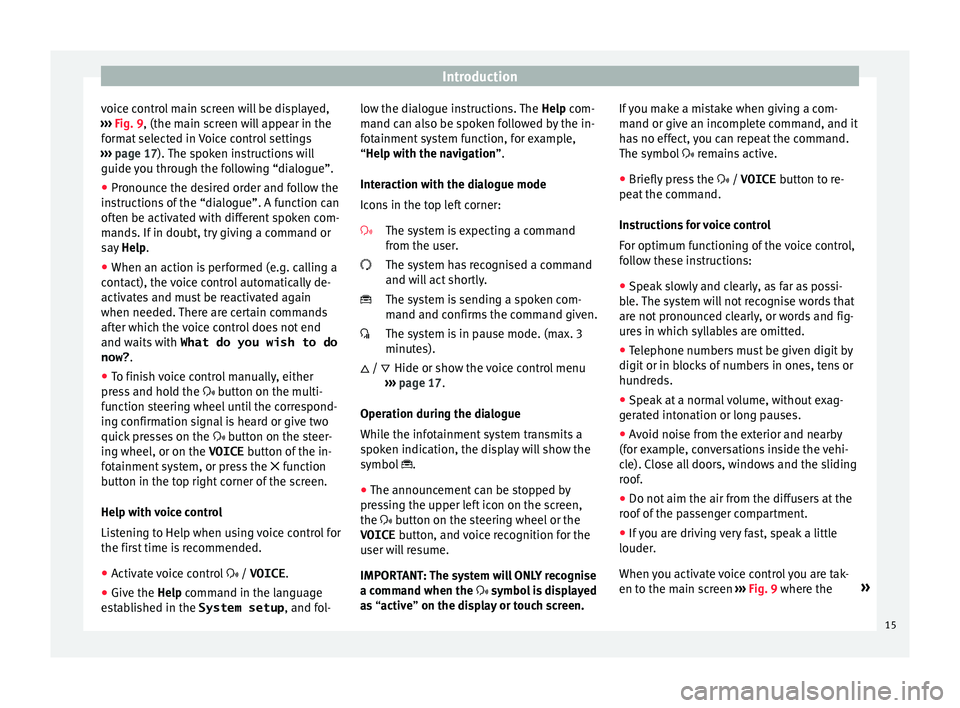
Introduction
voice control main screen will be displayed,
› ›
› Fig. 9, (the main screen will appear in the
format selected in Voice control settings
››› page 17). The spoken instructions will
guide you through the following “dialogue”.
в—Џ Pronounce the desired order and follow the
ins
tructions of the “dialogue”. A function can
often be activated with different spoken com-
mands. If in doubt, try giving a command or
say Help.
в—Џ When an action is performed (e.g. calling a
cont
act), the voice control automatically de-
activates and must be reactivated again
when needed. There are certain commands
after which the voice control does not end
and waits with What do you wish to do
now? .
в—Џ To finish voice control manually, either
pre
ss and hold the пѓѓ button on the multi-
function steering wheel until the correspond-
ing confirmation signal is heard or give two
quick presses on the пѓѓ button on the steer-
ing wheel, or on the VOICE button of the in-
fotainment system, or press the пЂ± function
button in the top right corner of the screen.
Help with voice control
Listening to Help when using voice control for
the first time is recommended.
в—Џ Activate voice control пѓѓ / VOICE.
в—Џ Give the Help comm
and in the language
established in the System setup , and fol-low the dialogue instructions. The
Help com-
m
and can also be spoken followed by the in-
fotainment system function, for example,
“Help with the navigation”.
Interaction with the dialogue mode
Icons in the top left corner:
The system is expecting a command
from the user.
The system has recognised a command
and will act shortly.
The system is sending a spoken com-
mand and confirms the command given.
The system is in pause mode. (max. 3
minutes).Hide or show the voice control menu
››› page 17.
Operation during the dialogue
While the infotainment system transmits a
spoken indication, the display will show the
symbol пЂё.
в—Џ The announcement can be stopped by
pre
ssing the upper left icon on the screen,
the пѓѓ button on the steering wheel or the
VOICE button, and voice recognition for the
user will resume.
IMPORTANT: The system will ONLY recognise
a command when the пѓѓ symbol is displayed
as “active” on the display or touch screen. 
пЃЋ
пЂё
пЃЏ
пѓЋ / пѓЏ
If you make a mistake when giving a com-
mand or giv
e an incomplete command, and it
has no effect, you can repeat the command.
The symbol пѓѓ remains active.
в—Џ Briefly press the пѓѓ / VOICE butt
on to re-
peat the command.
Instructions for voice control
For optimum functioning of the voice control,
follow these instructions:
в—Џ Speak slowly and clearly, as far as possi-
bl
e. The system will not recognise words that
are not pronounced clearly, or words and fig-
ures in which syllables are omitted.
в—Џ Telephone numbers must be given digit by
digit or in b
locks of numbers in ones, tens or
hundreds.
в—Џ Speak at a normal volume, without exag-
ger
ated intonation or long pauses.
в—Џ Avoid noise from the exterior and nearby
(for e
xample, conversations inside the vehi-
cle). Close all doors, windows and the sliding
roof.
в—Џ Do not aim the air from the diffusers at the
roof
of the passenger compartment.
в—Џ If you are driving very fast, speak a little
louder.
When
you activate voice control you are tak-
en to the main screen ››› Fig. 9 where the »
15