display Seat Leon 2018 Owner's Guide
[x] Cancel search | Manufacturer: SEAT, Model Year: 2018, Model line: Leon, Model: Seat Leon 2018Pages: 392, PDF Size: 8.12 MB
Page 222 of 392
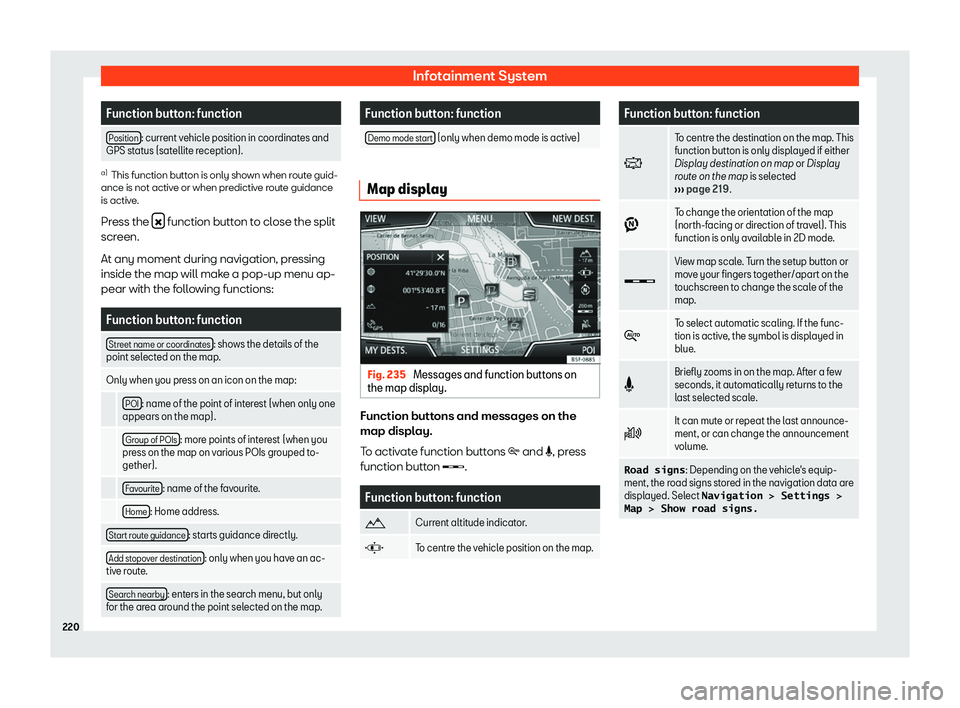
Infotainment System
Function button: function
Position : current vehicle position in coordinates and
GPS stat us (sat
ellite reception). a)
This function button is only shown when route guid-
ance is not active or when pr edictiv
e route guidance
is active.
Press the � function button to close the split
screen.
At any moment during navigation, pr essing
inside the map will mak
e a pop-up menu ap-
pear with the following functions: Function button: function
Street name or coordinates : shows the details of the
point select ed on the map
.
Only when you press on an icon on the map:
POI : name of the point of interest (when only one
appears on the map).
Group of POIs : more points of interest (when you
press on the map on v arious POIs gr
ouped to-
gether).
Favourite : name of the favourite.
Home : Home address.
Start route guidance : starts guidance directly.
Add stopover destination : only when you have an ac-
tive r out
e.
Search nearby : enters in the search menu, but only
for the ar ea ar
ound the point selected on the map. Function button: function
Demo mode start (only when demo mode is active)
Map display
Fig. 235
Messages and function buttons on
the map displ ay. Function buttons and messages on the
map displ
ay.
T o activ
ate function buttons �
Page 228 of 392
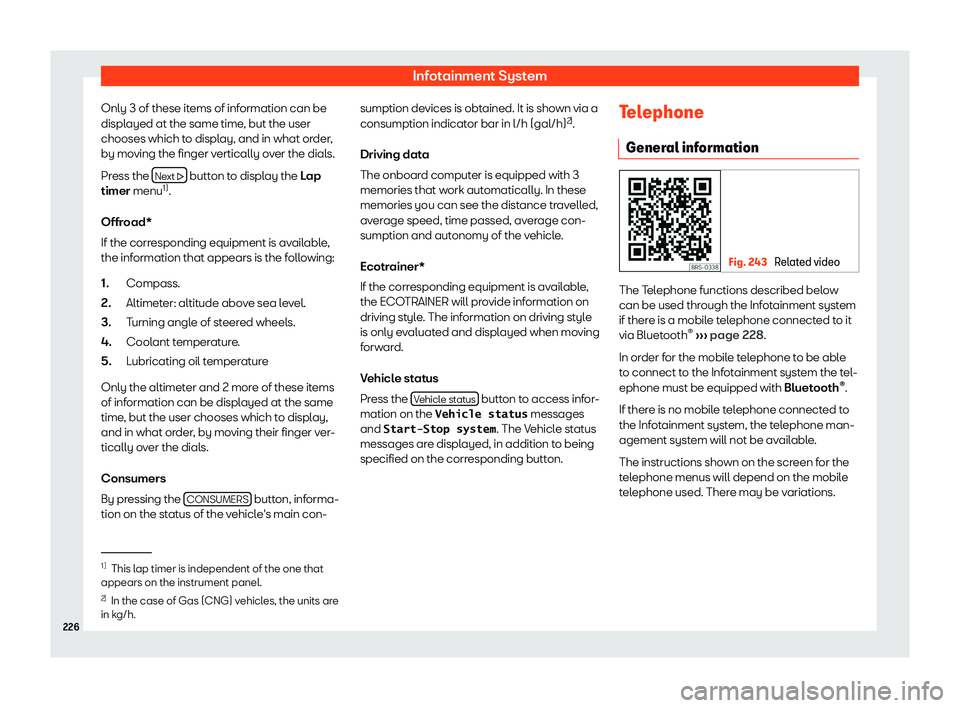
Infotainment System
Only 3 of these items of information can be
displ ayed at the same time
, but the user
chooses which t
o display, and in what order,
by moving the finger vertically over the dials.
Press the Next � button to display the L
ap
timer menu 1)
.
Offr
oad*
If the corresponding equipment is available,
the information that appears is the following:
Compass.
Altimeter: altitude above sea level.
Turning angle of steered wheels.
Coolant temperature.
Lubricating oil temperature
Only the altimeter and 2 more of these items
of information can be displayed at the same
time, but the user chooses which to display,
and in what order, by moving their finger ver-
tically over the dials.
Consumers
By pressing the CONSUMERS button, informa-
tion on the st at
us of the v
ehicle
Page 273 of 392
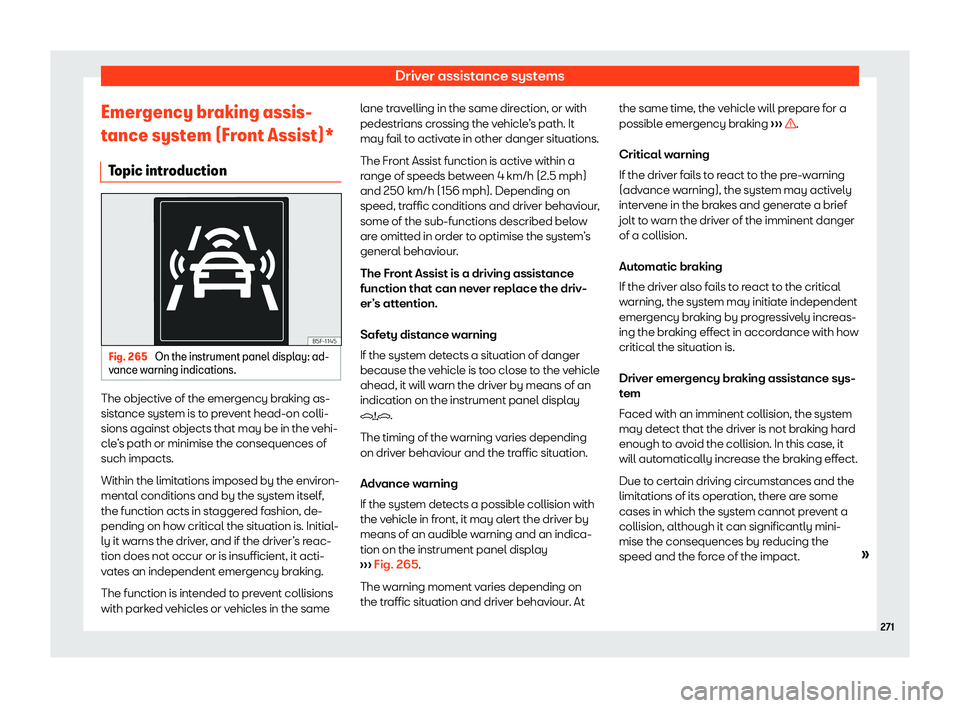
Driver assistance systems
Emergency braking assis-
t ance syst
em (Fr
ont Assist)*
Topic introduction Fig. 265
On the instrument panel display: ad-
v ance w
arning indications. The objective of the emergency braking as-
sist
ance syst
em is t
o prevent head-on colli-
sions against objects that may be in the vehi-
cle
Page 279 of 392

Driver assistance systems
Indications on the display Fig. 270
On the instrument panel display: (A)
ACC inactiv e (St
andby). (B) ACC activ
e.Instructions on the display
Page 287 of 392
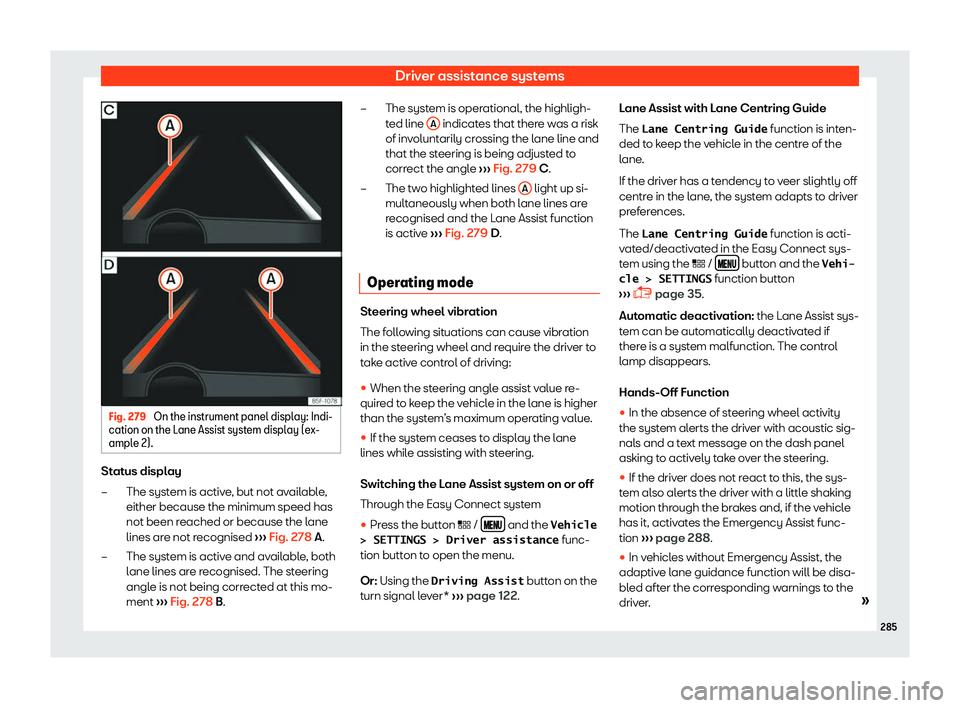
Driver assistance systems
Fig. 279
On the instrument panel display: Indi-
cation on the L ane Assist syst
em displ
ay (ex-
ample 2). Status display
The syst em is activ
e
, but not available,
either because the minimum speed has
not been reached or because the lane
lines are not recognised
Page 292 of 392
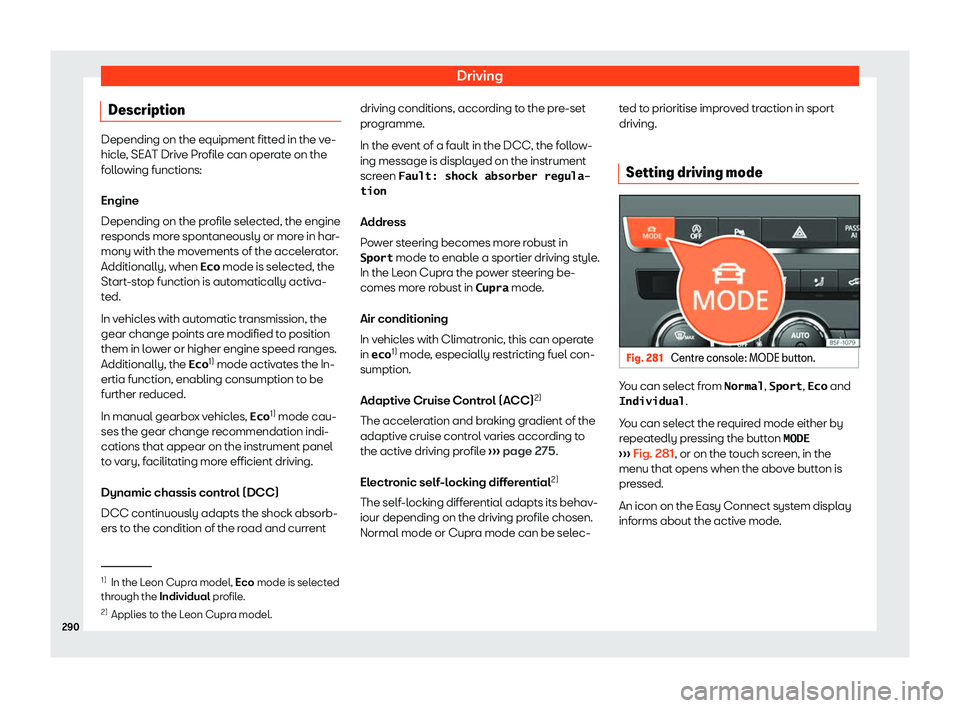
Driving
Description Depending on the equipment fitted in the ve-
hicle
, SEAT Driv
e Profile can operate on the
following functions:
Engine
Depending on the profile selected, the engine
responds more spontaneously or more in har-
mony with the movements of the accelerator.
Additionally, when �E�c�o mode is selected, the
Start-stop function is automatically activa-
ted.
In vehicles with automatic transmission, the
gear change points are modified to position
them in lower or higher engine speed ranges.
Additionally, the �E�c�o 1)
mode activates the In-
ertia function, enabling consumption to be
further reduced.
In manual gearbox vehicles, �E�c�o 1)
mode cau-
ses the gear change recommendation indi-
cations that appear on the instrument panel
to vary, facilitating more efficient driving.
Dynamic chassis control (DCC)
DCC continuously adapts the shock absorb-
ers to the condition of the road and current driving conditions, according to the pre-set
progr
amme
.
In the event of a fault in the DCC, the follow-
ing message is displayed on the instrument
screen �F�a�u�l�t�:� �s�h�o�c�k� �a�b�s�o�r�b�e�r� �r�e�g�u�l�a�-
�t�i�o�n
Address
Power steering becomes more robust in
�S�p�o�r�t mode to enable a sportier driving style.
In the Leon Cupra the power steering be-
comes more robust in �C�u�p�r�a mode.
Air conditioning
In vehicles with Climatronic, this can operate
in �e�c�o 1)
mode, especially restricting fuel con-
sumption.
Adaptive Cruise Control (ACC) 2)
The acceleration and braking gradient of the
adaptive cruise control varies according to
the active driving profile
Page 298 of 392
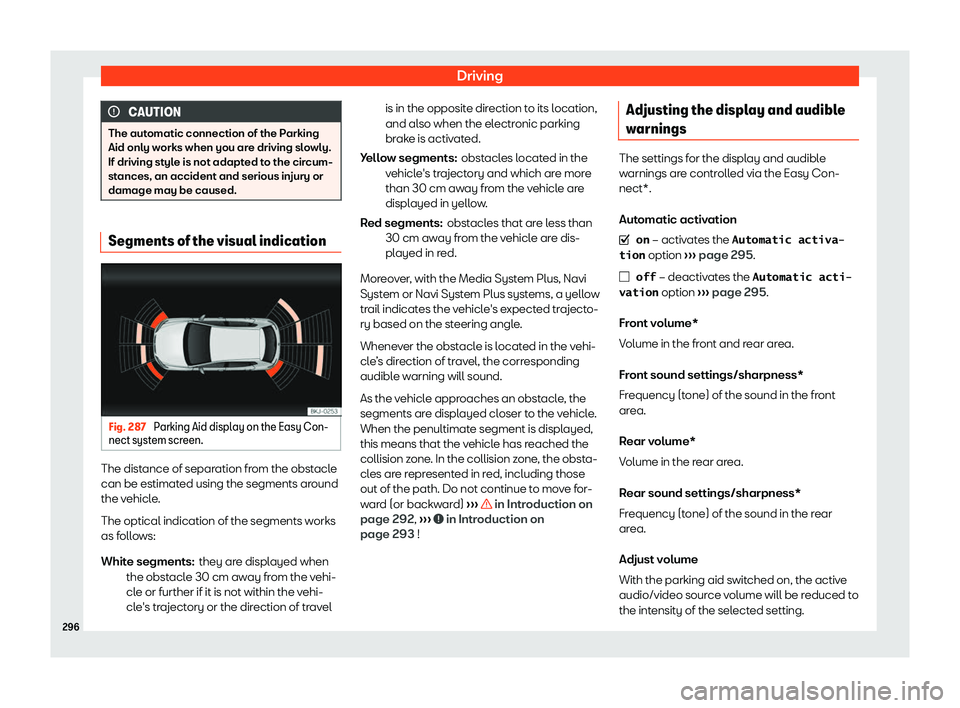
Driving
CAUTION
The automatic connection of the Parking
Aid only works when you ar e driving sl
owly.
If driving style is not adapted to the circum-
stances, an accident and serious injury or
damage may be caused. Segments of the visual indication
Fig. 287
Parking Aid display on the Easy Con-
nect syst em screen. The distance of separation from the obstacle
can be estimat
ed using the segments ar ound
the v
ehicle.
The optical indication of the segments works
as follows:
they are displayed when
the obstacle 30 cm away from the vehi-
cle or further if it is not within the vehi-
cle
Page 299 of 392
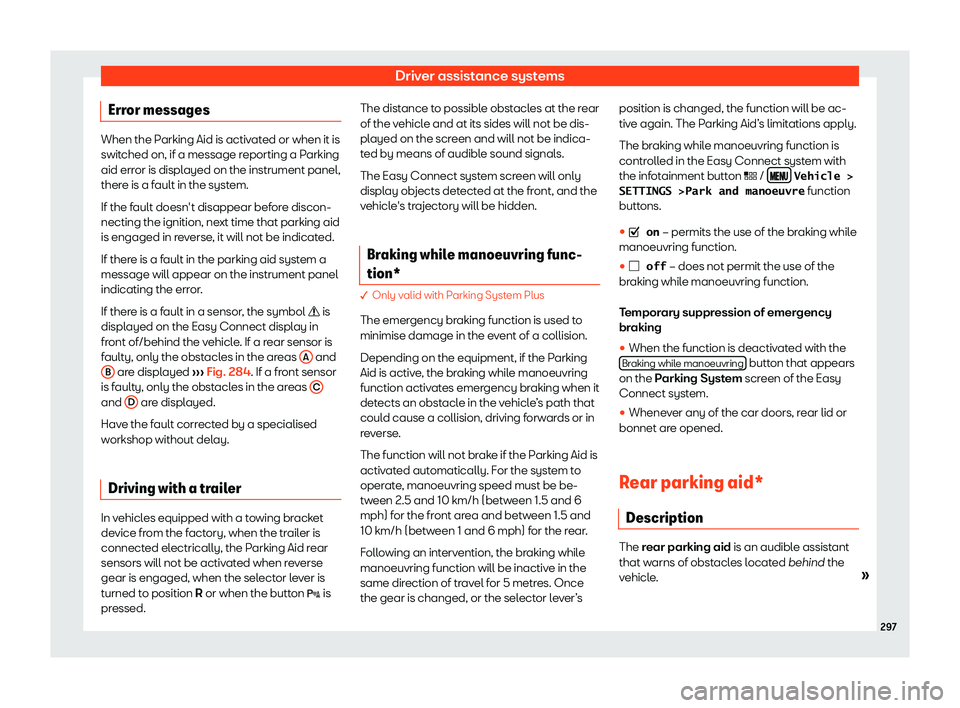
Driver assistance systems
Error messages When the Parking Aid is activated or when it is
swit
ched on, if a message r
eporting a Parking
aid error is displayed on the instrument panel,
there is a fault in the system.
If the fault doesn
Page 345 of 392
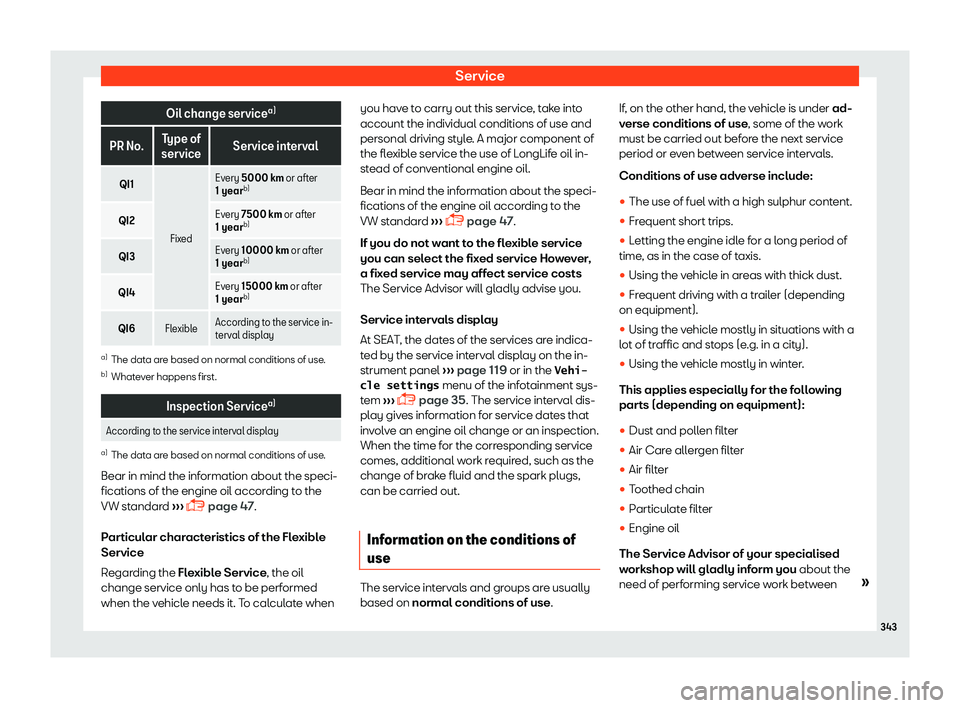
Service
Oil change service
a)
PR No. Type of
service Service interval
QI1
FixedEvery 5000 km or after
1 year b)
QI2 Every
7500 km or after
1 year b)
QI3 Ev
ery
10000 km or after
1 year b)
QI4 Ev
ery
15000 km or after
1 year b)
QI6 Fle
xible According to the service in-
t
erv
al displ
ay a)
The data are based on normal conditions of use.
b) Whatever happens first. Inspection Service
a)
According to the service interval display a)
The data are based on normal conditions of use.
Bear in mind the inf ormation about the speci-
fications of the engine oil accor ding t
o the
VW standard
Page 350 of 392
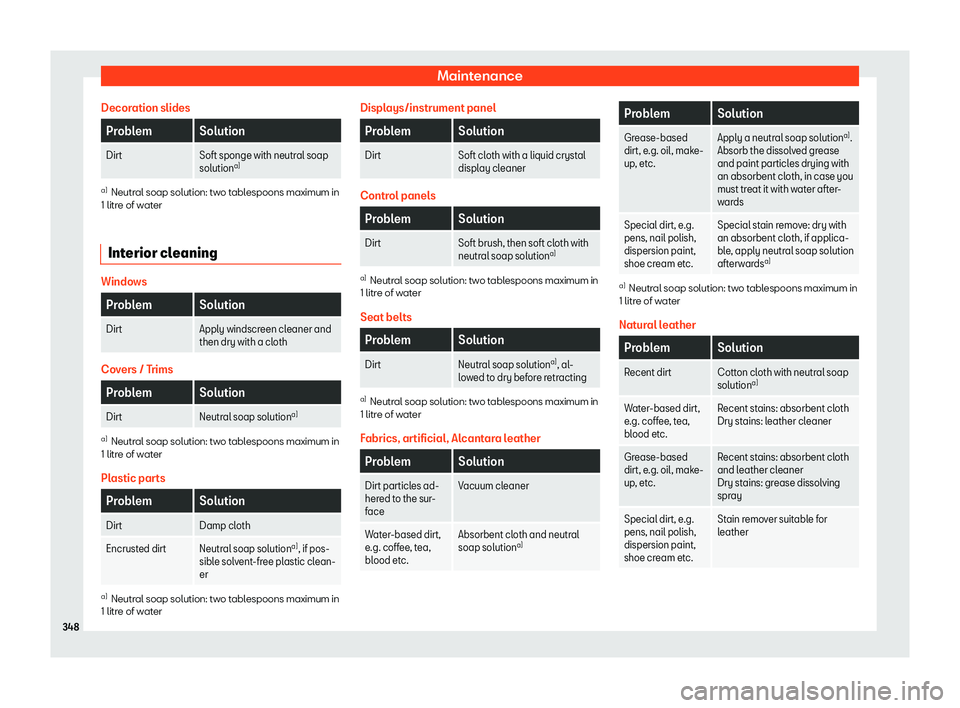
Maintenance
Decoration slides Problem Solution
Dirt Soft sponge with neutral soap
solutiona) a)
Neutral soap solution: two tablespoons maximum in
1 litre of w at
er
Interior cleaning Windows
Problem Solution
Dirt Apply windscreen cleaner and
then dry with a clothCovers / Trims
Problem Solution
Dirt Neutral soap solutiona)a)
Neutral soap solution: two tablespoons maximum in
1 litr e of w
at
er
Plastic parts Problem Solution
Dirt Damp cloth
Encrusted dirt Neutral soap solution a)
, if pos-
sible solv
ent-free plastic clean-
er a)
Neutral soap solution: two tablespoons maximum in
1 litr e of w
at
er Displays/instrument panel Problem Solution
Dirt Soft cloth with a liquid crystal
display cleaner Control panels
Problem Solution
Dirt Soft brush, then soft cloth with
neutral soap solutiona) a)
Neutral soap solution: two tablespoons maximum in
1 litre of w at
er
Seat belts Problem Solution
Dirt Neutral soap solutiona)
, al-
l o
wed to dry before retracting a)
Neutral soap solution: two tablespoons maximum in
1 litr e of w
at
er
Fabrics, artificial, Alcantara leather Problem Solution
Dirt particles ad-
hered t o the sur
-
face Vacuum cleaner
Water-based dirt,
e.g. coff ee
, tea,
blood etc. Absorbent cloth and neutral
soap solution
a) Problem Solution
Grease-based
dirt, e.g. oil , mak
e-
up, etc. Apply a neutral soap solution
a)
.
Absorb the dissolved gr ease
and paint particles drying with
an absorbent cloth, in case you
must treat it with water after-
wards
Special dirt, e.g.
pens, nail polish,
dispersion paint,
shoe cream et c.Special st
ain remove: dry with
an absorbent cloth, if applica-
ble
, apply neutral soap solution
afterwards a) a)
Neutral soap solution: two tablespoons maximum in
1 litr e of w
at
er
Natural leather Problem Solution
Recent dirt Cotton cloth with neutral soap solutiona)
Water-based dirt,
e.g. coffee
, tea,
blood etc. Recent stains: absorbent cloth
Dry stains: leather cl
eaner
Grease-based
dirt, e.g. oil , mak
e-
up, etc. Recent stains: absorbent cloth
and leather cleaner
Dry st
ains: grease dissolving
spray
Special dirt, e.g.
pens, nail polish,
dispersion paint,
shoe cream et c.St
ain remover suitable for
leather 348