gearbox Seat Leon 5D 2007 Owner's manual
[x] Cancel search | Manufacturer: SEAT, Model Year: 2007, Model line: Leon 5D, Model: Seat Leon 5D 2007Pages: 302, PDF Size: 9.14 MB
Page 5 of 302
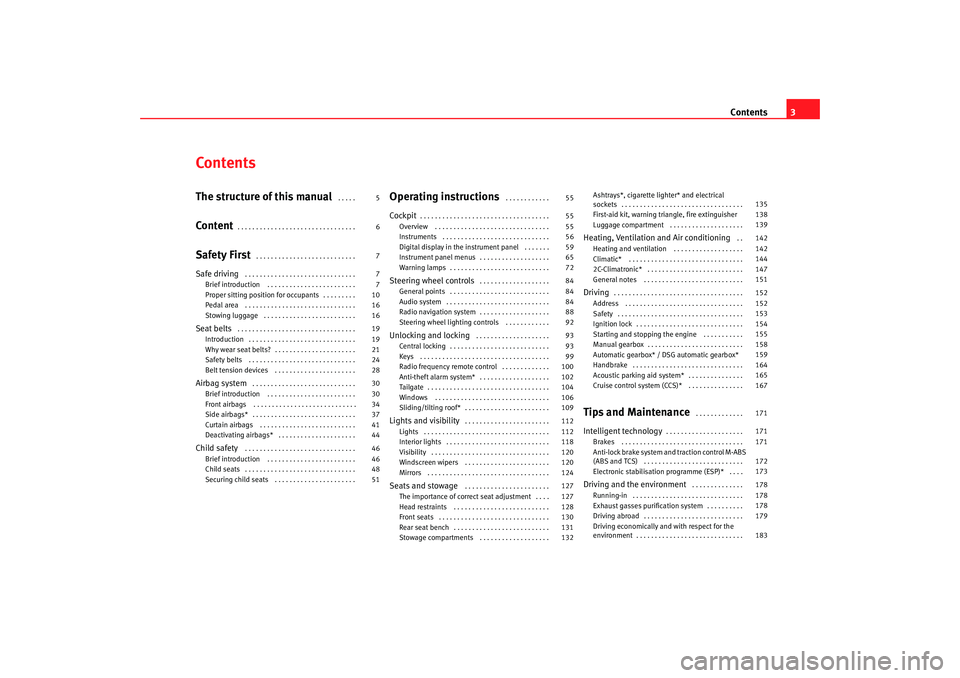
Contents3
ContentsThe structure of this manual
. . . . .
Content
. . . . . . . . . . . . . . . . . . . . . . . . . . . . . . . .
Safety First
. . . . . . . . . . . . . . . . . . . . . . . . . . .
Safe driving
. . . . . . . . . . . . . . . . . . . . . . . . . . . . . .
Brief introduction . . . . . . . . . . . . . . . . . . . . . . . .
Proper sitting position for occupants . . . . . . . . .
Pedal area . . . . . . . . . . . . . . . . . . . . . . . . . . . . . .
Stowing luggage . . . . . . . . . . . . . . . . . . . . . . . . .
Seat belts
. . . . . . . . . . . . . . . . . . . . . . . . . . . . . . . .
Introduction . . . . . . . . . . . . . . . . . . . . . . . . . . . . .
Why wear seat belts? . . . . . . . . . . . . . . . . . . . . . .
Safety belts . . . . . . . . . . . . . . . . . . . . . . . . . . . . .
Belt tension devices . . . . . . . . . . . . . . . . . . . . . .
Airbag system
. . . . . . . . . . . . . . . . . . . . . . . . . . . .
Brief introduction . . . . . . . . . . . . . . . . . . . . . . . .
Front airbags . . . . . . . . . . . . . . . . . . . . . . . . . . . .
Side airbags* . . . . . . . . . . . . . . . . . . . . . . . . . . . .
Curtain airbags . . . . . . . . . . . . . . . . . . . . . . . . . .
Deactivating airbags* . . . . . . . . . . . . . . . . . . . . .
Child safety
. . . . . . . . . . . . . . . . . . . . . . . . . . . . . .
Brief introduction . . . . . . . . . . . . . . . . . . . . . . . .
Child seats . . . . . . . . . . . . . . . . . . . . . . . . . . . . . .
Securing child seats . . . . . . . . . . . . . . . . . . . . . .
Operating instructions
. . . . . . . . . . . .
Cockpit
. . . . . . . . . . . . . . . . . . . . . . . . . . . . . . . . . . .
Overview . . . . . . . . . . . . . . . . . . . . . . . . . . . . . . .
Instruments . . . . . . . . . . . . . . . . . . . . . . . . . . . . .
Digital display in the instrument panel . . . . . . .
Instrument panel menus . . . . . . . . . . . . . . . . . . .
Warning lamps . . . . . . . . . . . . . . . . . . . . . . . . . . .
Steering wheel controls
. . . . . . . . . . . . . . . . . . .
General points . . . . . . . . . . . . . . . . . . . . . . . . . . .
Audio system . . . . . . . . . . . . . . . . . . . . . . . . . . . .
Radio navigation system . . . . . . . . . . . . . . . . . . .
Steering wheel lighting controls . . . . . . . . . . . .
Unlocking and locking
. . . . . . . . . . . . . . . . . . . .
Central locking . . . . . . . . . . . . . . . . . . . . . . . . . . .
Keys . . . . . . . . . . . . . . . . . . . . . . . . . . . . . . . . . . .
Radio frequency remote control . . . . . . . . . . . . .
Anti-theft alarm system* . . . . . . . . . . . . . . . . . . .
Tailgate . . . . . . . . . . . . . . . . . . . . . . . . . . . . . . . . .
Windows . . . . . . . . . . . . . . . . . . . . . . . . . . . . . . .
Sliding/tilting roof* . . . . . . . . . . . . . . . . . . . . . . .
Lights and visibility
. . . . . . . . . . . . . . . . . . . . . . .
Lights . . . . . . . . . . . . . . . . . . . . . . . . . . . . . . . . . .
Interior lights . . . . . . . . . . . . . . . . . . . . . . . . . . . .
Visibility . . . . . . . . . . . . . . . . . . . . . . . . . . . . . . . .
Windscreen wipers . . . . . . . . . . . . . . . . . . . . . . .
Mirrors . . . . . . . . . . . . . . . . . . . . . . . . . . . . . . . . .
Seats and stowage
. . . . . . . . . . . . . . . . . . . . . . .
The importance of correct seat adjustment . . . .
Head restraints . . . . . . . . . . . . . . . . . . . . . . . . . .
Front seats . . . . . . . . . . . . . . . . . . . . . . . . . . . . . .
Rear seat bench . . . . . . . . . . . . . . . . . . . . . . . . . .
Stowage compartments . . . . . . . . . . . . . . . . . . . Ashtrays*, cigarette lighter* and electrical
sockets . . . . . . . . . . . . . . . . . . . . . . . . . . . . . . . . .
First-aid kit, warning triangle, fire extinguisher
Luggage compartment . . . . . . . . . . . . . . . . . . . .
Heating, Ventilation and Air conditioning
. .
Heating and ventilation . . . . . . . . . . . . . . . . . . .
Climatic* . . . . . . . . . . . . . . . . . . . . . . . . . . . . . . .
2C-Climatronic* . . . . . . . . . . . . . . . . . . . . . . . . . .
General notes . . . . . . . . . . . . . . . . . . . . . . . . . . .
Driving
. . . . . . . . . . . . . . . . . . . . . . . . . . . . . . . . . . .
Address . . . . . . . . . . . . . . . . . . . . . . . . . . . . . . . .
Safety . . . . . . . . . . . . . . . . . . . . . . . . . . . . . . . . . .
Ignition lock . . . . . . . . . . . . . . . . . . . . . . . . . . . . .
Starting and stopping the engine . . . . . . . . . . .
Manual gearbox . . . . . . . . . . . . . . . . . . . . . . . . . .
Automatic gearbox* / DSG automatic gearbox*
Handbrake . . . . . . . . . . . . . . . . . . . . . . . . . . . . . .
Acoustic parking aid system* . . . . . . . . . . . . . . .
Cruise control system (CCS)* . . . . . . . . . . . . . . .
Tips and Maintenance
. . . . . . . . . . . . .
Intelligent technology
. . . . . . . . . . . . . . . . . . . . .
Brakes . . . . . . . . . . . . . . . . . . . . . . . . . . . . . . . . .
Anti-lock brake system and traction control M-ABS
(ABS and TCS) . . . . . . . . . . . . . . . . . . . . . . . . . . .
Electronic stabilisation programme (ESP)* . . . .
Driving and the environment
. . . . . . . . . . . . . .
Running-in . . . . . . . . . . . . . . . . . . . . . . . . . . . . . .
Exhaust gasses purification system . . . . . . . . . .
Driving abroad . . . . . . . . . . . . . . . . . . . . . . . . . . .
Driving economically and with respect for the
environment . . . . . . . . . . . . . . . . . . . . . . . . . . . . .
5
6
7
7
7
10
16
16
19
19
21
24
28
30
30
34
37
41
44
46
46
48
51 55
55
55
56
59
65
72
84
84
84
88
92
93
93
99
100
102
104
106
109
112
112
118
120
120
124
127
127
128
130
131
132 135
138
139
142
142
144
147
151
152
152
153
154
155
158
159
164
165
167
171
171
171
172
173
178
178
178
179
183
leon ingles.book Seite 3 Dienst
ag, 11. September 2007 1:47 13
Page 61 of 302
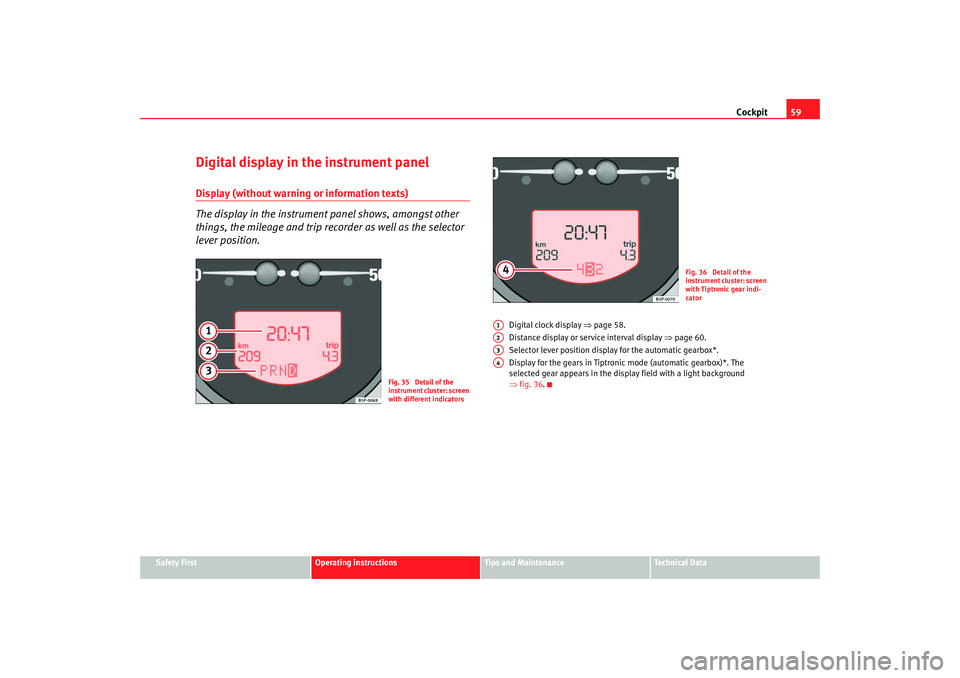
Cockpit59
Safety First
Operating instructions
Tips and Maintenance
Te c h n i c a l D a t a
Digital display in the instrument panelDisplay (without warning or information texts)
The display in the instrument panel shows, amongst other
things, the mileage and trip recorder as well as the selector
lever position.
Digital clock display ⇒page 58.
Distance display or service interval display ⇒page 60.
Selector lever position display for the automatic gearbox*.
Display for the gears in Tiptronic mode (automatic gearbox)*. The
selected gear appears in the display field with a light background
⇒ fig. 36 .
Fig. 35 Detail of the
instrument cluster: screen
with different indicators
Fig. 36 Detail of the
instrument cluster: screen
with Tiptronic gear indi-
cator
A1A2A3A4
leon ingles.book Seite 59 Dienstag, 11. September 2007 1:47 13
Page 62 of 302
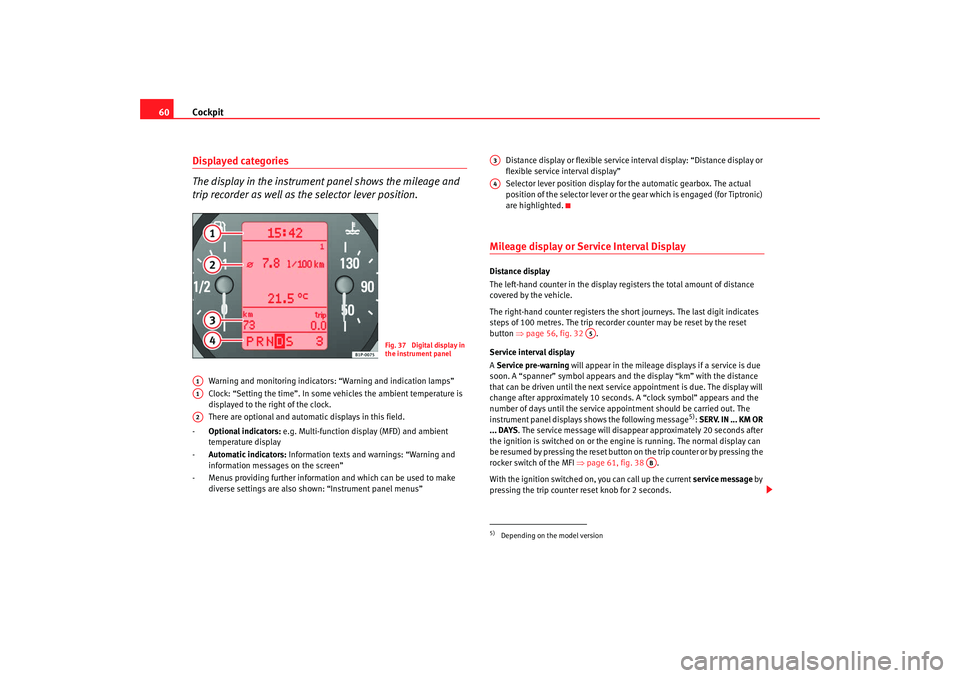
Cockpit
60Displayed categories
The display in the instrument panel shows the mileage and
trip recorder as well as the selector lever position.
Warning and monitoring indicators: “Warning and indication lamps”
Clock: “Setting the time”. In some vehicles the ambient temperature is
displayed to the right of the clock.
There are optional and automatic displays in this field.
- Optional indicators: e.g. Multi-function display (MFD) and ambient
temperature display
- Automatic indicators: Information texts and warnings: “Warning and
information messages on the screen”
- Menus providing further information and which can be used to make diverse settings are also shown: “Instrument panel menus” Distance display or flexible service interval display: “Distance display or
flexible service interval display”
Selector lever position display for the automatic gearbox. The actual
position of the selector lever or the gear which is engaged (for Tiptronic)
are highlighted.
Mileage display or Service Interval DisplayDistance display
The left-hand counter in the display registers the total amount of distance
covered by the vehicle.
The right-hand counter regi
sters the short journeys. The last digit indicates
steps of 100 metres. The trip recorder counter may be reset by the reset
button ⇒page 56, fig. 32 .
Service interval display
A Service pre-warning will appear in the mileage displays if a service is due
soon. A “spanner” symbol appears and the display “km” with the distance
that can be driven until the next service appointment is due. The display will
change after approximately 10 seconds. A “clock symbol” appears and the
number of days until the service appointment should be carried out. The
instrument panel displays shows the following message
5): SERV. IN ... KM OR
... DAYS . The service message will disappear approximately 20 seconds after
the ignition is switched on or the en gine is running. The normal display can
be resumed by pressing the reset button on the trip counter or by pressing the
rocker switch of the MFI ⇒page 61, fig. 38 .
With the ignition switched on, you can call up the current service message by
pressing the trip counter reset knob for 2 seconds.
Fig. 37 Digital display in
the instrument panel
A1A1A2
5)Depending on the model versionA3A4
A5
AB
leon ingles.book Seite 60 Dienstag, 11. September 2007 1:47 13
Page 76 of 302

Cockpit
74
Fasten seat belts! ⇒page 19
Tyre pressure ⇒page 80
Engine fault (petrol engine) ⇒page 81
Glow plug system for diesel engine
If lit: preheating active
If flashing: engine fault ⇒
page 81
Airbag or belt tension device system fault or airbag disabled ⇒page 28
Fault in the emission control system ⇒page 81
If flashing: electronic stabilisation programme (ESP) is
working
If it remains lit: ESP malfunction or off ⇒
page 81
Automatic selector lever lock (automatic gearbox) ⇒page 82
Electromechanical steering ⇒page 82
Brake pad wear indicator ⇒page 82
Door open indicator ⇒page 82
SAFE Electronic immobiliser ⇒page 83
Item
Symbol Meaning of warning and control lamps Further information
A15A16A17A17A18A19A20A21A22A23A24
leon ingles.book Seite 74 Dienstag, 11. September 2007 1:47 13
Page 81 of 302

Cockpit79
Safety First
Operating instructions
Tips and Maintenance
Te c h n i c a l D a t a
Differential lock fault (EDL)*
EDL operates along with the ABS in vehicles equipped with an
Electronic Stabilisation Program (ESP)*A malfunction in the EDL is indicated by the ABS warning lamp
. Please
take the vehicle to a qualified workshop as soon as possible. For further infor-
mation on the EDL ⇒page 174.
Traction control system (TCS)*
The traction control system prevents the driven wheels from
spinning when the vehicle is acceleratingThe warning lamp lights up when the ignition is switched on and should turn
out after about 2 seconds.
When the TCS is operating while driving, the warning lamp flashes. If the
system is deactivated or if there is any fault in the same, the warning lamp will
remain lit.
It will also come on if a fault should occur in the ABS because the TCS oper-
ates in conjunction with the ABS. For further information see ⇒page 171.Soot accumulation in the dies el engine particulate filter*
If the indicator lights
you may help the filter clear itself by driving in the
appropriate manner.
To do this, drive about 15 minutes in 4th or 5th gear (automatic gearbox: S
gear range) at a speed of 60 km/h, with the engine running at approximately
2000 rpm. In this way, the pollen buil d up in the filter is burned. When
cleaning is successful, the indicator turns off. If the indicator
is not deactivated, bring the vehicle to a specialised work-
shop to repair the fault ⇒page 179.
WARNING
•
Always drive according to the road weather conditions, the terrain and
traffic. Driving recommendations should never lead to illegal maneouvers
in surrounding traffic.
•
The diesel engine particulate filter may reach extremely high tempera-
tures; it should not enter into contact with flammable materials under-
neath the vehicle. Failure to comply could result in fire.
Alternator
This warning lamp signals a fault in the alternator.
The warning lamp
lights up when the ignition is switched on. It should go
out when the engine has started running.
If the warning lamp lights up while driving, th e alternator is no longer
charging the battery. You should immediately drive to the nearest qualified
workshop.
You should avoid using electrical equipment that is not absolutely necessary
because this will drain the battery.
If the indicator flashes the voltage is insufficient for normal vehicle
operation.
leon ingles.book Seite 79 Dienstag, 11. September 2007 1:47 13
Page 84 of 302

Cockpit
82•
It will light up continuously if the ESP is switched off.
•
It will also come on if a fault should occur in the ABS because the ESP
operates in conjunction with the ABS.
If the ESP warning lamp
lights up and stays on after the engine is started,
this may mean that the control system has temporarily switched off the ESP.
In this case the ESP can be reactivated by switching the ignition off and then
on again. If the warning lamp goes out, this means the system is fully
functional.
Operating the foot brake
The footbrake must be depressed when this warning lamp lights up. This is
necessary when the automatic gearbox* selector lever is moved out of the
positions P or N.Power steering system*
For vehicles with power steering, the level of steering assistance depends on
the vehicle's speed and on the steering angle.
The warning lamp should light up for a few seconds when the ignition is
switched on. It should go out when the engine has started running.
If the battery is disconnected, the indicator remains lit, even with the engine
running. The warning light only goes off after a distance of approx. 50 m.
There is a fault in the electromechanica l steering system if the lamp does not
go out or lights up whilst the vehicle is in motion. The indicator may appear
in two different colours to indicate fault s. If it lights yellow, this indicates a
minor fault. If it lights red, seek wo rkshop assistance immediately, if no
assistance is available stop driving. Stop the vehicle and seek technical
assistance. The power steering does not work if the battery is flat or if the engine is off (for example, for towing). You should take into account that you
will need considerably more power than normal to steer the vehicle if the
steering assistance is reduced
or has failed completely.
Brake pad wear indicator*
As the brake pad wear indicator only monitors the front brake pads, it is advis-
able to have the rear brake pads inspected at the same time.
The instrument panel displays shows the following message
17): CHECK
BRAKE PADS .
WARNING
Have the brake pads inspected immediately by a qualified dealership if the
warning display
lights up.
Indicator for open doors or tailgate
This indicator lights if one of th e doors or the tailgate is open.The warning light
should go off when all the doors are closed correctly.
The system also works when the ignition is switched off. It should go off
about 15 seconds after the vehicle is locked.
17)Depending on the model version
leon ingles.book Seite 82 Dienstag, 11. September 2007 1:47 13
Page 86 of 302
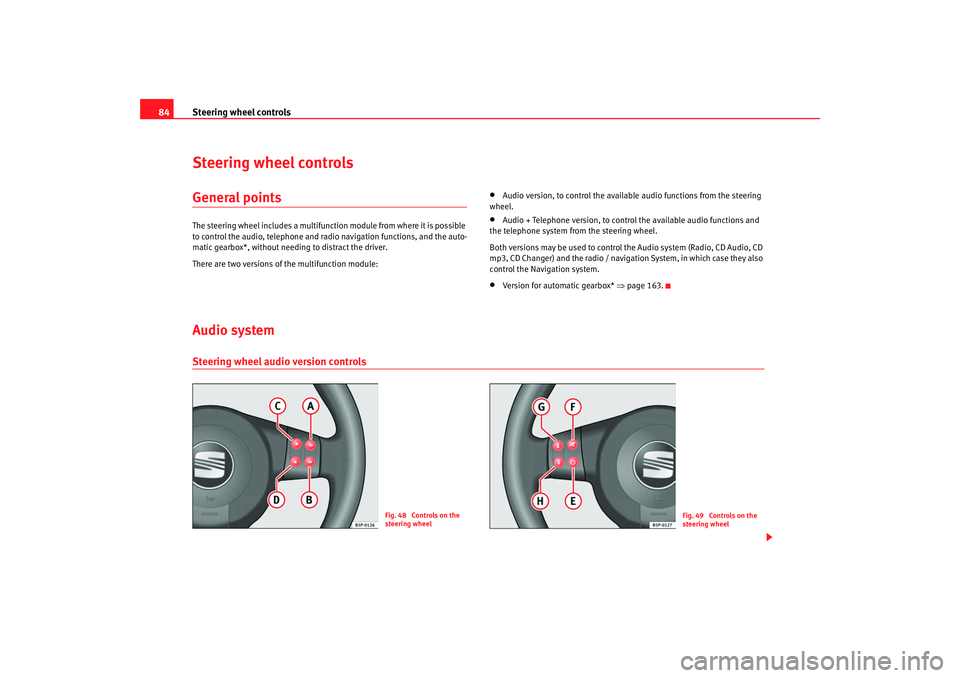
Steering wheel controls
84Steering wheel controlsGeneral pointsThe steering wheel includes a multifunction module from where it is possible
to control the audio, telephone and radio navigation functions, and the auto-
matic gearbox*, without needing to distract the driver.
There are two versions of the multifunction module:
•
Audio version, to control the available audio functions from the steering
wheel.
•
Audio + Telephone version, to control the available audio functions and
the telephone system from the steering wheel.
Both versions may be used to control the Audio system (Radio, CD Audio, CD
mp3, CD Changer) and the radio / navigation System, in which case they also
control the Navigation system.
•
Version for automatic gearbox* ⇒page 163.
Audio systemSteering wheel audio version controls
Fig. 48 Controls on the
steering wheel
Fig. 49 Controls on the
steering wheel
leon ingles.book Seite 84 Dienstag, 11. September 2007 1:47 13
Page 118 of 302

Lights and visibility
116
NoteThe system operates from a speed of about 10 km/h.Hazard warning lights
The hazard warning lights are used to draw the attention of
other road users to your vehicle in emergencies.
If your vehicle breaks down:
1. Park your vehicle at a safe distance from moving traffic.
2. Press the button to switch on the hazard warning lights ⇒.
3. Switch the engine off.
4. Apply the handbrake. 5. On a manual gearbox engage 1st gear, and for an automatic
move the selector lever to P.
6. Use the warning triangle to draw the attention of other road users
to your vehicle.
7. Always take the vehicle key with you when you leave the vehicle.
You should switch on the hazard warning lights to warn other road users, for
instance when:•
reaching the tail end of a traffic jam
•
there is an emergency
•
your vehicle breaks down due to a technical defect
•
you are towing another vehicle or your vehicle is being towed.
All turn signals flash simultaneously when the hazard warning lights are
switched on. That is that the two turn signal indicator lamps
and the
indicator lamp in the switch
will flash at the same time. The hazard
warning lights also work when the ignition is switched off.
Turning on the emergency indicators
The emergency indicators turn on auto matically when braking sharply at a
speed of over 60km/h, or if the ABS works for a prolonged period, in order to
alert the vehicles behind. If you accele rate, or continue at over 40km/h, the
emergency indicators turn off automatically.
WARNING
•
The risk of an accident increases if your vehicle breaks down. Always
use the hazard warning lights and a warning triangle to draw the attention
of other road users to your stationary vehicle.
•
Never park where the catalytic convert er could come into contact with
inflammable materials under the vehicle, for example dry grass or spilt
petrol. This could start a fire!
Fig. 76 Instrument panel:
switch for hazard warning
lights
leon ingles.book Seite 116 Dienst ag, 11. September 2007 1:47 13
Page 160 of 302

Driving
158
CautionIf the engine has been driven hard for a long period, the engine could over-
heat when it is switched off. Risk of engine damage. For this reason, you
should idle the engine for approx. 2 m inutes before you switch it off.Manual gearboxDriving a car with a manual gearbox
Selecting the reverse gear
– The vehicle should be stationary with the engine idling. Press the
clutch right down.
– Place the gear lever into neutral gate and push the lever all the way down.
– Slide the gearstick to the left, and then into the reverse position shown on the gearstick.The reverse gear can only be engaged when the vehicle is stationary. When
the engine is running, before engaging this gear wait about 6 seconds with
the clutch pressed in fully in order to protect the gearbox.
The reversing lights come on when the reverse gear is selected and the igni-
tion is on.
Fig. 117 Detail of the
centre console: gear shift
pattern of a 5-speed
manual gearbox
Fig. 118 Detail of the
centre console: gear shift
pattern of a 6-speed
manual gearbox
leon ingles.book Seite 158 Dienst ag, 11. September 2007 1:47 13
Page 161 of 302

Driving159
Safety First
Operating instructions
Tips and Maintenance
Te c h n i c a l D a t a
WARNING
•
When the engine is running, the vehicle will start to move as soon as a
gear is engaged and the clutch released.
•
Never select the reverse gear when the vehicle is in motion. Risk of acci-
dent.Note
•
Do not rest your hand on the gear le ver when driving. The pressure of your
hand could cause premature wear on the selector forks in the gearbox.
•
When changing gear, you should always depress the clutch fully to avoid
unnecessary wear and damage.
•
Do not hold the car “on the clutch” on hills. This causes premature wear
and damage to the clutch.
Automatic gearbox* / DSG automatic
gearbox*Selector lever positionsSelector lever positions indicated on the cover
P Parking position (lever locked).
R Reverse position.
N Neutral position (lever loc ked). This position is similar to the neutral
position for manual gearboxes).
D Drive position (economic driving programme).
S Sports driving position.
+/- Tiptronic driving position (this programme is similar to the operation of
a manual gearbox).
Fig. 119 Central console:
selector lever for auto-
matic gearbox / direct
shift gearbox DSG
leon ingles.book Seite 159 Dienst ag, 11. September 2007 1:47 13