key Seat Leon 5D 2007 RADIO-NAVIGATION MFD2
[x] Cancel search | Manufacturer: SEAT, Model Year: 2007, Model line: Leon 5D, Model: Seat Leon 5D 2007Pages: 63, PDF Size: 2.89 MB
Page 50 of 63
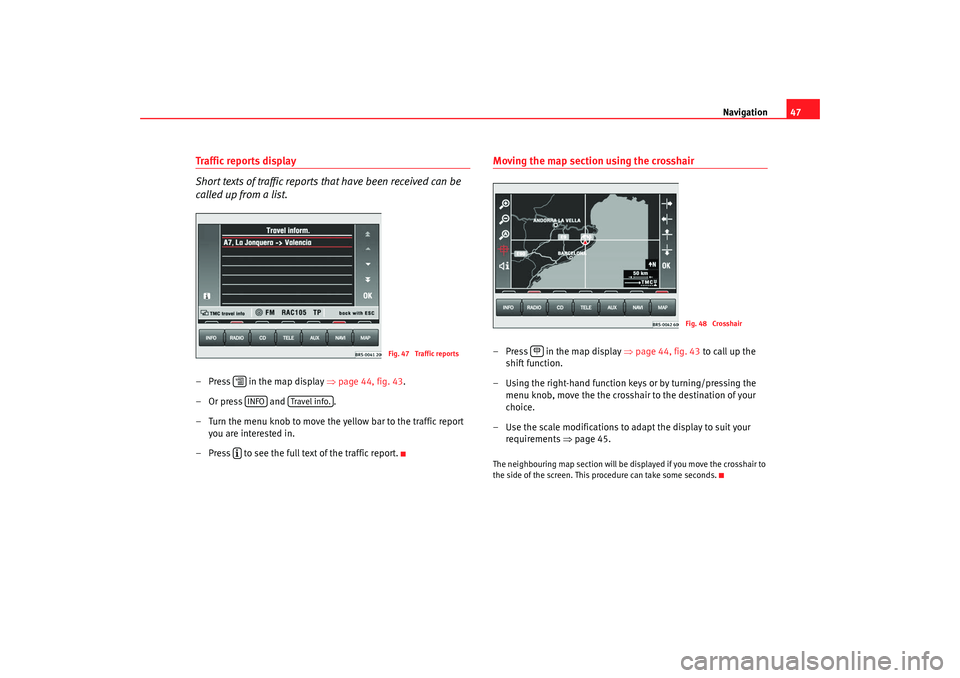
Navigation47
Traffic reports display
Short texts of traffic reports that have been received can be
called up from a list.–Press in the map display ⇒page 44, fig. 43 .
–Or press and .
– Turn the menu knob to move the yellow bar to the traffic report you are interested in.
– Press to see the full text of the traffic report.
Moving the map section using the crosshair– Press in the map display ⇒page 44, fig. 43 to call up the
shift function.
– Using the right-hand function keys or by turning/pressing the menu knob, move the the crosshair to the destination of your
choice.
– Use the scale modifications to adapt the display to suit your requirements ⇒page 45.The neighbouring map section will be displayed if you move the crosshair to
the side of the screen. This procedure can take some seconds.
Fig. 47 Traffic reports
INFO
Travel info.
Fig. 48 Crosshair
MFD2 ingles Seite 47 Montag, 15. Mai 2006 9:19 09
Page 51 of 63
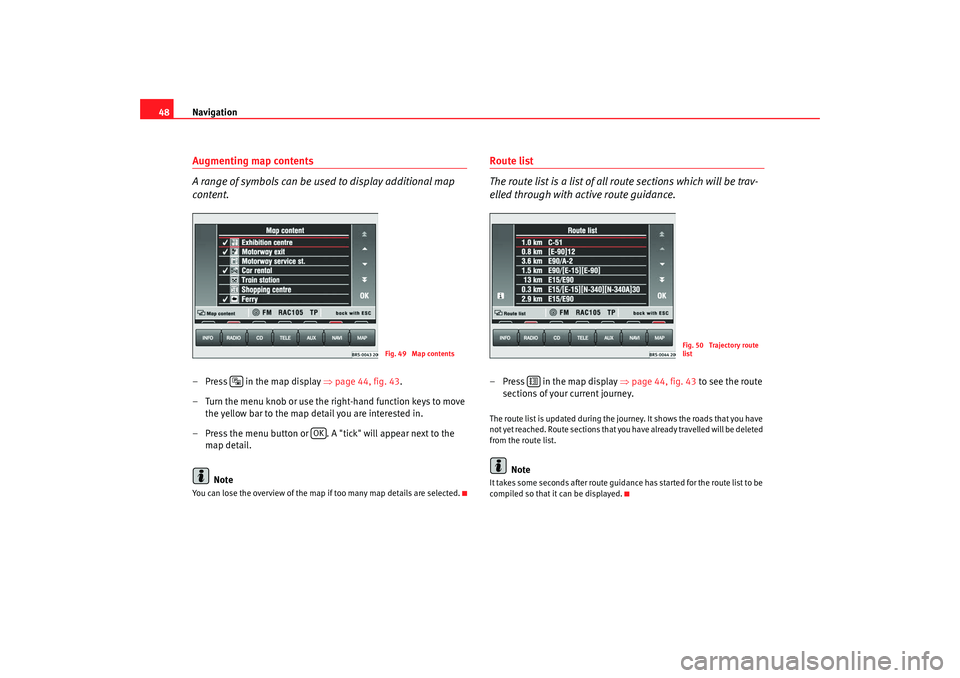
Navigation
48Augmenting map contents
A range of symbols can be used to display additional map
content.– Press in the map display ⇒ page 44, fig. 43.
– Turn the menu knob or use the right-hand function keys to move the yellow bar to the map detail you are interested in.
– Press the menu button or . A "tick" will appear next to the map detail.
NoteYou can lose the overview of the map if too many map details are selected.
Route list
The route list is a list of all route sections which will be trav-
elled through with active route guidance.–Press in the map display ⇒ page 44, fig. 43 to see the route
sections of your current journey.The route list is updated during the journey. It shows the roads that you have
not yet reached. Route sections that you have already travelled will be deleted
from the route list.
Note
It takes some seconds after route guidance has started for the route list to be
compiled so that it can be displayed.
Fig. 49 Map contents
OK
Fig. 50 Trajectory route
list
MFD2 ingles Seite 48 Montag, 15. Mai 2006 9:19 09
Page 56 of 63
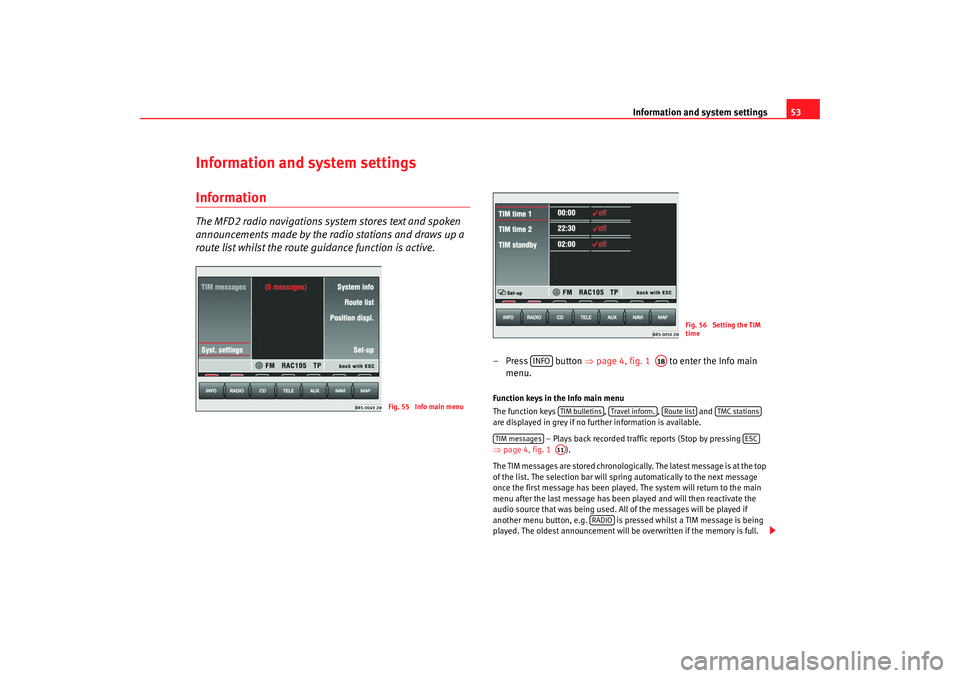
Information and system settings53
Information and system settingsInformationThe MFD2 radio navigations system stores text and spoken
announcements made by the radio stations and draws up a
route list whilst the route guidance function is active.
– Press button ⇒page 4, fig. 1 to enter the Info main
menu.Function keys in the Info main menu
The function keys , , and
are displayed in grey if no further information is available.
– Plays back recorded traffic reports (Stop by pressing
⇒ page 4, fig. 1 ).
The TIM messages are stored chronologically. The latest message is at the top
of the list. The selection bar will spring automatically to the next message
once the first message has been played. The system will return to the main
menu after the last message has been played and will then reactivate the
audio source that was being used. All of the messages will be played if
another menu button, e.g. is pr essed whilst a TIM message is being
played. The oldest announce ment will be overwritten if the memory is full.
Fig. 55 Info main menu
Fig. 56 Setting the TIM
time
INFO
A18
TIM bulletins
Travel infor m.
Route list
TMC stations
TIM messages
ESC
A11
RADIO
MFD2 ingles Seite 53 Montag, 15. Mai 2006 9:19 09
Page 57 of 63
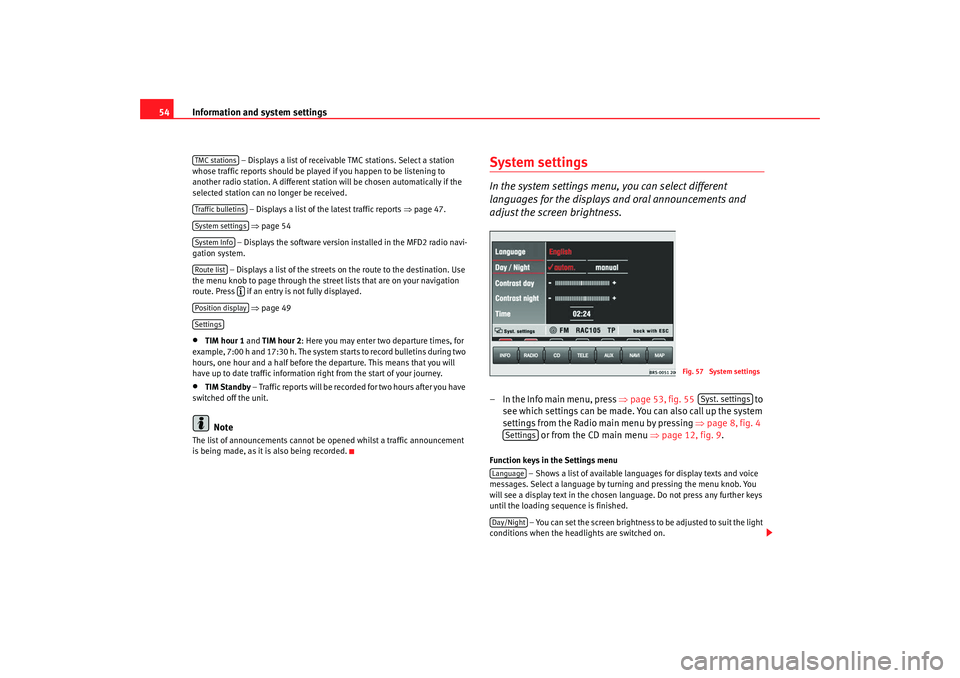
Information and system settings
54
– Displays a list of receivable TMC stations. Select a station
whose traffic reports should be played if you happen to be listening to
another radio station. A di fferent station will be chosen automatically if the
selected station can no longer be received.
– Displays a list of the latest traffic reports ⇒page 47.
⇒ page 54
– Displays the software version installed in the MFD2 radio navi-
gation system.
– Displays a list of the streets on the route to the destination. Use
the menu knob to page through the str eet lists that are on your navigation
route. Press if an entry is not fully displayed.
⇒ page 49
•
TIM hour 1 and TIM hour 2 : Here you may enter two departure times, for
example, 7:00 h and 17:30 h. The system starts to record bulletins during two
hours, one hour and a half before the departure. This means that you will
have up to date traffic information right from the start of your journey.
•
TIM Standby – Traffic reports will be recorded for two hours after you have
switched off the unit.Note
The list of announcements cannot be opened whilst a traffic announcement
is being made, as it is also being recorded.
System settingsIn the system settings menu, you can select different
languages for the displays and oral announcements and
adjust the screen brightness.– In the Info main menu, press ⇒page 53, fig. 55 to
see which settings can be made. You can also call up the system
settings from the Radio main menu by pressing ⇒page 8, fig. 4
or from the CD main menu ⇒page 12, fig. 9 .Function keys in the Settings menu
– Shows a list of available languages for display texts and voice
messages. Select a language by turning and pressing the menu knob. You
will see a display text in the chosen language. Do not press any further keys
until the loading sequence is finished.
– You can set the screen brightness to be adjusted to suit the light
conditions when the headlights are switched on.
TMC stationsTraffic bulletinsSystem settingsSystem InfoRoute list
Position displaySettings
Fig. 57 System settings
Syst. settings
Settings
LanguageDay/Night
MFD2 ingles Seite 54 Montag, 15. Mai 2006 9:19 09
Page 59 of 63
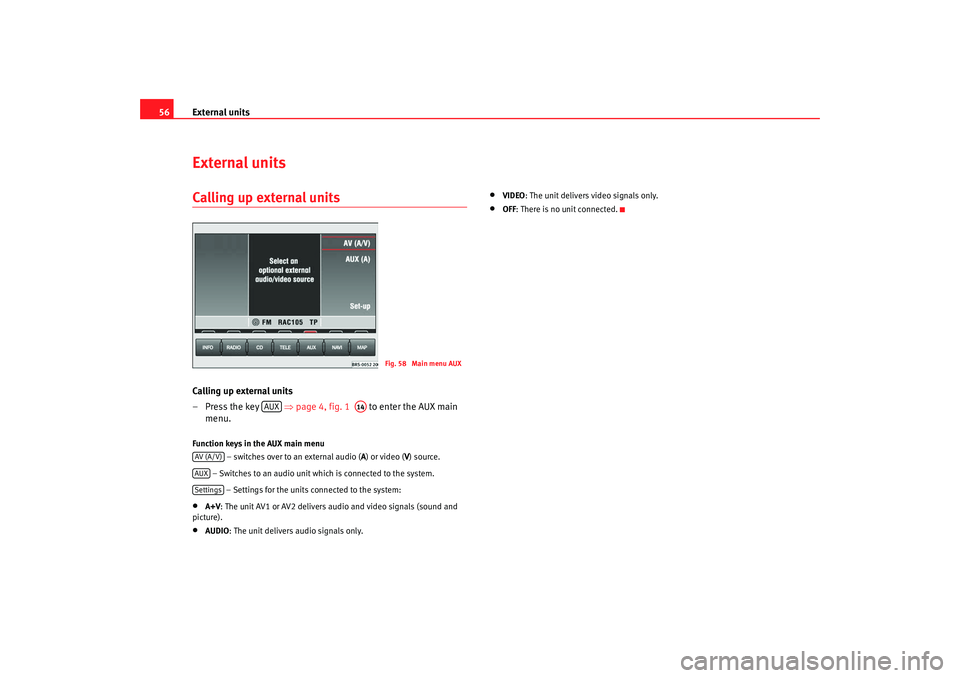
External units
56External unitsCalling up external unitsCalling up external units
– Press the key ⇒page 4, fig. 1 to enter the AUX main
menu.Function keys in the AUX main menu
– switches over to an external audio ( A) or video ( V) source.
– Switches to an audio unit which is connected to the system.
– Settings for the units connected to the system:•
A+V : The unit AV1 or AV2 delivers audio and video signals (sound and
picture).
•
AUDIO : The unit delivers audio signals only.
•
VIDEO: The unit delivers video signals only.
•
OFF: There is no unit connected.
Fig. 58 Main menu AUX
AUX
A14
AV (A/V)AUXSettings
MFD2 ingles Seite 56 Montag, 15. Mai 2006 9:19 09
Page 60 of 63
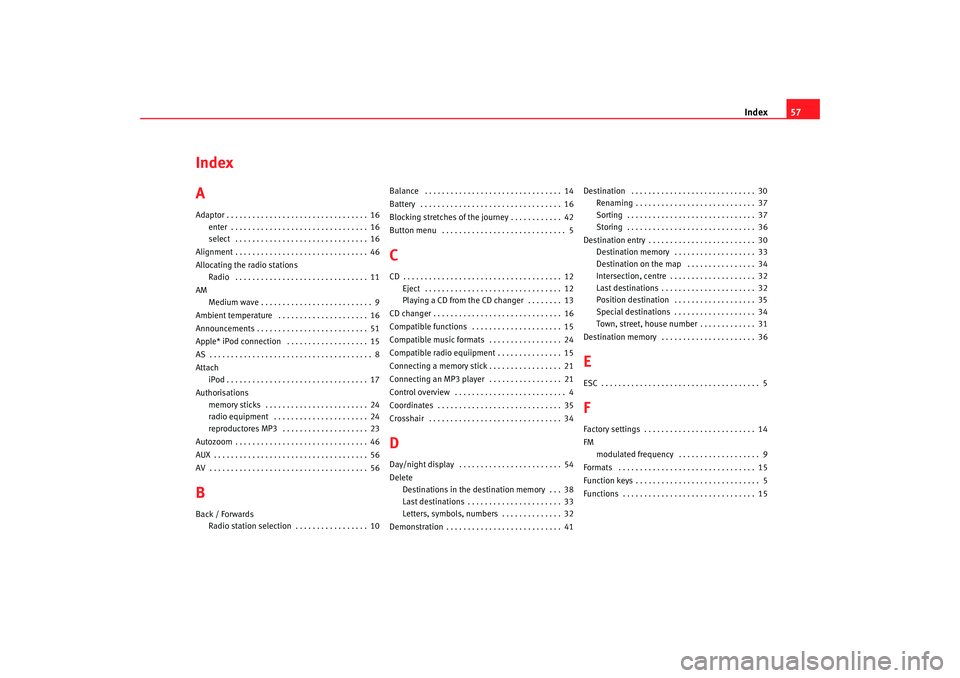
Index57
Index
AAdaptor . . . . . . . . . . . . . . . . . . . . . . . . . . . . . . . . . 16
enter . . . . . . . . . . . . . . . . . . . . . . . . . . . . . . . . 16
select . . . . . . . . . . . . . . . . . . . . . . . . . . . . . . . 16
Alignment . . . . . . . . . . . . . . . . . . . . . . . . . . . . . . . 46
Allocating the radio stations Radio . . . . . . . . . . . . . . . . . . . . . . . . . . . . . . . 11
AM Medium wave . . . . . . . . . . . . . . . . . . . . . . . . . . 9
Ambient temperature . . . . . . . . . . . . . . . . . . . . . 16
Announcements . . . . . . . . . . . . . . . . . . . . . . . . . . 51
Apple* iPod connection . . . . . . . . . . . . . . . . . . . 15
AS . . . . . . . . . . . . . . . . . . . . . . . . . . . . . . . . . . . . . . 8
Attach iPod . . . . . . . . . . . . . . . . . . . . . . . . . . . . . . . . . 17
Authorisations memory sticks . . . . . . . . . . . . . . . . . . . . . . . . 24
radio equipment . . . . . . . . . . . . . . . . . . . . . . 24
reproductores MP3 . . . . . . . . . . . . . . . . . . . . 23
Autozoom . . . . . . . . . . . . . . . . . . . . . . . . . . . . . . . 46
AUX . . . . . . . . . . . . . . . . . . . . . . . . . . . . . . . . . . . . 56
AV . . . . . . . . . . . . . . . . . . . . . . . . . . . . . . . . . . . . . 56BBack / Forwards Radio station selection . . . . . . . . . . . . . . . . . 10 Balance . . . . . . . . . . . . . . . . . . . . . . . . . . . . . . . . 14
Battery . . . . . . . . . . . . . . . . . . . . . . . . . . . . . . . . . 16
Blocking stretches of the journey . . . . . . . . . . . . 42
Button menu . . . . . . . . . . . . . . . . . . . . . . . . . . . . . 5
CCD . . . . . . . . . . . . . . . . . . . . . . . . . . . . . . . . . . . . . 12
Eject . . . . . . . . . . . . . . . . . . . . . . . . . . . . . . . . 12
Playing a CD from the CD changer . . . . . . . . 13
CD changer . . . . . . . . . . . . . . . . . . . . . . . . . . . . . . 16
Compatible functions . . . . . . . . . . . . . . . . . . . . . 15
Compatible music formats . . . . . . . . . . . . . . . . . 24
Compatible radio equiipment . . . . . . . . . . . . . . . 15
Connecting a memory stick . . . . . . . . . . . . . . . . . 21
Connecting an MP3 player . . . . . . . . . . . . . . . . . 21
Control overview . . . . . . . . . . . . . . . . . . . . . . . . . . 4
Coordinates . . . . . . . . . . . . . . . . . . . . . . . . . . . . . 35
Crosshair . . . . . . . . . . . . . . . . . . . . . . . . . . . . . . . 34DDay/night display . . . . . . . . . . . . . . . . . . . . . . . . 54
Delete Destinations in the destination memory . . . 38
Last destinations . . . . . . . . . . . . . . . . . . . . . . 33
Letters, symbols, numbers . . . . . . . . . . . . . . 32
Demonstration . . . . . . . . . . . . . . . . . . . . . . . . . . . 41 Destination . . . . . . . . . . . . . . . . . . . . . . . . . . . . . 30
Renaming . . . . . . . . . . . . . . . . . . . . . . . . . . . . 37
Sorting . . . . . . . . . . . . . . . . . . . . . . . . . . . . . . 37
Storing . . . . . . . . . . . . . . . . . . . . . . . . . . . . . . 36
Destination entry . . . . . . . . . . . . . . . . . . . . . . . . . 30 Destination memory . . . . . . . . . . . . . . . . . . . 33
Destination on the map . . . . . . . . . . . . . . . . 34
Intersection, centre . . . . . . . . . . . . . . . . . . . . 32
Last destinations . . . . . . . . . . . . . . . . . . . . . . 32
Position destination . . . . . . . . . . . . . . . . . . . 35
Special destinations . . . . . . . . . . . . . . . . . . . 34
Town, street, house number . . . . . . . . . . . . . 31
Destination memory . . . . . . . . . . . . . . . . . . . . . . 36
EESC . . . . . . . . . . . . . . . . . . . . . . . . . . . . . . . . . . . . . 5FFactory settings . . . . . . . . . . . . . . . . . . . . . . . . . . 14
FM modulated frequency . . . . . . . . . . . . . . . . . . . 9
Formats . . . . . . . . . . . . . . . . . . . . . . . . . . . . . . . . 15
Function keys . . . . . . . . . . . . . . . . . . . . . . . . . . . . . 5
Functions . . . . . . . . . . . . . . . . . . . . . . . . . . . . . . . 15
MFD2 ingles Seite 57 Montag, 15. Mai 2006 9:19 09
Page 61 of 63

Index
58GGALA . . . . . . . . . . . . . . . . . . . . . . . . . . . . . . . . . . . 14
General information . . . . . . . . . . . . . . . . . . . . . . 15IINFO . . . . . . . . . . . . . . . . . . . . . . . . . . . . . . . . . . . 53
Information . . . . . . . . . . . . . . . . . . . . . . . . . . 15, 53
Initial Autostore . . . . . . . . . . . . . . . . . . . . . . . . . . . 9
Intermediate destination . . . . . . . . . . . . . . . . . . 30
iPod
attach . . . . . . . . . . . . . . . . . . . . . . . . . . . . . . . 17
automatic detection . . . . . . . . . . . . . . . . . . . 18
compatible equipment . . . . . . . . . . . . . . . . . 15
off . . . . . . . . . . . . . . . . . . . . . . . . . . . . . . . . . . 19
on . . . . . . . . . . . . . . . . . . . . . . . . . . . . . . . . . . 19
remove . . . . . . . . . . . . . . . . . . . . . . . . . . . . . . 18
iPod compatible . . . . . . . . . . . . . . . . . . . . . . . . . 15KKeys Quick reference guide . . . . . . . . . . . . . . . . . 5LLanguage setting . . . . . . . . . . . . . . . . . . . . . . . . 54
Last destinations . . . . . . . . . . . . . . . . . . . . . . . . . 32
Latitude . . . . . . . . . . . . . . . . . . . . . . . . . . . . . . . . 35
Length . . . . . . . . . . . . . . . . . . . . . . . . . . . . . . . . . 35
List of stations . . . . . . . . . . . . . . . . . . . . . . . . . . . 10 Location . . . . . . . . . . . . . . . . . . . . . . . . . . . . . . . . 41
MMain menu
AUX . . . . . . . . . . . . . . . . . . . . . . . . . . . . . . . . . 56
AV . . . . . . . . . . . . . . . . . . . . . . . . . . . . . . . . . . 56
CD . . . . . . . . . . . . . . . . . . . . . . . . . . . . . . . . . . 12
Navigation . . . . . . . . . . . . . . . . . . . . . . . . . . . 29
Radio . . . . . . . . . . . . . . . . . . . . . . . . . . . . . . . . 8
Sound . . . . . . . . . . . . . . . . . . . . . . . . . . . . . . . 14
MAP . . . . . . . . . . . . . . . . . . . . . . . . . . . . . . . . . . . 44
Map contents . . . . . . . . . . . . . . . . . . . . . . . . . . . 48
Map display . . . . . . . . . . . . . . . . . . . . . . . . . . . . . 44 Display options . . . . . . . . . . . . . . . . . . . . . . . 46
Map section . . . . . . . . . . . . . . . . . . . . . . . . . . . . . 47
Map type . . . . . . . . . . . . . . . . . . . . . . . . . . . . . . . 46
Mix . . . . . . . . . . . . . . . . . . . . . . . . . . . . . . . . . . . . 12
Music file playback . . . . . . . . . . . . . . . . . . . . . . . . . . . . 19
Music formats . . . . . . . . . . . . . . . . . . . . . . . . . . . 15
Muting Navigation recommendations . . . . . . . . . . . 14
Radio . . . . . . . . . . . . . . . . . . . . . . . . . . . . . . . . 9NNavigation . . . . . . . . . . . . . . . . . . . . . . . . . . . . . . 27
Navigation CD . . . . . . . . . . . . . . . . . . . . . . . . . . . 28
Navigation recommendations . . . . . . . . . . . . . . 51 Navigation systems
compatible . . . . . . . . . . . . . . . . . . . . . . . . . . 15
OOff . . . . . . . . . . . . . . . . . . . . . . . . . . . . . . . . . . . . 19
On . . . . . . . . . . . . . . . . . . . . . . . . . . . . . . . . . . . . . 19
Operationthrough the sound system . . . . . . . . . . . . . . 19PParameters for route calculation . . . . . . . . . . . . 39
Playbackall songs . . . . . . . . . . . . . . . . . . . . . . . . . . . . 19
from a playlist . . . . . . . . . . . . . . . . . . . . . . . . 19
music file . . . . . . . . . . . . . . . . . . . . . . . . . . . . 19
one music file . . . . . . . . . . . . . . . . . . . . . . . . 19
random . . . . . . . . . . . . . . . . . . . . . . . . . . . . . 20
Playlists . . . . . . . . . . . . . . . . . . . . . . . . . . . . . . . . 19
Position . . . . . . . . . . . . . . . . . . . . . . . . . . . . . . . . 41
Position display . . . . . . . . . . . . . . . . . . . . . . . . . . 49QQuick reference guide . . . . . . . . . . . . . . . . . . . . . . 4RRadio . . . . . . . . . . . . . . . . . . . . . . . . . . . . . . . . . . . 8
Radio equipment compatible . . . . . . . . . . . . . . . . . . . . . . . . . . 15
MFD2 ingles Seite 58 Montag, 15. Mai 2006 9:19 09