clock setting Seat Leon 5D 2007 RADIO-NAVIGATION MFD2
[x] Cancel search | Manufacturer: SEAT, Model Year: 2007, Model line: Leon 5D, Model: Seat Leon 5D 2007Pages: 63, PDF Size: 2.89 MB
Page 58 of 63
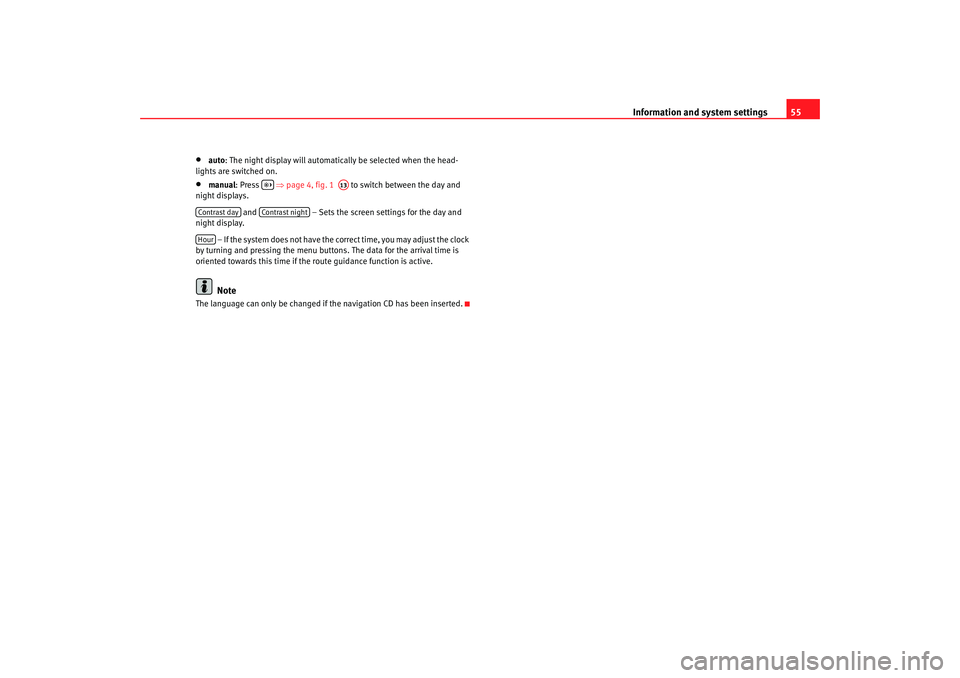
Information and system settings55
•
auto: The night display will automatically be selected when the head-
lights are switched on.
•
manual : Press ⇒ page 4, fig. 1 to switch between the day and
night displays.
and – Sets the screen settings for the day and
night display.
– If the system does not have the correct time, you may adjust the clock
by turning and pressing the menu button s. The data for the arrival time is
oriented towards this time if the route guidance function is active.Note
The language can only be changed if the navigation CD has been inserted.
A13
Contrast day
Contrast night
Hour
MFD2 ingles Seite 55 Montag, 15. Mai 2006 9:19 09
Page 62 of 63
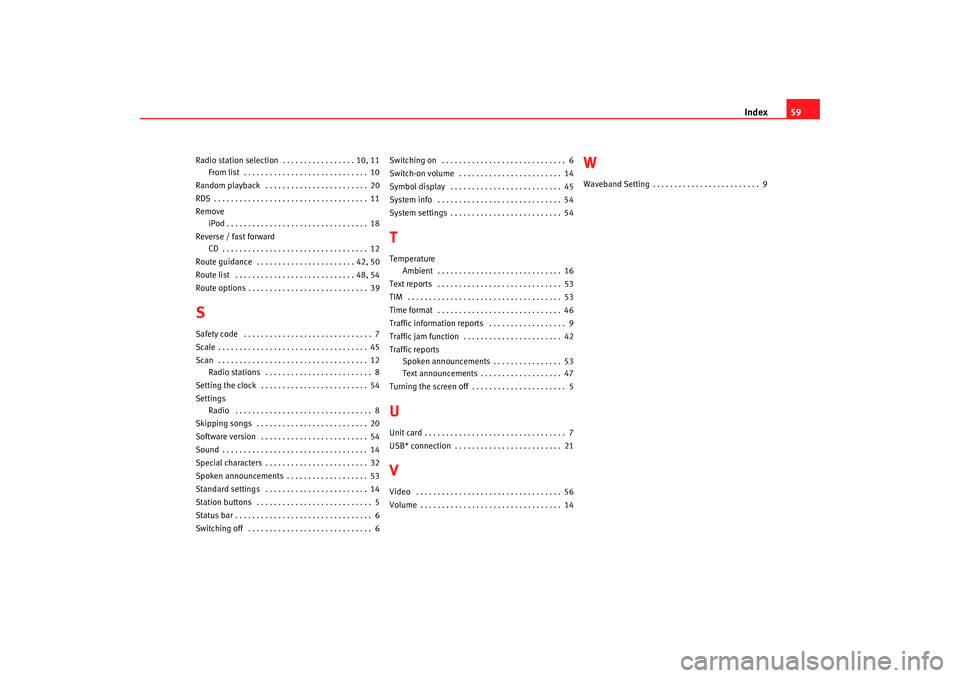
Index59
Radio station selection . . . . . . . . . . . . . . . . . 10, 11
From list . . . . . . . . . . . . . . . . . . . . . . . . . . . . . 10
Random playback . . . . . . . . . . . . . . . . . . . . . . . . 20
RDS . . . . . . . . . . . . . . . . . . . . . . . . . . . . . . . . . . . . 11
Remove iPod . . . . . . . . . . . . . . . . . . . . . . . . . . . . . . . . . 18
Reverse / fast forward CD . . . . . . . . . . . . . . . . . . . . . . . . . . . . . . . . . . 12
Route guidance . . . . . . . . . . . . . . . . . . . . . . . 42, 50
Route list . . . . . . . . . . . . . . . . . . . . . . . . . . . . 48, 54
Route options . . . . . . . . . . . . . . . . . . . . . . . . . . . . 39SSafety code . . . . . . . . . . . . . . . . . . . . . . . . . . . . . . 7
Scale . . . . . . . . . . . . . . . . . . . . . . . . . . . . . . . . . . . 45
Scan . . . . . . . . . . . . . . . . . . . . . . . . . . . . . . . . . . . 12 Radio stations . . . . . . . . . . . . . . . . . . . . . . . . . 8
Setting the clock . . . . . . . . . . . . . . . . . . . . . . . . . 54
Settings Radio . . . . . . . . . . . . . . . . . . . . . . . . . . . . . . . . 8
Skipping songs . . . . . . . . . . . . . . . . . . . . . . . . . . 20
Software version . . . . . . . . . . . . . . . . . . . . . . . . . 54
Sound . . . . . . . . . . . . . . . . . . . . . . . . . . . . . . . . . . 14
Special characters . . . . . . . . . . . . . . . . . . . . . . . . 32
Spoken announcements . . . . . . . . . . . . . . . . . . . 53
Standard settings . . . . . . . . . . . . . . . . . . . . . . . . 14
Station buttons . . . . . . . . . . . . . . . . . . . . . . . . . . . 5
Status bar . . . . . . . . . . . . . . . . . . . . . . . . . . . . . . . . 6
Switching off . . . . . . . . . . . . . . . . . . . . . . . . . . . . . 6 Switching on . . . . . . . . . . . . . . . . . . . . . . . . . . . . . 6
Switch-on volume . . . . . . . . . . . . . . . . . . . . . . . . 14
Symbol display . . . . . . . . . . . . . . . . . . . . . . . . . . 45
System info . . . . . . . . . . . . . . . . . . . . . . . . . . . . . 54
System settings . . . . . . . . . . . . . . . . . . . . . . . . . . 54
TTemperature
Ambient . . . . . . . . . . . . . . . . . . . . . . . . . . . . . 16
Text reports . . . . . . . . . . . . . . . . . . . . . . . . . . . . . 53
TIM . . . . . . . . . . . . . . . . . . . . . . . . . . . . . . . . . . . . 53
Time format . . . . . . . . . . . . . . . . . . . . . . . . . . . . . 46
Traffic information reports . . . . . . . . . . . . . . . . . . 9
Traffic jam function . . . . . . . . . . . . . . . . . . . . . . . 42
Traffic reports Spoken announcements . . . . . . . . . . . . . . . . 53
Text announcements . . . . . . . . . . . . . . . . . . . 47
Turning the screen off . . . . . . . . . . . . . . . . . . . . . . 5UUnit card . . . . . . . . . . . . . . . . . . . . . . . . . . . . . . . . . 7
USB* connection . . . . . . . . . . . . . . . . . . . . . . . . . 21VVideo . . . . . . . . . . . . . . . . . . . . . . . . . . . . . . . . . . 56
Volume . . . . . . . . . . . . . . . . . . . . . . . . . . . . . . . . . 14
WWaveband Setting . . . . . . . . . . . . . . . . . . . . . . . . . 9
MFD2 ingles Seite 59 Montag, 15. Mai 2006 9:19 09