length Seat Leon 5D 2007 RADIO-NAVIGATION MFD2
[x] Cancel search | Manufacturer: SEAT, Model Year: 2007, Model line: Leon 5D, Model: Seat Leon 5D 2007Pages: 63, PDF Size: 2.89 MB
Page 15 of 63
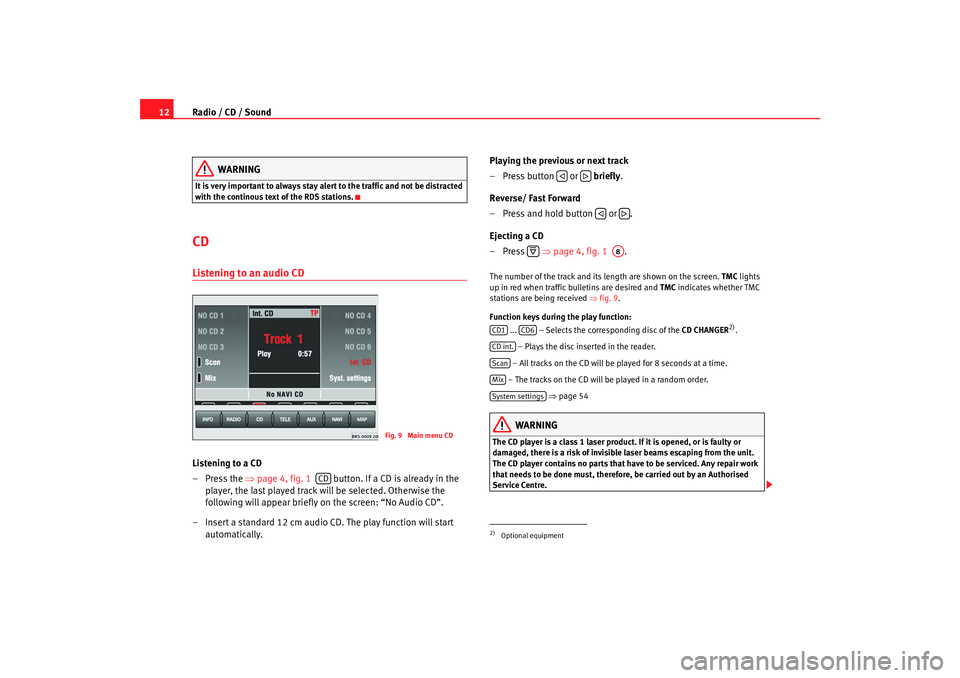
Radio / CD / Sound
12
WARNING
It is very important to always stay alert to the traffic and not be distracted
with the continous text of the RDS stations.CD Listening to an audio CDListening to a CD
– Press the ⇒page 4, fig. 1 button. If a CD is already in the
player, the last played track will be selected. Otherwise the
following will appear briefly on the screen: “No Audio CD”.
– Insert a standard 12 cm audio CD. The play function will start automatically. Playing the previous or next track
– Press button or
briefly.
Reverse/ Fast Forward
– Press and hold button or .
Ejecting a CD
–Press ⇒page 4, fig. 1 .
The number of the track and its length are shown on the screen. TMC lights
up in red when traffic bulletins are desired and TMC indicates whether TMC
stations are being received ⇒fig. 9 .
Function keys during the play function: ... – Selects the corr esponding disc of the CD CHANGER
2).
– Plays the disc inserted in the reader.
– All tracks on the CD will be played for 8 seconds at a time.
– The tracks on the CD will be played in a random order. ⇒ page 54
WARNING
The CD player is a class 1 laser product. If it is opened, or is faulty or
damaged, there is a risk of invisible laser beams escaping from the unit.
The CD player contains no parts that have to be serviced. Any repair work
that needs to be done must, therefore, be carried out by an Authorised
Service Centre.
Fig. 9 Main menu CD
CD
2)Optional equipment
A8
CD1
CD6
CD int.ScanMixSystem settings
MFD2 ingles Seite 12 Montag, 15. Mai 2006 9:19 09
Page 45 of 63
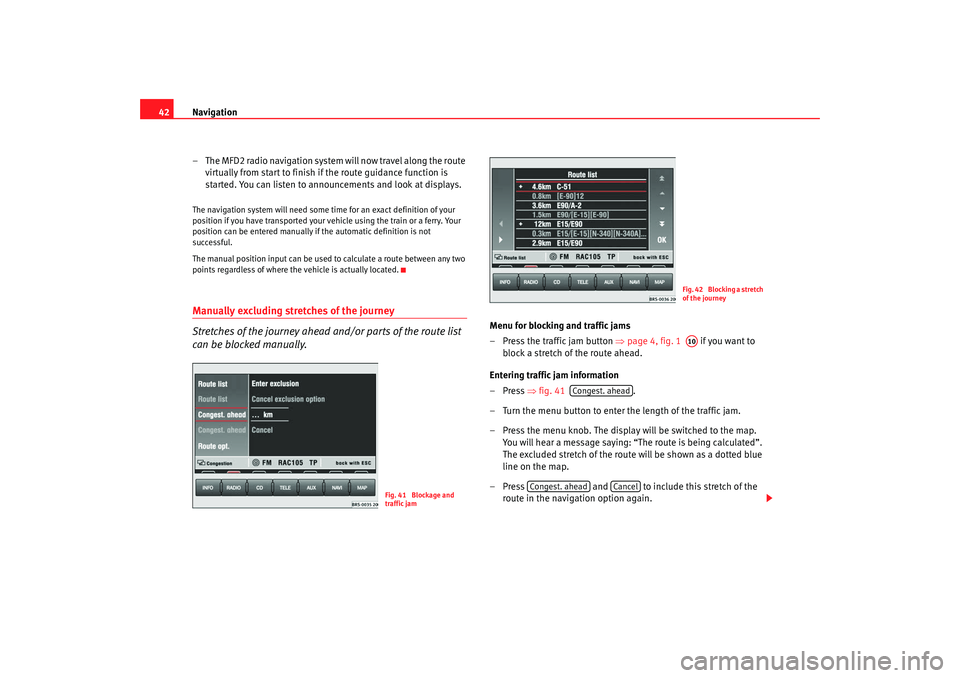
Navigation
42
– The MFD2 radio navigation system will now travel along the route virtually from start to finish if the route guidance function is
started. You can listen to announcements and look at displays.The navigation system will need some time for an exact definition of your
position if you have transported your vehicle using the train or a ferry. Your
position can be entered manually if the automatic definition is not
successful.
The manual position input can be used to calculate a route between any two
points regardless of where the vehicle is actually located.Manually excluding stretches of the journey
Stretches of the journey ahead and/or parts of the route list
can be blocked manually.
Menu for blocking and traffic jams
– Press the traffic jam button ⇒page 4, fig. 1 if you want to
block a stretch of the route ahead.
Entering traffic jam information
–Press ⇒fig. 41 .
– Turn the menu button to enter the length of the traffic jam.
– Press the menu knob. The display will be switched to the map. You will hear a message saying: “The route is being calculated”.
The excluded stretch of the route will be shown as a dotted blue
line on the map.
– Press and to include this stretch of the
route in the navigation option again.
Fig. 41 Blockage and
traffic jam
Fig. 42 Blocking a stretch
of the journeyA10
Congest. ahead
Congest. ahead
Cancel
MFD2 ingles Seite 42 Montag, 15. Mai 2006 9:19 09
Page 61 of 63

Index
58GGALA . . . . . . . . . . . . . . . . . . . . . . . . . . . . . . . . . . . 14
General information . . . . . . . . . . . . . . . . . . . . . . 15IINFO . . . . . . . . . . . . . . . . . . . . . . . . . . . . . . . . . . . 53
Information . . . . . . . . . . . . . . . . . . . . . . . . . . 15, 53
Initial Autostore . . . . . . . . . . . . . . . . . . . . . . . . . . . 9
Intermediate destination . . . . . . . . . . . . . . . . . . 30
iPod
attach . . . . . . . . . . . . . . . . . . . . . . . . . . . . . . . 17
automatic detection . . . . . . . . . . . . . . . . . . . 18
compatible equipment . . . . . . . . . . . . . . . . . 15
off . . . . . . . . . . . . . . . . . . . . . . . . . . . . . . . . . . 19
on . . . . . . . . . . . . . . . . . . . . . . . . . . . . . . . . . . 19
remove . . . . . . . . . . . . . . . . . . . . . . . . . . . . . . 18
iPod compatible . . . . . . . . . . . . . . . . . . . . . . . . . 15KKeys Quick reference guide . . . . . . . . . . . . . . . . . 5LLanguage setting . . . . . . . . . . . . . . . . . . . . . . . . 54
Last destinations . . . . . . . . . . . . . . . . . . . . . . . . . 32
Latitude . . . . . . . . . . . . . . . . . . . . . . . . . . . . . . . . 35
Length . . . . . . . . . . . . . . . . . . . . . . . . . . . . . . . . . 35
List of stations . . . . . . . . . . . . . . . . . . . . . . . . . . . 10 Location . . . . . . . . . . . . . . . . . . . . . . . . . . . . . . . . 41
MMain menu
AUX . . . . . . . . . . . . . . . . . . . . . . . . . . . . . . . . . 56
AV . . . . . . . . . . . . . . . . . . . . . . . . . . . . . . . . . . 56
CD . . . . . . . . . . . . . . . . . . . . . . . . . . . . . . . . . . 12
Navigation . . . . . . . . . . . . . . . . . . . . . . . . . . . 29
Radio . . . . . . . . . . . . . . . . . . . . . . . . . . . . . . . . 8
Sound . . . . . . . . . . . . . . . . . . . . . . . . . . . . . . . 14
MAP . . . . . . . . . . . . . . . . . . . . . . . . . . . . . . . . . . . 44
Map contents . . . . . . . . . . . . . . . . . . . . . . . . . . . 48
Map display . . . . . . . . . . . . . . . . . . . . . . . . . . . . . 44 Display options . . . . . . . . . . . . . . . . . . . . . . . 46
Map section . . . . . . . . . . . . . . . . . . . . . . . . . . . . . 47
Map type . . . . . . . . . . . . . . . . . . . . . . . . . . . . . . . 46
Mix . . . . . . . . . . . . . . . . . . . . . . . . . . . . . . . . . . . . 12
Music file playback . . . . . . . . . . . . . . . . . . . . . . . . . . . . 19
Music formats . . . . . . . . . . . . . . . . . . . . . . . . . . . 15
Muting Navigation recommendations . . . . . . . . . . . 14
Radio . . . . . . . . . . . . . . . . . . . . . . . . . . . . . . . . 9NNavigation . . . . . . . . . . . . . . . . . . . . . . . . . . . . . . 27
Navigation CD . . . . . . . . . . . . . . . . . . . . . . . . . . . 28
Navigation recommendations . . . . . . . . . . . . . . 51 Navigation systems
compatible . . . . . . . . . . . . . . . . . . . . . . . . . . 15
OOff . . . . . . . . . . . . . . . . . . . . . . . . . . . . . . . . . . . . 19
On . . . . . . . . . . . . . . . . . . . . . . . . . . . . . . . . . . . . . 19
Operationthrough the sound system . . . . . . . . . . . . . . 19PParameters for route calculation . . . . . . . . . . . . 39
Playbackall songs . . . . . . . . . . . . . . . . . . . . . . . . . . . . 19
from a playlist . . . . . . . . . . . . . . . . . . . . . . . . 19
music file . . . . . . . . . . . . . . . . . . . . . . . . . . . . 19
one music file . . . . . . . . . . . . . . . . . . . . . . . . 19
random . . . . . . . . . . . . . . . . . . . . . . . . . . . . . 20
Playlists . . . . . . . . . . . . . . . . . . . . . . . . . . . . . . . . 19
Position . . . . . . . . . . . . . . . . . . . . . . . . . . . . . . . . 41
Position display . . . . . . . . . . . . . . . . . . . . . . . . . . 49QQuick reference guide . . . . . . . . . . . . . . . . . . . . . . 4RRadio . . . . . . . . . . . . . . . . . . . . . . . . . . . . . . . . . . . 8
Radio equipment compatible . . . . . . . . . . . . . . . . . . . . . . . . . . 15
MFD2 ingles Seite 58 Montag, 15. Mai 2006 9:19 09