CD player Seat Leon 5D 2008 MEDIA SYSTEM 2.2
[x] Cancel search | Manufacturer: SEAT, Model Year: 2008, Model line: Leon 5D, Model: Seat Leon 5D 2008Pages: 96, PDF Size: 3.72 MB
Page 46 of 96

MEDIA function selection button45
If the message “Device not functional ” appears, the communication between
the external data medium and the radio-navigation system is anomalous.
Check the connection and make sure the external data medium is ready for
use.
Note
•
Due to the large number of different data media and various iPod genera-
tions available, it is not possible to guarantee fault-free operation of all func-
tions described here.
•
The radio-navigation system does not automatically switch to playing of
an external data medium when it is connected to the multi-media interface or
when a connected data medium is switched on. It must be switched on in the
manner described.
•
If a MEDIA-IN multi-media interface is fitted, an additional option
( ) will appear in the Media settings ⇒ page 32, fig. 24 menu. The
additional AUX-IN socket is switched on by pressing this option, if it forms
part of the unit.
Important information for operating CD
playersSafety precautions for equipment fitted with lasers Laser devices are classified by DIN IEC 76 (CO) 6/ VDE 0837 into safety
classes 1 to 4.
SEAT CD players conform to class 1.
The lasers used in class 1 units are low energy lasers, or are shielded in such
a manner that they present no danger when used correctly.
WARNING
•
The CD player is a class 1 laser product. If it is opened, there is a risk of
injury from invisible laser radiation.
•
The CD player contains no parts which you can service or repair by your-
self. You should, therefore, contact a qualified workshop if there is a
mechanical defect or if the CD player has to be repaired.
Tips on CD mode and handling data media
With the goal of guaranteeing optimum playback quality, try
not to use damaged, scratched or dirty data media.Cleaning a CD
Hold the CD at the sides. Avoid leaving fingerprints on the CD.
Use a soft, lint–free cloth to clean it. Wipe the disk in a straight line from the
centre outwards. Stubborn soiling can be removed with an ordinary CD
cleaning fluid or isopropyl alcohol.
Caution
•
Never use fluids such as petrol, paint thinner or record cleaner, as these
can damage the surface of the CD!
•
Use standard 12 cm CDs only. Special shape discs (sometimes called
“Shape CD”) or 8 cm “singles” cannot be played and they will damage the
player.
•
DVD-Plus, Dual Discs and Flip Discs are thicker than standard CDs and
must not be inserted into the unit.
•
Insert the CD into the CD slot to the point where it is pulled in automati-
cally.
AUX2 input
media_system_ingles.book Seite 45 Donnerstag, 5. Februar 2009 3:31 15
Page 47 of 96

MEDIA function selection button
46•
The CD should be held straight and at right angles to the front of the unit
when being inserted and removed from the driver, taking care not to jam it.
Surface scratches may render a CD unusable.
•
Only write on the CD using suitable pens/markers. An inappropriate
marker could damage the material.
•
Do not stick labels to the data media. These may detach and damage the
player mechanism.
•
Do not place the data media near heat sources or in the direct sunlight.
•
Data media should always be stored in their original box.
•
When removing the data media, do not allow it to fall, as this may scratch
the surface.Note
•
You might not be able to play CDs with copy protection or CD-Rs and CD-
RWs.
•
Some CD players cannot play MP3 files. Keep in mind the notes in the
corresponding chapter.
•
Note the laws in vigour in your country concerning copyright.
media_system_ingles.book Seite 46 Donnerstag, 5. Februar 2009 3:31 15
Page 52 of 96
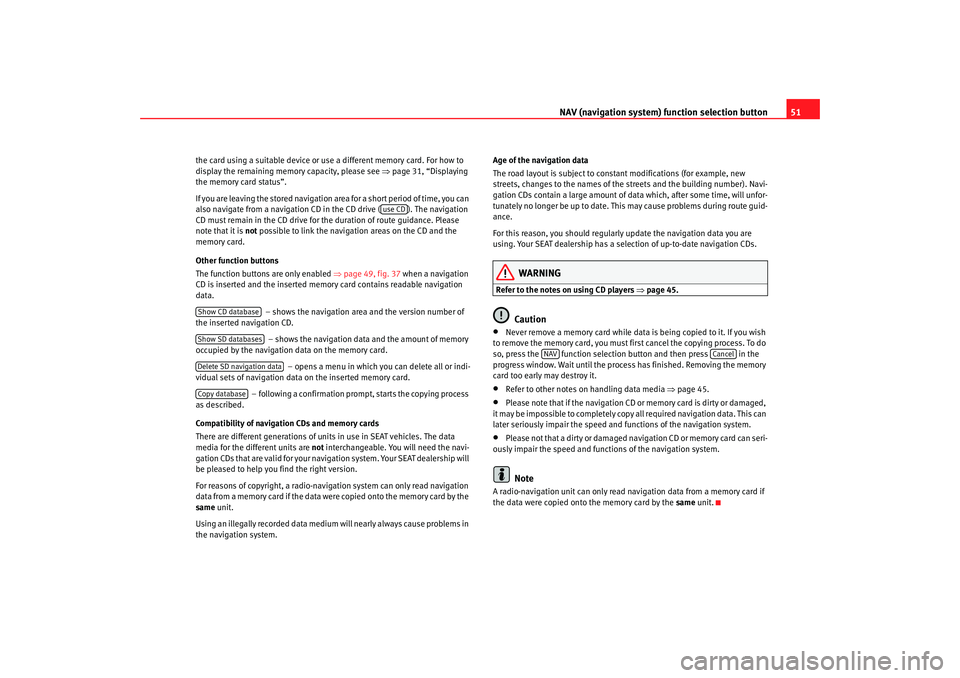
NAV (navigation system) function selection button 51
the card using a suitable device or u se a different memory card. For how to
display the remaining memory capacity, please see ⇒ page 31, “Displaying
the memory card status”.
If you are leaving the stored navigation area for a short period of time, you can
also navigate from a navigation CD in the CD drive ( ). The navigation
CD must remain in the CD drive for th e duration of route guidance. Please
note that it is not possible to link the navigation areas on the CD and the
memory card.
Other function buttons
The function buttons are only enabled ⇒page 49, fig. 37 when a navigation
CD is inserted and the inserted memory card contains readable navigation
data.
– shows the navigation area and the version number of
the inserted navigation CD.
– shows the navigation data and the amount of memory
occupied by the navigation data on the memory card.
– opens a menu in which you can delete all or indi-
vidual sets of navigation data on the inserted memory card.
– following a confirmation prompt, starts the copying process
as described.
Compatibility of navigation CDs and memory cards
There are different generations of units in use in SEAT vehicles. The data
media for the different units are not interchangeable. You will need the navi-
gation CDs that are valid for your navigation system. Your SEAT dealership will
be pleased to help you find the right version.
For reasons of copyright, a radio-navigation system can only read navigation
data from a memory card if the data were copied onto the memory card by the
same unit.
Using an illegally recorded data medium will nearly always cause problems in
the navigation system. Age of the navigation data
The road layout is subject to constant modifications (for example, new
streets, changes to the names of the streets and the building number). Navi-
gation CDs contain a large amount of da
ta which, after some time, will unfor-
tunately no longer be up to date. This may cause problems during route guid-
ance.
For this reason, you should regularly update the navigation data you are
using. Your SEAT dealership has a selection of up-to-date navigation CDs.
WARNING
Refer to the notes on using CD players ⇒page 45.
Caution
•
Never remove a memory card while data is being copied to it. If you wish
to remove the memory card, you must fi rst cancel the copying process. To do
so, press the function selection button and then press in the
progress window. Wait until the process has finished. Removing the memory
card too early may destroy it.
•
Refer to other notes on handling data media ⇒page 45.
•
Please note that if the navigation CD or memory card is dirty or damaged,
it may be impossible to completely copy all required navigation data. This can
later seriously impair the speed and functions of the navigation system.
•
Please not that a dirty or damaged navigation CD or memory card can seri-
ously impair the speed and functions of the navigation system.Note
A radio-navigation unit can only read na vigation data from a memory card if
the data were copied onto the memory card by the same unit.
use CD
Show CD databaseShow SD databasesDelete SD navigation dataCopy database
NAV
Cancel
media_system_ingles.book Seite 51 Donnerstag, 5. Februar 2009 3:31 15
Page 90 of 96

Index89
Index
AAddress entry . . . . . . . . . . . . . . . . . . . . . . . . . . . . 58
AM . . . . . . . . . . . . . . . . . . . . . . . . . . . . . . . . . . . . . 14
medium wave frequency band . . . . . . . . . . . 14
Anti-theft coding . . . . . . . . . . . . . . . . . . . . . . . . . 88
Audible navigation indications settings . . . . . . . . . . . . . . . . . . . . . . . . . . . . . 77
AUX additional AUX-IN socket . . . . . . . . . . . . . . . 45
adjusting . . . . . . . . . . . . . . . . . . . . . . . . . . . . 33
AUX2 socket . . . . . . . . . . . . . . . . . . . . . . . . . . 45
AUX-IN socket . . . . . . . . . . . . . . . . . . . . . . . . 32
Connecting to an audio source . . . . . . . . . . . 32
input volume . . . . . . . . . . . . . . . . . . . . . . . . . 33
output volume . . . . . . . . . . . . . . . . . . . . . . . . 33
Avoiding congestion with TMC automatic . . . . . . . . . . . . . . . . . . . . . . . . . . . . 81BBalance . . . . . . . . . . . . . . . . . . . . . . . . . . . . . . . . . 12
Bass . . . . . . . . . . . . . . . . . . . . . . . . . . . . . . . . . . . 12
Buttons . . . . . . . . . . . . . . . . . . . . . . . . . . . . . . . . . . 7CCar parkstart route guidance . . . . . . . . . . . . . . . . . . . 62 CD
CD-R . . . . . . . . . . . . . . . . . . . . . . . . . . . . . . . . 46
CD-RW . . . . . . . . . . . . . . . . . . . . . . . . . . . . . . . 46
cleaning . . . . . . . . . . . . . . . . . . . . . . . . . . . . . 45
Dual Disc . . . . . . . . . . . . . . . . . . . . . . . . . . . . 45
DVD-Plus . . . . . . . . . . . . . . . . . . . . . . . . . . . . 45
Flip Disc . . . . . . . . . . . . . . . . . . . . . . . . . . . . . 45
CD Mode requirements . . . . . . . . . . . . . . . . . . . . . . . . . 25
CD mode CD text . . . . . . . . . . . . . . . . . . . . . . . . . . . . . . 25
ejecting a CD . . . . . . . . . . . . . . . . . . . . . . . . . 29
inserting a CD . . . . . . . . . . . . . . . . . . . . . . . . 29
MP3 file requirements . . . . . . . . . . . . . . . . . . 26
MP3 playlist requirements . . . . . . . . . . . . . . 26
safety precautions . . . . . . . . . . . . . . . . . . . . . 45
CD player information for operating . . . . . . . . . . . . . . . 45
CD text . . . . . . . . . . . . . . . . . . . . . . . . . . . . . . . . . 25
Checkboxes . . . . . . . . . . . . . . . . . . . . . . . . . . . . . . 8
Cleaning a CD . . . . . . . . . . . . . . . . . . . . . . . . . . . . 45
Climate control display screen . . . . . . . . . . . . . . . . . . . . . . . . . . . . . . . . 8
Control elements . . . . . . . . . . . . . . . . . . . . . . . . . . 3
Convenience radio coding . . . . . . . . . . . . . . . . . . 6
Coordinates . . . . . . . . . . . . . . . . . . . . . . . . . . . . . 70
Copyright . . . . . . . . . . . . . . . . . . . . . . . . . . . . . . . 25 Cursor
entering characters . . . . . . . . . . . . . . . . . . . . 56
DData media . . . . . . . . . . . . . . . . . . . . . . . . . . . . . . 25
Demo modeNavigation . . . . . . . . . . . . . . . . . . . . . . . . . . . 83
Destination editing . . . . . . . . . . . . . . . . . . . . . . . . . . . . . . 65
entry . . . . . . . . . . . . . . . . . . . . . . . . . . . . . . . . 58
Destination address window . . . . . . . . . . . . . . . 59
Destination memory . . . . . . . . . . . . . . . . . . . . . . 65 deleting . . . . . . . . . . . . . . . . . . . . . . . . . . . . . 70
editing . . . . . . . . . . . . . . . . . . . . . . . . . . . . . . 67
Destination window . . . . . . . . . . . . . . . . . . . . . . . 59
Displaying altitude . . . . . . . . . . . . . . . . . . . . . . . 70
Driver assistance systems on-screen display . . . . . . . . . . . . . . . . . . . . . . 8
Dynamic navigation . . . . . . . . . . . . . . . . . . . . . . . 80EEntering a stopover destination . . . . . . . . . . . . . 73
Entering the PIN . . . . . . . . . . . . . . . . . . . . . . . . . . 88
EON (Enhanced Other Network) . . . . . . . . . . . . . 24
External audio source AUX-IN . . . . . . . . . . . . . . . . . . . . . . . . . . . . . . 32
media_system_ingles.book Seite 89 Donnerstag, 5. Februar 2009 3:31 15
Page 93 of 96

Index
92
manually excluding . . . . . . . . . . . . . . . . . . . . 79
navigation announcements . . . . . . . . . . . . . 77
opening destination entry overview . . . . . . 53
partially digitised areas . . . . . . . . . . . . . . . . 48
position information . . . . . . . . . . . . . . . . . . . 69
route guidance . . . . . . . . . . . . . . . . . . . . 73, 77
route list . . . . . . . . . . . . . . . . . . . . . . . . . . . . . 79
safety information . . . . . . . . . . . . . . . . . . . . . 47
selecting points of interest . . . . . . . . . . . . . . 63
setting route options . . . . . . . . . . . . . . . . . . 74
short route . . . . . . . . . . . . . . . . . . . . . . . . 74, 75
store position . . . . . . . . . . . . . . . . . . . . . . . . 69
storing/editing the home address . . . . . . . . 71
Navigation CD . . . . . . . . . . . . . . . . . . . . . . . . . . . 49
Navigation data copying . . . . . . . . . . . . . . . . . . . . . . . . . . . . . 49
Navigation display adjusting the volume . . . . . . . . . . . . . . . . . . 12
Navigation system announcements navigation system recommendations . . . . . 76
Navigation system recommendations repeating . . . . . . . . . . . . . . . . . . . . . . . . . . . . 76
OOperatingfactory settings . . . . . . . . . . . . . . . . . . . . . . . 11
Operating CD players CD player . . . . . . . . . . . . . . . . . . . . . . . . . . . . 45 Operating manual
information . . . . . . . . . . . . . . . . . . . . . . . . . . 10
structure . . . . . . . . . . . . . . . . . . . . . . . . . . . . 11
unit appearance . . . . . . . . . . . . . . . . . . . . . . 11
Operation whilst the vehicle is in motion . . . . . . . . . . . . 6
output volume AUX-IN socket . . . . . . . . . . . . . . . . . . . . . . . . 33
PPetrol stationsearch . . . . . . . . . . . . . . . . . . . . . . . . . . . . . . 62
Playlists . . . . . . . . . . . . . . . . . . . . . . . . . . . . . . . . 26
Points of interest . . . . . . . . . . . . . . . . . . . . . . . . . 63
pop-up window . . . . . . . . . . . . . . . . . . . . . . . . . . . 7
Presentation in this manual . . . . . . . . . . . . . . . . . . . . . . . . 10
modification . . . . . . . . . . . . . . . . . . . . . . . . . 11
Provision of navigation recommendations . . . . 76QQuick reference guide . . . . . . . . . . . . . . . . . . . . . . 3RRADIO . . . . . . . . . . . . . . . . . . . . . . . . . . . . . . . . . . 14 changing station . . . . . . . . . . . . . . . . . . . . . . 15
main menu . . . . . . . . . . . . . . . . . . . . . . . . . . . 14
opening the FM station list . . . . . . . . . . . . . . 15
scan function . . . . . . . . . . . . . . . . . . . . . . . . . 17 scanning stations (scan function) . . . . . . . . 17
selecting stations from the FM station list . 16
station buttons . . . . . . . . . . . . . . . . . . . . . . . 19
station name . . . . . . . . . . . . . . . . . . . . . . . . . 21
station scanning . . . . . . . . . . . . . . . . . . . . . . 17
station tracking . . . . . . . . . . . . . . . . . . . . . . . 21
stored radio stations . . . . . . . . . . . . . . . . . . . 20
storing radio statio
ns . . . . . . . . . . . . . . . . . . 19
traffic news TP (Traf Programme) . . . . . . . . . 23
tuning stations manually . . . . . . . . . . . . . . . 18
Radio changing frequency band . . . . . . . . . . . . . . 14
Radio text . . . . . . . . . . . . . . . . . . . . . . . . . . . . . . . 22
Random play (Mix) MEDIA . . . . . . . . . . . . . . . . . . . . . . . . . . . . . . 39
RDS . . . . . . . . . . . . . . . . . . . . . . . . . . . . . . . . . . . . 21 radio text . . . . . . . . . . . . . . . . . . . . . . . . . . . . 22
RDS regional . . . . . . . . . . . . . . . . . . . . . . . . . 22
Repeat . . . . . . . . . . . . . . . . . . . . . . . . . . . . . . . . . 39 MEDIA . . . . . . . . . . . . . . . . . . . . . . . . . . . . . . 39
Requirements data media . . . . . . . . . . . . . . . . . . . . . . . . . . 25
file formats . . . . . . . . . . . . . . . . . . . . . . . . . . 26
Resetting factory settings . . . . . . . . . . . . . . . . . . 11
Reverse . . . . . . . . . . . . . . . . . . . . . . . . . . . . . . . . 36
Route guidance . . . . . . . . . . . . . . . . . . . . . . . 73, 76 Navigation announcements . . . . . . . . . . . . . 77
repeating navigation system recommendations76
resuming . . . . . . . . . . . . . . . . . . . . . . . . . . . . 78
media_system_ingles.book Seite 92 Donnerstag, 5. Februar 2009 3:31 15