ESP Seat Leon 5D 2008 MEDIA SYSTEM 2.2
[x] Cancel search | Manufacturer: SEAT, Model Year: 2008, Model line: Leon 5D, Model: Seat Leon 5D 2008Pages: 96, PDF Size: 3.72 MB
Page 56 of 96

NAV (navigation system) function selection button 55
Input windows for “free text”
Free text input allows any letter, number and special character to be entered
in any combination ⇒page 54, fig. 41 . All special characters are always
available for each letter. Pressing the function button accepts the
sequence of characters as they appear in the entry line. You can use a name
offered by the unit, assign you own choice of name ⇒page 55 ore enter a
“keyword” when searching for a point of interest ⇒page 63.
Input masks for “information search” (for example, selecting an address)
When entering an address, it is only possible to enter text that matches an
address stored on the navigation data medium. Only letters, numbers and
special characters that form part of an entry may be selected. This means you
do not enter a free choice of destinatio n, but select one from a range of desti-
nations stored on the navigation data medium ⇒page 56.
Selection of special characters based on letters
In the input masks, some letters come marked with a small triangle “
”. This
indicates that special characters based on this letter may be selected.
Keep your finger over the correspon ding function button until a pop-up
window appears with the special characters. Copy the character you want to
the entry line by pressing it. The pop-up window closes. If no entries are
made, the pop-up window is closed automatically after a few seconds.
Press the function button on the right of the screen to highlight all char-
acters for which special characters are available. Briefly press a highlighted
character to open a pop-up window with its related special characters.
Input mask for open text
In the input masks for open text, you may enter letters,
numbers and special characters in any combination.In some menus you may enter open text. This is the case, for
example, when entering a name under which to store a destination
or when searching for a point of interest ⇒page 63.
– In the input mask, press one of the characters shown on the keyboard to copy it to the entry line.
– Yo u ca n a l s o d e l e t e o r ch a n g e t h e ch a r a c t e r s i n t h e i n p u t l i n e a n d display additional characters ⇒page 56, “Other entry options:”.Letters marked with a small triangle “
” indicate that special characters can
be selected based on this letter ⇒page 55, “Selection of special characters
based on letters”.
OK
ñü
Fig. 42 Keyboard for
storing a flagged destina-
tion.
media_system_ingles.book Seite 55 Donnerstag, 5. Februar 2009 3:31 15
Page 74 of 96
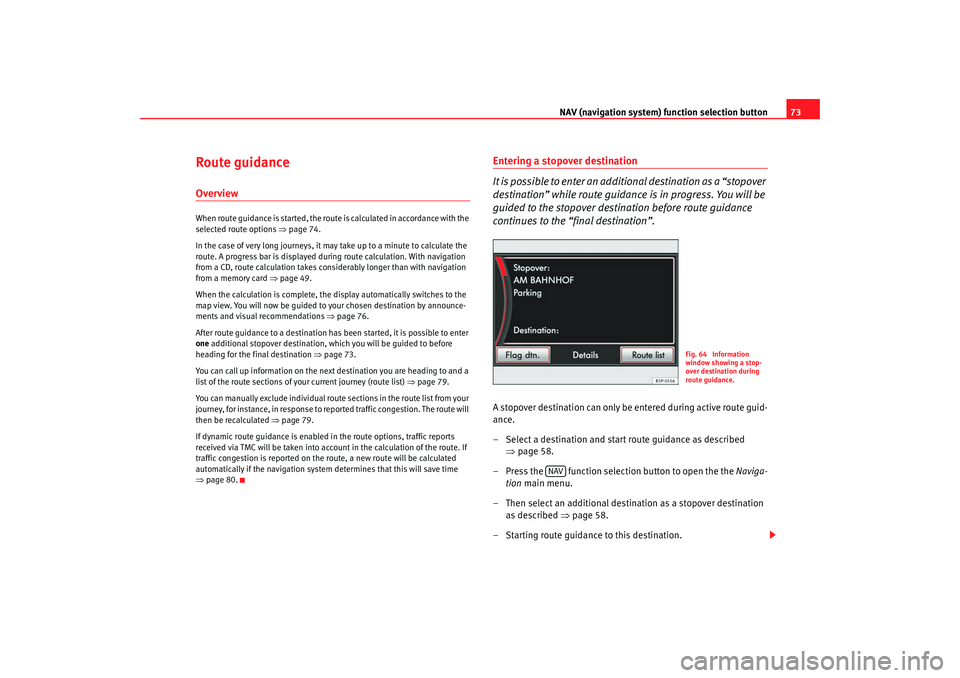
NAV (navigation system) function selection button 73
Route guidanceOverviewWhen route guidance is started, the route is calculated in accordance with the
selected route options ⇒page 74.
In the case of very long journeys, it may take up to a minute to calculate the
route. A progress bar is displayed during route calculation. With navigation
from a CD, route calculation takes considerably longer than with navigation
from a memory card ⇒page 49.
When the calculation is complete, the display automatically switches to the
map view. You will now be guided to your chosen destination by announce-
ments and visual recommendations ⇒page 76.
After route guidance to a destination has been started, it is possible to enter
one additional stopover destination, which you will be guided to before
heading for the final destination ⇒page 73.
You can call up information on the next destination you are heading to and a
list of the route sections of yo ur current journey (route list) ⇒page 79.
You can manually exclude individual rout e sections in the route list from your
journey, for instance, in response to r eported traffic congestion. The route will
then be recalculated ⇒page 79.
If dynamic route guidance is enabled in the route options, traffic reports
received via TMC will be taken into account in the calculation of the route. If
traffic congestion is reported on the route, a new route will be calculated
automatically if the navigation system determines that this will save time
⇒ page 80.
Entering a stopover destination
It is possible to enter an additional destination as a “stopover
destination” while route guidance is in progress. You will be
guided to the stopover destination before route guidance
continues to the “final destination”.A stopover destination can only be entered during active route guid-
ance.
– Select a destination and start route guidance as described
⇒page 58.
– Press the function selection button to open the the Naviga-
tion main menu.
– Then select an additional destination as a stopover destination as described ⇒page 58.
– Starting route guidance to this destination.
Fig. 64 Information
window showing a stop-
over destination during
route guidance.
NAV
media_system_ingles.book Seite 73 Donnerstag, 5. Februar 2009 3:31 15
Page 78 of 96
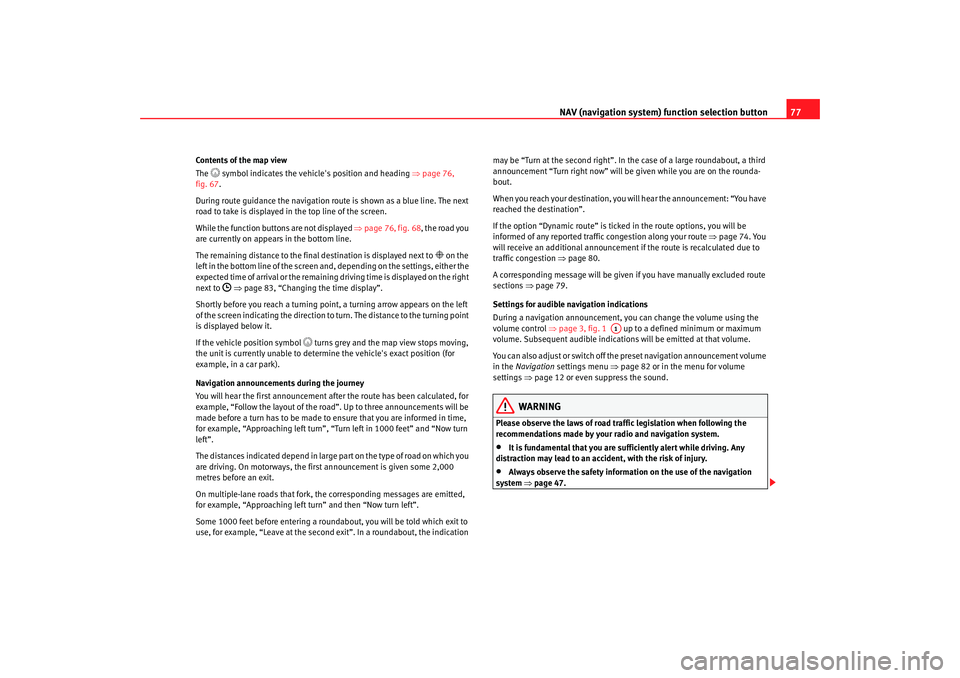
NAV (navigation system) function selection button 77
Contents of the map view
The
symbol indicates the vehicle's position and heading ⇒ page 76,
fig. 67.
During route guidance the navigation rout e is shown as a blue line. The next
road to take is displayed in the top line of the screen.
While the function buttons are not displayed ⇒page 76, fig. 68 , the road you
are currently on appears in the bottom line.
The remaining distance to the final destination is displayed next to
on the
left in the bottom line of the screen and, depending on the settings, either the
expected time of arri val or the remaining driving ti me is displayed on the right
next to
⇒ page 83, “Changing the time display”.
Shortly before you reach a turning point, a turning arrow appears on the left
of the screen indicating the direction to turn. The distance to the turning point
is displayed below it.
If the vehicle position symbol
turns grey and the map view stops moving,
the unit is currently unable to determine the vehicle's exact position (for
example, in a car park).
Navigation announcements during the journey
You will hear the first announcement after the route has been calculated, for
example, “Follow the layout of the road”. Up to three announcements will be
made before a turn has to be made to ensure that you are informed in time,
for example, “Approaching left turn”, “Turn left in 1000 feet” and “Now turn
left”.
The distances indicated depend in large part on the type of road on which you
are driving. On motorways, the first announcement is given some 2,000
metres before an exit.
On multiple-lane roads that fork, the corresponding messages are emitted,
for example, “Approaching left turn” and then “Now turn left”.
Some 1000 feet before entering a roundabout, you will be told which exit to
use, for example, “Leave at the second exit”. In a roundabout, the indication may be “Turn at the second right”. In the case of a large roundabout, a third
announcement “Turn right now” will be
given while you are on the rounda-
bout.
When you reach your destination, you will hear the announcement: “You have
reached the destination”.
If the option “Dynamic route” is ticked in the route options, you will be
informed of any reported traffic congestion along your route ⇒page 74. You
will receive an additional announcement if the route is recalculated due to
traffic congestion ⇒ page 80.
A corresponding message will be given if you have manually excluded route
sections ⇒page 79.
Settings for audible navigation indications
During a navigation announcement, you can change the volume using the
volume control ⇒page 3, fig. 1 up to a defined minimum or maximum
volume. Subsequent audible indications will be emitted at that volume.
You can also adjust or switch off the preset navigation announcement volume
in the Navigation settings menu ⇒page 82 or in the menu for volume
settings ⇒page 12 or even suppress the sound.
WARNING
Please observe the laws of road traffic legislation when following the
recommendations made by your radio and navigation system.•
It is fundamental that you are sufficiently alert while driving. Any
distraction may lead to an accident, with the risk of injury.
•
Always observe the safety information on the use of the navigation
system ⇒page 47.
A1
media_system_ingles.book Seite 77 Donnerstag, 5. Februar 2009 3:31 15
Page 79 of 96
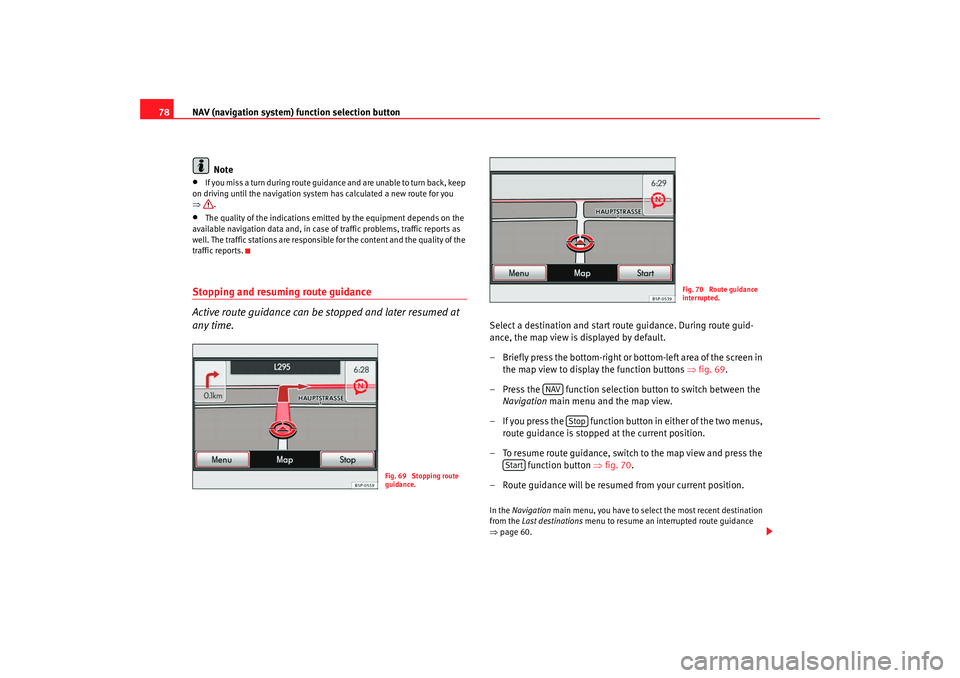
NAV (navigation system) function selection button
78
Note•
If you miss a turn during route guidance and are unable to turn back, keep
on driving until the navigation system has calculated a new route for you
⇒ .
•
The quality of the indications emitted by the equipment depends on the
available navigation data and, in case of traffic problems, traffic reports as
well. The traffic stations are responsible for the content and the quality of the
traffic reports.
Stopping and resuming route guidance
Active route guidance can be stopped and later resumed at
any time.
Select a destination and start route guidance. During route guid-
ance, the map view is displayed by default.
– Briefly press the bottom-right or bottom-left area of the screen in
the map view to display the function buttons ⇒fig. 69 .
– Press the function selection button to switch between the Navigation main menu and the map view.
– If you press the function button in either of the two menus, route guidance is stopped at the current position.
– To resume route guidance, switch to the map view and press the function button ⇒ fig. 70.
– Route guidance will be resumed from your current position.In the Navigation main menu, you have to select the most recent destination
from the Last destinations menu to resume an interrupted route guidance
⇒ page 60.
Fig. 69 Stopping route
guidance.
Fig. 70 Route guidance
interrupted.
NAV
Stop
Start
media_system_ingles.book Seite 78 Donnerstag, 5. Februar 2009 3:31 15
Page 86 of 96

TRAF function selection button85
Entering route exclusions (congestion ahead)
– To exclude part of the calculated route during route guidance, press the function button.
– Then enter the length of the stretch of route to be excluded by turning the setting knob (maximum 30 miles).
– Confirm the value by pressing .
– The route will be recalculated and the function
button changes to .
– Press in the list of current TMC traffic reports to cancel an exclusion and include the route section concerned in the route
calculation again.
During route guidance, you can also co mpletely exclude the route sections
displayed in the route list ⇒ page 79.
Excluded route sections and traffic congestion are displayed on the map
⇒ page 81, “Representation of traffic congestion on the map”.
Note
•
The unit is constantly supplied with TMC traffic reports in the background,
provided that a TMC station can be received at the current location. The
station listened to does not have to be the TMC station.
•
The radio-navigation system can only process and store TMC traffic
reports if the unit has access to navigation data for the area you are currently
travelling through ⇒page 49.
•
The quality of the dynamic route guidance depends on the information
contained in the traffic reports. The radio stations broadcasting this informa-
tion are responsible for the content.
•
TMC traffic reports are required for dynamic navigation ⇒page 80.
•
In some situations, you may find that a diversion based on the TMC infor-
mation does not save you time as th e alternative route is also congested.
Cong. ahead
A10
OK
Cong. ahead
Cancel
Cancel
media_system_ingles.book Seite 85 Donnerstag, 5. Februar 2009 3:31 15