stop start Seat Leon 5D 2013 Owner's Guide
[x] Cancel search | Manufacturer: SEAT, Model Year: 2013, Model line: Leon 5D, Model: Seat Leon 5D 2013Pages: 339, PDF Size: 4.8 MB
Page 174 of 339
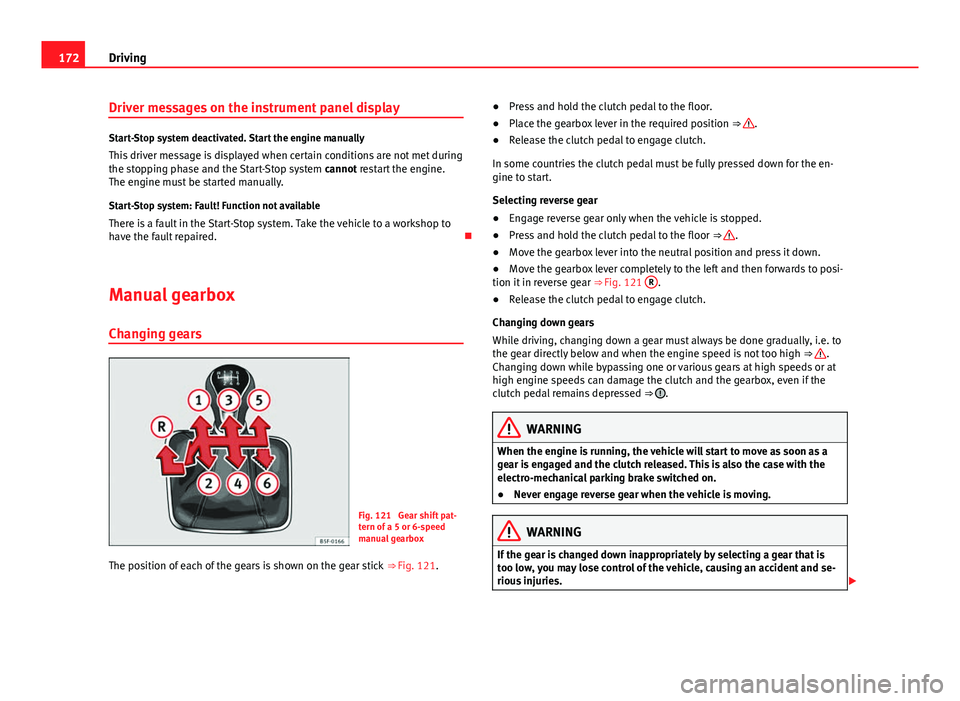
172Driving
Driver messages on the instrument panel display
Start-Stop system deactivated. Start the engine manually
This driver message is displayed when certain conditions are not met during
the stopping phase and the Start-Stop system cannot restart the engine.
The engine must be started manually.
Start-Stop system: Fault! Function not available
There is a fault in the Start-Stop system. Take the vehicle to a workshop to
have the fault repaired.
Manual gearbox
Changing gears
Fig. 121 Gear shift pat-
tern of a 5 or 6-speed
manual gearbox
The position of each of the gears is shown on the gear stick ⇒ Fig. 121. ●
Press and hold the clutch pedal to the floor.
● Place the gearbox lever in the required position ⇒
.
● Release the clutch pedal to engage clutch.
In some countries the clutch pedal must be fully pressed down for the en-
gine to start.
Selecting reverse gear
● Engage reverse gear only when the vehicle is stopped.
● Press and hold the clutch pedal to the floor ⇒
.
● Move the gearbox lever into the neutral position and press it down.
● Move the gearbox lever completely to the left and then forwards to posi-
tion it in reverse gear ⇒ Fig. 121 R
.
● Release the clutch pedal to engage clutch.
Changing down gears
While driving, changing down a gear must always be done gradually, i.e. to
the gear directly below and when the engine speed is not too high ⇒
.
Changing down while bypassing one or various gears at high speeds or at
high engine speeds can damage the clutch and the gearbox, even if the
clutch pedal remains depressed ⇒
.
WARNING
When the engine is running, the vehicle will start to move as soon as a
gear is engaged and the clutch released. This is also the case with the
electro-mechanical parking brake switched on.
● Never engage reverse gear when the vehicle is moving.
WARNING
If the gear is changed down inappropriately by selecting a gear that is
too low, you may lose control of the vehicle, causing an accident and se-
rious injuries.
Page 176 of 339
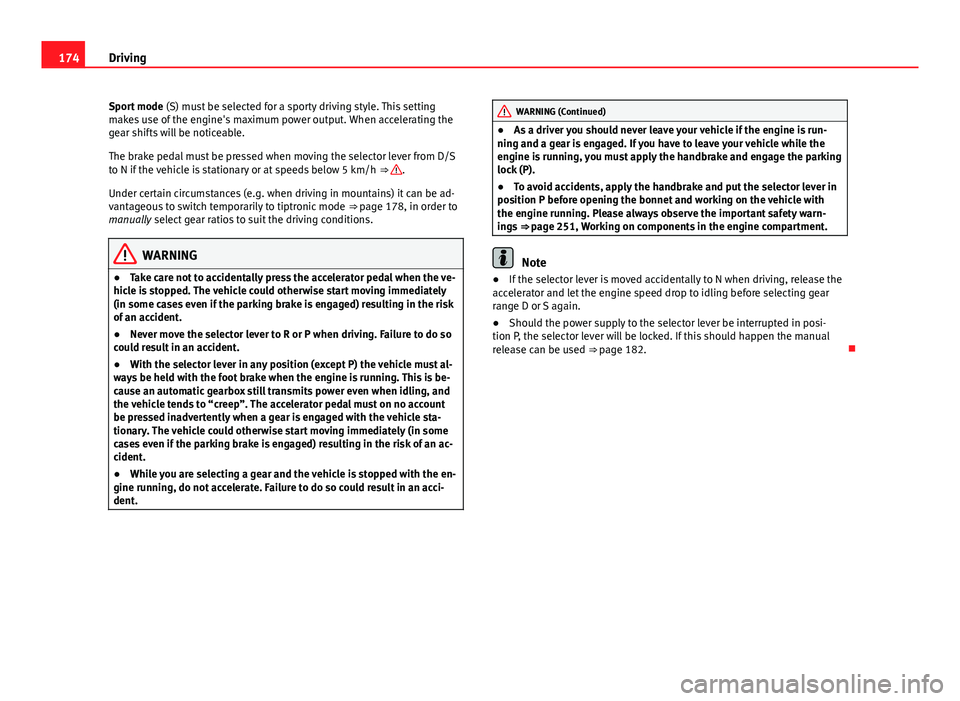
174Driving
Sport mode (S) must be selected for a sporty driving style. This setting
makes use of the engine's maximum power output. When accelerating the
gear shifts will be noticeable.
The brake pedal must be pressed when moving the selector lever from D/S
to N if the vehicle is stationary or at speeds below 5 km/h ⇒
.
Under certain circumstances (e.g. when driving in mountains) it can be ad-
vantageous to switch temporarily to tiptronic mode ⇒ page 178, in order to
manually select gear ratios to suit the driving conditions.
WARNING
● Take care not to accidentally press the accelerator pedal when the ve-
hicle is stopped. The vehicle could otherwise start moving immediately
(in some cases even if the parking brake is engaged) resulting in the risk
of an accident.
● Never move the selector lever to R or P when driving. Failure to do so
could result in an accident.
● With the selector lever in any position (except P) the vehicle must al-
ways be held with the foot brake when the engine is running. This is be-
cause an automatic gearbox still transmits power even when idling, and
the vehicle tends to “creep”. The accelerator pedal must on no account
be pressed inadvertently when a gear is engaged with the vehicle sta-
tionary. The vehicle could otherwise start moving immediately (in some
cases even if the parking brake is engaged) resulting in the risk of an ac-
cident.
● While you are selecting a gear and the vehicle is stopped with the en-
gine running, do not accelerate. Failure to do so could result in an acci-
dent.
WARNING (Continued)
● As a driver you should never leave your vehicle if the engine is run-
ning and a gear is engaged. If you have to leave your vehicle while the
engine is running, you must apply the handbrake and engage the parking
lock (P).
● To avoid accidents, apply the handbrake and put the selector lever in
position P before opening the bonnet and working on the vehicle with
the engine running. Please always observe the important safety warn-
ings ⇒ page 251, Working on components in the engine compartment.
Note
● If the selector lever is moved accidentally to N when driving, release the
accelerator and let the engine speed drop to idling before selecting gear
range D or S again.
● Should the power supply to the selector lever be interrupted in posi-
tion P, the selector lever will be locked. If this should happen the manual
release can be used ⇒ page 182.
Page 178 of 339
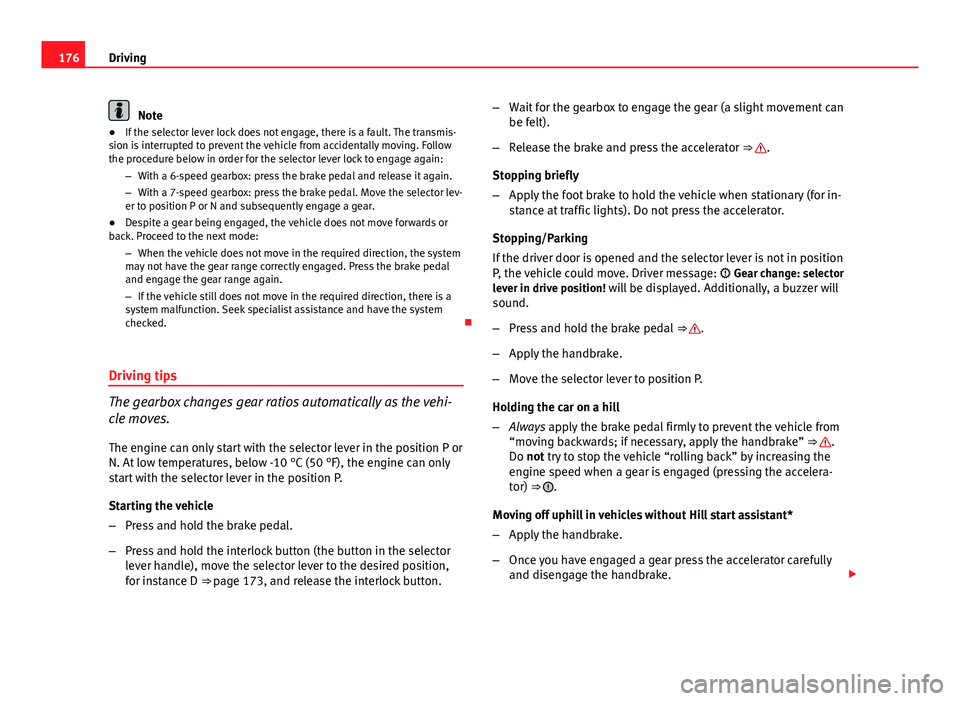
176Driving
Note
● If the selector lever lock does not engage, there is a fault. The transmis-
sion is interrupted to prevent the vehicle from accidentally moving. Follow
the procedure below in order for the selector lever lock to engage again:
–With a 6-speed gearbox: press the brake pedal and release it again.
– With a 7-speed gearbox: press the brake pedal. Move the selector lev-
er to position P or N and subsequently engage a gear.
● Despite a gear being engaged, the vehicle does not move forwards or
back. Proceed to the next mode:
–When the vehicle does not move in the required direction, the system
may not have the gear range correctly engaged. Press the brake pedal
and engage the gear range again.
– If the vehicle still does not move in the required direction, there is a
system malfunction. Seek specialist assistance and have the system
checked.
Driving tips
The gearbox changes gear ratios automatically as the vehi-
cle moves.
The engine can only start with the selector lever in the position P or
N. At low temperatures, below -10 °C (50 °F), the engine can only
start with the selector lever in the position P.
Starting the vehicle
– Press and hold the brake pedal.
– Press and hold the interlock button (the button in the selector
lever handle), move the selector lever to the desired position,
for instance D ⇒ page 173, and release the interlock button. –
Wait for the gearbox to engage the gear (a slight movement can
be felt).
– Release the brake and press the accelerator ⇒
.
Stopping briefly
– Apply the foot brake to hold the vehicle when stationary (for in-
stance at traffic lights). Do not press the accelerator.
Stopping/Parking
If the driver door is opened and the selector lever is not in position
P, the vehicle could move. Driver message: Gear change: selector
lever in drive position! will be displayed. Additionally, a buzzer will sound.
– Press and hold the brake pedal ⇒
.
– Apply the handbrake.
– Move the selector lever to position P.
Holding the car on a hill
– Always apply the brake pedal firmly to prevent the vehicle from
“moving backwards; if necessary, apply the handbrake” ⇒
.
Do not try to stop the vehicle “rolling back” by increasing the
engine speed when a gear is engaged (pressing the accelera-
tor) ⇒
.
Moving off uphill in vehicles without Hill start assistant*
– Apply the handbrake.
– Once you have engaged a gear press the accelerator carefully
and disengage the handbrake.
Page 179 of 339
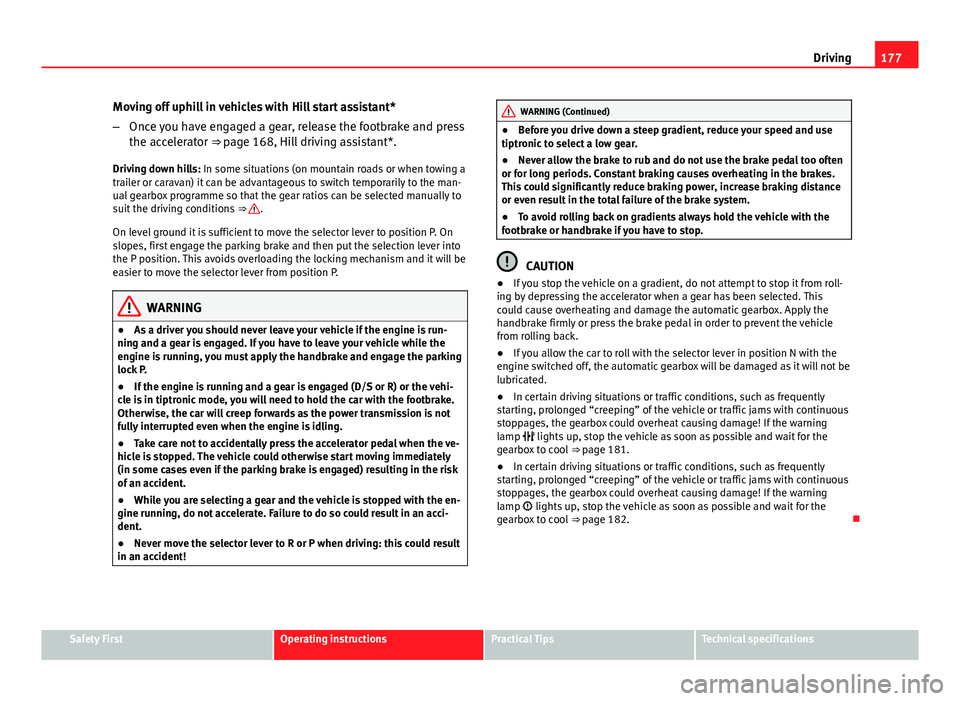
177
Driving
Moving off uphill in vehicles with Hill start assistant*
– Once you have engaged a gear, release the footbrake and press
the accelerator ⇒ page 168, Hill driving assistant*.
Driving down hills: In some situations (on mountain roads or when towing a
trailer or caravan) it can be advantageous to switch temporarily to the man-
ual gearbox programme so that the gear ratios can be selected manually to
suit the driving conditions ⇒
.
On level ground it is sufficient to move the selector lever to position P. On
slopes, first engage the parking brake and then put the selection lever into
the P position. This avoids overloading the locking mechanism and it will be
easier to move the selector lever from position P.
WARNING
● As a driver you should never leave your vehicle if the engine is run-
ning and a gear is engaged. If you have to leave your vehicle while the
engine is running, you must apply the handbrake and engage the parking
lock P.
● If the engine is running and a gear is engaged (D/S or R) or the vehi-
cle is in tiptronic mode, you will need to hold the car with the footbrake.
Otherwise, the car will creep forwards as the power transmission is not
fully interrupted even when the engine is idling.
● Take care not to accidentally press the accelerator pedal when the ve-
hicle is stopped. The vehicle could otherwise start moving immediately
(in some cases even if the parking brake is engaged) resulting in the risk
of an accident.
● While you are selecting a gear and the vehicle is stopped with the en-
gine running, do not accelerate. Failure to do so could result in an acci-
dent.
● Never move the selector lever to R or P when driving: this could result
in an accident!
WARNING (Continued)
● Before you drive down a steep gradient, reduce your speed and use
tiptronic to select a low gear.
● Never allow the brake to rub and do not use the brake pedal too often
or for long periods. Constant braking causes overheating in the brakes.
This could significantly reduce braking power, increase braking distance
or even result in the total failure of the brake system.
● To avoid rolling back on gradients always hold the vehicle with the
footbrake or handbrake if you have to stop.
CAUTION
● If you stop the vehicle on a gradient, do not attempt to stop it from roll-
ing by depressing the accelerator when a gear has been selected. This
could cause overheating and damage the automatic gearbox. Apply the
handbrake firmly or press the brake pedal in order to prevent the vehicle
from rolling back.
● If you allow the car to roll with the selector lever in position N with the
engine switched off, the automatic gearbox will be damaged as it will not be
lubricated.
● In certain driving situations or traffic conditions, such as frequently
starting, prolonged “creeping” of the vehicle or traffic jams with continuous
stoppages, the gearbox could overheat causing damage! If the warning
lamp lights up, stop the vehicle as soon as possible and wait for the
gearbox to cool ⇒ page 181.
● In certain driving situations or traffic conditions, such as frequently
starting, prolonged “creeping” of the vehicle or traffic jams with continuous
stoppages, the gearbox could overheat causing damage! If the warning
lamp lights up, stop the vehicle as soon as possible and wait for the
gearbox to cool ⇒ page 182.
Safety FirstOperating instructionsPractical TipsTechnical specifications
Page 185 of 339
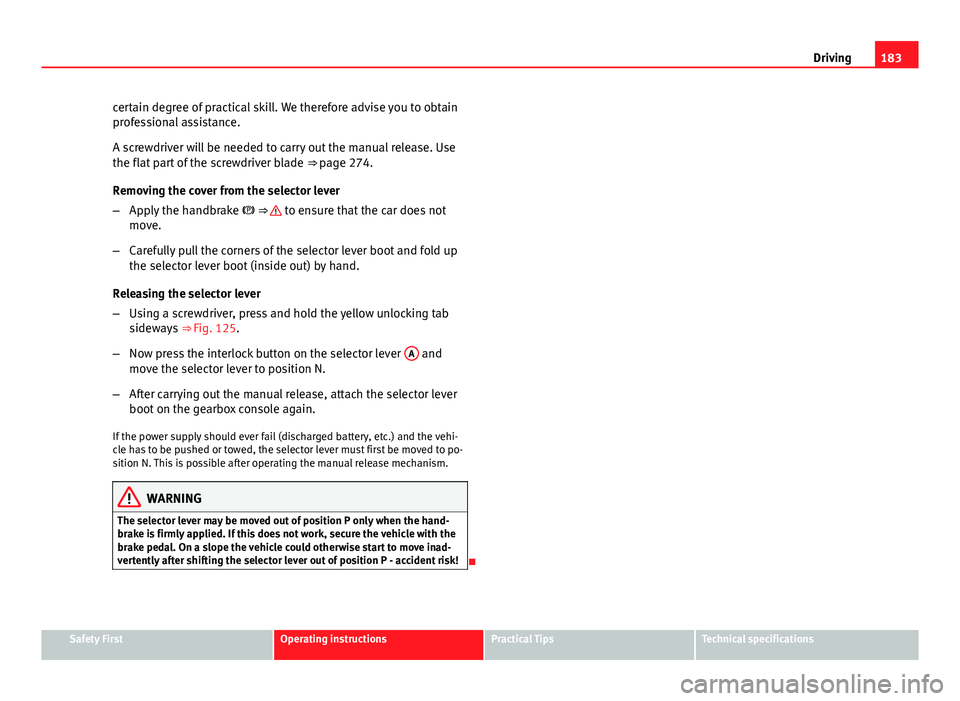
183
Driving
certain degree of practical skill. We therefore advise you to obtain
professional assistance.
A screwdriver will be needed to carry out the manual release. Use
the flat part of the screwdriver blade ⇒ page 274.
Removing the cover from the selector lever
– Apply the handbrake ⇒
to ensure that the car does not
move.
– Carefully pull the corners of the selector lever boot and fold up
the selector lever boot (inside out) by hand.
Releasing the selector lever
– Using a screwdriver, press and hold the yellow unlocking tab
sideways ⇒ Fig. 125.
– Now press the interlock button on the selector lever A
and
move the selector lever to position N.
– After carrying out the manual release, attach the selector lever
boot on the gearbox console again.
If the power supply should ever fail (discharged battery, etc.) and the vehi-
cle has to be pushed or towed, the selector lever must first be moved to po-
sition N. This is possible after operating the manual release mechanism.
WARNING
The selector lever may be moved out of position P only when the hand-
brake is firmly applied. If this does not work, secure the vehicle with the
brake pedal. On a slope the vehicle could otherwise start to move inad-
vertently after shifting the selector lever out of position P - accident risk!
Safety FirstOperating instructionsPractical TipsTechnical specifications
Page 197 of 339
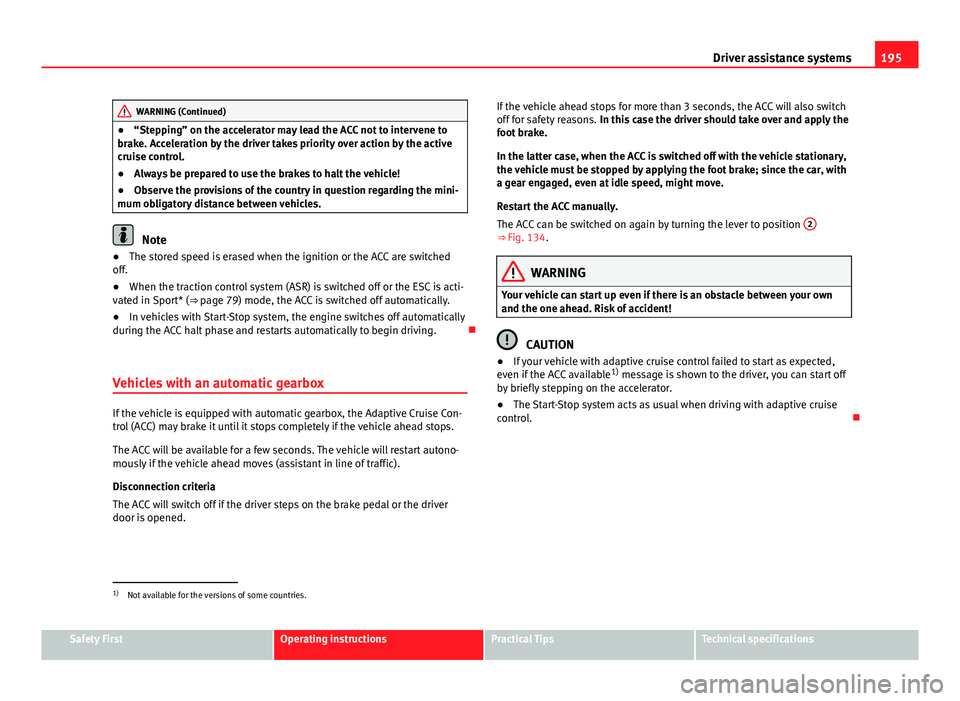
195
Driver assistance systems
WARNING (Continued)
● “Stepping” on the accelerator may lead the ACC not to intervene to
brake. Acceleration by the driver takes priority over action by the active
cruise control.
● Always be prepared to use the brakes to halt the vehicle!
● Observe the provisions of the country in question regarding the mini-
mum obligatory distance between vehicles.
Note
● The stored speed is erased when the ignition or the ACC are switched
off.
● When the traction control system (ASR) is switched off or the ESC is acti-
vated in Sport* (⇒ page 79) mode, the ACC is switched off automatically.
● In vehicles with Start-Stop system, the engine switches off automatically
during the ACC halt phase and restarts automatically to begin driving.
Vehicles with an automatic gearbox
If the vehicle is equipped with automatic gearbox, the Adaptive Cruise Con-
trol (ACC) may brake it until it stops completely if the vehicle ahead stops.
The ACC will be available for a few seconds. The vehicle will restart autono-
mously if the vehicle ahead moves (assistant in line of traffic).
Disconnection criteria
The ACC will switch off if the driver steps on the brake pedal or the driver
door is opened. If the vehicle ahead stops for more than 3 seconds, the ACC will also switch
off for safety reasons.
In this case the driver should take over and apply the
foot brake.
In the latter case, when the ACC is switched off with the vehicle stationary,
the vehicle must be stopped by applying the foot brake; since the car, with
a gear engaged, even at idle speed, might move.
Restart the ACC manually.
The ACC can be switched on again by turning the lever to position 2
⇒ Fig. 134.
WARNING
Your vehicle can start up even if there is an obstacle between your own
and the one ahead. Risk of accident!
CAUTION
● If your vehicle with adaptive cruise control failed to start as expected,
even if the ACC available 1)
message is shown to the driver, you can start off
by briefly stepping on the accelerator.
● The Start-Stop system acts as usual when driving with adaptive cruise
control.
1)
Not available for the versions of some countries.
Safety FirstOperating instructionsPractical TipsTechnical specifications
Page 199 of 339
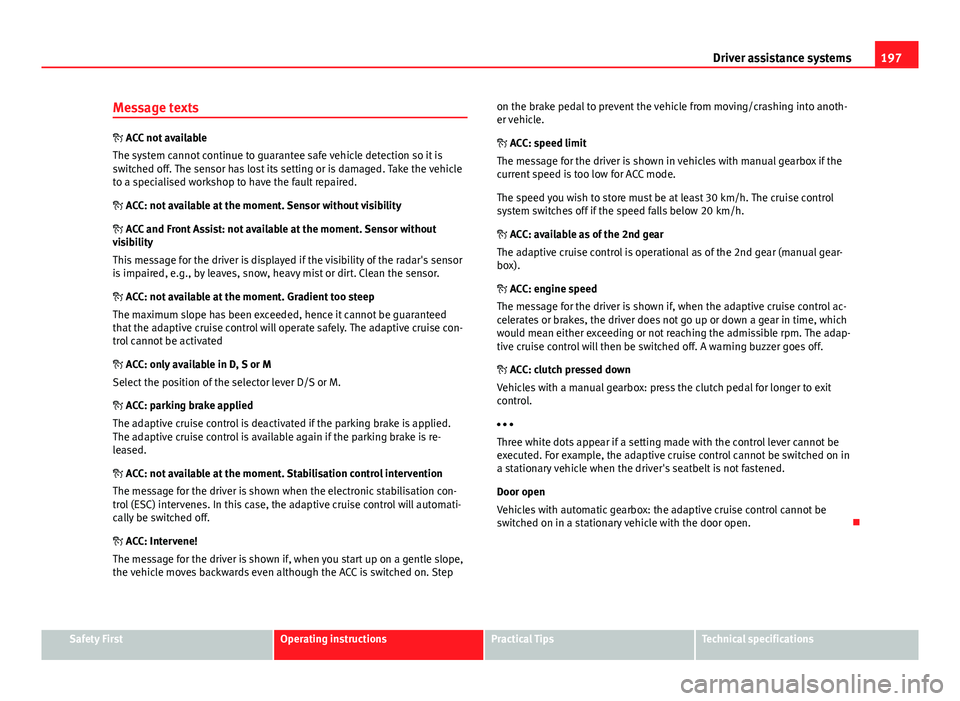
197
Driver assistance systems
Message texts
ACC not available
The system cannot continue to guarantee safe vehicle detection so it is
switched off. The sensor has lost its setting or is damaged. Take the vehicle
to a specialised workshop to have the fault repaired.
ACC: not available at the moment. Sensor without visibility
ACC and Front Assist: not available at the moment. Sensor without
visibility
This message for the driver is displayed if the visibility of the radar's sensor
is impaired, e.g., by leaves, snow, heavy mist or dirt. Clean the sensor.
ACC: not available at the moment. Gradient too steep
The maximum slope has been exceeded, hence it cannot be guaranteed
that the adaptive cruise control will operate safely. The adaptive cruise con-
trol cannot be activated
ACC: only available in D, S or M
Select the position of the selector lever D/S or M.
ACC: parking brake applied
The adaptive cruise control is deactivated if the parking brake is applied.
The adaptive cruise control is available again if the parking brake is re-
leased.
ACC: not available at the moment. Stabilisation control intervention
The message for the driver is shown when the electronic stabilisation con-
trol (ESC) intervenes. In this case, the adaptive cruise control will automati-
cally be switched off.
ACC: Intervene!
The message for the driver is shown if, when you start up on a gentle slope,
the vehicle moves backwards even although the ACC is switched on. Step on the brake pedal to prevent the vehicle from moving/crashing into anoth-
er vehicle.
ACC: speed limit
The message for the driver is shown in vehicles with manual gearbox if the
current speed is too low for ACC mode.
The speed you wish to store must be at least 30 km/h. The cruise control
system switches off if the speed falls below 20 km/h.
ACC: available as of the 2nd gear
The adaptive cruise control is operational as of the 2nd gear (manual gear-
box).
ACC: engine speed
The message for the driver is shown if, when the adaptive cruise control ac-
celerates or brakes, the driver does not go up or down a gear in time, which
would mean either exceeding or not reaching the admissible rpm. The adap-
tive cruise control will then be switched off. A warning buzzer goes off.
ACC: clutch pressed down
Vehicles with a manual gearbox: press the clutch pedal for longer to exit
control.
Three white dots appear if a setting made with the control lever cannot be
executed. For example, the adaptive cruise control cannot be switched on in
a stationary vehicle when the driver's seatbelt is not fastened.
Door open
Vehicles with automatic gearbox: the adaptive cruise control cannot be
switched on in a stationary vehicle with the door open.
Safety FirstOperating instructionsPractical TipsTechnical specifications
Page 201 of 339
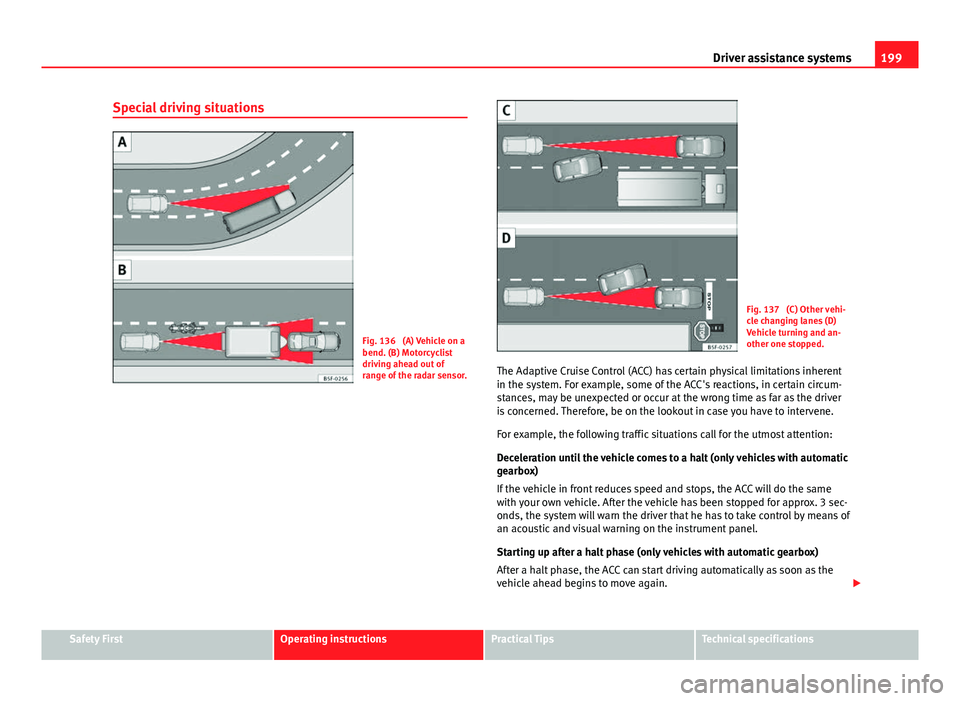
199
Driver assistance systems
Special driving situations
Fig. 136 (A) Vehicle on a
bend. (B) Motorcyclist
driving ahead out of
range of the radar sensor.
Fig. 137 (C) Other vehi-
cle changing lanes (D)
Vehicle turning and an-
other one stopped.
The Adaptive Cruise Control (ACC) has certain physical limitations inherent
in the system. For example, some of the ACC's reactions, in certain circum-
stances, may be unexpected or occur at the wrong time as far as the driver
is concerned. Therefore, be on the lookout in case you have to intervene.
For example, the following traffic situations call for the utmost attention:
Deceleration until the vehicle comes to a halt (only vehicles with automatic
gearbox)
If the vehicle in front reduces speed and stops, the ACC will do the same
with your own vehicle. After the vehicle has been stopped for approx. 3 sec-
onds, the system will warn the driver that he has to take control by means of
an acoustic and visual warning on the instrument panel.
Starting up after a halt phase (only vehicles with automatic gearbox)
After a halt phase, the ACC can start driving automatically as soon as the
vehicle ahead begins to move again.
Safety FirstOperating instructionsPractical TipsTechnical specifications
Page 203 of 339
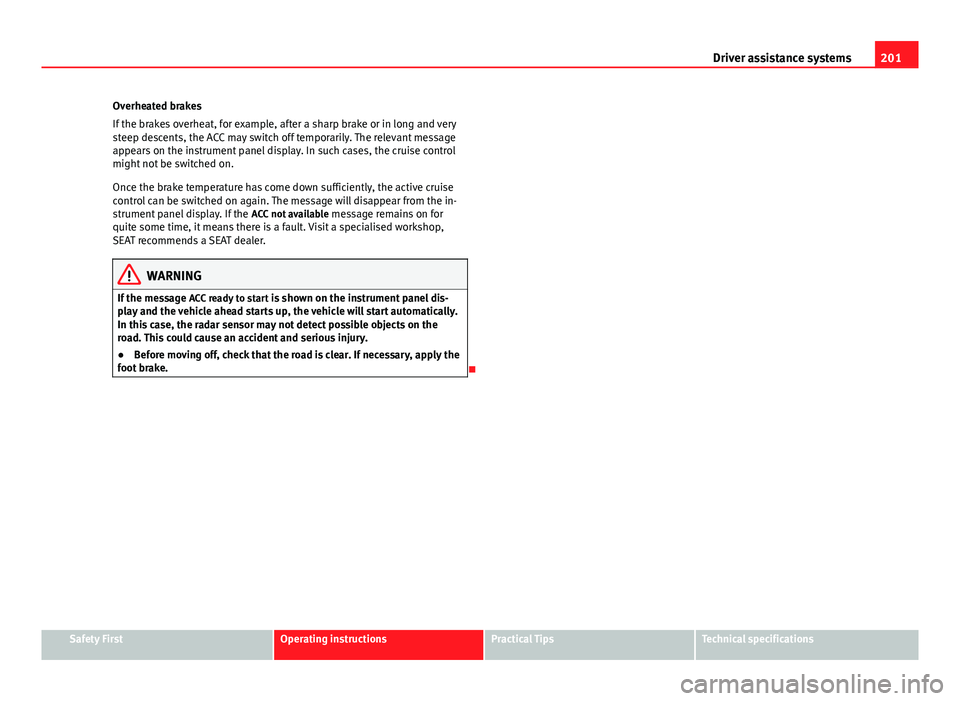
201
Driver assistance systems
Overheated brakes
If the brakes overheat, for example, after a sharp brake or in long and very
steep descents, the ACC may switch off temporarily. The relevant message
appears on the instrument panel display. In such cases, the cruise control
might not be switched on.
Once the brake temperature has come down sufficiently, the active cruise
control can be switched on again. The message will disappear from the in-
strument panel display. If the ACC not available message remains on for
quite some time, it means there is a fault. Visit a specialised workshop,
SEAT recommends a SEAT dealer.
WARNING
If the message ACC ready to start is shown on the instrument panel dis-
play and the vehicle ahead starts up, the vehicle will start automatically.
In this case, the radar sensor may not detect possible objects on the
road. This could cause an accident and serious injury.
● Before moving off, check that the road is clear. If necessary, apply the
foot brake.
Safety FirstOperating instructionsPractical TipsTechnical specifications
Page 213 of 339
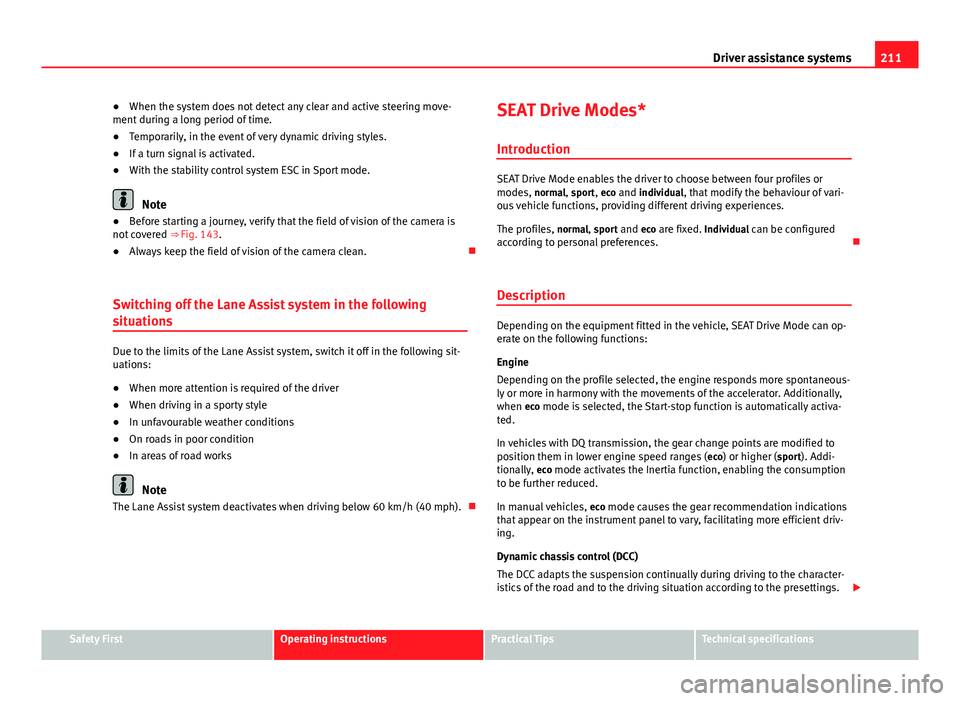
211
Driver assistance systems
● When the system does not detect any clear and active steering move-
ment during a long period of time.
● Temporarily, in the event of very dynamic driving styles.
● If a turn signal is activated.
● With the stability control system ESC in Sport mode.
Note
● Before starting a journey, verify that the field of vision of the camera is
not covered ⇒ Fig. 143.
● Always keep the field of vision of the camera clean.
Switching off the Lane Assist system in the following
situations
Due to the limits of the Lane Assist system, switch it off in the following sit-
uations:
● When more attention is required of the driver
● When driving in a sporty style
● In unfavourable weather conditions
● On roads in poor condition
● In areas of road works
Note
The Lane Assist system deactivates when driving below 60 km/h (40 mph). SEAT Drive Modes*
Introduction
SEAT Drive Mode enables the driver to choose between four profiles or
modes, normal, sport, eco and individual , that modify the behaviour of vari-
ous vehicle functions, providing different driving experiences.
The profiles, normal, sport and eco are fixed. Individual can be configured
according to personal preferences.
Description
Depending on the equipment fitted in the vehicle, SEAT Drive Mode can op-
erate on the following functions:
Engine
Depending on the profile selected, the engine responds more spontaneous-
ly or more in harmony with the movements of the accelerator. Additionally,
when eco mode is selected, the Start-stop function is automatically activa-
ted.
In vehicles with DQ transmission, the gear change points are modified to
position them in lower engine speed ranges ( eco) or higher (sport). Addi-
tionally, eco mode activates the Inertia function, enabling the consumption
to be further reduced.
In manual vehicles, eco mode causes the gear recommendation indications
that appear on the instrument panel to vary, facilitating more efficient driv-
ing.
Dynamic chassis control (DCC)
The DCC adapts the suspension continually during driving to the character-
istics of the road and to the driving situation according to the presettings.
Safety FirstOperating instructionsPractical TipsTechnical specifications