sport mode Seat Leon 5D 2013 SOUND SYSTEM 2.0
[x] Cancel search | Manufacturer: SEAT, Model Year: 2013, Model line: Leon 5D, Model: Seat Leon 5D 2013Pages: 48, PDF Size: 1.85 MB
Page 19 of 48
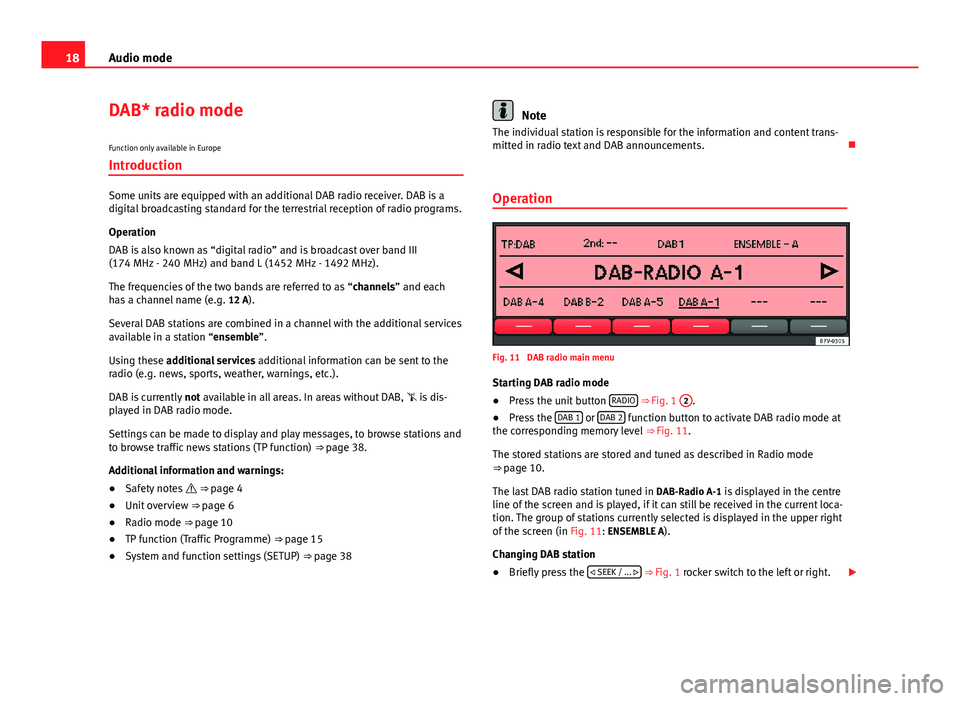
18Audio modeDAB* radio mode
Function only available in Europe
Introduction
Some units are equipped with an additional DAB radio receiver. DAB is adigital broadcasting standard for the terrestrial reception of radio programs.
Operation
DAB is also known as “digital radio” and is broadcast over band III(174 MHz - 240 MHz) and band L (1452 MHz - 1492 MHz).
The frequencies of the two bands are referred to as “channels” and eachhas a channel name (e.g. 12 A).
Several DAB stations are combined in a channel with the additional servicesavailable in a station “ensemble”.
Using these additional services additional information can be sent to theradio (e.g. news, sports, weather, warnings, etc.).
DAB is currently not available in all areas. In areas without DAB, is dis-played in DAB radio mode.
Settings can be made to display and play messages, to browse stations andto browse traffic news stations (TP function) ⇒ page 38.
Additional information and warnings:
●
Safety notes ⇒ page 4
●
Unit overview ⇒ page 6
●
Radio mode ⇒ page 10
●
TP function (Traffic Programme) ⇒ page 15
●
System and function settings (SETUP) ⇒ page 38
NoteThe individual station is responsible for the information and content trans-mitted in radio text and DAB announcements.
Operation
Fig. 11
DAB radio main menu
Starting DAB radio mode
●
Press the unit button RADIO ⇒ Fig. 1
2
.
●
Press the DAB 1 or DAB 2 function button to activate DAB radio mode atthe corresponding memory level ⇒ Fig. 11.
The stored stations are stored and tuned as described in Radio mode⇒ page 10.
The last DAB radio station tuned in DAB-Radio A-1 is displayed in the centreline of the screen and is played, if it can still be received in the current loca-tion. The group of stations currently selected is displayed in the upper rightof the screen (in Fig. 11: ENSEMBLE A).
Changing DAB station
●
Briefly press the SEEK / ... ⇒ Fig. 1 rocker switch to the left or right.
Page 20 of 48
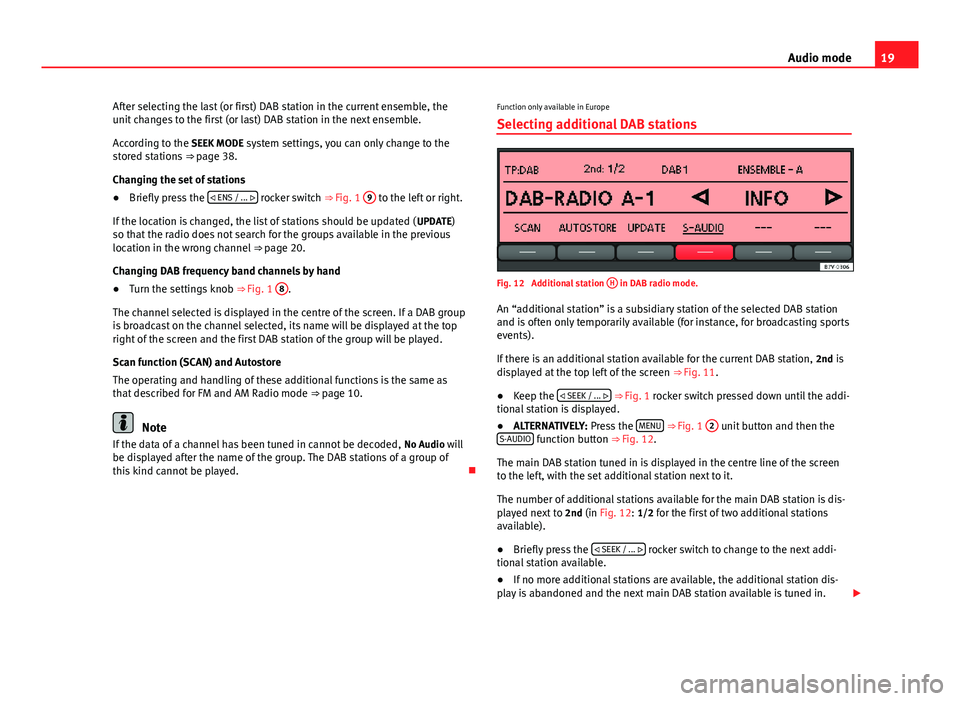
19Audio modeAfter selecting the last (or first) DAB station in the current ensemble, theunit changes to the first (or last) DAB station in the next ensemble.
According to the SEEK MODE system settings, you can only change to thestored stations ⇒ page 38.
Changing the set of stations
●
Briefly press the ENS / ... rocker switch ⇒ Fig. 1
9
to the left or right.
If the location is changed, the list of stations should be updated (UPDATE)so that the radio does not search for the groups available in the previouslocation in the wrong channel ⇒ page 20.
Changing DAB frequency band channels by hand
●
Turn the settings knob ⇒ Fig. 1
8
.
The channel selected is displayed in the centre of the screen. If a DAB groupis broadcast on the channel selected, its name will be displayed at the topright of the screen and the first DAB station of the group will be played.
Scan function (SCAN) and Autostore
The operating and handling of these additional functions is the same asthat described for FM and AM Radio mode ⇒ page 10.
Note
If the data of a channel has been tuned in cannot be decoded, No Audio willbe displayed after the name of the group. The DAB stations of a group ofthis kind cannot be played.
Function only available in Europe
Selecting additional DAB stations
Fig. 12
Additional station
H
in DAB radio mode.
An “additional station” is a subsidiary station of the selected DAB stationand is often only temporarily available (for instance, for broadcasting sportsevents).
If there is an additional station available for the current DAB station, 2nd isdisplayed at the top left of the screen ⇒ Fig. 11.
●
Keep the SEEK / ... ⇒ Fig. 1 rocker switch pressed down until the addi-tional station is displayed.
●
ALTERNATIVELY: Press the MENU ⇒ Fig. 1
2
unit button and then theS-AUDIO function button ⇒ Fig. 12.
The main DAB station tuned in is displayed in the centre line of the screento the left, with the set additional station next to it.
The number of additional stations available for the main DAB station is dis-played next to 2nd (in Fig. 12: 1/2 for the first of two additional stationsavailable).
●
Briefly press the SEEK / ... rocker switch to change to the next addi-tional station available.
●
If no more additional stations are available, the additional station dis-play is abandoned and the next main DAB station available is tuned in.
Page 41 of 48

40Settings menusIf a low value is set, the volume increases only slightly as the speed of thevehicle increases. At a high setting the volume increases further. At 0speed-dependent volume adjustment is switched off.
Note
Due to country-specific legislation, certain functions cannot be selectedwhen the vehicle is travelling above a certain speed.
Function only available in Europe
DAB settings
Fig. 26
SETUP menu: DAB settings.
DAB Radio mode is only available depending on the unit and country inquestion ⇒ page 18.
Function button: effectDAB-TP DAB TRAFFIC ANNOUNCEMENT
ON: Traffic announcements broadcast by DAB traffic news stationsare played in DAB Radio mode (display: “TP:DAB”). The traffic an-nouncements of FM traffic news stations will be ignored.
OFF: If the TP function is switched on in FM mode, traffic announce-ments broadcast by an FM traffic station are played in the active DABradio mode ⇒ page 15.
DAB-NEWS DAB NEWS ANNOUNCEMENT ON: News broadcast by a DABnews station is played in the active DAB radio mode.DAB-ANNO DAB ANNOUNCEMENT ON: Other types of DAB news (sports,weather, etc.) are played in the active DAB radio mode.DAB-SF DAB SERVICE FOLLOWING: Automatic station tracking in DAB radiomode.
ON: If the current DAB station is broadcast on another channel dueto a change in location, this channel is switched to automatically(factory setting).
OFF: The channel is not automatically switched for station tracking.DAB-FM DAB-FM LINKING ON: Allows changing to the FM frequency bandto automatically track the station.Press the MENU unit button to close the SETUP menu.
DAB-FM LINKING FunctionON
If reception of the currently selected DAB station is lost (e.g. no DAB availa-ble), the unit attempts to find the station on the FM frequency band andtune to it.
Automatic station tracking between frequency bands only works if the DABstation and the FM station transmit the same station identifier or the DABsignal indicates a corresponding station on the FM frequency band.
If a corresponding FM station is found, (FM) is displayed next to the stationname. When reception for the corresponding DAB station returns, the unitwill switch back to DAB mode after a short time.