start stop button Seat Leon 5D 2016 User Guide
[x] Cancel search | Manufacturer: SEAT, Model Year: 2016, Model line: Leon 5D, Model: Seat Leon 5D 2016Pages: 324, PDF Size: 6.93 MB
Page 175 of 324
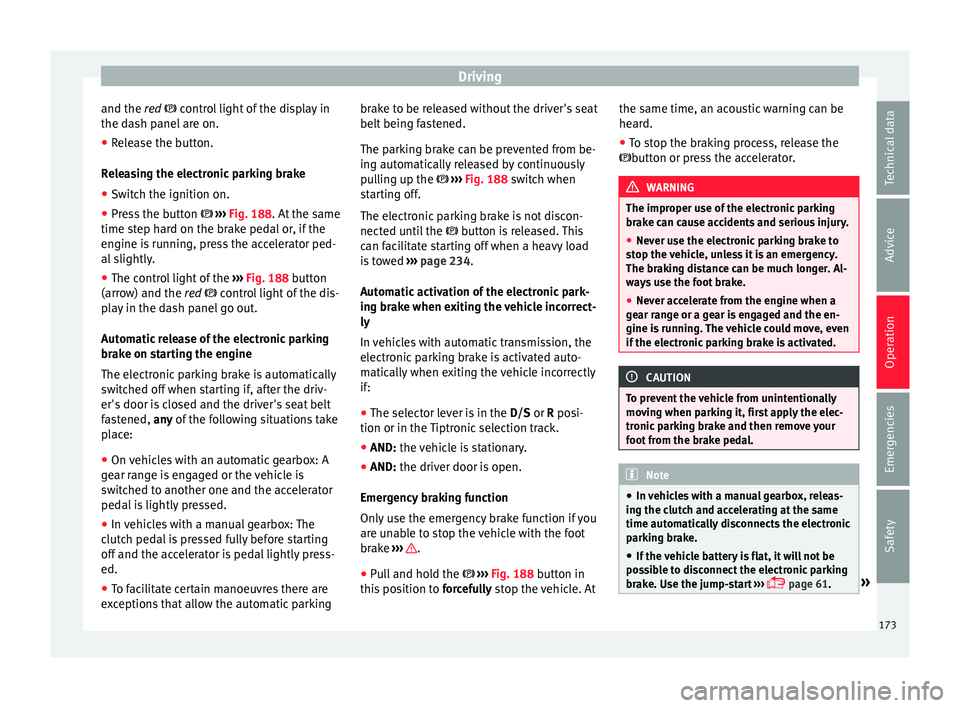
Driving
and the r ed control light of the display in
the d a
sh panel are on.
● Release the button.
Rele
asing the electronic parking brake
● Switch the ignition on.
● Press the button ›››
Fig. 188. At the same
time step hard on the brake pedal or, if the
engine is running, press the accelerator ped-
al slightly.
● The control light of the ›››
Fig. 188 button
(arrow) and the red control light of the dis-
play in the dash panel go out.
Automatic release of the electronic parking
brake on starting the engine
The electronic parking brake is automatically
switched off when starting if, after the driv-
er's door is closed and the driver's seat belt
fastened, any of the following situations take
place:
● On vehicles with an automatic gearbox: A
gear r
ange is engaged or the vehicle is
switched to another one and the accelerator
pedal is lightly pressed.
● In vehicles with a manual gearbox: The
clutc
h pedal is pressed fully before starting
off and the accelerator is pedal lightly press-
ed.
● To facilitate certain manoeuvres there are
exc
eptions that allow the automatic parking brake to be released without the driver's seat
belt being f
astened.
The parking brake can be prevented from be-
ing automatically released by continuously
pulling up the ››› Fig. 188 switch when
starting off.
The electronic parking brake is not discon-
nected until the button is released. This
can facilitate starting off when a heavy load
is towed ››› page 234.
Automatic activation of the electronic park-
ing brake when exiting the vehicle incorrect-
ly
In vehicles with automatic transmission, the
electronic parking brake is activated auto-
matically when exiting the vehicle incorrectly
if: ● The selector lever is in the D/S or R posi-
tion or in the
Tiptronic selection track.
● AND: the vehicle is stationary.
● AND: the driv
er door is
open.
Emergency braking function
Only use the emergency brake function if you
are unable to stop the vehicle with the foot
brake ››› .
● Pull and hold the › ›
›
Fig. 188 button in
this position to forcefully stop the vehicle. At the same time, an acoustic warning can be
heard.
●
T
o stop the braking process, release the
button or pr
ess the accelerator. WARNING
The improper use of the electronic parking
brak e c
an cause accidents and serious injury.
● Never use the electronic parking brake to
stop the
vehicle, unless it is an emergency.
The braking distance can be much longer. Al-
ways use the foot brake.
● Never accelerate from the engine when a
gear r
ange or a gear is engaged and the en-
gine is running. The vehicle could move, even
if the electronic parking brake is activated. CAUTION
To prevent the vehicle from unintentionally
mov in
g when parking it, first apply the elec-
tronic parking brake and then remove your
foot from the brake pedal. Note
● In v ehic
les with a manual gearbox, releas-
ing the clutch and accelerating at the same
time automatically disconnects the electronic
parking brake.
● If the vehicle battery is flat, it will not be
poss
ible to disconnect the electronic parking
brake. Use the jump-start ›››
page 61. » 173
Technical data
Advice
Operation
Emergencies
Safety
Page 183 of 324
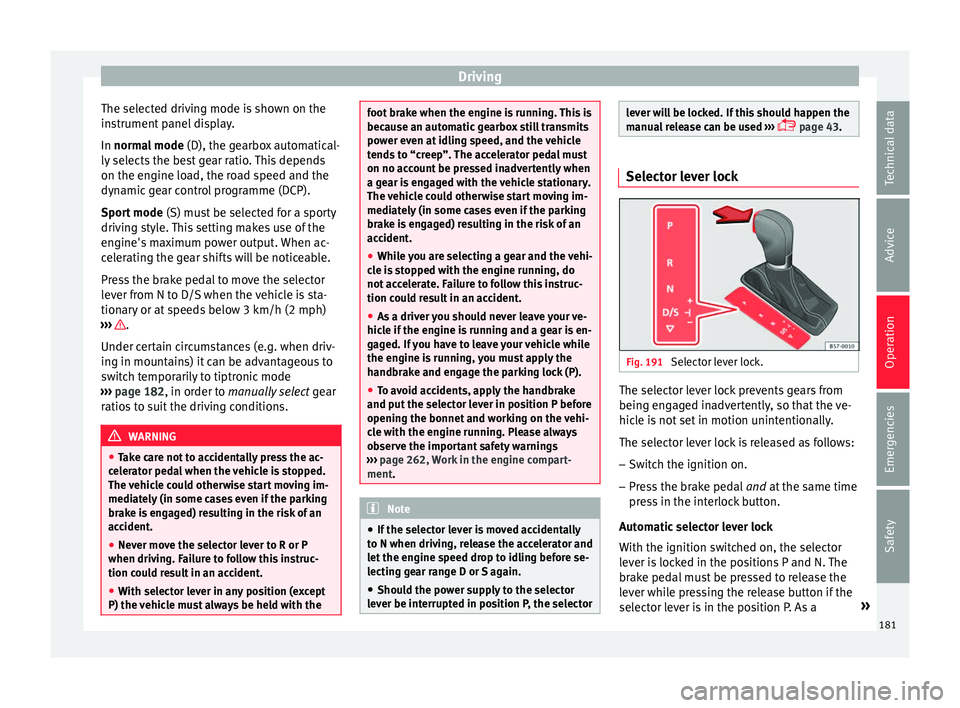
Driving
The selected driving mode is shown on the
in s
trument
panel display.
In normal mode (D), the gearbox automatical-
ly selects the best gear ratio. This depends
on the engine load, the road speed and the
dynamic gear control programme (DCP).
Sport mode (S) must be selected for a sporty
driving style. This setting makes use of the
engine's maximum power output. When ac-
celerating the gear shifts will be noticeable.
Press the brake pedal to move the selector
lever from N to D/S when the vehicle is sta-
tionary or at speeds below 3 km/h (2 mph)
››› .
Under c er
t
ain circumstances (e.g. when driv-
ing in mountains) it can be advantageous to
switch temporarily to tiptronic mode
››› page 182, in order to manually select gear
ratios to suit the driving conditions. WARNING
● Tak e c
are not to accidentally press the ac-
celerator pedal when the vehicle is stopped.
The vehicle could otherwise start moving im-
mediately (in some cases even if the parking
brake is engaged) resulting in the risk of an
accident.
● Never move the selector lever to R or P
when driving. F
ailure to follow this instruc-
tion could result in an accident.
● With selector lever in any position (except
P) the vehic
le must always be held with the foot brake when the engine is running. This is
becau
se an aut
omatic gearbox still transmits
power even at idling speed, and the vehicle
tends to “creep”. The accelerator pedal must
on no account be pressed inadvertently when
a gear is engaged with the vehicle stationary.
The vehicle could otherwise start moving im-
mediately (in some cases even if the parking
brake is engaged) resulting in the risk of an
accident.
● While you are selecting a gear and the vehi-
cle i
s stopped with the engine running, do
not accelerate. Failure to follow this instruc-
tion could result in an accident.
● As a driver you should never leave your ve-
hicle if
the engine is running and a gear is en-
gaged. If you have to leave your vehicle while
the engine is running, you must apply the
handbrake and engage the parking lock (P).
● To avoid accidents, apply the handbrake
and put the sel
ector lever in position P before
opening the bonnet and working on the vehi-
cle with the engine running. Please always
observe the important safety warnings
››› page 262, Work in the engine compart-
ment. Note
● If the sel ect
or lever is moved accidentally
to N when driving, release the accelerator and
let the engine speed drop to idling before se-
lecting gear range D or S again.
● Should the power supply to the selector
lever be int
errupted in position P, the selector lever will be locked. If this should happen the
manua
l
release can be used ›››
page 43. Selector lever lock
Fig. 191
Selector lever lock. The selector lever lock prevents gears from
bein g en
g
aged inadvertently, so that the ve-
hicle is not set in motion unintentionally.
The selector lever lock is released as follows:
– Switch the ignition on.
– Press the brake pedal and at
the same time
press in the interlock button.
Automatic selector lever lock
With the ignition switched on, the selector
lever is locked in the positions P and N. The
brake pedal must be pressed to release the
lever while pressing the release button if the
selector lever is in the position P. As a »
181
Technical data
Advice
Operation
Emergencies
Safety
Page 185 of 324
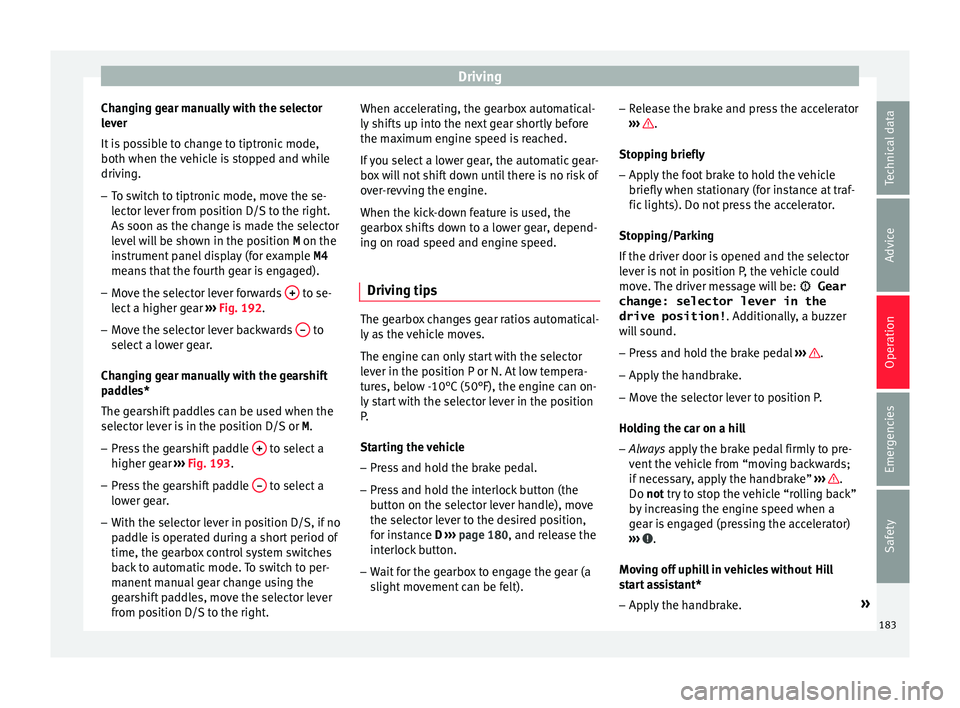
Driving
Changing gear manually with the selector
l ev
er
It
is possible to change to tiptronic mode,
both when the vehicle is stopped and while
driving.
– To switch to tiptronic mode, move the se-
lector l
ever from position D/S to the right.
As soon as the change is made the selector
level will be shown in the position M on the
instrument panel display (for example M4
means that the fourth gear is engaged).
– Move the selector lever forwards + to se-
l ect
a higher g
ear ››› Fig. 192.
– Move the selector lever backwards – to
sel ect
a lo
wer gear.
Changing gear manually with the gearshift
paddles*
The gearshift paddles can be used when the
selector lever is in the position D/S or M.
– Press the gearshift paddle + to select a
higher g e
ar ›
›› Fig. 193.
– Press the gearshift paddle – to select a
lo w
er g
ear.
– With the selector lever in position D/S, if no
pad
dle is operated during a short period of
time, the gearbox control system switches
back to automatic mode. To switch to per-
manent manual gear change using the
gearshift paddles, move the selector lever
from position D/S to the right. When accelerating, the gearbox automatical-
ly shifts
up into the next gear shortly before
the maximum engine speed is reached.
If you select a lower gear, the automatic gear-
box will not shift down until there is no risk of
over-revving the engine.
When the kick-down feature is used, the
gearbox shifts down to a lower gear, depend-
ing on road speed and engine speed.
Driving tips The gearbox changes gear ratios automatical-
ly
a
s
the vehicle moves.
The engine can only start with the selector
lever in the position P or N. At low tempera-
tures, below -10°C (50°F), the engine can on-
ly start with the selector lever in the position
P.
Starting the vehicle
– Press and hold the brake pedal.
– Press and hold the interlock button (the
button on the sel
ector lever handle), move
the selector lever to the desired position,
for instance D ›››
page 180, and release the
interlock button.
– Wait for the gearbox to engage the gear (a
slight mo
vement can be felt). –
Rele
ase the brake and press the accelerator
››› .
St op
pin
g briefly
– Apply the foot brake to hold the vehicle
briefly when st
ationary (for instance at traf-
fic lights). Do not press the accelerator.
Stopping/Parking
If the driver door is opened and the selector
lever is not in position P, the vehicle could
move. The driver message will be: Gear
change: selector lever in the
drive position! . Additionally, a buzzer
will sound.
– Press and hold the brake pedal ›››
.
– Apply the handbrake.
– Move the selector lever to position P.
Ho l
din
g the car on a hill
– Always apply the brake pedal firmly to pre-
vent
the vehicle from “moving backwards;
if necessary, apply the handbrake” ››› .
Do not tr y
t
o stop the vehicle “rolling back”
by increasing the engine speed when a
gear is engaged (pressing the accelerator)
››› .
Mo v
in
g off uphill in vehicles without Hill
start assistant*
– Apply the handbrake. »
183
Technical data
Advice
Operation
Emergencies
Safety
Page 195 of 324
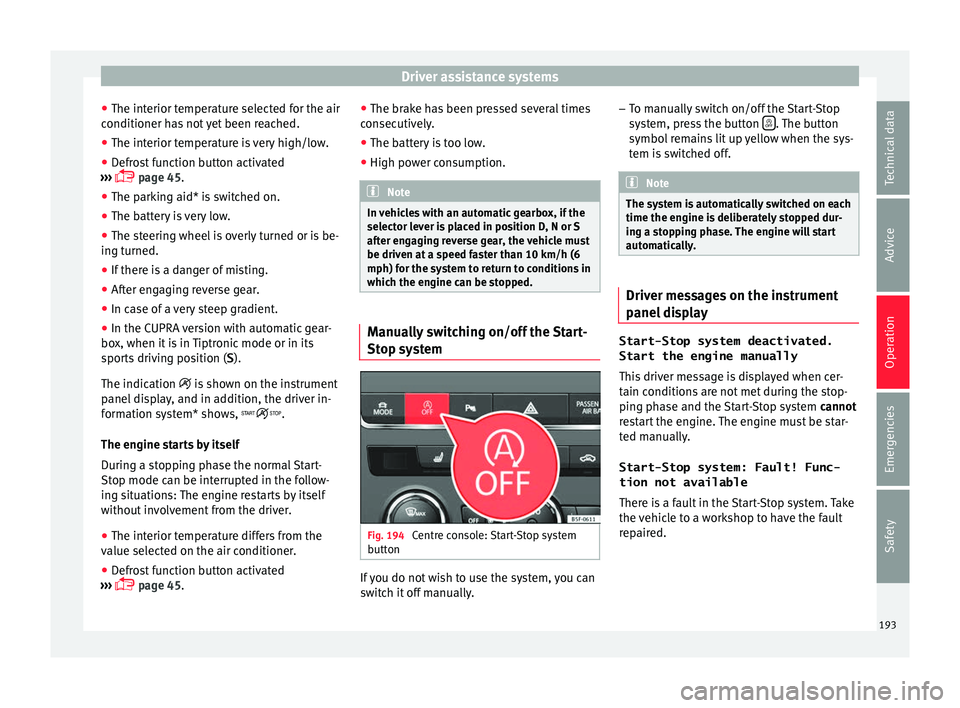
Driver assistance systems
● The int erior t
emper
ature selected for the air
conditioner has not yet been reached.
● The interior temperature is very high/low.
● Defrost function button activated
›››
page 45.
● The parking aid* is switched on.
● The battery is very low.
● The steering wheel is overly turned or is be-
ing turned.
● If
there is a danger of misting.
● After engaging reverse gear.
● In case of a very steep gradient.
● In the CUPRA version with automatic gear-
box, when it i
s in Tiptronic mode or in its
sports driving position ( S).
The indication is shown on the instrument
panel display, and in addition, the driver in-
formation system* shows, .
The engine starts by itself
During a stopping phase the normal Start-
Stop mode can be interrupted in the follow-
ing situations: The engine restarts by itself
without involvement from the driver.
● The interior temperature differs from the
value select
ed on the air conditioner.
● Defrost function button activated
›››
page 45. ●
The brake h
as been pressed several times
consecutively.
● The battery is too low.
● High power consumption. Note
In vehicles with an automatic gearbox, if the
select or l
ever is placed in position D, N or S
after engaging reverse gear, the vehicle must
be driven at a speed faster than 10 km/h (6
mph) for the system to return to conditions in
which the engine can be stopped. Manually switching on/off the Start-
St
op sy
s
tem Fig. 194
Centre console: Start-Stop system
b utt
on If you do not wish to use the system, you can
sw
it
c
h it off manually. –
To manual
ly switch on/off the Start-Stop
system, press the button . The button
symbo l
r
emains lit up yellow when the sys-
tem is switched off. Note
The system is automatically switched on each
time the engine i s
deliberately stopped dur-
ing a stopping phase. The engine will start
automatically. Driver messages on the instrument
p
anel
di
splay Start-Stop system deactivated.
Start the engine manually
This driv
er message is displayed when cer-
tain conditions are not met during the stop-
ping phase and the Start-Stop system cannot
restart the engine. The engine must be star-
ted manually.
Start-Stop system: Fault! Func-
tion not available There is a fault in the Start-Stop system. Take
the vehicle to a workshop to have the fault
repaired.
193
Technical data
Advice
Operation
Emergencies
Safety
Page 203 of 324

Driver assistance systems
Any modification to the programmed speed
i s
sho
wn on the bottom left part of the instru-
ment panel display.
Adjusting distance level
The distance according to speed with regard
to the vehicle in front can be controlled on
the Easy Connect system on 5 levels
››› page 27.
In wet road conditions, you should always set
a larger distance with regard to the vehicle in
front than when driving in dry conditions.
The following distances can be preselected:
● Very short
● Short
● Media
● Long
● Very long
You can u
se the Easy Connect system to ad-
just the level of distance that should be ad-
justed when the ACC is switched on with the button and the
S
ETUP and
Driv
er a
s
sistancefunction buttons
››
›
page 27.
Adjusting the driving programme
In vehicles with driving profile selection
(SEAT Drive Profile), the profile selected can
influence acceleration behaviour
››› page 219. The following driving programmes items can
be selected:
● Norm
al
● Sport
● Eco
In vehic
les without the driving profile selec-
tion function, acceleration behaviour can be
influenced by selecting a driving programme
on the Easy Connect system using the button and the
S
ETUP and
Driv
er a
s
sistance function buttons
››
›
page 27.
The following conditions may lead the ACC
not to react:
● If the accelerator is pressed.
● If there is no gear engaged.
● If the ESC is controlling.
● If the driver is not wearing his/her seat
belt.
● If sev
eral brake lights of the vehicle or elec-
trically
connected trailer are damaged.
● If the vehicle is reversing.
● Driving faster than 210 km/h (150 mph). WARNING
There is a danger of rear collision when the
minimum dis t
ance to the vehicle in front is
exceeded and the speed difference between
both vehicles is so great that a speed reduc- tion by the ACC will not suffice. In this case
the brak
e ped
al should be applied immedi-
ately.
● The ACC may not be able to detect all situa-
tions pr
operly.
● “Stepping” on the accelerator may cause
the ACC
not to intervene in braking. Driver
braking will have priority over intervention by
the speed control or adaptive cruise control.
● Always be ready to use the brakes!
● Observe country-specific provisions gov-
erning ob
ligatory minimum distances be-
tween vehicles. Note
● The progr ammed s
peed is erased once the
ignition or the ACC are switched off.
● When the traction control system (ASR) is
deactivat
ed during acceleration or else the
ESC is activated in Sport* Mode
( ››› page 110), the ACC switches off automati-
cally.
● In vehicles with the Start-Stop system, the
engine swit
ches off automatically during the
ACC stopping phase and restarts automatical-
ly to begin driving. Vehicles with an automatic gearbox
If the vehicle is equipped with automatic
g
e
arbo
x, the ACC can brake the vehicle until »
201
Technical data
Advice
Operation
Emergencies
Safety
Page 204 of 324

Operation
it stops completely if a vehicle in front of it
s t
op
s.
The ACC will still be available for a few sec-
onds. The vehicle will restart by itself if the
vehicle in front moves (traffic jam assistant).
Disconnection criteria
The ACC will switch off if the driver applies
the brake pedal or the driver's door is
opened.
Restarting the vehicle with the ACC manually
The ACC can be activated again by moving
the lever to position 2
› ›
› Fig. 202
. CAUTION
● If y
our vehicle with ACC does not start up
as expected, you can drive off by briefly step-
ping on the accelerator.
● The Start-Stop system usually acts if you
are drivin
g with ACC. Interrupting control
Fig. 202
On the left of the steering column:
thir d l
ev
er for operating the Adaptive Cruise
Control. Important: the ACC is active.
Int
erruptin
g c
ontrol during driving
● Move the lever to the position 3 . The
ACC
s t
andby message is displayed to the driver.
or
● Brake.
● To resume the programmed speed, turn the
lever t
o position 2 .
Int errupt
s
peed control with the vehicle sta-
tionary
Applies to vehicles with automatic gearbox:
● Move the lever to the position 3 . The
ACC
s t
andby message is displayed to the driver. ●
To re
sume control, apply the brake and turn
the lever to position 2 .
WARNING
It is dangerous to activate control and resume
the progr ammed s
peed if the road, traffic or
weather conditions do not permit this. Risk of
accident! Setting the distance
Fig. 203
Control lever: setting the distance. ●
To display the distance currently program-
med, briefly pr
e
ss the rocking button
››› Fig. 203.
● To increase/reduce the distance one level,
pres
s the rocking button again towards the
left/right. The instrument panel display
modifies the distance between both vehicles.
If the vehicle approaches another vehicle de-
tected in front of it, the ACC reduces the
202
Page 218 of 324

Operation
Note
● Bef or
e starting a journey, verify that the
field of vision of the camera is not covered
››› Fig. 214.
● Always keep the field of vision of the cam-
era cl
ean. Switching off the Lane Assist system
in the fo
l
lowing situationsDue to the limits of the Lane Assist system,
sw
it
c
h it off in the following situations:
● When more attention is required of the
driver
● When drivin
g in a sporty style
● In unfavourable weather conditions
● On roads in poor condition
● In areas of road works Note
The Lane Assist system deactivates when
drivin g belo
w 60 km/h (37 mph).Traffic Jam Assist
D e
s
cription and operation
››
›
table on page 2 Traffic Jam Assist helps the driver keep the
car w
ithin its
lane and to move in convoy in
case of traffic congestion or slow traffic.
Traffic Jam Assist is an additional function of
Lane Assist ››› page 213 and combines Lane
Assist functions with Adaptive Cruise Control
(ACC) ››› page 196. Therefore, it is essential
that you read these two chapters carefully
and note the limitations of the systems and
the information about them.
Operation of Traffic Jam Assist
At speeds of below 60 km/h (40 mph), Traffic
Jam Assist can maintain a (temporary) dis-
tance preset by the driver with respect to the
vehicle ahead and help stay within the lane
››› .
T o do thi
s, the sy
stem automatically controls
the acceleration, brakes and steering, and
slows down the vehicle until it stops fully
when behind another vehicle that is stop-
ping. It then automatically moves off again
when the car in front does so.
Traffic Jam Assist is designed only for use on
motorways and wide roads. Therefore, never
use it in city traffic.
Switching Traffic Jam Assist on and off
If Lane Assist is on, ›››
page 213 Traffic Jam
Assist is switched on and off in the infotain-
ment system using the button and theSETUP and
Driv
er a
s
sistance function buttons
› ›
›
page 27.
It is activated by switching on Lane Assist
and the lane centring guide in the infotain-
ment system. If the lane centring guide is not
active, the Traffic Jam Assist system is not ac-
tive
Traffic Jam Assist may be disconnected using
the button for driver assistance systems to-
gether with Lane Assist ›››
page 31.
Technical requirements for using Traffic Jam
Assist
● Lane Assist must be activated ›››
page 213,
Lane Assist system*.
● Adaptive Cruise Control (ACC) must be con-
nected and active ›
›› page 196.
● The selector lever must be in the D/S posi-
tion or in the
Tiptronic selection track.
● The speed must be below 60 km/h
(38 mph).
● The lane centring guide must be active
›››
page 215.
Traffic Jam Assist is not active (the Lane As-
sist control light turns yellow) ● If any of the conditions mentioned on
page 216, T
echnical requirements for using
Traffic Jam Assist are no longer met.
216
Page 227 of 324

Driver assistance systems
Function and operation Fig. 218
On the instrument panel display: fa-
tigue det ection symbo
l
.Fatigue detection determines the driving be-
h
av
iour of
the driver when starting a journey,
making a calculation of tiredness. This is
constantly compared with the current driving
behaviour. If the system detects that the driv-
er is tired, an audible warning is given with a
sound and an optic warning is shown with a
symbol and complementary message on the
instrument panel display ››› Fig. 218. The
message on the instrument panel display is
shown for approximately 5 seconds, and de-
pending on the case, is repeated. The system
stores the last message displayed.
The message on the instrument panel display
can be switched off by pressing the button on the windscreen wiper lever or the
b
utt
on on the multi function steering
wheel
›
›
› page 30. The message can be recalled to the instru-
ment panel
display using the multifunction
display ›››
page 30.
Conditions of operation
Driving behaviour is only calculated on
speeds above about 65 km/h (40 mph) up to
around 200 km/h (125 mph).
Switching on and off
Fatigue detection can be activated or deacti-
vated in the Easy Connect system with the button and the
S
ETUP
› ›
› p
age 110 func-
tion button. A mark indicates that the adjust-
ment has been activated.
System limitations
The Fatigue detection has certain limitations
inherent to the system. The following condi-
tions can limit the Fatigue detection or pre-
vent it from functioning.
● At speeds below 65 km/h (40 mph)
● At speeds above 200 km/h (125 mph)
● When cornering
● On roads in poor condition
● In unfavourable weather conditions
● When a sporty driving style is employed
● In the event of a serious distraction to the
driver Fatigue det
ection will be restored when the
vehicl
e is stopped for more than 15 minutes,
when the ignition is switched off or when the
driver has unbuckled their seat belt and
opened the door.
In the event of slow driving during a long pe-
riod of time (below 65 km/h, 40 mph) the
system automatically re-establishes the tired-
ness calculation. When driving at a faster
speed the driving behaviour will be recalcula-
ted.
Parking aid
General
information Various systems are available to help you
when p
ark
in
g or manoeuvring in tight
spaces, depending on the equipment fitted
on your vehicle.
The rear parking aid is an audible assistant
that warns about obstacles located behind
the vehicle ›››
page 227.
During parking, Parking System Plus assists
the driver by visually and audibly warning
them about obstacles detected in front and
behind the vehicle ›››
page 227. »
225
Technical data
Advice
Operation
Emergencies
Safety
Page 314 of 324
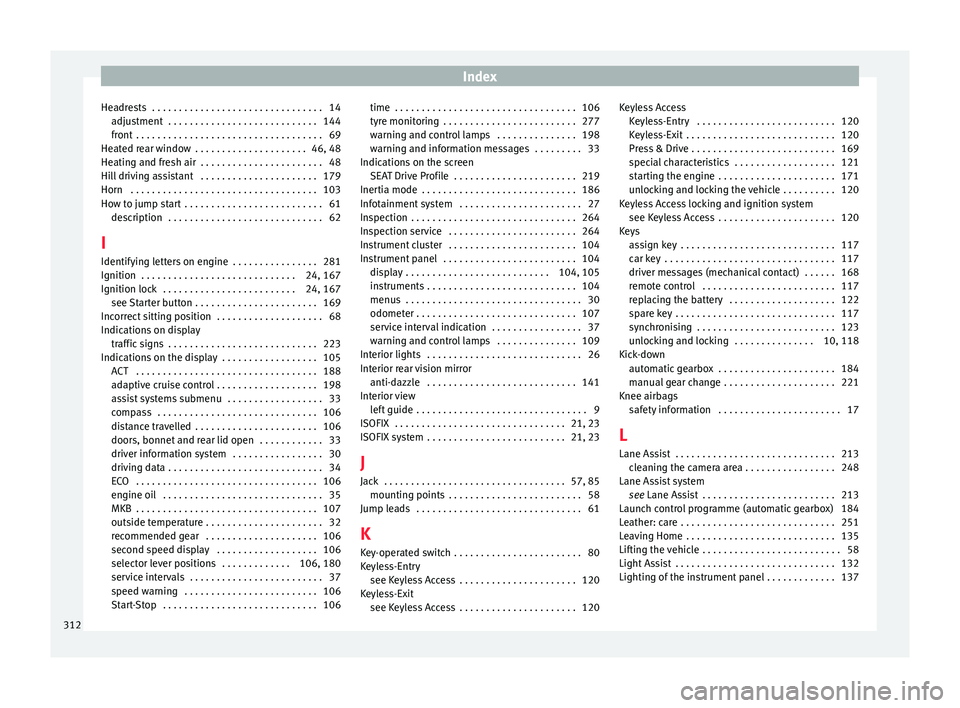
Index
Headrests . . . . . . . . . . . . . . . . . . . . . . . . . . . . . . . . 14 adju
s
tment . . . . . . . . . . . . . . . . . . . . . . . . . . . . 144
front . . . . . . . . . . . . . . . . . . . . . . . . . . . . . . . . . . . 69
Heated rear window . . . . . . . . . . . . . . . . . . . . . 46, 48
Heating and fresh air . . . . . . . . . . . . . . . . . . . . . . . 48
Hill driving assistant . . . . . . . . . . . . . . . . . . . . . . 179
Horn . . . . . . . . . . . . . . . . . . . . . . . . . . . . . . . . . . . 103
How to jump start . . . . . . . . . . . . . . . . . . . . . . . . . . 61 description . . . . . . . . . . . . . . . . . . . . . . . . . . . . . 62
I Identifying letters on engine . . . . . . . . . . . . . . . . 281
Ignition . . . . . . . . . . . . . . . . . . . . . . . . . . . . . 24, 167
Ignition lock . . . . . . . . . . . . . . . . . . . . . . . . . 24, 167 see Starter button . . . . . . . . . . . . . . . . . . . . . . . 169
Incorrect sitting position . . . . . . . . . . . . . . . . . . . . 68
Indications on display traffic signs . . . . . . . . . . . . . . . . . . . . . . . . . . . . 223
Indications on the display . . . . . . . . . . . . . . . . . . 105 ACT . . . . . . . . . . . . . . . . . . . . . . . . . . . . . . . . . . 188
adaptive cruise control . . . . . . . . . . . . . . . . . . . 198
assist systems submenu . . . . . . . . . . . . . . . . . . 33
compass . . . . . . . . . . . . . . . . . . . . . . . . . . . . . . 106
distance travelled . . . . . . . . . . . . . . . . . . . . . . . 106
doors, bonnet and rear lid open . . . . . . . . . . . . 33
driver information system . . . . . . . . . . . . . . . . . 30
driving data . . . . . . . . . . . . . . . . . . . . . . . . . . . . . 34
ECO . . . . . . . . . . . . . . . . . . . . . . . . . . . . . . . . . . 106
engine oil . . . . . . . . . . . . . . . . . . . . . . . . . . . . . . 35
MKB . . . . . . . . . . . . . . . . . . . . . . . . . . . . . . . . . . 107
outside temperature . . . . . . . . . . . . . . . . . . . . . . 32
recommended gear . . . . . . . . . . . . . . . . . . . . . 106
second speed display . . . . . . . . . . . . . . . . . . . 106
selector lever positions . . . . . . . . . . . . . 106, 180
service intervals . . . . . . . . . . . . . . . . . . . . . . . . . 37
speed warning . . . . . . . . . . . . . . . . . . . . . . . . . 106
Start-Stop . . . . . . . . . . . . . . . . . . . . . . . . . . . . . 106 time . . . . . . . . . . . . . . . . . . . . . . . . . . . . . . . . . . 106
tyre monit
oring . . . . . . . . . . . . . . . . . . . . . . . . . 277
warning and control lamps . . . . . . . . . . . . . . . 198
warning and information messages . . . . . . . . . 33
Indications on the screen SEAT Drive Profile . . . . . . . . . . . . . . . . . . . . . . . 219
Inertia mode . . . . . . . . . . . . . . . . . . . . . . . . . . . . . 186
Infotainment system . . . . . . . . . . . . . . . . . . . . . . . 27
Inspection . . . . . . . . . . . . . . . . . . . . . . . . . . . . . . . 264
Inspection service . . . . . . . . . . . . . . . . . . . . . . . . 264
Instrument cluster . . . . . . . . . . . . . . . . . . . . . . . . 104
Instrument panel . . . . . . . . . . . . . . . . . . . . . . . . . 104 display . . . . . . . . . . . . . . . . . . . . . . . . . . . 104, 105
instruments . . . . . . . . . . . . . . . . . . . . . . . . . . . . 104
menus . . . . . . . . . . . . . . . . . . . . . . . . . . . . . . . . . 30
odometer . . . . . . . . . . . . . . . . . . . . . . . . . . . . . . 107
service interval indication . . . . . . . . . . . . . . . . . 37
warning and control lamps . . . . . . . . . . . . . . . 109
Interior lights . . . . . . . . . . . . . . . . . . . . . . . . . . . . . 26
Interior rear vision mirror anti-dazzle . . . . . . . . . . . . . . . . . . . . . . . . . . . . 141
Interior view left guide . . . . . . . . . . . . . . . . . . . . . . . . . . . . . . . . 9
ISOFIX . . . . . . . . . . . . . . . . . . . . . . . . . . . . . . . . 21, 23
ISOFIX system . . . . . . . . . . . . . . . . . . . . . . . . . . 21, 23
J Jack . . . . . . . . . . . . . . . . . . . . . . . . . . . . . . . . . . 57, 85 mounting points . . . . . . . . . . . . . . . . . . . . . . . . . 58
Jump leads . . . . . . . . . . . . . . . . . . . . . . . . . . . . . . . 61
K
Key-operated switch . . . . . . . . . . . . . . . . . . . . . . . . 80
Keyless-Entry see Keyless Access . . . . . . . . . . . . . . . . . . . . . . 120
Keyless-Exit see Keyless Access . . . . . . . . . . . . . . . . . . . . . . 120 Keyless Access
Keyle ss-Entry . . . . . . . . . . . . . . . . . . . . . . . . . . 120
Keyless-Exit . . . . . . . . . . . . . . . . . . . . . . . . . . . . 120
Press & Drive . . . . . . . . . . . . . . . . . . . . . . . . . . . 169
special characteristics . . . . . . . . . . . . . . . . . . . 121
starting the engine . . . . . . . . . . . . . . . . . . . . . . 171
unlocking and locking the vehicle . . . . . . . . . . 120
Keyless Access locking and ignition system see Keyless Access . . . . . . . . . . . . . . . . . . . . . . 120
Keys assign key . . . . . . . . . . . . . . . . . . . . . . . . . . . . . 117
car key . . . . . . . . . . . . . . . . . . . . . . . . . . . . . . . . 117
driver messages (mechanical contact) . . . . . . 168
remote control . . . . . . . . . . . . . . . . . . . . . . . . . 117
replacing the battery . . . . . . . . . . . . . . . . . . . . 122
spare key . . . . . . . . . . . . . . . . . . . . . . . . . . . . . . 117
synchronising . . . . . . . . . . . . . . . . . . . . . . . . . . 123
unlocking and locking . . . . . . . . . . . . . . . 10, 118
Kick-down automatic gearbox . . . . . . . . . . . . . . . . . . . . . . 184
manual gear change . . . . . . . . . . . . . . . . . . . . . 221
Knee airbags safety information . . . . . . . . . . . . . . . . . . . . . . . 17
L
Lane Assist . . . . . . . . . . . . . . . . . . . . . . . . . . . . . . 213 cleaning the camera area . . . . . . . . . . . . . . . . . 248
Lane Assist system see Lane Assist . . . . . . . . . . . . . . . . . . . . . . . . . 213
Launch control programme (automatic gearbox) 184
Leather: care . . . . . . . . . . . . . . . . . . . . . . . . . . . . . 251
Leaving Home . . . . . . . . . . . . . . . . . . . . . . . . . . . . 135
Lifting the vehicle . . . . . . . . . . . . . . . . . . . . . . . . . . 58
Light Assist . . . . . . . . . . . . . . . . . . . . . . . . . . . . . . 132
Lighting of the instrument panel . . . . . . . . . . . . . 137
312
Page 318 of 324

Index
safety notes . . . . . . . . . . . . . . . . . . . . . . . . . . . . 72
u nf
a
stened . . . . . . . . . . . . . . . . . . . . . . . . . . . . . 73
Seat belt tensioners . . . . . . . . . . . . . . . . . . . . . 15, 75
SEAT Drive Profile . . . . . . . . . . . . . . . . . . . . . . . . . 219
Seat heating . . . . . . . . . . . . . . . . . . . . . . . . . . . . . 145
Seats adjustment . . . . . . . . . . . . . . . . . . . . . . . . . . . . 143
rear seat backrest . . . . . . . . . . . . . . . . . . . . . . . 147
Selective unlocking system . . . . . . . . . . . . . . . . . 118
Selector lever lock . . . . . . . . . . . . . . . . . . . . . . . . 181
Selector lever (automatic gearbox) malfunction . . . . . . . . . . . . . . . . . . . . . . . . . . . . 181
manual release . . . . . . . . . . . . . . . . . . . . . . . . . . 43
positions . . . . . . . . . . . . . . . . . . . . . . . . . . . . . . 180
Service intervals . . . . . . . . . . . . . . . . . . . . . . . . . . . 37
Service notification: read . . . . . . . . . . . . . . . . . . . . 38
Side airbags description . . . . . . . . . . . . . . . . . . . . . . . . . . . . . 18
safety instructions . . . . . . . . . . . . . . . . . . . . . . . 78
Signal lever . . . . . . . . . . . . . . . . . . . . . . . . . . . . . . . 25
Sitting position driver . . . . . . . . . . . . . . . . . . . . . . . . . . . . . . . . . . 66
Sliding panoramic sunroof . . . . . . . . . . . . . . . . . . 13
Smell of gas . . . . . . . . . . . . . . . . . . . . . . . . . . . . . 260
Snow chains . . . . . . . . . . . . . . . . . . . . . . . . . 60, 283 four-wheel drive . . . . . . . . . . . . . . . . . . . . . . . . 254
Spanner symbol . . . . . . . . . . . . . . . . . . . . . . . . . . . 38
Special characteristics tow-starting . . . . . . . . . . . . . . . . . . . . . . . . . . . . . 89
Speed limiter . . . . . . . . . . . . . . . . . . . . . . . . . . . . 195
Speed warning device . . . . . . . . . . . . . . . . . . . . . . 37
Sport Mode . . . . . . . . . . . . . . . . . . . . . . . . . . . . . . 178
Start-Stop system . . . . . . . . . . . . . . . . . . . . . . . . . 191 driver messages . . . . . . . . . . . . . . . . . . . . . . . . 193
lamps . . . . . . . . . . . . . . . . . . . . . . . . . . . . . . . . 192
operation . . . . . . . . . . . . . . . . . . . . . . . . . . . . . . 191
stopping and starting the engine . . . . . . . . . . 192 switching off and on . . . . . . . . . . . . . . . . . . . . . 193
the engine does
not switch off . . . . . . . . . . . . 192
the engine starts by itself . . . . . . . . . . . . . . . . 192
Starter button . . . . . . . . . . . . . . . . . . . . . . . . . . . . 169
Starting the engine . . . . . . . . . . . . . . . . . . . . . . . 167
Starting the vehicle . . . . . . . . . . . . . . . . . . . . . . . . 24
Steering electromechanical steering . . . . . . . . . . . . . . . 253
engaging the steering lock . . . . . . . . . . . . . . . 169
Steering wheel adjustment . . . . . . . . . . . . . . . . . . . . . . . . . . . . . 16
gearshift paddles (automatic gearbox) . . . . . . 182
setting . . . . . . . . . . . . . . . . . . . . . . . . . . . . . . . . . 67
Steering wheel controls . . . . . . . . . . . . . . . . . . . . 111
Storage area front seat . . . . . . . . . . . . . . . . . . . . . . . . . . . . . . 148
Storage compartment . . . . . . . . . . . . . . . . . . . . . 149 glove compartment . . . . . . . . . . . . . . . . . . . . . 149
glove compartment lighting . . . . . . . . . . . . . . 138
Storage compartments . . . . . . . . . . . . . . . . . . . . 148
Sun blind . . . . . . . . . . . . . . . . . . . . . . . . . . 129, 139 roll-back function . . . . . . . . . . . . . . . . . . . . . . . 130
Sun protection . . . . . . . . . . . . . . . . . . . . . . . . . . . 138
Sun visors . . . . . . . . . . . . . . . . . . . . . . . . . . . . . . . 138
Switch hazard warning lights . . . . . . . . . . . . . . . . . . . 135
Switching off the engine with the key . . . . . . . . . . . . . . . . . . . . . . . . . . . . 169
Switching off the lights . . . . . . . . . . . . . . . . . . . . 131
Switching on the lights . . . . . . . . . . . . . . . . . . . . 131
Switching the ignition on and off . . . . . . . . 24, 167
System Easy Connect . . . . . . . . . . . . . . . . . . . . . . 110
T Tailboard for transporting long items . . . . . . . . . 156 Taking care of your vehicle . . . . . . . . . . . . . . . . . 246
exterior . . . . . . . . . . . . . . . . . . . . . . . . . . . . . . . 246
interior . . . . . . . . . . . . . . . . . . . . . . . . . . . . . . . . 250
Technical data capacity . . . . . . . . . . . . . . . . . . . . . . . . . . . . . . . 268
roof load . . . . . . . . . . . . . . . . . . . . . . . . . . . . . . 162
Technical specifications . . . . . . . . . . . . . . . . . . . . 281
Tightening torques of wheel bolts . . . . . . . . . . . 283
Timer . . . . . . . . . . . . . . . . . . . . . . . . . . . . . . . . . . . . 36 lap times . . . . . . . . . . . . . . . . . . . . . . . . . . . . . . . 36
menu . . . . . . . . . . . . . . . . . . . . . . . . . . . . . . . . . . 36
statistics . . . . . . . . . . . . . . . . . . . . . . . . . . . . . . . 36
Tiptronic (automatic gearbox) . . . . . . . . . . 180, 182
Tire Mobility Set inflating a tyre . . . . . . . . . . . . . . . . . . . . . . . . . . . 86
Top speed . . . . . . . . . . . . . . . . . . . . . . . . . . . . . . . . 37
Top Tether . . . . . . . . . . . . . . . . . . . . . . . . . . . . . 21, 23
Top Tether system . . . . . . . . . . . . . . . . . . . . . . 21, 23
Top Tether System . . . . . . . . . . . . . . . . . . . . . . . . . 23
Tow-starting . . . . . . . . . . . . . . . . . . . . . . . . . . . . . . 61
Tow-starting the engine . . . . . . . . . . . . . . . . . . 88, 89
Tow-starting the vehicle . . . . . . . . . . . . . . . . . . . . . 88
Towing a trailer . . . . . . . . . . . . . . . . . . . . . . . . . . . 239
Towing bracket retrofitting . . . . . . . . . . . . . . . . . . . . . . . . . . . . . 243
Towing bracket device . . . . . . . . . . . . . . . . . . . . . 234 ball coupling . . . . . . . . . . . . . . . . . . . . . . . . . . . 241
description . . . . . . . . . . . . . . . . . . . . . . . . . . . . 234
operation and care . . . . . . . . . . . . . . . . . . . . . . 239
Towing the vehicle . . . . . . . . . . . . . . . . . . . . . . . . . 60
Towline anchorage rear . . . . . . . . . . . . . . . . . . . . . . . . . . . . . . . . . . . 90
Towline anchorages . . . . . . . . . . . . . . . . . . . . . 61, 85
Tow rope . . . . . . . . . . . . . . . . . . . . . . . . . . . . . . . . 240
Traction control system . . . . . . . . . . . . . . . . . . . . 176
316