ignition Seat Leon 5D 2017 Appendix Digital Cockpit
[x] Cancel search | Manufacturer: SEAT, Model Year: 2017, Model line: Leon 5D, Model: Seat Leon 5D 2017Pages: 16, PDF Size: 0.72 MB
Page 6 of 16
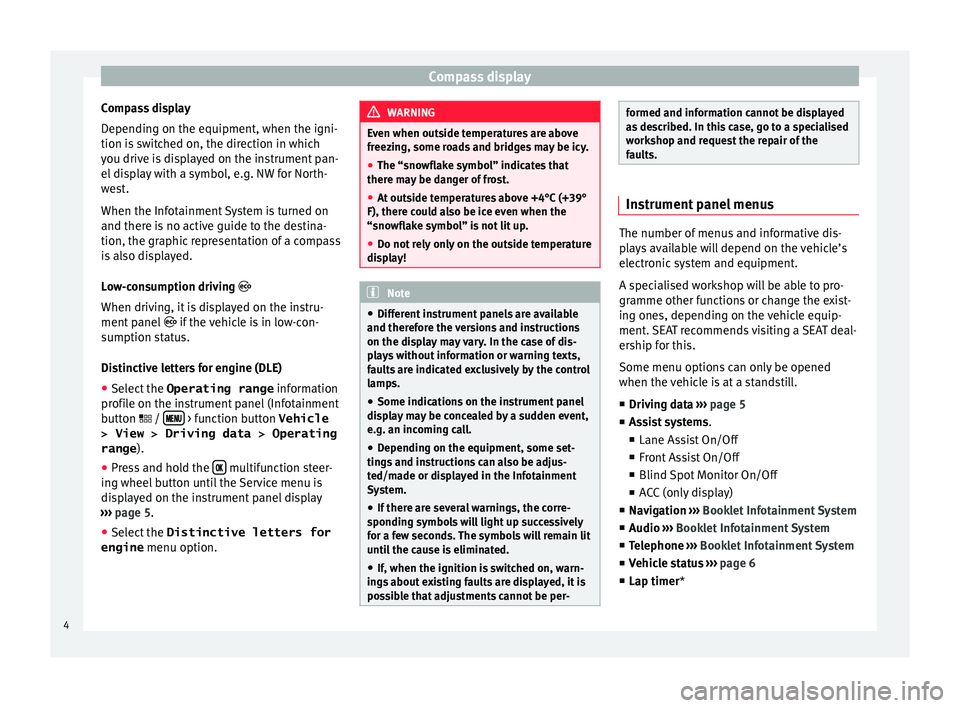
Compass displayCompass display
Depending on the equipment, when the igni- tion is switched on, the direction in which
you drive is displayed on the instrument pan-
el display with a symbol, e.g. NW for North-
west.
When the Infotainment System is turned on
and there is no active guide to the destina-
tion, the graphic representation of a compass
is also displayed.
Low-consumption driving
When driving, it is displayed on the instru-
ment panel if the vehicle is in low-con-
sumption status.
Distinctive letters for engine (DLE)●
Select the Operating range
information
profile on the instrument panel (Infotainment
button
/
> function button
Vehicle
> View > Driving data > Operating
range ).
●
Press and hold the multifunction steer-
ing wheel button until the Service menu is
displayed on the instrument panel display
››› page 5
.
●
Select the Distinctive letters for
engine menu option.
WARNINGEven when outside temperatures are above
freezing, some roads and bridges may be icy.●
The “snowflake symbol” indicates that
there may be danger of frost.
●
At outside temperatures above +4°C (+39°
F), there could also be ice even when the “snowflake symbol” is not lit up.
●
Do not rely only on the outside temperature
display!
Note● Different instrument panels are available
and therefore the versions and instructions
on the display may vary. In the case of dis-
plays without information or warning texts,
faults are indicated exclusively by the control
lamps.●
Some indications on the instrument panel
display may be concealed by a sudden event,
e.g. an incoming call.
●
Depending on the equipment, some set-
tings and instructions can also be adjus-
ted/made or displayed in the Infotainment
System.
●
If there are several warnings, the corre-
sponding symbols will light up successively
for a few seconds. The symbols will remain lit
until the cause is eliminated.
●
If, when the ignition is switched on, warn-
ings about existing faults are displayed, it is
possible that adjustments cannot be per-
formed and information cannot be displayed
as described. In this case, go to a specialised
workshop and request the repair of the
faults.
Instrument panel menus
The number of menus and informative dis-
plays available will depend on the vehicle’s
electronic system and equipment.
A specialised workshop will be able to pro-
gramme other functions or change the exist-
ing ones, depending on the vehicle equip-
ment. SEAT recommends visiting a SEAT deal-
ership for this.
Some menu options can only be opened
when the vehicle is at a standstill.
■ Driving data
››› page 5
■ Assist systems .
■ Lane Assist On/Off
■ Front Assist On/Off
■ Blind Spot Monitor On/Off
■ ACC (only display)
■ Navigation
››› Booklet Infotainment System
■ Audio
››› Booklet Infotainment System
■ Telephone
››› Booklet Infotainment System
■ Vehicle status
››› page 6
■ Lap timer *
4
Page 8 of 16
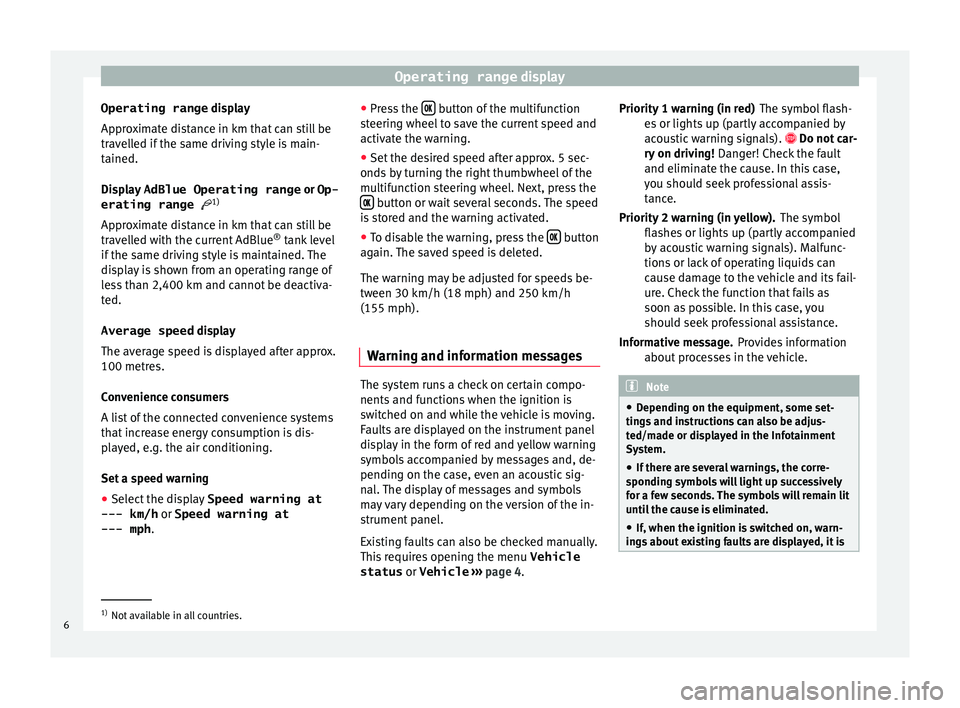
Operating range displayOperating range display
Approximate distance in km that can still be
travelled if the same driving style is main-
tained.
Display AdBlue Operating range or Op-
erating range 1)
Approximate distance in km that can still be
travelled with the current AdBlue ®
tank level
if the same driving style is maintained. The
display is shown from an operating range of
less than 2,400 km and cannot be deactiva-
ted.
Average speed display
The average speed is displayed after approx.
100 metres.
Convenience consumers
A list of the connected convenience systems
that increase energy consumption is dis-
played, e.g. the air conditioning.
Set a speed warning●
Select the display Speed warning at
--- km/h or Speed warning at
--- mph .
●
Press the button of the multifunction
steering wheel to save the current speed and
activate the warning.●
Set the desired speed after approx. 5 sec-
onds by turning the right thumbwheel of the
multifunction steering wheel. Next, press the
button or wait several seconds. The speed
is stored and the warning activated.
●
To disable the warning, press the button
again. The saved speed is deleted.
The warning may be adjusted for speeds be-
tween 30 km/h (18 mph) and 250 km/h (155 mph).
Warning and information messages
The system runs a check on certain compo-
nents and functions when the ignition is
switched on and while the vehicle is moving.
Faults are displayed on the instrument panel
display in the form of red and yellow warning
symbols accompanied by messages and, de-
pending on the case, even an acoustic sig-
nal. The display of messages and symbols
may vary depending on the version of the in-
strument panel.
Existing faults can also be checked manually.
This requires opening the menu Vehicle
status or Vehicle
›››
page 4 .
The symbol flash-
es or lights up (partly accompanied by
acoustic warning signals). Do not car-
ry on driving! Danger! Check the fault
and eliminate the cause. In this case,
you should seek professional assis-
tance.
The symbol
flashes or lights up (partly accompanied
by acoustic warning signals). Malfunc-
tions or lack of operating liquids can
cause damage to the vehicle and its fail-
ure. Check the function that fails as
soon as possible. In this case, you
should seek professional assistance.
Provides information
about processes in the vehicle.Note● Depending on the equipment, some set-
tings and instructions can also be adjus-
ted/made or displayed in the Infotainment
System.●
If there are several warnings, the corre-
sponding symbols will light up successively
for a few seconds. The symbols will remain lit
until the cause is eliminated.
●
If, when the ignition is switched on, warn-
ings about existing faults are displayed, it is
Priority 1 warning (in red)Priority 2 warning (in yellow).Informative message.1)
Not available in all countries.
6
Page 10 of 16
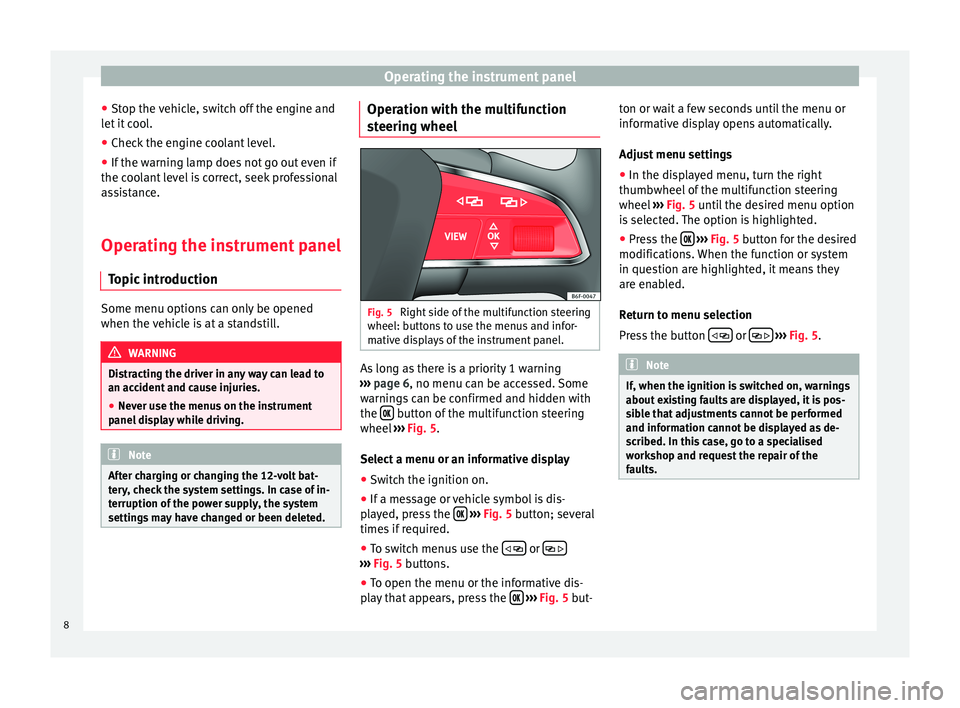
Operating the instrument panel●Stop the vehicle, switch off the engine and
let it cool.●
Check the engine coolant level.
●
If the warning lamp does not go out even if
the coolant level is correct, seek professional
assistance.
Operating the instrument panel
Topic introduction
Some menu options can only be opened
when the vehicle is at a standstill.
WARNINGDistracting the driver in any way can lead to
an accident and cause injuries.●
Never use the menus on the instrument
panel display while driving.
NoteAfter charging or changing the 12-volt bat-
tery, check the system settings. In case of in-
terruption of the power supply, the system
settings may have changed or been deleted.Operation with the multifunction
steering wheelFig. 5
Right side of the multifunction steering
wheel: buttons to use the menus and infor-
mative displays of the instrument panel.
As long as there is a priority 1 warning
››› page 6
, no menu can be accessed. Some
warnings can be confirmed and hidden with
the
button of the multifunction steering
wheel ››› Fig. 5
.
Select a menu or an informative display
●
Switch the ignition on.
●
If a message or vehicle symbol is dis-
played, press the
››› Fig. 5
button; several
times if required.
●
To switch menus use the
or
››› Fig. 5
buttons.
●
To open the menu or the informative dis-
play that appears, press the
››› Fig. 5
but-
ton or wait a few seconds until the menu or
informative display opens automatically.
Adjust menu settings●
In the displayed menu, turn the right
thumbwheel of the multifunction steering
wheel ››› Fig. 5 until the desired menu option
is selected. The option is highlighted.
●
Press the
››› Fig. 5 button for the desired
modifications. When the function or system
in question are highlighted, it means they
are enabled.
Return to menu selection
Press the button
or
››› Fig. 5
.
NoteIf, when the ignition is switched on, warnings
about existing faults are displayed, it is pos-
sible that adjustments cannot be performed
and information cannot be displayed as de-
scribed. In this case, go to a specialised
workshop and request the repair of the
faults.8