service reset Seat Leon SC 2014 MEDIA SYSTEM TOUCH - COLOUR
[x] Cancel search | Manufacturer: SEAT, Model Year: 2014, Model line: Leon SC, Model: Seat Leon SC 2014Pages: 44, PDF Size: 1.45 MB
Page 16 of 44
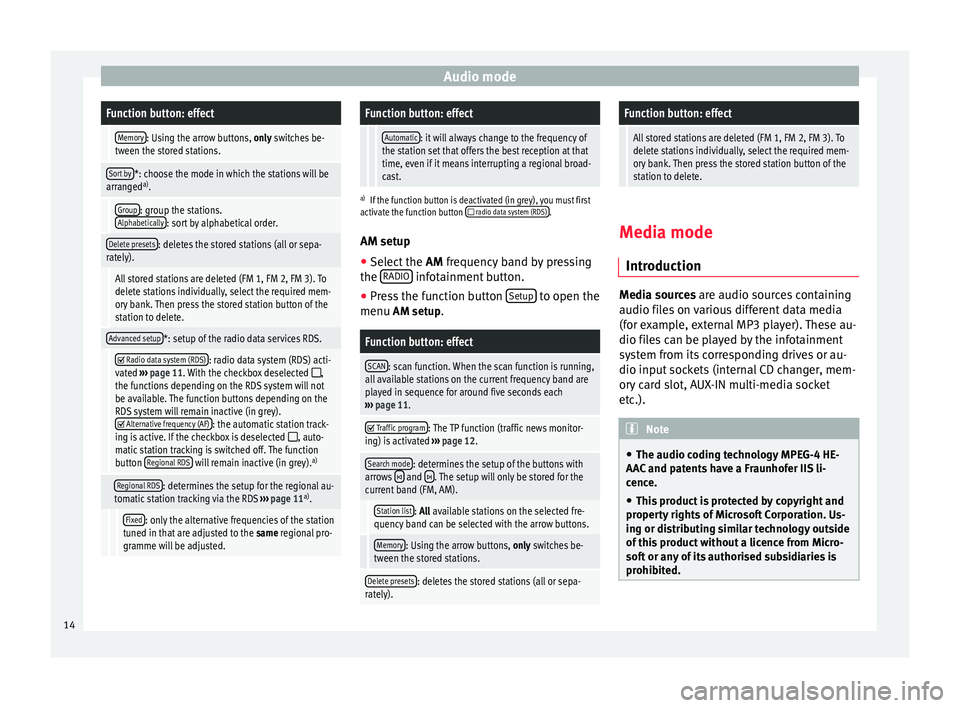
Audio modeFunction button: effect
Memory: Using the arrow buttons, only switches be-
tween the stored stations.
Sort by*: choose the mode in which the stations will be
arranged a)
.
Group: group the stations.
Alphabetically: sort by alphabetical order.
Delete presets: deletes the stored stations (all or sepa-
rately).
All stored stations are deleted (FM 1, FM 2, FM 3). To
delete stations individually, select the required mem-
ory bank. Then press the stored station button of the
station to delete.
Advanced setup*: setup of the radio data services RDS.
Radio data system (RDS): radio data system (RDS) acti-
vated ››› page 11. With the checkbox deselected ,
the functions depending on the RDS system will not
be available. The function buttons depending on the
RDS system will remain inactive (in grey).
Alternative frequency (AF): the automatic station track-
ing is active. If the checkbox is deselected , auto-
matic station tracking is switched off. The function
button Regional RDS
will remain inactive (in grey). a)
Regional RDS: determines the setup for the regional au-
tomatic station tracking via the RDS ››› page 11 a)
.
Fixed: only the alternative frequencies of the station
tuned in that are adjusted to the same regional pro-
gramme will be adjusted.
Function button: effect
Automatic: it will always change to the frequency of
the station set that offers the best reception at that
time, even if it means interrupting a regional broad-
cast.
a) If the function button is deactivated (in grey), you must first
activate the function button radio data system (RDS).
AM setup
● Select the AM
frequency band by pressing
the RADIO infotainment button.
● Press the function button Setup to open the
menu AM setup
.
Function button: effect
SCAN: scan function. When the scan function is running,
all available stations on the current frequency band are
played in sequence for around five seconds each
››› page 11.
Traffic program: The TP function (traffic news monitor-
ing) is activated ››› page 12.
Search mode: determines the setup of the buttons with
arrows and . The setup will only be stored for the
current band (FM, AM).
Station list: All available stations on the selected fre-
quency band can be selected with the arrow buttons.
Memory: Using the arrow buttons, only switches be-
tween the stored stations.
Delete presets: deletes the stored stations (all or sepa-
rately).
Function button: effect
All stored stations are deleted (FM 1, FM 2, FM 3). To
delete stations individually, select the required mem-
ory bank. Then press the stored station button of the
station to delete. Media mode
Introduction Media sources
are audio sources containing
audio fi l
es on various different data media
(for example, external MP3 player). These au-
dio files can be played by the infotainment
system from its corresponding drives or au-
dio input sockets (internal CD changer, mem-
ory card slot, AUX-IN multi-media socket
etc.). Note
● The audio coding technology MPEG-4 HE-
AAC and patents have a Fraunhofer IIS li-
cence.
● This product is protected by copyright and
property rights of Microsoft Corporation. Us-
ing or distributing similar technology outside
of this product without a licence from Micro-
soft or any of its authorised subsidiaries is
prohibited. 14