language Seat Leon SC 2014 NAVI SYSTEM PLUS
[x] Cancel search | Manufacturer: SEAT, Model Year: 2014, Model line: Leon SC, Model: Seat Leon SC 2014Pages: 84, PDF Size: 2.08 MB
Page 12 of 84
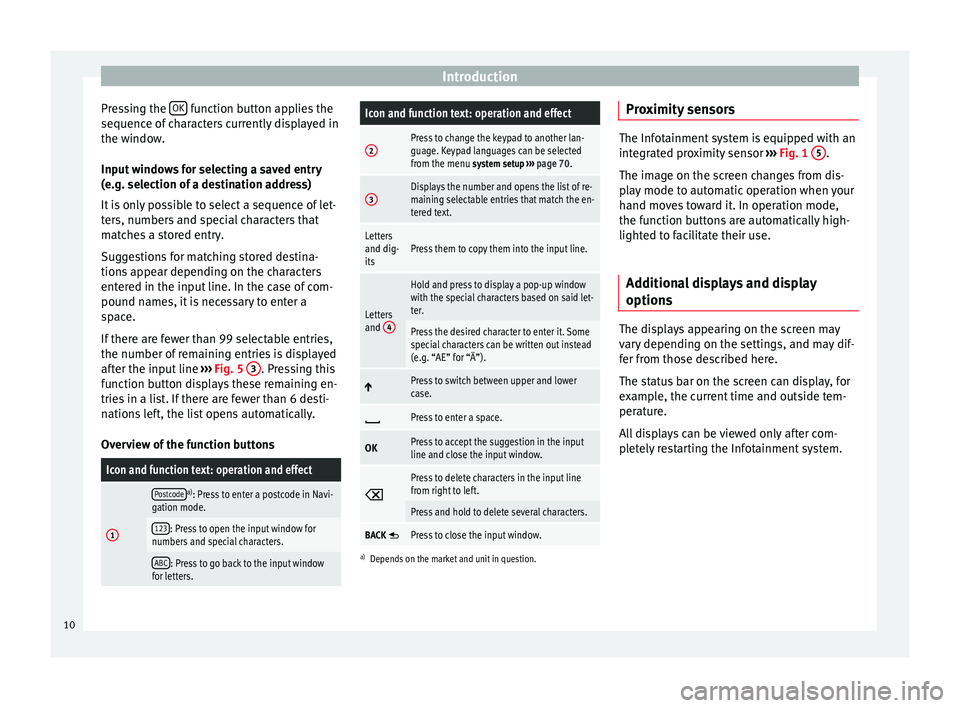
Introduction
Pressing the OK function button applies the
sequence of characters currently displayed in
the window.
Input windows for selecting a saved entry
(e.g. selection of a destination address)
It is only possible to select a sequence of let-
ters, numbers and special characters that
matches a stored entry.
Suggestions for matching stored destina-
tions appear depending on the characters
entered in the input line. In the case of com-
pound names, it is necessary to enter a
space.
If there are fewer than 99 selectable entries,
the number of remaining entries is displayed
after the input line ››› Fig. 5 3 . Pressing this
function button displays these remaining en-
tries in a list. If there are fewer than 6 desti-
nations left, the list opens automatically.
Overview of the function buttonsIcon and function text: operation and effect
1
Postcodea) : Press to enter a postcode in Navi-
gation mode.
123: Press to open the input window for
numbers and special characters.
ABC: Press to go back to the input window
for letters.
Icon and function text: operation and effect
2Press to change the keypad to another lan-
guage. Keypad languages can be selected
from the menu system setup ››› page 70.
3Displays the number and opens the list of re-
maining selectable entries that match the en-
tered text.
Letters
and dig-
itsPress them to copy them into the input line.
Letters
and 4
Hold and press to display a pop-up window
with the special characters based on said let-
ter.
Press the desired character to enter it. Some
special characters can be written out instead
(e.g. “AE” for “Ä”).
Press to switch between upper and lower
case.
Press to enter a space.
OKPress to accept the suggestion in the input
line and close the input window.
Press to delete characters in the input line
from right to left.
Press and hold to delete several characters.
BACK Press to close the input window.
a)
Depends on the market and unit in question.
Proximity sensors The Infotainment system is equipped with an
integrated proximity sensor
››› Fig. 1 5 .
The image on the screen changes from dis-
play mode to automatic operation when your
hand moves toward it. In operation mode,
the function buttons are automatically high-
lighted to facilitate their use.
Additional displays and display
options The displays appearing on the screen may
vary depending on the settings, and may dif-
fer from those described here.
The status bar on the screen can display, for
example, the current time and outside tem-
perature.
All displays can be viewed only after com-
pletely restarting the Infotainment system.
10
Page 13 of 84
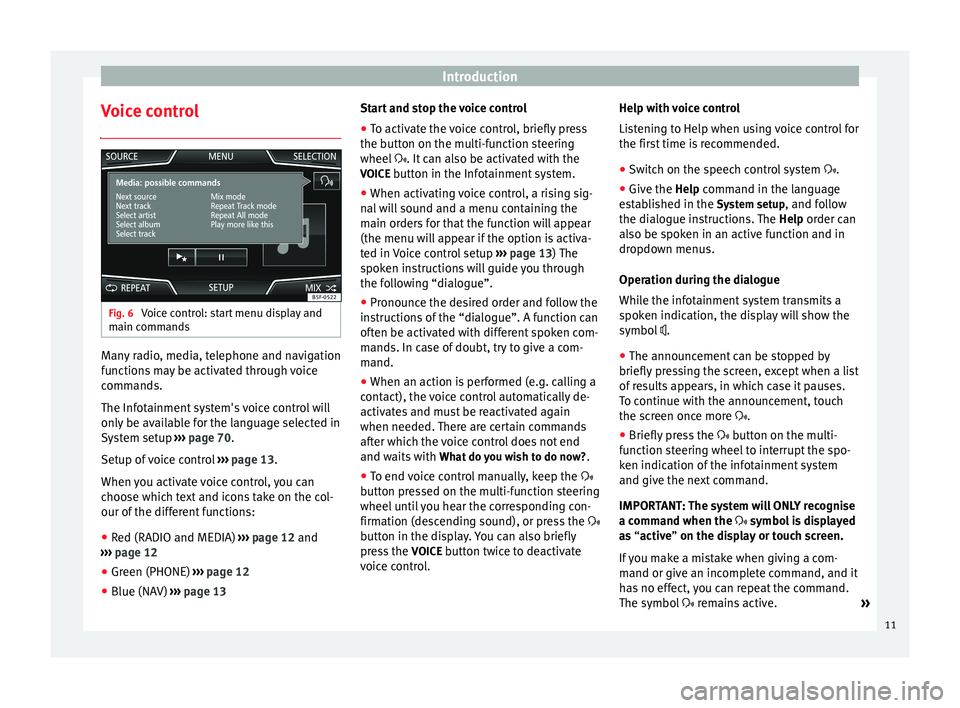
Introduction
Voice control Fig. 6
Voice control: start menu display and
main commands Many radio, media, telephone and navigation
functions may be activated through voice
commands.
The Infotainment system's voice control will
only be available for the language selected in
System setup
››› page 70 .
Set up of
voice control ››› page 13.
When you activate voice control, you can
choose which text and icons take on the col-
our of the different functions:
● Red (RADIO and MEDIA) ›››
page 12 and
››› page 12
● Green (PHONE) ››› page 12
● Blue (NAV) ››› page 13 Start and stop the voice control
●
To activate the voice control, briefly press
the button on the multi-function steering
wheel . It can also be activated with the
VOIC
E button in the Infotainment system.
● When activating voice control, a rising sig-
nal will sound and a menu containing the
main orders for that the function will appear
(the menu will appear if the option is activa-
ted in Voice control setup ››› page 13) The
spoken instructions will guide you through
the following “dialogue”.
● Pronounce the desired order and follow the
instructions of the “dialogue”. A function can
often be activated with different spoken com-
mands. In case of doubt, try to give a com-
mand.
● When an action is performed (e.g. calling a
contact), the voice control automatically de-
activates and must be reactivated again
when needed. There are certain commands
after which the voice control does not end
and waits with What do you wish to do now? .
● To end voice control manually, keep the
button pressed on the multi-function steering
wheel until you hear the corresponding con-
firmation (descending sound), or press the
button in the display. You can also briefly
press the VOICE
button twice to deactivate
voice control. Help with voice control
Listening to Help when using voice control for
the first time is recommended.
● Switch on the speech control system .
● Give the
Help command in the language
established in the System setup, and follow
the dialogue instructions. The Help order can
also be s
poken in an active function and in
dropdown menus.
Operation during the dialogue
While the infotainment system transmits a
spoken indication, the display will show the
symbol .
● The announcement can be stopped by
briefly pressing the screen, except when a list
of results appears, in which case it pauses.
To continue with the announcement, touch
the screen once more .
● Briefly press the button on the multi-
function steering wheel to interrupt the spo-
ken indication of the infotainment system
and give the next command.
IMPORTANT: The system will ONLY recognise
a command when the symbol is displayed
as “active
” on the display or touch screen.
If you make a mistake when giving a com-
mand or give an incomplete command, and it
has no effect, you can repeat the command.
The symbol remains active.
»
11
Page 40 of 84
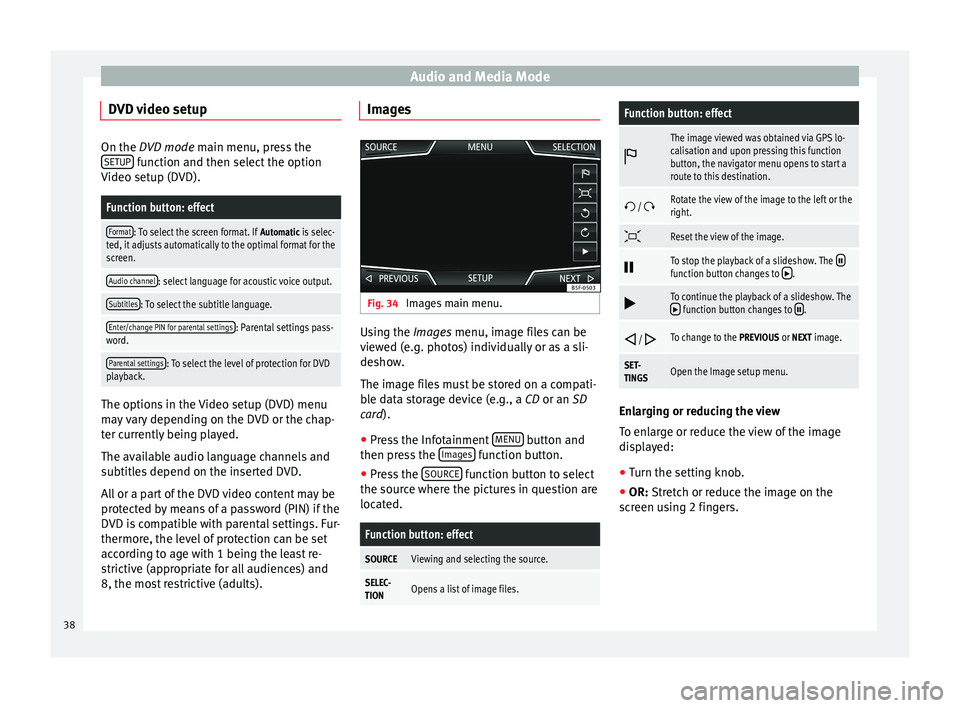
Audio and Media Mode
DVD video setup On the DVD mode
main menu, press the
S
ETUP function and then select the option
Video setup (DVD).
Function button: effect
Format: To select the screen format. If Automatic is selec-
ted, it adjusts automatically to the optimal format for the
screen.
Audio channel: select language for acoustic voice output.
Subtitles: To select the subtitle language.
Enter/change PIN for parental settings: Parental settings pass-
word.
Parental settings: To select the level of protection for DVD
playback. The options in the Video setup (DVD) menu
may vary depending on the DVD or the chap-
ter currently being played.
The available audio language channels and
subtitles depend on the inserted DVD.
All or a part of the DVD video content may be
protected by means of a password (PIN) if the
DVD is compatible with parental settings. Fur-
thermore, the level of protection can be set
according to age with 1 being the least re-
strictive (appropriate for all audiences) and
8, the most restrictive (adults). Images
Fig. 34
Images main menu. Using the
Images
menu, image files can be
v
iewed (e.g. photos) individually or as a sli-
deshow.
The image files must be stored on a compati-
ble data storage device (e.g., a
CD or an SD
card).
● Press the Infotainment MENU button and
then press the Images function button.
● Press the SOURCE function button to select
the source where the pictures in question are
located.
Function button: effect
SOURCEViewing and selecting the source.
SELEC-
TIONOpens a list of image files.
Function button: effect
The image viewed was obtained via GPS lo-
calisation and upon pressing this function
button, the navigator menu opens to start a
route to this destination.
/ Rotate the view of the image to the left or the
right.
Reset the view of the image.
To stop the playback of a slideshow. The function button changes to .
To continue the playback of a slideshow. The function button changes to .
/ To change to the PREVIOUS or NEXT image.
SET-
TINGSOpen the Image setup menu.
Enlarging or reducing the view
To enlarge or reduce the view of the image
displayed:
●
Turn the setting knob.
● OR: Stretch or reduce the image on the
s c
reen using 2 fingers.
38
Page 72 of 84
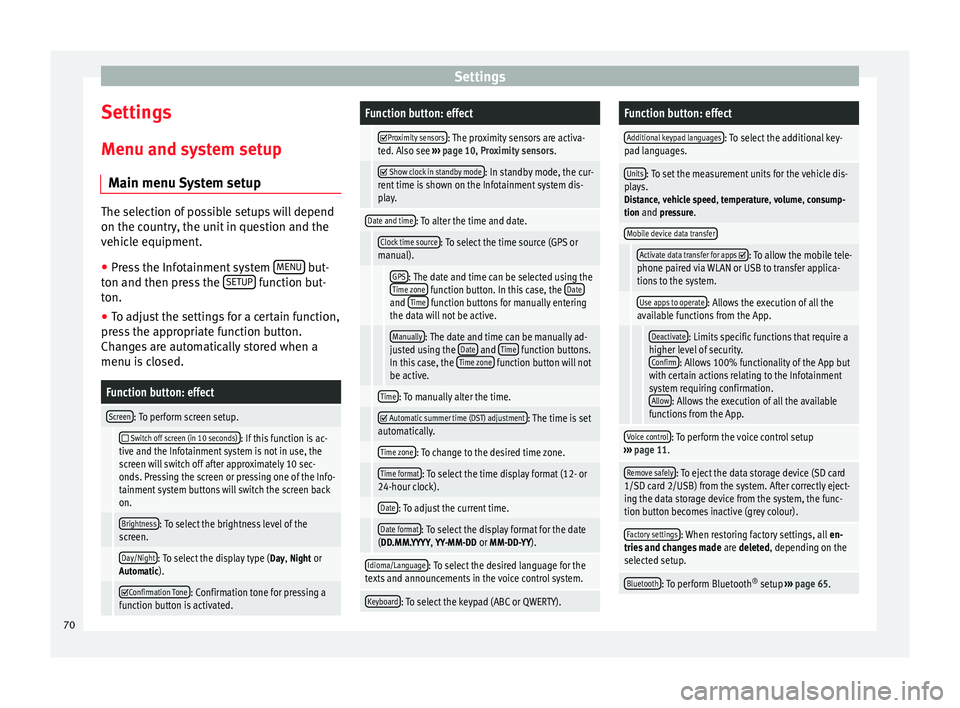
Settings
Settings
Menu and system setup Main menu System setup The selection of possible setups will depend
on the country, the unit in question and the
vehicle equipment.
● Press the Infotainment system MENU but-
ton and then press the SETUP function but-
ton.
● To adjust the settings for a certain function,
press the appropriate function button.
Changes are automatically stored when a
menu is closed.Function button: effect
Screen: To perform screen setup.
Switch off screen (in 10 seconds): If this function is ac-
tive and the Infotainment system is not in use, the
screen will switch off after approximately 10 sec-
onds. Pressing the screen or pressing one of the Info-
tainment system buttons will switch the screen back
on.
Brightness: To select the brightness level of the
screen.
Day/Night: To select the display type ( Day, Night or
Automatic).
Confirmation Tone: Confirmation tone for pressing a
function button is activated.
Function button: effect
Proximity sensors: The proximity sensors are activa-
ted. Also see ››› page 10, Proximity sensors .
Show clock in standby mode: In standby mode, the cur-
rent time is shown on the Infotainment system dis-
play.
Date and time: To alter the time and date.
Clock time source: To select the time source (GPS or
manual).
GPS: The date and time can be selected using the
Time zone function button. In this case, the Dateand Time function buttons for manually entering
the data will not be active.
Manually: The date and time can be manually ad-
justed using the Date and Time function buttons.
In this case, the Time zone function button will not
be active.
Time: To manually alter the time.
Automatic summer time (DST) adjustment: The time is set
automatically.
Time zone: To change to the desired time zone.
Time format: To select the time display format (12- or
24-hour clock).
Date: To adjust the current time.
Date format: To select the display format for the date
(DD.MM.YYYY, YY-MM-DD or MM-DD-YY).
Idioma/Language: To select the desired language for the
texts and announcements in the voice control system.
Keyboard: To select the keypad (ABC or QWERTY).
Function button: effect
Additional keypad languages: To select the additional key-
pad languages.
Units: To set the measurement units for the vehicle dis-
plays.
Distance , vehicle speed , temperature, volume, consump-
tion and pressure.
Mobile device data transfer
Activate data transfer for apps : To allow the mobile tele-
phone paired via WLAN or USB to transfer applica-
tions to the system.
Use apps to operate: Allows the execution of all the
available functions from the App.
Deactivate: Limits specific functions that require a
higher level of security. Confirm
: Allows 100% functionality of the App but
with certain actions relating to the Infotainment
system requiring confirmation. Allow
: Allows the execution of all the available
functions from the App.
Voice control: To perform the voice control setup
››› page 11.
Remove safely: To eject the data storage device (SD card
1/SD card 2/USB) from the system. After correctly eject-
ing the data storage device from the system, the func-
tion button becomes inactive (grey colour).
Factory settings: When restoring factory settings, all en-
tries and changes made are deleted, depending on the
selected setup.
Bluetooth: To perform Bluetooth ®
setup ››› page 65. 70
Page 81 of 84
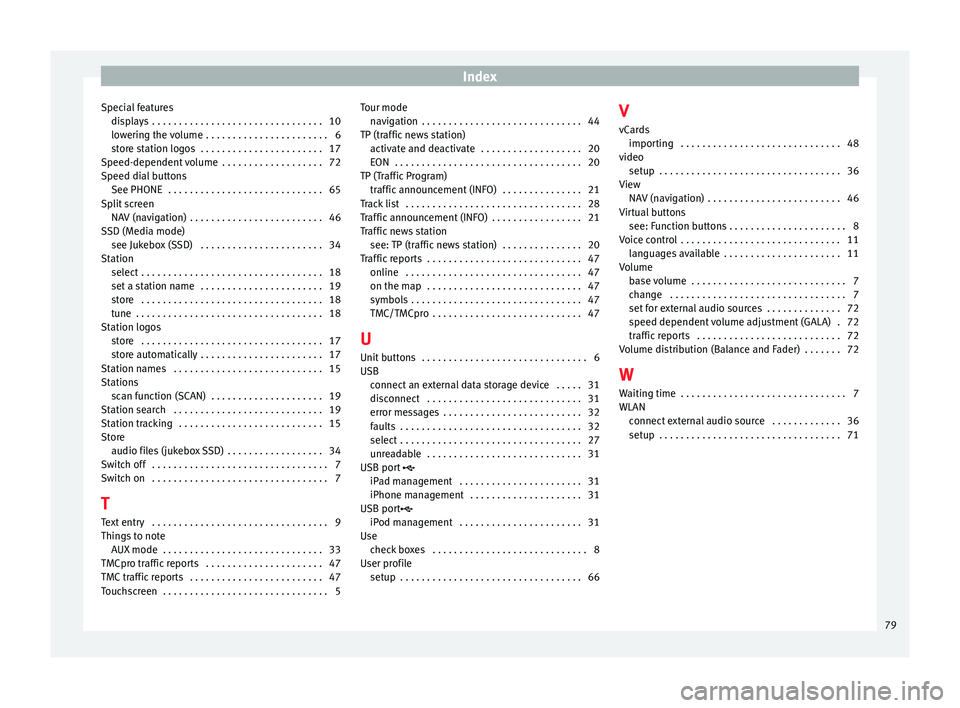
Index
Special features displays . . . . . . . . . . . . . . . . . . . . . . . . . . . . . . . . 10
lowering the volume . . . . . . . . . . . . . . . . . . . . . . . 6
store station logos . . . . . . . . . . . . . . . . . . . . . . . 17
Speed-dependent volume . . . . . . . . . . . . . . . . . . . 72
Speed dial buttons See PHONE . . . . . . . . . . . . . . . . . . . . . . . . . . . . . 65
Split screen NAV (navigation) . . . . . . . . . . . . . . . . . . . . . . . . . 46
SSD (Media mode) see Jukebox (SSD) . . . . . . . . . . . . . . . . . . . . . . . 34
Station select . . . . . . . . . . . . . . . . . . . . . . . . . . . . . . . . . . 18
set a station name . . . . . . . . . . . . . . . . . . . . . . . 19
store . . . . . . . . . . . . . . . . . . . . . . . . . . . . . . . . . . 18
tune . . . . . . . . . . . . . . . . . . . . . . . . . . . . . . . . . . . 18
Station logos store . . . . . . . . . . . . . . . . . . . . . . . . . . . . . . . . . . 17
store automatically . . . . . . . . . . . . . . . . . . . . . . . 17
Station names . . . . . . . . . . . . . . . . . . . . . . . . . . . . 15
Stations scan function (SCAN) . . . . . . . . . . . . . . . . . . . . . 19
Station search . . . . . . . . . . . . . . . . . . . . . . . . . . . . 19
Station tracking . . . . . . . . . . . . . . . . . . . . . . . . . . . 15
Store audio files (jukebox SSD) . . . . . . . . . . . . . . . . . . 34
Switch off . . . . . . . . . . . . . . . . . . . . . . . . . . . . . . . . . 7
Switch on . . . . . . . . . . . . . . . . . . . . . . . . . . . . . . . . . 7
T Text entry . . . . . . . . . . . . . . . . . . . . . . . . . . . . . . . . . 9
Things to note AUX mode . . . . . . . . . . . . . . . . . . . . . . . . . . . . . . 33
TMCpro traffic reports . . . . . . . . . . . . . . . . . . . . . . 47
TMC traffic reports . . . . . . . . . . . . . . . . . . . . . . . . . 47
Touchscreen . . . . . . . . . . . . . . . . . . . . . . . . . . . . . . . 5 Tour mode
navigation . . . . . . . . . . . . . . . . . . . . . . . . . . . . . . 44
TP (traffic news station) activate and deactivate . . . . . . . . . . . . . . . . . . . 20
EON . . . . . . . . . . . . . . . . . . . . . . . . . . . . . . . . . . . 20
TP (Traffic Program) traffic announcement (INFO) . . . . . . . . . . . . . . . 21
Track list . . . . . . . . . . . . . . . . . . . . . . . . . . . . . . . . . 28
Traffic announcement (INFO) . . . . . . . . . . . . . . . . . 21
Traffic news station see: TP (traffic news station) . . . . . . . . . . . . . . . 20
Traffic reports . . . . . . . . . . . . . . . . . . . . . . . . . . . . . 47 online . . . . . . . . . . . . . . . . . . . . . . . . . . . . . . . . . 47
on the map . . . . . . . . . . . . . . . . . . . . . . . . . . . . . 47
symbols . . . . . . . . . . . . . . . . . . . . . . . . . . . . . . . . 47
TMC/TMCpro . . . . . . . . . . . . . . . . . . . . . . . . . . . . 47
U
Unit buttons . . . . . . . . . . . . . . . . . . . . . . . . . . . . . . . 6
USB connect an external data storage device . . . . . 31
disconnect . . . . . . . . . . . . . . . . . . . . . . . . . . . . . 31
error messages . . . . . . . . . . . . . . . . . . . . . . . . . . 32
faults . . . . . . . . . . . . . . . . . . . . . . . . . . . . . . . . . . 32
select . . . . . . . . . . . . . . . . . . . . . . . . . . . . . . . . . . 27
unreadable . . . . . . . . . . . . . . . . . . . . . . . . . . . . . 31
USB port
iPad management . . . . . . . . . . . . . . . . . . . . . . . 31
iPhone management . . . . . . . . . . . . . . . . . . . . . 31
USB port iPod management . . . . . . . . . . . . . . . . . . . . . . . 31
Use check boxes . . . . . . . . . . . . . . . . . . . . . . . . . . . . . 8
User profile setup . . . . . . . . . . . . . . . . . . . . . . . . . . . . . . . . . . 66 V
vCards importing . . . . . . . . . . . . . . . . . . . . . . . . . . . . . . 48
video setup . . . . . . . . . . . . . . . . . . . . . . . . . . . . . . . . . . 36
View NAV (navigation) . . . . . . . . . . . . . . . . . . . . . . . . . 46
Virtual buttons see: Function buttons . . . . . . . . . . . . . . . . . . . . . . 8
Voice control . . . . . . . . . . . . . . . . . . . . . . . . . . . . . . 11 languages available . . . . . . . . . . . . . . . . . . . . . . 11
Volume base volume . . . . . . . . . . . . . . . . . . . . . . . . . . . . . 7
change . . . . . . . . . . . . . . . . . . . . . . . . . . . . . . . . . 7
set for external audio sources . . . . . . . . . . . . . . 72
speed dependent volume adjustment (GALA) . 72
traffic reports . . . . . . . . . . . . . . . . . . . . . . . . . . . 72
Volume distribution (Balance and Fader) . . . . . . . 72
W
Waiting time . . . . . . . . . . . . . . . . . . . . . . . . . . . . . . . 7
WLAN connect external audio source . . . . . . . . . . . . . 36
setup . . . . . . . . . . . . . . . . . . . . . . . . . . . . . . . . . . 71
79