radio controls Seat Leon SC 2014 SOUND SYSTEM 2.0
[x] Cancel search | Manufacturer: SEAT, Model Year: 2014, Model line: Leon SC, Model: Seat Leon SC 2014Pages: 62, PDF Size: 1.14 MB
Page 44 of 62
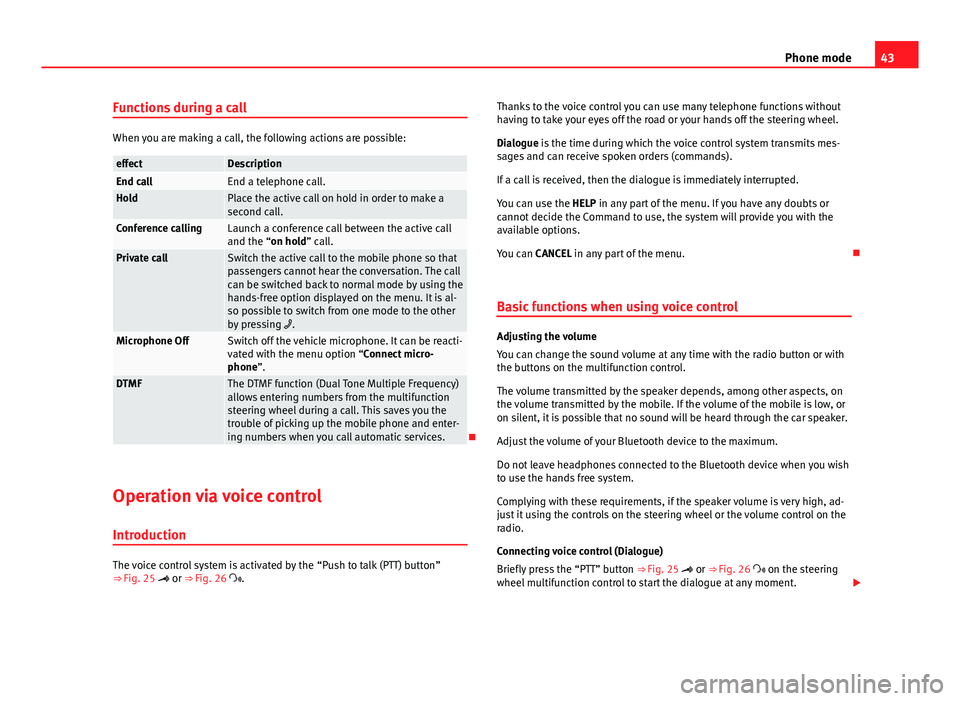
43
Phone mode
Functions during a call
When you are making a call, the following actions are possible:
effectDescriptionEnd callEnd a telephone call.HoldPlace the active call on hold in order to make a
second call.
Conference callingLaunch a conference call between the active call
and the “on hold” call.
Private callSwitch the active call to the mobile phone so that
passengers cannot hear the conversation. The call
can be switched back to normal mode by using the
hands-free option displayed on the menu. It is al-
so possible to switch from one mode to the other
by pressing .
Microphone OffSwitch off the vehicle microphone. It can be reacti-
vated with the menu option “Connect micro-
phone”.
DTMFThe DTMF function (Dual Tone Multiple Frequency)
allows entering numbers from the multifunction
steering wheel during a call. This saves you the
trouble of picking up the mobile phone and enter-
ing numbers when you call automatic services.
Operation via voice control
Introduction
The voice control system is activated by the “Push to talk (PTT) button”
⇒ Fig. 25 or ⇒ Fig. 26 . Thanks to the voice control you can use many telephone functions without
having to take your eyes off the road or your hands off the steering wheel.
Dialogue is the time during which the voice control system transmits mes-
sages and can receive spoken orders (commands).
If a call is received, then the dialogue is immediately interrupted.
You can use the HELP in any part of the menu. If you have any doubts or
cannot decide the Command to use, the system will provide you with the
available options.
You can CANCEL in any part of the menu.
Basic functions when using voice control
Adjusting the volume
You can change the sound volume at any time with the radio button or with
the buttons on the multifunction control.
The volume transmitted by the speaker depends, among other aspects, on
the volume transmitted by the mobile. If the volume of the mobile is low, or
on silent, it is possible that no sound will be heard through the car speaker.
Adjust the volume of your Bluetooth device to the maximum.
Do not leave headphones connected to the Bluetooth device when you wish
to use the hands free system.
Complying with these requirements, if the speaker volume is very high, ad-
just it using the controls on the steering wheel or the volume control on the
radio.
Connecting voice control (Dialogue)
Briefly press the “PTT” button ⇒ Fig. 25 or ⇒ Fig. 26 on the steering
wheel multifunction control to start the dialogue at any moment.
Page 58 of 62
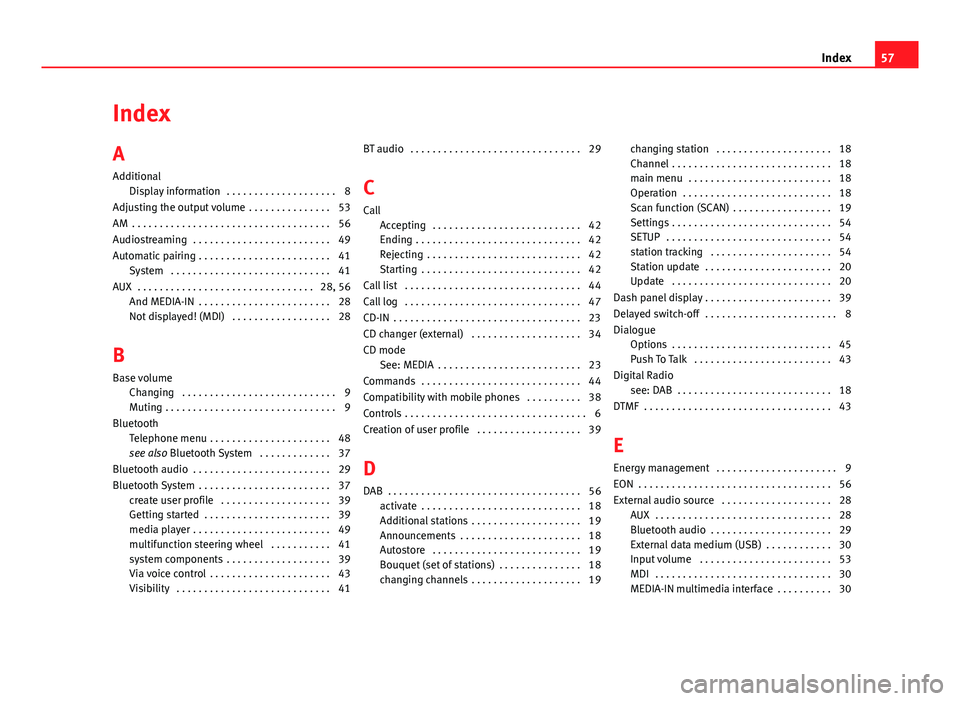
Index
A
AdditionalDisplay information . . . . . . . . . . . . . . . . . . . . 8
Adjusting the output volume . . . . . . . . . . . . . . . 53
AM . . . . . . . . . . . . . . . . . . . . . . . . . . . . . . . . . . . . 56
Audiostreaming . . . . . . . . . . . . . . . . . . . . . . . . . 49
Automatic pairing . . . . . . . . . . . . . . . . . . . . . . . . 41 System . . . . . . . . . . . . . . . . . . . . . . . . . . . . . 41
AUX . . . . . . . . . . . . . . . . . . . . . . . . . . . . . . . . 28, 56 And MEDIA-IN . . . . . . . . . . . . . . . . . . . . . . . . 28
Not displayed! (MDI) . . . . . . . . . . . . . . . . . . 28
B
Base volume Changing . . . . . . . . . . . . . . . . . . . . . . . . . . . . 9
Muting . . . . . . . . . . . . . . . . . . . . . . . . . . . . . . . 9
Bluetooth Telephone menu . . . . . . . . . . . . . . . . . . . . . . 48
see also Bluetooth System . . . . . . . . . . . . . 37
Bluetooth audio . . . . . . . . . . . . . . . . . . . . . . . . . 29
Bluetooth System . . . . . . . . . . . . . . . . . . . . . . . . 37 create user profile . . . . . . . . . . . . . . . . . . . . 39
Getting started . . . . . . . . . . . . . . . . . . . . . . . 39
media player . . . . . . . . . . . . . . . . . . . . . . . . . 49
multifunction steering wheel . . . . . . . . . . . 41
system components . . . . . . . . . . . . . . . . . . . 39
Via voice control . . . . . . . . . . . . . . . . . . . . . . 43
Visibility . . . . . . . . . . . . . . . . . . . . . . . . . . . . 41 BT audio . . . . . . . . . . . . . . . . . . . . . . . . . . . . . . . 29
C
Call Accepting . . . . . . . . . . . . . . . . . . . . . . . . . . . 42
Ending . . . . . . . . . . . . . . . . . . . . . . . . . . . . . . 42
Rejecting . . . . . . . . . . . . . . . . . . . . . . . . . . . . 42
Starting . . . . . . . . . . . . . . . . . . . . . . . . . . . . . 42
Call list . . . . . . . . . . . . . . . . . . . . . . . . . . . . . . . . 44
Call log . . . . . . . . . . . . . . . . . . . . . . . . . . . . . . . . 47
CD-IN . . . . . . . . . . . . . . . . . . . . . . . . . . . . . . . . . . 23
CD changer (external) . . . . . . . . . . . . . . . . . . . . 34
CD mode See: MEDIA . . . . . . . . . . . . . . . . . . . . . . . . . . 23
Commands . . . . . . . . . . . . . . . . . . . . . . . . . . . . . 44
Compatibility with mobile phones . . . . . . . . . . 38
Controls . . . . . . . . . . . . . . . . . . . . . . . . . . . . . . . . . 6
Creation of user profile . . . . . . . . . . . . . . . . . . . 39
D
DAB . . . . . . . . . . . . . . . . . . . . . . . . . . . . . . . . . . . 56 activate . . . . . . . . . . . . . . . . . . . . . . . . . . . . . 18
Additional stations . . . . . . . . . . . . . . . . . . . . 19
Announcements . . . . . . . . . . . . . . . . . . . . . . 18
Autostore . . . . . . . . . . . . . . . . . . . . . . . . . . . 19
Bouquet (set of stations) . . . . . . . . . . . . . . . 18
changing channels . . . . . . . . . . . . . . . . . . . . 19 changing station . . . . . . . . . . . . . . . . . . . . . 18
Channel . . . . . . . . . . . . . . . . . . . . . . . . . . . . . 18
main menu . . . . . . . . . . . . . . . . . . . . . . . . . . 18
Operation . . . . . . . . . . . . . . . . . . . . . . . . . . . 18
Scan function (SCAN) . . . . . . . . . . . . . . . . . . 19
Settings . . . . . . . . . . . . . . . . . . . . . . . . . . . . . 54
SETUP . . . . . . . . . . . . . . . . . . . . . . . . . . . . . . 54
station tracking . . . . . . . . . . . . . . . . . . . . . . 54
Station update . . . . . . . . . . . . . . . . . . . . . . . 20
Update . . . . . . . . . . . . . . . . . . . . . . . . . . . . . 20
Dash panel display . . . . . . . . . . . . . . . . . . . . . . . 39
Delayed switch-off . . . . . . . . . . . . . . . . . . . . . . . . 8
Dialogue Options . . . . . . . . . . . . . . . . . . . . . . . . . . . . . 45
Push To Talk . . . . . . . . . . . . . . . . . . . . . . . . . 43
Digital Radio see: DAB . . . . . . . . . . . . . . . . . . . . . . . . . . . . 18
DTMF . . . . . . . . . . . . . . . . . . . . . . . . . . . . . . . . . . 43
E
Energy management . . . . . . . . . . . . . . . . . . . . . . 9
EON . . . . . . . . . . . . . . . . . . . . . . . . . . . . . . . . . . . 56
External audio source . . . . . . . . . . . . . . . . . . . . 28 AUX . . . . . . . . . . . . . . . . . . . . . . . . . . . . . . . . 28
Bluetooth audio . . . . . . . . . . . . . . . . . . . . . . 29
External data medium (USB) . . . . . . . . . . . . 30
Input volume . . . . . . . . . . . . . . . . . . . . . . . . 53
MDI . . . . . . . . . . . . . . . . . . . . . . . . . . . . . . . . 30
MEDIA-IN multimedia interface . . . . . . . . . . 30
57
Index