clock Seat Leon SC 2015 Owner's manual
[x] Cancel search | Manufacturer: SEAT, Model Year: 2015, Model line: Leon SC, Model: Seat Leon SC 2015Pages: 308, PDF Size: 5.93 MB
Page 41 of 308
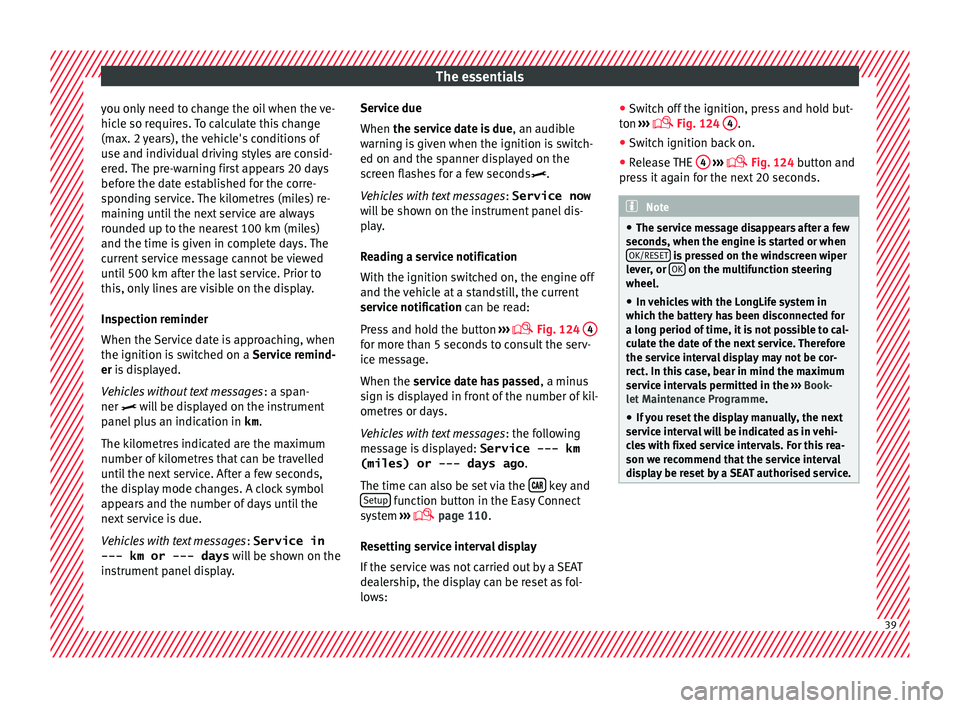
The essentials
you only need to change the oil when the ve-
hic l
e so r
equires. To calculate this change
(max. 2 years), the vehicle's conditions of
use and individual driving styles are consid-
ered. The pre-warning first appears 20 days
before the date established for the corre-
sponding service. The kilometres (miles) re-
maining until the next service are always
rounded up to the nearest 100 km (miles)
and the time is given in complete days. The
current service message cannot be viewed
until 500 km after the last service. Prior to
this, only lines are visible on the display.
Inspection reminder
When the Service date is approaching, when
the ignition is switched on a Service remind-
er is displayed.
Vehicles without text messages : a span-
ner will be displayed on the instrument
panel plus an indication in km.
The kilometres indicated are the maximum
number of kilometres that can be travelled
until the next service. After a few seconds,
the display mode changes. A clock symbol
appears and the number of days until the
next service is due.
Vehicles with text messages : Service in
--- km or --- days will be shown on the
instrument panel display. Service due
When the servic
e date is due, an audible
warning is given when the ignition is switch-
ed on and the spanner displayed on the
screen flashes for a few seconds .
Vehicles with text messages : Service now
will be shown on the instrument panel dis-
play.
Reading a service notification
With the ignition switched on, the engine off
and the vehicle at a standstill, the current
service notification can be read:
Press and hold the button ›››
Fig. 124
4 for more than 5 seconds to consult the serv-
ic
e me
s
sage.
When the service date has passed , a minus
sign is displayed in front of the number of kil-
ometres or days.
Vehicles with text messages : the following
message is displayed: Service --- km
(miles) or --- days ago .
The time can also be set via the key and
Set up function button in the Easy Connect
sy s
t
em ›››
page 110.
Resetting service interval display
If the service was not carried out by a SEAT
dealership, the display can be reset as fol-
lows: ●
Switc
h off the ignition, press and hold but-
ton ›››
Fig. 124
4 .
● Switch ignition back on.
● Release THE 4
› ››
Fig. 124
b
utton and
press it again for the next 20 seconds. Note
● The serv ic
e message disappears after a few
seconds, when the engine is started or when OK/RESET is pressed on the windscreen wiper
lev er
, or OK on the multifunction steering
wheel.
● In v
ehicles with the LongLife system in
which the batt
ery has been disconnected for
a long period of time, it is not possible to cal-
culate the date of the next service. Therefore
the service interval display may not be cor- rect. In this case, bear in mind the maximum
service intervals permitted in the ››› Book-
let Maintenance Programme.
● If you reset the display manually, the next
servic
e interval will be indicated as in vehi-
cles with fixed service intervals. For this rea-
son we recommend that the service interval
display be reset by a SEAT authorised service. 39
Page 70 of 308

Safety
the chest and the centre of the steering
wheel
››
› Fig. 83. If you are sitting closer than
25 cm, the airbag system cannot protect you
properly.
● If your physical constitution prevents you
from maint
aining the minimum distance of 25
cm, contact a specialised workshop. The
workshop will help you decide if special spe-
cific modifications are necessary.
● When driving, always hold the steering
wheel with both h
ands on the outside of the
ring at the 9 o'clock and 3 o'clock positions.
This reduces the risk of injury when the driver
airbag is triggered.
● Never hold the steering wheel at the 12
o'clock
position, or in any other manner (e.g.
in the centre of the steering wheel). In such
cases, if the airbag is triggered, you may sus-
tain injuries to the arms, hands and head.
● To reduce the risk of injury to the driver
during sud
den braking manoeuvres or an ac-
cident, never drive with the backrest tilted far
back! The airbag system and seat belts can
only provide optimal protection when the
backrest is in an upright position and the
driver is wearing his or her seat belt correct-
ly.
● Adjust the head restraint properly to ach-
ieve optima
l protection. Adjusting the steering wheel position
Read the additional information carefully
›› ›
page 17. WARNING
● Never a dju
st the position of the steering
wheel when the vehicle is moving, as this
could cause an accident.
● Move the lever up firmly so the steering
wheel pos
ition does not accidentally change
during driving. risk of accident!
● Make sure you are capable of reaching and
firmly ho
lding the upper part of the steering
wheel: risk of accident!
● If you adjust the steering wheel so that it
points t
owards your face, the driver airbag
will not protect you properly in the event of
an accident. Make sure that the steering
wheel points towards your chest. Correct sitting position for front pas-
sen
g
er For your own safety and to reduce the risk of
injur
y
in the ev
ent of an accident, we recom-
mend the following adjustments for the front
passenger:
– Move the front passenger seat back as far
as po
ssible ››› .–
Mo v
e the se
at backrest to an upright posi-
tion so that your back rests completely
against it.
– Adjust the head restraint so that its upper
edge is
at the same level as the top of your
head, or as close as possible to the same
level as the top of your head ››› page 70.
– Always keep both feet in the footwell in
front of
the front passenger seat.
– Fasten your seat belt securely ›››
page 72.
It is possible to deactivate the front passen-
ger airbag in exceptional circumstances
››› page 81.
Adjusting the front passenger seat
››› page 140. WARNING
● An incorr ect
sitting position of the front
passenger can lead to severe injuries.
● Adjust the front passenger seat so that
there is
at least 25 cm between your chest
and the dash panel. If you are sitting closer
than 25 cm, the airbag system cannot protect
you properly.
● If your physical constitution prevents you
from maint
aining the minimum distance of 25
cm, contact a specialised workshop. The
workshop will help you decide if special spe-
cific modifications are necessary.
● Always keep your feet in the footwell when
the vehic
le is moving; never rest them on the68
Page 97 of 308

Fuses and bulbs
Changing bulbs in headlight
u nit
Dip ped he
adlight bulbFig. 103
Dipped beam headlights. Fig. 104
Dipped beam headlights. –
Raise the bonnet.
– Move the loops ››
›
Fig. 103 1 in the direc-
tion of the arr
o
w and remove the cover. –
Remov
e connector ››› Fig. 104 2 from the
b u
l
b.
– Unclip the retainer spring ›››
Fig. 104 3 pressing inwards to the right.
– Extract the bulb and fit the replacement so
th at
the lug on the b
ase fits into the recess
on the reflector.
Day light bulb Fig. 105
Day light bulb. –
Raise the bonnet.
– Turn the bulb holder ››
›
Fig. 105 1 to the
l ef
t
and pull.
– Remove the bulb by pressing on the bulb
holder and t
urning it anti-clockwise at the
same time.
– Installation involves all of the above steps
in rever
se sequence. Turn signal bulb
Fig. 106
Turn signal bulb. Fig. 107
Turn signal bulb. –
Raise the bonnet.
– Move the loop ››
›
Fig. 106 1 in the direc-
tion of the arr
o
w and remove the cover.
– Turn the bulb holder ›››
Fig. 107 2 anti-
c loc
k
wise and pull. »
95
Technical data
Advice
Operation
Emergencies
Safety
Page 98 of 308

Emergencies
– Remo
v
e the bulb by pressing on the bulb
holder and turning it anti-clockwise at the
same time.
– Installation involves all of the above steps
in rever
se sequence.
Main beam headlight bulb Fig. 108
Main beam headlight bulb. Fig. 109
Main beam headlight bulb. –
Rai
se the bonnet
.
– Move the loop ›››
Fig. 108 1 in the direc-
tion of the arr
o
w and remove the cover.
– Slide connector ›››
Fig. 109 2 to the left or
right and p
u
ll.
– Remove the bulb by disconnecting the con-
nector.
– In
stallation involves all of the above steps
in rever
se sequence.
Changing front fog light bulbs* Front f
og light bulb Fig. 110
Front fog light. Fig. 111
Front fog light. –
Remove the bolt ››
›
Fig. 110 1 from the fog
light gri
l
le with a screwdriver.
– Remove the bolts (3x) ›››
Fig. 111 2 to re-
mo v
e the f
og light.
– Remove the fog light. Note
Due to the difficulty of accessing fog light
bu l
bs, have them replaced at a Technical
Service or specialised workshop. 96
Page 99 of 308

Fuses and bulbs
FR version fog-light bulb Fig. 112
Fog light: access to the connector
and t o the light
b
ulb holder. Fig. 113
Fog light: access to the connector
and t o the light
b
ulb holder. –
Remove the 3 bolts 1
› ›
› Fig. 112
from the
inside of the wheel housing and the 2 bot-
tom bolts 2
› ›
› Fig. 112
from the bumper
with the help of a screwdriver. –
Pul
l the wheel housing 3
› ››
Fig. 113
ac -
cess the 2 hidden screws 4
› ››
Fig. 113
of
the b
umper.
– Remove the screws using a screwdriver.
– Pull the bumper to release it from its an-
chorag
es to access the connector and the
light bulb holder. Note
Due to the difficulty of accessing fog light
bu l
bs, have them replaced at a Technical
Service or specialised workshop. Remove the bulb holder
Fig. 114
Front fog light. –
Remove connector ››
›
Fig. 114 1 from the
b ul
b.
– Turn the bulb holder ›››
Fig. 114 2 anti-
c loc
k
wise and pull. –
Remov
e the bulb by pressing on the bulb
holder and turning it anti-clockwise at the
same time.
– Installation involves all of the above steps
in rever
se sequence.
– Check that the bulb works properly.
Changing the rear light bulbs
(on the side panel) R
ear lights summary Rear lights on the side panel
Turn signalPY21W NA LL
Side light and brake lightP21W LL
97
Technical data
Advice
Operation
Emergencies
Safety
Page 100 of 308

Emergencies
Removing the rear light Fig. 115
Luggage compartment: location of
the bo lt
sec
uring the tail light unit. Fig. 116
Remove the rear light unit from side
p anel . –
Check which of the bulbs is defective.
– Open the rear lid.
– Remove the cover by prying the flat side of
a s c
r
ewdriver into the recess and remove
the cover from the opening ››› Fig. 115 1 .–
Car
ef
ully loosen the screw located behind
the cover with a screwdriver, turning it anti-
clockwise (arrows) ››› Fig. 115 2 .
– Tilt the light in the direction of the arrows
unti
l
it comes out (positions 3 and
4 ›››
Fig. 116).
– Remove the bulb holder ››
›
page 98. CAUTION
Take care when removing the rear light unit to
mak e s
ure there is no damage to the paint-
work or any of its components. Note
Make sure you have a soft cloth ready to
pl ac
e under the glass on the rear light unit, to
avoid any scratches. Removing the bulb holder
Fig. 117
Retaining tabs on reverse side of tail
light . –
Remove the bulb holder ››
› Fig. 117 unlock-
ing the retaining tabs 1 .
– Raise the bulb holder.
– Change the defective bulb.
– To refit follow the steps in reverse order,
tak
in
g special care when fitting the bulb
holder. And especially that all retaining
tabs are properly secured.
– Place the light back into place and tighten
with a sc
rewdriver. Note
In the case of LED lights, change only the turn
sign a
l bulb.98
Page 123 of 308

Opening and closing
Synchronising the vehicle key If the button
is pressed frequently outside
of the v
ehicle range, it is possible that the ve-
hicle can no longer be locked or unlocked us-
ing the key. In this case, the key must be re-
synchronised as described below:
● Unfold the vehicle key shaft ›››
page 117.
● If necessary, remove the cover from the
driver door lev
er ›››
page 11.
● Press the button on the vehicle key. For
this, it mu
st remain with the vehicle.
● Open the vehicle within one minute using
the key shif
t. The key has been synchronised.
● If necessary, fit the cap.
Childproof lock 3
App lies to vehicles with 5 doors: Fig. 135
Childproof lock on the left hand side
door . The childproof lock prevents the rear doors
fr
om bein
g opened fr
om the inside. This sys-
tem prevents minors from opening a door ac-
cidentally while the vehicle is running.
This function is independent of the vehicle
electronic opening and locking systems. It
only affects rear doors. It can only be activa-
ted and deactivated manually, as described
below:
Activating the childproof lock
– Unlock the vehicle and open the door in
which y
ou wish to activate the childproof
lock.
– With the door open, rotate the groove in
the door usin
g the ignition key, clockwise
for the left hand side doors ››› Fig. 135 and
anti-clockwise for the right hand side
doors.
Deactivating the childproof lock – Unlock the vehicle and open the door
whose chi
ldproof lock you want to deacti-
vate.
– With the door open, rotate the groove in
the door usin
g the ignition key, anti-clock-
wise for the left hand side doors ››› Fig. 135
and clockwise for the right hand side
doors.
Once the childproof lock is activated, the
door can only be opened from the outside. The childproof lock can be activated or deac-
tivated b
y inserting the key in the groove
when the door is open, as described above.
Anti-theft alarm system* Des
cription The anti-theft alarm makes it more difficult to
bre
ak
into the vehicle or steal it.
The anti-theft alarm is automatically turned
on when the vehicle is locked with the key.
● The turn signal light will flash twice on
opening and de activ
ating the alarm.
● The turn signal light will flash once on clos-
ing and activatin
g the alarm.
When does the system trigger an alarm?
The anti-theft alarm siren will be triggered for
about 30 seconds accompanied by sound
and optical (flashing) warning signals and
will be repeated about ten times when the
vehicle is locked and the following unauthor-
ised actions are attempted:
● Opening a door that is mechanically un-
locked u
sing the vehicle key without switch-
ing on the ignition in the next 15 seconds (in
certain markets, such as the Netherlands,
there is no 15 second waiting time and the »
121
Technical data
Advice
Operation
Emergencies
Safety
Page 255 of 308

Checking and refilling levels
CAUTION
● Do not mi x
cleaning products recommen-
ded by SEAT with other products. This could
lead to flocculation and may block the wind-
screen washer jets.
● When topping up service fluids, make abso-
lutely c
ertain that you fill the fluids into the
correct reservoirs. Using the wrong fluids
could cause serious malfunctions and engine
damage!
● Not having windscreen wiper fluid reduces
vis
ibility through the windscreen, and leads
to loss of visibility in headlights in models
with headlight washer. Battery
Gener a
l
informationRead the additional information carefully
› ›
›
page 53.
The battery is located in the engine compart-
ment and is almost maintenance-free. It is
checked as part of the Inspection Service.
Nevertheless, check the terminals are clean
and have the correct tightening torque, espe-
cially in summer and winter.
Disconnecting the battery
The battery should only be disconnected in
exceptional cases. When the battery is dis- connected, some of the vehicle's functions
are “los
t” (››› table on page 253). These
functions will require resetting after the bat-
tery is reconnected.
Deactivate the anti-theft alarm* before you
disconnect the battery Otherwise the alarm
will be triggered.
FunctionReprogramming
One-touch function of
the electric windows››› page 126, One-touch
opening and closing*.
Remote control key
If the vehicle does not re-
spond to the key, they
should be synchronised
››› page 121.
Digital clock››› page 106.
ESC warning lampAfter driving for a few me-
tres, the warning lamp goes
out again. If the vehicle is not used for long periods
The
v
ehic
le has a system for monitoring the
current consumption when the engine is left
unused for long periods of time ››› page 239.
Some functions, such as the interior lights, or
the remote door opening, may be temporarily
disabled to prevent the battery from running
flat. These functions will come back on as
soon as the ignition is switched on and the
engine started. Winter conditions
During the w
inter, the starting power may be
reduced, and if necessary, the battery should
be charged ››› in Important safety warn-
in g
s
for handling a vehicle battery on
page 254
Important safety warnings for han-
dling a v
ehicle battery All work on batteries requires specialist
kno
wl
edg
e. Please refer to a SEAT Official
Service or a workshop specialising in batter-
ies: risk of burns or exploding battery!
The battery must not be opened. Never try to
change the fluid level of the battery. Other-
wise explosive gas is released from the bat-
tery that could cause an explosion.
Wear eye protection.
Battery acid is very corrosive and caustic. Wear
protective gloves and eye protection. In the event
of electrolyte splashes, rinse off with plenty of
water.
Fires, sparks, open flames and smoking are pro-
hibited.
The battery should only be charged in a well-ven-
tilated zone. Risk of explosion!
Keep children away from acid and batteries!»
253
Technical data
Advice
Operation
Emergencies
Safety
Page 264 of 308

Advice
speeds the programmed values are collected
and monit or
ed.
W
ith the wheels under very heavy loads, the
tyre pressure must be increased to the total
recommended tyre pressure before the cali-
bration ››› page 267. Note
● The tyr e monit
oring indicator does not
function when there is a fault in the ESC or
ABS ››› page 178.
● An erroneous indication may be given when
snow c
hains are in use because they increase
the tread of the wheel. Temporary spare wheel
Gener a
l
information Fig. 242
Compact temporary spare wheel:
r ai
sed floor p
anel. The temporary spare wheel has been de-
s
igned t
o be u
sed for short periods of time.
Have the tyres checked, and if necessary, re-
placed as soon as possible at a SEAT Official
Service or at a specialised workshop.
Please note the following restrictions when
using the compact temporary spare wheel.
The compact temporary spare wheel is de-
signed specifically for this model. For this
reason, do not use a temporary spare wheel
from a different type of vehicle.
Removing the temporary spare wheel
– Lift and hold up the floor panel to remove
the temporar
y spare wheel ››› Fig. 242.
– Turn the thumb wheel anti-clockwise.
– Take out the temporary spare wheel.
Chains
F
or technical reasons, snow chains must not
be used on the temporary spare wheel.
If you have a puncture on one of the front
wheels when using snow chains, fit the tem-
porary spare wheel in place of one of the rear
wheels. Fit the snow chains on the rear wheel
that you have removed and replace the punc-
tured front wheel with this wheel. WARNING
● Aft er fittin
g the temporary spare wheel,
check the tyre pressures as soon as possible. Failure to do so may cause an accident. The
tyr
e pr
essures are listed on the inside of the
fuel tank flap.
● Do not drive at over 80 km/h (50 mph)
when the temporar
y spare wheel is fitted on
the vehicle: risk of accident!
● Avoid heavy acceleration, hard braking and
fas
t cornering: risk of accident!
● Never use more than one temporary spare
wheel at the s
ame time, risk of accident.
● No other type of tyre (normal summer or
winter ty
re) may be fitted on the compact
temporary spare wheel rim.
● If you are driving using the spare wheel,
the ACC
system could automatically switch
off during the journey. Switch off the system
when starting off. Extraction of the spare wheel in vehi-
c
l
e
s with SEAT SOUND 10 speakers
(with subwoofer)* –
Disassemble the s ub
woofer's
floor panel
(carpet) as follows:
– LEON/LEON SC model: first, p
ull the carpet
in the direction of the backrest and then
pull it upwards to remove it. LEON ST mod-
el: lift and secure the floor storage com-
partment as explained in ››› page 157.
– Disconnect the subwoofer's
speaker cable.
– Turn the securing wheel anti-clockwise.
262
Page 265 of 308

Wheels
– Remo
v
e the subwoofer speaker and the
spare wheel.
– When replacing the spare wheel, place the
subwoofer
speaker in the direction indica-
ted by the arrow and with the word
“FRONT” facing forward.
– Reconnect the speaker cable and firmly ro-
tate the sec
uring wheel clockwise so that
the subwoofer system and wheel are firmly
in place.
Winter service Winter ty
res–
Winter tyres must be fitted on al
l
four
wheels.
– Only use winter tyres that are approved for
your v
ehicle.
– Please note that the maximum permissible
speed for w
inter tyres may be lower than
for summer tyres.
– Also note that winter tyres are no longer ef-
fective when the
tread is worn down.
– After fitting the wheels you must always
check
the tyre pressures. The correct tyre pressures are listed on the sticker on the
inside of
the fuel tank flap ››› page 256.
In winter road conditions winter tyres will
considerably improve vehicle handling. The
design of summer tyres (width, rubber com-
pound, tread pattern) gives less grip on ice
and snow. This applies particularly to vehi-
cles equipped with wide section tyres or with
high speed tyres (code letters H, V or Y on
the sidewall).
Only use winter tyres of the correct type ap-
proved for your vehicle. The sizes of these
tyres are specified in the vehicle's docu-
ments (e.g. EC Certificate of Conformity or
COC 1)
). The vehicle documentation varies de-
pending on the country of residence. See al-
so ››› page 257.
Winter tyres lose a great deal of their proper-
ties when the tread is worn down to a depth
of 4 mm.
The performance of winter tyres is also se-
verely impaired by ageing, even if the tread is
still much deeper than 4 mm.
Winter tyres are subject to the following max-
imum speed limits according to speed rating
code letter: ››› Speed rating
code letter
››› page 257Maximum speed limit
Q160 km/h
S180 km/h
T190 km/h
H210 km/h
V240 km/h (150 mph)
(note restrictions)
W270 km/h
Y300 km/h Vehicles capable of exceeding these speeds
mu
s
t
have an appropriate sticker attached so
that it is visible to the driver. Suitable stickers
are available from the SEAT Official Service
and specialised workshop. Please note the
regulations to this effect in your country.
“All-weather” tyres can also be used instead
of winter tyres.
Using winter tyres with V-rating
Please note that the generally applicable
240 km/h (150 mph) speed rating for winter
tyres with the letter V is subject to technical
restrictions; the maximum permissible
speed for your vehicle may be significantly »1)
COC = certificate of conformity.
263
Technical data
Advice
Operation
Emergencies
Safety