change wheel Seat Leon SC 2017 Appendix Digital Cockpit
[x] Cancel search | Manufacturer: SEAT, Model Year: 2017, Model line: Leon SC, Model: Seat Leon SC 2017Pages: 16, PDF Size: 0.72 MB
Page 5 of 16
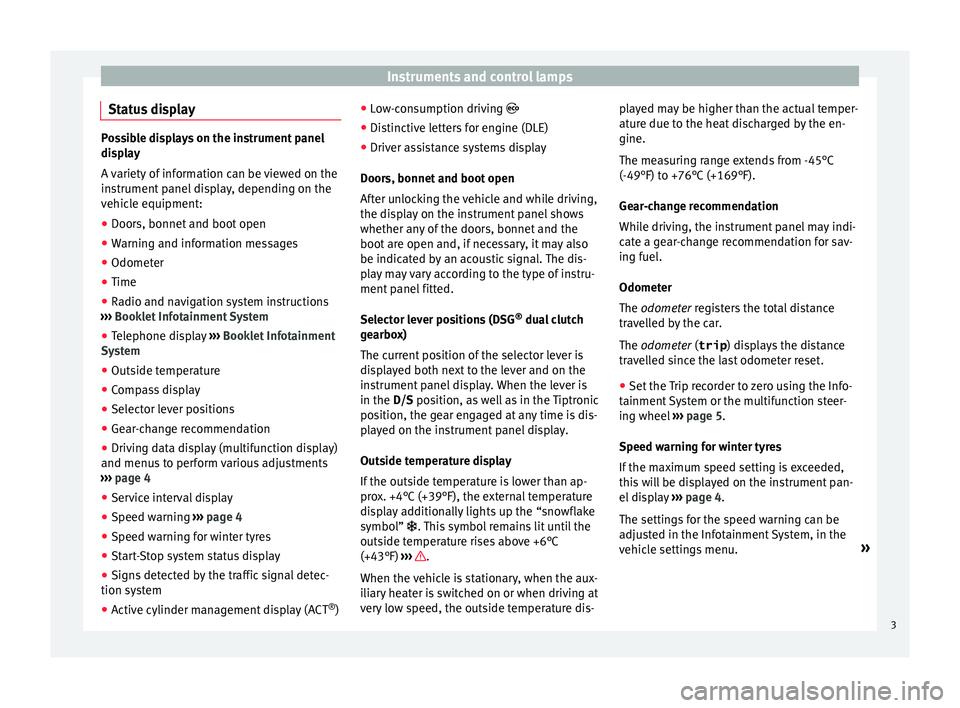
Instruments and control lampsStatus display
Possible displays on the instrument paneldisplay
A variety of information can be viewed on the instrument panel display, depending on the
vehicle equipment:
●
Doors, bonnet and boot open
●
Warning and information messages
●
Odometer
●
Time
●
Radio and navigation system instructions
››› Booklet Infotainment System
●
Telephone display ›››
Booklet Infotainment
System
●
Outside temperature
●
Compass display
●
Selector lever positions
●
Gear-change recommendation
●
Driving data display (multifunction display)
and menus to perform various adjustments
››› page 4
●
Service interval display
●
Speed warning ›››
page 4
●
Speed warning for winter tyres
●
Start-Stop system status display
●
Signs detected by the traffic signal detec-
tion system
●
Active cylinder management display (ACT ®
)
● Low-consumption driving ●
Distinctive letters for engine (DLE)
●
Driver assistance systems display
Doors, bonnet and boot open
After unlocking the vehicle and while driving,
the display on the instrument panel shows
whether any of the doors, bonnet and the
boot are open and, if necessary, it may also
be indicated by an acoustic signal. The dis-
play may vary according to the type of instru-
ment panel fitted.
Selector lever positions (DSG ®
dual clutch
gearbox)
The current position of the selector lever is
displayed both next to the lever and on the
instrument panel display. When the lever is
in the D/S position, as well as in the Tiptronic
position, the gear engaged at any time is dis- played on the instrument panel display.
Outside temperature display
If the outside temperature is lower than ap-
prox. +4°C (+39°F), the external temperature
display additionally lights up the “snowflake
symbol”
. This symbol remains lit until the
outside temperature rises above +6°C
(+43°F) ›››
.
When the vehicle is stationary, when the aux-
iliary heater is switched on or when driving at very low speed, the outside temperature dis-
played may be higher than the actual temper-
ature due to the heat discharged by the en-
gine.
The measuring range extends from -45°C
(-49°F) to +76°C (+169°F).
Gear-change recommendation
While driving, the instrument panel may indi-
cate a gear-change recommendation for sav-
ing fuel.
Odometer
The odometer registers the total distance
travelled by the car.
The odometer (trip
) displays the distance
travelled since the last odometer reset.●
Set the Trip recorder to zero using the Info-
tainment System or the multifunction steer-
ing wheel ››› page 5
.
Speed warning for winter tyres
If the maximum speed setting is exceeded,
this will be displayed on the instrument pan-
el display ››› page 4
.
The settings for the speed warning can be
adjusted in the Infotainment System, in the
vehicle settings menu. »
3
Page 6 of 16
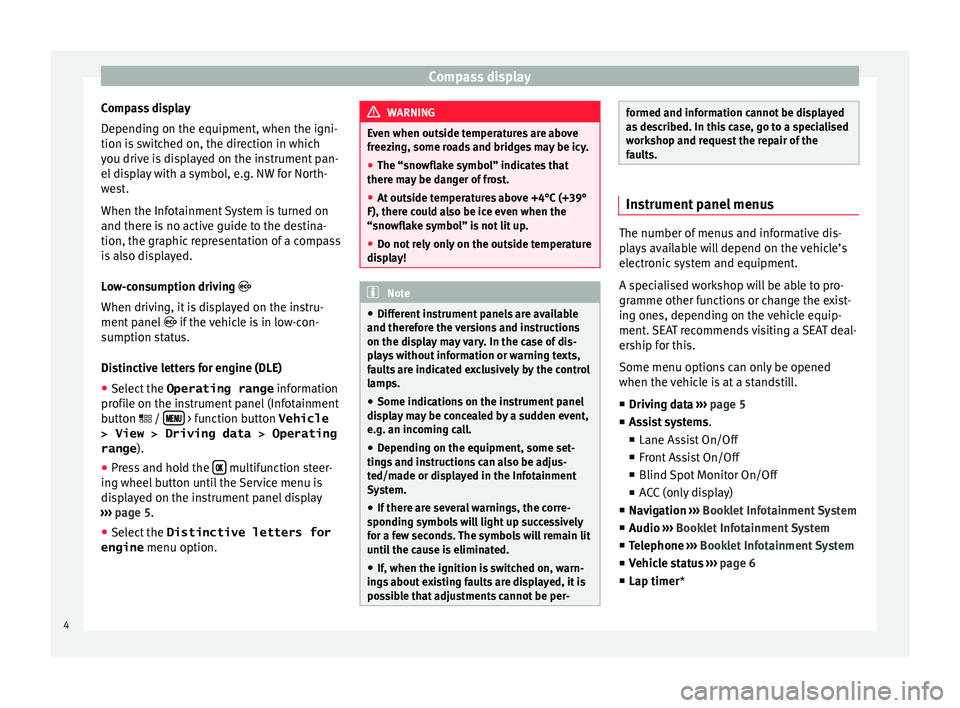
Compass displayCompass display
Depending on the equipment, when the igni- tion is switched on, the direction in which
you drive is displayed on the instrument pan-
el display with a symbol, e.g. NW for North-
west.
When the Infotainment System is turned on
and there is no active guide to the destina-
tion, the graphic representation of a compass
is also displayed.
Low-consumption driving
When driving, it is displayed on the instru-
ment panel if the vehicle is in low-con-
sumption status.
Distinctive letters for engine (DLE)●
Select the Operating range
information
profile on the instrument panel (Infotainment
button
/
> function button
Vehicle
> View > Driving data > Operating
range ).
●
Press and hold the multifunction steer-
ing wheel button until the Service menu is
displayed on the instrument panel display
››› page 5
.
●
Select the Distinctive letters for
engine menu option.
WARNINGEven when outside temperatures are above
freezing, some roads and bridges may be icy.●
The “snowflake symbol” indicates that
there may be danger of frost.
●
At outside temperatures above +4°C (+39°
F), there could also be ice even when the “snowflake symbol” is not lit up.
●
Do not rely only on the outside temperature
display!
Note● Different instrument panels are available
and therefore the versions and instructions
on the display may vary. In the case of dis-
plays without information or warning texts,
faults are indicated exclusively by the control
lamps.●
Some indications on the instrument panel
display may be concealed by a sudden event,
e.g. an incoming call.
●
Depending on the equipment, some set-
tings and instructions can also be adjus-
ted/made or displayed in the Infotainment
System.
●
If there are several warnings, the corre-
sponding symbols will light up successively
for a few seconds. The symbols will remain lit
until the cause is eliminated.
●
If, when the ignition is switched on, warn-
ings about existing faults are displayed, it is
possible that adjustments cannot be per-
formed and information cannot be displayed
as described. In this case, go to a specialised
workshop and request the repair of the
faults.
Instrument panel menus
The number of menus and informative dis-
plays available will depend on the vehicle’s
electronic system and equipment.
A specialised workshop will be able to pro-
gramme other functions or change the exist-
ing ones, depending on the vehicle equip-
ment. SEAT recommends visiting a SEAT deal-
ership for this.
Some menu options can only be opened
when the vehicle is at a standstill.
■ Driving data
››› page 5
■ Assist systems .
■ Lane Assist On/Off
■ Front Assist On/Off
■ Blind Spot Monitor On/Off
■ ACC (only display)
■ Navigation
››› Booklet Infotainment System
■ Audio
››› Booklet Infotainment System
■ Telephone
››› Booklet Infotainment System
■ Vehicle status
››› page 6
■ Lap timer *
4
Page 7 of 16
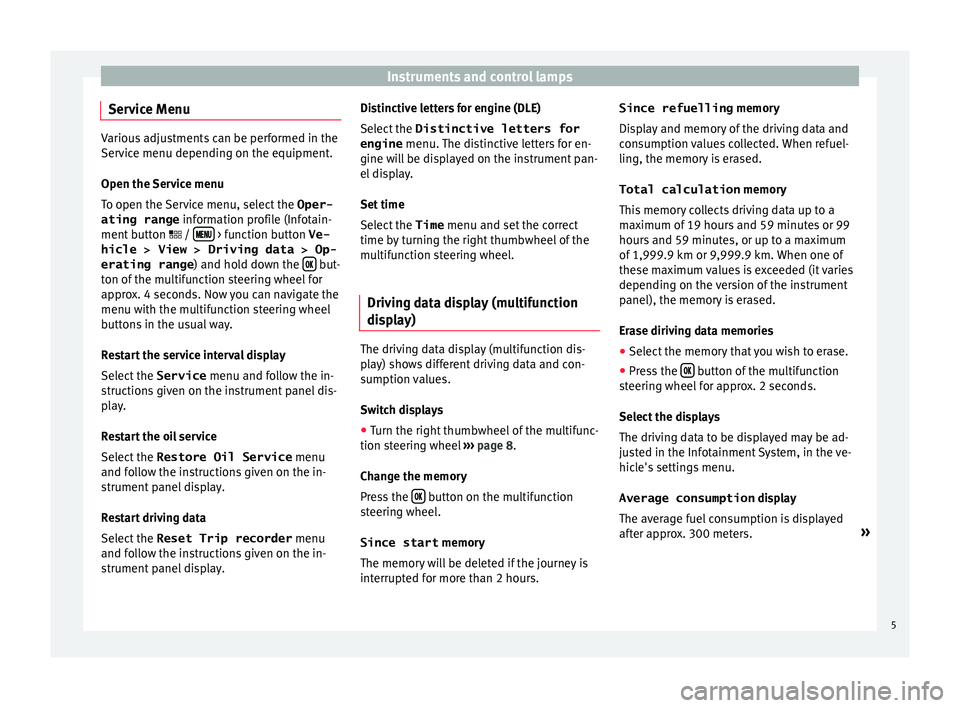
Instruments and control lampsService Menu
Various adjustments can be performed in the
Service menu depending on the equipment.
Open the Service menu
To open the Service menu, select the Oper-
ating range information profile (Infotain-
ment button /
> function button
Ve-
hicle > View > Driving data > Op‐
erating range ) and hold down the
but-
ton of the multifunction steering wheel for
approx. 4 seconds. Now you can navigate the
menu with the multifunction steering wheel
buttons in the usual way.
Restart the service interval display
Select the Service
menu and follow the in-
structions given on the instrument panel dis-
play.
Restart the oil service Select the Restore Oil Service
menu
and follow the instructions given on the in-
strument panel display.
Restart driving data
Select the Reset Trip recorder
menu
and follow the instructions given on the in-
strument panel display.
Distinctive letters for engine (DLE)
Select the Distinctive letters for
engine menu. The distinctive letters for en-
gine will be displayed on the instrument pan-
el display.
Set time
Select the Time menu and set the correct
time by turning the right thumbwheel of the
multifunction steering wheel.
Driving data display (multifunction
display)
The driving data display (multifunction dis-
play) shows different driving data and con-
sumption values.
Switch displays
●
Turn the right thumbwheel of the multifunc-
tion steering wheel ›››
page 8 .
Change the memory
Press the
button on the multifunction
steering wheel.
Since start memory
The memory will be deleted if the journey is
interrupted for more than 2 hours.
Since refuelling memory
Display and memory of the driving data and
consumption values collected. When refuel-
ling, the memory is erased.
Total calculation memory
This memory collects driving data up to a
maximum of 19 hours and 59 minutes or 99
hours and 59 minutes, or up to a maximum
of 1,999.9 km or 9,999.9 km. When one of
these maximum values is exceeded (it varies
depending on the version of the instrument
panel), the memory is erased.
Erase diriving data memories●
Select the memory that you wish to erase.
●
Press the button of the multifunction
steering wheel for approx. 2 seconds.
Select the displays
The driving data to be displayed may be ad-
justed in the Infotainment System, in the ve-
hicle's settings menu.
Average consumption display
The average fuel consumption is displayed
after approx. 300 meters. »
5
Page 10 of 16
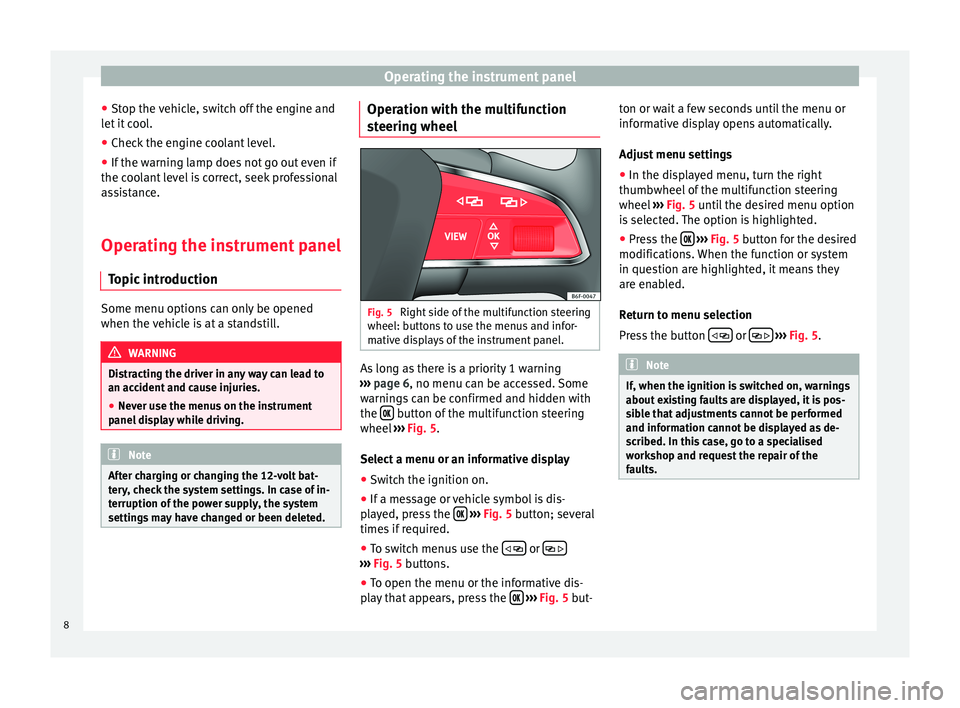
Operating the instrument panel●Stop the vehicle, switch off the engine and
let it cool.●
Check the engine coolant level.
●
If the warning lamp does not go out even if
the coolant level is correct, seek professional
assistance.
Operating the instrument panel
Topic introduction
Some menu options can only be opened
when the vehicle is at a standstill.
WARNINGDistracting the driver in any way can lead to
an accident and cause injuries.●
Never use the menus on the instrument
panel display while driving.
NoteAfter charging or changing the 12-volt bat-
tery, check the system settings. In case of in-
terruption of the power supply, the system
settings may have changed or been deleted.Operation with the multifunction
steering wheelFig. 5
Right side of the multifunction steering
wheel: buttons to use the menus and infor-
mative displays of the instrument panel.
As long as there is a priority 1 warning
››› page 6
, no menu can be accessed. Some
warnings can be confirmed and hidden with
the
button of the multifunction steering
wheel ››› Fig. 5
.
Select a menu or an informative display
●
Switch the ignition on.
●
If a message or vehicle symbol is dis-
played, press the
››› Fig. 5
button; several
times if required.
●
To switch menus use the
or
››› Fig. 5
buttons.
●
To open the menu or the informative dis-
play that appears, press the
››› Fig. 5
but-
ton or wait a few seconds until the menu or
informative display opens automatically.
Adjust menu settings●
In the displayed menu, turn the right
thumbwheel of the multifunction steering
wheel ››› Fig. 5 until the desired menu option
is selected. The option is highlighted.
●
Press the
››› Fig. 5 button for the desired
modifications. When the function or system
in question are highlighted, it means they
are enabled.
Return to menu selection
Press the button
or
››› Fig. 5
.
NoteIf, when the ignition is switched on, warnings
about existing faults are displayed, it is pos-
sible that adjustments cannot be performed
and information cannot be displayed as de-
scribed. In this case, go to a specialised
workshop and request the repair of the
faults.8