radio Seat Leon SC 2017 Appendix Digital Cockpit
[x] Cancel search | Manufacturer: SEAT, Model Year: 2017, Model line: Leon SC, Model: Seat Leon SC 2017Pages: 16, PDF Size: 0.72 MB
Page 5 of 16
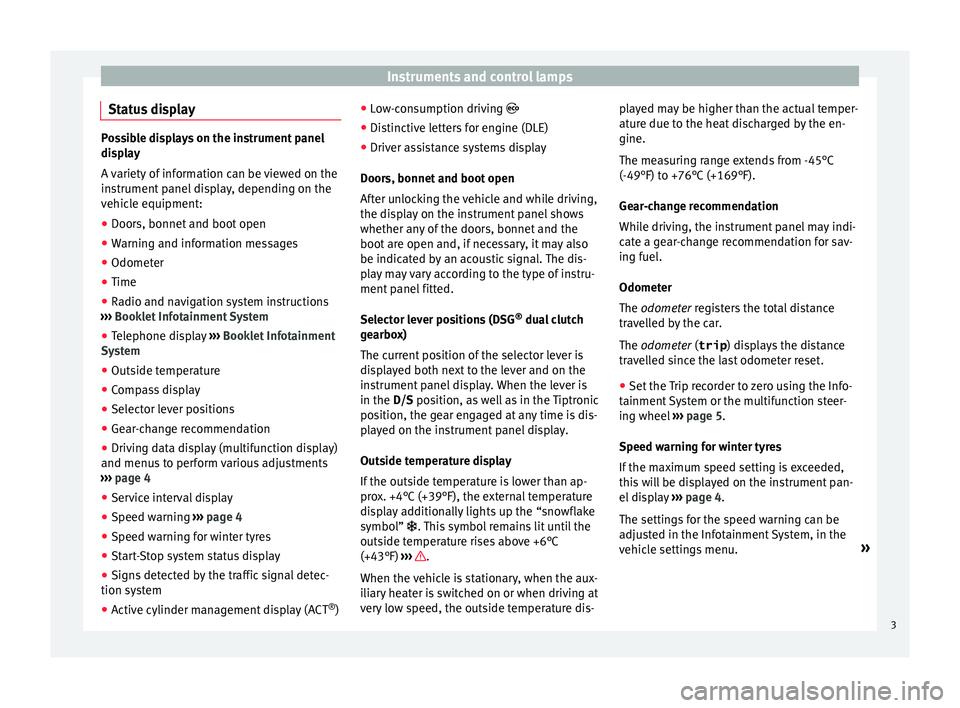
Instruments and control lampsStatus display
Possible displays on the instrument paneldisplay
A variety of information can be viewed on the instrument panel display, depending on the
vehicle equipment:
●
Doors, bonnet and boot open
●
Warning and information messages
●
Odometer
●
Time
●
Radio and navigation system instructions
››› Booklet Infotainment System
●
Telephone display ›››
Booklet Infotainment
System
●
Outside temperature
●
Compass display
●
Selector lever positions
●
Gear-change recommendation
●
Driving data display (multifunction display)
and menus to perform various adjustments
››› page 4
●
Service interval display
●
Speed warning ›››
page 4
●
Speed warning for winter tyres
●
Start-Stop system status display
●
Signs detected by the traffic signal detec-
tion system
●
Active cylinder management display (ACT ®
)
● Low-consumption driving ●
Distinctive letters for engine (DLE)
●
Driver assistance systems display
Doors, bonnet and boot open
After unlocking the vehicle and while driving,
the display on the instrument panel shows
whether any of the doors, bonnet and the
boot are open and, if necessary, it may also
be indicated by an acoustic signal. The dis-
play may vary according to the type of instru-
ment panel fitted.
Selector lever positions (DSG ®
dual clutch
gearbox)
The current position of the selector lever is
displayed both next to the lever and on the
instrument panel display. When the lever is
in the D/S position, as well as in the Tiptronic
position, the gear engaged at any time is dis- played on the instrument panel display.
Outside temperature display
If the outside temperature is lower than ap-
prox. +4°C (+39°F), the external temperature
display additionally lights up the “snowflake
symbol”
. This symbol remains lit until the
outside temperature rises above +6°C
(+43°F) ›››
.
When the vehicle is stationary, when the aux-
iliary heater is switched on or when driving at very low speed, the outside temperature dis-
played may be higher than the actual temper-
ature due to the heat discharged by the en-
gine.
The measuring range extends from -45°C
(-49°F) to +76°C (+169°F).
Gear-change recommendation
While driving, the instrument panel may indi-
cate a gear-change recommendation for sav-
ing fuel.
Odometer
The odometer registers the total distance
travelled by the car.
The odometer (trip
) displays the distance
travelled since the last odometer reset.●
Set the Trip recorder to zero using the Info-
tainment System or the multifunction steer-
ing wheel ››› page 5
.
Speed warning for winter tyres
If the maximum speed setting is exceeded,
this will be displayed on the instrument pan-
el display ››› page 4
.
The settings for the speed warning can be
adjusted in the Infotainment System, in the
vehicle settings menu. »
3
Page 11 of 16
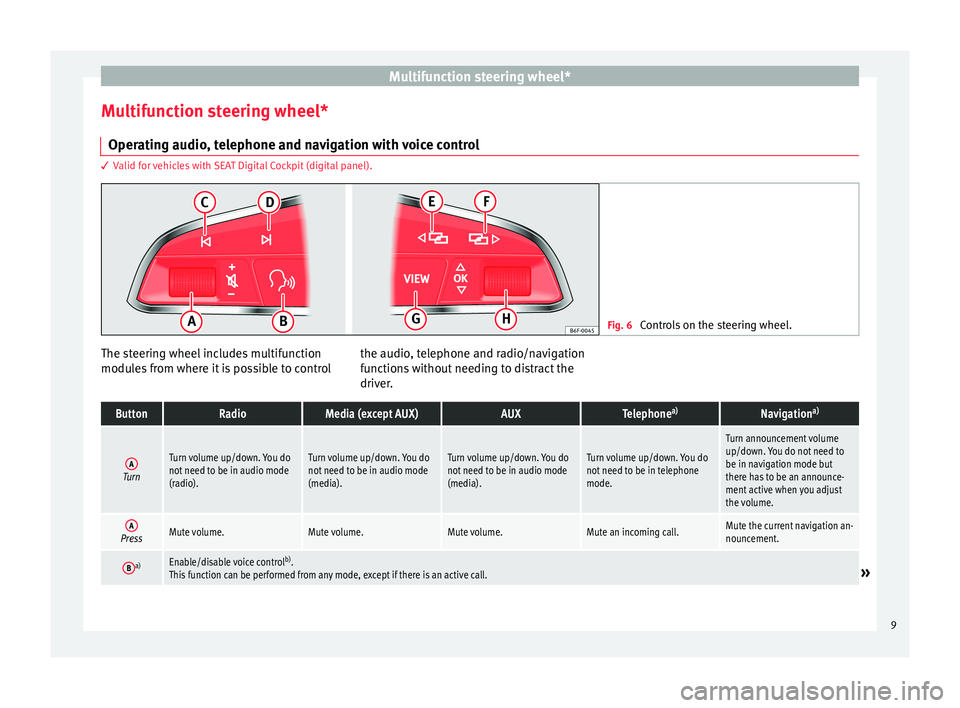
Multifunction steering wheel*Multifunction steering wheel*Operating audio, telephone and navigation with voice control
3 Valid for vehicles with SEAT Digital Cockpit (digital panel).
Fig. 6
Controls on the steering wheel.
The steering wheel includes multifunction
modules from where it is possible to controlthe audio, telephone and radio/navigation
functions without needing to distract the
driver.ButtonRadioMedia (except AUX)AUXTelephonea)Navigationa)ATurnTurn volume up/down. You donot need to be in audio mode(radio).Turn volume up/down. You donot need to be in audio mode(media).Turn volume up/down. You donot need to be in audio mode(media).Turn volume up/down. You donot need to be in telephonemode.Turn announcement volumeup/down. You do not need tobe in navigation mode butthere has to be an announce-ment active when you adjustthe volume.APressMute volume.Mute volume.Mute volume.Mute an incoming call.Mute the current navigation an-nouncement.Ba)Enable/disable voice controlb).This function can be performed from any mode, except if there is an active call.
»9
Page 12 of 16
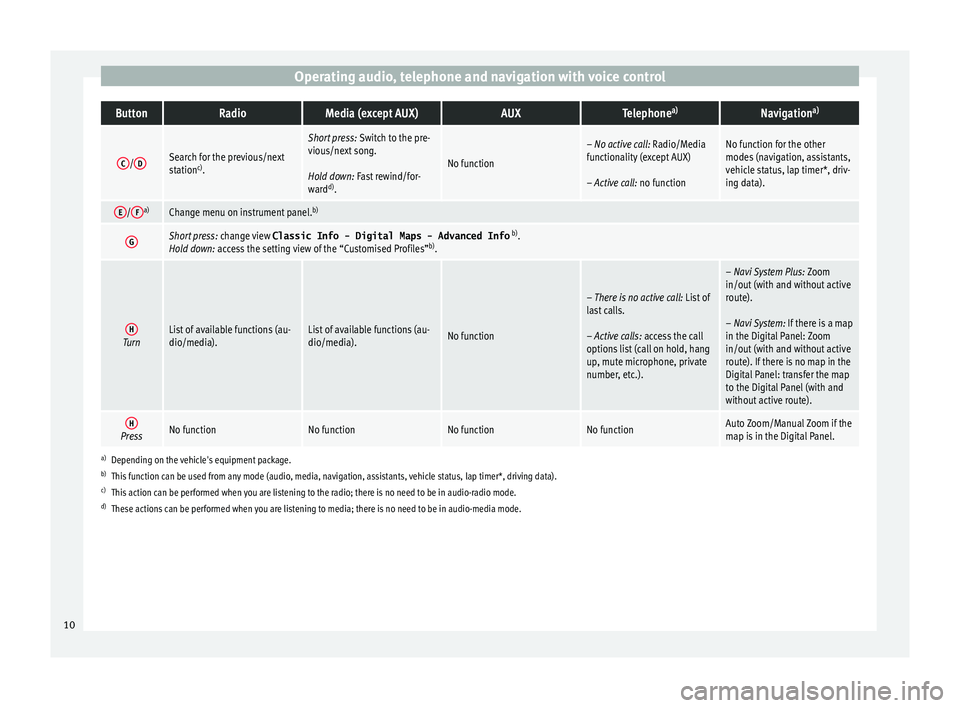
Operating audio, telephone and navigation with voice controlButtonRadioMedia (except AUX)AUXTelephonea)Navigationa)C/DSearch for the previous/nextstationc).Short press: Switch to the pre-vious/next song. Hold down: Fast rewind/for-wardd).No function– No active call: Radio/Mediafunctionality (except AUX) – Active call: no functionNo function for the othermodes (navigation, assistants,vehicle status, lap timer*, driv-ing data).E/Fa)Change menu on instrument panel.b)GShort press: change view Classic Info - Digital Maps - Advanced Info b).Hold down: access the setting view of the “Customised Profiles”b).HTurnList of available functions (au-dio/media).List of available functions (au-dio/media).No function– There is no active call: List oflast calls. – Active calls: access the calloptions list (call on hold, hangup, mute microphone, privatenumber, etc.).– Navi System Plus: Zoomin/out (with and without activeroute). – Navi System: If there is a mapin the Digital Panel: Zoomin/out (with and without activeroute). If there is no map in theDigital Panel: transfer the mapto the Digital Panel (with andwithout active route).HPressNo functionNo functionNo functionNo functionAuto Zoom/Manual Zoom if themap is in the Digital Panel.a)Depending on the vehicle's equipment package.b)This function can be used from any mode (audio, media, navigation, assistants, vehicle status, lap timer*, driving data).c)This action can be performed when you are listening to the radio; there is no need to be in audio-radio mode.d)These actions can be performed when you are listening to media; there is no need to be in audio-media mode.10