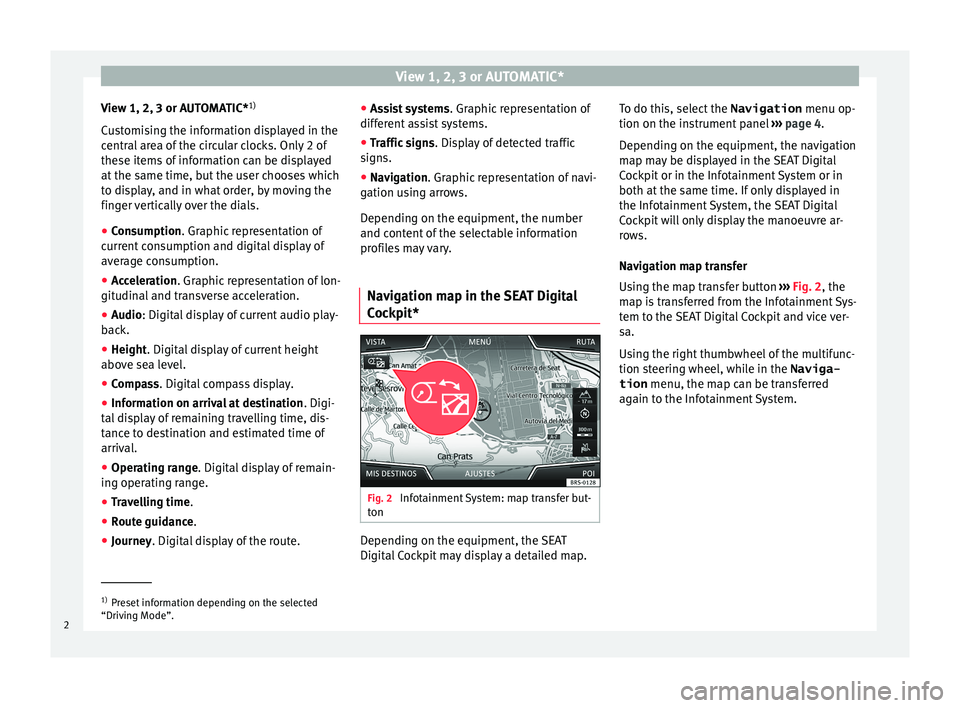View 1, 2, 3 or AUTOMATIC*View 1, 2, 3 or AUTOMATIC*1)
Customising the information displayed in the central area of the circular clocks. Only 2 of
these items of information can be displayed
at the same time, but the user chooses which
to display, and in what order, by moving the finger vertically over the dials.●
Consumption . Graphic representation of
current consumption and digital display of
average consumption.
●
Acceleration . Graphic representation of lon-
gitudinal and transverse acceleration.
●
Audio : Digital display of current audio play-
back.
●
Height . Digital display of current height
above sea level.
●
Compass . Digital compass display.
●
Information on arrival at destination . Digi-
tal display of remaining travelling time, dis-
tance to destination and estimated time of
arrival.
●
Operating range . Digital display of remain-
ing operating range.
●
Travelling time .
●
Route guidance .
●
Journey. Digital display of the route.
●
Assist systems . Graphic representation of
different assist systems.●
Traffic signs . Display of detected traffic
signs.
●
Navigation . Graphic representation of navi-
gation using arrows.
Depending on the equipment, the number
and content of the selectable information
profiles may vary.
Navigation map in the SEAT Digital
Cockpit*
Fig. 2
Infotainment System: map transfer but-
ton
Depending on the equipment, the SEAT
Digital Cockpit may display a detailed map.
To do this, select the Navigation menu op-
tion on the instrument panel ››› page 4 .
Depending on the equipment, the navigation
map may be displayed in the SEAT Digital
Cockpit or in the Infotainment System or in
both at the same time. If only displayed in
the Infotainment System, the SEAT Digital Cockpit will only display the manoeuvre ar-
rows.
Navigation map transfer
Using the map transfer button ››› Fig. 2 , the
map is transferred from the Infotainment Sys-
tem to the SEAT Digital Cockpit and vice ver-
sa.
Using the right thumbwheel of the multifunc-
tion steering wheel, while in the Naviga-
tion menu, the map can be transferred
again to the Infotainment System.1)
Preset information depending on the selected
“Driving Mode”.
2