clock Seat Leon Sportstourer 2017 MEDIA SYSTEM PLUS - NAVI SYSTEM - NAVI SYSTEM PLUS
[x] Cancel search | Manufacturer: SEAT, Model Year: 2017, Model line: Leon Sportstourer, Model: Seat Leon Sportstourer 2017Pages: 104, PDF Size: 2.7 MB
Page 11 of 104
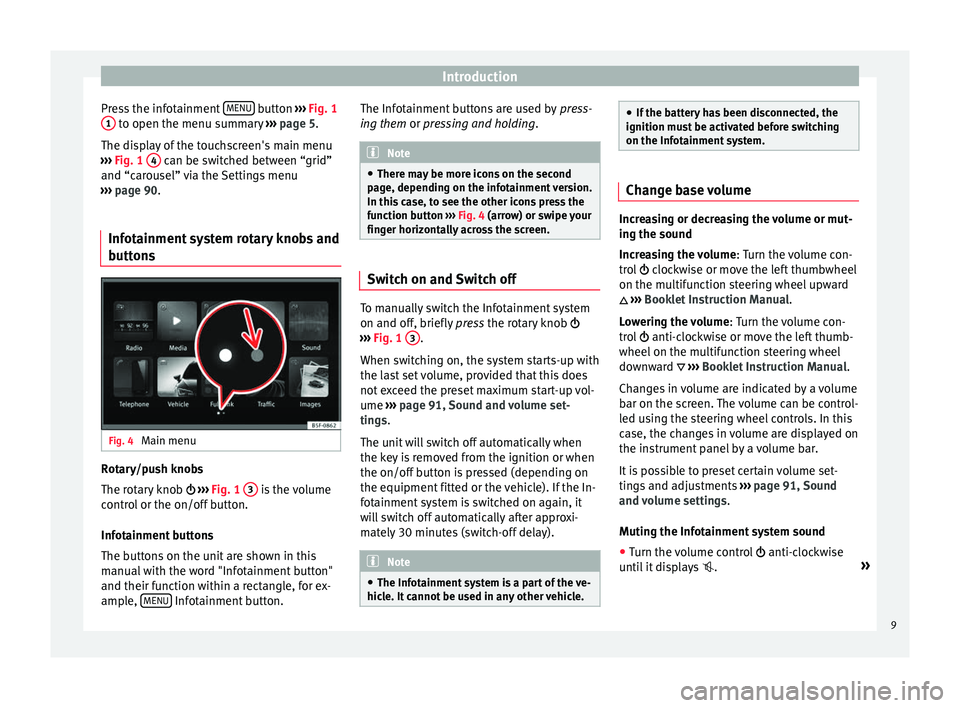
Introduction
Press the infotainment MENU button
›››
Fig. 1
1 to open the menu summary
››
› page 5.
The display of the touchscreen's main menu
››› Fig. 1 4 can be switched between “grid”
and “c ar
ou
sel” via the Settings menu
››› page 90.
Infotainment system rotary knobs and
button
s Fig. 4
Main menu Rotary/push knobs
The r
ot
ar
y knob ››› Fig. 1 3 is the volume
c ontr
o
l or the on/off button.
Infotainment buttons
The buttons on the unit are shown in this
manual with the word "Infotainment button"
and their function within a rectangle, for ex-
ample, MENU Infotainment button. The Infotainment buttons are used by
pre
s
s-
ing them or pressing and holding. Note
● There m a
y be more icons on the second
page, depending on the infotainment version.
In this case, to see the other icons press the
function button ››› Fig. 4 (arrow) or swipe your
finger horizontally across the screen. Switch on and Switch off
To manually switch the Infotainment system
on and off
, briefly
pr
ess the rotary knob
››› Fig. 1 3 .
When sw it
c
hing on, the system starts-up with
the last set volume, provided that this does
not exceed the preset maximum start-up vol-
ume ›››
page 91, Sound and volume set-
tings.
The unit will switch off automatically when
the key is removed from the ignition or when
the on/off button is pressed (depending on
the equipment fitted or the vehicle). If the In-
fotainment system is switched on again, it
will switch off automatically after approxi-
mately 30 minutes (switch-off delay). Note
● The Infot ainment
system is a part of the ve-
hicle. It cannot be used in any other vehicle. ●
If the b att
ery has been disconnected, the
ignition must be activated before switching
on the Infotainment system. Change base volume
Increasing or decreasing the volume or mut-
ing the sou
nd
Inc
reasing the volume : Turn the volume con-
trol clockwise or move the left thumbwheel
on the multifunction steering wheel upward
››› Booklet Instruction Manual.
Lowering the volume : Turn the volume con-
trol anti-clockwise or move the left thumb-
wheel on the multifunction steering wheel
downward ››› Booklet Instruction Manual.
Changes in volume are indicated by a volume
bar on the screen. The volume can be control-
led using the steering wheel controls. In this
case, the changes in volume are displayed on
the instrument panel by a volume bar.
It is possible to preset certain volume set-
tings and adjustments ››› page 91, Sound
and volume settings .
Muting the Infotainment system sound
● Turn the volume control anti-clock
wise
until it displays . »
9
Page 56 of 104
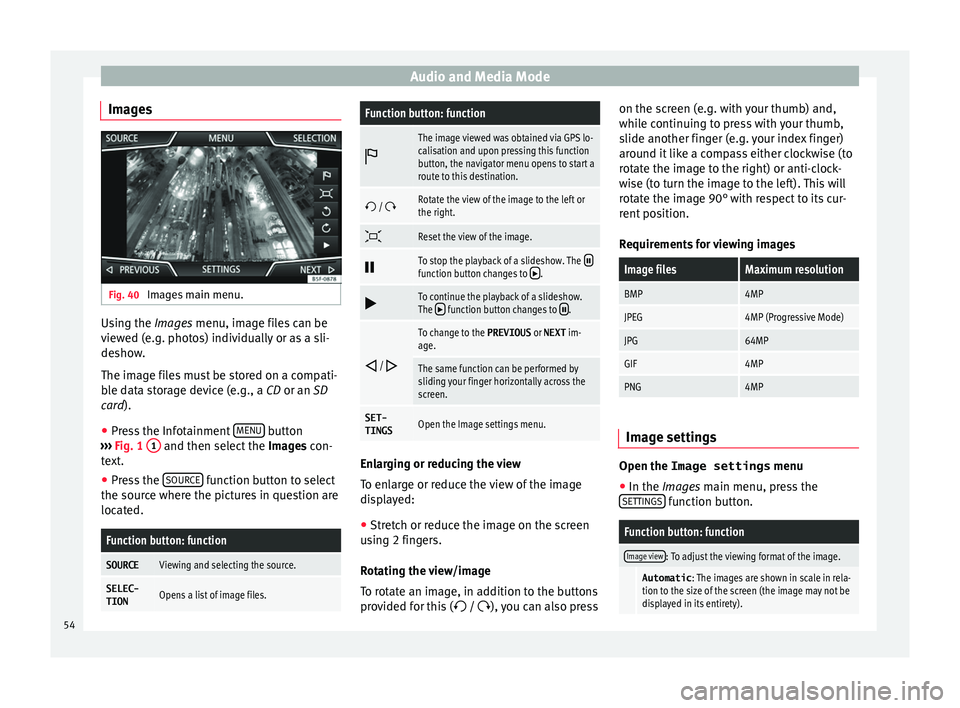
Audio and Media Mode
Images Fig. 40
Images main menu. Using the Ima
ge
s menu, image files can be
viewed (e.g. photos) individually or as a sli-
deshow.
The image files must be stored on a compati-
ble data storage device (e.g., a CD or an SD
card).
● Press the Infotainment MENU button
› ›
›
Fig. 1 1 and then select the
Imag
e s con-
text.
● Press the SOURCE function button to select
the sour c
e wher
e the pictures in question are
located.
Function button: function
SOURCEViewing and selecting the source.
SELEC-
TIONOpens a list of image files.
Function button: function
The image viewed was obtained via GPS lo-
calisation and upon pressing this function
button, the navigator menu opens to start a
route to this destination.
/ Rotate the view of the image to the left or
the right.
Reset the view of the image.
To stop the playback of a slideshow. The function button changes to .
To continue the playback of a slideshow.
The function button changes to .
/
To change to the PREVIOUS
or NEXT im-
age.
The same function can be performed by
sliding your finger horizontally across the
screen.
SET- TINGSOpen the Image settings menu. Enlarging or reducing the view
T
o en
l
arge or reduce the view of the image
displayed:
● Stretch or reduce the image on the screen
usin
g 2 fingers.
Rotating the view/image
To rotate an image, in addition to the buttons
provided for this ( / ), you can also press on the screen (e.g. with your thumb) and,
while c
ontinuing to press with your thumb,
slide another finger (e.g. your index finger)
around it like a compass either clockwise (to
rotate the image to the right) or anti-clock-
wise (to turn the image to the left). This will
rotate the image 90° with respect to its cur-
rent position.
Requirements for viewing images
Image filesMaximum resolution
BMP4MP
JPEG4MP (Progressive Mode)
JPG64MP
GIF4MP
PNG4MP Image settings
Open the Image settings
menu
● In the Ima ges main menu, press the
S ET
TINGS function button.
Function button: function
Image view: To adjust the viewing format of the image.
Automatic
: The images are shown in scale in rela-
tion to the size of the screen (the image may not be
displayed in its entirety). 54
Page 92 of 104
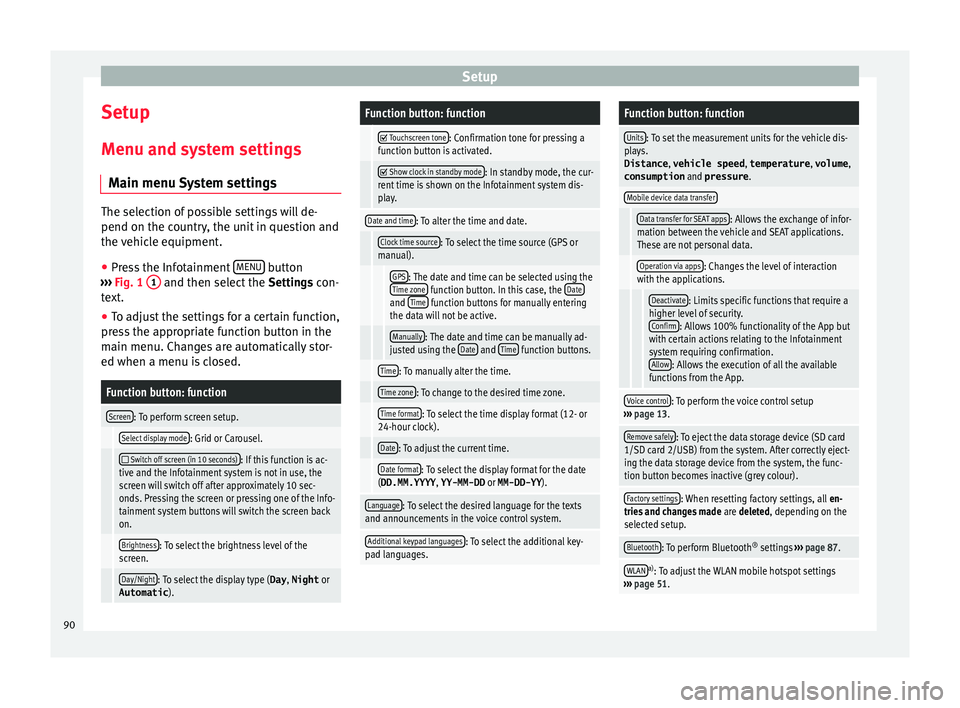
Setup
Setup
M enu and sy
s
tem settings
Main menu System settings The selection of possible settings will de-
pend on the cou
ntr
y, the unit in question and
the vehicle equipment.
● Press the Infotainment MENU button
›› ›
Fig. 1 1 and then select the
Settings con-
text.
● To adjust the settings for a certain function,
pre s
s the appropriate function button in the
main menu. Changes are automatically stor-
ed when a menu is closed.
Function button: function
Screen: To perform screen setup.
Select display mode: Grid or Carousel.
Switch off screen (in 10 seconds): If this function is ac-
tive and the Infotainment system is not in use, the
screen will switch off after approximately 10 sec-
onds. Pressing the screen or pressing one of the Info-
tainment system buttons will switch the screen back
on.
Brightness: To select the brightness level of the
screen.
Day/Night: To select the display type ( Day, Night or
Automatic ).
Function button: function
Touchscreen tone: Confirmation tone for pressing a
function button is activated.
Show clock in standby mode: In standby mode, the cur-
rent time is shown on the Infotainment system dis-
play.
Date and time: To alter the time and date.
Clock time source: To select the time source (GPS or
manual).
GPS: The date and time can be selected using the
Time zone function button. In this case, the Dateand Time function buttons for manually entering
the data will not be active.
Manually: The date and time can be manually ad-
justed using the Date and Time function buttons.
Time: To manually alter the time.
Time zone: To change to the desired time zone.
Time format: To select the time display format (12- or
24-hour clock).
Date: To adjust the current time.
Date format: To select the display format for the date
(DD.MM.YYYY , YY-MM-DD or MM-DD-YY ).
Language: To select the desired language for the texts
and announcements in the voice control system.
Additional keypad languages: To select the additional key-
pad languages.
Function button: function
Units: To set the measurement units for the vehicle dis-
plays.
Distance , vehicle speed , temperature, volume,
consumption and pressure .
Mobile device data transfer
Data transfer for SEAT apps: Allows the exchange of infor-
mation between the vehicle and SEAT applications.
These are not personal data.
Operation via apps: Changes the level of interaction
with the applications.
Deactivate: Limits specific functions that require a
higher level of security. Confirm
: Allows 100% functionality of the App but
with certain actions relating to the Infotainment
system requiring confirmation. Allow
: Allows the execution of all the available
functions from the App.
Voice control: To perform the voice control setup
››› page 13.
Remove safely: To eject the data storage device (SD card
1/SD card 2/USB) from the system. After correctly eject-
ing the data storage device from the system, the func-
tion button becomes inactive (grey colour).
Factory settings: When resetting factory settings, all en-
tries and changes made are deleted, depending on the
selected setup.
Bluetooth: To perform Bluetooth ®
settings ››› page 87.
WLANa)
: To adjust the WLAN mobile hotspot settings
››› page 51. 90
Page 101 of 104
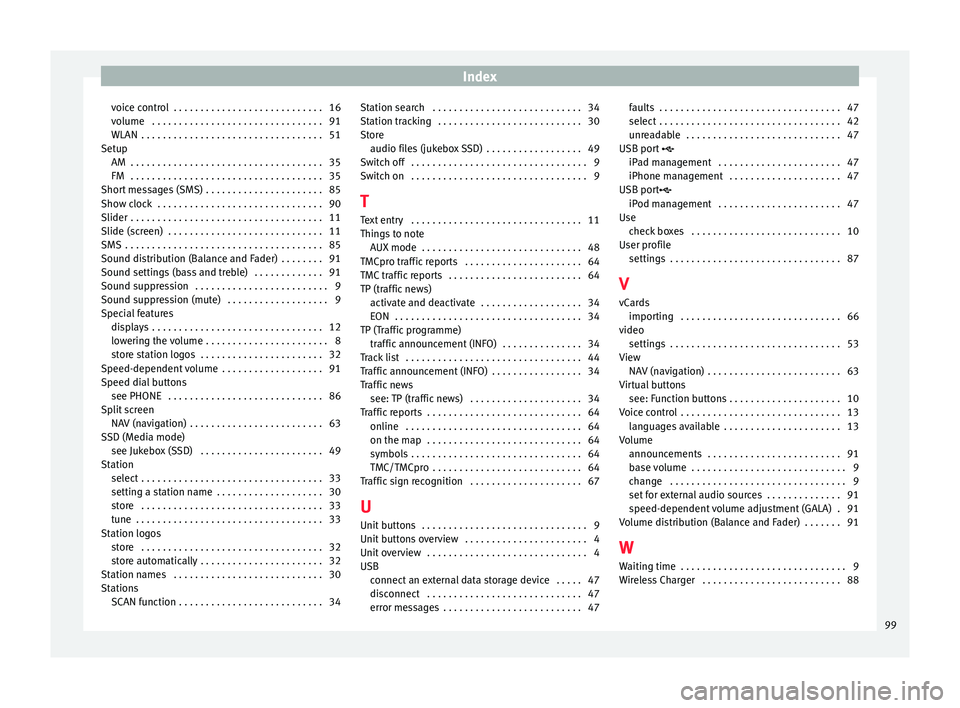
Index
voice control . . . . . . . . . . . . . . . . . . . . . . . . . . . . 16
v o
lume
. . . . . . . . . . . . . . . . . . . . . . . . . . . . . . . . 91
WLAN . . . . . . . . . . . . . . . . . . . . . . . . . . . . . . . . . . 51
Setup AM . . . . . . . . . . . . . . . . . . . . . . . . . . . . . . . . . . . . 35
FM . . . . . . . . . . . . . . . . . . . . . . . . . . . . . . . . . . . . 35
Short messages (SMS) . . . . . . . . . . . . . . . . . . . . . . 85
Show clock . . . . . . . . . . . . . . . . . . . . . . . . . . . . . . . 90
Slider . . . . . . . . . . . . . . . . . . . . . . . . . . . . . . . . . . . . 11
Slide (screen) . . . . . . . . . . . . . . . . . . . . . . . . . . . . . 11
SMS . . . . . . . . . . . . . . . . . . . . . . . . . . . . . . . . . . . . . 85
Sound distribution (Balance and Fader) . . . . . . . . 91
Sound settings (bass and treble) . . . . . . . . . . . . . 91
Sound suppression . . . . . . . . . . . . . . . . . . . . . . . . . 9
Sound suppression (mute) . . . . . . . . . . . . . . . . . . . 9
Special features displays . . . . . . . . . . . . . . . . . . . . . . . . . . . . . . . . 12
lowering the volume . . . . . . . . . . . . . . . . . . . . . . . 8
store station logos . . . . . . . . . . . . . . . . . . . . . . . 32
Speed-dependent volume . . . . . . . . . . . . . . . . . . . 91
Speed dial buttons see PHONE . . . . . . . . . . . . . . . . . . . . . . . . . . . . . 86
Split screen NAV (navigation) . . . . . . . . . . . . . . . . . . . . . . . . . 63
SSD (Media mode) see Jukebox (SSD) . . . . . . . . . . . . . . . . . . . . . . . 49
Station select . . . . . . . . . . . . . . . . . . . . . . . . . . . . . . . . . . 33
setting a station name . . . . . . . . . . . . . . . . . . . . 30
store . . . . . . . . . . . . . . . . . . . . . . . . . . . . . . . . . . 33
tune . . . . . . . . . . . . . . . . . . . . . . . . . . . . . . . . . . . 33
Station logos store . . . . . . . . . . . . . . . . . . . . . . . . . . . . . . . . . . 32
store automatically . . . . . . . . . . . . . . . . . . . . . . . 32
Station names . . . . . . . . . . . . . . . . . . . . . . . . . . . . 30
Stations SCAN function . . . . . . . . . . . . . . . . . . . . . . . . . . . 34 Station search . . . . . . . . . . . . . . . . . . . . . . . . . . . . 34
Station trac
king . . . . . . . . . . . . . . . . . . . . . . . . . . . 30
Store audio files (jukebox SSD) . . . . . . . . . . . . . . . . . . 49
Switch off . . . . . . . . . . . . . . . . . . . . . . . . . . . . . . . . . 9
Switch on . . . . . . . . . . . . . . . . . . . . . . . . . . . . . . . . . 9
T Text entry . . . . . . . . . . . . . . . . . . . . . . . . . . . . . . . . 11
Things to note AUX mode . . . . . . . . . . . . . . . . . . . . . . . . . . . . . . 48
TMCpro traffic reports . . . . . . . . . . . . . . . . . . . . . . 64
TMC traffic reports . . . . . . . . . . . . . . . . . . . . . . . . . 64
TP (traffic news) activate and deactivate . . . . . . . . . . . . . . . . . . . 34
EON . . . . . . . . . . . . . . . . . . . . . . . . . . . . . . . . . . . 34
TP (Traffic programme) traffic announcement (INFO) . . . . . . . . . . . . . . . 34
Track list . . . . . . . . . . . . . . . . . . . . . . . . . . . . . . . . . 44
Traffic announcement (INFO) . . . . . . . . . . . . . . . . . 34
Traffic news see: TP (traffic news) . . . . . . . . . . . . . . . . . . . . . 34
Traffic reports . . . . . . . . . . . . . . . . . . . . . . . . . . . . . 64 online . . . . . . . . . . . . . . . . . . . . . . . . . . . . . . . . . 64
on the map . . . . . . . . . . . . . . . . . . . . . . . . . . . . . 64
symbols . . . . . . . . . . . . . . . . . . . . . . . . . . . . . . . . 64
TMC/TMCpro . . . . . . . . . . . . . . . . . . . . . . . . . . . . 64
Traffic sign recognition . . . . . . . . . . . . . . . . . . . . . 67
U
Unit buttons . . . . . . . . . . . . . . . . . . . . . . . . . . . . . . . 9
Unit buttons overview . . . . . . . . . . . . . . . . . . . . . . . 4
Unit overview . . . . . . . . . . . . . . . . . . . . . . . . . . . . . . 4
USB connect an external data storage device . . . . . 47
disconnect . . . . . . . . . . . . . . . . . . . . . . . . . . . . . 47
error messages . . . . . . . . . . . . . . . . . . . . . . . . . . 47 faults . . . . . . . . . . . . . . . . . . . . . . . . . . . . . . . . . . 47
select . . . . . . . . . . . . . . . . . . . . . . . . . . . . . . . . . . 42
u
nreadable . . . . . . . . . . . . . . . . . . . . . . . . . . . . . 47
USB port
iPad management . . . . . . . . . . . . . . . . . . . . . . . 47
iPhone management . . . . . . . . . . . . . . . . . . . . . 47
USB port iPod management . . . . . . . . . . . . . . . . . . . . . . . 47
Use check boxes . . . . . . . . . . . . . . . . . . . . . . . . . . . . 10
User profile settings . . . . . . . . . . . . . . . . . . . . . . . . . . . . . . . . 87
V
vCards importing . . . . . . . . . . . . . . . . . . . . . . . . . . . . . . 66
video settings . . . . . . . . . . . . . . . . . . . . . . . . . . . . . . . . 53
View NAV (navigation) . . . . . . . . . . . . . . . . . . . . . . . . . 63
Virtual buttons see: Function buttons . . . . . . . . . . . . . . . . . . . . . 10
Voice control . . . . . . . . . . . . . . . . . . . . . . . . . . . . . . 13 languages available . . . . . . . . . . . . . . . . . . . . . . 13
Volume announcements . . . . . . . . . . . . . . . . . . . . . . . . . 91
base volume . . . . . . . . . . . . . . . . . . . . . . . . . . . . . 9
change . . . . . . . . . . . . . . . . . . . . . . . . . . . . . . . . . 9
set for external audio sources . . . . . . . . . . . . . . 91
speed-dependent volume adjustment (GALA) . 91
Volume distribution (Balance and Fader) . . . . . . . 91
W Waiting time . . . . . . . . . . . . . . . . . . . . . . . . . . . . . . . 9
Wireless Charger . . . . . . . . . . . . . . . . . . . . . . . . . . 88
99