warning light Seat Mii 2012 Owner's manual
[x] Cancel search | Manufacturer: SEAT, Model Year: 2012, Model line: Mii, Model: Seat Mii 2012Pages: 308, PDF Size: 4.13 MB
Page 5 of 308
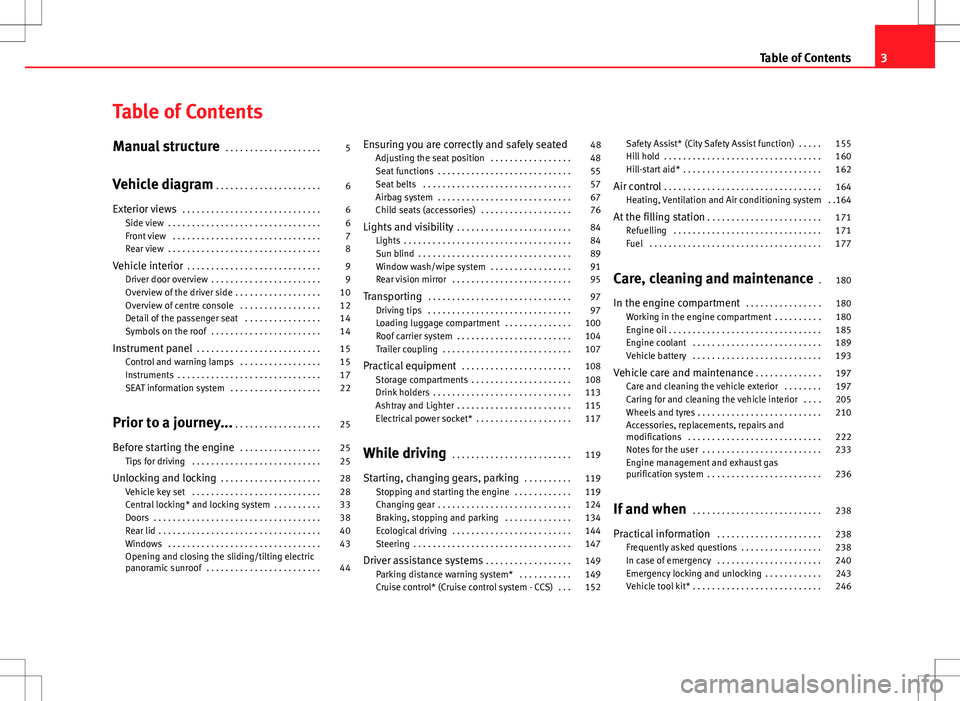
Table of Contents
Manual structure . . . . . . . . . . . . . . . . . . . . 5
Vehicle diagram . . . . . . . . . . . . . . . . . . . . . . 6
Exterior views . . . . . . . . . . . . . . . . . . . . . . . . . . . . . 6
Side view . . . . . . . . . . . . . . . . . . . . . . . . . . . . . . . . 6
Front view . . . . . . . . . . . . . . . . . . . . . . . . . . . . . . . 7
Rear view . . . . . . . . . . . . . . . . . . . . . . . . . . . . . . . . 8
Vehicle interior . . . . . . . . . . . . . . . . . . . . . . . . . . . . 9
Driver door overview . . . . . . . . . . . . . . . . . . . . . . . 9
Overview of the driver side . . . . . . . . . . . . . . . . . . 10
Overview of centre console . . . . . . . . . . . . . . . . . 12
Detail of the passenger seat . . . . . . . . . . . . . . . . 14
Symbols on the roof . . . . . . . . . . . . . . . . . . . . . . . 14
Instrument panel . . . . . . . . . . . . . . . . . . . . . . . . . . 15
Control and warning lamps . . . . . . . . . . . . . . . . . 15
Instruments . . . . . . . . . . . . . . . . . . . . . . . . . . . . . . 17
SEAT information system . . . . . . . . . . . . . . . . . . . 22
Prior to a journey... . . . . . . . . . . . . . . . . . . 25
Before starting the engine . . . . . . . . . . . . . . . . . 25
Tips for driving . . . . . . . . . . . . . . . . . . . . . . . . . . . 25
Unlocking and locking . . . . . . . . . . . . . . . . . . . . . 28
Vehicle key set . . . . . . . . . . . . . . . . . . . . . . . . . . . 28
Central locking* and locking system . . . . . . . . . . 33
Doors . . . . . . . . . . . . . . . . . . . . . . . . . . . . . . . . . . . 38
Rear lid . . . . . . . . . . . . . . . . . . . . . . . . . . . . . . . . . . 40
Windows . . . . . . . . . . . . . . . . . . . . . . . . . . . . . . . . 43
Opening and closing the sliding/tilting electric
panoramic sunroof . . . . . . . . . . . . . . . . . . . . . . . . 44 Ensuring you are correctly and safely seated
48
Adjusting the seat position . . . . . . . . . . . . . . . . . 48
Seat functions . . . . . . . . . . . . . . . . . . . . . . . . . . . . 55
Seat belts . . . . . . . . . . . . . . . . . . . . . . . . . . . . . . . 57
Airbag system . . . . . . . . . . . . . . . . . . . . . . . . . . . . 67
Child seats (accessories) . . . . . . . . . . . . . . . . . . . 76
Lights and visibility . . . . . . . . . . . . . . . . . . . . . . . . 84
Lights . . . . . . . . . . . . . . . . . . . . . . . . . . . . . . . . . . . 84
Sun blind . . . . . . . . . . . . . . . . . . . . . . . . . . . . . . . . 89
Window wash/wipe system . . . . . . . . . . . . . . . . . 91
Rear vision mirror . . . . . . . . . . . . . . . . . . . . . . . . . 95
Transporting . . . . . . . . . . . . . . . . . . . . . . . . . . . . . . 97
Driving tips . . . . . . . . . . . . . . . . . . . . . . . . . . . . . . 97
Loading luggage compartment . . . . . . . . . . . . . . 100
Roof carrier system . . . . . . . . . . . . . . . . . . . . . . . . 104
Trailer coupling . . . . . . . . . . . . . . . . . . . . . . . . . . . 107
Practical equipment . . . . . . . . . . . . . . . . . . . . . . . 108
Storage compartments . . . . . . . . . . . . . . . . . . . . . 108
Drink holders . . . . . . . . . . . . . . . . . . . . . . . . . . . . . 113
Ashtray and Lighter . . . . . . . . . . . . . . . . . . . . . . . . 115
Electrical power socket* . . . . . . . . . . . . . . . . . . . . 117
While driving . . . . . . . . . . . . . . . . . . . . . . . . . 119
Starting, changing gears, parking . . . . . . . . . . 119
Stopping and starting the engine . . . . . . . . . . . . 119
Changing gear . . . . . . . . . . . . . . . . . . . . . . . . . . . . 124
Braking, stopping and parking . . . . . . . . . . . . . . 134
Ecological driving . . . . . . . . . . . . . . . . . . . . . . . . . 144
Steering . . . . . . . . . . . . . . . . . . . . . . . . . . . . . . . . . 147
Driver assistance systems . . . . . . . . . . . . . . . . . . 149
Parking distance warning system* . . . . . . . . . . . 149
Cruise control* (Cruise control system - CCS) . . . 152 Safety Assist* (City Safety Assist function) . . . . . 155
Hill hold . . . . . . . . . . . . . . . . . . . . . . . . . . . . . . . . . 160
Hill-start aid* . . . . . . . . . . . . . . . . . . . . . . . . . . . . . 162
Air control . . . . . . . . . . . . . . . . . . . . . . . . . . . . . . . . . 164
Heating, Ventilation and Air conditioning system . .164
At the filling station . . . . . . . . . . . . . . . . . . . . . . . . 171
Refuelling . . . . . . . . . . . . . . . . . . . . . . . . . . . . . . . 171
Fuel . . . . . . . . . . . . . . . . . . . . . . . . . . . . . . . . . . . . 177
Care, cleaning and maintenance . 180
In the engine compartment . . . . . . . . . . . . . . . . 180
Working in the engine compartment . . . . . . . . . . 180
Engine oil . . . . . . . . . . . . . . . . . . . . . . . . . . . . . . . . 185
Engine coolant . . . . . . . . . . . . . . . . . . . . . . . . . . . 189
Vehicle battery . . . . . . . . . . . . . . . . . . . . . . . . . . . 193
Vehicle care and maintenance . . . . . . . . . . . . . . 197
Care and cleaning the vehicle exterior . . . . . . . . 197
Caring for and cleaning the vehicle interior . . . . 205
Wheels and tyres . . . . . . . . . . . . . . . . . . . . . . . . . . 210
Accessories, replacements, repairs and
modifications . . . . . . . . . . . . . . . . . . . . . . . . . . . . 222
Notes for the user . . . . . . . . . . . . . . . . . . . . . . . . . 233
Engine management and exhaust gas
purification system . . . . . . . . . . . . . . . . . . . . . . . . 236
If and when . . . . . . . . . . . . . . . . . . . . . . . . . . . 238
Practical information . . . . . . . . . . . . . . . . . . . . . . 238
Frequently asked questions . . . . . . . . . . . . . . . . . 238
In case of emergency . . . . . . . . . . . . . . . . . . . . . . 240
Emergency locking and unlocking . . . . . . . . . . . . 243
Vehicle tool kit* . . . . . . . . . . . . . . . . . . . . . . . . . . . 246
3
Table of Contents
Page 10 of 308
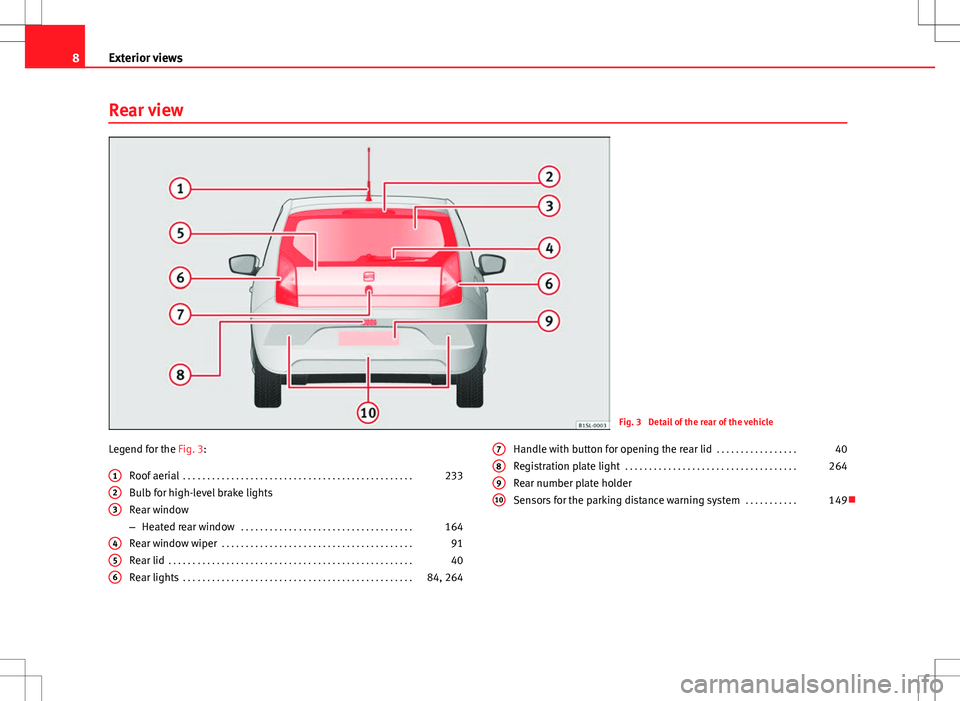
8Exterior views
Rear view
Fig. 3 Detail of the rear of the vehicle
Legend for the Fig. 3: Roof aerial . . . . . . . . . . . . . . . . . . . . . . . . . . . . . . . . . . . . . . . . . . . . . . . . 233
Bulb for high-level brake lights
Rear window
– Heated rear window . . . . . . . . . . . . . . . . . . . . . . . . . . . . . . . . . . . . 164
Rear window wiper . . . . . . . . . . . . . . . . . . . . . . . . . . . . . . . . . . . . . . . . 91
Rear lid . . . . . . . . . . . . . . . . . . . . . . . . . . . . . . . . . . . . . . . . . . . . . . . . . . . 40
Rear lights . . . . . . . . . . . . . . . . . . . . . . . . . . . . . . . . . . . . . . . . . . . . . . . . 84, 264
1
23
456
Handle with button for opening the rear lid
. . . . . . . . . . . . . . . . .40
Registration plate light . . . . . . . . . . . . . . . . . . . . . . . . . . . . . . . . . . . . 264
Rear number plate holder
Sensors for the parking distance warning system . . . . . . . . . . .14978910
Page 14 of 308

12Vehicle interior
Overview of centre console
Top part of the centre console
Fig. 6 Detail of the top part of the centre console
Legend for the Fig. 6:
SEAT Portable System (supplied by SEAT) . . . . . . . . . . . . . . . . . . .222
Hazard warning lights switch . . . . . . . . . . . . . . . . . . . . . . . . . . . . 240
Passenger front airbag off warning lamp PASSENGER AIR-
BAG . . . . . . . . . . . . . . . . . . . . . . . . . . . . . . . . . . . . . . . . . . . . . . . . 67
Right seat heating controls or rear window heating but-
ton (alternative position) . . . . . . . . . . . . . . . . . . . . . . . . . . . . . . . 55, 164
1
23
4
Radio (factory-fitted) ⇒ Booklet Radio system, cover or stor-
age compartment
. . . . . . . . . . . . . . . . . . . . . . . . . . . . . . . . . . . . . . . . . 108
Left seat heating controls . . . . . . . . . . . . . . . . . . . . . . . . . . . . . . . . 55
Rear window heating button . . . . . . . . . . . . . . . . . . . . . . . . . . . . 164
Start-Stop system button . . . . . . . . . . . . . . . . . . . . . . . . . . . . . . 160
Switches for:
– Heating and ventilation system . . . . . . . . . . . . . . . . . . . . . . . . . . 164
– Air conditioner . . . . . . . . . . . . . . . . . . . . . . . . . . . . . . . . . . . . . . . . . 1645
6789
Page 17 of 308

15
Instrument panel
Instrument panel Control and warning lamps
The control and warning lamps are indicators of warnings, ⇒ , faults ⇒ or certain functions. Some control and warning lamps come on when the ig-
nition is switched on, and go out when the engine starts running, or while
driving.
When certain control and warning lamps are lit, an audible warning is also
heard.
SymbolMeaning ⇒ See
Handbrake applied.
⇒ page 134
Do not continue driving!
The brake fluid level is too low or there is a
fault in the brake system.
lights up: Do not continue driving!
The liquid coolant level is too low,
the engine liquid coolant temperature is too
high or
there is a fault in the liquid coolant system.
⇒ page 189
flashes: Engine coolant system faulty.⇒ page 189
Do not continue driving!
Engine oil pressure too low.⇒ page 185
lights up or flashes: Do not continue driv-
ing!
Fault in the steering.⇒ page 147
On the instrument panel: Driver or passen-
ger has not fastened seat belt.
⇒ page 57
Instrument panel display: A passenger in
the rear seats has fastened their seatbelt.
SymbolMeaning ⇒ See
A passenger in the rear seats has not fas-
tened their seat belt.⇒ page 57
Faulty generator.⇒ page 193Vehicles with the Start-Stop system: it is
necessary to start the engine manually.⇒ page 160
flashes in addition to the rest of the seg-
ments of the fuel gauge: Fuel tank almost
empty.⇒ page 171
flashes quickly: The City Safety Assist sys-
tem* function brakes automatically or has
braked automatically. Or:
flashes slowly: City Safety Assist function is
not currently available.
⇒ page 155
The City Safety Assist* function has been
connected manually. It switches off after 5
seconds.
flashes: The City Safety Assist* function has
been manually disconnected.
after the ignition is switched on: Indication
for the approach of the end of the period for
an inspection to be carried out.⇒ page 17
lights up: ESC* faulty or disconnected by
the system. ALTERNATIVELY:
flashes: ESC* or ASR regulating.
⇒ page 134
lights up: Traction Control faulty or switched
off by the system. ALTERNATIVELY:
flashes: Traction Control regulator operat-
ing.
ABS faulty or does not work.
Vehicle diagramPrior to a journey...While drivingCare, cleaning and mainte-
nanceIf and whenTechnical Data
Page 18 of 308

16Instrument panel
SymbolMeaning ⇒ See
Rear fog light switched on.⇒ page 84
lights up or flashes: Fault in catalytic con-
verter.
⇒ page 236
Fault in engine management.
lights up or flashes: Fault in the steering
system.⇒ page 147
Fuel tank almost empty.⇒ page 171
Fault in airbag system and seat belt tension-
ers.⇒ page 67
lights up: the Start-Stop system is enabled.
ALTERNATIVELY:
flashes: the Start-Stop system is not availa-
ble.
⇒ page 160
The Start-Stop system is enabled but the en-
gine cannot be automatically stopped.
Left or right turn signal.⇒ page 84Hazard warning lights on.⇒ page 240
Cruise control operating.⇒ page 152
Main beam on or flasher on.⇒ page 84
The natural gas engine coolant temperature
is too low.
WARNING
If the warning lamps are ignored, the vehicle may stall in traffic, or may
cause accidents and severe injuries.
● Never ignore the warning lamps.
● Stop the vehicle safely as soon as possible.
● Park the vehicle away from the traffic, ensuring that there are no easi-
ly inflammable materials under the vehicle which could come into contact
with the exhaust system (e.g. dry grass, fuel).
● A faulty vehicle represents a risk of accident for the driver and for oth-
er road users. If necessary, switch on the hazard warning lamps and put
out the warning triangle to advise other drivers.
● Before opening the bonnet, switch off the engine and allow it to cool.
● In any vehicle, the engine compartment is a hazardous area and could
cause severe injuries ⇒ page 180.
CAUTION
Failure to heed the warning lamps when they appear may result in faults in
the vehicle.
Page 22 of 308

20Instrument panel
Type of mes-
sageSymbol
colourMeanings
Priority 1
warning.Red
Symbol flashing or lit; partly combined with
audible warnings.
Stop the vehicle! It is dangerous ⇒
!
Check the function that is faulty and repair it. If
necessary, request assistance from specialised
personnel.
Priority 2
warning.Yellow
Symbol flashing or lit; partly combined with
audible warnings.
A faulty function, or fluids which are below the
correct levels may cause damage to the vehi-
cle! ⇒
Check the faulty function as soon as possible.
If necessary, request assistance from special-
ised personnel.
Odometer
The odometer registers the total distance travelled by the vehicle.
The odometer (trip) shows the distance travelled since the last odometer re- set. The last figure indicates 100 m.
Outside temperature indicator
When the outside temperature is below +4 °C (+39 °F), the symbol “ice crys-
tal” (warning of risk of freezing) is also displayed next to the temperature.
At first this symbol flashes and then it remains lit until the outside tempera-
ture rises above +6 °C (+43 °F) ⇒
.
When the vehicle is stationary or travelling at very low speeds, the tempera-
ture displayed may be slightly higher than the actual outside temperature
as a result of heat coming from the engine.
The temperatures measured range from -40 °C to +50 °C (-40 °F to +122 °F). Selector lever positions
The range of engaged gears of the selector lever is shown on the side of the
lever, and on the instrument panel display. In positions
D and M, and with
the Tiptronic, the corresponding gear is also indicated on the display.
Recommended gear* (manual gearbox)
The recommended gear to save fuel can be displayed on the instrument
panel display while you are driving ⇒ page 124.
Seat belt status display for rear seats *
The seat belt status display on the instrument panel display informs the
driver, when the ignition is switched on, whether any passengers in the rear
seats have fastened their seat belts ⇒ page 57.
Start-Stop system status display
The instrument panel display shows information on the current status
⇒ page 160.
WARNING
If the warning lamps are ignored, the vehicle may stall in traffic, or may
cause accidents and severe injuries.
● Never ignore the warning lamps.
● Stop the vehicle safely as soon as possible.
● A faulty vehicle represents a risk of accident for the driver and for oth-
er road users. If necessary, switch on the hazard warning lamps and put
out the warning triangle to advise other drivers.
● Park the vehicle away from the traffic, ensuring that there are no easi-
ly inflammable materials under the vehicle which could come into contact
with the exhaust system (e.g. dry grass, fuel).
Page 27 of 308
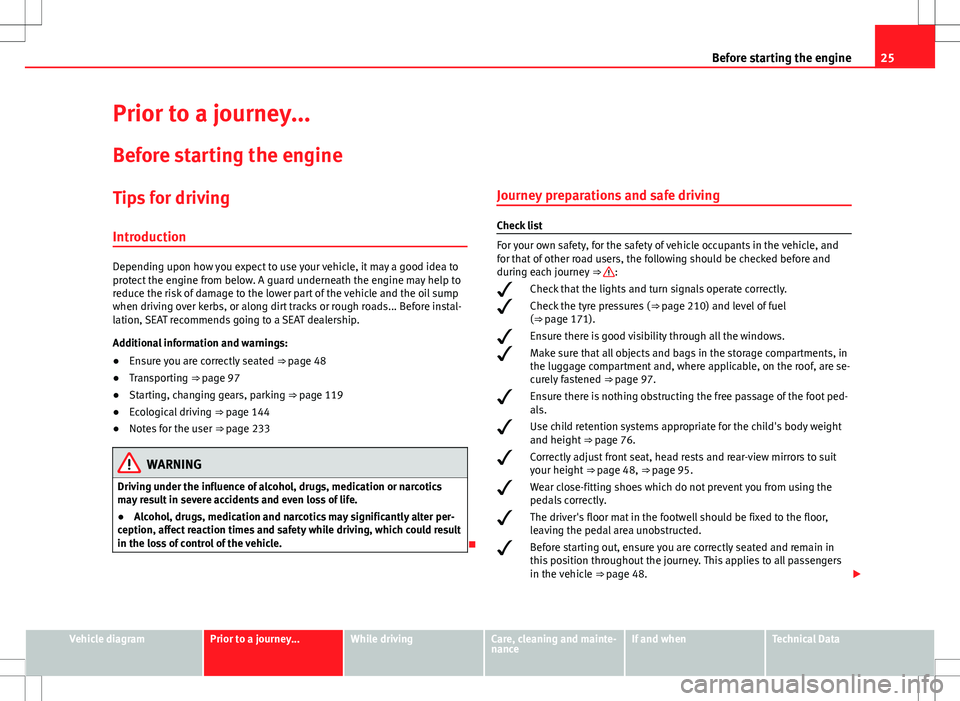
25
Before starting the engine
Prior to a journey... Before starting the engine
Tips for driving
Introduction
Depending upon how you expect to use your vehicle, it may a good idea to
protect the engine from below. A guard underneath the engine may help to
reduce the risk of damage to the lower part of the vehicle and the oil sump
when driving over kerbs, or along dirt tracks or rough roads... Before instal-
lation, SEAT recommends going to a SEAT dealership.
Additional information and warnings:
● Ensure you are correctly seated ⇒ page 48
● Transporting ⇒ page 97
● Starting, changing gears, parking ⇒ page 119
● Ecological driving ⇒ page 144
● Notes for the user ⇒ page 233
WARNING
Driving under the influence of alcohol, drugs, medication or narcotics
may result in severe accidents and even loss of life.
● Alcohol, drugs, medication and narcotics may significantly alter per-
ception, affect reaction times and safety while driving, which could result
in the loss of control of the vehicle.
Journey preparations and safe driving
Check list
For your own safety, for the safety of vehicle occupants in the vehicle, and
for that of other road users, the following should be checked before and
during each journey
⇒
:
¥ Check that the lights and turn signals operate correctly.
¥ Check the tyre pressures (
⇒ page 210) and level of fuel
(⇒ page 171).
¥ Ensure there is good visibility through all the windows.
¥ Make sure that all objects and bags in the storage compartments, in
the luggage compartment and, where applicable, on the roof, are se-
curely fastened
⇒ page 97.
¥ Ensure there is nothing obstructing the free passage of the foot ped-
als.
¥ Use child retention systems appropriate for the child's body weight
and height
⇒ page 76.
¥ Correctly adjust front seat, head rests and rear-view mirrors to suit
your height
⇒ page 48, ⇒ page 95.
¥ Wear close-fitting shoes which do not prevent you from using the
pedals correctly.
¥ The driver's floor mat in the footwell should be fixed to the floor,
leaving the pedal area unobstructed.
¥ Before starting out, ensure you are correctly seated and remain in
this position throughout the journey. This applies to all passengers
in the vehicle
⇒ page 48.
Vehicle diagramPrior to a journey...While drivingCare, cleaning and mainte-
nanceIf and whenTechnical Data
Page 39 of 308

37
Unlocking and locking
● The doors can be opened and unlocked individually from the inside by
pulling the inside door handle.
● The driver door cannot be locked using the central locking system when
it is still open. This avoids locking the vehicle key inside the vehicle when
there is nobody inside.
Deadlock*
FunctionNecessary operationsLocks the vehicle with the dead-
lock.Press the button once on the vehicle
key.
Locks the vehicle without the
deadlock.Press the button twice on the vehicle
key.
Press the central locking button on
the driver door once.
When the vehicle is locked, the deadlock deactivates the door handles,
making the vehicle difficult to open. The doors cannot be opened from in-
side ⇒
.
Upon switching off the ignition, the deadlock switched on warning will ap-
pear on the instrument panel display ( deadlock or SAFELOCK).
When the deadlock is switched off:
● The vehicle can be opened and unlocked from the inside using an inside
door handle. Control lamp on the driver door
When the vehicle is locked:MeaningThe red LED flashes for approximately 2
seconds at short intervals and then more
slowly.The deadlock is switched on.
The red LED flashes for about two sec-
onds then turns off. After 30 seconds, the
LED flashes again.The deadlock is switched off.
The red LED flashes for about two sec-
onds at short intervals. Subsequently,
the light will remain switched on for
about. 30 seconds.There is a fault in the locking
system. Contact a Specialised
workshop.
WARNING
Careless use of the deadlock can cause serious injury.
● Never leave anybody inside the vehicle if this is locked using the key.
When the deadlock is activated, doors cannot be opened from the inside!
● When the doors are locked, it is difficult to get to passengers in the
interior in case of an emergency. Passengers could remain trapped inside
in case of emergency.
Vehicle diagramPrior to a journey...While drivingCare, cleaning and mainte-
nanceIf and whenTechnical Data
Page 50 of 308

48Ensuring you are correctly and safely seated
Ensuring you are correctly and safely seated
Adjusting the seat position
Introduction
Number of seats
The vehicle has a total of 4 seats: 2 front seats and 2 rear seats. Each seat is
equipped with a seat belt.
Additional information and warnings:
● Seat functions ⇒ page 55
● Seat belts ⇒ page 57
● Airbag system ⇒ page 67
● Child seats (accessories) ⇒ page 76
WARNING
An incorrect sitting position in the vehicle can lead to severe injuries or
death in the event of sudden braking or manoeuvres, collision or acci-
dents or if the airbag deploys.
● Before the vehicle moves, assume the proper sitting position and
maintain it throughout the trip. This also includes fastening the seat
belt.
● Never transport more people than there are seats with a seat belt
available in the vehicle.
WARNING (Continued)
● Children must always be protected with an approved child restraint
system suited to their height and weight ⇒ page 76, ⇒ page 67.
● Always keep your feet in the footwell while the vehicle is in motion.
Never, for example, put your feet on the surface of a seat or on the dash
panel and never put them out of a window. Otherwise the airbag and seat
belt offer insufficient protection and the risk of injury in the event of an
accident is increased.
WARNING
Before every trip, adjust the seat, the seat belt and the head restraints
and instruct your passengers to fasten their seat belts properly.
● Move the front passenger seat back as far as possible.
● Adjust the driver seat so that there is at least 25 cm distance between
your chest and the hub of the steering wheel. Adjust the driver seat so
that you are able to press the accelerator, brake and clutch pedals to the
floor with your knees slightly angled and that the distance between your
knees and the dash panel is at least 10 cm. If your physical constitution
prevents you from meeting these requirements, contact a Specialised
workshop to make any modifications required.
● Never drive with the backrest tilted far back. The further the backrests
are tilted to the rear, the greater the risk of injury due to incorrect posi-
tioning of the belt web or to the incorrect sitting position.
● Never drive with the backrest tilted forwards. Should a front airbag
deploy, it could throw the backrest backwards and injure the passengers
of the rear seats.
● Sit as far away as possible from the steering wheel and the dash pan-
el.
Page 56 of 308

54Ensuring you are correctly and safely seated
Adjust the steering wheel before your trip and only when the vehicle is sta-
tionary.
● Push the lever ⇒ Fig. 33 1
downwards.
● Adjust the steering wheel so that you can hold onto the steering wheel
with both hands on the outside of the ring at the 9 o'clock and 3 o'clock
positions and your arms slightly bent.
● Push the lever firmly upwards until it is flush to the steering column
⇒
.
Adjust the correct distance between the driver and the steering wheel
⇒ Fig. 28 using the controls on the driver seat ⇒ page 51.
WARNING
Incorrect use of the steering wheel adjustment function and an incorrect
adjustment of the steering wheel can result in severe or fatal injury.
● After adjusting the steering column, push the lever ⇒ Fig. 33 1
firm-
ly upwards to ensure the steering wheel does not accidentally change po-
sition while driving.
● Never adjust the steering wheel while the vehicle is in motion. If you
need to adjust the steering wheel while the vehicle is in motion, stop
safely and make the proper adjustment.
● The adjusted steering wheel should be facing your chest and not your
face so as not to hinder the driver's frontal airbag protection in the event
of an accident.
● When driving, always hold the steering wheel with both hands on the
outside of the ring at the 9 o'clock and 3 o'clock positions to reduce inju-
ries when the driver's frontal airbag deploys.
● Never hold the steering wheel at the 12 o'clock position or in any oth-
er manner (e.g. in the centre of the steering wheel). In such cases, if the
driver's airbag deploys, you may sustain injuries to your arms, hands and
head.