check engine Seat Mii 2014 Owner's manual
[x] Cancel search | Manufacturer: SEAT, Model Year: 2014, Model line: Mii, Model: Seat Mii 2014Pages: 219, PDF Size: 4.19 MB
Page 5 of 219
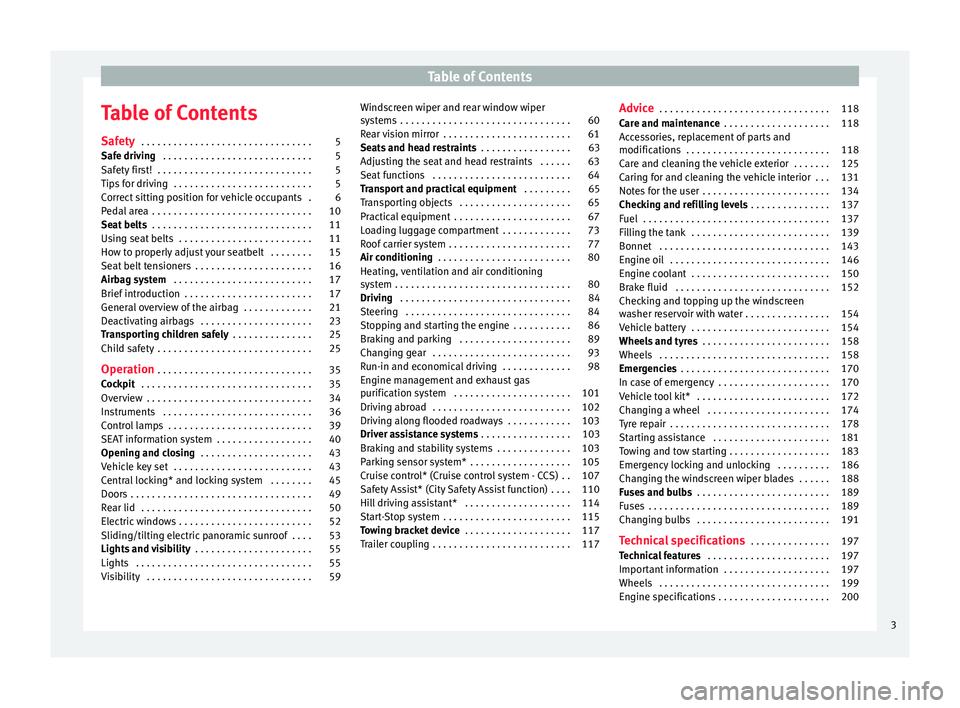
Table of Contents
Table of Contents
Safety . . . . . . . . . . . . . . . . . . . . . . . . . . . . . . . . 5
Safe driving . . . . . . . . . . . . . . . . . . . . . . . . . . . . 5
Safety first! . . . . . . . . . . . . . . . . . . . . . . . . . . . . . 5
Tips for driving . . . . . . . . . . . . . . . . . . . . . . . . . . 5
Correct sitting position for vehicle occupants . 6
Pedal area . . . . . . . . . . . . . . . . . . . . . . . . . . . . . . 10
Seat belts . . . . . . . . . . . . . . . . . . . . . . . . . . . . . . 11
Using seat belts . . . . . . . . . . . . . . . . . . . . . . . . . 11
How to properly adjust your seatbelt . . . . . . . . 15
Seat belt tensioners . . . . . . . . . . . . . . . . . . . . . . 16
Airbag system . . . . . . . . . . . . . . . . . . . . . . . . . . 17
Brief introduction . . . . . . . . . . . . . . . . . . . . . . . . 17
General overview of the airbag . . . . . . . . . . . . . 21
Deactivating airbags . . . . . . . . . . . . . . . . . . . . . 23
Transporting children safely . . . . . . . . . . . . . . . 25
Child safety . . . . . . . . . . . . . . . . . . . . . . . . . . . . . 25
Operation . . . . . . . . . . . . . . . . . . . . . . . . . . . . . 35
Cockpit . . . . . . . . . . . . . . . . . . . . . . . . . . . . . . . . 35
Overview . . . . . . . . . . . . . . . . . . . . . . . . . . . . . . . 34
Instruments . . . . . . . . . . . . . . . . . . . . . . . . . . . . 36
Control lamps . . . . . . . . . . . . . . . . . . . . . . . . . . . 39
SEAT information system . . . . . . . . . . . . . . . . . . 40
Opening and closing . . . . . . . . . . . . . . . . . . . . . 43
Vehicle key set . . . . . . . . . . . . . . . . . . . . . . . . . . 43
Central locking* and locking system . . . . . . . . 45
Doors . . . . . . . . . . . . . . . . . . . . . . . . . . . . . . . . . . 49
Rear lid . . . . . . . . . . . . . . . . . . . . . . . . . . . . . . . . 50
Electric windows . . . . . . . . . . . . . . . . . . . . . . . . . 52
Sliding/tilting electric panoramic sunroof . . . . 53
Lights and visibility . . . . . . . . . . . . . . . . . . . . . . 55
Lights . . . . . . . . . . . . . . . . . . . . . . . . . . . . . . . . . 55
Visibility . . . . . . . . . . . . . . . . . . . . . . . . . . . . . . . 59 Windscreen wiper and rear window wiper
systems . . . . . . . . . . . . . . . . . . . . . . . . . . . . . . . . 60
Rear vision mirror . . . . . . . . . . . . . . . . . . . . . . . . 61
Seats and head restraints
. . . . . . . . . . . . . . . . . 63
Adjusting the seat and head restraints . . . . . . 63
Seat functions . . . . . . . . . . . . . . . . . . . . . . . . . . 64
Transport and practical equipment . . . . . . . . . 65
Transporting objects . . . . . . . . . . . . . . . . . . . . . 65
Practical equipment . . . . . . . . . . . . . . . . . . . . . . 67
Loading luggage compartment . . . . . . . . . . . . . 73
Roof carrier system . . . . . . . . . . . . . . . . . . . . . . . 77
Air conditioning . . . . . . . . . . . . . . . . . . . . . . . . . 80
Heating, ventilation and air conditioning
system . . . . . . . . . . . . . . . . . . . . . . . . . . . . . . . . . 80
Driving . . . . . . . . . . . . . . . . . . . . . . . . . . . . . . . . 84
Steering . . . . . . . . . . . . . . . . . . . . . . . . . . . . . . . 84
Stopping and starting the engine . . . . . . . . . . . 86
Braking and parking . . . . . . . . . . . . . . . . . . . . . 89
Changing gear . . . . . . . . . . . . . . . . . . . . . . . . . . 93
Run-in and economical driving . . . . . . . . . . . . . 98
Engine management and exhaust gas
purification system . . . . . . . . . . . . . . . . . . . . . . 101
Driving abroad . . . . . . . . . . . . . . . . . . . . . . . . . . 102
Driving along flooded roadways . . . . . . . . . . . . 103
Driver assistance systems . . . . . . . . . . . . . . . . . 103
Braking and stability systems . . . . . . . . . . . . . . 103
Parking sensor system* . . . . . . . . . . . . . . . . . . . 105
Cruise control* (Cruise control system - CCS) . . 107
Safety Assist* (City Safety Assist function) . . . . 110
Hill driving assistant* . . . . . . . . . . . . . . . . . . . . 114
Start-Stop system . . . . . . . . . . . . . . . . . . . . . . . . 115
Towing bracket device . . . . . . . . . . . . . . . . . . . . 117
Trailer coupling . . . . . . . . . . . . . . . . . . . . . . . . . . 117 Advice
. . . . . . . . . . . . . . . . . . . . . . . . . . . . . . . . 118
Care and maintenance . . . . . . . . . . . . . . . . . . . . 118
Accessories, replacement of parts and
modifications . . . . . . . . . . . . . . . . . . . . . . . . . . . 118
Care and cleaning the vehicle exterior . . . . . . . 125
Caring for and cleaning the vehicle interior . . . 131
Notes for the user . . . . . . . . . . . . . . . . . . . . . . . . 134
Checking and refilling levels . . . . . . . . . . . . . . . 137
Fuel . . . . . . . . . . . . . . . . . . . . . . . . . . . . . . . . . . . 137
Filling the tank . . . . . . . . . . . . . . . . . . . . . . . . . . 139
Bonnet . . . . . . . . . . . . . . . . . . . . . . . . . . . . . . . . 143
Engine oil . . . . . . . . . . . . . . . . . . . . . . . . . . . . . . 146
Engine coolant . . . . . . . . . . . . . . . . . . . . . . . . . . 150
Brake fluid . . . . . . . . . . . . . . . . . . . . . . . . . . . . . 152
Checking and topping up the windscreen
washer reservoir with water . . . . . . . . . . . . . . . . 154
Vehicle battery . . . . . . . . . . . . . . . . . . . . . . . . . . 154
Wheels and tyres . . . . . . . . . . . . . . . . . . . . . . . . 158
Wheels . . . . . . . . . . . . . . . . . . . . . . . . . . . . . . . . 158
Emergencies . . . . . . . . . . . . . . . . . . . . . . . . . . . . 170
In case of emergency . . . . . . . . . . . . . . . . . . . . . 170
Vehicle tool kit* . . . . . . . . . . . . . . . . . . . . . . . . . 172
Changing a wheel . . . . . . . . . . . . . . . . . . . . . . . 174
Tyre repair . . . . . . . . . . . . . . . . . . . . . . . . . . . . . . 178
Starting assistance . . . . . . . . . . . . . . . . . . . . . . 181
Towing and tow starting . . . . . . . . . . . . . . . . . . . 183
Emergency locking and unlocking . . . . . . . . . . 186
Changing the windscreen wiper blades . . . . . . 188
Fuses and bulbs . . . . . . . . . . . . . . . . . . . . . . . . . 189
Fuses . . . . . . . . . . . . . . . . . . . . . . . . . . . . . . . . . . 189
Changing bulbs . . . . . . . . . . . . . . . . . . . . . . . . . 191
Technical specifications . . . . . . . . . . . . . . . 197
Technical features . . . . . . . . . . . . . . . . . . . . . . . 197
Important information . . . . . . . . . . . . . . . . . . . . 197
Wheels . . . . . . . . . . . . . . . . . . . . . . . . . . . . . . . . 199
Engine specifications . . . . . . . . . . . . . . . . . . . . . 200
3
Page 22 of 219

Safety
WARNING
● The seat belts and airbags can only provide
maximum protection if the occupants are
seated correctly ››› page 6.
● If a f
ault has occurred in the airbag system,
have the system checked immediately by a
specialised workshop. Otherwise, during a
frontal collision the system might not trigger
correctly or may fail to trigger at all. Airbag activation
The airbags deploy extremely rapidly, within
thousandths of a second, to provide addi-
tional protection in the event of an accident.
A fine dust may develop when the airbag de-
ploys. This is normal and it is not an indica-
tion of fire in the vehicle.
The airbag system is only ready to function
when the ignition is on.
In special accidents instances, several air-
bags may activate at the same time.
In the event of minor head-on and side colli-
sions, rear-end collisions, overturning or roll-
over of the vehicle, airbags
do not activate.
Activation factors
The conditions that lead to the airbag system
activating in each situation cannot be gener-
alised. Some factors play an important role,
such as the properties of the object the vehi- cle hits (hard/soft), angle of impact, vehicle
speed, etc.
Deceleration trajectory is key for airbag acti-
vation.
The control unit analyses the collision trajec-
tory and activates the respective restraint
system.
If the deceleration rate is below the prede-
fined reference value in the control unit the
airbags will not be triggered, even though
the accident may cause extensive damage to
the car.
The following airbags are triggered in
serious head-on collisions
● Driver airbag.
● Front passenger front airbag
The following airbags are triggered in
serious side-on collisions
● Front side airbag on the side of the acci-
dent.
● Rear side airbag on the side of the acci-
dent.
In an accident with airbag activation:
● the interior lights switch on (if the interior
light switch is in the courtesy light position);
● the hazard warning lights switch on;
● all doors are unlocked; ●
the fuel supply to the engine is cut.
20
Page 39 of 219

Cockpit
Display messages A variety of information can be viewed on the
instrument panel display
››› Fig. 24 and
› ›
› Fig. 25 2 , depending on the vehicle
equipment:
● Warning and information messages.
● Odometer.
● Time.
● Outside temperature.
● Selector lever positions ››› page 93.
● Recommended gear (manual gearbox)
››› page 93 .
● Mu
ltifunction display (MFI) ›››
page 40
● Service interval display ›››
page 38 .
● Start-Stop system status display
››› page 115.
● Fuel
gauge ›››
page 139.
● Seat
belt status display for rear seats
››› page 11.
Warnin
g and information messages
The system runs a check on certain compo-
nents and functions when the ignition is
switched on and while the vehicle is moving.
Faults in the operation are displayed on the
screen using red and yellow symbols on the
instrument panel display ( ›››
page 39) and,
in some cases, with audible warnings. The display may vary according to the type of in-
strument panel fitted.
Type of
mes-
sageSymbol
colourDescription
Priority 1
warning.Red
Symbol flashing or lit; partly
combined with audible warn-
ings.
Stop the vehicle! It is dan-
gerous ››› !
Check the function that is faul-
ty and repair it. If necessary, re-
quest assistance from special-
ised personnel.
Priority 2
warning.Yellow
Symbol flashing or lit; partly
combined with audible warn-
ings.
A faulty function, or fluids
which are below the correct
levels may cause damage to
the vehicle! ›››
Check the faulty function as
soon as possible. If necessary,
request assistance from speci-
alised personnel. Odometer
The
odometer
registers the total distance
tr
avelled by the car.
The
odometer ( trip
) shows the distance trav-
elled since the last odometer reset. The last
figure indicates 100 m. Outside temperature indicator
When the outside temperature is below +4 °C
(+39 °F), the symbol “ice crystal” (warning of
risk of freezing) is also displayed next to the
temperature. At first this symbol flashes and
then it remains lit until the outside tempera-
ture rises above +6 °C (+43 °F)
››› .
When the vehicle is stationary or travelling at
very low speeds, the temperature displayed
may be slightly higher than the actual out-
side temperature as a result of heat coming
from the engine.
The temperatures measured range from
-40 °C to +50 °C (-40 °F to +122 °F).
Selector lever positions
The range of engaged gears of the selector
lever is shown on the side of the lever, and
on the instrument panel display. In positions
D and
M
, and with the Tiptronic, the corre-
sponding gear is also indicated on the dis-
play.
Recommended gear* (manual gearbox)
The recommended gear to save fuel can be
displayed on the instrument panel display
while you are driving ››› page 93.
Seat belt status display for rear seats*
The seat belt status display on the instru-
ment panel display informs the driver, when
the ignition is switched on, whether any »
37
Technical specifications
Advice
Operation
Safety
Page 82 of 219

Operation
Air conditioning
Heating, ventilation and air
conditioning system Introduction Dust and pollen filter
The dust and pollen filter with its activated
charcoal cartridge serves as a barrier against
impurities in the interior ambient air.
For the air conditioner to work with maximum
efficiency, the dust and pollen filter must be
replaced at the intervals specified in the
Maintenance Programme.
If the filter loses efficiency prematurely due
to use in areas with very high levels of air
pollution, the filter must be changed more
frequently than stated in the Service Sched-
ule.
WARNING
Reduced visibility through the windows in-
creases the risk of serious accidents. ●
Ensure that all windows are free of ice and
snow and that they are not fogged up pre-
venting a clear view of everything outside.
● The maximum heat output required to de-
frost windows as quickly as possible is only
available when the engine has reached its
normal running temperature. Only drive when
you have good visibility.
● Always ensure that you use the heating
system, ventilation, air conditioner and the
heated rear window to maintain good visibili-
ty.
● Never leave the air recirculation on for a
long period of time. If the cooling system is
switched off and air recirculation mode
switched on, the windows can mist over very
quickly, considerably limiting visibility.
● Switch air recirculation mode off when it is
not required. WARNING
Stuffy or used air will increase fatigue and re-
duce driver concentration possibly resulting
in a serious accident.
● Never leave the fresh air fan turned off or
use the air recirculation for long periods of
time; the air in the vehicle interior will not be
refreshed. CAUTION
● Switch the air conditioner off if you think it
may be broken. This will avoid additional
damage. Have the air conditioner checked by
a specialised workshop.
● Repairs to the air conditioner require spe-
cialist knowledge and special tools. SEAT rec-
ommends taking your car in for technical
service. Note
● When the cooling system is turned off, air
coming from the outside will not be dried. To
avoid fogging up the windows, SEAT recom-
mends leaving the cooler (compressor) on. To
do this, press the A/C button. The button
lamp should light up.
● The maximum heat output required to de-
frost windows as quickly as possible is only
available when the engine has reached its
normal running temperature.
● Keep the air intake slots in front of the
windscreen free of snow, ice and leaves to en-
sure heating and cooling are not impaired,
and to prevent the windows from misting
over. 80
Page 85 of 219
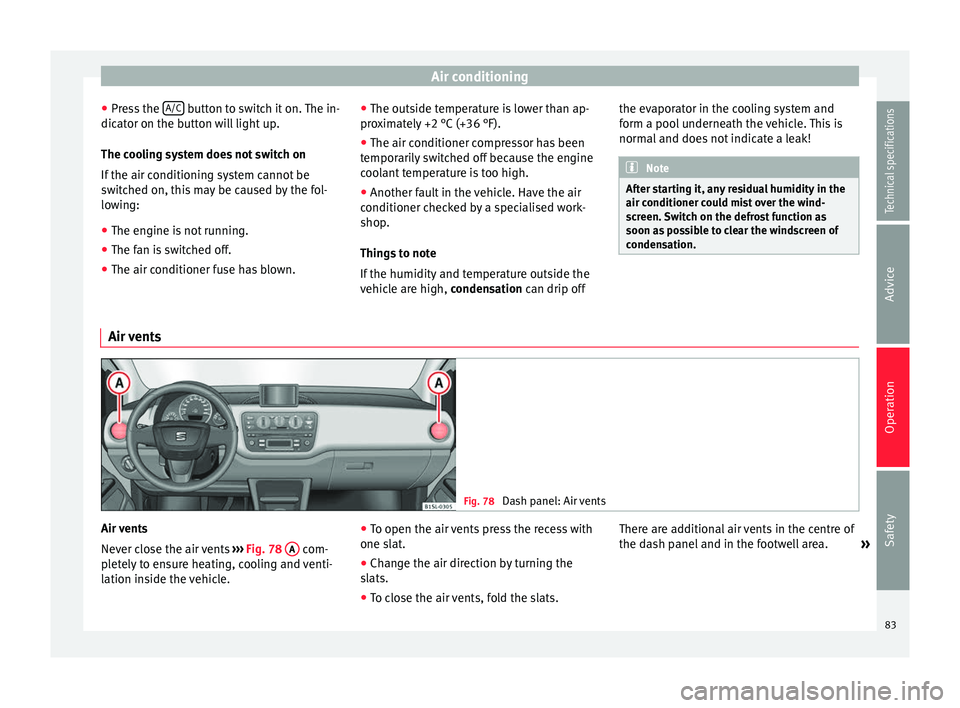
Air conditioning
● Press the A/C button to switch it on. The in-
dicator on the button will light up.
The cooling system does not switch on
If the air conditioning system cannot be
switched on, this may be caused by the fol-
lowing:
● The engine is not running.
● The fan is switched off.
● The air conditioner fuse has blown. ●
The outside temperature is lower than ap-
proximately +2 °C (+36 °F).
● The air conditioner compressor has been
temporarily switched off because the engine
coolant temperature is too high.
● Another fault in the vehicle. Have the air
conditioner checked by a specialised work-
shop.
Things to note
If the humidity and temperature outside the
vehicle are high, condensation
can drip off the ev aporator in the cooling system and
form a pool underneath the vehicle. This is
normal and does not indicate a leak! Note
After starting it, any residual humidity in the
air conditioner could mist over the wind-
screen. Switch on the defrost function as
soon as possible to clear the windscreen of
condensation. Air vents
Fig. 78
Dash panel: Air vents Air vents
Never close the air vents
››› Fig. 78 A com-
pletely to ensure heating, cooling and venti-
lation inside the vehicle. ●
To open the air vents press the recess with
one slat.
● Change the air direction by turning the
slats.
● To close the air vents, fold the slats. There are additional air vents in the centre of
the dash panel and in the footwell area.
»
83
Technical specifications
Advice
Operation
Safety
Page 87 of 219

Driving
lock and it will not be possible to turn the
steering wheel.
Control and warning lampsIt lights
upPossible causeSolution
(red)Power steering
faulty.
The steering system
should be checked
by a specialised
workshop as soon as
possible.
(yellow)Power steering op-
eration reduced.
The steering system
should be checked
by a specialised
workshop as soon as
possible.
If, after restarting the
engine and driving
for a short distance,
the yellow warning
lamp no longer
comes on, it will
not
be necessary to take
the vehicle to a spe-
cialised workshop.
FlashesPossible causeSolution
(red)
Fault in the steer-
ing column elec-
tronic lock. Do not drive on!
Seek professional
advice.
FlashesPossible causeSolution
(yellow)
Steering column
deviation.Gently turn the steer-
ing wheel to and fro.
Steering wheel not
unlocked or
locked.
Remove the key from
the ignition and then
switch the ignition
back on. If necessa-
ry, check the mes-
sages displayed on
the instrument panel
display.
Do not drive on, if
the steering column
remains locked after
the ignition has
been switched on.
Seek specialist as-
sistance. Several warning and control lamps light up
for a few seconds when the ignition is switch-
ed on, signalling that the function is being
verified. They will switch off after a few sec-
onds.
WARNING
If the warning lamps are ignored, the vehicle
may stall in traffic, or may cause accidents
and severe injuries.
● Never ignore the warning lamps.
● Stop the vehicle safely as soon as possible. CAUTION
Failure to heed the warning lamps when they
appear may result in faults in the vehicle. Information on the steering
To prevent theft, we recommend you lock the
steering before leaving the vehicle.
Mechanical steering lock
Lock the steering column by removing the
key from the ignition when the vehicle is
stopped.
Please engage steer-
ing lockUnlocking the steering
Parking the vehicle
››› page 89.Insert the key in the igni-
tion lock.
Remove the key from the
ignition.Turn the steering wheel
slightly to release the
steering lock.
Turn the steering wheel
slightly until you hear the
steering lock.Hold the steering wheel in
this position and switch
on the ignition. Electromechanical power steering
With the power steering system, the assisted
steering function automatically adjusts ac-
cording to the vehicle speed, the steering tor-
que and the wheel turning angle. The power
»
85
Technical specifications
Advice
Operation
Safety
Page 91 of 219
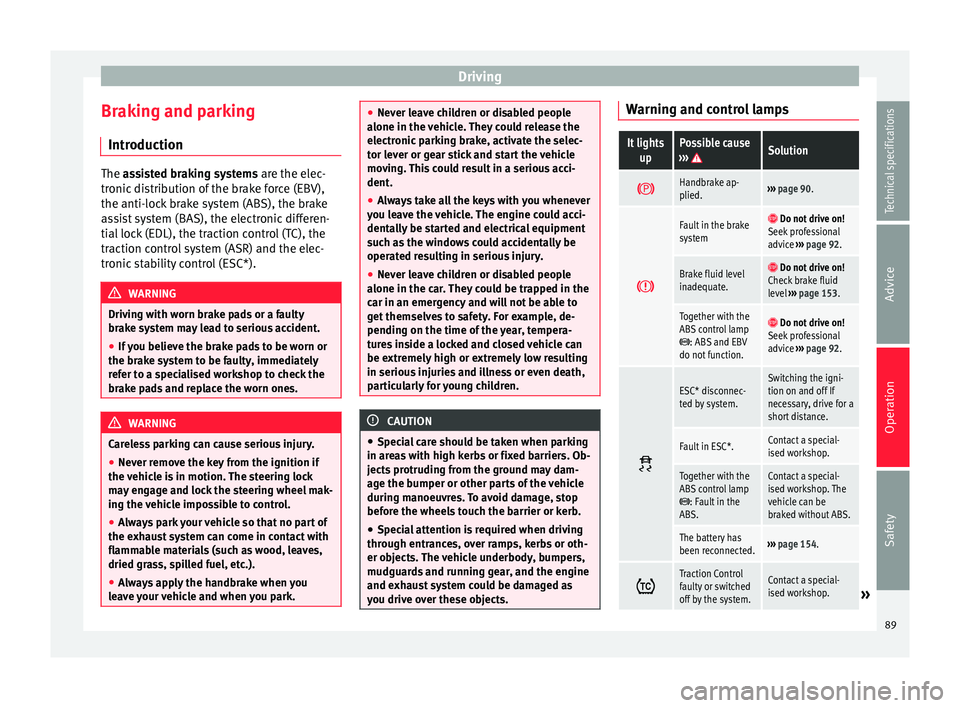
Driving
Braking and parking Introduction The assisted braking systems
are the elec-
tr
onic distribution of the brake force (EBV),
the anti-lock brake system (ABS), the brake
assist system (BAS), the electronic differen-
tial lock (EDL), the traction control (TC), the
traction control system (ASR) and the elec-
tronic stability control (ESC*). WARNING
Driving with worn brake pads or a faulty
brake system may lead to serious accident.
● If you believe the brake pads to be worn or
the brake system to be faulty, immediately
refer to a specialised workshop to check the
brake pads and replace the worn ones. WARNING
Careless parking can cause serious injury.
● Never remove the key from the ignition if
the vehicle is in motion. The steering lock
may engage and lock the steering wheel mak-
ing the vehicle impossible to control.
● Always park your vehicle so that no part of
the exhaust system can come in contact with
flammable materials (such as wood, leaves,
dried grass, spilled fuel, etc.).
● Always apply the handbrake when you
leave your vehicle and when you park. ●
Never leave children or disabled people
alone in the vehicle. They could release the
electronic parking brake, activate the selec-
tor lever or gear stick and start the vehicle
moving. This could result in a serious acci-
dent.
● Always take all the keys with you whenever
you leave the vehicle. The engine could acci-
dentally be started and electrical equipment
such as the windows could accidentally be
operated resulting in serious injury.
● Never leave children or disabled people
alone in the car. They could be trapped in the
car in an emergency and will not be able to
get themselves to safety. For example, de-
pending on the time of the year, tempera-
tures inside a locked and closed vehicle can
be extremely high or extremely low resulting
in serious injuries and illness or even death,
particularly for young children. CAUTION
● Special care should be taken when parking
in areas with high kerbs or fixed barriers. Ob-
jects protruding from the ground may dam-
age the bumper or other parts of the vehicle
during manoeuvres. To avoid damage, stop
before the wheels touch the barrier or kerb.
● Special attention is required when driving
through entrances, over ramps, kerbs or oth-
er objects. The vehicle underbody, bumpers,
mudguards and running gear, and the engine
and exhaust system could be damaged as
you drive over these objects. Warning and control lamps
It lights
upPossible cause
››› Solution
Handbrake ap-
plied.›››
page 90.
Fault in the brake
system Do not drive on!
Seek professional
advice ››› page 92.
Brake fluid level
inadequate. Do not drive on!
Check brake fluid
level ››› page 153.
Together with the
ABS control lamp
: ABS and EBV
do not function.
Do not drive on!
Seek professional
advice ››› page 92.
ESC* disconnec-
ted by system.Switching the igni-
tion on and off If
necessary, drive for a
short distance.
Fault in ESC*.Contact a special-
ised workshop.
Together with the
ABS control lamp
: Fault in the
ABS.
Contact a special-
ised workshop. The
vehicle can be
braked without ABS.
The battery has
been reconnected.››› page 154.
Traction Control
faulty or switched
off by the system.Contact a special-
ised workshop.»
89
Technical specifications
Advice
Operation
Safety
Page 94 of 219
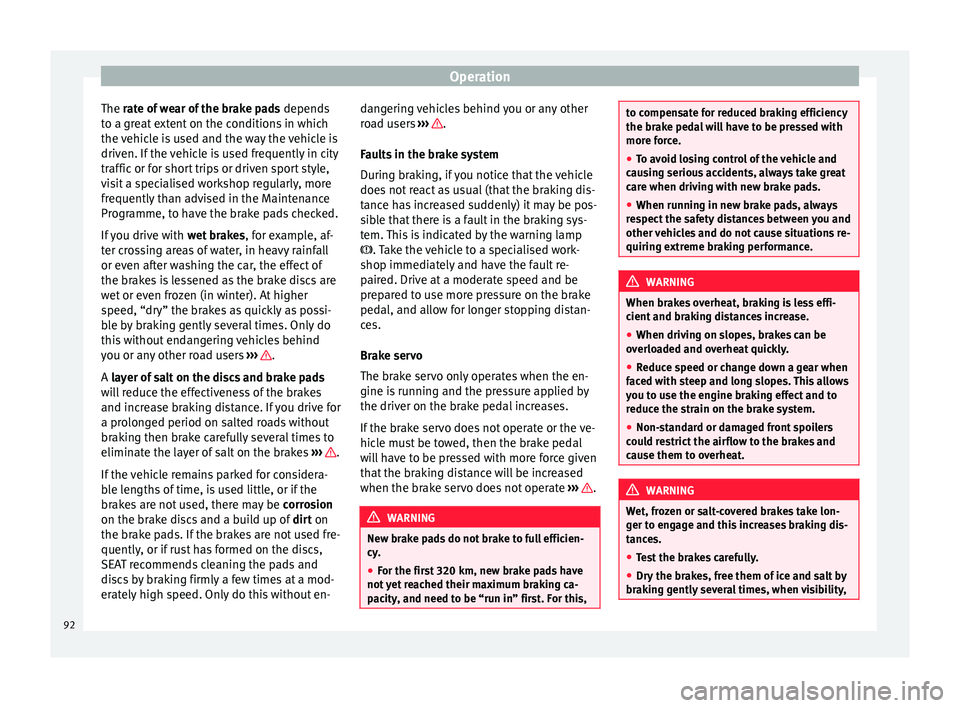
Operation
The rate of wear of the brake pads
depend
s
t
o a great extent on the conditions in which
the vehicle is used and the way the vehicle is
driven. If the vehicle is used frequently in city
traffic or for short trips or driven sport style,
visit a specialised workshop regularly, more
frequently than advised in the Maintenance
Programme, to have the brake pads checked.
If you drive with wet brakes, for example, af-
ter crossing areas of water, in heavy rainfall
or even after washing the car, the effect of
the brakes is lessened as the brake discs are
wet or even frozen (in winter). At higher
speed, “dry” the brakes as quickly as possi-
ble by braking gently several times. Only do
this without endangering vehicles behind
you or any other road users ››› .
A layer of salt on the discs and brake pads
w i
ll reduce the effectiveness of the brakes
and increase braking distance. If you drive for
a prolonged period on salted roads without
braking then brake carefully several times to
eliminate the layer of salt on the brakes ››› .
If the vehicle remains parked for considera-
ble lengths of time, is used little, or if the
brakes are not used, there may be corrosion
on the brake discs and a build up of dirt on
the brake pads. If the brakes are not used fre-
quently, or if rust has formed on the discs,
SEAT recommends cleaning the pads and
discs by braking firmly a few times at a mod-
erately high speed. Only do this without en- dangering vehicles behind you or any other
road users
››› .
Faults in the brake system
During braking, if you notice that the vehicle
does not react as usual (that the braking dis-
tance has increased suddenly) it may be pos-
sible that there is a fault in the braking sys-
tem. This is indicated by the warning lamp
. Take the vehicle to a specialised work-
shop immedi at
ely and have the fault re-
paired. Drive at a moderate speed and be
prepared to use more pressure on the brake
pedal, and allow for longer stopping distan-
ces.
Brake servo
The brake servo only operates when the en-
gine is running and the pressure applied by
the driver on the brake pedal increases.
If the brake servo does not operate or the ve-
hicle must be towed, then the brake pedal
will have to be pressed with more force given
that the braking distance will be increased
when the brake servo does not operate ››› .
WARNING
New brake pads do not brake to full efficien-
cy.
● For the first 320 km, new brake pads have
not yet reached their maximum braking ca-
pacity, and need to be “run in” first. For this, to compensate for reduced braking efficiency
the brake pedal will have to be pressed with
more force.
●
To avoid losing control of the vehicle and
causing serious accidents, always take great
care when driving with new brake pads.
● When running in new brake pads, always
respect the safety distances between you and
other vehicles and do not cause situations re-
quiring extreme braking performance. WARNING
When brakes overheat, braking is less effi-
cient and braking distances increase.
● When driving on slopes, brakes can be
overloaded and overheat quickly.
● Reduce speed or change down a gear when
faced with steep and long slopes. This allows
you to use the engine braking effect and to
reduce the strain on the brake system.
● Non-standard or damaged front spoilers
could restrict the airflow to the brakes and
cause them to overheat. WARNING
Wet, frozen or salt-covered brakes take lon-
ger to engage and this increases braking dis-
tances.
● Test the brakes carefully.
● Dry the brakes, free them of ice and salt by
braking gently several times, when visibility, 92
Page 95 of 219

Driving
weather, and road and traffic conditions
permit.
WARNING
Driving without the brake servo may signifi-
cantly increase the braking distance and re-
sult in a severe accident.
● Never allow the vehicle to move forwards
when the engine is switched off.
● If the brake servo does not operate or the
vehicle must be towed, then the brake pedal
will have to be pressed with more force given
that the braking distance will be increased
when the brake servo does not operate. CAUTION
● Never make the brakes “slip” by pressing
the pedal gently, if it is not really necessary
to brake. Continuously pressing on the brake
pedal will heat the brakes. This could signifi-
cantly reduce braking power, increase brak-
ing distance or even result in the total failure
of the brake system.
● Reduce speed or change down a gear when
faced with steep and long slopes. This allows
you to use the engine braking effect and to
reduce the strain on the brake system. Other-
wise, the brakes may overheat and fail. Only
use the brakes to reduce speed or to stop. Note
Make use, when having the front brake pads
checked, and have the rear pads checked al-
so. The thickness of the brake pads should be
checked visually and regularly, by looking
through the openings in the wheel rims or
from underneath the vehicle. If necessary, re-
move the wheels to check them thoroughly.
SEAT recommends taking your car in for tech-
nical service. Changing gear
Introduction When reverse gear is engaged and the
ignition is switched on the following takes
place:
● Reverse lights light up.
● The rear wiper blade performs one move-
ment when the windscreen wiper is activa-
ted.
● If necessary, connect the parking distance
warning system. WARNING
Rapid acceleration can cause loss of traction
and skidding, especially on slippery ground.
This could cause loss of control of the vehicle
resulting in an accident and considerable
damage. ●
Use rapid acceleration only when visibility,
weather, road conditions and traffic permit. WARNING
Do not allow the brakes to “rub” for a pro-
longed period of time, or brake frequently or
for long periods of time. Continuous braking
heats up the brakes. This could significantly
reduce braking power, increase braking dis-
tance or even result in the total failure of the
brake system. Warning and control lamps
(red)It lights up
Fault in the auto-
matic gearbox.
Do not drive on!
Seek professional advice. Failure to
do so could result in considerable
damage to the transmission
››› page 97.
(yellow)It lights up
In the automatic
gearbox the
gears can en-
gage incorrectly.Switch the ignition on and off.
When the control lamp does not
light up, find the nearest special-
ised workshop and have the auto-
matic gearbox checked.
»
93
Technical specifications
Advice
Operation
Safety
Page 96 of 219

Operation
(yellow)It lights up
The automatic
gearbox over-
heats temporari-
ly.Let the transmission cool with the
gearbox lever in the position .
When the control lamp does not
light up, find the nearest special-
ised workshop and have the auto-
matic gearbox checked.
It lights up
Place the automatic
gearbox lever in the
position
and do not
press the brake pedal.
Press the brake pedal to select
a gear range.
Together with the yel-
low control lamp for
the temperature of the
transmission
: the
automatic gearbox
overheats.
Press brake pedal and let the
transmission cool. Avoid
pressing the accelerator. When
the control lamp does not light
up, find the nearest special-
ised workshop and have the
automatic gearbox checked.
Together with the turn
signal display in the
instrument panel dis-
play: the automatic
gearbox lever is not in
the position
, indica-
tion to start the en-
gine.
Move the gearbox lever to the
position and start the en-
gine.
Flashes
An automatic gearbox
in the vehicle does
not guarantee that the
vehicle will not roll
away.Apply the handbrake.
Flashes
In the instrument pan-
el display, in addition
to the control lamp re-
questing the brake
pedal to be pressed
: indicated for start-
ing the engine.
Move the gearbox lever to the
position and start the en-
gine.
On the instrument
panel display: Whilst
driving in a forward di-
rection, try to move
the automatic gearbox
lever to the position
.
Stop the vehicle and move the
gearbox lever to the position in order to subsequently
change to the position .
On the instrument
panel display: The au-
tomatic gearbox lever
was placed in the po-
sition
or , but the
brake pedal was not
pressed.
Press the brake pedal, move
the gearbox lever to the posi-
tion
, and subsequently to
the required position or . When switching on the ignition some warn-
ing and control lamps light up for a short
time to check the operations. They will switch
off after a few seconds.Manual gearbox: engaging gears
Fig. 81
Gear shift pattern of a 5-speed man-
ual gearbox The position of each of the gears is shown on
the gear stick
››› Fig. 81 .
● Keep the c
lutch pedal pushed all the way
down.
● Move the gearbox lever to the required po-
sition ››› .
● Release the clutch pedal to engage clutch.
In some countries, it is necessary to press the
clutch pedal to the floor to start the engine.
Selecting reverse gear
● Engage reverse gear only when the vehicle
is stopped.
● Keep the clutch pedal pushed all the way
down ››› .
94