technical data Seat Mii 2014 Owner's manual
[x] Cancel search | Manufacturer: SEAT, Model Year: 2014, Model line: Mii, Model: Seat Mii 2014Pages: 219, PDF Size: 4.19 MB
Page 2 of 219

SEAT S.A. is permanently concerned about continuous development of its t\
ypes and models. For this reason we ask you to under-
stand, that at any given time, changes regarding shape, equipment and te\
chnique may take place on the car delivered. For this reason
no right at all may derive based on the data, drawings and descriptions \
in this current handbook.
All texts, illustrations and standards in this handbook are based on the\
status of information at the time of printing. Except for error
or omission, the information included in the current handbook is valid a\
s of the date of closing print.
Re-printing, copying or translating, whether total or partial is not all\
owed unless SEAT allows it in written form.
SEAT reserves all rights in accordance with the “Copyright” Act.
All rights on changes are reserved.
❀This paper has been manufactured using bleached non-chlorine cellulose.
© SEAT S.A. - Reprint: 15.11.14
About this manual
This manual contains a description of the
equipment supplied with the vehicle at the
time this manual was published. Some of the
units described herein will not be available
until a later date or are only available in cer -
tain markets.
Because this is a general manual for the MII,
some of the equipment and functions that are
described in this manual are not included in
all types or variants of the model; they may
vary or be modi�ed depending on the techni -
cal requirements and on the market; this is in
no way deceptive advertising.
The illustrations are intended as a general
guide and may vary from the equipment �tted
in your vehicle in some details.
The steering indications (left, right, forward,
reverse) appearing in this manual refer to the
normal driving movements of the vehicle ex -
cept when otherwise indicated.
* The equipment marked with an aster -
isk* is �tted as standard only in certain
versions, and is only supplied as op -
tional extras for some versions, or are
only offered in certain countries. ®
All registered marks are indicated with
®. Although the copyright symbol does
not appear, it is a copyrighted mark.
>> The section is continued on the follow -
ing page.
WARNING
Texts preceded by this symbol contain infor -
mation on safety. They warn you about possi -
ble dangers of accident or injury.
CAUTION
Texts with this symbol draw your attention to
potential sources of damage to your vehicle.
For the sake of the environment
Texts preceded by this symbol contain rele-
vant information concerning environmental
protection.
Note
Texts preceded by this symbol contain additio -
nal information.
This manual is divided into �ve large parts,
which are:
1. Safety
2. Operation
3. Tips
4. Technical data
5. Alphabetical index
At the end of this manual, there is a detailed
alphabetical index that will help you quickly
�nd the information you require.
Page 43 of 219
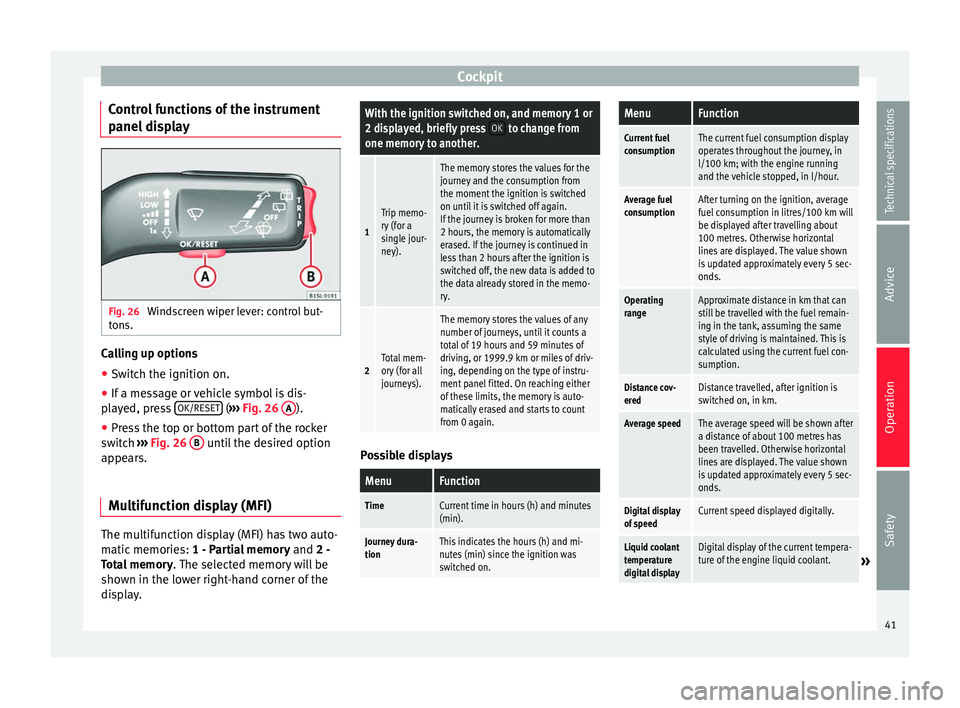
Cockpit
Control functions of the instrument
panel display Fig. 26
Windscreen wiper lever: control but-
tons. Calling up options
● Switch the ignition on.
● If a message or vehicle symbol is dis-
played, press OK/RESET (
››› Fig. 26 A ).
● Press the top or bottom part of the rocker
switch ››› Fig. 26 B until the desired option
appears.
Multifunction display (MFI) The multifunction display (MFI) has two auto-
matic memories:
1 - Partial memory and 2 -
Total memory . The selected memory will be
shown in the lower right-hand corner of the
display.With the ignition switched on, and memory 1 or
2 displayed, briefly press OK to change from
one memory to another.
1
Trip memo-
ry (for a
single jour-
ney).
The memory stores the values for the
journey and the consumption from
the moment the ignition is switched
on until it is switched off again.
If the journey is broken for more than
2 hours, the memory is automatically
erased. If the journey is continued in
less than 2 hours after the ignition is
switched off, the new data is added to
the data already stored in the memo-
ry.
2Total mem-
ory (for all
journeys).
The memory stores the values of any
number of journeys, until it counts a
total of 19 hours and 59 minutes of
driving, or 1999.9 km or miles of driv-
ing, depending on the type of instru-
ment panel fitted. On reaching either
of these limits, the memory is auto-
matically erased and starts to count
from 0 again. Possible displays
MenuFunction
TimeCurrent time in hours (h) and minutes
(min).
Journey dura-
tionThis indicates the hours (h) and mi-
nutes (min) since the ignition was
switched on.
MenuFunction
Current fuel
consumptionThe current fuel consumption display
operates throughout the journey, in
l/100 km; with the engine running
and the vehicle stopped, in l/hour.
Average fuel
consumptionAfter turning on the ignition, average
fuel consumption in litres/100 km will
be displayed after travelling about
100 metres. Otherwise horizontal
lines are displayed. The value shown
is updated approximately every 5 sec-
onds.
Operating
rangeApproximate distance in km that can
still be travelled with the fuel remain-
ing in the tank, assuming the same
style of driving is maintained. This is
calculated using the current fuel con-
sumption.
Distance cov-
eredDistance travelled, after ignition is
switched on, in km.
Average speedThe average speed will be shown after
a distance of about 100 metres has
been travelled. Otherwise horizontal
lines are displayed. The value shown
is updated approximately every 5 sec-
onds.
Digital display
of speedCurrent speed displayed digitally.
Liquid coolant
temperature
digital displayDigital display of the current tempera-
ture of the engine liquid coolant.»
41
Technical specifications
Advice
Operation
Safety
Page 45 of 219
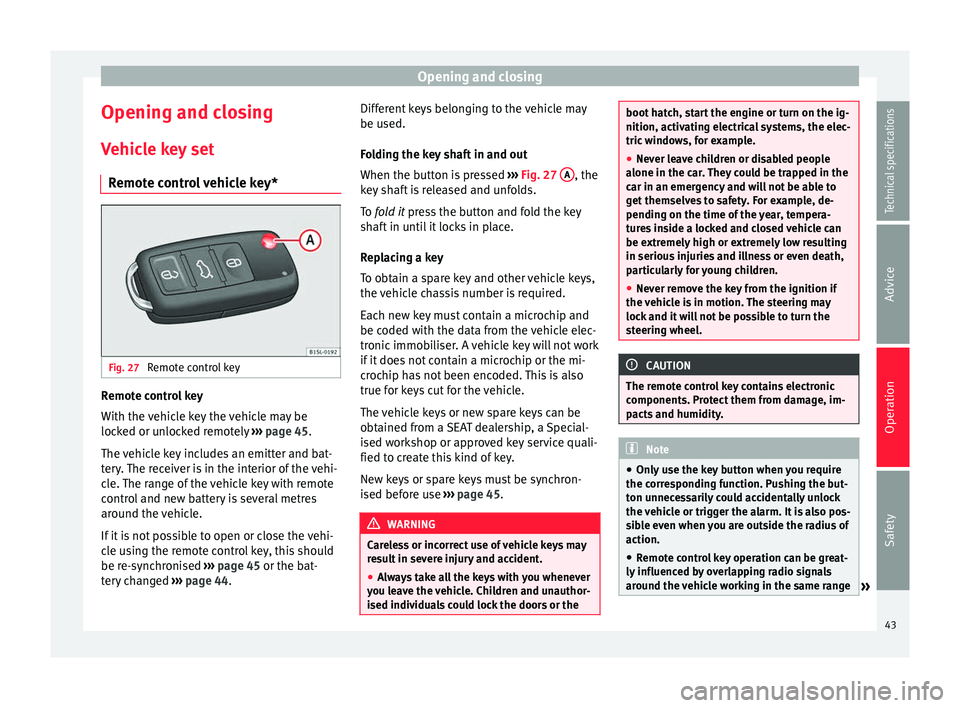
Opening and closing
Opening and closing Vehicle key set Remote control vehicle key* Fig. 27
Remote control key Remote control key
With the vehicle key the vehicle may be
locked or unlocked remotely
››› page 45.
The vehicle key includes an emitter and bat-
tery. The receiver is in the interior of the vehi-
cle. The range of the vehicle key with remote
control and new battery is several metres
around the vehicle.
If it is not possible to open or close the vehi-
cle using the remote control key, this should
be re-synchronised ››› page 45 or the bat-
tery changed ››› page 44. Different keys belonging to the vehicle may
be used.
Folding the key shaft in and out
When the button is pressed
››› Fig. 27 A , the
key shaft is released and unfolds.
To fold it
press the button and fold the key
sh
aft in until it locks in place.
Replacing a key
To obtain a spare key and other vehicle keys,
the vehicle chassis number is required.
Each new key must contain a microchip and
be coded with the data from the vehicle elec-
tronic immobiliser. A vehicle key will not work
if it does not contain a microchip or the mi-
crochip has not been encoded. This is also
true for keys cut for the vehicle.
The vehicle keys or new spare keys can be
obtained from a SEAT dealership, a Special-
ised workshop or approved key service quali-
fied to create this kind of key.
New keys or spare keys must be synchron-
ised before use ››› page 45. WARNING
Careless or incorrect use of vehicle keys may
result in severe injury and accident.
● Always take all the keys with you whenever
you leave the vehicle. Children and unauthor-
ised individuals could lock the doors or the boot hatch, start the engine or turn on the ig-
nition, activating electrical systems, the elec-
tric windows, for example.
●
Never leave children or disabled people
alone in the car. They could be trapped in the
car in an emergency and will not be able to
get themselves to safety. For example, de-
pending on the time of the year, tempera-
tures inside a locked and closed vehicle can
be extremely high or extremely low resulting
in serious injuries and illness or even death,
particularly for young children.
● Never remove the key from the ignition if
the vehicle is in motion. The steering may
lock and it will not be possible to turn the
steering wheel. CAUTION
The remote control key contains electronic
components. Protect them from damage, im-
pacts and humidity. Note
● Only use the key button when you require
the corresponding function. Pushing the but-
ton unnecessarily could accidentally unlock
the vehicle or trigger the alarm. It is also pos-
sible even when you are outside the radius of
action.
● Remote control key operation can be great-
ly influenced by overlapping radio signals
around the vehicle working in the same range » 43Technical specifications
Advice
Operation
Safety
Page 105 of 219

Driver assistance systems
● Will the navigation system fitted at the fac-
tory operate correctly in the destination coun-
try with the available navigation data?
● Are special tyres required in the destination
country? CAUTION
SEAT does not accept liability for any damage
to the vehicle due to the use of a lower quali-
ty fuel, an inadequate service or the non-
availability of genuine spare parts. Driving along flooded roadways
To prevent damage to the vehicle when driv-
ing through water, for example, along a floo-
ded road, please observe the following:
● Check the depth of the water before enter-
ing the flooded zone. The water should never
come above the lower edge of the bodywork
››› .
● Do not drive faster than a pedestrian.
● Do not stop in the water, use reverse gear
or switch off the engine.
● Oncoming traffic will cause waves which
raise the level of the water, making it difficult
to cross the water.
● Disconnect the Start-Stop system whenever
crossing water. WARNING
When driving through water, mud, melted
snow, etc., please remember that due to
damp or frozen brake discs and shoes in win-
ter, the braking effect may be delayed, there-
fore the required braking distance is greater.
● “Dry the brakes and remove ice” by braking
carefully. Ensure that you are not endanger-
ing other road-users or breaking traffic regu-
lations in the process.
● After driving through water, avoid sudden
sharp manoeuvres. CAUTION
● Driving through flooded areas may severely
damage vehicle components such as the en-
gine, transmission, drive train or electrical
system.
● Never drive through salt water as salt cau-
ses corrosion. Always rinse any parts of the
vehicle which have been in contact with salt
water. Driver assistance systems
Braking and stability systems Brake assist systems The assisted braking systems ESC*, ABS,
EBV, BAS, ASR, TC and EDL only operate when
the ignition is switched on. They contribute
significantly to increasing active safety.
Electronic stability control (ESC)*
ESC* reduces the risk of skidding and increa-
ses the vehicle stability by braking individual
wheels under specific driving conditions.
ESC* detects critical handling situations,
such as understeer, oversteer and wheelspin
on the driven wheels. The system stabilises
the vehicle by braking individual wheels or
by reducing the engine torque.
The ESC* has limits. It is important to realise
that ESC* is also subject to the laws of phys-
ics. ESC* will not be able to deal with all sit-
uations with which drivers may be faced. For
example, if the road surface changes sudden-
ly then ESC* will not be useful in all cases. If
the vehicle suddenly enters a section cov-
ered by water, mud or snow then ESC* will
not provide assistance in the same way as on
dry ground. If the vehicle loses its grip on the
ground and moves on a film of water (“aqua-
planing”), the ESC* will not be able to help
»
103Technical specifications
Advice
Operation
Safety
Page 123 of 219

Care and maintenance
Check first with a specialised workshop that
understands the technical possibilities of in-
stallation if you wish to use a two-way radio
with a transmitting power of over 10 watts.
SEAT recommends taking your car in for tech-
nical service.
All legal requirements, together with the in-
structions for the use of two-way radios must
be observed. WARNING
If the two-way radio is not securely fastened
in position, it could be sent flying around the
vehicle in the event of sharp braking, sudden
manoeuvres or accident, causing injury.
● While driving, two-way radios must be se-
curely fastened in position, outside the air-
bags deployment zones, or safely stowed
away. WARNING
When using a two-way radio without a con-
nection to an exterior aerial, the maximum
permitted levels of electromagnetic radiation
may be exceeded. This is also the case if the
aerial has not been correctly installed.
● You should only use a two-way radio inside
the vehicle if it has first been correctly con-
nected to an exterior aerial. Information stored by the control
units
Your vehicle is fitted at the factory with a ser-
ies of electronic control units responsible for
the engine and gearbox management. In ad-
dition, the control units supervise the per-
formance of the exhaust gas system and the
airbag systems.
Therefore, while the vehicle is being driven,
these electronic control units are continuous-
ly analysing the vehicle data. In the event of
faults or deviations from the theoretical val-
ues, only this data is stored. Normally, the
warning lamps on the instrument panel light
up in the event of faults.
This data can only be read and analysed us-
ing special equipment.
The storing of the data allows specialised
workshops to detect and repair faults. Stored
data may include:
● Data relating to the engine or the gearbox
● Speed
● Direction of travel
● Braking force
● Detection of seat belt
The vehicle control units never record conver-
sations held by passengers in the vehicle.
In vehicles equipped with an emergency call
function via the mobile phone or other appli- ances connected in the vehicle, it is possible
to send the vehicle position. If the control
unit records an accident with airbag activa-
tion, the system may automatically send a
signal. This will depend on the network oper-
ator. Normally, transmission is only possible
in areas with good coverage.
Event Data Recorder
The vehicle is
not
fitted with an event data re-
c or
der.
An event data recorder temporarily stores the
vehicle information. Therefore, in the event of
an accident, it is possible to obtain detailed
information about how the accident occur-
red. Vehicles with airbag systems can store
data relating to impact speed, seat belt sta-
tus, seat positions and airbag activation
times may be stored, etc. The volume of data
depends on the manufacturer.
Event data recorders can only be mounted
with authorisation from the vehicle owner
and, in some countries, they are governed by
local legislation.
Reprogramming control units
On the whole, all the data required for the
component management is stored in the con-
trol units. The programming of certain con-
venience functions, such as the turn signals,
individual door opening and instructions on
the display can be modified using special »
121
Technical specifications
Advice
Operation
Safety
Page 199 of 219

Technical features
Technical specifications
Technical features
Important information Introduction The information in the vehicle documentation
always takes precedence over the informa-
tion in this Instruction Manual.
All technical specifications provided in this
documentation are valid for the standard
model in Spain. The vehicle data card inclu-
ded in the Maintenance Programme or the
vehicle registration documents shows which
engine is installed in the vehicle.
The figures may be different depending
whether additional equipment is fitted, for
different models, for special vehicles and for
other countries.
Abbreviations used in the Technical
Specifications sectionAbbrevi-
ationMeaning
kWKilowatt, engine power measurement.
PSPferdestärke (horsepower), formerly used
to denote engine power.
rpmRevolutions per minute - engine speed.
NmNewton metres, unit of engine torque.
litres per100 kmFuel consumption in litres per 100 km (70
miles).
g/kmCarbon dioxide emissions in grams per km
(mile) travelled.
CO 2Carbon dioxide
CNCetane number, indication of the diesel
combustion power.
RONResearch octane number, indication of the
knock resistance of petrol. Vehicle identification data
Fig. 155
Vehicle data label. Fig. 156
Vehicle identification number. Vehicle identification number
The vehicle identification number (chassis
number) can be read from outside the vehicle
through a viewer in the windscreen
››› Fig. 156 . This viewer is located in the lower
»
197
Technical specifications
Advice
Operation
Safety
Page 200 of 219

Technical specifications
part of the windscreen. The vehicle identifica-
tion number (chassis number) is also stam-
ped on the right water drain channel. The wa-
ter drain channel is located between the sus-
pension tower and the wing. Open the bon-
net to read the vehicle identification number
.
V ehic
le data plate
The vehicle data label ››› Fig. 155 is at the
front
of the spare wheel well. It contains the
following data:
Vehicle identification number (chassis
number).
Vehicle type, engine power, gearbox type.
Engine and gearbox code, paint number,
interior equipment.
Optional extras, PR numbers.
These data are also provided in the Mainte-
nance Programme.
Specific vehicle weight information The instructions in the official vehicle docu-
ments take precedence. All the technical data
provided in this documentation is applicable
to the basic model. The vehicle data label in
the Maintenance Programme or the vehicle
documentation shows which engine is instal-
led in your vehicle.1 2
3
4 The figures may be different depending
whether additional equipment is fitted, for
different models and for special vehicles.
Kerb weight values shown in the following ta-
ble apply to a vehicle with driver (75 kg), liq-
uids including a fuel tank 90% full, in addi-
tion to tools and a spare wheel
››› . The
kerb weight indicated increases with optional
equipment and retrofitting of accessories,
while proportionally reducing carrying ca-
pacity.
The load is equivalent to the following
weights:
● Passengers.
● Total equipment.
● Roof load, included in the carrier. WARNING
Exceeding the maximum authorised weight
and the load on the axles could cause dam-
age to the vehicle, accidents and serious in-
juries.
● The real load on the axles should never ex-
ceed the maximum permitted.
● The load and its distribution in the vehicle
have effects on the vehicle handling and the
braking ability. Always drive at a suitable
speed. CAUTION
Distribute the load as uniformly and as low
down on the vehicle as possible. When trans-
porting heavy objects in the luggage com-
partment, these should be placed as far for-
ward as possible or over the rear axle to have
as little influence on handling as possible. Information on fuel consumption
The consumption and emission values indi-
cated do not refer to one specific vehicle.
They are only to be used to compare the val-
ues of the different vehicle versions. The fuel
consumption and CO
2 emissions of a vehicle
not only depend on the effective use of fuel.
They also depend on your driving style and
other non-technical factors.
Calculation of fuel consumption
Fuel consumption and emission values are
determined according to the current version
of the 715/2007/EC or 80/1268/EEC regula-
tion and are valid for the vehicle kerb weight.
The specifications do not
refer to an individu-
al
vehicle. To measure the fuel consumption,
two measuring cycles are carried out on a
rolling road test bed. The test criteria are as
follows:
198
Page 215 of 219
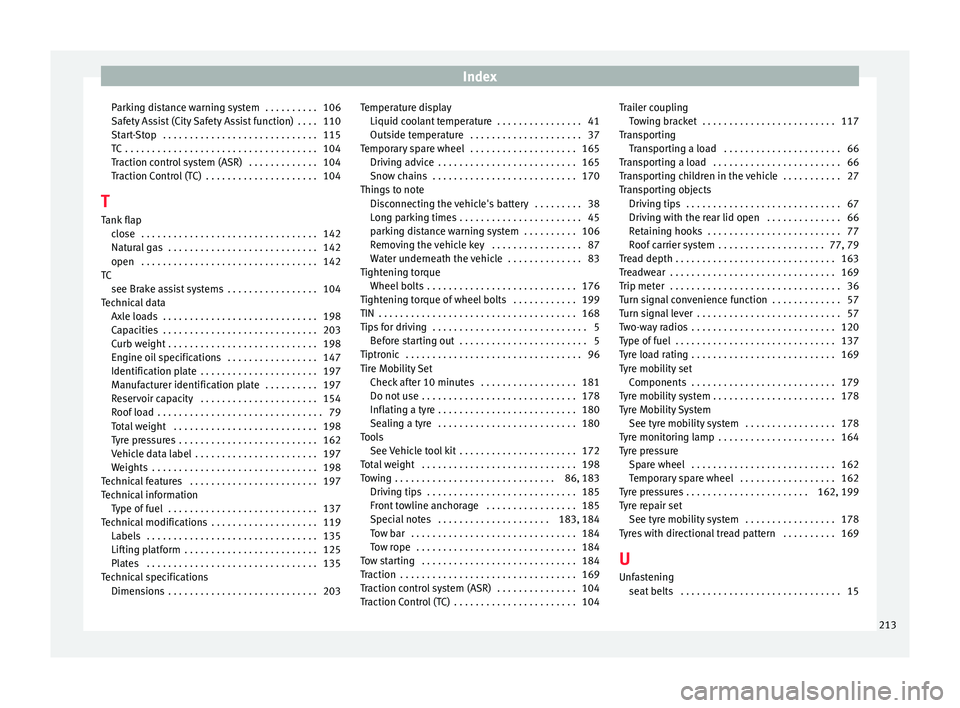
Index
Parking distance warning system . . . . . . . . . . 106
Safety Assist (City Safety Assist function) . . . . 110
Start-Stop . . . . . . . . . . . . . . . . . . . . . . . . . . . . . 115
TC . . . . . . . . . . . . . . . . . . . . . . . . . . . . . . . . . . . . 104
Traction control system (ASR) . . . . . . . . . . . . . 104
Traction Control (TC) . . . . . . . . . . . . . . . . . . . . . 104
T Tank flap close . . . . . . . . . . . . . . . . . . . . . . . . . . . . . . . . . 142
Natural gas . . . . . . . . . . . . . . . . . . . . . . . . . . . . 142
open . . . . . . . . . . . . . . . . . . . . . . . . . . . . . . . . . 142
TC see Brake assist systems . . . . . . . . . . . . . . . . . 104
Technical data Axle loads . . . . . . . . . . . . . . . . . . . . . . . . . . . . . 198
Capacities . . . . . . . . . . . . . . . . . . . . . . . . . . . . . 203
Curb weight . . . . . . . . . . . . . . . . . . . . . . . . . . . . 198
Engine oil specifications . . . . . . . . . . . . . . . . . 147
Identification plate . . . . . . . . . . . . . . . . . . . . . . 197
Manufacturer identification plate . . . . . . . . . . 197
Reservoir capacity . . . . . . . . . . . . . . . . . . . . . . 154
Roof load . . . . . . . . . . . . . . . . . . . . . . . . . . . . . . . 79
Total weight . . . . . . . . . . . . . . . . . . . . . . . . . . . 198
Tyre pressures . . . . . . . . . . . . . . . . . . . . . . . . . . 162
Vehicle data label . . . . . . . . . . . . . . . . . . . . . . . 197
Weights . . . . . . . . . . . . . . . . . . . . . . . . . . . . . . . 198
Technical features . . . . . . . . . . . . . . . . . . . . . . . . 197
Technical information Type of fuel . . . . . . . . . . . . . . . . . . . . . . . . . . . . 137
Technical modifications . . . . . . . . . . . . . . . . . . . . 119 Labels . . . . . . . . . . . . . . . . . . . . . . . . . . . . . . . . 135
Lifting platform . . . . . . . . . . . . . . . . . . . . . . . . . 125
Plates . . . . . . . . . . . . . . . . . . . . . . . . . . . . . . . . 135
Technical specifications Dimensions . . . . . . . . . . . . . . . . . . . . . . . . . . . . 203 Temperature display
Liquid coolant temperature . . . . . . . . . . . . . . . . 41
Outside temperature . . . . . . . . . . . . . . . . . . . . . 37
Temporary spare wheel . . . . . . . . . . . . . . . . . . . . 165 Driving advice . . . . . . . . . . . . . . . . . . . . . . . . . . 165
Snow chains . . . . . . . . . . . . . . . . . . . . . . . . . . . 170
Things to note Disconnecting the vehicle's battery . . . . . . . . . 38
Long parking times . . . . . . . . . . . . . . . . . . . . . . . 45
parking distance warning system . . . . . . . . . . 106
Removing the vehicle key . . . . . . . . . . . . . . . . . 87
Water underneath the vehicle . . . . . . . . . . . . . . 83
Tightening torque Wheel bolts . . . . . . . . . . . . . . . . . . . . . . . . . . . . 176
Tightening torque of wheel bolts . . . . . . . . . . . . 199
TIN . . . . . . . . . . . . . . . . . . . . . . . . . . . . . . . . . . . . . 168
Tips for driving . . . . . . . . . . . . . . . . . . . . . . . . . . . . . 5 Before starting out . . . . . . . . . . . . . . . . . . . . . . . . 5
Tiptronic . . . . . . . . . . . . . . . . . . . . . . . . . . . . . . . . . 96
Tire Mobility Set Check after 10 minutes . . . . . . . . . . . . . . . . . . 181
Do not use . . . . . . . . . . . . . . . . . . . . . . . . . . . . . 178
Inflating a tyre . . . . . . . . . . . . . . . . . . . . . . . . . . 180
Sealing a tyre . . . . . . . . . . . . . . . . . . . . . . . . . . 180
Tools See Vehicle tool kit . . . . . . . . . . . . . . . . . . . . . . 172
Total weight . . . . . . . . . . . . . . . . . . . . . . . . . . . . . 198
Towing . . . . . . . . . . . . . . . . . . . . . . . . . . . . . . 86, 183 Driving tips . . . . . . . . . . . . . . . . . . . . . . . . . . . . 185
Front towline anchorage . . . . . . . . . . . . . . . . . 185
Special notes . . . . . . . . . . . . . . . . . . . . . 183, 184
Tow bar . . . . . . . . . . . . . . . . . . . . . . . . . . . . . . . 184
Tow rope . . . . . . . . . . . . . . . . . . . . . . . . . . . . . . 184
Tow starting . . . . . . . . . . . . . . . . . . . . . . . . . . . . . 184
Traction . . . . . . . . . . . . . . . . . . . . . . . . . . . . . . . . . 169
Traction control system (ASR) . . . . . . . . . . . . . . . 104
Traction Control (TC) . . . . . . . . . . . . . . . . . . . . . . . 104 Trailer coupling
Towing bracket . . . . . . . . . . . . . . . . . . . . . . . . . 117
Transporting Transporting a load . . . . . . . . . . . . . . . . . . . . . . 66
Transporting a load . . . . . . . . . . . . . . . . . . . . . . . . 66
Transporting children in the vehicle . . . . . . . . . . . 27
Transporting objects Driving tips . . . . . . . . . . . . . . . . . . . . . . . . . . . . . 67
Driving with the rear lid open . . . . . . . . . . . . . . 66
Retaining hooks . . . . . . . . . . . . . . . . . . . . . . . . . 77
Roof carrier system . . . . . . . . . . . . . . . . . . . . 77, 79
Tread depth . . . . . . . . . . . . . . . . . . . . . . . . . . . . . . 163
Treadwear . . . . . . . . . . . . . . . . . . . . . . . . . . . . . . . 169
Trip meter . . . . . . . . . . . . . . . . . . . . . . . . . . . . . . . . 36
Turn signal convenience function . . . . . . . . . . . . . 57
Turn signal lever . . . . . . . . . . . . . . . . . . . . . . . . . . . 57
Two-way radios . . . . . . . . . . . . . . . . . . . . . . . . . . . 120
Type of fuel . . . . . . . . . . . . . . . . . . . . . . . . . . . . . . 137
Tyre load rating . . . . . . . . . . . . . . . . . . . . . . . . . . . 169
Tyre mobility set Components . . . . . . . . . . . . . . . . . . . . . . . . . . . 179
Tyre mobility system . . . . . . . . . . . . . . . . . . . . . . . 178
Tyre Mobility System See tyre mobility system . . . . . . . . . . . . . . . . . 178
Tyre monitoring lamp . . . . . . . . . . . . . . . . . . . . . . 164
Tyre pressure Spare wheel . . . . . . . . . . . . . . . . . . . . . . . . . . . 162
Temporary spare wheel . . . . . . . . . . . . . . . . . . 162
Tyre pressures . . . . . . . . . . . . . . . . . . . . . . . 162, 199
Tyre repair set See tyre mobility system . . . . . . . . . . . . . . . . . 178
Tyres with directional tread pattern . . . . . . . . . . 169
U
Unfastening seat belts . . . . . . . . . . . . . . . . . . . . . . . . . . . . . . 15
213
Page 217 of 219

Index
Wheel rims . . . . . . . . . . . . . . . . . . . . . . . . . . . . . . 160 Beadlock . . . . . . . . . . . . . . . . . . . . . . . . . . . . . . 160
Bolted trims . . . . . . . . . . . . . . . . . . . . . . . . . . . 161
See "Wheels and tyres" . . . . . . . . . . . . . . . . . . 158
Wheels . . . . . . . . . . . . . . . . . . . . . . . . . . . . . . . . . 199
Wheels and tyres . . . . . . . . . . . . . . . . . . . . . . . . . 158 Avoiding damage . . . . . . . . . . . . . . . . . . . . . . . 159
Changing a wheel . . . . . . . . . . . . . . . . . . . . . . . 174
Code . . . . . . . . . . . . . . . . . . . . . . . . . . . . . . . . . 167
Damaged tyres . . . . . . . . . . . . . . . . . . . . . . . . . 163
Errors in wheel alignment . . . . . . . . . . . . . . . . 164
Foreign bodies in the tyres . . . . . . . . . . . . . . . 164
Interchanging tyres . . . . . . . . . . . . . . . . . . . . . 159
New tyres . . . . . . . . . . . . . . . . . . . . . . . . . . . . . 161
Older tyres . . . . . . . . . . . . . . . . . . . . . . . . . . . . . 160
Replacing tyres . . . . . . . . . . . . . . . . . . . . . . . . . 161
Run-out . . . . . . . . . . . . . . . . . . . . . . . . . . . . . . . 164
Serial number . . . . . . . . . . . . . . . . . . . . . . . . . . 168
Snow chains . . . . . . . . . . . . . . . . . . . . . . . . . . . 169
Spare wheel . . . . . . . . . . . . . . . . . . . . . . . . . . . 165
Speed rating . . . . . . . . . . . . . . . . . . . . . . 168, 169
storing the replaced wheel . . . . . . . . . . . . . . . 165
Storing tyres . . . . . . . . . . . . . . . . . . . . . . . . . . . 160
Technical data . . . . . . . . . . . . . . . . . . . . . . . . . . 167
Temporary spare wheel . . . . . . . . . . . . . . . . . . 165
Tread depth . . . . . . . . . . . . . . . . . . . . . . . . . . . . 163
Tyre code . . . . . . . . . . . . . . . . . . . . . . . . . . . . . . 167
Tyre identification number (TIN) . . . . . . . . . . . 168
Tyre load rating . . . . . . . . . . . . . . . . . . . . . . . . . 169
Tyre pressures . . . . . . . . . . . . . . . . . . . . . . . . . . 162
Tyres with directional tread pattern . . . . 159, 169
Valve caps . . . . . . . . . . . . . . . . . . . . . . . . . . . . . 163
Wear indicators . . . . . . . . . . . . . . . . . . . . . . . . . 163
Wear of tyres . . . . . . . . . . . . . . . . . . . . . . . . . . . 164
Wheel balance . . . . . . . . . . . . . . . . . . . . . . . . . 164
Wheel rims . . . . . . . . . . . . . . . . . . . . . . . . . . . . 160 Wheel trims
Full hub caps . . . . . . . . . . . . . . . . . . . . . . . . . . . 175
Hub caps . . . . . . . . . . . . . . . . . . . . . . . . . . . . . . 174
Wheel bolts caps . . . . . . . . . . . . . . . . . . . . . . . 175
Windows . . . . . . . . . . . . . . . . . . . . . . . . . . . . . . . . . 52
Window wiper . . . . . . . . . . . . . . . . . . . . . . . . . . . . . 60
Windscreen Heat-insulating glass . . . . . . . . . . . . . . . . . . . . . 59
Windscreen washer . . . . . . . . . . . . . . . . . . . . . . . . 60
Windscreen washer water Checking . . . . . . . . . . . . . . . . . . . . . . . . . . . . . . 154
Topping up . . . . . . . . . . . . . . . . . . . . . . . . . . . . 154
Windscreen wiper . . . . . . . . . . . . . . . . . . . . . . . . . . 60
Windscreen wipers Functions . . . . . . . . . . . . . . . . . . . . . . . . . . . . . . . 61
Headlight washer system . . . . . . . . . . . . . . . . . . 61
Heated windscreen washer jets . . . . . . . . . . . . . 61
Lifting the wiper blades . . . . . . . . . . . . . . . . . . . 61
Replacing the wiper blades . . . . . . . . . . . . . . . . 61
Service position . . . . . . . . . . . . . . . . . . . . . . . . . 61
Special features . . . . . . . . . . . . . . . . . . . . . . . . . 61
Windscreen wipers service position . . . . . . . . . . . 61
Windscreen with metal coating . . . . . . . . . . . . . . . 59
Windscreen with reflective infrared coating . . . . . 59
Other Characters "Safe" security system SAFELOCK . . . . . . . . . . . . . . . . . . . . . . . . . . . . . . 48
SAFE locking . . . . . . . . . . . . . . . . . . . . . . . . . . . . 48
215
Page 218 of 219

SEAT S.A. is permanently concerned about continuous development of its t\
ypes and models. For this reason we ask you to under-
stand, that at any given time, changes regarding shape, equipment and te\
chnique may take place on the car delivered. For this reason
no right at all may derive based on the data, drawings and descriptions \
in this current handbook.
All texts, illustrations and standards in this handbook are based on the\
status of information at the time of printing. Except for error
or omission, the information included in the current handbook is valid a\
s of the date of closing print.
Re-printing, copying or translating, whether total or partial is not all\
owed unless SEAT allows it in written form.
SEAT reserves all rights in accordance with the “Copyright” Act.
All rights on changes are reserved.
❀This paper has been manufactured using bleached non-chlorine cellulose.
© SEAT S.A. - Reprint: 15.11.14
About this manual
This manual contains a description of the
equipment supplied with the vehicle at the
time this manual was published. Some of the
units described herein will not be available
until a later date or are only available in cer -
tain markets.
Because this is a general manual for the
ALTEA range, some of the equipment and
functions that are described in this manual
are not included in all types or variants of the
model; they may vary or be modi�ed depend -
ing on the technical requirements and on the
market; this is in no way deceptive advertis-
ing.
The illustrations are intended as a general
guide and may vary from the equipment �tted
in your vehicle in some details.
The steering indications (left, right, forward,
reverse) appearing in this manual refer to the
normal driving movements of the vehicle ex -
cept when otherwise indicated.
* The equipment marked with an aster -
isk* is �tted as standard only in certain
versions, and is only supplied as op -
tional extras for some versions, or are
only offered in certain countries. ®
All registered marks are indicated with
®. Although the copyright symbol does
not appear, it is a copyrighted mark.
>> The section is continued on the follow -
ing page.
WARNING
Texts preceded by this symbol contain infor -
mation on safety. They warn you about possi -
ble dangers of accident or injury.
CAUTION
Texts with this symbol draw your attention to
potential sources of damage to your vehicle.
For the sake of the environment
Texts preceded by this symbol contain rele-
vant information concerning environmental
protection.
Note
Texts preceded by this symbol contain additio -
nal information.
This manual is divided into �ve large parts,
which are:
1. Safety
2. Operation
3. Tips
4. Technical data
5. Alphabetical index
At the end of this manual, there is a detailed
alphabetical index that will help you quickly
�nd the information you require.