ECO mode Seat Mii 2014 SOUND SYSTEM 1.X
[x] Cancel search | Manufacturer: SEAT, Model Year: 2014, Model line: Mii, Model: Seat Mii 2014Pages: 37, PDF Size: 0.78 MB
Page 25 of 37
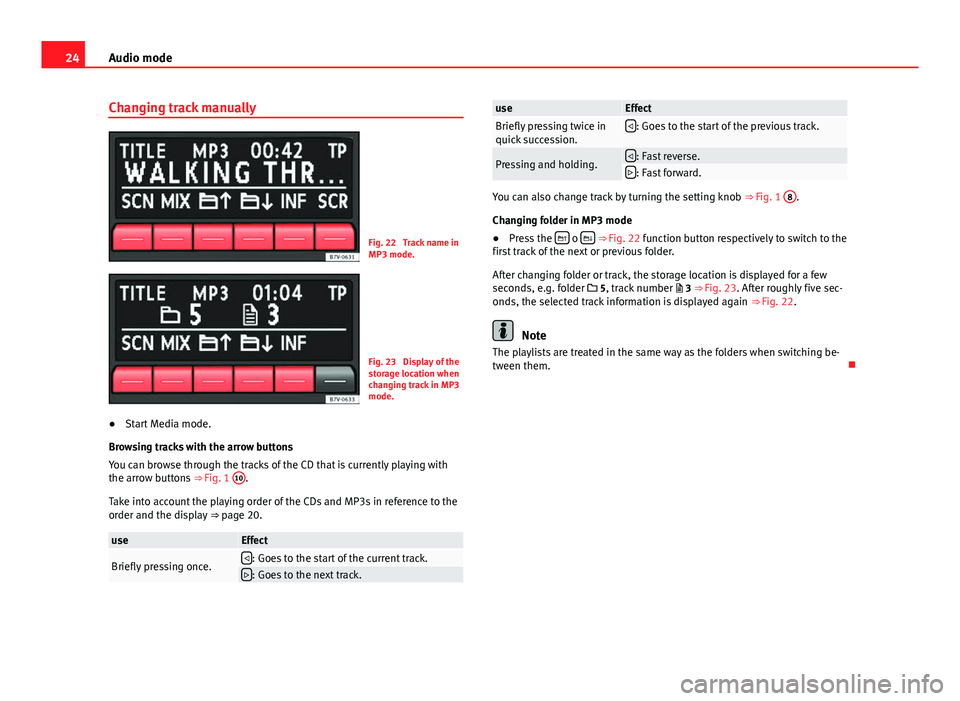
24Audio mode
Changing track manually
Fig. 22 Track name in
MP3 mode.
Fig. 23 Display of the
storage location when
changing track in MP3
mode.
● Start Media mode.
Browsing tracks with the arrow buttons
You can browse through the tracks of the CD that is currently playing with
the arrow buttons ⇒ Fig. 1 10
.
Take into account the playing order of the CDs and MP3s in reference to the
order and the display ⇒ page 20.
useEffect
Briefly pressing once.: Goes to the start of the current track.: Goes to the next track.
useEffectBriefly pressing twice in
quick succession.: Goes to the start of the previous track.
Pressing and holding.: Fast reverse.: Fast forward.
You can also change track by turning the setting knob ⇒ Fig. 1 8.
Changing folder in MP3 mode
● Press the
o ⇒ Fig. 22 function button respectively to switch to the
first track of the next or previous folder.
After changing folder or track, the storage location is displayed for a few
seconds, e.g. folder 5, track number 3 ⇒ Fig. 23. After roughly five sec-
onds, the selected track information is displayed again ⇒ Fig. 22.
Note
The playlists are treated in the same way as the folders when switching be-
tween them.
Page 26 of 37
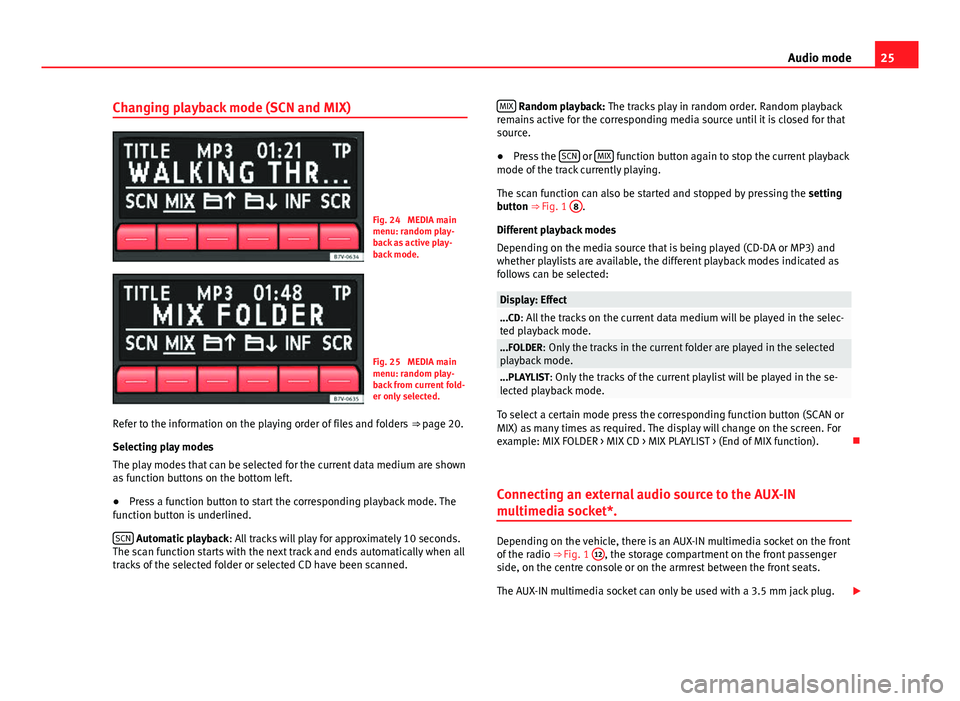
25
Audio mode
Changing playback mode (SCN and MIX)
Fig. 24 MEDIA main
menu: random play-
back as active play-
back mode.
Fig. 25 MEDIA main
menu: random play-
back from current fold-
er only selected.
Refer to the information on the playing order of files and folders ⇒ page 20.
Selecting play modes
The play modes that can be selected for the current data medium are shown
as function buttons on the bottom left.
● Press a function button to start the corresponding playback mode. The
function button is underlined.
SCN
Automatic playback : All tracks will play for approximately 10 seconds.
The scan function starts with the next track and ends automatically when all
tracks of the selected folder or selected CD have been scanned. MIX
Random playback: The tracks play in random order. Random playback
remains active for the corresponding media source until it is closed for that
source.
● Press the SCN
or MIX function button again to stop the current playback
mode of the track currently playing.
The scan function can also be started and stopped by pressing the setting
button ⇒ Fig. 1 8
.
Different playback modes
Depending on the media source that is being played (CD-DA or MP3) and
whether playlists are available, the different playback modes indicated as
follows can be selected:
Display: Effect...CD: All the tracks on the current data medium will be played in the selec-
ted playback mode.
...FOLDER: Only the tracks in the current folder are played in the selected
playback mode.
...PLAYLIST: Only the tracks of the current playlist will be played in the se-
lected playback mode.
To select a certain mode press the corresponding function button (SCAN or
MIX) as many times as required. The display will change on the screen. For
example: MIX FOLDER > MIX CD > MIX PLAYLIST > (End of MIX function).
Connecting an external audio source to the AUX-IN
multimedia socket*.
Depending on the vehicle, there is an AUX-IN multimedia socket on the front
of the radio ⇒ Fig. 1 12, the storage compartment on the front passenger
side, on the centre console or on the armrest between the front seats.
The AUX-IN multimedia socket can only be used with a 3.5 mm jack plug.
Page 32 of 37

31
Settings menu
Function button: EffectAVa)
HIGH FREQ.: Define the setting for automatic station tracking
⇒ page 10.
ON: The unit always switches to the radio station's frequency that
offers the best reception as the vehicle travels from one area to the
next. As a result, regional programmes may be interrupted.
OFF: No frequency change takes place. The frequency tuned is ac-
tive until reception is interrupted.
VOL ON-VOLUME: Regulating the maximum switch on volume.
If the volume of the radio system, when switched off, was greater than the
limit set, the volume will be reduced to the value set.
If the volume of the radio system, when switched off, was lower than this
limit, the volume will not be modified.
GAL GALA: To set the speed-dependent volume adjustment ⇒ page 31.DIS DISPLAY LIGHT: To adjust the screen brightness.PDC PDC VOL ATTENU. : To reduce the volume of the current audio source to
a preset level when the parking distance warning system is active.
AUX: Settings for the use of an external audio source in the AUX - IN multi-
media socket ⇒ page 19.
AUX VOL LEVEL 1-3: Adjust the input volume of an external audio
source (AUX) to the output volume of the other audio sources.
AUX VOL LEVEL OFF: The AUX-IN multimedia socket will be deactiva-
ted and no longer displayed in the Media selection menu .
SFOb)
: Service Following. If this setting is activated (ON) and the reception
of the DAB station selected gets worse, this function automatically search-
es for another channel in DAB with the same station.
DTPb) DAB-TP: This setting only affects the DAb station currently selected if
the TP function has already been activated on the equipment (TP ON).
DTP OFF: Only FM traffic announcements (TA) interrupt the current
broadcast.
Function button: Effect DTP ON: Both FM and DAB traffic announcements interrupt the cur-
rent broadcast.
FMLb) DAB-FM Link: If this setting is activated (ON) and the reception of the
DAB station selected gets worse, and no other channel is available with
the same station, or when reception in DAB is deficient, this function auto-
matically searches for another channel in the FM band.
The change is not possible if the reception of the FM station is deficient or
the stations do not transmit information that established the relationship
between the DAB and FM stations. In this case it is not a faulty radio opera-
tion.
If the DAB reception is recovered with greater quality than the FM station it
will switch back from FM to DAB.
a) It is not available everywhere or for all radio models.
b) They are only available for radio models with DAB.
Functional mode description of speed-dependent volume adjustment
(GALA)
The GALA function automatically adjusts the volume in line with the speed
of the vehicle.
The degree to which the volume increases with speed (GALA) is set on a
scale between 1 and 7.
If a low value is set, the volume increases only slightly as the speed of the
vehicle increases. At a high setting the volume increases further. At 0,
speed-dependent volume adjustment is switched off.