jump start Seat Mii 2015 SOUND SYSTEM 1.X
[x] Cancel search | Manufacturer: SEAT, Model Year: 2015, Model line: Mii, Model: Seat Mii 2015Pages: 36, PDF Size: 0.87 MB
Page 22 of 36
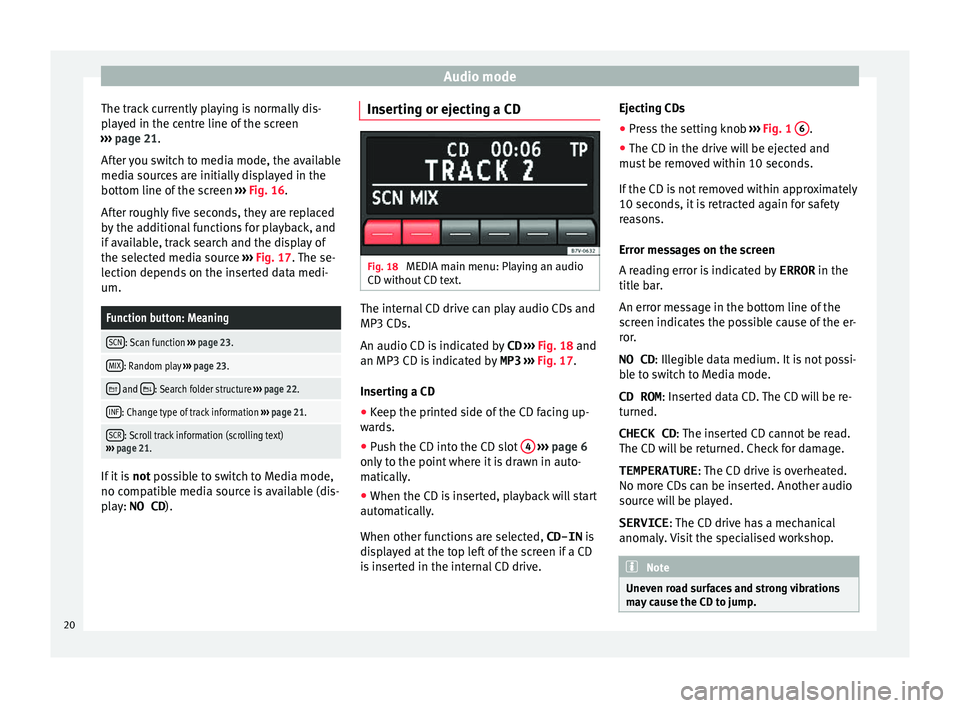
Audio mode
The track currently playing is normally dis-
p l
a
yed in the centre line of the screen
››› page 21.
After you switch to media mode, the available
media sources are initially displayed in the
bottom line of the screen ››› Fig. 16.
After roughly five seconds, they are replaced
by the additional functions for playback, and
if available, track search and the display of
the selected media source ››› Fig. 17. The se-
lection depends on the inserted data medi-
um.
Function button: Meaning
SCN: Scan function ››› page 23.
MIX: Random play ››› page 23.
and : Search folder structure
››› page 22.
INF: Change type of track information ››› page 21.
SCR: Scroll track information (scrolling text)
››› page 21. If it is
not po s
s
ible to switch to Media mode,
no compatible media source is available (dis-
play: NO CD ). Inserting or ejecting a CD
Fig. 18
MEDIA main menu: Playing an audio
CD w ithout
CD t
ext. The internal CD drive can play audio CDs and
MP3 CD
s.
An audio CD i s
indicated by CD ››› Fig. 18 and
an MP3 CD is indicated by MP3 ››› Fig. 17.
Inserting a CD
● Keep the printed side of the CD facing up-
ward
s.
● Push the CD into the CD slot 4
› ›
› p
age 6
only to the point where it is drawn in auto-
matically.
● When the CD is inserted, playback will start
automatic
ally.
When other functions are selected, CD-IN is
displayed at the top left of the screen if a CD
is inserted in the internal CD drive. Ejecting CDs
● Press the setting knob ›››
Fig. 1 6 .
● The CD in the drive will be ejected and
mu s
t
be removed within 10 seconds.
If the CD is not removed within approximately
10 seconds, it is retracted again for safety
reasons.
Error messages on the screen
A reading error is indicated by ERROR in the
title bar.
An error message in the bottom line of the
screen indicates the possible cause of the er-
ror.
NO CD : Illegible data medium. It is not possi-
ble to switch to Media mode.
CD ROM : Inserted data CD. The CD will be re-
turned.
CHECK CD: The inserted CD cannot be read.
The CD will be returned. Check for damage. TEMPERATURE : The CD drive is overheated.
No more CDs can be inserted. Another audio
source will be played.
SERVICE : The CD drive has a mechanical
anomaly. Visit the specialised workshop. Note
Uneven road surfaces and strong vibrations
ma y
cause the CD to jump.20