key Seat Mii 2015 SOUND SYSTEM 1.X
[x] Cancel search | Manufacturer: SEAT, Model Year: 2015, Model line: Mii, Model: Seat Mii 2015Pages: 36, PDF Size: 0.87 MB
Page 9 of 36
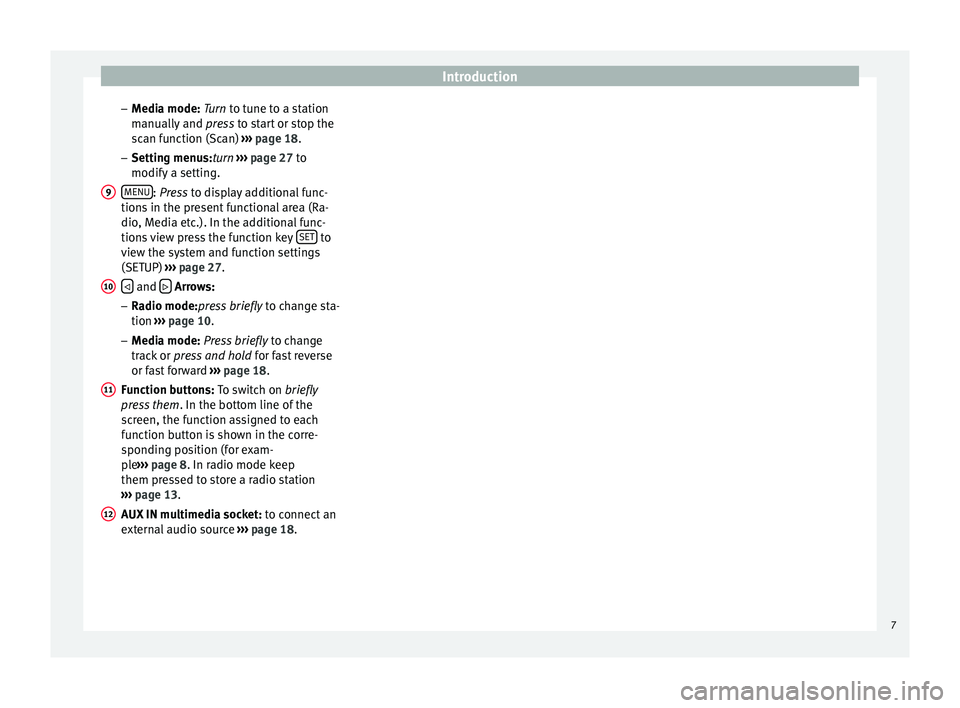
Introduction
– M edi
a mode:
Turn to tune to a station
manually and press to start or stop the
scan function (Scan) ››› page 18.
– Setting menus:turn ››› page 27 to
modify a setting.
MENU : Pr
ess to display additional func-
tion s
in the present functional area (Ra-
dio, Media etc.). In the additional func-
tions view press the function key SET to
v iew the sy
s
tem and function settings
(SETUP) ››› page 27.
and
Arr
ows:
– Ra
dio mode:press briefly to change sta-
tion ››› page 10.
– Media mode: Press briefly to change
track or press and hold for fast reverse
or fast forward ››› page 18.
Function buttons: To switch on briefly
press them . In the bottom line of the
screen, the function assigned to each
function button is shown in the corre-
sponding position (for exam-
ple ››› page 8. In radio mode keep
them pressed to store a radio station
››› page 13.
AUX IN multimedia socket: to connect an
external audio source ››› page 18. 9
10
11
12
7
Page 10 of 36
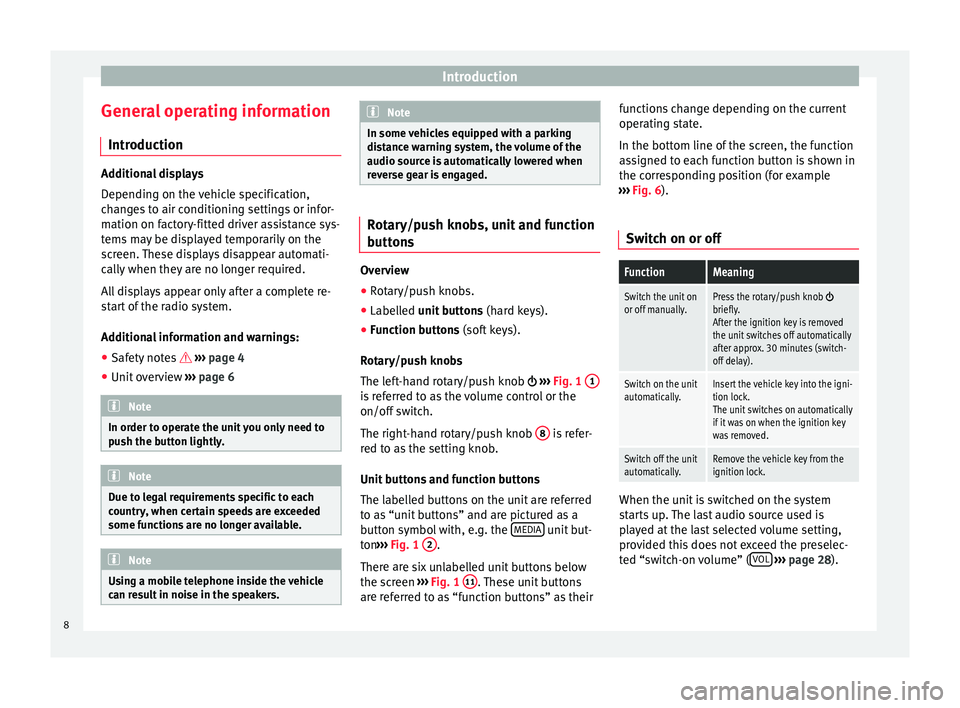
Introduction
General operating information Intr oduction Additional displays
Dependin
g on the
vehicle specification,
changes to air conditioning settings or infor-
mation on factory-fitted driver assistance sys-
tems may be displayed temporarily on the
screen. These displays disappear automati-
cally when they are no longer required.
All displays appear only after a complete re-
start of the radio system.
Additional information and warnings:
● Safety notes ››
›
page 4
● Unit overview ›››
page 6 Note
In order to operate the unit you only need to
pu sh the b
utton lightly. Note
Due to legal requirements specific to each
cou ntr
y, when certain speeds are exceeded
some functions are no longer available. Note
Using a mobile telephone inside the vehicle
can r e
sult in noise in the speakers. Note
In some vehicles equipped with a parking
dis t
ance warning system, the volume of the
audio source is automatically lowered when
reverse gear is engaged. Rotary/push knobs, unit and function
butt
on
s Overview
● Rotary/push knobs.
● Labelled u nit buttons (har
d keys).
● Function buttons (soft k
eys).
Rotary/push knobs
The left-hand rotary/push knob ›››
Fig. 1 1 is referred to as the volume control or the
on/off
sw
it
ch.
The right-hand rotary/push knob 8 is refer-
r ed t
o a
s the setting knob.
Unit buttons and function buttons
The labelled buttons on the unit are referred
to as “unit buttons” and are pictured as a
button symbol with, e.g. the MEDIA unit but-
t on ›
›
› Fig. 1 2 .
Ther e ar
e s
ix unlabelled unit buttons below
the screen ›››
Fig. 1 11 . These unit buttons
ar e r
ef
erred to as “function buttons” as their functions change depending on the current
operating s
tate.
In the bottom line of the screen, the function
assigned to each function button is shown in
the corresponding position (for example
››› Fig. 6).
Switch on or off
FunctionMeaning
Switch the unit on
or off manually.Press the rotary/push knob briefly.
After the ignition key is removed
the unit switches off automatically
after approx. 30 minutes (switch- off delay).
Switch on the unit
automatically.Insert the vehicle key into the igni-
tion lock.
The unit switches on automatically
if it was on when the ignition key
was removed.
Switch off the unit
automatically.Remove the vehicle key from the
ignition lock. When the unit is switched on the system
s
t
ar
ts up. The last audio source used is
played at the last selected volume setting,
provided this does not exceed the preselec-
ted “switch-on volume” ( VOL
› ›
›
page 28).
8