window Seat Tarraco 2018 MEDIA SYSTEM PLUS - NAVI SYSTEM - NAVI SYSTEM PLUS
[x] Cancel search | Manufacturer: SEAT, Model Year: 2018, Model line: Tarraco, Model: Seat Tarraco 2018Pages: 104, PDF Size: 3.56 MB
Page 14 of 104
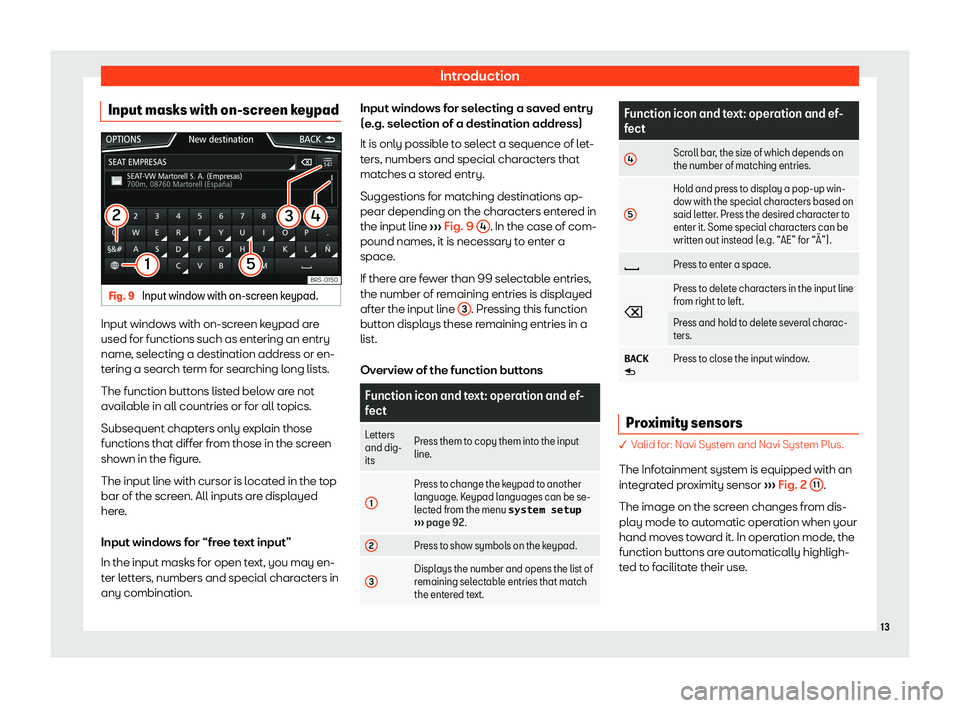
IntroductionInput masks with on-screen keypadFig. 9
Input window with on-screen keypad.
Input windows with on-screen keypad are
used for functions such as entering an entry
name, selecting a destination address or en-
tering a search term for searching long lists.
The function buttons listed below are not
available in all countries or for all topics.
Subsequent chapters only explain thosefunctions that differ from those in the screen
shown in the figure.
The input line with cursor is located in the top
bar of the screen. All inputs are displayed
here.
Input windows for “free text input” In the input masks for open text, you may en-
ter letters, numbers and special characters in
any combination.
Input windows for selecting a saved entry
(e.g. selection of a destination address)
It is only possible to select a sequence of let-
ters, numbers and special characters that
matches a stored entry.
Suggestions for matching destinations ap- pear depending on the characters entered inthe input line
Page 101 of 104
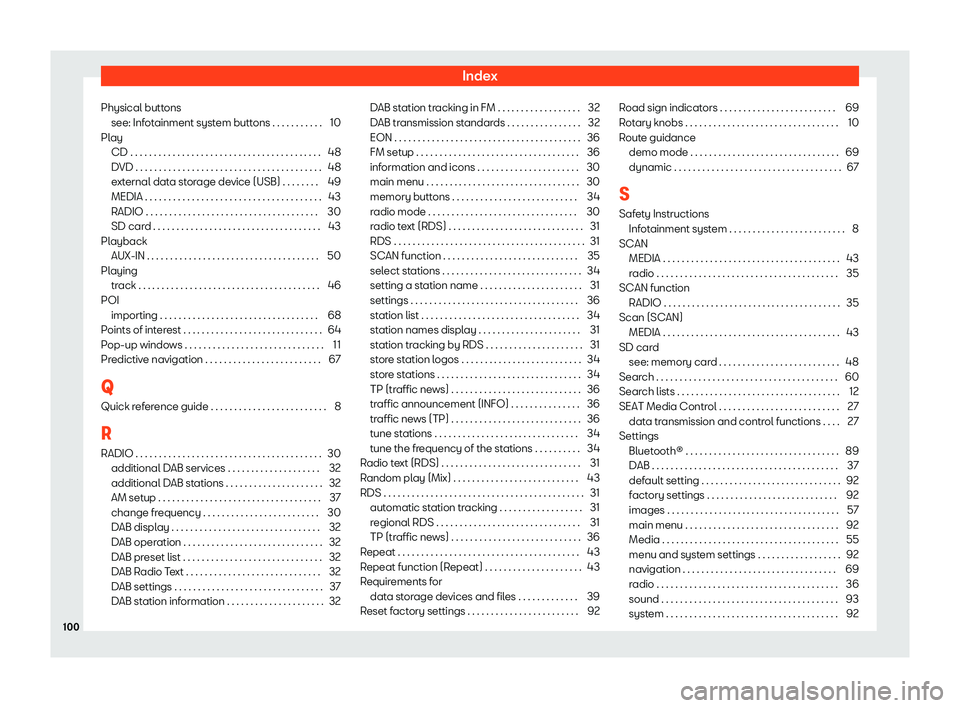
IndexPhysical buttonssee: Infotainment system buttons . . . . . . . . . . . 10
Play CD . . . . . . . . . . . . . . . . . . . . . . . . . . . . . . . . . . . . . . . . . 48
DVD . . . . . . . . . . . . . . . . . . . . . . . . . . . . . . . . . . . . . . . . 48
external data storage device (USB) . . . . . . . . 49
MEDIA . . . . . . . . . . . . . . . . . . . . . . . . . . . . . . . . . . . . . . 43
RADIO . . . . . . . . . . . . . . . . . . . . . . . . . . . . . . . . . . . . . 30
SD card . . . . . . . . . . . . . . . . . . . . . . . . . . . . . . . . . . . . 43
Playback AUX-IN . . . . . . . . . . . . . . . . . . . . . . . . . . . . . . . . . . . . . 50
Playing track . . . . . . . . . . . . . . . . . . . . . . . . . . . . . . . . . . . . . . . 46
POI importing . . . . . . . . . . . . . . . . . . . . . . . . . . . . . . . . . . 68
Points of interest . . . . . . . . . . . . . . . . . . . . . . . . . . . . . . 64
Pop-up windows . . . . . . . . . . . . . . . . . . . . . . . . . . . . . . 11 Predictive navigation . . . . . . . . . . . . . . . . . . . . . . . . . 67
Q Quick reference guide . . . . . . . . . . . . . . . . . . . . . . . . . 8
R RADIO . . . . . . . . . . . . . . . . . . . . . . . . . . . . . . . . . . . . . . . . 30 additional DAB services . . . . . . . . . . . . . . . . . . . . 32
additional DAB stations . . . . . . . . . . . . . . . . . . . . . 32
AM setup . . . . . . . . . . . . . . . . . . . . . . . . . . . . . . . . . . . 37
change frequency . . . . . . . . . . . . . . . . . . . . . . . . . 30
DAB display . . . . . . . . . . . . . . . . . . . . . . . . . . . . . . . . 32
DAB operation . . . . . . . . . . . . . . . . . . . . . . . . . . . . . . 32
DAB preset list . . . . . . . . . . . . . . . . . . . . . . . . . . . . . . 32
DAB Radio Text . . . . . . . . . . . . . . . . . . . . . . . . . . . . . 32
DAB settings . . . . . . . . . . . . . . . . . . . . . . . . . . . . . . . . 37
DAB station information . . . . . . . . . . . . . . . . . . . . . 32DAB station tracking in FM . . . . . . . . . . . . . . . . . . 32
DAB transmission standards . . . . . . . . . . . . . . . . 32
EON . . . . . . . . . . . . . . . . . . . . . . . . . . . . . . . . . . . . . . . . 36
FM setup . . . . . . . . . . . . . . . . . . . . . . . . . . . . . . . . . . . 36
information and icons . . . . . . . . . . . . . . . . . . . . . . 30
main menu . . . . . . . . . . . . . . . . . . . . . . . . . . . . . . . . . 30
memory buttons . . . . . . . . . . . . . . . . . . . . . . . . . . . 34
radio mode . . . . . . . . . . . . . . . . . . . . . . . . . . . . . . . . 30
radio text (RDS) . . . . . . . . . . . . . . . . . . . . . . . . . . . . . 31
RDS . . . . . . . . . . . . . . . . . . . . . . . . . . . . . . . . . . . . . . . . . 31
SCAN function . . . . . . . . . . . . . . . . . . . . . . . . . . . . . 35
select stations . . . . . . . . . . . . . . . . . . . . . . . . . . . . . . 34
setting a station name . . . . . . . . . . . . . . . . . . . . . . 31
settings . . . . . . . . . . . . . . . . . . . . . . . . . . . . . . . . . . . . 36
station list . . . . . . . . . . . . . . . . . . . . . . . . . . . . . . . . . . 34
station names display . . . . . . . . . . . . . . . . . . . . . . 31
station tracking by RDS . . . . . . . . . . . . . . . . . . . . . 31
store station logos . . . . . . . . . . . . . . . . . . . . . . . . . . 34
store stations . . . . . . . . . . . . . . . . . . . . . . . . . . . . . . . 34
TP (traffic news) . . . . . . . . . . . . . . . . . . . . . . . . . . . . 36
traffic announcement (INFO) . . . . . . . . . . . . . . . 36
traffic news (TP) . . . . . . . . . . . . . . . . . . . . . . . . . . . . 36
tune stations . . . . . . . . . . . . . . . . . . . . . . . . . . . . . . . 34
tune the frequency of the stations . . . . . . . . . . 34
Radio text (RDS) . . . . . . . . . . . . . . . . . . . . . . . . . . . . . . 31
Random play (Mix) . . . . . . . . . . . . . . . . . . . . . . . . . . . 43
RDS . . . . . . . . . . . . . . . . . . . . . . . . . . . . . . . . . . . . . . . . . . . 31 automatic station tracking . . . . . . . . . . . . . . . . . . 31
regional RDS . . . . . . . . . . . . . . . . . . . . . . . . . . . . . . . 31
TP (traffic news) . . . . . . . . . . . . . . . . . . . . . . . . . . . . 36
Repeat . . . . . . . . . . . . . . . . . . . . . . . . . . . . . . . . . . . . . . . 43
Repeat function (Repeat) . . . . . . . . . . . . . . . . . . . . . 43
Requirements for data storage devices and files . . . . . . . . . . . . . 39
Reset factory settings . . . . . . . . . . . . . . . . . . . . . . . . 92Road sign indicators . . . . . . . . . . . . . . . . . . . . . . . . . 69
Rotary knobs . . . . . . . . . . . . . . . . . . . . . . . . . . . . . . . . . 10
Route guidance demo mode . . . . . . . . . . . . . . . . . . . . . . . . . . . . . . . . 69
dynamic . . . . . . . . . . . . . . . . . . . . . . . . . . . . . . . . . . . . 67
S Safety Instructions Infotainment system . . . . . . . . . . . . . . . . . . . . . . . . . 8
SCAN MEDIA . . . . . . . . . . . . . . . . . . . . . . . . . . . . . . . . . . . . . . 43
radio . . . . . . . . . . . . . . . . . . . . . . . . . . . . . . . . . . . . . . . 35
SCAN function RADIO . . . . . . . . . . . . . . . . . . . . . . . . . . . . . . . . . . . . . . 35
Scan (SCAN) MEDIA . . . . . . . . . . . . . . . . . . . . . . . . . . . . . . . . . . . . . . 43
SD card see: memory card . . . . . . . . . . . . . . . . . . . . . . . . . . 48
Search . . . . . . . . . . . . . . . . . . . . . . . . . . . . . . . . . . . . . . . 60
Search lists . . . . . . . . . . . . . . . . . . . . . . . . . . . . . . . . . . . 12
SEAT Media Control . . . . . . . . . . . . . . . . . . . . . . . . . . 27 data transmission and control functions . . . . 27
Settings
Bluetooth