ECO mode Seat Toledo 2013 SOUND SYSTEM 2.0
[x] Cancel search | Manufacturer: SEAT, Model Year: 2013, Model line: Toledo, Model: Seat Toledo 2013Pages: 48, PDF Size: 1.85 MB
Page 25 of 48
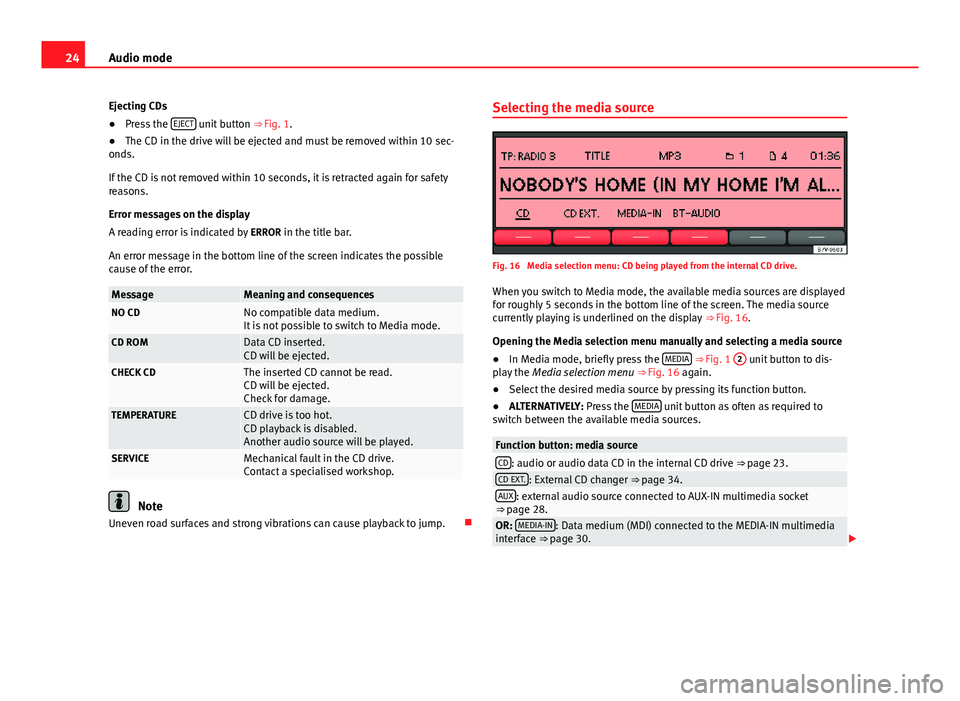
24Audio modeEjecting CDs●
Press the EJECT unit button ⇒ Fig. 1.
●
The CD in the drive will be ejected and must be removed within 10 sec-onds.
If the CD is not removed within 10 seconds, it is retracted again for safetyreasons.
Error messages on the display
A reading error is indicated by ERROR in the title bar.
An error message in the bottom line of the screen indicates the possiblecause of the error.
MessageMeaning and consequencesNO CDNo compatible data medium.It is not possible to switch to Media mode.CD ROMData CD inserted.CD will be ejected.CHECK CDThe inserted CD cannot be read.CD will be ejected.Check for damage.
TEMPERATURECD drive is too hot.CD playback is disabled.Another audio source will be played.
SERVICEMechanical fault in the CD drive.Contact a specialised workshop.
Note
Uneven road surfaces and strong vibrations can cause playback to jump.
Selecting the media sourceFig. 16
Media selection menu: CD being played from the internal CD drive.
When you switch to Media mode, the available media sources are displayedfor roughly 5 seconds in the bottom line of the screen. The media sourcecurrently playing is underlined on the display ⇒ Fig. 16.
Opening the Media selection menu manually and selecting a media source
●
In Media mode, briefly press the MEDIA ⇒ Fig. 1
2
unit button to dis-play the Media selection menu ⇒ Fig. 16 again.
●
Select the desired media source by pressing its function button.
●
ALTERNATIVELY: Press the MEDIA unit button as often as required toswitch between the available media sources.
Function button: media sourceCD: audio or audio data CD in the internal CD drive ⇒ page 23.CD EXT.: External CD changer ⇒ page 34.AUX: external audio source connected to AUX-IN multimedia socket⇒ page 28.OR: MEDIA-IN: Data medium (MDI) connected to the MEDIA-IN multimediainterface ⇒ page 30.
Page 27 of 48
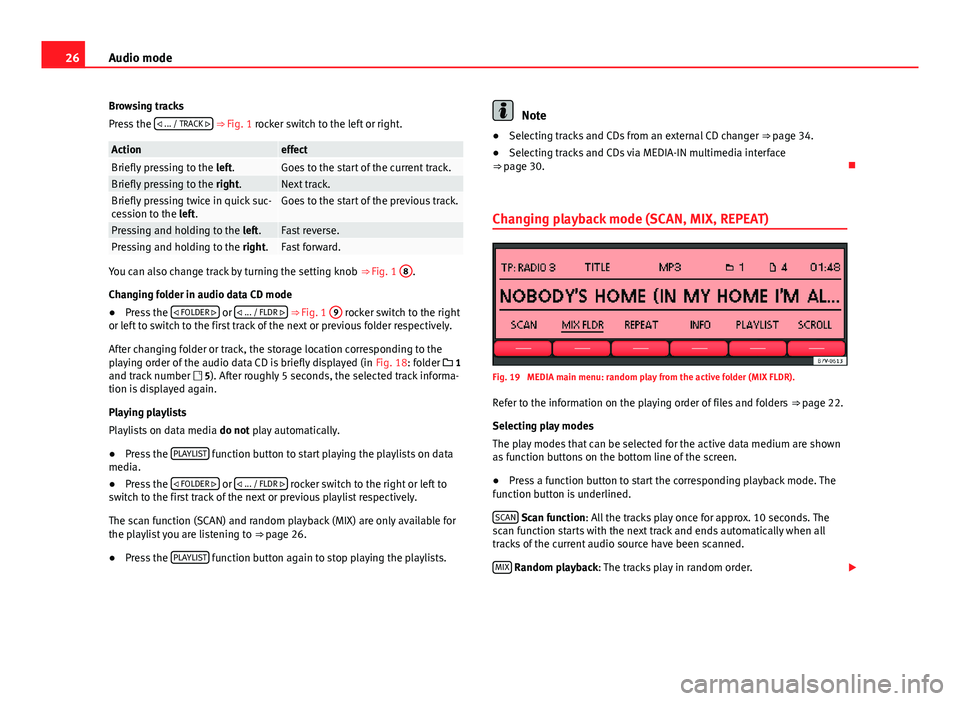
26Audio modeBrowsing tracks
Press the ... / TRACK ⇒ Fig. 1 rocker switch to the left or right.
ActioneffectBriefly pressing to the left.Goes to the start of the current track.Briefly pressing to the right.Next track.Briefly pressing twice in quick suc-cession to the left.Goes to the start of the previous track.Pressing and holding to the left.Fast reverse.Pressing and holding to the right.Fast forward.
You can also change track by turning the setting knob ⇒ Fig. 1
8
.
Changing folder in audio data CD mode
●
Press the FOLDER or ... / FLDR ⇒ Fig. 1
9
rocker switch to the rightor left to switch to the first track of the next or previous folder respectively.
After changing folder or track, the storage location corresponding to theplaying order of the audio data CD is briefly displayed (in Fig. 18: folder 1and track number 5). After roughly 5 seconds, the selected track informa-tion is displayed again.
Playing playlists
Playlists on data media do not play automatically.
●
Press the PLAYLIST function button to start playing the playlists on datamedia.
●
Press the FOLDER or ... / FLDR rocker switch to the right or left toswitch to the first track of the next or previous playlist respectively.
The scan function (SCAN) and random playback (MIX) are only available forthe playlist you are listening to ⇒ page 26.
●
Press the PLAYLIST function button again to stop playing the playlists.
Note●Selecting tracks and CDs from an external CD changer ⇒ page 34.●
Selecting tracks and CDs via MEDIA-IN multimedia interface⇒ page 30.
Changing playback mode (SCAN, MIX, REPEAT)
Fig. 19
MEDIA main menu: random play from the active folder (MIX FLDR).
Refer to the information on the playing order of files and folders ⇒ page 22.
Selecting play modes
The play modes that can be selected for the active data medium are shownas function buttons on the bottom line of the screen.
●
Press a function button to start the corresponding playback mode. Thefunction button is underlined.
SCAN Scan function: All the tracks play once for approx. 10 seconds. Thescan function starts with the next track and ends automatically when alltracks of the current audio source have been scanned.
MIX Random playback: The tracks play in random order.
Page 28 of 48
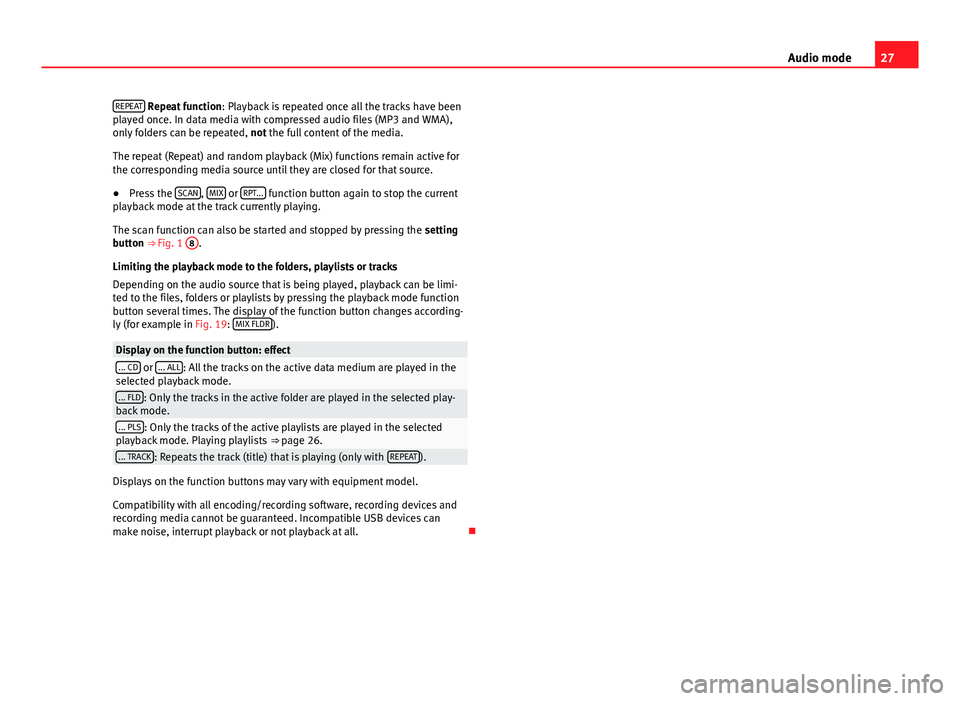
27Audio modeREPEAT Repeat function: Playback is repeated once all the tracks have beenplayed once. In data media with compressed audio files (MP3 and WMA),only folders can be repeated, not the full content of the media.
The repeat (Repeat) and random playback (Mix) functions remain active forthe corresponding media source until they are closed for that source.
●
Press the SCAN, MIX or RPT... function button again to stop the currentplayback mode at the track currently playing.
The scan function can also be started and stopped by pressing the settingbutton ⇒ Fig. 1
8
.
Limiting the playback mode to the folders, playlists or tracks
Depending on the audio source that is being played, playback can be limi-ted to the files, folders or playlists by pressing the playback mode functionbutton several times. The display of the function button changes according-ly (for example in Fig. 19: MIX FLDR).
Display on the function button: effect... CD or ... ALL: All the tracks on the active data medium are played in theselected playback mode.... FLD: Only the tracks in the active folder are played in the selected play-back mode.... PLS: Only the tracks of the active playlists are played in the selectedplayback mode. Playing playlists ⇒ page 26.... TRACK: Repeats the track (title) that is playing (only with REPEAT).
Displays on the function buttons may vary with equipment model.
Compatibility with all encoding/recording software, recording devices andrecording media cannot be guaranteed. Incompatible USB devices canmake noise, interrupt playback or not playback at all.
Page 32 of 48
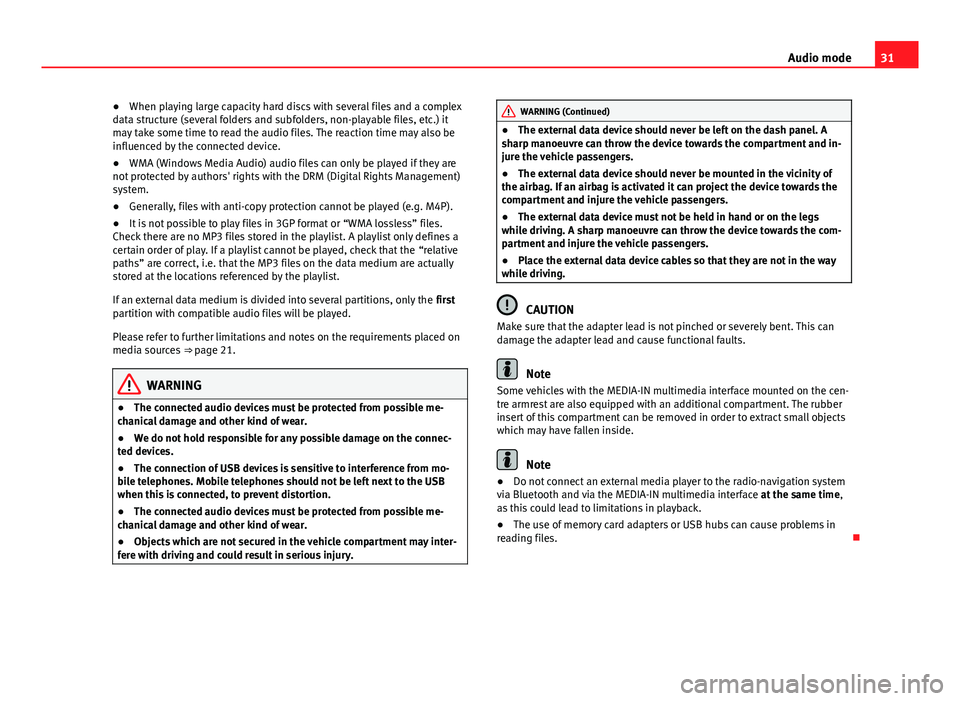
31Audio mode●When playing large capacity hard discs with several files and a complexdata structure (several folders and subfolders, non-playable files, etc.) itmay take some time to read the audio files. The reaction time may also beinfluenced by the connected device.
●
WMA (Windows Media Audio) audio files can only be played if they arenot protected by authors' rights with the DRM (Digital Rights Management)system.
●
Generally, files with anti-copy protection cannot be played (e.g. M4P).
●
It is not possible to play files in 3GP format or “WMA lossless” files.Check there are no MP3 files stored in the playlist. A playlist only defines acertain order of play. If a playlist cannot be played, check that the “relativepaths” are correct, i.e. that the MP3 files on the data medium are actuallystored at the locations referenced by the playlist.
If an external data medium is divided into several partitions, only the firstpartition with compatible audio files will be played.
Please refer to further limitations and notes on the requirements placed onmedia sources ⇒ page 21.
WARNING●The connected audio devices must be protected from possible me-chanical damage and other kind of wear.●
We do not hold responsible for any possible damage on the connec-ted devices.
●
The connection of USB devices is sensitive to interference from mo-bile telephones. Mobile telephones should not be left next to the USBwhen this is connected, to prevent distortion.
●
The connected audio devices must be protected from possible me-chanical damage and other kind of wear.
●
Objects which are not secured in the vehicle compartment may inter-fere with driving and could result in serious injury.
WARNING (Continued)●The external data device should never be left on the dash panel. Asharp manoeuvre can throw the device towards the compartment and in-jure the vehicle passengers.
●
The external data device should never be mounted in the vicinity ofthe airbag. If an airbag is activated it can project the device towards thecompartment and injure the vehicle passengers.
●
The external data device must not be held in hand or on the legswhile driving. A sharp manoeuvre can throw the device towards the com-partment and injure the vehicle passengers.
●
Place the external data device cables so that they are not in the waywhile driving.
CAUTION
Make sure that the adapter lead is not pinched or severely bent. This candamage the adapter lead and cause functional faults.
Note
Some vehicles with the MEDIA-IN multimedia interface mounted on the cen-tre armrest are also equipped with an additional compartment. The rubberinsert of this compartment can be removed in order to extract small objectswhich may have fallen inside.
Note
●Do not connect an external media player to the radio-navigation systemvia Bluetooth and via the MEDIA-IN multimedia interface at the same time,as this could lead to limitations in playback.
●
The use of memory card adapters or USB hubs can cause problems inreading files.
Page 33 of 48
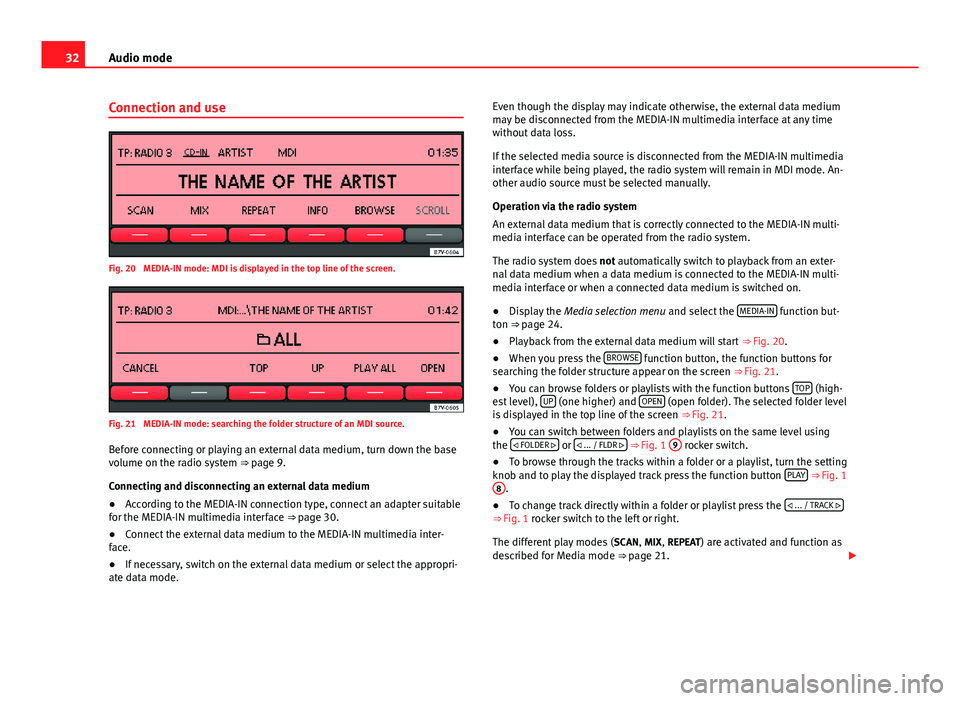
32Audio modeConnection and useFig. 20
MEDIA-IN mode: MDI is displayed in the top line of the screen.
Fig. 21
MEDIA-IN mode: searching the folder structure of an MDI source.
Before connecting or playing an external data medium, turn down the basevolume on the radio system ⇒ page 9.
Connecting and disconnecting an external data medium
●
According to the MEDIA-IN connection type, connect an adapter suitablefor the MEDIA-IN multimedia interface ⇒ page 30.
●
Connect the external data medium to the MEDIA-IN multimedia inter-face.
●
If necessary, switch on the external data medium or select the appropri-ate data mode.
Even though the display may indicate otherwise, the external data mediummay be disconnected from the MEDIA-IN multimedia interface at any timewithout data loss.
If the selected media source is disconnected from the MEDIA-IN multimediainterface while being played, the radio system will remain in MDI mode. An-other audio source must be selected manually.
Operation via the radio system
An external data medium that is correctly connected to the MEDIA-IN multi-media interface can be operated from the radio system.
The radio system does not automatically switch to playback from an exter-nal data medium when a data medium is connected to the MEDIA-IN multi-media interface or when a connected data medium is switched on.
●
Display the Media selection menu and select the MEDIA-IN function but-ton ⇒ page 24.
●
Playback from the external data medium will start ⇒ Fig. 20.
●
When you press the BROWSE function button, the function buttons forsearching the folder structure appear on the screen ⇒ Fig. 21.
●
You can browse folders or playlists with the function buttons TOP (high-est level), UP (one higher) and OPEN (open folder). The selected folder levelis displayed in the top line of the screen ⇒ Fig. 21.
●
You can switch between folders and playlists on the same level usingthe FOLDER or ... / FLDR ⇒ Fig. 1
9
rocker switch.
●
To browse through the tracks within a folder or a playlist, turn the settingknob and to play the displayed track press the function button PLAY ⇒ Fig. 1
8
.
●
To change track directly within a folder or playlist press the ... / TRACK ⇒ Fig. 1 rocker switch to the left or right.
The different play modes (SCAN, MIX, REPEAT) are activated and function asdescribed for Media mode ⇒ page 21.
Page 36 of 48
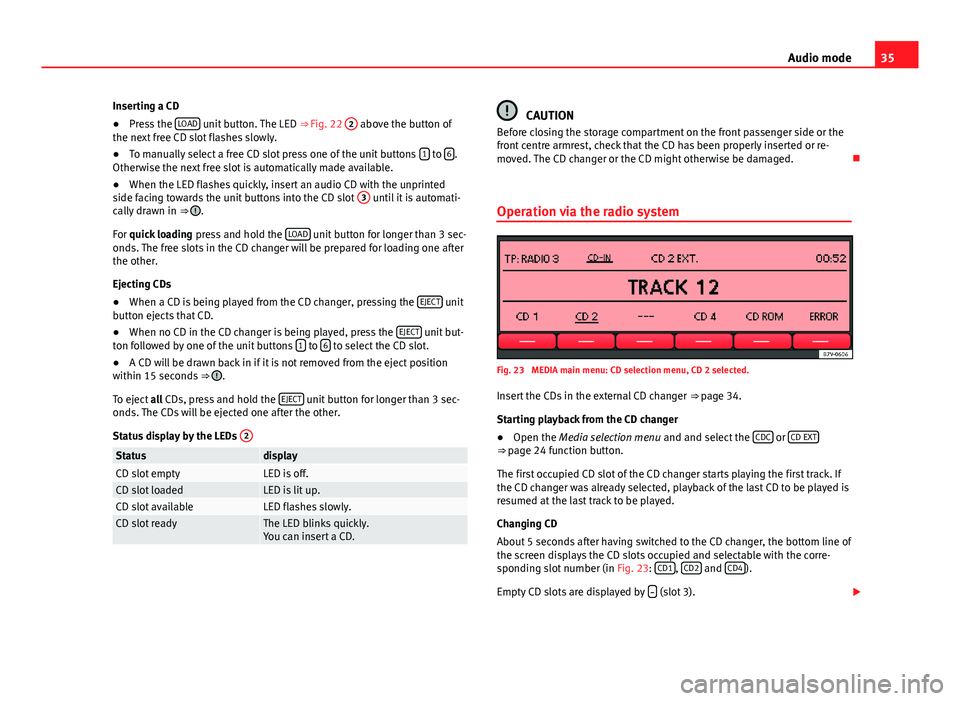
35Audio modeInserting a CD●
Press the LOAD unit button. The LED ⇒ Fig. 22
2
above the button ofthe next free CD slot flashes slowly.
●
To manually select a free CD slot press one of the unit buttons 1 to 6.Otherwise the next free slot is automatically made available.
●
When the LED flashes quickly, insert an audio CD with the unprintedside facing towards the unit buttons into the CD slot
3
until it is automati-cally drawn in ⇒ .
For quick loading press and hold the LOAD unit button for longer than 3 sec-onds. The free slots in the CD changer will be prepared for loading one afterthe other.
Ejecting CDs
●
When a CD is being played from the CD changer, pressing the EJECT unitbutton ejects that CD.
●
When no CD in the CD changer is being played, press the EJECT unit but-ton followed by one of the unit buttons 1 to 6 to select the CD slot.
●
A CD will be drawn back in if it is not removed from the eject positionwithin 15 seconds ⇒ .
To eject all CDs, press and hold the EJECT unit button for longer than 3 sec-onds. The CDs will be ejected one after the other.
Status display by the LEDs
2StatusdisplayCD slot emptyLED is off.CD slot loadedLED is lit up.CD slot availableLED flashes slowly.CD slot readyThe LED blinks quickly.You can insert a CD.CAUTIONBefore closing the storage compartment on the front passenger side or thefront centre armrest, check that the CD has been properly inserted or re-moved. The CD changer or the CD might otherwise be damaged.
Operation via the radio system
Fig. 23
MEDIA main menu: CD selection menu, CD 2 selected.
Insert the CDs in the external CD changer ⇒ page 34.
Starting playback from the CD changer
●
Open the Media selection menu and and select the CDC or CD EXT⇒ page 24 function button.
The first occupied CD slot of the CD changer starts playing the first track. Ifthe CD changer was already selected, playback of the last CD to be played isresumed at the last track to be played.
Changing CD
About 5 seconds after having switched to the CD changer, the bottom line ofthe screen displays the CD slots occupied and selectable with the corre-sponding slot number (in Fig. 23: CD1, CD2 and CD4).
Empty CD slots are displayed by (slot 3).