change time Seat Toledo 2013 SOUND SYSTEM 2.0
[x] Cancel search | Manufacturer: SEAT, Model Year: 2013, Model line: Toledo, Model: Seat Toledo 2013Pages: 48, PDF Size: 1.85 MB
Page 2 of 48
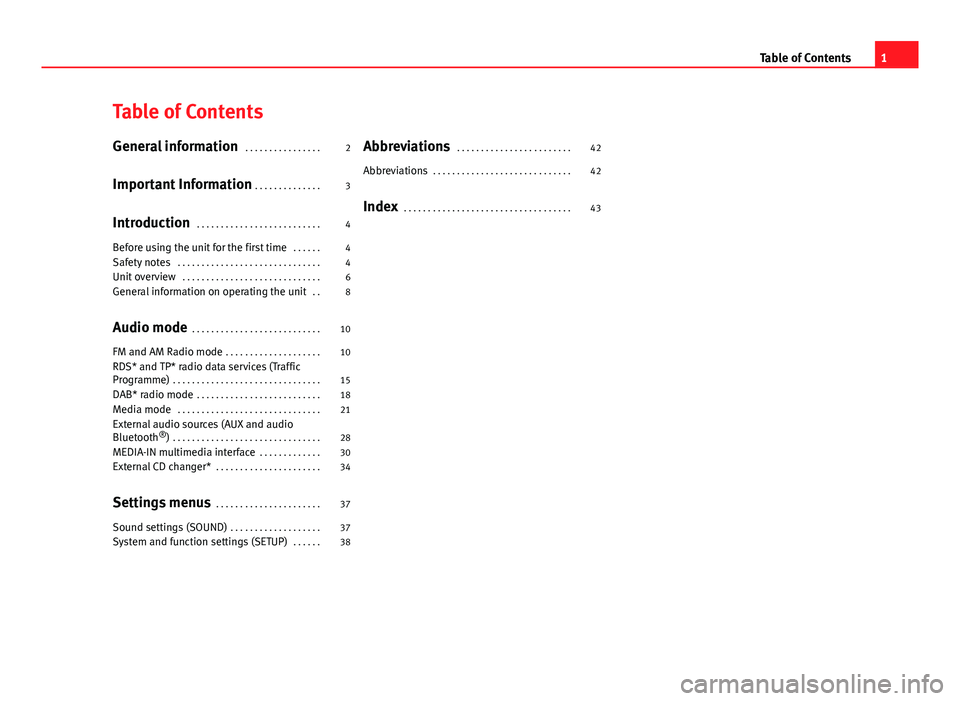
Table of ContentsGeneral information . . . . . . . . . . . . . . . .2
Important Information . . . . . . . . . . . . . .
3
Introduction . . . . . . . . . . . . . . . . . . . . . . . . . .
4
Before using the unit for the first time . . . . . .
4
Safety notes . . . . . . . . . . . . . . . . . . . . . . . . . . . . . .
4
Unit overview . . . . . . . . . . . . . . . . . . . . . . . . . . . . .
6
General information on operating the unit . .
8
Audio mode . . . . . . . . . . . . . . . . . . . . . . . . . . .
10
FM and AM Radio mode . . . . . . . . . . . . . . . . . . . .
10
RDS* and TP* radio data services (TrafficProgramme) . . . . . . . . . . . . . . . . . . . . . . . . . . . . . . .
15
DAB* radio mode . . . . . . . . . . . . . . . . . . . . . . . . . .
18
Media mode . . . . . . . . . . . . . . . . . . . . . . . . . . . . . .
21
External audio sources (AUX and audioBluetooth®) . . . . . . . . . . . . . . . . . . . . . . . . . . . . . . .
28
MEDIA-IN multimedia interface . . . . . . . . . . . . .
30
External CD changer* . . . . . . . . . . . . . . . . . . . . . .
34
Settings menus . . . . . . . . . . . . . . . . . . . . . .
37
Sound settings (SOUND) . . . . . . . . . . . . . . . . . . .
37
System and function settings (SETUP) . . . . . .
38Abbreviations . . . . . . . . . . . . . . . . . . . . . . . .42
Abbreviations . . . . . . . . . . . . . . . . . . . . . . . . . . . . .
42
Index . . . . . . . . . . . . . . . . . . . . . . . . . . . . . . . . . . .
431Table of Contents
Page 5 of 48
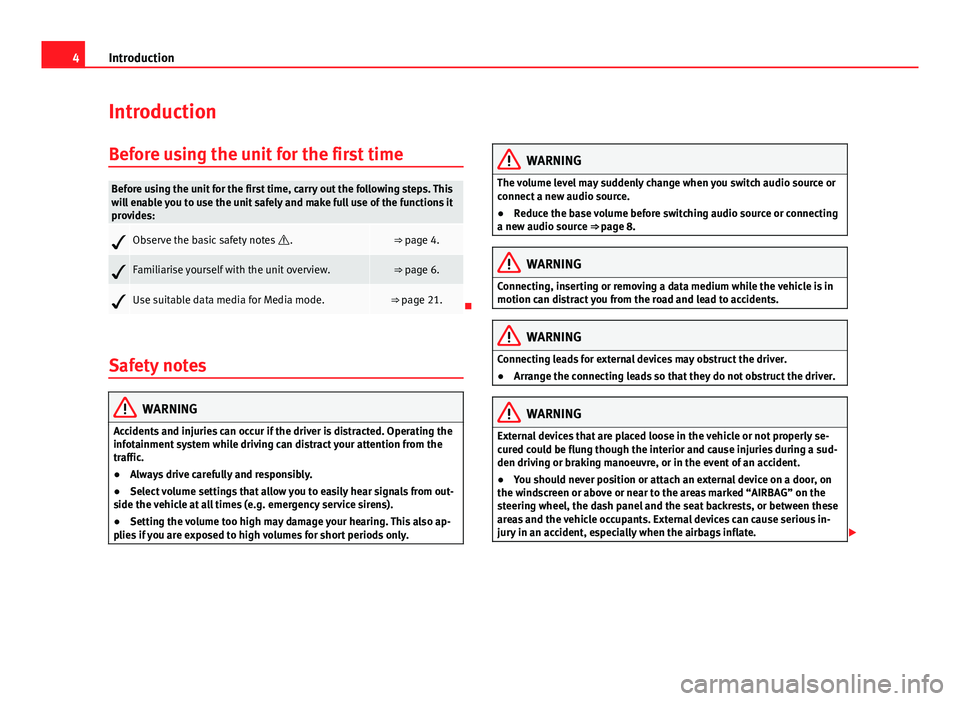
4IntroductionIntroductionBefore using the unit for the first timeBefore using the unit for the first time, carry out the following steps. Thiswill enable you to use the unit safely and make full use of the functions itprovides:Observe the basic safety notes .⇒ page 4.Familiarise yourself with the unit overview.⇒ page 6.Use suitable data media for Media mode.⇒ page 21.
Safety notes
WARNINGAccidents and injuries can occur if the driver is distracted. Operating theinfotainment system while driving can distract your attention from thetraffic.
●
Always drive carefully and responsibly.
●
Select volume settings that allow you to easily hear signals from out-side the vehicle at all times (e.g. emergency service sirens).
●
Setting the volume too high may damage your hearing. This also ap-plies if you are exposed to high volumes for short periods only.
WARNINGThe volume level may suddenly change when you switch audio source orconnect a new audio source.●
Reduce the base volume before switching audio source or connectinga new audio source ⇒ page 8.
WARNINGConnecting, inserting or removing a data medium while the vehicle is inmotion can distract you from the road and lead to accidents.WARNINGConnecting leads for external devices may obstruct the driver.●
Arrange the connecting leads so that they do not obstruct the driver.WARNINGExternal devices that are placed loose in the vehicle or not properly se-cured could be flung though the interior and cause injuries during a sud-den driving or braking manoeuvre, or in the event of an accident.
●
You should never position or attach an external device on a door, onthe windscreen or above or near to the areas marked “AIRBAG” on thesteering wheel, the dash panel and the seat backrests, or between theseareas and the vehicle occupants. External devices can cause serious in-jury in an accident, especially when the airbags inflate.
Page 13 of 48
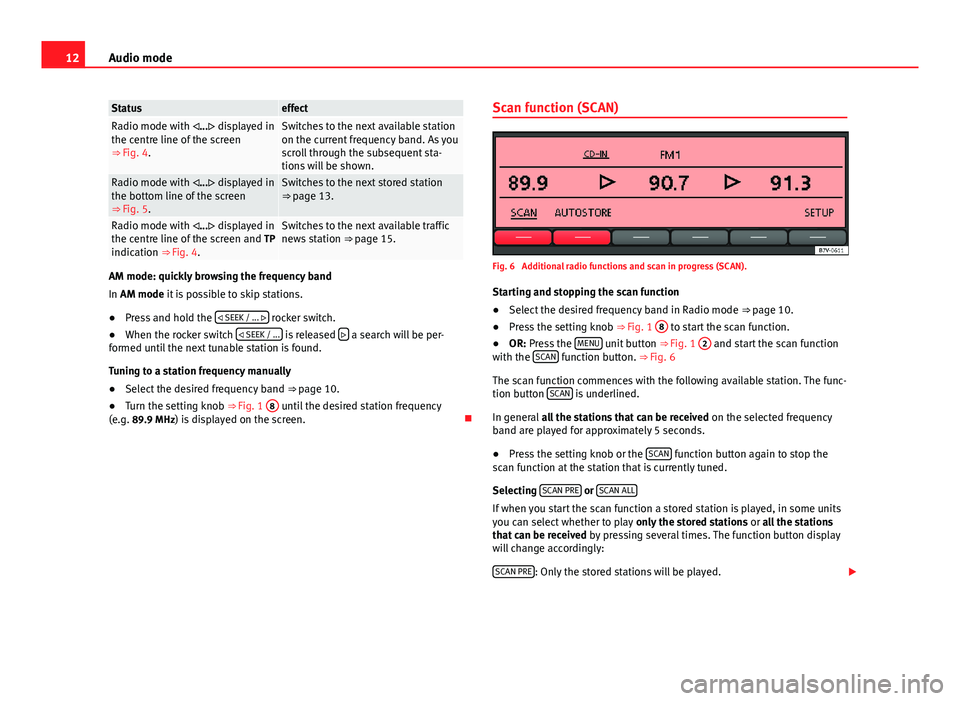
12Audio modeStatuseffectRadio mode with ... displayed inthe centre line of the screen⇒ Fig. 4.
Switches to the next available stationon the current frequency band. As youscroll through the subsequent sta-tions will be shown.
Radio mode with ... displayed inthe bottom line of the screen⇒ Fig. 5.
Switches to the next stored station⇒ page 13.Radio mode with ... displayed inthe centre line of the screen and TPindication ⇒ Fig. 4.
Switches to the next available trafficnews station ⇒ page 15.
AM mode: quickly browsing the frequency band
In AM mode it is possible to skip stations.
●
Press and hold the SEEK / ... rocker switch.
●
When the rocker switch SEEK / ... is released a search will be per-formed until the next tunable station is found.
Tuning to a station frequency manually
●
Select the desired frequency band ⇒ page 10.
●
Turn the setting knob ⇒ Fig. 1
8
until the desired station frequency(e.g. 89.9 MHz) is displayed on the screen.
Scan function (SCAN)Fig. 6
Additional radio functions and scan in progress (SCAN).
Starting and stopping the scan function
●
Select the desired frequency band in Radio mode ⇒ page 10.
●
Press the setting knob ⇒ Fig. 1
8
to start the scan function.
●
OR: Press the MENU unit button ⇒ Fig. 1
2
and start the scan functionwith the SCAN function button. ⇒ Fig. 6
The scan function commences with the following available station. The func-tion button SCAN is underlined.
In general all the stations that can be received on the selected frequencyband are played for approximately 5 seconds.
●
Press the setting knob or the SCAN function button again to stop thescan function at the station that is currently tuned.
Selecting SCAN PRE or SCAN ALL
If when you start the scan function a stored station is played, in some unitsyou can select whether to play only the stored stations or all the stationsthat can be received by pressing several times. The function button displaywill change accordingly:
SCAN PRE: Only the stored stations will be played.
Page 22 of 48
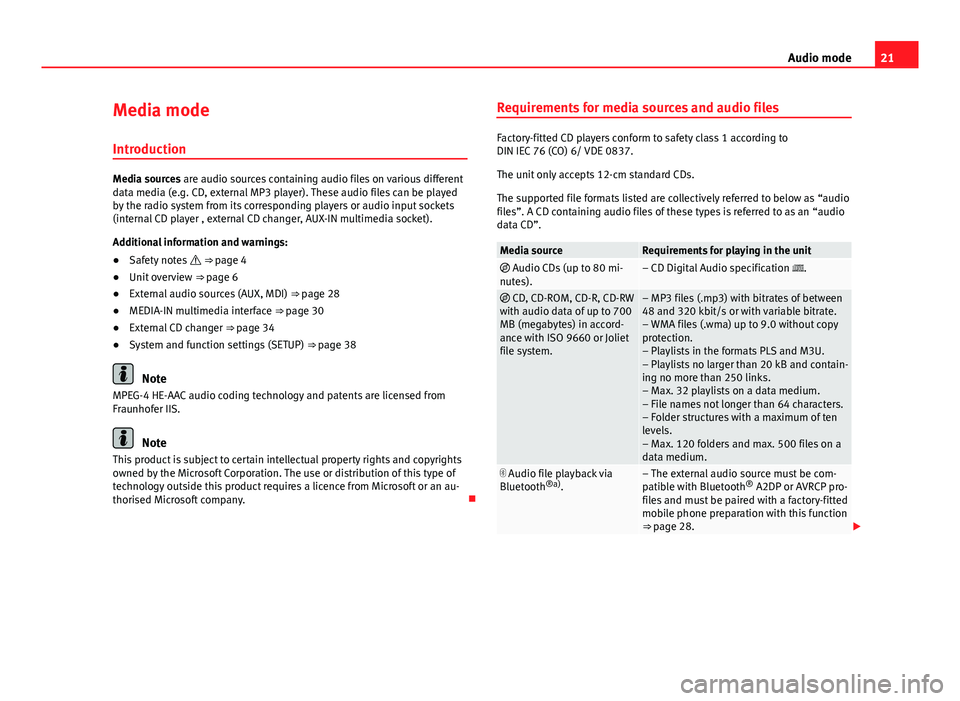
21Audio modeMedia mode
Introduction
Media sources are audio sources containing audio files on various differentdata media (e.g. CD, external MP3 player). These audio files can be playedby the radio system from its corresponding players or audio input sockets(internal CD player , external CD changer, AUX-IN multimedia socket).
Additional information and warnings:
●
Safety notes ⇒ page 4
●
Unit overview ⇒ page 6
●
External audio sources (AUX, MDI) ⇒ page 28
●
MEDIA-IN multimedia interface ⇒ page 30
●
External CD changer ⇒ page 34
●
System and function settings (SETUP) ⇒ page 38
Note
MPEG-4 HE-AAC audio coding technology and patents are licensed fromFraunhofer IIS.
Note
This product is subject to certain intellectual property rights and copyrightsowned by the Microsoft Corporation. The use or distribution of this type oftechnology outside this product requires a licence from Microsoft or an au-thorised Microsoft company.
Requirements for media sources and audio files
Factory-fitted CD players conform to safety class 1 according toDIN IEC 76 (CO) 6/ VDE 0837.
The unit only accepts 12-cm standard CDs.
The supported file formats listed are collectively referred to below as “audiofiles”. A CD containing audio files of these types is referred to as an “audiodata CD”.
Media sourceRequirements for playing in the unit Audio CDs (up to 80 mi-nutes).– CD Digital Audio specification . CD, CD-ROM, CD-R, CD-RWwith audio data of up to 700MB (megabytes) in accord-ance with ISO 9660 or Jolietfile system.
– MP3 files (.mp3) with bitrates of between48 and 320 kbit/s or with variable bitrate.– WMA files (.wma) up to 9.0 without copyprotection.– Playlists in the formats PLS and M3U.– Playlists no larger than 20 kB and contain-ing no more than 250 links.– Max. 32 playlists on a data medium.– File names not longer than 64 characters.– Folder structures with a maximum of tenlevels.– Max. 120 folders and max. 500 files on adata medium.
Audio file playback viaBluetooth®a).– The external audio source must be com-patible with Bluetooth® A2DP or AVRCP pro-files and must be paired with a factory-fittedmobile phone preparation with this function⇒ page 28.
Page 24 of 48
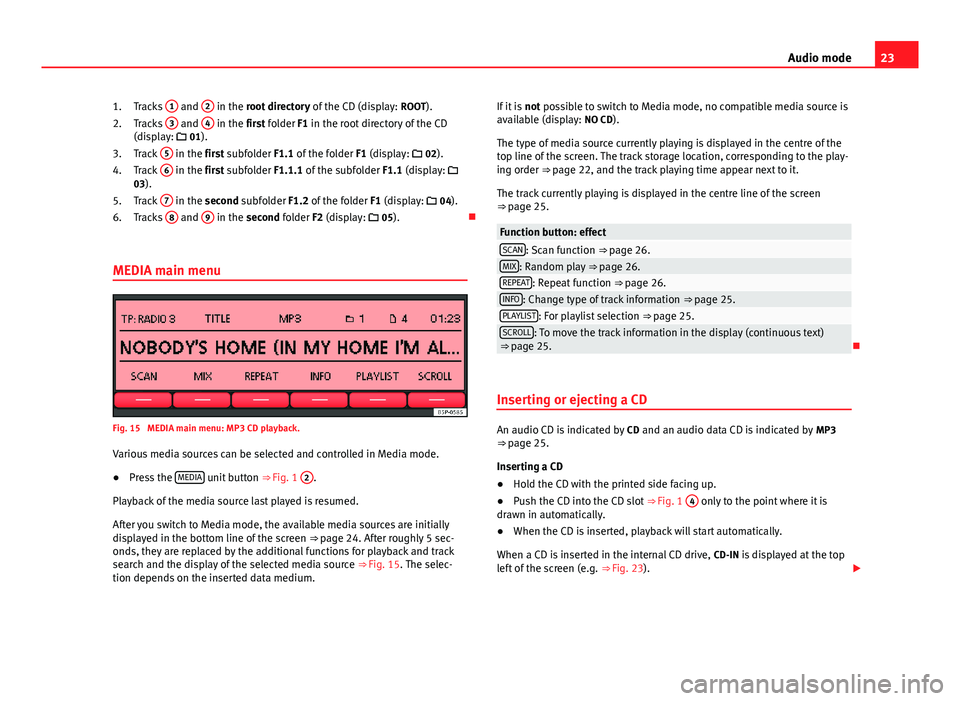
23Audio modeTracks 1 and 2 in the root directory of the CD (display: ROOT).
Tracks
3
and
4
in the first folder F1 in the root directory of the CD(display: 01).
Track
5
in the first subfolder F1.1 of the folder F1 (display: 02).
Track
6
in the first subfolder F1.1.1 of the subfolder F1.1 (display: 03).
Track
7
in the second subfolder F1.2 of the folder F1 (display: 04).
Tracks
8
and
9
in the second folder F2 (display: 05).
MEDIA main menu
Fig. 15
MEDIA main menu: MP3 CD playback.
Various media sources can be selected and controlled in Media mode.
●
Press the MEDIA unit button ⇒ Fig. 1
2
.
Playback of the media source last played is resumed.
After you switch to Media mode, the available media sources are initiallydisplayed in the bottom line of the screen ⇒ page 24. After roughly 5 sec-onds, they are replaced by the additional functions for playback and tracksearch and the display of the selected media source ⇒ Fig. 15. The selec-tion depends on the inserted data medium.
1.2.3.4.5.6.If it is not possible to switch to Media mode, no compatible media source isavailable (display: NO CD).
The type of media source currently playing is displayed in the centre of thetop line of the screen. The track storage location, corresponding to the play-ing order ⇒ page 22, and the track playing time appear next to it.
The track currently playing is displayed in the centre line of the screen⇒ page 25.
Function button: effectSCAN: Scan function ⇒ page 26.MIX: Random play ⇒ page 26.REPEAT: Repeat function ⇒ page 26.INFO: Change type of track information ⇒ page 25.PLAYLIST: For playlist selection ⇒ page 25.SCROLL: To move the track information in the display (continuous text)⇒ page 25.
Inserting or ejecting a CD
An audio CD is indicated by CD and an audio data CD is indicated by MP3⇒ page 25.
Inserting a CD
●
Hold the CD with the printed side facing up.
●
Push the CD into the CD slot ⇒ Fig. 1
4
only to the point where it isdrawn in automatically.
●
When the CD is inserted, playback will start automatically.
When a CD is inserted in the internal CD drive, CD-IN is displayed at the topleft of the screen (e.g. ⇒ Fig. 23).
Page 25 of 48
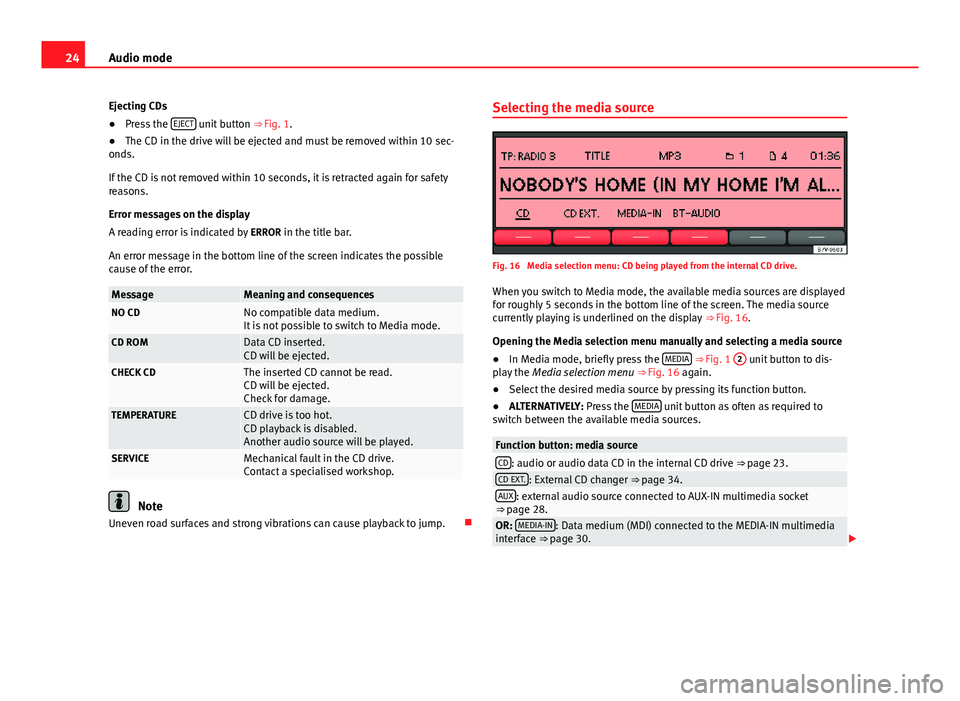
24Audio modeEjecting CDs●
Press the EJECT unit button ⇒ Fig. 1.
●
The CD in the drive will be ejected and must be removed within 10 sec-onds.
If the CD is not removed within 10 seconds, it is retracted again for safetyreasons.
Error messages on the display
A reading error is indicated by ERROR in the title bar.
An error message in the bottom line of the screen indicates the possiblecause of the error.
MessageMeaning and consequencesNO CDNo compatible data medium.It is not possible to switch to Media mode.CD ROMData CD inserted.CD will be ejected.CHECK CDThe inserted CD cannot be read.CD will be ejected.Check for damage.
TEMPERATURECD drive is too hot.CD playback is disabled.Another audio source will be played.
SERVICEMechanical fault in the CD drive.Contact a specialised workshop.
Note
Uneven road surfaces and strong vibrations can cause playback to jump.
Selecting the media sourceFig. 16
Media selection menu: CD being played from the internal CD drive.
When you switch to Media mode, the available media sources are displayedfor roughly 5 seconds in the bottom line of the screen. The media sourcecurrently playing is underlined on the display ⇒ Fig. 16.
Opening the Media selection menu manually and selecting a media source
●
In Media mode, briefly press the MEDIA ⇒ Fig. 1
2
unit button to dis-play the Media selection menu ⇒ Fig. 16 again.
●
Select the desired media source by pressing its function button.
●
ALTERNATIVELY: Press the MEDIA unit button as often as required toswitch between the available media sources.
Function button: media sourceCD: audio or audio data CD in the internal CD drive ⇒ page 23.CD EXT.: External CD changer ⇒ page 34.AUX: external audio source connected to AUX-IN multimedia socket⇒ page 28.OR: MEDIA-IN: Data medium (MDI) connected to the MEDIA-IN multimediainterface ⇒ page 30.
Page 27 of 48
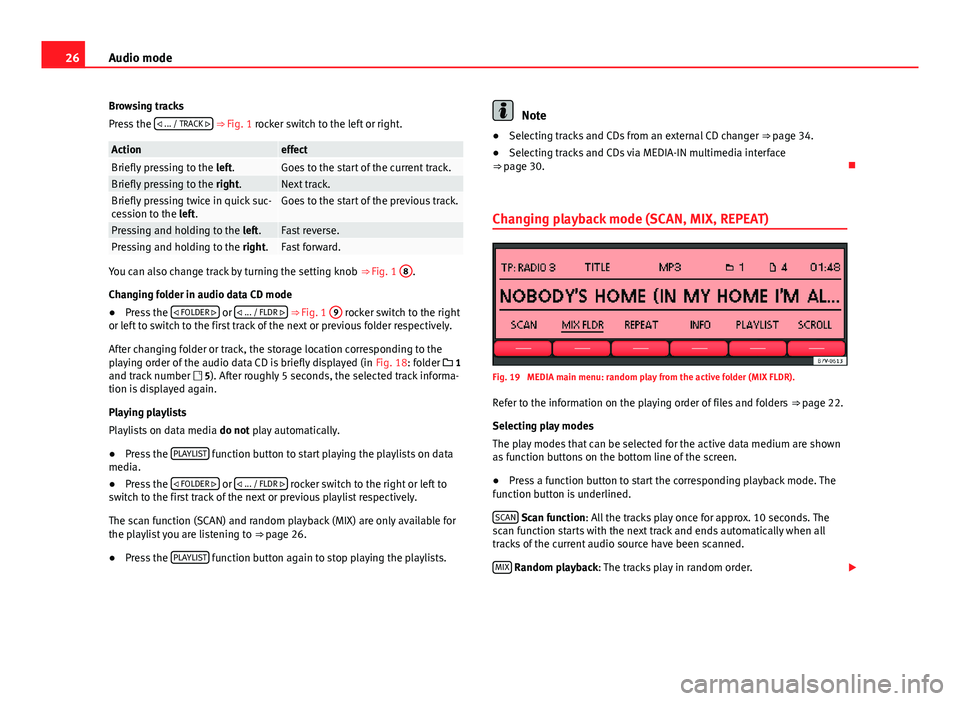
26Audio modeBrowsing tracks
Press the ... / TRACK ⇒ Fig. 1 rocker switch to the left or right.
ActioneffectBriefly pressing to the left.Goes to the start of the current track.Briefly pressing to the right.Next track.Briefly pressing twice in quick suc-cession to the left.Goes to the start of the previous track.Pressing and holding to the left.Fast reverse.Pressing and holding to the right.Fast forward.
You can also change track by turning the setting knob ⇒ Fig. 1
8
.
Changing folder in audio data CD mode
●
Press the FOLDER or ... / FLDR ⇒ Fig. 1
9
rocker switch to the rightor left to switch to the first track of the next or previous folder respectively.
After changing folder or track, the storage location corresponding to theplaying order of the audio data CD is briefly displayed (in Fig. 18: folder 1and track number 5). After roughly 5 seconds, the selected track informa-tion is displayed again.
Playing playlists
Playlists on data media do not play automatically.
●
Press the PLAYLIST function button to start playing the playlists on datamedia.
●
Press the FOLDER or ... / FLDR rocker switch to the right or left toswitch to the first track of the next or previous playlist respectively.
The scan function (SCAN) and random playback (MIX) are only available forthe playlist you are listening to ⇒ page 26.
●
Press the PLAYLIST function button again to stop playing the playlists.
Note●Selecting tracks and CDs from an external CD changer ⇒ page 34.●
Selecting tracks and CDs via MEDIA-IN multimedia interface⇒ page 30.
Changing playback mode (SCAN, MIX, REPEAT)
Fig. 19
MEDIA main menu: random play from the active folder (MIX FLDR).
Refer to the information on the playing order of files and folders ⇒ page 22.
Selecting play modes
The play modes that can be selected for the active data medium are shownas function buttons on the bottom line of the screen.
●
Press a function button to start the corresponding playback mode. Thefunction button is underlined.
SCAN Scan function: All the tracks play once for approx. 10 seconds. Thescan function starts with the next track and ends automatically when alltracks of the current audio source have been scanned.
MIX Random playback: The tracks play in random order.
Page 28 of 48
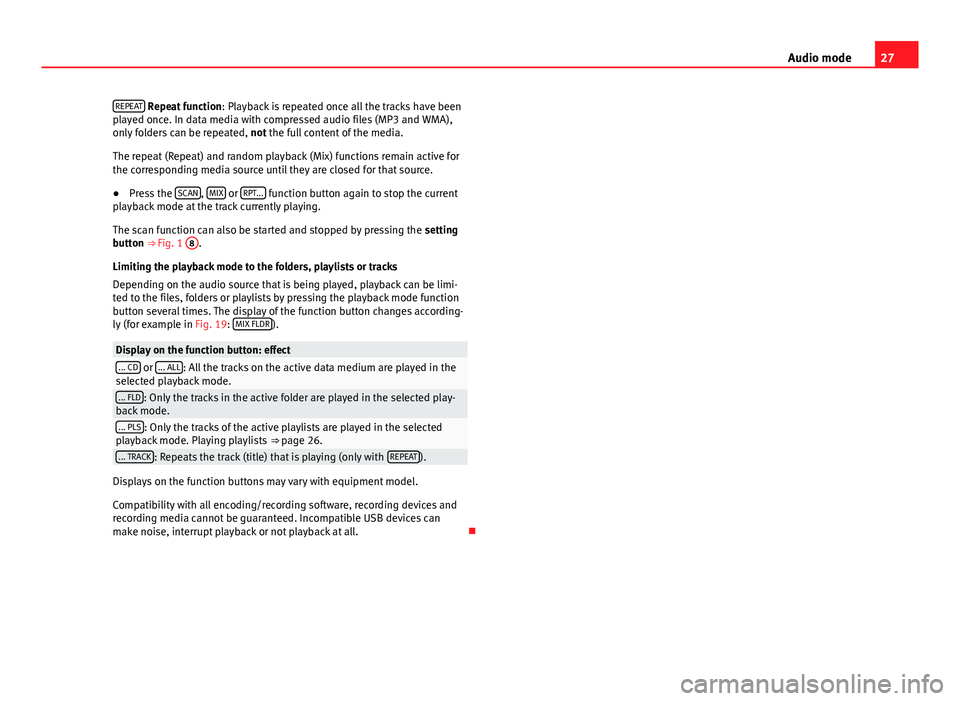
27Audio modeREPEAT Repeat function: Playback is repeated once all the tracks have beenplayed once. In data media with compressed audio files (MP3 and WMA),only folders can be repeated, not the full content of the media.
The repeat (Repeat) and random playback (Mix) functions remain active forthe corresponding media source until they are closed for that source.
●
Press the SCAN, MIX or RPT... function button again to stop the currentplayback mode at the track currently playing.
The scan function can also be started and stopped by pressing the settingbutton ⇒ Fig. 1
8
.
Limiting the playback mode to the folders, playlists or tracks
Depending on the audio source that is being played, playback can be limi-ted to the files, folders or playlists by pressing the playback mode functionbutton several times. The display of the function button changes according-ly (for example in Fig. 19: MIX FLDR).
Display on the function button: effect... CD or ... ALL: All the tracks on the active data medium are played in theselected playback mode.... FLD: Only the tracks in the active folder are played in the selected play-back mode.... PLS: Only the tracks of the active playlists are played in the selectedplayback mode. Playing playlists ⇒ page 26.... TRACK: Repeats the track (title) that is playing (only with REPEAT).
Displays on the function buttons may vary with equipment model.
Compatibility with all encoding/recording software, recording devices andrecording media cannot be guaranteed. Incompatible USB devices canmake noise, interrupt playback or not playback at all.
Page 30 of 48
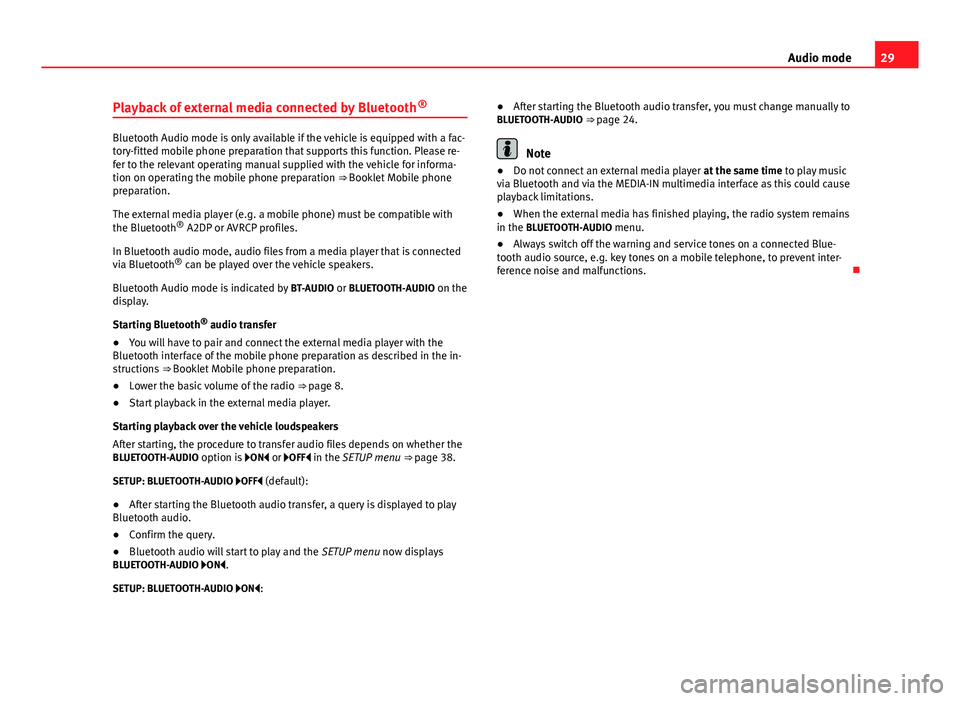
29Audio modePlayback of external media connected by Bluetooth®
Bluetooth Audio mode is only available if the vehicle is equipped with a fac-tory-fitted mobile phone preparation that supports this function. Please re-fer to the relevant operating manual supplied with the vehicle for informa-tion on operating the mobile phone preparation ⇒ Booklet Mobile phonepreparation.
The external media player (e.g. a mobile phone) must be compatible withthe Bluetooth® A2DP or AVRCP profiles.
In Bluetooth audio mode, audio files from a media player that is connectedvia Bluetooth® can be played over the vehicle speakers.
Bluetooth Audio mode is indicated by BT-AUDIO or BLUETOOTH-AUDIO on thedisplay.
Starting Bluetooth® audio transfer
●
You will have to pair and connect the external media player with theBluetooth interface of the mobile phone preparation as described in the in-structions ⇒ Booklet Mobile phone preparation.
●
Lower the basic volume of the radio ⇒ page 8.
●
Start playback in the external media player.
Starting playback over the vehicle loudspeakers
After starting, the procedure to transfer audio files depends on whether theBLUETOOTH-AUDIO option is ON or OFF in the SETUP menu ⇒ page 38.
SETUP: BLUETOOTH-AUDIO OFF (default):
●
After starting the Bluetooth audio transfer, a query is displayed to playBluetooth audio.
●
Confirm the query.
●
Bluetooth audio will start to play and the SETUP menu now displaysBLUETOOTH-AUDIO ON.
SETUP: BLUETOOTH-AUDIO ON:
●After starting the Bluetooth audio transfer, you must change manually toBLUETOOTH-AUDIO ⇒ page 24.
Note
●Do not connect an external media player at the same time to play musicvia Bluetooth and via the MEDIA-IN multimedia interface as this could causeplayback limitations.
●
When the external media has finished playing, the radio system remainsin the BLUETOOTH-AUDIO menu.
●
Always switch off the warning and service tones on a connected Blue-tooth audio source, e.g. key tones on a mobile telephone, to prevent inter-ference noise and malfunctions.
Page 33 of 48
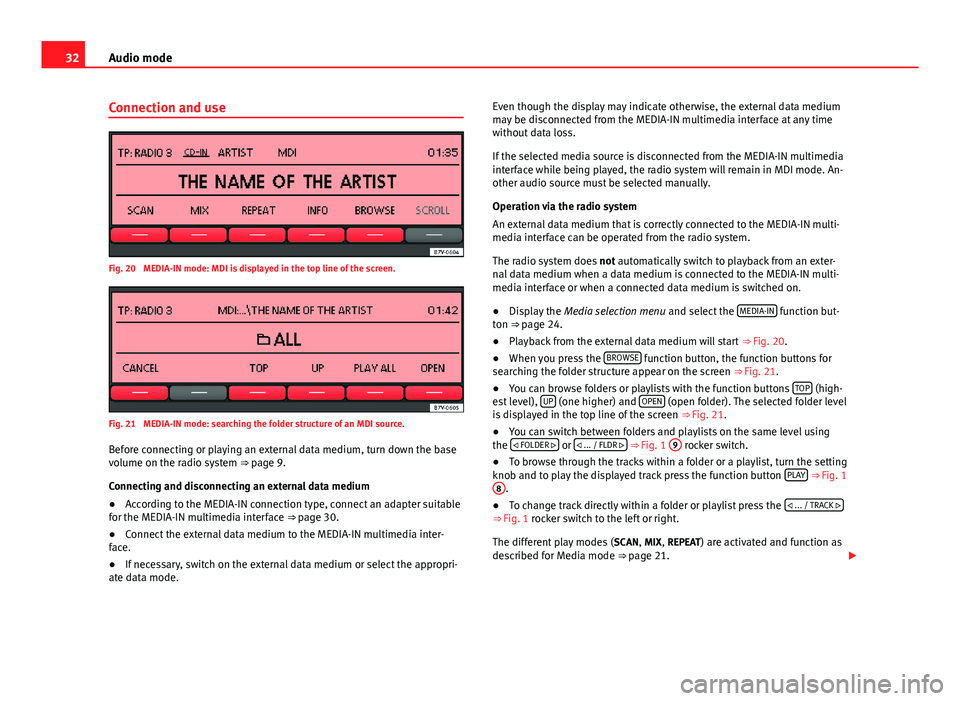
32Audio modeConnection and useFig. 20
MEDIA-IN mode: MDI is displayed in the top line of the screen.
Fig. 21
MEDIA-IN mode: searching the folder structure of an MDI source.
Before connecting or playing an external data medium, turn down the basevolume on the radio system ⇒ page 9.
Connecting and disconnecting an external data medium
●
According to the MEDIA-IN connection type, connect an adapter suitablefor the MEDIA-IN multimedia interface ⇒ page 30.
●
Connect the external data medium to the MEDIA-IN multimedia inter-face.
●
If necessary, switch on the external data medium or select the appropri-ate data mode.
Even though the display may indicate otherwise, the external data mediummay be disconnected from the MEDIA-IN multimedia interface at any timewithout data loss.
If the selected media source is disconnected from the MEDIA-IN multimediainterface while being played, the radio system will remain in MDI mode. An-other audio source must be selected manually.
Operation via the radio system
An external data medium that is correctly connected to the MEDIA-IN multi-media interface can be operated from the radio system.
The radio system does not automatically switch to playback from an exter-nal data medium when a data medium is connected to the MEDIA-IN multi-media interface or when a connected data medium is switched on.
●
Display the Media selection menu and select the MEDIA-IN function but-ton ⇒ page 24.
●
Playback from the external data medium will start ⇒ Fig. 20.
●
When you press the BROWSE function button, the function buttons forsearching the folder structure appear on the screen ⇒ Fig. 21.
●
You can browse folders or playlists with the function buttons TOP (high-est level), UP (one higher) and OPEN (open folder). The selected folder levelis displayed in the top line of the screen ⇒ Fig. 21.
●
You can switch between folders and playlists on the same level usingthe FOLDER or ... / FLDR ⇒ Fig. 1
9
rocker switch.
●
To browse through the tracks within a folder or a playlist, turn the settingknob and to play the displayed track press the function button PLAY ⇒ Fig. 1
8
.
●
To change track directly within a folder or playlist press the ... / TRACK ⇒ Fig. 1 rocker switch to the left or right.
The different play modes (SCAN, MIX, REPEAT) are activated and function asdescribed for Media mode ⇒ page 21.