bluetooth Seat Toledo 2018 MEDIA SYSTEM PLUS - NAVI SYSTEM - NAVI SYSTEM PLUS
[x] Cancel search | Manufacturer: SEAT, Model Year: 2018, Model line: Toledo, Model: Seat Toledo 2018Pages: 86, PDF Size: 3.45 MB
Page 65 of 86
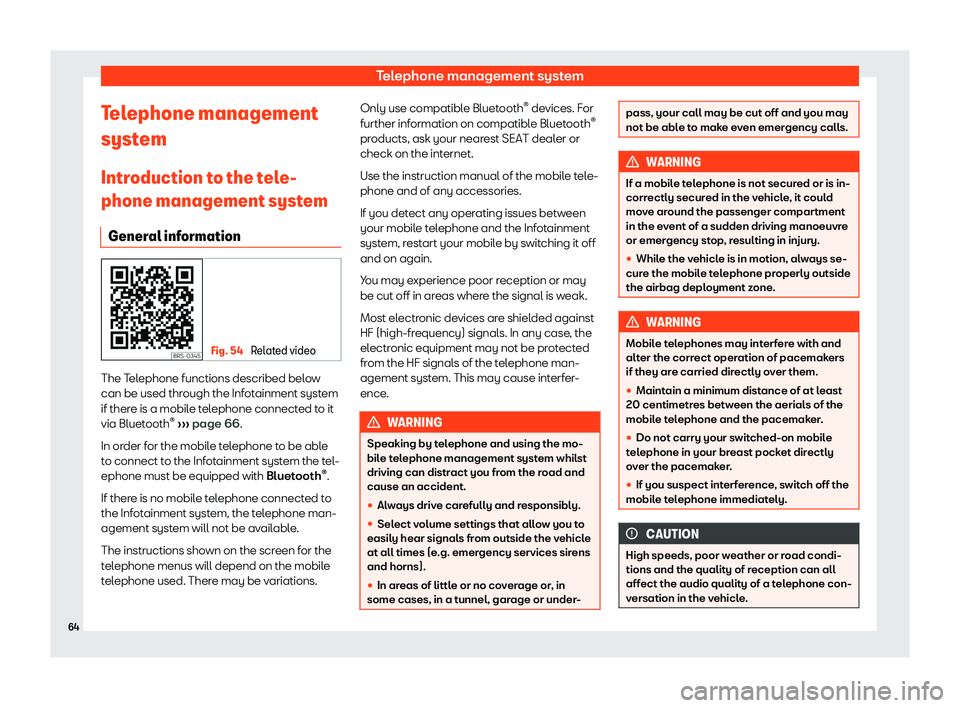
Telephone management systemTelephone management
system
Introduction to the tele-
phone management system
General informationFig. 54
Related video
The Telephone functions described belowcan be used through the Infotainment system
if there is a mobile telephone connected to it
via Bluetooth
Page 68 of 86

Telephone management systemWhen the pairing has been finalized correct-ly, the Telephone main menu will appear. The
phone book, call list and SMS messages stor- ed in the mobile phone will be loaded oncethe requests have been accepted in the mo-bile phone. The duration of the loading proc-
ess depends on the amount of data stored on the mobile telephone. After downloading, the
data will be available on the Infotainment
system.
Pairing and connection of mobile tele-
phones
You can pair up to 20 mobile telephones to the Infotainment system, but there can only
be two mobile phones simultaneously con-
nected to the hands-free profile, and a thirddevice to the Bluetooth
Page 75 of 86

Telephone management systemTelephone settings
Press the SETTINGS function button from the
Telephone main menu.
Function button: functionPrivate mode: Private mode can only be activated
during an active call. With the private mode disabled
(by default) the sound of the call is managed by the vehicle. With the private mode enabled the sound ofthe call is managed by the phone.Select mobile phone: From the list, select the mobile
telephone to be connected to the hands-free profile
with the Infotainment system.OR: Press Find telephone to connect a new mobile tel-
ephone.Bluetooth
Page 81 of 86
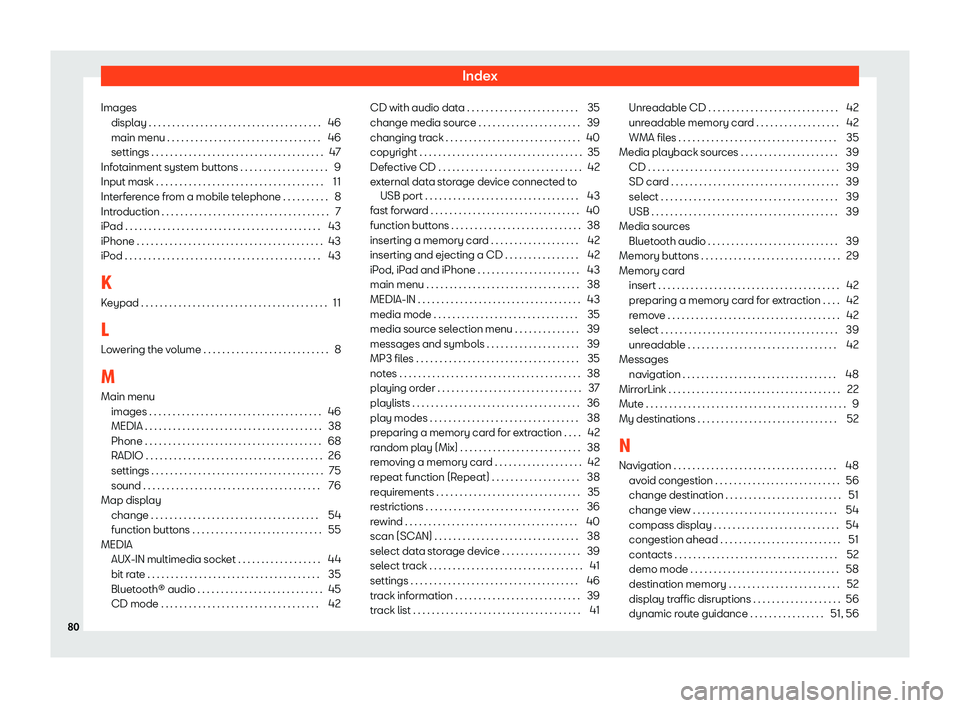
IndexImagesdisplay . . . . . . . . . . . . . . . . . . . . . . . . . . . . . . . . . . . . . 46
main menu . . . . . . . . . . . . . . . . . . . . . . . . . . . . . . . . . 46
settings . . . . . . . . . . . . . . . . . . . . . . . . . . . . . . . . . . . . . 47
Infotainment system buttons . . . . . . . . . . . . . . . . . . . 9
Input mask . . . . . . . . . . . . . . . . . . . . . . . . . . . . . . . . . . . . 11
Interference from a mobile telephone . . . . . . . . . . 8 Introduction . . . . . . . . . . . . . . . . . . . . . . . . . . . . . . . . . . . . 7
iPad . . . . . . . . . . . . . . . . . . . . . . . . . . . . . . . . . . . . . . . . . . 43
iPhone . . . . . . . . . . . . . . . . . . . . . . . . . . . . . . . . . . . . . . . . 43
iPod . . . . . . . . . . . . . . . . . . . . . . . . . . . . . . . . . . . . . . . . . . 43
K Keypad . . . . . . . . . . . . . . . . . . . . . . . . . . . . . . . . . . . . . . . . 11
L
Lowering the volume . . . . . . . . . . . . . . . . . . . . . . . . . . . 8
M Main menu images . . . . . . . . . . . . . . . . . . . . . . . . . . . . . . . . . . . . . 46
MEDIA . . . . . . . . . . . . . . . . . . . . . . . . . . . . . . . . . . . . . . 38
Phone . . . . . . . . . . . . . . . . . . . . . . . . . . . . . . . . . . . . . . 68
RADIO . . . . . . . . . . . . . . . . . . . . . . . . . . . . . . . . . . . . . . 26
settings . . . . . . . . . . . . . . . . . . . . . . . . . . . . . . . . . . . . . 75
sound . . . . . . . . . . . . . . . . . . . . . . . . . . . . . . . . . . . . . . 76
Map display
change . . . . . . . . . . . . . . . . . . . . . . . . . . . . . . . . . . . . 54
function buttons . . . . . . . . . . . . . . . . . . . . . . . . . . . . 55
MEDIA AUX-IN multimedia socket . . . . . . . . . . . . . . . . . . 44
bit rate . . . . . . . . . . . . . . . . . . . . . . . . . . . . . . . . . . . . . 35
Bluetooth
Page 83 of 86

IndexDAB operation . . . . . . . . . . . . . . . . . . . . . . . . . . . . . . 28
DAB preset list . . . . . . . . . . . . . . . . . . . . . . . . . . . . . . 28
DAB Radio Text . . . . . . . . . . . . . . . . . . . . . . . . . . . . . 28
DAB settings . . . . . . . . . . . . . . . . . . . . . . . . . . . . . . . . 33
DAB station information . . . . . . . . . . . . . . . . . . . . 28
DAB station tracking in FM . . . . . . . . . . . . . . . . . . 28
DAB transmission standards . . . . . . . . . . . . . . . . 28
EON . . . . . . . . . . . . . . . . . . . . . . . . . . . . . . . . . . . . . . . . 31
FM setup . . . . . . . . . . . . . . . . . . . . . . . . . . . . . . . . . . . 32
information and symbols . . . . . . . . . . . . . . . . . . . 26
main menu . . . . . . . . . . . . . . . . . . . . . . . . . . . . . . . . . 26
memory buttons . . . . . . . . . . . . . . . . . . . . . . . . . . . . 29
radio mode . . . . . . . . . . . . . . . . . . . . . . . . . . . . . . . . . 26
radio text (RDS) . . . . . . . . . . . . . . . . . . . . . . . . . . . . . 27
RDS . . . . . . . . . . . . . . . . . . . . . . . . . . . . . . . . . . . . . . . . 27
SCAN function . . . . . . . . . . . . . . . . . . . . . . . . . . . . . . 31
select stations . . . . . . . . . . . . . . . . . . . . . . . . . . . . . 30
setting a station name . . . . . . . . . . . . . . . . . . . . . . 27
settings . . . . . . . . . . . . . . . . . . . . . . . . . . . . . . . . . . . . . 32
station list . . . . . . . . . . . . . . . . . . . . . . . . . . . . . . . . . . 30
station names display . . . . . . . . . . . . . . . . . . . . . . 27
station tracking by RDS . . . . . . . . . . . . . . . . . . . . . 27
store station logos . . . . . . . . . . . . . . . . . . . . . . . . . . 29
store stations . . . . . . . . . . . . . . . . . . . . . . . . . . . . . . . 30
TP (traffic news) . . . . . . . . . . . . . . . . . . . . . . . . . . . . 31
traffic announcement (INFO) . . . . . . . . . . . . . . . 32
traffic news (TP) . . . . . . . . . . . . . . . . . . . . . . . . . . . . 31
tune stations . . . . . . . . . . . . . . . . . . . . . . . . . . . . . . . 30
tune the frequency of the stations . . . . . . . . . . 30
Radio text (RDS) . . . . . . . . . . . . . . . . . . . . . . . . . . . . . . 27
Random play (Mix) . . . . . . . . . . . . . . . . . . . . . . . . . . . 38
RDS . . . . . . . . . . . . . . . . . . . . . . . . . . . . . . . . . . . . . . . . . . 27 automatic station tracking . . . . . . . . . . . . . . . . . . 27
regional RDS . . . . . . . . . . . . . . . . . . . . . . . . . . . . . . . 27
TP (traffic news) . . . . . . . . . . . . . . . . . . . . . . . . . . . . 31Repeat . . . . . . . . . . . . . . . . . . . . . . . . . . . . . . . . . . . . . . . 38
Repeat function (Repeat) . . . . . . . . . . . . . . . . . . . . . 38
Requirements for data storage devices and files . . . . . . . . . . . . . . 35
Reset factory settings . . . . . . . . . . . . . . . . . . . . . . . . 75
Road sign indicators . . . . . . . . . . . . . . . . . . . . . . . . . . 58
Rotary knobs . . . . . . . . . . . . . . . . . . . . . . . . . . . . . . . . . . 9
Route guidance
demo mode . . . . . . . . . . . . . . . . . . . . . . . . . . . . . . . . 58
dynamic . . . . . . . . . . . . . . . . . . . . . . . . . . . . . . . . . . . 56
S Safety Instructions Infotainment system . . . . . . . . . . . . . . . . . . . . . . . . . 7
SCAN MEDIA . . . . . . . . . . . . . . . . . . . . . . . . . . . . . . . . . . . . . . 38
radio . . . . . . . . . . . . . . . . . . . . . . . . . . . . . . . . . . . . . . . . 31
SCAN function
RADIO . . . . . . . . . . . . . . . . . . . . . . . . . . . . . . . . . . . . . . 31
Scan (SCAN) MEDIA . . . . . . . . . . . . . . . . . . . . . . . . . . . . . . . . . . . . . . 38
SD card see: memory card . . . . . . . . . . . . . . . . . . . . . . . . . . 42
Search . . . . . . . . . . . . . . . . . . . . . . . . . . . . . . . . . . . . . . . 50
Search lists . . . . . . . . . . . . . . . . . . . . . . . . . . . . . . . . . . . . 11 Settings Bluetooth
Page 84 of 86

IndexStationsSCAN function . . . . . . . . . . . . . . . . . . . . . . . . . . . . . . 31
Station search . . . . . . . . . . . . . . . . . . . . . . . . . . . . . . . . 31
Station tracking . . . . . . . . . . . . . . . . . . . . . . . . . . . . . . . 27
Switch off . . . . . . . . . . . . . . . . . . . . . . . . . . . . . . . . . . . . . . 9
Switch on . . . . . . . . . . . . . . . . . . . . . . . . . . . . . . . . . . . . . . 9
T Telephone A2DP . . . . . . . . . . . . . . . . . . . . . . . . . . . . . . . . . . . . . . . 65
areas where special regulations apply . . . . . 65 Bluetooth