turn signal SKODA CITIGO 2015 1.G User Guide
[x] Cancel search | Manufacturer: SKODA, Model Year: 2015, Model line: CITIGO, Model: SKODA CITIGO 2015 1.GPages: 160, PDF Size: 23.1 MB
Page 72 of 160
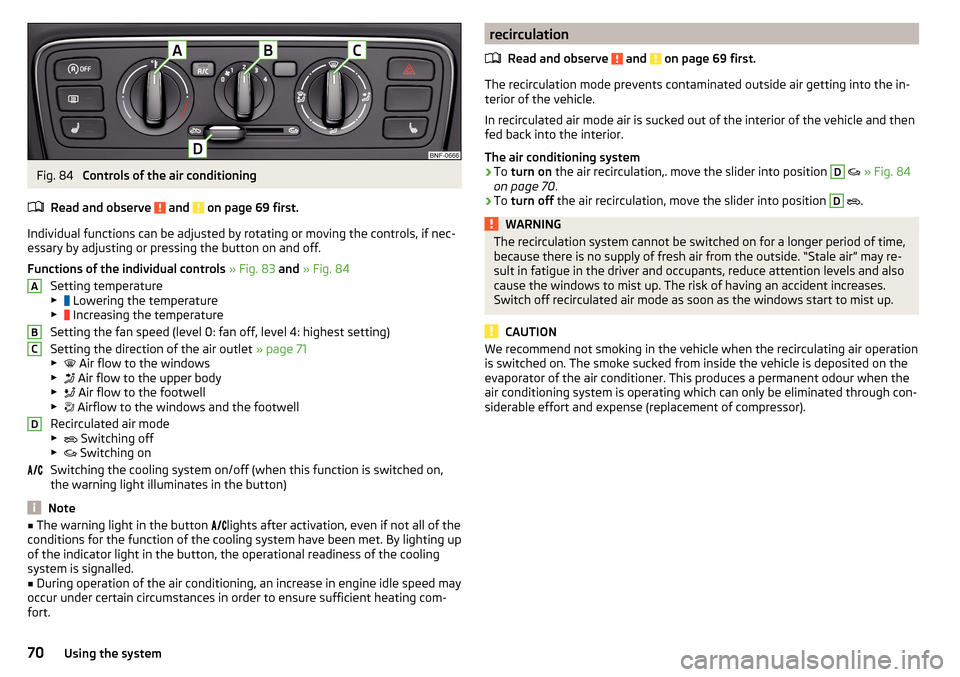
Fig. 84
Controls of the air conditioning
Read and observe
and on page 69 first.
Individual functions can be adjusted by rotating or moving the controls, if nec-
essary by adjusting or pressing the button on and off.
Functions of the individual controls » Fig. 83 and » Fig. 84
Setting temperature
▶ Lowering the temperature
▶ Increasing the temperature
Setting the fan speed (level 0: fan off, level 4: highest setting)
Setting the direction of the air outlet » page 71
▶ Air flow to the windows
▶ Air flow to the upper body
▶ Air flow to the footwell
▶ Airflow to the windows and the footwell
Recirculated air mode
▶ Switching off
▶ Switching on
Switching the cooling system on/off (when this function is switched on,
the warning light illuminates in the button)
Note
■ The warning light in the button lights after activation, even if not all of the
conditions for the function of the cooling system have been met. By lighting up
of the indicator light in the button, the operational readiness of the cooling
system is signalled.■
During operation of the air conditioning, an increase in engine idle speed may
occur under certain circumstances in order to ensure sufficient heating com-
fort.
ABCDrecirculation
Read and observe
and on page 69 first.
The recirculation mode prevents contaminated outside air getting into the in-
terior of the vehicle.
In recirculated air mode air is sucked out of the interior of the vehicle and then
fed back into the interior.
The air conditioning system
›
To turn on the air recirculation,. move the slider into position
D
» Fig. 84
on page 70 .
›
To turn off the air recirculation, move the slider into position
D
.
WARNINGThe recirculation system cannot be switched on for a longer period of time,
because there is no supply of fresh air from the outside. “Stale air” may re-
sult in fatigue in the driver and occupants, reduce attention levels and also
cause the windows to mist up. The risk of having an accident increases.
Switch off recirculated air mode as soon as the windows start to mist up.
CAUTION
We recommend not smoking in the vehicle when the recirculating air operation
is switched on. The smoke sucked from inside the vehicle is deposited on the
evaporator of the air conditioner. This produces a permanent odour when the
air conditioning system is operating which can only be eliminated through con-
siderable effort and expense (replacement of compressor).70Using the system
Page 88 of 160
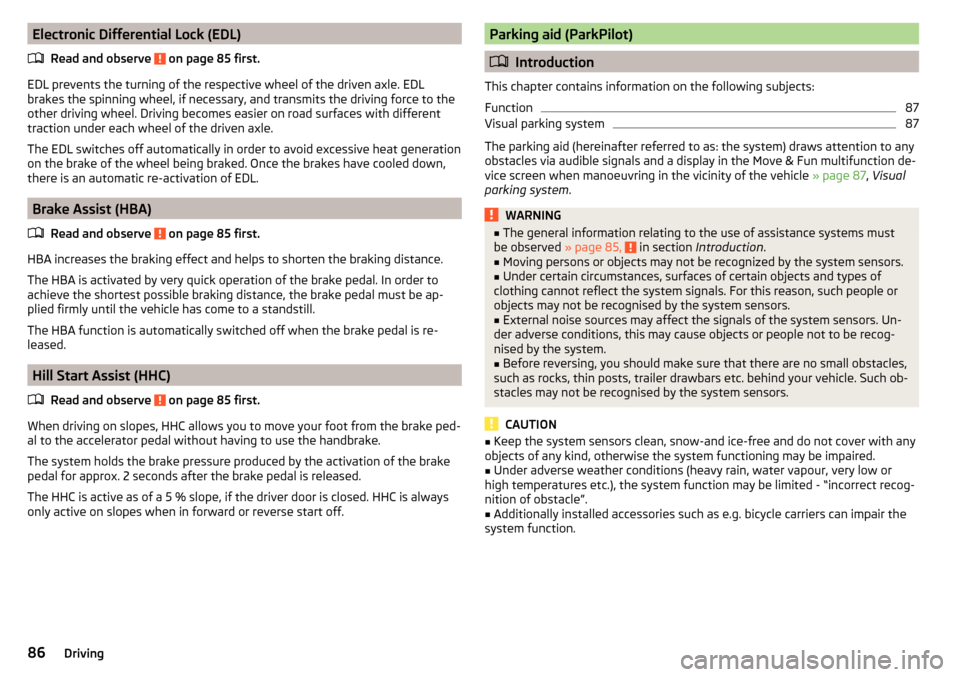
Electronic Differential Lock (EDL)Read and observe
on page 85 first.
EDL prevents the turning of the respective wheel of the driven axle. EDL
brakes the spinning wheel, if necessary, and transmits the driving force to the
other driving wheel. Driving becomes easier on road surfaces with different
traction under each wheel of the driven axle.
The EDL switches off automatically in order to avoid excessive heat generation
on the brake of the wheel being braked. Once the brakes have cooled down,
there is an automatic re-activation of EDL.
Brake Assist (HBA)
Read and observe
on page 85 first.
HBA increases the braking effect and helps to shorten the braking distance.The HBA is activated by very quick operation of the brake pedal. In order to
achieve the shortest possible braking distance, the brake pedal must be ap-
plied firmly until the vehicle has come to a standstill.
The HBA function is automatically switched off when the brake pedal is re-
leased.
Hill Start Assist (HHC)
Read and observe
on page 85 first.
When driving on slopes, HHC allows you to move your foot from the brake ped-al to the accelerator pedal without having to use the handbrake.
The system holds the brake pressure produced by the activation of the brake pedal for approx. 2 seconds after the brake pedal is released.
The HHC is active as of a 5 % slope, if the driver door is closed. HHC is always
only active on slopes when in forward or reverse start off.
Parking aid (ParkPilot)
Introduction
This chapter contains information on the following subjects:
Function
87
Visual parking system
87
The parking aid (hereinafter referred to as: the system) draws attention to any
obstacles via audible signals and a display in the Move & Fun multifunction de-
vice screen when manoeuvring in the vicinity of the vehicle » page 87, Visual
parking system .
WARNING■
The general information relating to the use of assistance systems must
be observed » page 85, in section Introduction .■
Moving persons or objects may not be recognized by the system sensors.
■
Under certain circumstances, surfaces of certain objects and types of
clothing cannot reflect the system signals. For this reason, such people or
objects may not be recognised by the system sensors.
■
External noise sources may affect the signals of the system sensors. Un-
der adverse conditions, this may cause objects or people not to be recog-
nised by the system.
■
Before reversing, you should make sure that there are no small obstacles,
such as rocks, thin posts, trailer drawbars etc. behind your vehicle. Such ob-
stacles may not be recognised by the system sensors.
CAUTION
■ Keep the system sensors clean, snow-and ice-free and do not cover with any
objects of any kind, otherwise the system functioning may be impaired.■
Under adverse weather conditions (heavy rain, water vapour, very low or
high temperatures etc.), the system function may be limited - “incorrect recog-
nition of obstacle”.
■
Additionally installed accessories such as e.g. bicycle carriers can impair the
system function.
86Driving
Page 89 of 160
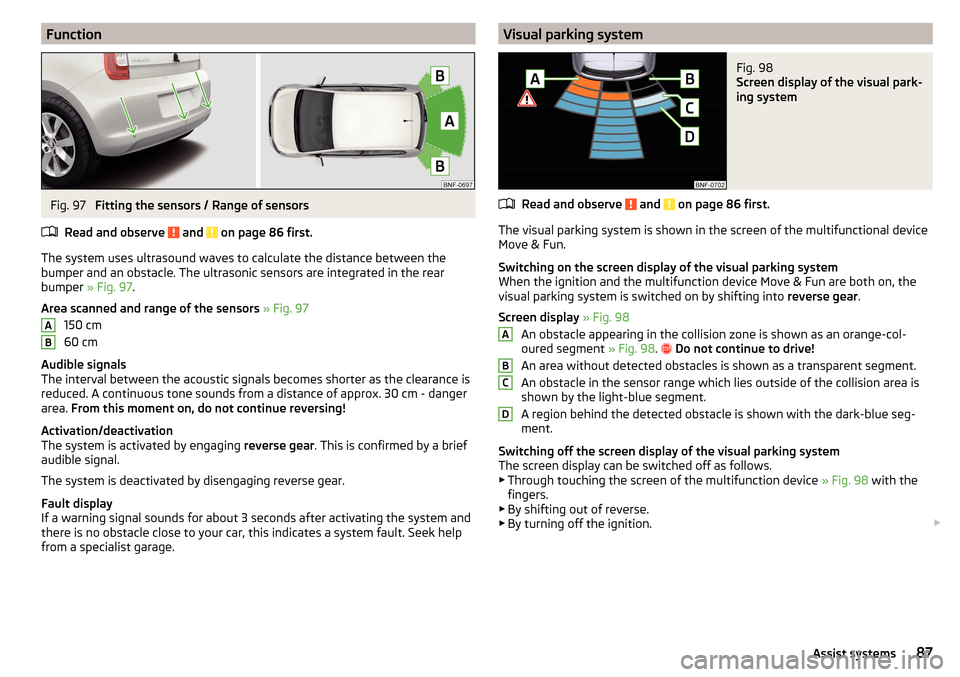
FunctionFig. 97
Fitting the sensors / Range of sensors
Read and observe
and on page 86 first.
The system uses ultrasound waves to calculate the distance between the
bumper and an obstacle. The ultrasonic sensors are integrated in the rear
bumper » Fig. 97 .
Area scanned and range of the sensors » Fig. 97
150 cm
60 cm
Audible signals
The interval between the acoustic signals becomes shorter as the clearance is
reduced. A continuous tone sounds from a distance of approx. 30 cm - danger
area. From this moment on, do not continue reversing!
Activation/deactivation
The system is activated by engaging reverse gear. This is confirmed by a brief
audible signal.
The system is deactivated by disengaging reverse gear.
Fault display
If a warning signal sounds for about 3 seconds after activating the system and
there is no obstacle close to your car, this indicates a system fault. Seek help
from a specialist garage.
ABVisual parking systemFig. 98
Screen display of the visual park-
ing system
Read and observe and on page 86 first.
The visual parking system is shown in the screen of the multifunctional device
Move & Fun.
Switching on the screen display of the visual parking system
When the ignition and the multifunction device Move & Fun are both on, the
visual parking system is switched on by shifting into reverse gear.
Screen display » Fig. 98
An obstacle appearing in the collision zone is shown as an orange-col-
oured segment » Fig. 98.
Do not continue to drive!
An area without detected obstacles is shown as a transparent segment.
An obstacle in the sensor range which lies outside of the collision area is
shown by the light-blue segment.
A region behind the detected obstacle is shown with the dark-blue seg-
ment.
Switching off the screen display of the visual parking system
The screen display can be switched off as follows. ▶ Through touching the screen of the multifunction device » Fig. 98 with the
fingers.
▶ By shifting out of reverse.
▶ By turning off the ignition.
ABCD87Assist systems
Page 132 of 160
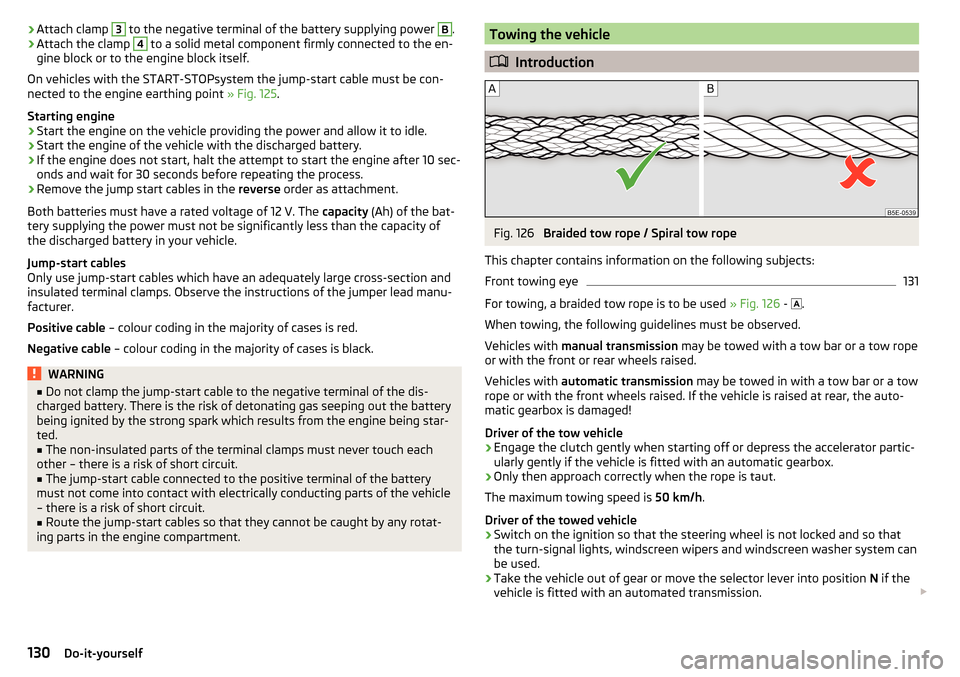
›Attach clamp 3 to the negative terminal of the battery supplying power B.›Attach the clamp 4 to a solid metal component firmly connected to the en-
gine block or to the engine block itself.
On vehicles with the START-STOPsystem the jump-start cable must be con-
nected to the engine earthing point » Fig. 125.
Starting engine›
Start the engine on the vehicle providing the power and allow it to idle.
›
Start the engine of the vehicle with the discharged battery.
›
If the engine does not start, halt the attempt to start the engine after 10 sec-
onds and wait for 30 seconds before repeating the process.
›
Remove the jump start cables in the reverse order as attachment.
Both batteries must have a rated voltage of 12 V. The capacity (Ah) of the bat-
tery supplying the power must not be significantly less than the capacity of
the discharged battery in your vehicle.
Jump-start cables
Only use jump-start cables which have an adequately large cross-section and
insulated terminal clamps. Observe the instructions of the jumper lead manu-
facturer.
Positive cable – colour coding in the majority of cases is red.
Negative cable – colour coding in the majority of cases is black.
WARNING■
Do not clamp the jump-start cable to the negative terminal of the dis-
charged battery. There is the risk of detonating gas seeping out the battery
being ignited by the strong spark which results from the engine being star-
ted.■
The non-insulated parts of the terminal clamps must never touch each
other – there is a risk of short circuit.
■
The jump-start cable connected to the positive terminal of the battery
must not come into contact with electrically conducting parts of the vehicle
– there is a risk of short circuit.
■
Route the jump-start cables so that they cannot be caught by any rotat-
ing parts in the engine compartment.
Towing the vehicle
Introduction
Fig. 126
Braided tow rope / Spiral tow rope
This chapter contains information on the following subjects:
Front towing eye
131
For towing, a braided tow rope is to be used » Fig. 126 -
.
When towing, the following guidelines must be observed.
Vehicles with manual transmission may be towed with a tow bar or a tow rope
or with the front or rear wheels raised.
Vehicles with automatic transmission may be towed in with a tow bar or a tow
rope or with the front wheels raised. If the vehicle is raised at rear, the auto-
matic gearbox is damaged!
Driver of the tow vehicle
›
Engage the clutch gently when starting off or depress the accelerator partic-
ularly gently if the vehicle is fitted with an automatic gearbox.
›
Only then approach correctly when the rope is taut.
The maximum towing speed is 50 km/h.
Driver of the towed vehicle
›
Switch on the ignition so that the steering wheel is not locked and so that
the turn-signal lights, windscreen wipers and windscreen washer system can
be used.
›
Take the vehicle out of gear or move the selector lever into position N if the
vehicle is fitted with an automated transmission.
130Do-it-yourself
Page 138 of 160
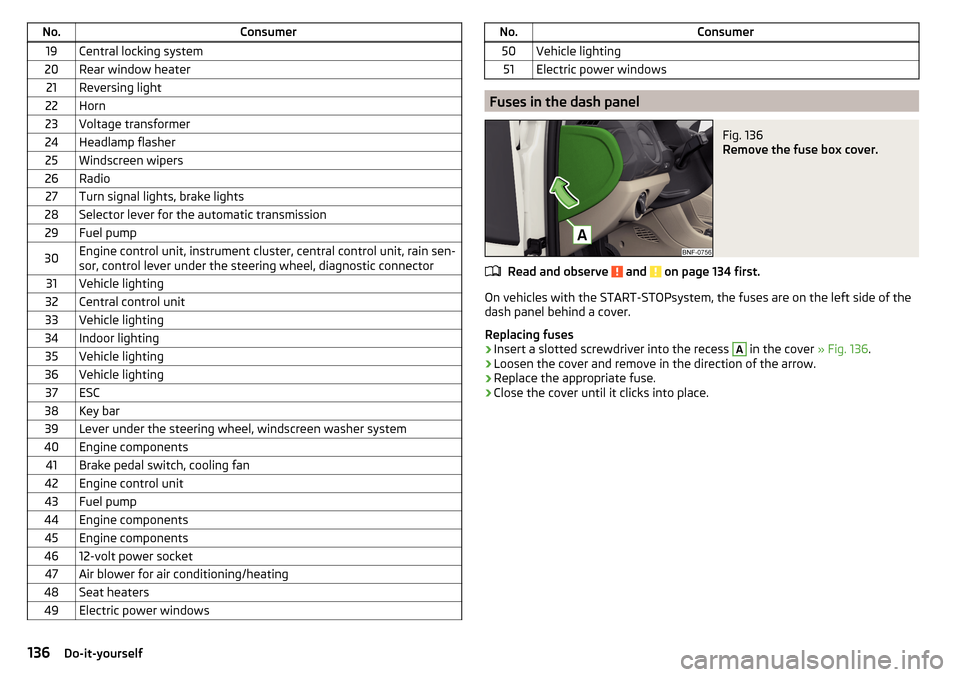
No.Consumer19Central locking system20Rear window heater21Reversing light22Horn23Voltage transformer24Headlamp flasher25Windscreen wipers26Radio27Turn signal lights, brake lights28Selector lever for the automatic transmission29Fuel pump30Engine control unit, instrument cluster, central control unit, rain sen-
sor, control lever under the steering wheel, diagnostic connector31Vehicle lighting32Central control unit33Vehicle lighting34Indoor lighting35Vehicle lighting36Vehicle lighting37ESC38Key bar39Lever under the steering wheel, windscreen washer system40Engine components41Brake pedal switch, cooling fan42Engine control unit43Fuel pump44Engine components45Engine components4612-volt power socket47Air blower for air conditioning/heating48Seat heaters49Electric power windowsNo.Consumer50Vehicle lighting51Electric power windows
Fuses in the dash panel
Fig. 136
Remove the fuse box cover.
Read and observe and on page 134 first.
On vehicles with the START-STOPsystem, the fuses are on the left side of the
dash panel behind a cover.
Replacing fuses
›
Insert a slotted screwdriver into the recess
A
in the cover » Fig. 136.
›
Loosen the cover and remove in the direction of the arrow.
›
Replace the appropriate fuse.
›
Close the cover until it clicks into place.
136Do-it-yourself
Page 140 of 160
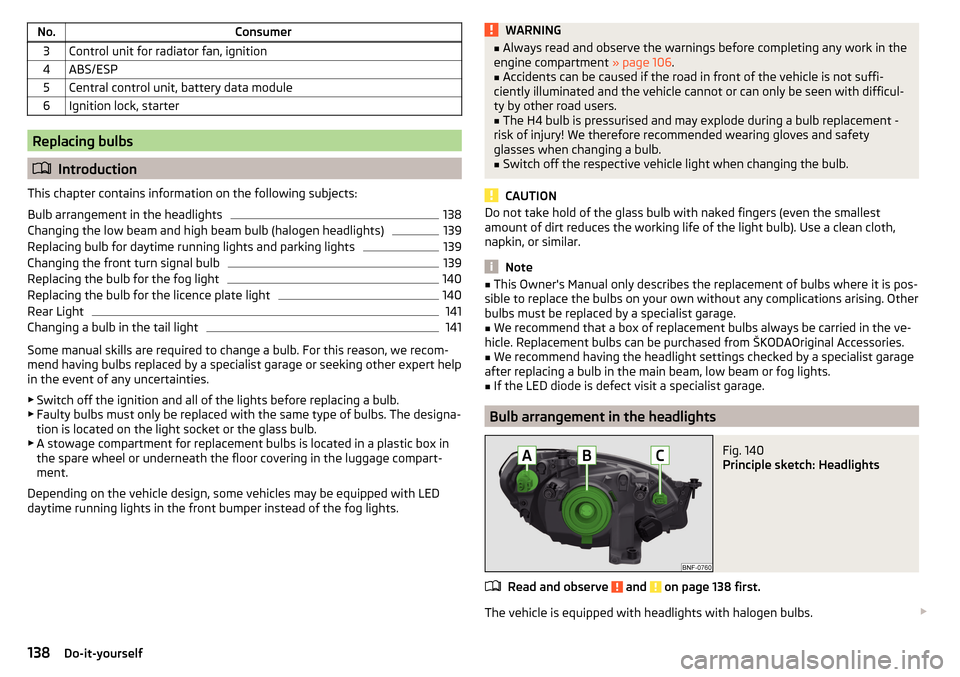
No.Consumer3Control unit for radiator fan, ignition4ABS/ESP5Central control unit, battery data module6Ignition lock, starter
Replacing bulbs
Introduction
This chapter contains information on the following subjects:
Bulb arrangement in the headlights
138
Changing the low beam and high beam bulb (halogen headlights)
139
Replacing bulb for daytime running lights and parking lights
139
Changing the front turn signal bulb
139
Replacing the bulb for the fog light
140
Replacing the bulb for the licence plate light
140
Rear Light
141
Changing a bulb in the tail light
141
Some manual skills are required to change a bulb. For this reason, we recom-
mend having bulbs replaced by a specialist garage or seeking other expert help
in the event of any uncertainties.
▶ Switch off the ignition and all of the lights before replacing a bulb.
▶ Faulty bulbs must only be replaced with the same type of bulbs. The designa-
tion is located on the light socket or the glass bulb.
▶ A stowage compartment for replacement bulbs is located in a plastic box in
the spare wheel or underneath the floor covering in the luggage compart-
ment.
Depending on the vehicle design, some vehicles may be equipped with LED
daytime running lights in the front bumper instead of the fog lights.
WARNING■ Always read and observe the warnings before completing any work in the
engine compartment » page 106.■
Accidents can be caused if the road in front of the vehicle is not suffi-
ciently illuminated and the vehicle cannot or can only be seen with difficul-
ty by other road users.
■
The H4 bulb is pressurised and may explode during a bulb replacement -
risk of injury! We therefore recommended wearing gloves and safety
glasses when changing a bulb.
■
Switch off the respective vehicle light when changing the bulb.
CAUTION
Do not take hold of the glass bulb with naked fingers (even the smallest
amount of dirt reduces the working life of the light bulb). Use a clean cloth,
napkin, or similar.
Note
■ This Owner's Manual only describes the replacement of bulbs where it is pos-
sible to replace the bulbs on your own without any complications arising. Other
bulbs must be replaced by a specialist garage.■
We recommend that a box of replacement bulbs always be carried in the ve-
hicle. Replacement bulbs can be purchased from ŠKODAOriginal Accessories.
■
We recommend having the headlight settings checked by a specialist garage
after replacing a bulb in the main beam, low beam or fog lights.
■
If the LED diode is defect visit a specialist garage.
Bulb arrangement in the headlights
Fig. 140
Principle sketch: Headlights
Read and observe and on page 138 first.
The vehicle is equipped with headlights with halogen bulbs.
138Do-it-yourself
Page 141 of 160
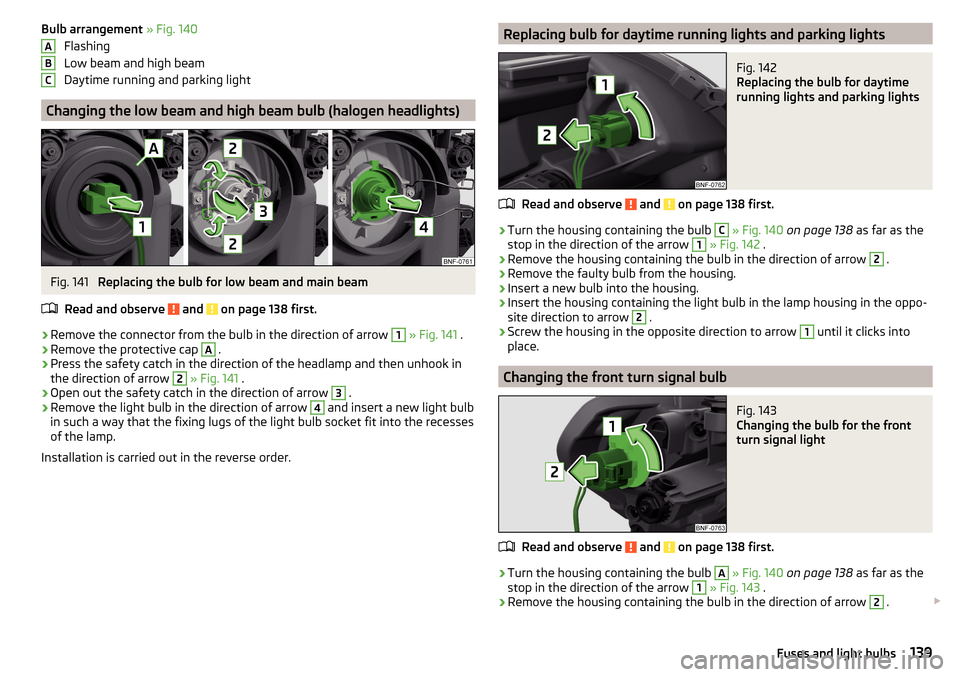
Bulb arrangement » Fig. 140
Flashing
Low beam and high beam
Daytime running and parking light
Changing the low beam and high beam bulb (halogen headlights)
Fig. 141
Replacing the bulb for low beam and main beam
Read and observe
and on page 138 first.
›
Remove the connector from the bulb in the direction of arrow
1
» Fig. 141 .
›
Remove the protective cap
A
.
›
Press the safety catch in the direction of the headlamp and then unhook in
the direction of arrow
2
» Fig. 141 .
›
Open out the safety catch in the direction of arrow
3
.
›
Remove the light bulb in the direction of arrow
4
and insert a new light bulb
in such a way that the fixing lugs of the light bulb socket fit into the recesses
of the lamp.
Installation is carried out in the reverse order.
ABCReplacing bulb for daytime running lights and parking lightsFig. 142
Replacing the bulb for daytime
running lights and parking lights
Read and observe and on page 138 first.
›
Turn the housing containing the bulb
C
» Fig. 140 on page 138 as far as the
stop in the direction of the arrow
1
» Fig. 142 .
›
Remove the housing containing the bulb in the direction of arrow
2
.
›
Remove the faulty bulb from the housing.
›
Insert a new bulb into the housing.
›
Insert the housing containing the light bulb in the lamp housing in the oppo-
site direction to arrow
2
.
›
Screw the housing in the opposite direction to arrow
1
until it clicks into
place.
Changing the front turn signal bulb
Fig. 143
Changing the bulb for the front
turn signal light
Read and observe and on page 138 first.
›
Turn the housing containing the bulb
A
» Fig. 140 on page 138 as far as the
stop in the direction of the arrow
1
» Fig. 143 .
›
Remove the housing containing the bulb in the direction of arrow
2
.
139Fuses and light bulbs
Page 150 of 160
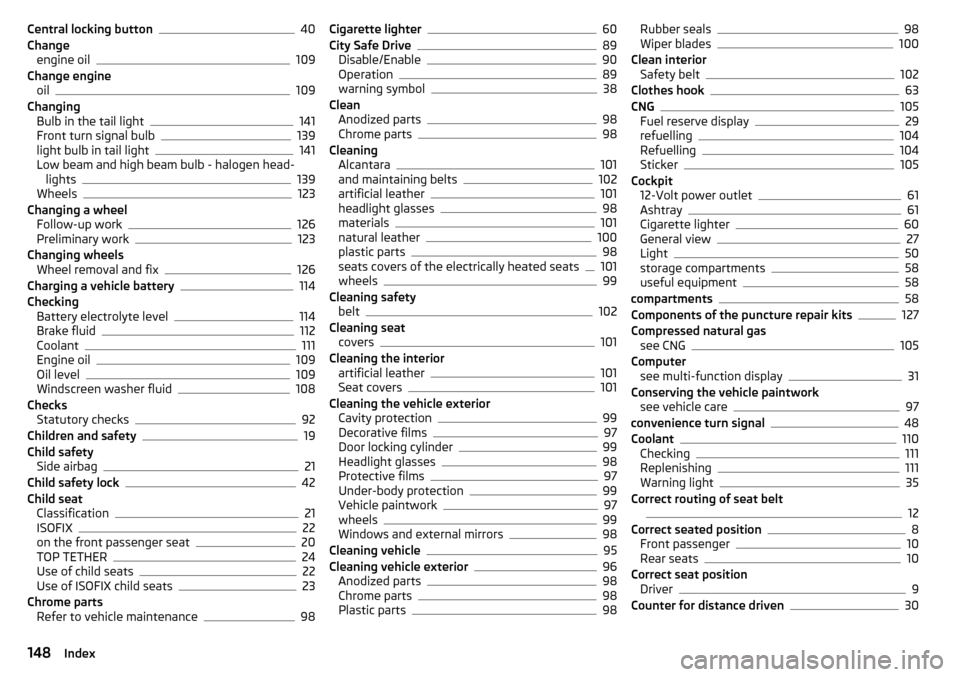
Central locking button40
Change engine oil
109
Change engine oil
109
Changing Bulb in the tail light
141
Front turn signal bulb139
light bulb in tail light141
Low beam and high beam bulb - halogen head- lights
139
Wheels123
Changing a wheel Follow-up work
126
Preliminary work123
Changing wheels Wheel removal and fix
126
Charging a vehicle battery114
Checking Battery electrolyte level
114
Brake fluid112
Coolant111
Engine oil109
Oil level109
Windscreen washer fluid108
Checks Statutory checks
92
Children and safety19
Child safety Side airbag
21
Child safety lock42
Child seat Classification
21
ISOFIX22
on the front passenger seat20
TOP TETHER24
Use of child seats22
Use of ISOFIX child seats23
Chrome parts Refer to vehicle maintenance
98
Cigarette lighter60
City Safe Drive89
Disable/Enable90
Operation89
warning symbol38
Clean Anodized parts
98
Chrome parts98
Cleaning Alcantara
101
and maintaining belts102
artificial leather101
headlight glasses98
materials101
natural leather100
plastic parts98
seats covers of the electrically heated seats101
wheels99
Cleaning safety belt
102
Cleaning seat covers
101
Cleaning the interior artificial leather
101
Seat covers101
Cleaning the vehicle exterior Cavity protection
99
Decorative films97
Door locking cylinder99
Headlight glasses98
Protective films97
Under-body protection99
Vehicle paintwork97
wheels99
Windows and external mirrors98
Cleaning vehicle95
Cleaning vehicle exterior96
Anodized parts98
Chrome parts98
Plastic parts98
Rubber seals98
Wiper blades100
Clean interior Safety belt
102
Clothes hook63
CNG105
Fuel reserve display29
refuelling104
Refuelling104
Sticker105
Cockpit 12-Volt power outlet
61
Ashtray61
Cigarette lighter60
General view27
Light50
storage compartments58
useful equipment58
compartments58
Components of the puncture repair kits127
Compressed natural gas see CNG
105
Computer see multi-function display
31
Conserving the vehicle paintwork see vehicle care
97
convenience turn signal48
Coolant110
Checking111
Replenishing111
Warning light35
Correct routing of seat belt
12
Correct seated position8
Front passenger10
Rear seats10
Correct seat position Driver
9
Counter for distance driven30
148Index
Page 152 of 160
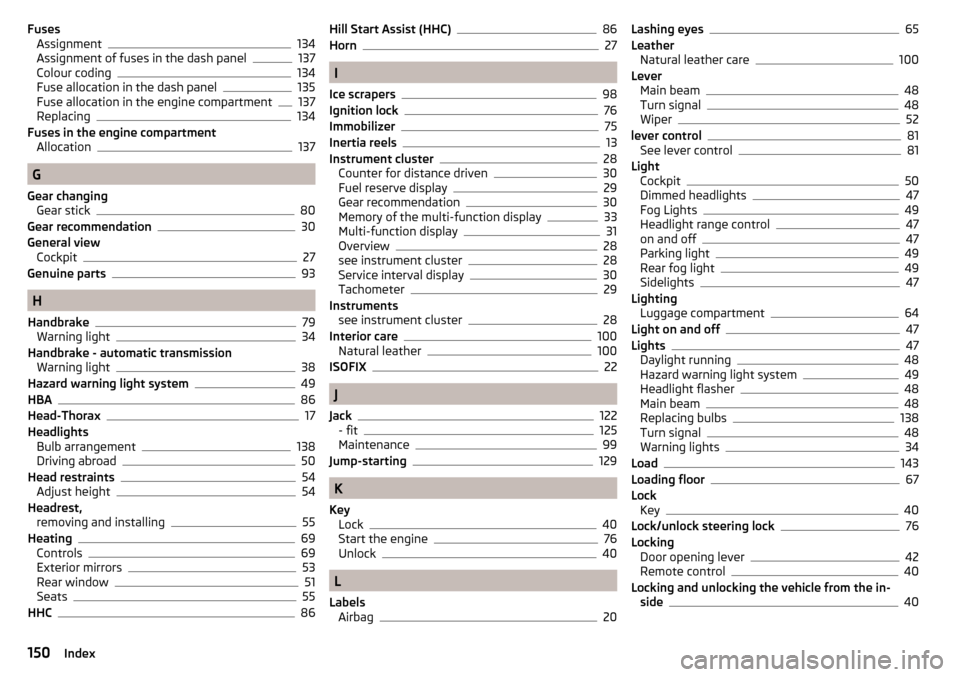
FusesAssignment134
Assignment of fuses in the dash panel137
Colour coding134
Fuse allocation in the dash panel135
Fuse allocation in the engine compartment137
Replacing134
Fuses in the engine compartment Allocation
137
G
Gear changing Gear stick
80
Gear recommendation30
General view Cockpit
27
Genuine parts93
H
Handbrake
79
Warning light34
Handbrake - automatic transmission Warning light
38
Hazard warning light system49
HBA86
Head-Thorax17
Headlights Bulb arrangement
138
Driving abroad50
Head restraints54
Adjust height54
Headrest, removing and installing
55
Heating69
Controls69
Exterior mirrors53
Rear window51
Seats55
HHC86
Hill Start Assist (HHC)86
Horn27
I
Ice scrapers
98
Ignition lock76
Immobilizer75
Inertia reels13
Instrument cluster28
Counter for distance driven30
Fuel reserve display29
Gear recommendation30
Memory of the multi-function display33
Multi-function display31
Overview28
see instrument cluster28
Service interval display30
Tachometer29
Instruments see instrument cluster
28
Interior care100
Natural leather100
ISOFIX22
J
Jack
122
- fit125
Maintenance99
Jump-starting129
K
Key Lock
40
Start the engine76
Unlock40
L
Labels Airbag
20
Lashing eyes65
Leather Natural leather care
100
Lever Main beam
48
Turn signal48
Wiper52
lever control81
See lever control81
Light Cockpit
50
Dimmed headlights47
Fog Lights49
Headlight range control47
on and off47
Parking light49
Rear fog light49
Sidelights47
Lighting Luggage compartment
64
Light on and off47
Lights47
Daylight running48
Hazard warning light system49
Headlight flasher48
Main beam48
Replacing bulbs138
Turn signal48
Warning lights34
Load143
Loading floor67
Lock Key
40
Lock/unlock steering lock76
Locking Door opening lever
42
Remote control40
Locking and unlocking the vehicle from the in- side
40
150Index
Page 155 of 160
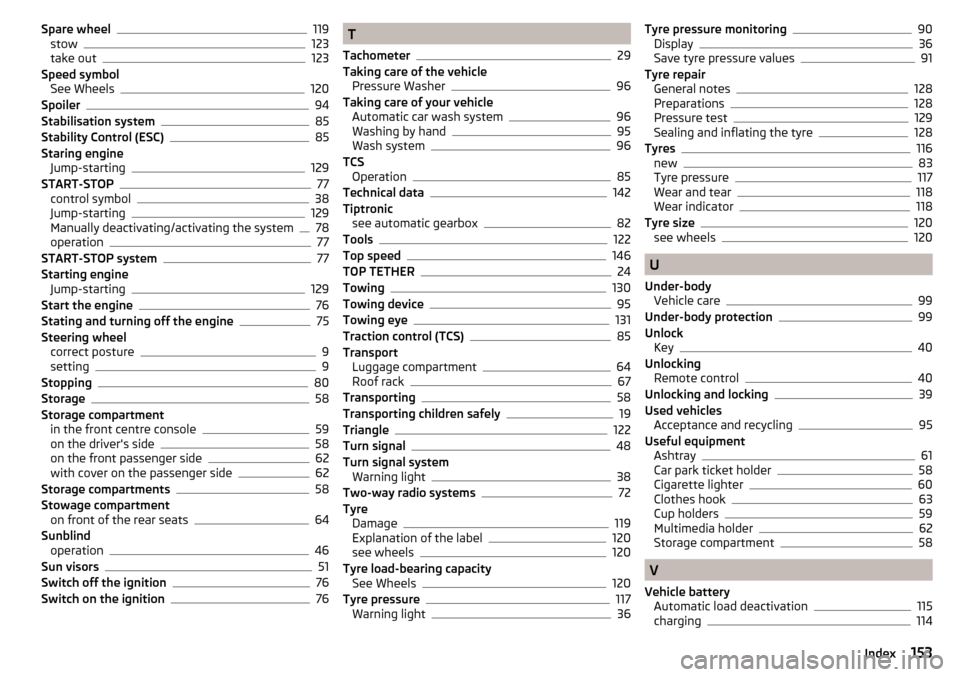
Spare wheel119
stow123
take out123
Speed symbol See Wheels
120
Spoiler94
Stabilisation system85
Stability Control (ESC)85
Staring engine Jump-starting
129
START-STOP77
control symbol38
Jump-starting129
Manually deactivating/activating the system78
operation77
START-STOP system77
Starting engine Jump-starting
129
Start the engine76
Stating and turning off the engine75
Steering wheel correct posture
9
setting9
Stopping80
Storage58
Storage compartment in the front centre console
59
on the driver's side58
on the front passenger side62
with cover on the passenger side62
Storage compartments58
Stowage compartment on front of the rear seats
64
Sunblind operation
46
Sun visors51
Switch off the ignition76
Switch on the ignition76
T
Tachometer
29
Taking care of the vehicle Pressure Washer
96
Taking care of your vehicle Automatic car wash system
96
Washing by hand95
Wash system96
TCS Operation
85
Technical data142
Tiptronic see automatic gearbox
82
Tools122
Top speed146
TOP TETHER24
Towing130
Towing device95
Towing eye131
Traction control (TCS)85
Transport Luggage compartment
64
Roof rack67
Transporting58
Transporting children safely19
Triangle122
Turn signal48
Turn signal system Warning light
38
Two-way radio systems72
Tyre Damage
119
Explanation of the label120
see wheels120
Tyre load-bearing capacity See Wheels
120
Tyre pressure117
Warning light36
Tyre pressure monitoring90
Display36
Save tyre pressure values91
Tyre repair General notes
128
Preparations128
Pressure test129
Sealing and inflating the tyre128
Tyres116
new83
Tyre pressure117
Wear and tear118
Wear indicator118
Tyre size120
see wheels120
U
Under-body Vehicle care
99
Under-body protection99
Unlock Key
40
Unlocking Remote control
40
Unlocking and locking39
Used vehicles Acceptance and recycling
95
Useful equipment Ashtray
61
Car park ticket holder58
Cigarette lighter60
Clothes hook63
Cup holders59
Multimedia holder62
Storage compartment58
V
Vehicle battery Automatic load deactivation
115
charging114
153Index