differential SKODA CITIGO 2015 1.G Owner's Manual
[x] Cancel search | Manufacturer: SKODA, Model Year: 2015, Model line: CITIGO, Model: SKODA CITIGO 2015 1.GPages: 160, PDF Size: 23.1 MB
Page 9 of 160
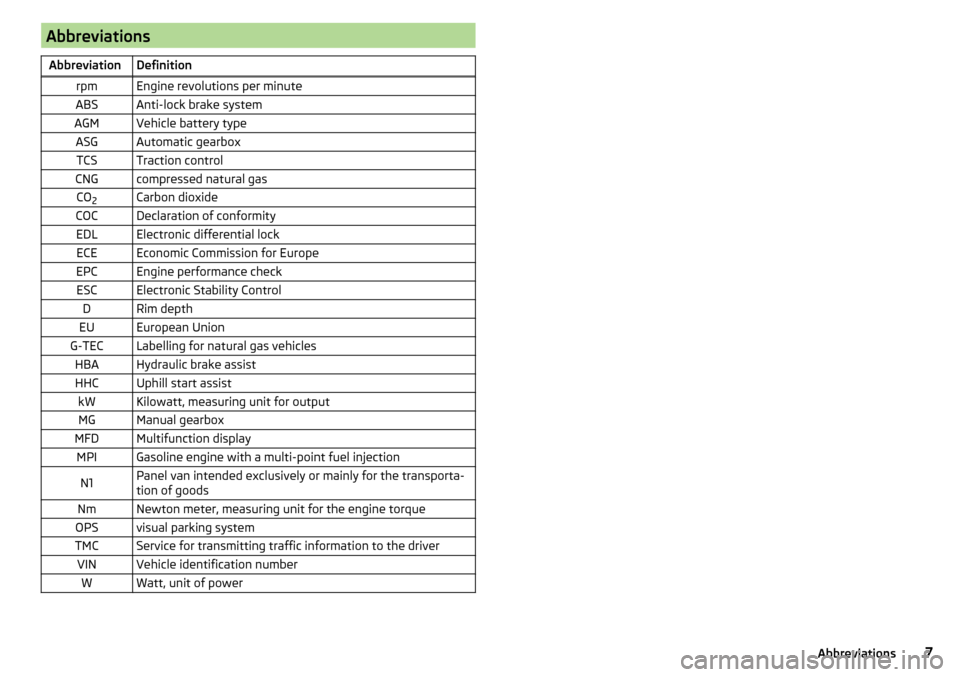
AbbreviationsAbbreviationDefinitionrpmEngine revolutions per minuteABSAnti-lock brake systemAGMVehicle battery typeASGAutomatic gearboxTCSTraction controlCNGcompressed natural gasCO2Carbon dioxideCOCDeclaration of conformityEDLElectronic differential lockECEEconomic Commission for EuropeEPCEngine performance checkESCElectronic Stability ControlDRim depthEUEuropean UnionG-TECLabelling for natural gas vehiclesHBAHydraulic brake assistHHCUphill start assistkWKilowatt, measuring unit for outputMGManual gearboxMFDMultifunction displayMPIGasoline engine with a multi-point fuel injectionN1Panel van intended exclusively or mainly for the transporta-
tion of goodsNmNewton meter, measuring unit for the engine torqueOPSvisual parking systemTMCService for transmitting traffic information to the driverVINVehicle identification numberWWatt, unit of power7Abbreviations
Page 87 of 160
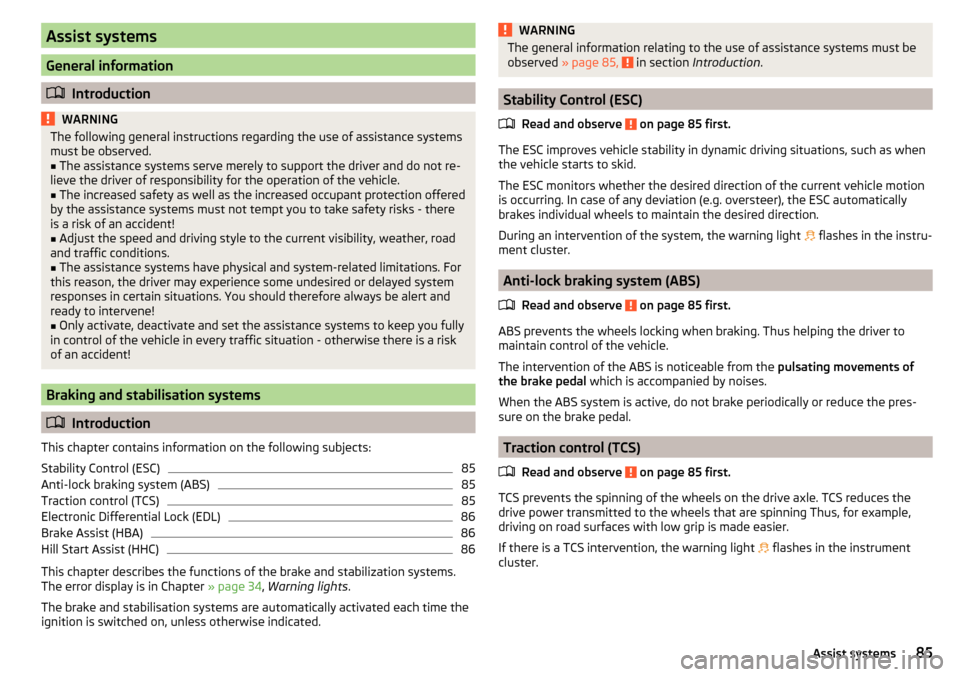
Assist systems
General information
Introduction
WARNINGThe following general instructions regarding the use of assistance systems
must be observed.■
The assistance systems serve merely to support the driver and do not re-
lieve the driver of responsibility for the operation of the vehicle.
■
The increased safety as well as the increased occupant protection offered
by the assistance systems must not tempt you to take safety risks - there
is a risk of an accident!
■
Adjust the speed and driving style to the current visibility, weather, road
and traffic conditions.
■
The assistance systems have physical and system-related limitations. For
this reason, the driver may experience some undesired or delayed system
responses in certain situations. You should therefore always be alert and
ready to intervene!
■
Only activate, deactivate and set the assistance systems to keep you fully
in control of the vehicle in every traffic situation - otherwise there is a risk
of an accident!
Braking and stabilisation systems
Introduction
This chapter contains information on the following subjects:
Stability Control (ESC)
85
Anti-lock braking system (ABS)
85
Traction control (TCS)
85
Electronic Differential Lock (EDL)
86
Brake Assist (HBA)
86
Hill Start Assist (HHC)
86
This chapter describes the functions of the brake and stabilization systems.
The error display is in Chapter » page 34, Warning lights .
The brake and stabilisation systems are automatically activated each time the
ignition is switched on, unless otherwise indicated.
WARNINGThe general information relating to the use of assistance systems must be
observed » page 85, in section Introduction .
Stability Control (ESC)
Read and observe
on page 85 first.
The ESC improves vehicle stability in dynamic driving situations, such as whenthe vehicle starts to skid.
The ESC monitors whether the desired direction of the current vehicle motion
is occurring. In case of any deviation (e.g. oversteer), the ESC automatically
brakes individual wheels to maintain the desired direction.
During an intervention of the system, the warning light flashes in the instru-
ment cluster.
Anti-lock braking system (ABS)
Read and observe
on page 85 first.
ABS prevents the wheels locking when braking. Thus helping the driver to
maintain control of the vehicle.
The intervention of the ABS is noticeable from the pulsating movements of
the brake pedal which is accompanied by noises.
When the ABS system is active, do not brake periodically or reduce the pres-
sure on the brake pedal.
Traction control (TCS)
Read and observe
on page 85 first.
TCS prevents the spinning of the wheels on the drive axle. TCS reduces the
drive power transmitted to the wheels that are spinning Thus, for example,
driving on road surfaces with low grip is made easier.
If there is a TCS intervention, the warning light flashes in the instrument
cluster.
85Assist systems
Page 88 of 160
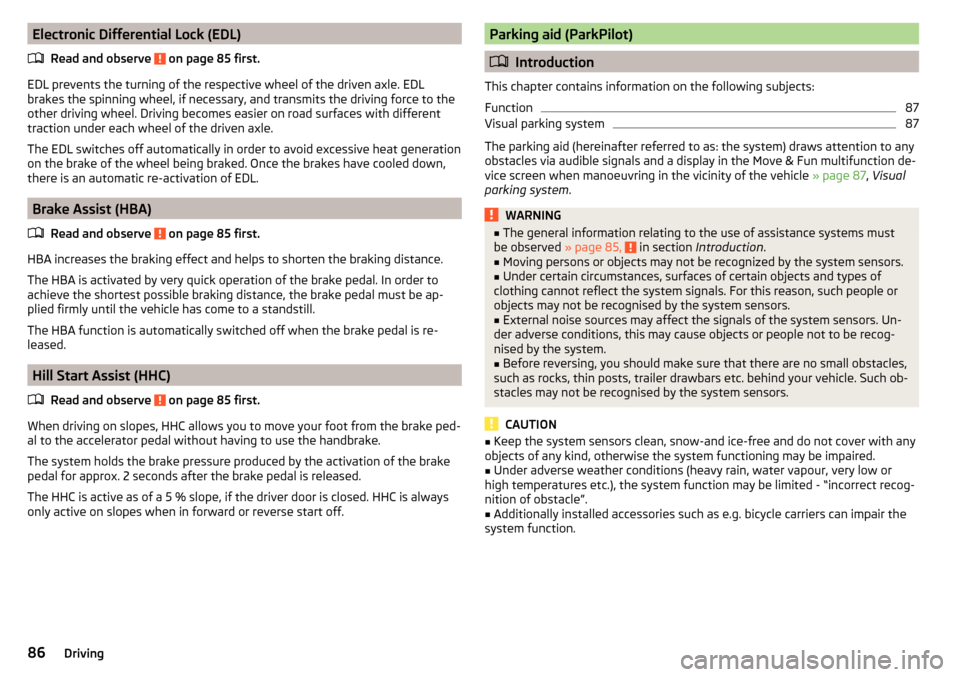
Electronic Differential Lock (EDL)Read and observe
on page 85 first.
EDL prevents the turning of the respective wheel of the driven axle. EDL
brakes the spinning wheel, if necessary, and transmits the driving force to the
other driving wheel. Driving becomes easier on road surfaces with different
traction under each wheel of the driven axle.
The EDL switches off automatically in order to avoid excessive heat generation
on the brake of the wheel being braked. Once the brakes have cooled down,
there is an automatic re-activation of EDL.
Brake Assist (HBA)
Read and observe
on page 85 first.
HBA increases the braking effect and helps to shorten the braking distance.The HBA is activated by very quick operation of the brake pedal. In order to
achieve the shortest possible braking distance, the brake pedal must be ap-
plied firmly until the vehicle has come to a standstill.
The HBA function is automatically switched off when the brake pedal is re-
leased.
Hill Start Assist (HHC)
Read and observe
on page 85 first.
When driving on slopes, HHC allows you to move your foot from the brake ped-al to the accelerator pedal without having to use the handbrake.
The system holds the brake pressure produced by the activation of the brake pedal for approx. 2 seconds after the brake pedal is released.
The HHC is active as of a 5 % slope, if the driver door is closed. HHC is always
only active on slopes when in forward or reverse start off.
Parking aid (ParkPilot)
Introduction
This chapter contains information on the following subjects:
Function
87
Visual parking system
87
The parking aid (hereinafter referred to as: the system) draws attention to any
obstacles via audible signals and a display in the Move & Fun multifunction de-
vice screen when manoeuvring in the vicinity of the vehicle » page 87, Visual
parking system .
WARNING■
The general information relating to the use of assistance systems must
be observed » page 85, in section Introduction .■
Moving persons or objects may not be recognized by the system sensors.
■
Under certain circumstances, surfaces of certain objects and types of
clothing cannot reflect the system signals. For this reason, such people or
objects may not be recognised by the system sensors.
■
External noise sources may affect the signals of the system sensors. Un-
der adverse conditions, this may cause objects or people not to be recog-
nised by the system.
■
Before reversing, you should make sure that there are no small obstacles,
such as rocks, thin posts, trailer drawbars etc. behind your vehicle. Such ob-
stacles may not be recognised by the system sensors.
CAUTION
■ Keep the system sensors clean, snow-and ice-free and do not cover with any
objects of any kind, otherwise the system functioning may be impaired.■
Under adverse weather conditions (heavy rain, water vapour, very low or
high temperatures etc.), the system function may be limited - “incorrect recog-
nition of obstacle”.
■
Additionally installed accessories such as e.g. bicycle carriers can impair the
system function.
86Driving
Page 151 of 160
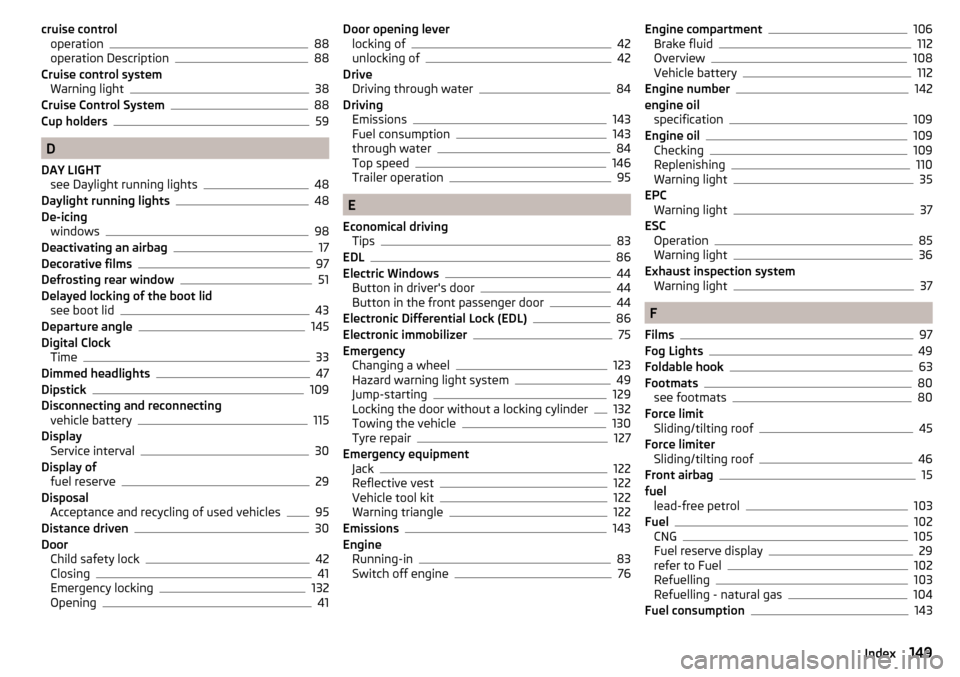
cruise controloperation88
operation Description88
Cruise control system Warning light
38
Cruise Control System88
Cup holders59
D
DAY LIGHT see Daylight running lights
48
Daylight running lights48
De-icing windows
98
Deactivating an airbag17
Decorative films97
Defrosting rear window51
Delayed locking of the boot lid see boot lid
43
Departure angle145
Digital Clock Time
33
Dimmed headlights47
Dipstick109
Disconnecting and reconnecting vehicle battery
115
Display Service interval
30
Display of fuel reserve
29
Disposal Acceptance and recycling of used vehicles
95
Distance driven30
Door Child safety lock
42
Closing41
Emergency locking132
Opening41
Door opening lever locking of42
unlocking of42
Drive Driving through water
84
Driving Emissions
143
Fuel consumption143
through water84
Top speed146
Trailer operation95
E
Economical driving Tips
83
EDL86
Electric Windows44
Button in driver's door44
Button in the front passenger door44
Electronic Differential Lock (EDL)86
Electronic immobilizer75
Emergency Changing a wheel
123
Hazard warning light system49
Jump-starting129
Locking the door without a locking cylinder132
Towing the vehicle130
Tyre repair127
Emergency equipment Jack
122
Reflective vest122
Vehicle tool kit122
Warning triangle122
Emissions143
Engine Running-in
83
Switch off engine76
Engine compartment106
Brake fluid112
Overview108
Vehicle battery112
Engine number142
engine oil specification
109
Engine oil109
Checking109
Replenishing110
Warning light35
EPC Warning light
37
ESC Operation
85
Warning light36
Exhaust inspection system Warning light
37
F
Films
97
Fog Lights49
Foldable hook63
Footmats80
see footmats80
Force limit Sliding/tilting roof
45
Force limiter Sliding/tilting roof
46
Front airbag15
fuel lead-free petrol
103
Fuel102
CNG105
Fuel reserve display29
refer to Fuel102
Refuelling103
Refuelling - natural gas104
Fuel consumption143
149Index