park assist SKODA CITIGO 2015 1.G Owner's Manual
[x] Cancel search | Manufacturer: SKODA, Model Year: 2015, Model line: CITIGO, Model: SKODA CITIGO 2015 1.GPages: 160, PDF Size: 23.1 MB
Page 4 of 160
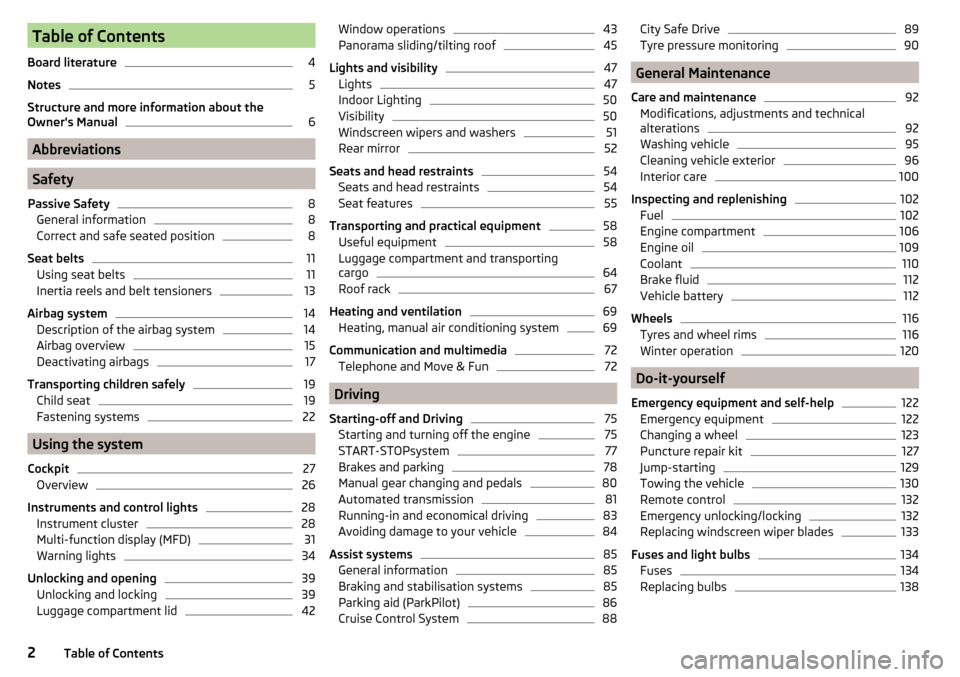
Table of Contents
Board literature4
Notes
5
Structure and more information about the
Owner's Manual
6
Abbreviations
Safety
Passive Safety
8
General information
8
Correct and safe seated position
8
Seat belts
11
Using seat belts
11
Inertia reels and belt tensioners
13
Airbag system
14
Description of the airbag system
14
Airbag overview
15
Deactivating airbags
17
Transporting children safely
19
Child seat
19
Fastening systems
22
Using the system
Cockpit
27
Overview
26
Instruments and control lights
28
Instrument cluster
28
Multi-function display (MFD)
31
Warning lights
34
Unlocking and opening
39
Unlocking and locking
39
Luggage compartment lid
42Window operations43Panorama sliding/tilting roof45
Lights and visibility
47
Lights
47
Indoor Lighting
50
Visibility
50
Windscreen wipers and washers
51
Rear mirror
52
Seats and head restraints
54
Seats and head restraints
54
Seat features
55
Transporting and practical equipment
58
Useful equipment
58
Luggage compartment and transporting
cargo
64
Roof rack
67
Heating and ventilation
69
Heating, manual air conditioning system
69
Communication and multimedia
72
Telephone and Move & Fun
72
Driving
Starting-off and Driving
75
Starting and turning off the engine
75
START-STOPsystem
77
Brakes and parking
78
Manual gear changing and pedals
80
Automated transmission
81
Running-in and economical driving
83
Avoiding damage to your vehicle
84
Assist systems
85
General information
85
Braking and stabilisation systems
85
Parking aid (ParkPilot)
86
Cruise Control System
88City Safe Drive89Tyre pressure monitoring90
General Maintenance
Care and maintenance
92
Modifications, adjustments and technical
alterations
92
Washing vehicle
95
Cleaning vehicle exterior
96
Interior care
100
Inspecting and replenishing
102
Fuel
102
Engine compartment
106
Engine oil
109
Coolant
110
Brake fluid
112
Vehicle battery
112
Wheels
116
Tyres and wheel rims
116
Winter operation
120
Do-it-yourself
Emergency equipment and self-help
122
Emergency equipment
122
Changing a wheel
123
Puncture repair kit
127
Jump-starting
129
Towing the vehicle
130
Remote control
132
Emergency unlocking/locking
132
Replacing windscreen wiper blades
133
Fuses and light bulbs
134
Fuses
134
Replacing bulbs
1382Table of Contents
Page 9 of 160
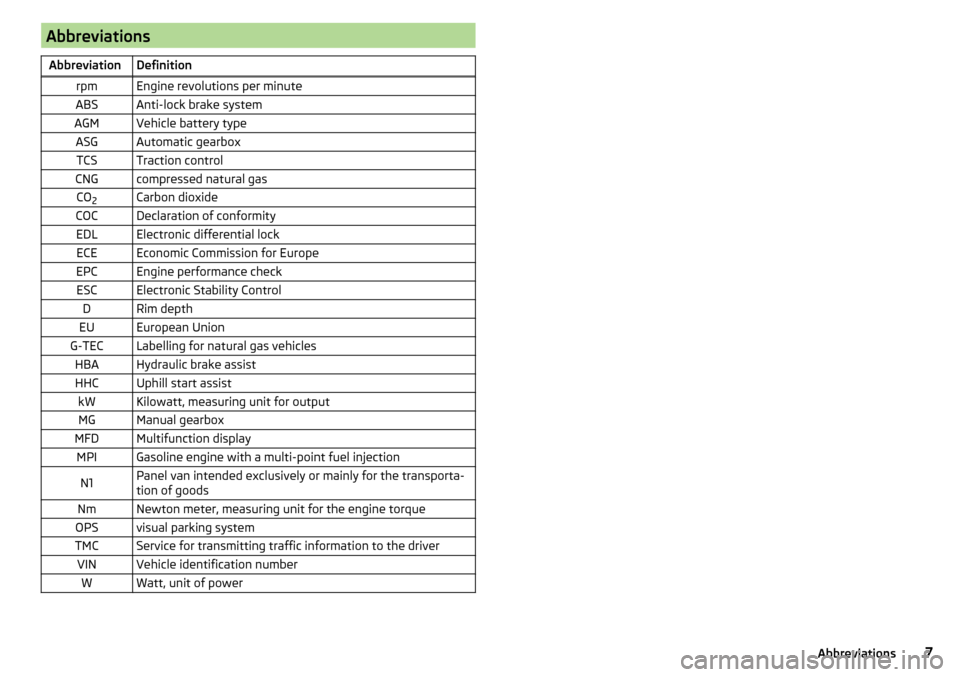
AbbreviationsAbbreviationDefinitionrpmEngine revolutions per minuteABSAnti-lock brake systemAGMVehicle battery typeASGAutomatic gearboxTCSTraction controlCNGcompressed natural gasCO2Carbon dioxideCOCDeclaration of conformityEDLElectronic differential lockECEEconomic Commission for EuropeEPCEngine performance checkESCElectronic Stability ControlDRim depthEUEuropean UnionG-TECLabelling for natural gas vehiclesHBAHydraulic brake assistHHCUphill start assistkWKilowatt, measuring unit for outputMGManual gearboxMFDMultifunction displayMPIGasoline engine with a multi-point fuel injectionN1Panel van intended exclusively or mainly for the transporta-
tion of goodsNmNewton meter, measuring unit for the engine torqueOPSvisual parking systemTMCService for transmitting traffic information to the driverVINVehicle identification numberWWatt, unit of power7Abbreviations
Page 76 of 160
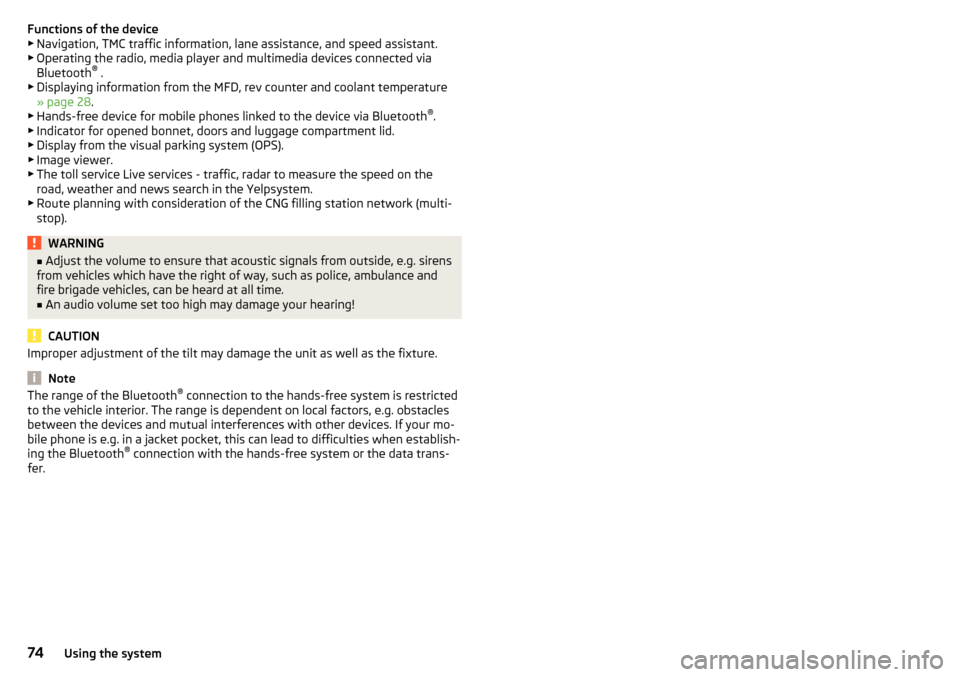
Functions of the device
▶ Navigation, TMC traffic information, lane assistance, and speed assistant.
▶ Operating the radio, media player and multimedia devices connected via
Bluetooth ®
.
▶ Displaying information from the MFD, rev counter and coolant temperature
» page 28 .
▶ Hands-free device for mobile phones linked to the device via Bluetooth ®
.
▶ Indicator for opened bonnet, doors and luggage compartment lid.
▶ Display from the visual parking system (OPS).
▶ Image viewer.
▶ The toll service Live services - traffic, radar to measure the speed on the
road, weather and news search in the Yelpsystem.
▶ Route planning with consideration of the CNG filling station network (multi-
stop).WARNING■ Adjust the volume to ensure that acoustic signals from outside, e.g. sirens
from vehicles which have the right of way, such as police, ambulance and
fire brigade vehicles, can be heard at all time.■
An audio volume set too high may damage your hearing!
CAUTION
Improper adjustment of the tilt may damage the unit as well as the fixture.
Note
The range of the Bluetooth ®
connection to the hands-free system is restricted
to the vehicle interior. The range is dependent on local factors, e.g. obstacles
between the devices and mutual interferences with other devices. If your mo-
bile phone is e.g. in a jacket pocket, this can lead to difficulties when establish-
ing the Bluetooth ®
connection with the hands-free system or the data trans-
fer.74Using the system
Page 88 of 160
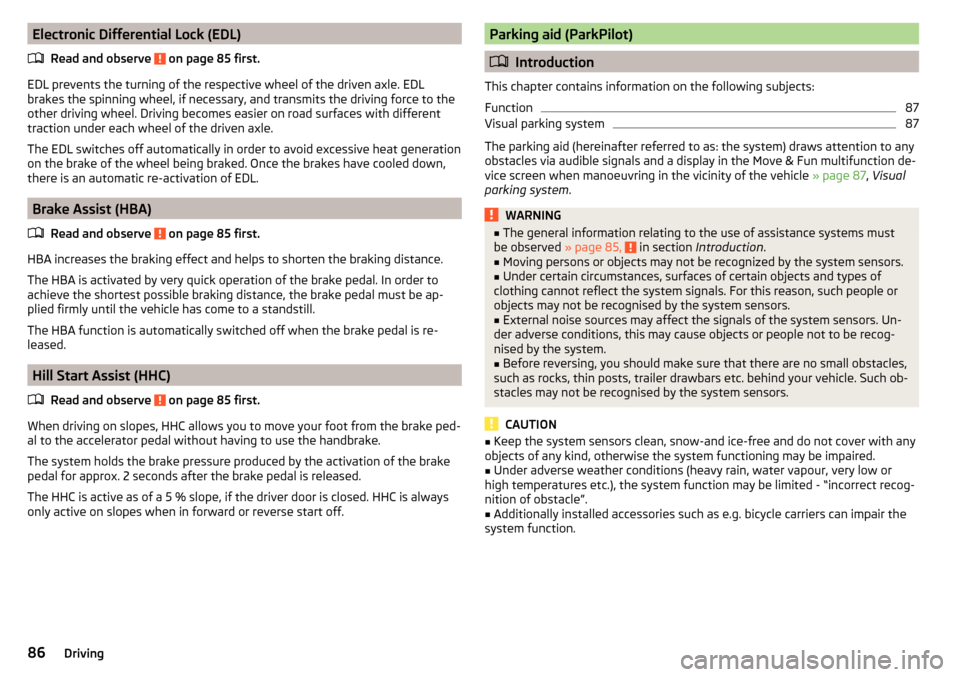
Electronic Differential Lock (EDL)Read and observe
on page 85 first.
EDL prevents the turning of the respective wheel of the driven axle. EDL
brakes the spinning wheel, if necessary, and transmits the driving force to the
other driving wheel. Driving becomes easier on road surfaces with different
traction under each wheel of the driven axle.
The EDL switches off automatically in order to avoid excessive heat generation
on the brake of the wheel being braked. Once the brakes have cooled down,
there is an automatic re-activation of EDL.
Brake Assist (HBA)
Read and observe
on page 85 first.
HBA increases the braking effect and helps to shorten the braking distance.The HBA is activated by very quick operation of the brake pedal. In order to
achieve the shortest possible braking distance, the brake pedal must be ap-
plied firmly until the vehicle has come to a standstill.
The HBA function is automatically switched off when the brake pedal is re-
leased.
Hill Start Assist (HHC)
Read and observe
on page 85 first.
When driving on slopes, HHC allows you to move your foot from the brake ped-al to the accelerator pedal without having to use the handbrake.
The system holds the brake pressure produced by the activation of the brake pedal for approx. 2 seconds after the brake pedal is released.
The HHC is active as of a 5 % slope, if the driver door is closed. HHC is always
only active on slopes when in forward or reverse start off.
Parking aid (ParkPilot)
Introduction
This chapter contains information on the following subjects:
Function
87
Visual parking system
87
The parking aid (hereinafter referred to as: the system) draws attention to any
obstacles via audible signals and a display in the Move & Fun multifunction de-
vice screen when manoeuvring in the vicinity of the vehicle » page 87, Visual
parking system .
WARNING■
The general information relating to the use of assistance systems must
be observed » page 85, in section Introduction .■
Moving persons or objects may not be recognized by the system sensors.
■
Under certain circumstances, surfaces of certain objects and types of
clothing cannot reflect the system signals. For this reason, such people or
objects may not be recognised by the system sensors.
■
External noise sources may affect the signals of the system sensors. Un-
der adverse conditions, this may cause objects or people not to be recog-
nised by the system.
■
Before reversing, you should make sure that there are no small obstacles,
such as rocks, thin posts, trailer drawbars etc. behind your vehicle. Such ob-
stacles may not be recognised by the system sensors.
CAUTION
■ Keep the system sensors clean, snow-and ice-free and do not cover with any
objects of any kind, otherwise the system functioning may be impaired.■
Under adverse weather conditions (heavy rain, water vapour, very low or
high temperatures etc.), the system function may be limited - “incorrect recog-
nition of obstacle”.
■
Additionally installed accessories such as e.g. bicycle carriers can impair the
system function.
86Driving
Page 89 of 160
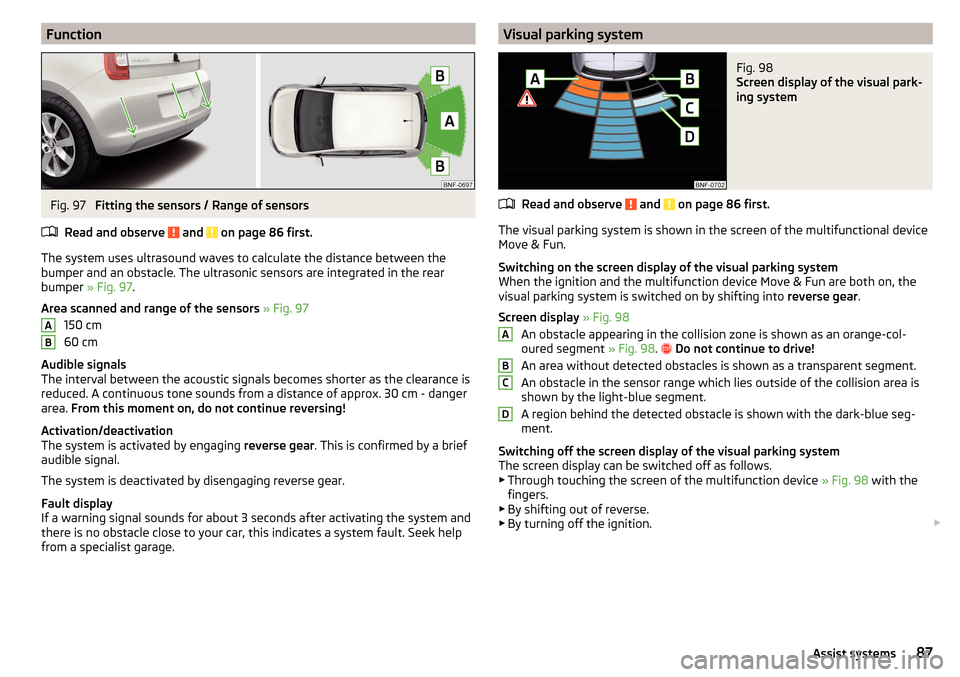
FunctionFig. 97
Fitting the sensors / Range of sensors
Read and observe
and on page 86 first.
The system uses ultrasound waves to calculate the distance between the
bumper and an obstacle. The ultrasonic sensors are integrated in the rear
bumper » Fig. 97 .
Area scanned and range of the sensors » Fig. 97
150 cm
60 cm
Audible signals
The interval between the acoustic signals becomes shorter as the clearance is
reduced. A continuous tone sounds from a distance of approx. 30 cm - danger
area. From this moment on, do not continue reversing!
Activation/deactivation
The system is activated by engaging reverse gear. This is confirmed by a brief
audible signal.
The system is deactivated by disengaging reverse gear.
Fault display
If a warning signal sounds for about 3 seconds after activating the system and
there is no obstacle close to your car, this indicates a system fault. Seek help
from a specialist garage.
ABVisual parking systemFig. 98
Screen display of the visual park-
ing system
Read and observe and on page 86 first.
The visual parking system is shown in the screen of the multifunctional device
Move & Fun.
Switching on the screen display of the visual parking system
When the ignition and the multifunction device Move & Fun are both on, the
visual parking system is switched on by shifting into reverse gear.
Screen display » Fig. 98
An obstacle appearing in the collision zone is shown as an orange-col-
oured segment » Fig. 98.
Do not continue to drive!
An area without detected obstacles is shown as a transparent segment.
An obstacle in the sensor range which lies outside of the collision area is
shown by the light-blue segment.
A region behind the detected obstacle is shown with the dark-blue seg-
ment.
Switching off the screen display of the visual parking system
The screen display can be switched off as follows. ▶ Through touching the screen of the multifunction device » Fig. 98 with the
fingers.
▶ By shifting out of reverse.
▶ By turning off the ignition.
ABCD87Assist systems
Page 90 of 160
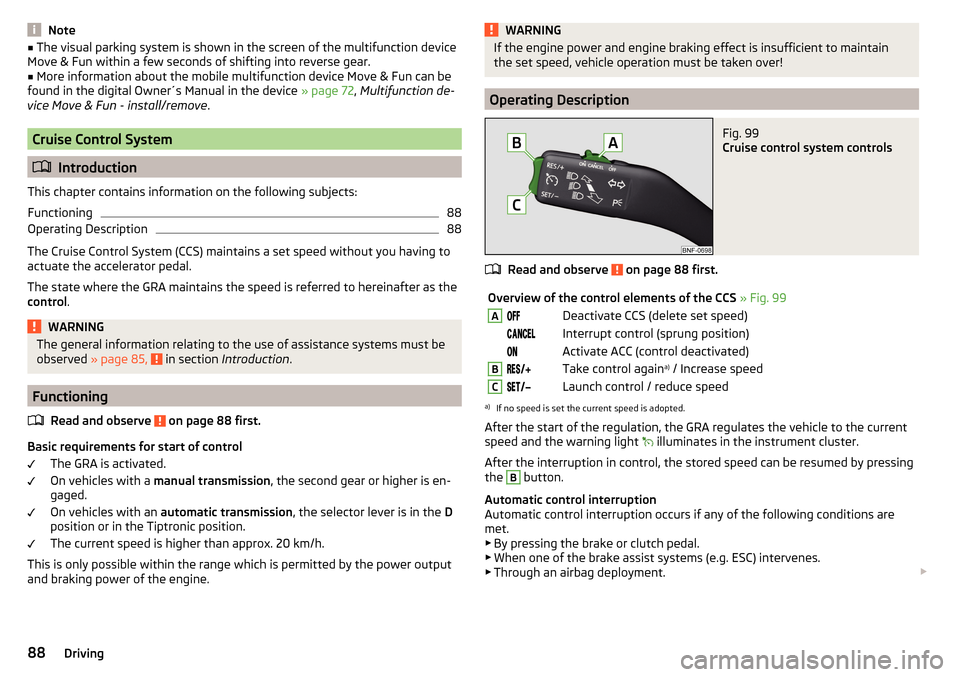
Note■The visual parking system is shown in the screen of the multifunction device
Move & Fun within a few seconds of shifting into reverse gear.■
More information about the mobile multifunction device Move & Fun can be
found in the digital Owner´s Manual in the device » page 72, Multifunction de-
vice Move & Fun - install/remove .
Cruise Control System
Introduction
This chapter contains information on the following subjects:
Functioning
88
Operating Description
88
The Cruise Control System (CCS) maintains a set speed without you having to
actuate the accelerator pedal.
The state where the GRA maintains the speed is referred to hereinafter as the
control .
WARNINGThe general information relating to the use of assistance systems must be
observed » page 85, in section Introduction .
Functioning
Read and observe
on page 88 first.
Basic requirements for start of control The GRA is activated.
On vehicles with a manual transmission , the second gear or higher is en-
gaged.
On vehicles with an automatic transmission , the selector lever is in the D
position or in the Tiptronic position.
The current speed is higher than approx. 20 km/h.
This is only possible within the range which is permitted by the power output
and braking power of the engine.
WARNINGIf the engine power and engine braking effect is insufficient to maintain
the set speed, vehicle operation must be taken over!
Operating Description
Fig. 99
Cruise control system controls
Read and observe on page 88 first.
Overview of the control elements of the CCS » Fig. 99ADeactivate CCS (delete set speed) Interrupt control (sprung position) Activate ACC (control deactivated)BTake control again a)
/ Increase speedCLaunch control / reduce speeda)
If no speed is set the current speed is adopted.
After the start of the regulation, the GRA regulates the vehicle to the current
speed and the warning light
illuminates in the instrument cluster.
After the interruption in control, the stored speed can be resumed by pressing
the
B
button.
Automatic control interruption
Automatic control interruption occurs if any of the following conditions are
met.
▶ By pressing the brake or clutch pedal.
▶ When one of the brake assist systems (e.g. ESC) intervenes.
▶ Through an airbag deployment.
88Driving
Page 137 of 160
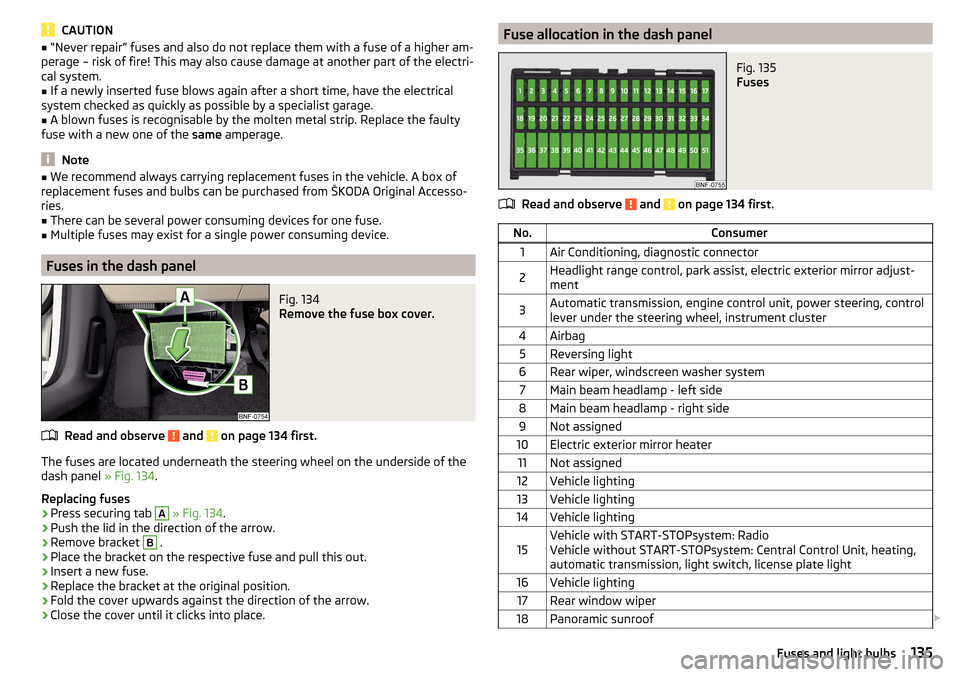
CAUTION■“Never repair” fuses and also do not replace them with a fuse of a higher am-
perage – risk of fire! This may also cause damage at another part of the electri-
cal system.■
If a newly inserted fuse blows again after a short time, have the electrical
system checked as quickly as possible by a specialist garage.
■
A blown fuses is recognisable by the molten metal strip. Replace the faulty
fuse with a new one of the same amperage.
Note
■
We recommend always carrying replacement fuses in the vehicle. A box of
replacement fuses and bulbs can be purchased from ŠKODA Original Accesso-
ries.■
There can be several power consuming devices for one fuse.
■
Multiple fuses may exist for a single power consuming device.
Fuses in the dash panel
Fig. 134
Remove the fuse box cover.
Read and observe and on page 134 first.
The fuses are located underneath the steering wheel on the underside of the dash panel » Fig. 134.
Replacing fuses
›
Press securing tab
A
» Fig. 134 .
›
Push the lid in the direction of the arrow.
›
Remove bracket
B
.
›
Place the bracket on the respective fuse and pull this out.
›
Insert a new fuse.
›
Replace the bracket at the original position.
›
Fold the cover upwards against the direction of the arrow.
›
Close the cover until it clicks into place.
Fuse allocation in the dash panelFig. 135
Fuses
Read and observe and on page 134 first.
No.Consumer1Air Conditioning, diagnostic connector2Headlight range control, park assist, electric exterior mirror adjust-
ment3Automatic transmission, engine control unit, power steering, control
lever under the steering wheel, instrument cluster4Airbag5Reversing light6Rear wiper, windscreen washer system7Main beam headlamp - left side8Main beam headlamp - right side9Not assigned10Electric exterior mirror heater11Not assigned12Vehicle lighting13Vehicle lighting14Vehicle lighting15Vehicle with START-STOPsystem: Radio
Vehicle without START-STOPsystem: Central Control Unit, heating,
automatic transmission, light switch, license plate light16Vehicle lighting17Rear window wiper18Panoramic sunroof 135Fuses and light bulbs
Page 149 of 160
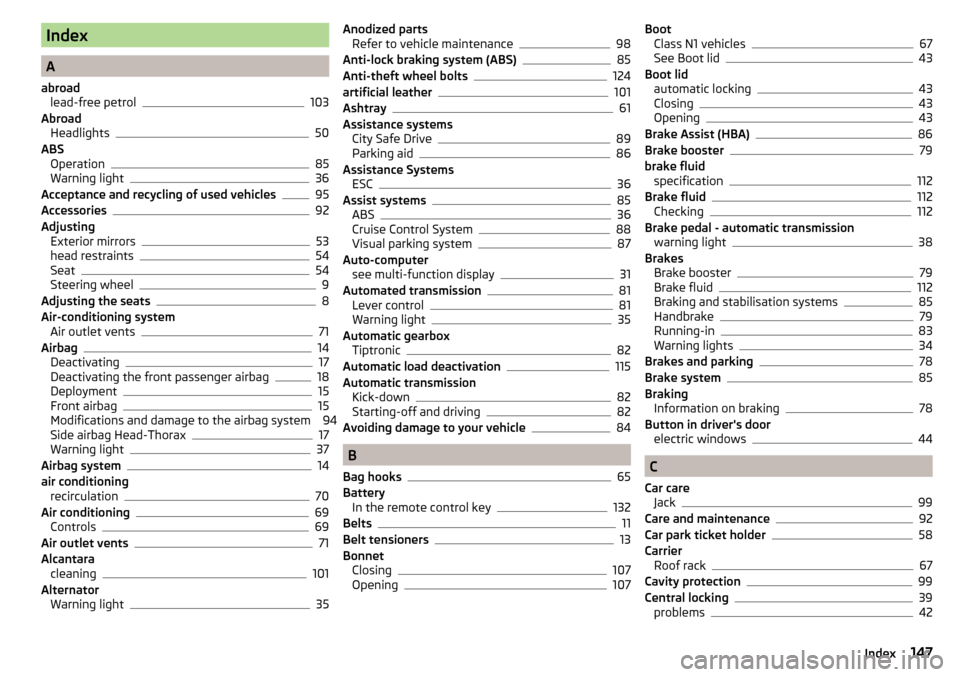
Index
A
abroad lead-free petrol
103
Abroad Headlights
50
ABS Operation
85
Warning light36
Acceptance and recycling of used vehicles95
Accessories92
Adjusting Exterior mirrors
53
head restraints54
Seat54
Steering wheel9
Adjusting the seats8
Air-conditioning system Air outlet vents
71
Airbag14
Deactivating17
Deactivating the front passenger airbag18
Deployment15
Front airbag15
Modifications and damage to the airbag system 94
Side airbag Head-Thorax
17
Warning light37
Airbag system14
air conditioning recirculation
70
Air conditioning69
Controls69
Air outlet vents71
Alcantara cleaning
101
Alternator Warning light
35
Anodized partsRefer to vehicle maintenance98
Anti-lock braking system (ABS)85
Anti-theft wheel bolts124
artificial leather101
Ashtray61
Assistance systems City Safe Drive
89
Parking aid86
Assistance Systems ESC
36
Assist systems85
ABS36
Cruise Control System88
Visual parking system87
Auto-computer see multi-function display
31
Automated transmission81
Lever control81
Warning light35
Automatic gearbox Tiptronic
82
Automatic load deactivation115
Automatic transmission Kick-down
82
Starting-off and driving82
Avoiding damage to your vehicle84
B
Bag hooks
65
Battery In the remote control key
132
Belts11
Belt tensioners13
Bonnet Closing
107
Opening107
Boot Class N1 vehicles67
See Boot lid43
Boot lid automatic locking
43
Closing43
Opening43
Brake Assist (HBA)86
Brake booster79
brake fluid specification
112
Brake fluid112
Checking112
Brake pedal - automatic transmission warning light
38
Brakes Brake booster
79
Brake fluid112
Braking and stabilisation systems85
Handbrake79
Running-in83
Warning lights34
Brakes and parking78
Brake system85
Braking Information on braking
78
Button in driver's door electric windows
44
C
Car care Jack
99
Care and maintenance92
Car park ticket holder58
Carrier Roof rack
67
Cavity protection99
Central locking39
problems42
147Index
Page 152 of 160
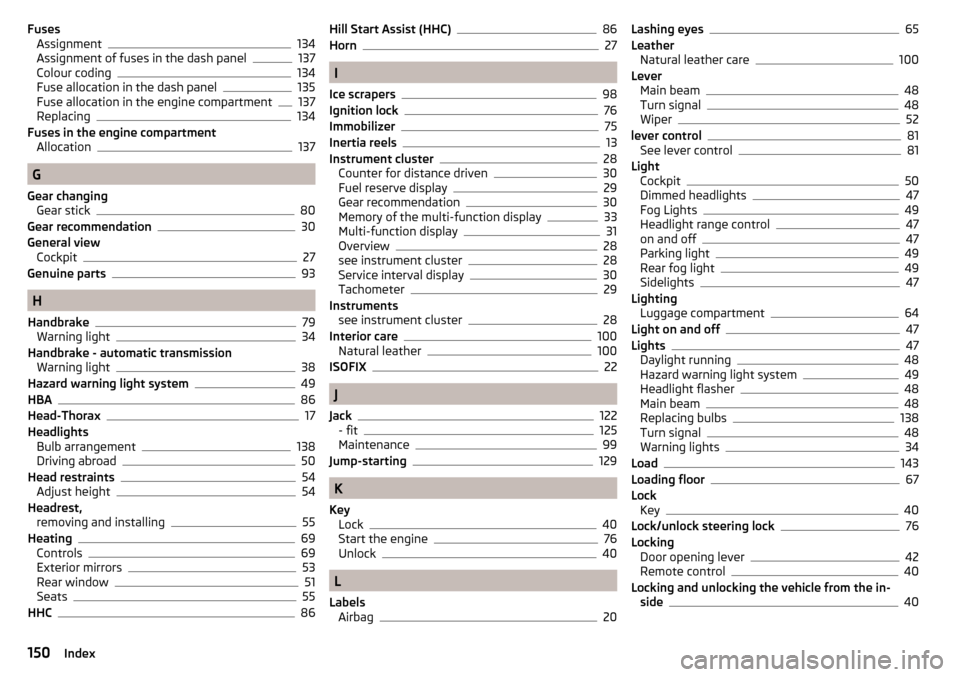
FusesAssignment134
Assignment of fuses in the dash panel137
Colour coding134
Fuse allocation in the dash panel135
Fuse allocation in the engine compartment137
Replacing134
Fuses in the engine compartment Allocation
137
G
Gear changing Gear stick
80
Gear recommendation30
General view Cockpit
27
Genuine parts93
H
Handbrake
79
Warning light34
Handbrake - automatic transmission Warning light
38
Hazard warning light system49
HBA86
Head-Thorax17
Headlights Bulb arrangement
138
Driving abroad50
Head restraints54
Adjust height54
Headrest, removing and installing
55
Heating69
Controls69
Exterior mirrors53
Rear window51
Seats55
HHC86
Hill Start Assist (HHC)86
Horn27
I
Ice scrapers
98
Ignition lock76
Immobilizer75
Inertia reels13
Instrument cluster28
Counter for distance driven30
Fuel reserve display29
Gear recommendation30
Memory of the multi-function display33
Multi-function display31
Overview28
see instrument cluster28
Service interval display30
Tachometer29
Instruments see instrument cluster
28
Interior care100
Natural leather100
ISOFIX22
J
Jack
122
- fit125
Maintenance99
Jump-starting129
K
Key Lock
40
Start the engine76
Unlock40
L
Labels Airbag
20
Lashing eyes65
Leather Natural leather care
100
Lever Main beam
48
Turn signal48
Wiper52
lever control81
See lever control81
Light Cockpit
50
Dimmed headlights47
Fog Lights49
Headlight range control47
on and off47
Parking light49
Rear fog light49
Sidelights47
Lighting Luggage compartment
64
Light on and off47
Lights47
Daylight running48
Hazard warning light system49
Headlight flasher48
Main beam48
Replacing bulbs138
Turn signal48
Warning lights34
Load143
Loading floor67
Lock Key
40
Lock/unlock steering lock76
Locking Door opening lever
42
Remote control40
Locking and unlocking the vehicle from the in- side
40
150Index