manual radio set SKODA CITIGO 2016 1.G Owner's Manual
[x] Cancel search | Manufacturer: SKODA, Model Year: 2016, Model line: CITIGO, Model: SKODA CITIGO 2016 1.GPages: 172, PDF Size: 24.59 MB
Page 5 of 172
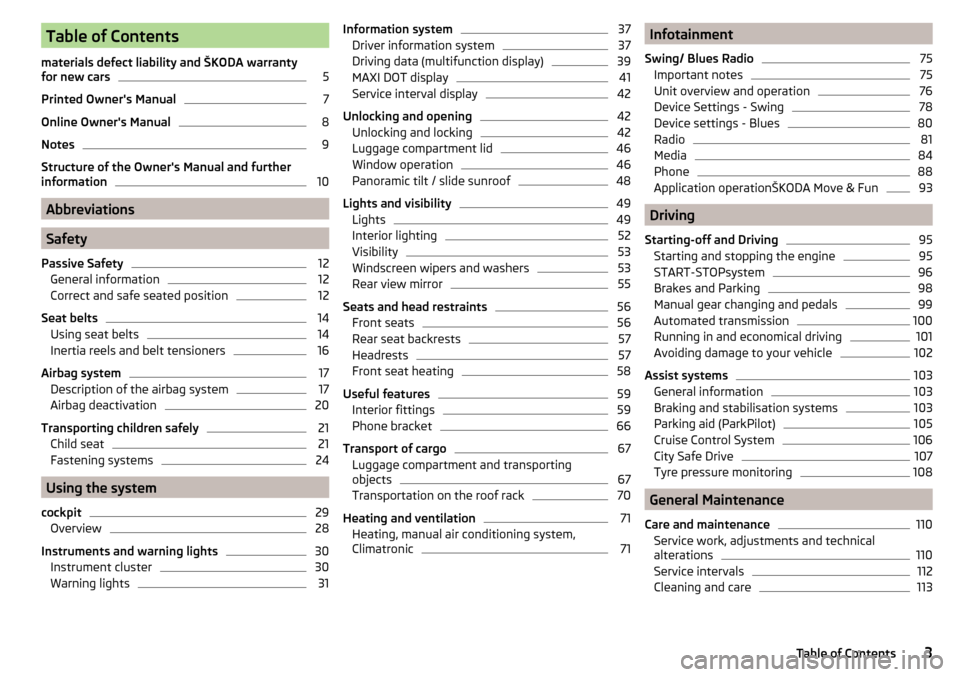
Table of Contents
materials defect liability and ŠKODA warranty
for new cars5
Printed Owner's Manual
7
Online Owner's Manual
8
Notes
9
Structure of the Owner's Manual and further
information
10
Abbreviations
Safety
Passive Safety
12
General information
12
Correct and safe seated position
12
Seat belts
14
Using seat belts
14
Inertia reels and belt tensioners
16
Airbag system
17
Description of the airbag system
17
Airbag deactivation
20
Transporting children safely
21
Child seat
21
Fastening systems
24
Using the system
cockpit
29
Overview
28
Instruments and warning lights
30
Instrument cluster
30
Warning lights
31Information system37Driver information system37
Driving data (multifunction display)
39
MAXI DOT display
41
Service interval display
42
Unlocking and opening
42
Unlocking and locking
42
Luggage compartment lid
46
Window operation
46
Panoramic tilt / slide sunroof
48
Lights and visibility
49
Lights
49
Interior lighting
52
Visibility
53
Windscreen wipers and washers
53
Rear view mirror
55
Seats and head restraints
56
Front seats
56
Rear seat backrests
57
Headrests
57
Front seat heating
58
Useful features
59
Interior fittings
59
Phone bracket
66
Transport of cargo
67
Luggage compartment and transporting
objects
67
Transportation on the roof rack
70
Heating and ventilation
71
Heating, manual air conditioning system,
Climatronic
71Infotainment
Swing/ Blues Radio75
Important notes
75
Unit overview and operation
76
Device Settings - Swing
78
Device settings - Blues
80
Radio
81
Media
84
Phone
88
Application operationŠKODA Move & Fun
93
Driving
Starting-off and Driving
95
Starting and stopping the engine
95
START-STOPsystem
96
Brakes and Parking
98
Manual gear changing and pedals
99
Automated transmission
100
Running in and economical driving
101
Avoiding damage to your vehicle
102
Assist systems
103
General information
103
Braking and stabilisation systems
103
Parking aid (ParkPilot)
105
Cruise Control System
106
City Safe Drive
107
Tyre pressure monitoring
108
General Maintenance
Care and maintenance
110
Service work, adjustments and technical
alterations
110
Service intervals
112
Cleaning and care
1133Table of Contents
Page 84 of 172
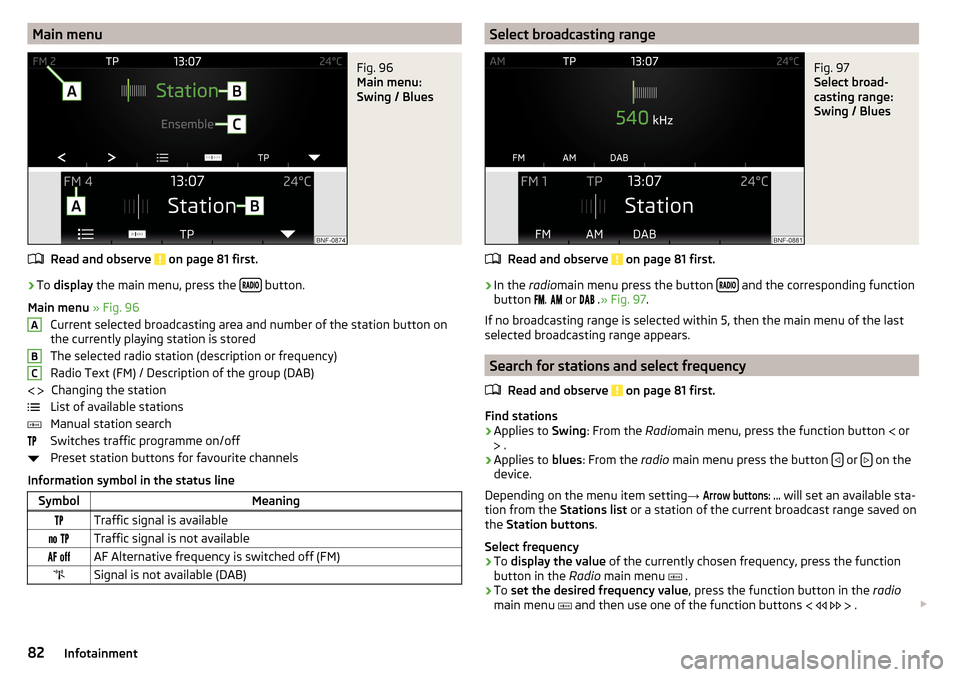
Main menuFig. 96
Main menu:
Swing / Blues
Read and observe on page 81 first.
›
To display the main menu, press the button.
Main menu » Fig. 96
Current selected broadcasting area and number of the station button on
the currently playing station is stored
The selected radio station (description or frequency)
Radio Text (FM) / Description of the group (DAB) Changing the station
List of available stations
Manual station search
Switches traffic programme on/off
Preset station buttons for favourite channels
Information symbol in the status line
SymbolMeaningTraffic signal is available Traffic signal is not available AF Alternative frequency is switched off (FM)Signal is not available (DAB)ABC Select broadcasting rangeFig. 97
Select broad-
casting range:
Swing / Blues
Read and observe on page 81 first.
›
In the radiomain menu press the button and the corresponding function
button
.
or
.» Fig. 97 .
If no broadcasting range is selected within 5, then the main menu of the last
selected broadcasting range appears.
Search for stations and select frequency
Read and observe
on page 81 first.
Find stations
›
Applies to Swing: From the Radiomain menu, press the function button
or
.
›
Applies to blues: From the radio main menu press the button or on the
device.
Depending on the menu item setting →
Arrow buttons: ...
will set an available sta-
tion from the Stations list or a station of the current broadcast range saved on
the Station buttons .
Select frequency
›
To display the value of the currently chosen frequency, press the function
button in the Radio main menu
.
›
To set the desired frequency value , press the function button in the radio
main menu
and then use one of the function buttons
.
82Infotainment
Page 85 of 172
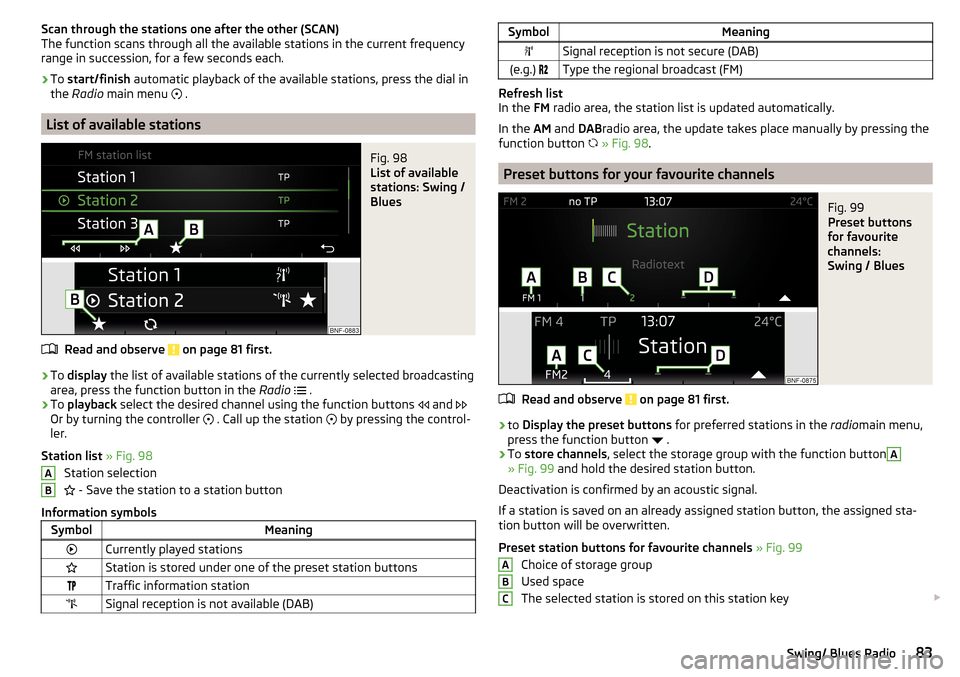
Scan through the stations one after the other (SCAN)
The function scans through all the available stations in the current frequency range in succession, for a few seconds each.›
To start/finish automatic playback of the available stations, press the dial in
the Radio main menu
.
List of available stations
Fig. 98
List of available
stations: Swing /
Blues
Read and observe on page 81 first.
›
To display the list of available stations of the currently selected broadcasting
area, press the function button in the Radio
.
›
To playback select the desired channel using the function buttons
and
Or by turning the controller
. Call up the station
by pressing the control-
ler.
Station list » Fig. 98
Station selection
- Save the station to a station button
Information symbols
SymbolMeaningCurrently played stationsStation is stored under one of the preset station buttonsTraffic information stationSignal reception is not available (DAB)ABSymbolMeaningSignal reception is not secure (DAB)(e.g.) Type the regional broadcast (FM)
Refresh list
In the FM radio area, the station list is updated automatically.
In the AM and DABradio area, the update takes place manually by pressing the
function button
» Fig. 98 .
Preset buttons for your favourite channels
Fig. 99
Preset buttons
for favourite
channels:
Swing / Blues
Read and observe on page 81 first.
›
to Display the preset buttons for preferred stations in the radiomain menu,
press the function button
.
›
To store channels , select the storage group with the function button
A
» Fig. 99 and hold the desired station button.
Deactivation is confirmed by an acoustic signal.
If a station is saved on an already assigned station button, the assigned sta-
tion button will be overwritten.
Preset station buttons for favourite channels » Fig. 99
Choice of storage group
Used space
The selected station is stored on this station key
ABC83Swing/ Blues Radio
Page 93 of 172
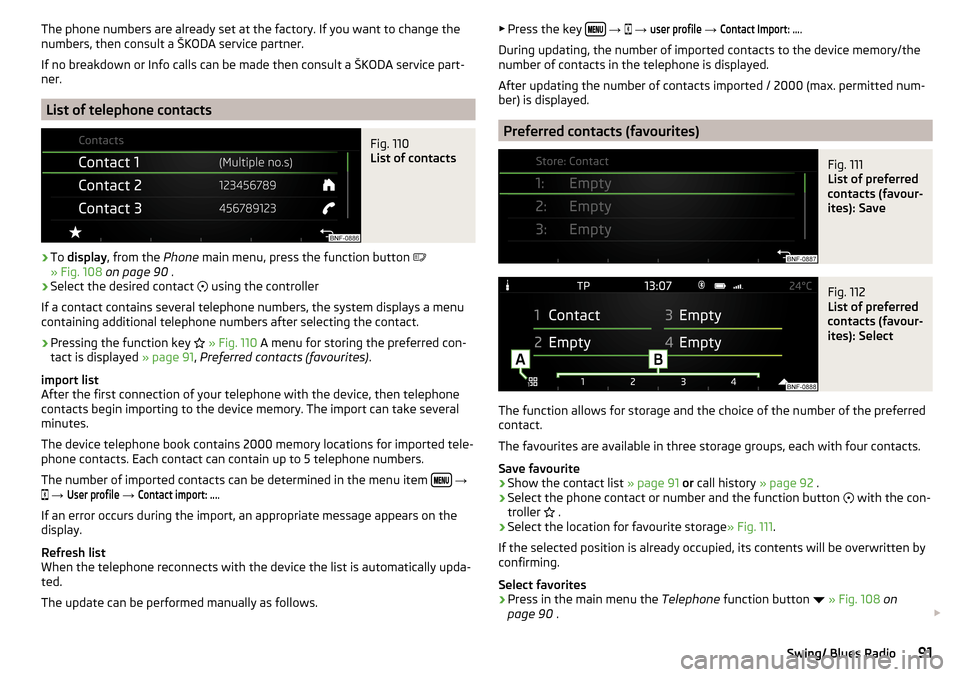
The phone numbers are already set at the factory. If you want to change the
numbers, then consult a ŠKODA service partner.
If no breakdown or Info calls can be made then consult a ŠKODA service part-
ner.
List of telephone contacts
Fig. 110
List of contacts
›
To display , from the Phone main menu, press the function button
» Fig. 108 on page 90 .
›
Select the desired contact
using the controller
If a contact contains several telephone numbers, the system displays a menu
containing additional telephone numbers after selecting the contact.
›
Pressing the function key
» Fig. 110 A menu for storing the preferred con-
tact is displayed » page 91, Preferred contacts (favourites) .
import list
After the first connection of your telephone with the device, then telephone
contacts begin importing to the device memory. The import can take several
minutes.
The device telephone book contains 2000 memory locations for imported tele-
phone contacts. Each contact can contain up to 5 telephone numbers.
The number of imported contacts can be determined in the menu item
→
→
User profile
→
Contact import: ...
.
If an error occurs during the import, an appropriate message appears on the
display.
Refresh list
When the telephone reconnects with the device the list is automatically upda-
ted.
The update can be performed manually as follows.
▶ Press the key
→ → user profile → Contact Import: ....
During updating, the number of imported contacts to the device memory/the
number of contacts in the telephone is displayed.
After updating the number of contacts imported / 2000 (max. permitted num-
ber) is displayed.
Preferred contacts (favourites)
Fig. 111
List of preferred
contacts (favour-
ites): Save
Fig. 112
List of preferred
contacts (favour-
ites): Select
The function allows for storage and the choice of the number of the preferred
contact.
The favourites are available in three storage groups, each with four contacts.
Save favourite
›
Show the contact list » page 91 or call history » page 92 .
›
Select the phone contact or number and the function button
with the con-
troller .
›
Select the location for favourite storage
» Fig. 111.
If the selected position is already occupied, its contents will be overwritten by
confirming.
Select favorites
›
Press in the main menu the Telephone function button
» Fig. 108 on
page 90 .
91Swing/ Blues Radio
Page 108 of 172
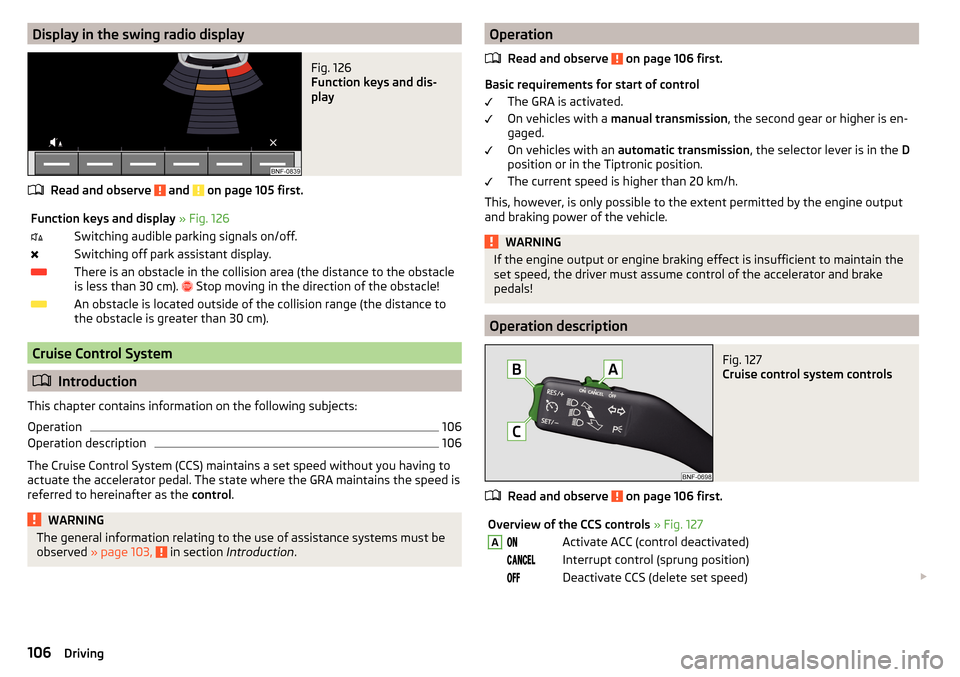
Display in the swing radio displayFig. 126
Function keys and dis-
play
Read and observe and on page 105 first.
Function keys and display » Fig. 126Switching audible parking signals on/off.Switching off park assistant display.There is an obstacle in the collision area (the distance to the obstacle
is less than 30 cm).
Stop moving in the direction of the obstacle!An obstacle is located outside of the collision range (the distance to
the obstacle is greater than 30 cm).
Cruise Control System
Introduction
This chapter contains information on the following subjects:
Operation
106
Operation description
106
The Cruise Control System (CCS) maintains a set speed without you having to
actuate the accelerator pedal. The state where the GRA maintains the speed is
referred to hereinafter as the control.
WARNINGThe general information relating to the use of assistance systems must be
observed » page 103, in section Introduction .Operation
Read and observe
on page 106 first.
Basic requirements for start of control The GRA is activated.
On vehicles with a manual transmission , the second gear or higher is en-
gaged.
On vehicles with an automatic transmission , the selector lever is in the D
position or in the Tiptronic position.
The current speed is higher than 20 km/h.
This, however, is only possible to the extent permitted by the engine output
and braking power of the vehicle.
WARNINGIf the engine output or engine braking effect is insufficient to maintain the
set speed, the driver must assume control of the accelerator and brake
pedals!
Operation description
Fig. 127
Cruise control system controls
Read and observe on page 106 first.
Overview of the CCS controls » Fig. 127AActivate ACC (control deactivated) Interrupt control (sprung position) Deactivate CCS (delete set speed) 106Driving
Page 159 of 172
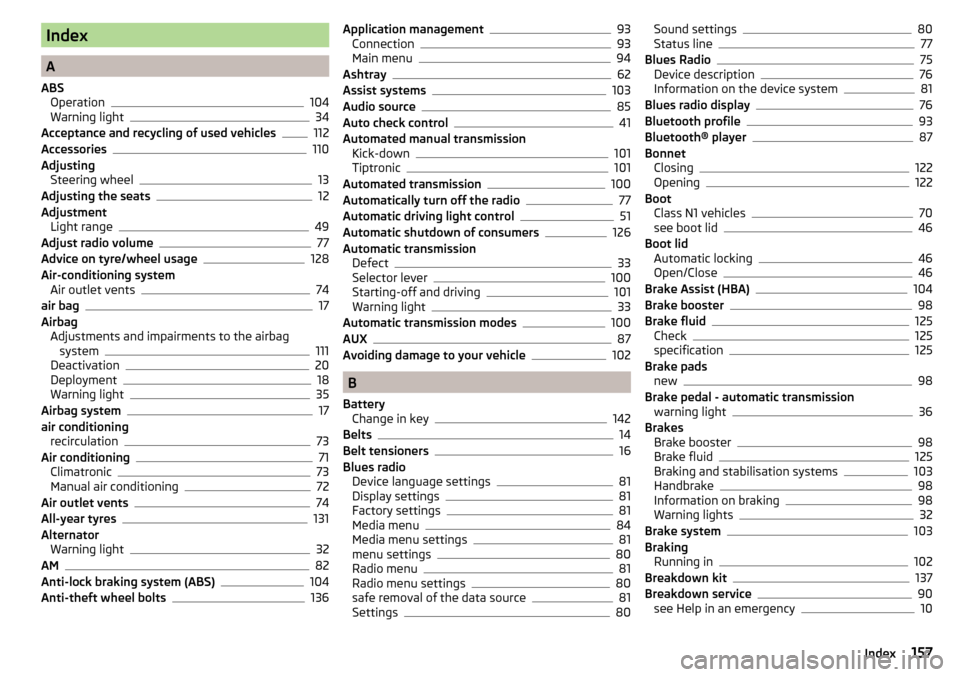
Index
A
ABS Operation
104
Warning light34
Acceptance and recycling of used vehicles
112
Accessories110
Adjusting Steering wheel
13
Adjusting the seats12
Adjustment Light range
49
Adjust radio volume77
Advice on tyre/wheel usage128
Air-conditioning system Air outlet vents
74
air bag17
Airbag Adjustments and impairments to the airbagsystem
111
Deactivation20
Deployment18
Warning light35
Airbag system17
air conditioning recirculation
73
Air conditioning71
Climatronic73
Manual air conditioning72
Air outlet vents74
All-year tyres131
Alternator Warning light
32
AM82
Anti-lock braking system (ABS)104
Anti-theft wheel bolts136
Application management93
Connection93
Main menu94
Ashtray62
Assist systems103
Audio source85
Auto check control41
Automated manual transmission Kick-down
101
Tiptronic101
Automated transmission100
Automatically turn off the radio77
Automatic driving light control51
Automatic shutdown of consumers126
Automatic transmission Defect
33
Selector lever100
Starting-off and driving101
Warning light33
Automatic transmission modes100
AUX87
Avoiding damage to your vehicle102
B
Battery Change in key
142
Belts14
Belt tensioners16
Blues radio Device language settings
81
Display settings81
Factory settings81
Media menu84
Media menu settings81
menu settings80
Radio menu81
Radio menu settings80
safe removal of the data source81
Settings80
Sound settings80
Status line77
Blues Radio75
Device description76
Information on the device system81
Blues radio display76
Bluetooth profile93
Bluetooth® player87
Bonnet Closing
122
Opening122
Boot Class N1 vehicles
70
see boot lid46
Boot lid Automatic locking
46
Open/Close46
Brake Assist (HBA)104
Brake booster98
Brake fluid125
Check125
specification125
Brake pads new
98
Brake pedal - automatic transmission warning light
36
Brakes Brake booster
98
Brake fluid125
Braking and stabilisation systems103
Handbrake98
Information on braking98
Warning lights32
Brake system103
Braking Running in
102
Breakdown kit137
Breakdown service90
see Help in an emergency10
157Index
Page 163 of 172
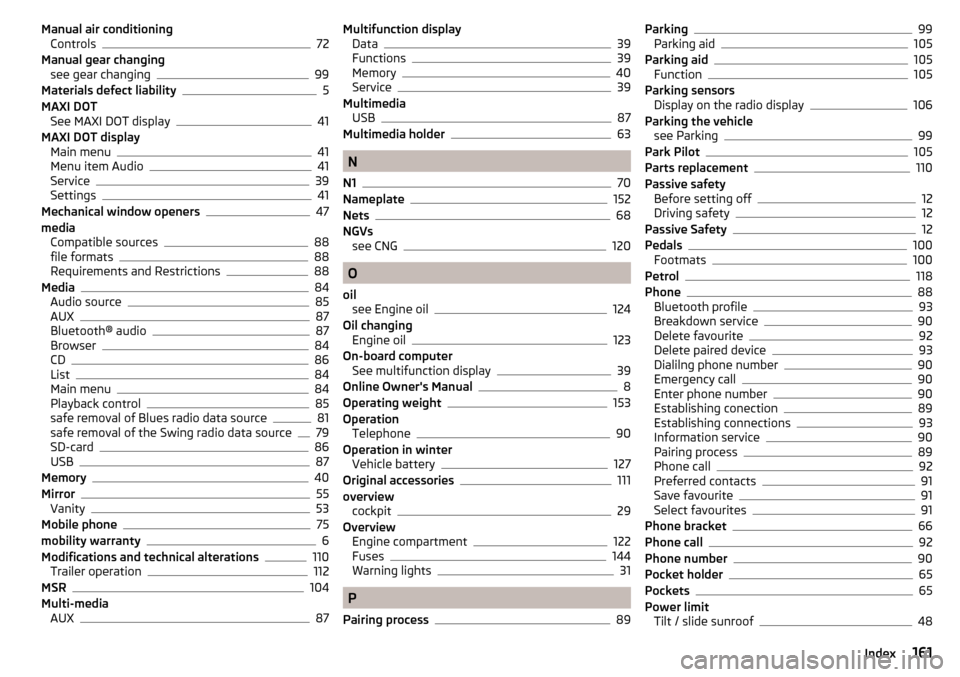
Manual air conditioningControls72
Manual gear changing see gear changing
99
Materials defect liability5
MAXI DOT See MAXI DOT display
41
MAXI DOT display Main menu
41
Menu item Audio41
Service39
Settings41
Mechanical window openers47
media Compatible sources
88
file formats88
Requirements and Restrictions88
Media84
Audio source85
AUX87
Bluetooth® audio87
Browser84
CD86
List84
Main menu84
Playback control85
safe removal of Blues radio data source81
safe removal of the Swing radio data source79
SD-card86
USB87
Memory40
Mirror55
Vanity53
Mobile phone75
mobility warranty6
Modifications and technical alterations110
Trailer operation112
MSR104
Multi-media AUX
87
Multifunction displayData39
Functions39
Memory40
Service39
Multimedia USB
87
Multimedia holder63
N
N1
70
Nameplate152
Nets68
NGVs see CNG
120
O
oil see Engine oil
124
Oil changing Engine oil
123
On-board computer See multifunction display
39
Online Owner's Manual8
Operating weight153
Operation Telephone
90
Operation in winter Vehicle battery
127
Original accessories111
overview cockpit
29
Overview Engine compartment
122
Fuses144
Warning lights31
P
Pairing process
89
Parking99
Parking aid105
Parking aid105
Function105
Parking sensors Display on the radio display
106
Parking the vehicle see Parking
99
Park Pilot105
Parts replacement110
Passive safety Before setting off
12
Driving safety12
Passive Safety12
Pedals100
Footmats100
Petrol118
Phone88
Bluetooth profile93
Breakdown service90
Delete favourite92
Delete paired device93
Dialilng phone number90
Emergency call90
Enter phone number90
Establishing conection89
Establishing connections93
Information service90
Pairing process89
Phone call92
Preferred contacts91
Save favourite91
Select favourites91
Phone bracket66
Phone call92
Phone number90
Pocket holder65
Pockets65
Power limit Tilt / slide sunroof
48
161Index
Page 165 of 172
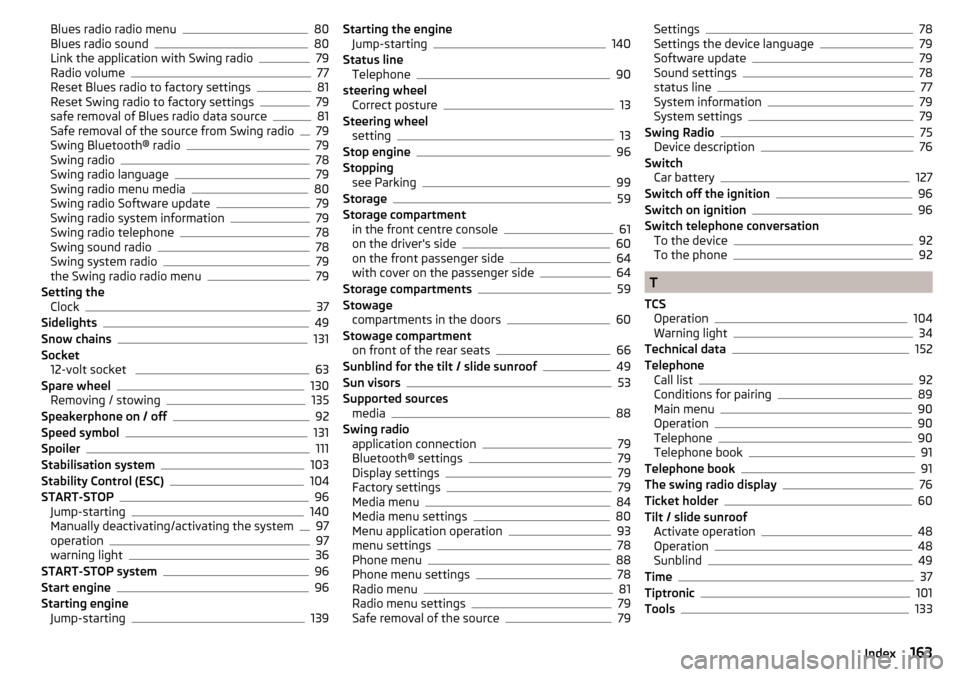
Blues radio radio menu80
Blues radio sound80
Link the application with Swing radio79
Radio volume77
Reset Blues radio to factory settings81
Reset Swing radio to factory settings79
safe removal of Blues radio data source81
Safe removal of the source from Swing radio79
Swing Bluetooth® radio79
Swing radio78
Swing radio language79
Swing radio menu media80
Swing radio Software update79
Swing radio system information79
Swing radio telephone78
Swing sound radio78
Swing system radio79
the Swing radio radio menu79
Setting the Clock
37
Sidelights49
Snow chains131
Socket 12-volt socket
63
Spare wheel130
Removing / stowing135
Speakerphone on / off92
Speed symbol131
Spoiler111
Stabilisation system103
Stability Control (ESC)104
START-STOP96
Jump-starting140
Manually deactivating/activating the system97
operation97
warning light36
START-STOP system96
Start engine96
Starting engine Jump-starting
139
Starting the engineJump-starting140
Status line Telephone
90
steering wheel Correct posture
13
Steering wheel setting
13
Stop engine96
Stopping see Parking
99
Storage59
Storage compartment in the front centre console
61
on the driver's side60
on the front passenger side64
with cover on the passenger side64
Storage compartments59
Stowage compartments in the doors
60
Stowage compartment on front of the rear seats
66
Sunblind for the tilt / slide sunroof49
Sun visors53
Supported sources media
88
Swing radio application connection
79
Bluetooth® settings79
Display settings79
Factory settings79
Media menu84
Media menu settings80
Menu application operation93
menu settings78
Phone menu88
Phone menu settings78
Radio menu81
Radio menu settings79
Safe removal of the source79
Settings78
Settings the device language79
Software update79
Sound settings78
status line77
System information79
System settings79
Swing Radio75
Device description76
Switch Car battery
127
Switch off the ignition96
Switch on ignition96
Switch telephone conversation To the device
92
To the phone92
T
TCS Operation
104
Warning light34
Technical data152
Telephone Call list
92
Conditions for pairing89
Main menu90
Operation90
Telephone90
Telephone book91
Telephone book91
The swing radio display76
Ticket holder60
Tilt / slide sunroof Activate operation
48
Operation48
Sunblind49
Time37
Tiptronic101
Tools133
163Index