phone SKODA FABIA 2008 2.G / 5J Owner's Manual
[x] Cancel search | Manufacturer: SKODA, Model Year: 2008, Model line: FABIA, Model: SKODA FABIA 2008 2.G / 5JPages: 252, PDF Size: 40.88 MB
Page 3 of 252
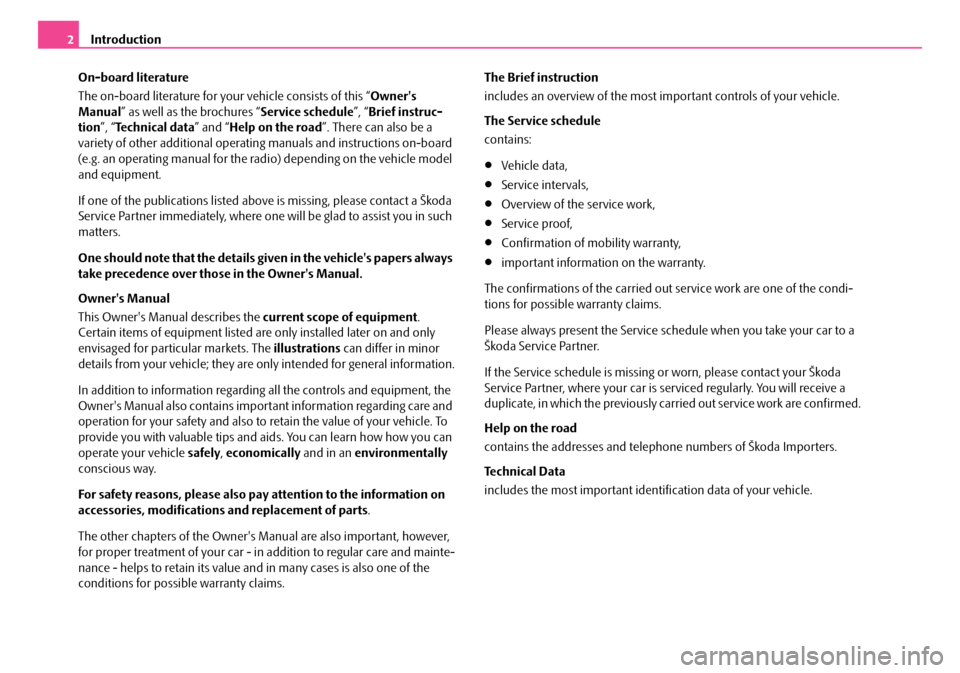
Introduction2
On-board literature
The on-board literature for your vehicle consists of this ŌĆ£Owner's
ManualŌĆØ as well as the brochures ŌĆ£Service scheduleŌĆØ, ŌĆ£Brief instruc-
tionŌĆØ, ŌĆ£Technical dataŌĆØ and ŌĆ£Help on the roadŌĆØ. There can also be a
variety of other additional operating manuals and instructions on-board
(e.g. an operating manual for the radio) depending on the vehicle model
and equipment.
If one of the publications listed above is missing, please contact a ┼Ākoda
Service Partner immediately, where one will be glad to assist you in such
matters.
One should note that the details given in the vehicle's papers always
take precedence over those in the Owner's Manual.
Owner's Manual
This Owner's Manual describes the current scope of equipment.
Certain items of equipment listed are only installed later on and only
envisaged for particular markets. The illustrations can differ in minor
details from your vehicle; they are only intended for general information.
In addition to information regarding all the controls and equipment, the
Owner's Manual also contains important information regarding care and
operation for your safety and also to retain the value of your vehicle. To
provide you with valuable tips and aids. You can learn how how you can
operate your vehicle safely, economically and in an environmentally
conscious way.
For safety reasons, please also pay attention to the information on
accessories, modifications and replacement of parts.
The other chapters of the Owner's Manual are also important, however,
for proper treatment of your car - in addition to regular care and mainte-
nance - helps to retain its value and in many cases is also one of the
conditions for possible warranty claims.
The Brief instruction
includes an overview of the most important controls of your vehicle.
The Service schedule
contains:
ŌĆóVehicle data,
ŌĆóService intervals,
ŌĆóOverview of the service work,
ŌĆóService proof,
ŌĆóConfirmation of mobility warranty,
ŌĆóimportant information on the warranty.
The confirmations of the carried out service work are one of the condi-
tions for possible warranty claims.
Please always present the Service schedule when you take your car to a
┼Ākoda Service Partner.
If the Service schedule is missing or worn, please contact your ┼Ākoda
Service Partner, where your car is serviced regularly. You will receive a
duplicate, in which the previously carried out service work are confirmed.
Help on the road
contains the addresses and telephone numbers of ┼Ākoda Importers.
Technical Data
includes the most important identification data of your vehicle.
NKO A05F 20.book Page 2 Wednesday, April 2, 2008 1:02 PM
Page 4 of 252
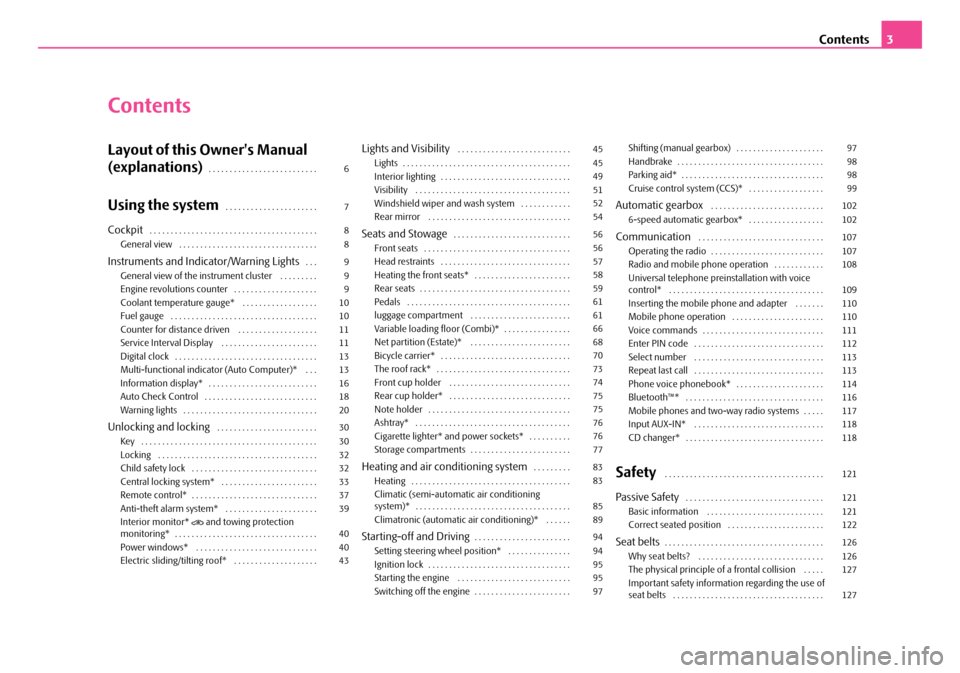
Contents3
Contents
Layout of this Owner's Manual
(explanations). . . . . . . . . . . . . . . . . . . . . . . . . .
Using the system. . . . . . . . . . . . . . . . . . . . . .
Cockpit. . . . . . . . . . . . . . . . . . . . . . . . . . . . . . . . . . . . . . . . General view . . . . . . . . . . . . . . . . . . . . . . . . . . . . . . . . .
Instruments and Indicator/Warning Lights. . . General view of the instrument cluster . . . . . . . . . Engine revolutions counter . . . . . . . . . . . . . . . . . . . . Coolant temperature gauge* . . . . . . . . . . . . . . . . . . Fuel gauge . . . . . . . . . . . . . . . . . . . . . . . . . . . . . . . . . . . Counter for distance driven . . . . . . . . . . . . . . . . . . . Service Interval Display . . . . . . . . . . . . . . . . . . . . . . . Digital clock . . . . . . . . . . . . . . . . . . . . . . . . . . . . . . . . . . Multi-functional indicator (Auto Computer)* . . . Information display* . . . . . . . . . . . . . . . . . . . . . . . . . . Auto Check Control . . . . . . . . . . . . . . . . . . . . . . . . . . . Warning lights . . . . . . . . . . . . . . . . . . . . . . . . . . . . . . . .
Unlocking and locking . . . . . . . . . . . . . . . . . . . . . . . . Key . . . . . . . . . . . . . . . . . . . . . . . . . . . . . . . . . . . . . . . . . . Locking . . . . . . . . . . . . . . . . . . . . . . . . . . . . . . . . . . . . . . Child safety lock . . . . . . . . . . . . . . . . . . . . . . . . . . . . . . Central locking system* . . . . . . . . . . . . . . . . . . . . . . . Remote control* . . . . . . . . . . . . . . . . . . . . . . . . . . . . . . Anti-theft alarm system* . . . . . . . . . . . . . . . . . . . . . . Interior monitor*’Ćż and towing protection monitoring* . . . . . . . . . . . . . . . . . . . . . . . . . . . . . . . . . . Power windows* . . . . . . . . . . . . . . . . . . . . . . . . . . . . . Electric sliding/tilting roof* . . . . . . . . . . . . . . . . . . . .
Lights and Visibility . . . . . . . . . . . . . . . . . . . . . . . . . . . Lights . . . . . . . . . . . . . . . . . . . . . . . . . . . . . . . . . . . . . . . . Interior lighting . . . . . . . . . . . . . . . . . . . . . . . . . . . . . . . Visibility . . . . . . . . . . . . . . . . . . . . . . . . . . . . . . . . . . . . . Windshield wiper and wash system . . . . . . . . . . . . Rear mirror . . . . . . . . . . . . . . . . . . . . . . . . . . . . . . . . . .
Seats and Stowage. . . . . . . . . . . . . . . . . . . . . . . . . . . . Front seats . . . . . . . . . . . . . . . . . . . . . . . . . . . . . . . . . . . Head restraints . . . . . . . . . . . . . . . . . . . . . . . . . . . . . . . Heating the front seats* . . . . . . . . . . . . . . . . . . . . . . . Rear seats . . . . . . . . . . . . . . . . . . . . . . . . . . . . . . . . . . . . Pedals . . . . . . . . . . . . . . . . . . . . . . . . . . . . . . . . . . . . . . . luggage compartment . . . . . . . . . . . . . . . . . . . . . . . . Variable loading floor (Combi)* . . . . . . . . . . . . . . . . Net partition (Estate)* . . . . . . . . . . . . . . . . . . . . . . . . Bicycle carrier* . . . . . . . . . . . . . . . . . . . . . . . . . . . . . . . The roof rack* . . . . . . . . . . . . . . . . . . . . . . . . . . . . . . . . Front cup holder . . . . . . . . . . . . . . . . . . . . . . . . . . . . . Rear cup holder* . . . . . . . . . . . . . . . . . . . . . . . . . . . . . Note holder . . . . . . . . . . . . . . . . . . . . . . . . . . . . . . . . . . Ashtray* . . . . . . . . . . . . . . . . . . . . . . . . . . . . . . . . . . . . . Cigarette lighter* and power sockets* . . . . . . . . . . Storage compartments . . . . . . . . . . . . . . . . . . . . . . . .
Heating and air conditioning system. . . . . . . . . Heating . . . . . . . . . . . . . . . . . . . . . . . . . . . . . . . . . . . . . . Climatic (semi-automatic air conditioning system)* . . . . . . . . . . . . . . . . . . . . . . . . . . . . . . . . . . . . . Climatronic (automatic air conditioning)* . . . . . .
Starting-off and Driving. . . . . . . . . . . . . . . . . . . . . . . Setting steering wheel position* . . . . . . . . . . . . . . . Ignition lock . . . . . . . . . . . . . . . . . . . . . . . . . . . . . . . . . . Starting the engine . . . . . . . . . . . . . . . . . . . . . . . . . . . Switching off the engine . . . . . . . . . . . . . . . . . . . . . . .
Shifting (manual gearbox) . . . . . . . . . . . . . . . . . . . . . Handbrake . . . . . . . . . . . . . . . . . . . . . . . . . . . . . . . . . . . Parking aid* . . . . . . . . . . . . . . . . . . . . . . . . . . . . . . . . . . Cruise control system (CCS)* . . . . . . . . . . . . . . . . . .
Automatic gearbox . . . . . . . . . . . . . . . . . . . . . . . . . . . 6-speed automatic gearbox* . . . . . . . . . . . . . . . . . .
Communication . . . . . . . . . . . . . . . . . . . . . . . . . . . . . . Operating the radio . . . . . . . . . . . . . . . . . . . . . . . . . . . Radio and mobile phone operation . . . . . . . . . . . . Universal telephone preinstallation with voice control* . . . . . . . . . . . . . . . . . . . . . . . . . . . . . . . . . . . . . Inserting the mobile phone and adapter . . . . . . . Mobile phone operation . . . . . . . . . . . . . . . . . . . . . . Voice commands . . . . . . . . . . . . . . . . . . . . . . . . . . . . . Enter PIN code . . . . . . . . . . . . . . . . . . . . . . . . . . . . . . . Select number . . . . . . . . . . . . . . . . . . . . . . . . . . . . . . . Repeat last call . . . . . . . . . . . . . . . . . . . . . . . . . . . . . . . Phone voice phonebook* . . . . . . . . . . . . . . . . . . . . . BluetoothŌäó* . . . . . . . . . . . . . . . . . . . . . . . . . . . . . . . . . Mobile phones and two-way radio systems . . . . . Input AUX-IN* . . . . . . . . . . . . . . . . . . . . . . . . . . . . . . . CD changer* . . . . . . . . . . . . . . . . . . . . . . . . . . . . . . . . .
Safety . . . . . . . . . . . . . . . . . . . . . . . . . . . . . . . . . . . . . .
Passive Safety . . . . . . . . . . . . . . . . . . . . . . . . . . . . . . . . . Basic information . . . . . . . . . . . . . . . . . . . . . . . . . . . . Correct seated position . . . . . . . . . . . . . . . . . . . . . . .
Seat belts. . . . . . . . . . . . . . . . . . . . . . . . . . . . . . . . . . . . . . Why seat belts? . . . . . . . . . . . . . . . . . . . . . . . . . . . . . . The physical principle of a frontal collision . . . . . Important safety information regarding the use of seat belts . . . . . . . . . . . . . . . . . . . . . . . . . . . . . . . . . . . .
6
7
88
999101011111313161820
30303232333739
404043
454549515254
5656575859616166687073747575767677
8383
8589
9494959597
97989899
102102
107107108
109110110111112113113114116117118118
121
121121122
126126127
127
NKO A05F 20.book Page 3 Wednesday, April 2, 2008 1:02 PM
Page 9 of 252
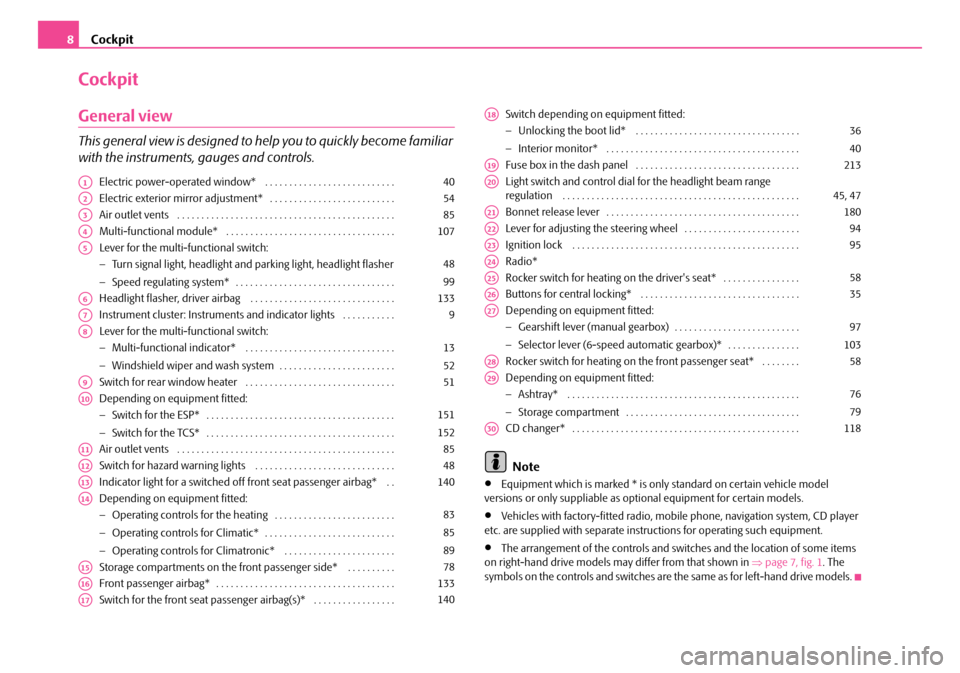
Cockpit8
Cockpit
General view
This general view is designed to help you to quickly become familiar
with the instruments, gauges and controls.
Electric power-operated window* . . . . . . . . . . . . . . . . . . . . . . . . . . .
Electric exterior mirror adjustment* . . . . . . . . . . . . . . . . . . . . . . . . . .
Air outlet vents . . . . . . . . . . . . . . . . . . . . . . . . . . . . . . . . . . . . . . . . . . . . .
Multi-functional module* . . . . . . . . . . . . . . . . . . . . . . . . . . . . . . . . . . .
Lever for the multi-functional switch:
ŌłÆTurn signal light, headlight and parking light, headlight flasher
ŌłÆSpeed regulating system* . . . . . . . . . . . . . . . . . . . . . . . . . . . . . . . . .
Headlight flasher, driver airbag . . . . . . . . . . . . . . . . . . . . . . . . . . . . . .
Instrument cluster: Instruments and indicator lights . . . . . . . . . . .
Lever for the multi-functional switch:
ŌłÆMulti-functional indicator* . . . . . . . . . . . . . . . . . . . . . . . . . . . . . . .
ŌłÆWindshield wiper and wash system . . . . . . . . . . . . . . . . . . . . . . . .
Switch for rear window heater . . . . . . . . . . . . . . . . . . . . . . . . . . . . . . .
Depending on equipment fitted:
ŌłÆSwitch for the ESP* . . . . . . . . . . . . . . . . . . . . . . . . . . . . . . . . . . . . . . .
ŌłÆSwitch for the TCS* . . . . . . . . . . . . . . . . . . . . . . . . . . . . . . . . . . . . . . .
Air outlet vents . . . . . . . . . . . . . . . . . . . . . . . . . . . . . . . . . . . . . . . . . . . . .
Switch for hazard warning lights . . . . . . . . . . . . . . . . . . . . . . . . . . . . .
Indicator light for a switched off front seat passenger airbag* . .
Depending on equipment fitted:
ŌłÆOperating controls for the heating . . . . . . . . . . . . . . . . . . . . . . . . .
ŌłÆOperating controls for Climatic* . . . . . . . . . . . . . . . . . . . . . . . . . . .
ŌłÆOperating controls for Climatronic* . . . . . . . . . . . . . . . . . . . . . . .
Storage compartments on the front passenger side* . . . . . . . . . .
Front passenger airbag* . . . . . . . . . . . . . . . . . . . . . . . . . . . . . . . . . . . . .
Switch for the front seat passenger airbag(s)* . . . . . . . . . . . . . . . . .
Switch depending on equipment fitted:
ŌłÆUnlocking the boot lid* . . . . . . . . . . . . . . . . . . . . . . . . . . . . . . . . . .
ŌłÆInterior monitor* . . . . . . . . . . . . . . . . . . . . . . . . . . . . . . . . . . . . . . . .
Fuse box in the dash panel . . . . . . . . . . . . . . . . . . . . . . . . . . . . . . . . . .
Light switch and control dial for the headlight beam range regulation . . . . . . . . . . . . . . . . . . . . . . . . . . . . . . . . . . . . . . . . . . . . . . . . .
Bonnet release lever . . . . . . . . . . . . . . . . . . . . . . . . . . . . . . . . . . . . . . . .
Lever for adjusting the steering wheel . . . . . . . . . . . . . . . . . . . . . . . .
Ignition lock . . . . . . . . . . . . . . . . . . . . . . . . . . . . . . . . . . . . . . . . . . . . . . .
Radio*
Rocker switch for heating on the driver's seat* . . . . . . . . . . . . . . . .
Buttons for central locking* . . . . . . . . . . . . . . . . . . . . . . . . . . . . . . . . .
Depending on equipment fitted:
ŌłÆGearshift lever (manual gearbox) . . . . . . . . . . . . . . . . . . . . . . . . . .
ŌłÆSelector lever (6-speed automatic gearbox)* . . . . . . . . . . . . . . .
Rocker switch for heating on the front passenger seat* . . . . . . . .
Depending on equipment fitted:
ŌłÆAshtray* . . . . . . . . . . . . . . . . . . . . . . . . . . . . . . . . . . . . . . . . . . . . . . . .
ŌłÆStorage compartment . . . . . . . . . . . . . . . . . . . . . . . . . . . . . . . . . . . .
CD changer* . . . . . . . . . . . . . . . . . . . . . . . . . . . . . . . . . . . . . . . . . . . . . . .
Note
ŌĆóEquipment which is marked * is only standard on certain vehicle model versions or only suppliable as optional equipment for certain models.
ŌĆóVehicles with factory-fitted radio, mobile phone, navigation system, CD player etc. are supplied with separate instructions for operating such equipment.
ŌĆóThe arrangement of the controls and switches and the location of some items on right-hand drive models may differ from that shown in ŌćÆpage 7, fig. 1. The symbols on the controls and switches are the same as for left-hand drive models.
A140
A254
A385
A4107
A5
48
99
A6133
A79
A8
13
52
A951
A10
151
152
A1185
A1248
A13140
A14
83
85
89
A1578
A16133
A17140
A18
36
40
A19213
A2045, 47
A21180
A2294
A2395
A24
A2558
A2635
A27
97
103
A2858
A29
76
79
A30118
NKO A05F 20.book Page 8 Wednesday, April 2, 2008 1:02 PM
Page 18 of 252
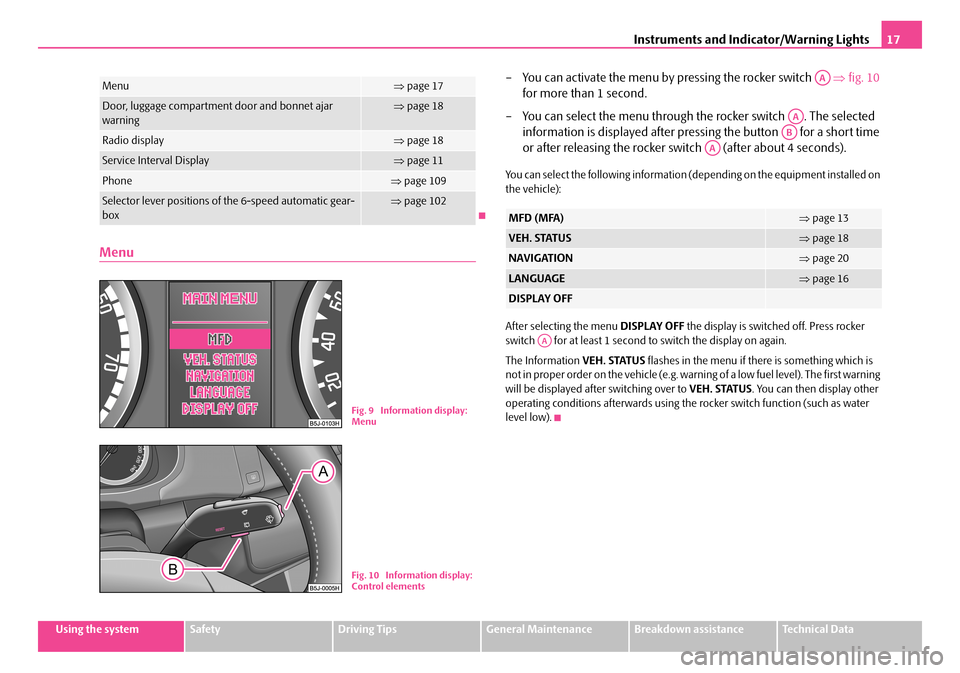
Instruments and Indicator/Warning Lights17
Using the systemSafetyDriving TipsGeneral MaintenanceBreakdown assistanceTechnical Data
Menu
ŌĆō You can activate the menu by pressing the rocker switch ŌćÆfig. 10
for more than 1 second.
ŌĆō You can select the menu through the rocker switch . The selected
information is displayed after pressing the button for a short time
or after releasing the rocker switch (after about 4 seconds).
You can select the following information (depending on the equipment installed on the vehicle):
After selecting the menu DISPLAY OFF the display is switched off. Press rocker switch for at least 1 second to switch the display on again.
The Information VEH. STATUS flashes in the menu if there is something which is not in proper order on the vehicle (e.g. warning of a low fuel level). The first warning will be displayed after switching over to VEH. STATUS. You can then display other operating conditions afterwards using the rocker switch function (such as water level low).
MenuŌćÆpage 17
Door, luggage compartment door and bonnet ajar warningŌćÆpage 18
Radio displayŌćÆpage 18
Service Interval DisplayŌćÆpage 11
PhoneŌćÆpage 109
Selector lever positions of the 6-speed automatic gear-boxŌćÆpage 102
Fig. 9 Information display: Menu
Fig. 10 Information display: Control elements
MFD (MFA)ŌćÆpage 13
VEH. STATUSŌćÆpage 18
NAVIGATIONŌćÆpage 20
LANGUAGEŌćÆpage 16
DISPLAY OFF
AA
AA
AB
AA
AA
NKO A05F 20.book Page 17 Wednesday, April 2, 2008 1:02 PM
Page 38 of 252
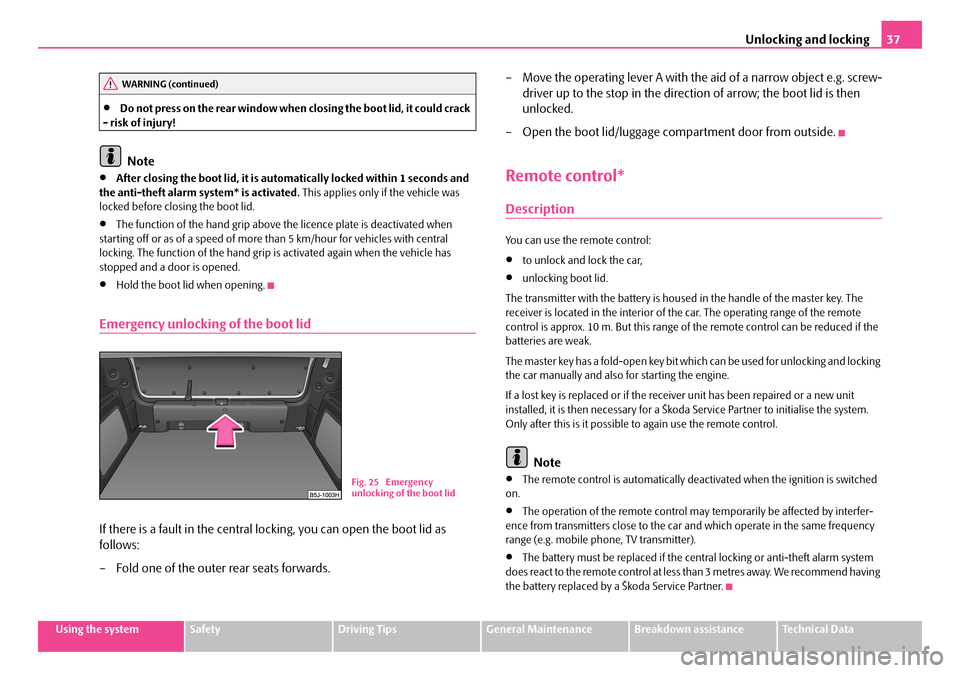
Unlocking and locking37
Using the systemSafetyDriving TipsGeneral MaintenanceBreakdown assistanceTechnical Data
ŌĆóDo not press on the rear window when closing the boot lid, it could crack - risk of injury!
Note
ŌĆóAfter closing the boot lid, it is automatically locked within 1 seconds and the anti-theft alarm system* is activated. This applies only if the vehicle was locked before closing the boot lid.
ŌĆóThe function of the hand grip above the licence plate is deactivated when starting off or as of a speed of more than 5 km/hour for vehicles with central locking. The function of the hand grip is activated again when the vehicle has stopped and a door is opened.
ŌĆóHold the boot lid when opening.
Emergency unlocking of the boot lid
If there is a fault in the central locking, you can open the boot lid as
follows:
ŌĆō Fold one of the outer rear seats forwards.
ŌĆō Move the operating lever A with the aid of a narrow object e.g. screw-
driver up to the stop in the direction of arrow; the boot lid is then
unlocked.
ŌĆō Open the boot lid/luggage compartment door from outside.
Remote control*
Description
You can use the remote control:
ŌĆóto unlock and lock the car,
ŌĆóunlocking boot lid.
The transmitter with the battery is housed in the handle of the master key. The receiver is located in the interior of the car. The operating range of the remote control is approx. 10 m. But this range of the remote control can be reduced if the batteries are weak.
The master key has a fold-open key bit which can be used for unlocking and locking the car manually and also for starting the engine.
If a lost key is replaced or if the receiver unit has been repaired or a new unit installed, it is then necessary for a ┼Ākoda Service Partner to initialise the system. Only after this is it possible to again use the remote control.
Note
ŌĆóThe remote control is automatically deactivated when the ignition is switched on.
ŌĆóThe operation of the remote control may temporarily be affected by interfer-ence from transmitters close to the car and which operate in the same frequency range (e.g. mobile phone, TV transmitter).
ŌĆóThe battery must be replaced if the central locking or anti-theft alarm system does react to the remote control at less than 3 metres away. We recommend having the battery replaced by a ┼Ākoda Service Partner.
WARNING (continued)
Fig. 25 Emergency unlocking of the boot lid
NKO A05F 20.book Page 37 Wednesday, April 2, 2008 1:02 PM
Page 109 of 252
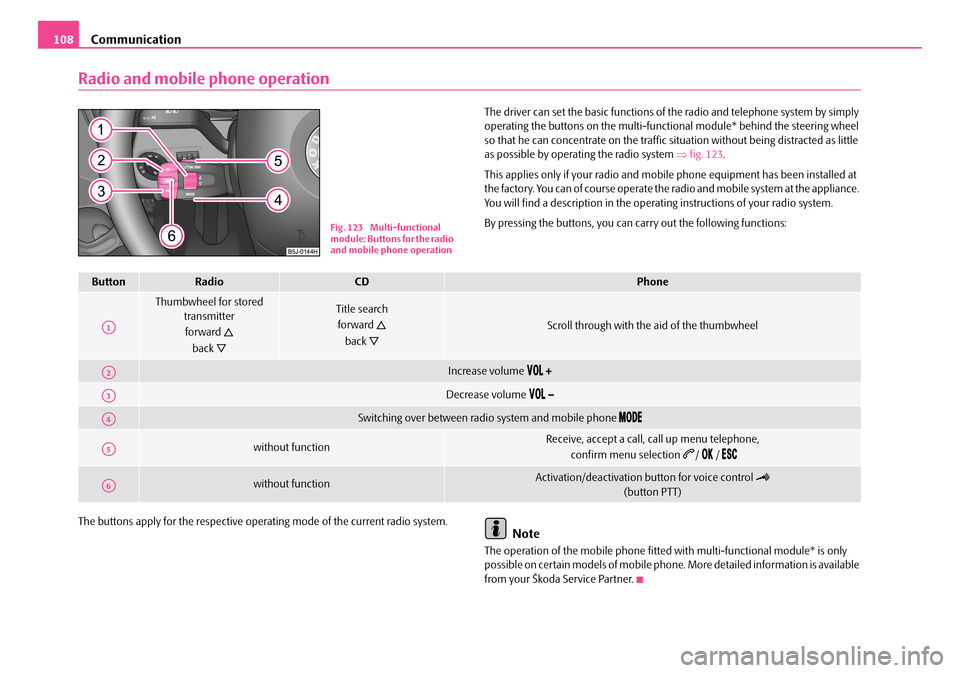
Communication108
Radio and mobile phone operation
The driver can set the basic functions of the radio and telephone system by simply operating the buttons on the multi-functional module* behind the steering wheel so that he can concentrate on the traffic situation without being distracted as little as possible by operating the radio system ŌćÆfig. 123.
This applies only if your radio and mobile phone equipment has been installed at the factory. You can of course operate the radio and mobile system at the appliance. You will find a description in the operating instructions of your radio system.
By pressing the buttons, you can carry out the following functions:
The buttons apply for the respective operating mode of the current radio system.Note
The operation of the mobile phone fitted with multi-functional module* is only possible on certain models of mobile phone. More detailed information is available from your ┼Ākoda Service Partner.
Fig. 123 Multi-functional module: Buttons for the radio and mobile phone operation
ButtonRadioCDPhone
Thumbwheel for stored transmitter
forward ’āÄ
back ’āÅ
Title search
forward’āÄ
back ’āÅ
Scroll through with the aid of the thumbwheel
Increase volume ’ü¢’üÅ’üī ’āē
Decrease volume ’ü¢’üÅ’üī ’āŖ
Switching over between radio system and mobile phone ’üŹ’üÅ’üä’üģ
without functionReceive, accept a call, call up menu telephone,
confirm menu selection ’ĆĄ / ’üÅ’üŗ / ’üģ’üō’üā
without functionActivation/deactivation button for voice control ’Ć¼
(button PTT)
A1
A2
A3
A4
A5
A6
NKO A05F 20.book Page 108 Wednesday, April 2, 2008 1:02 PM
Page 110 of 252
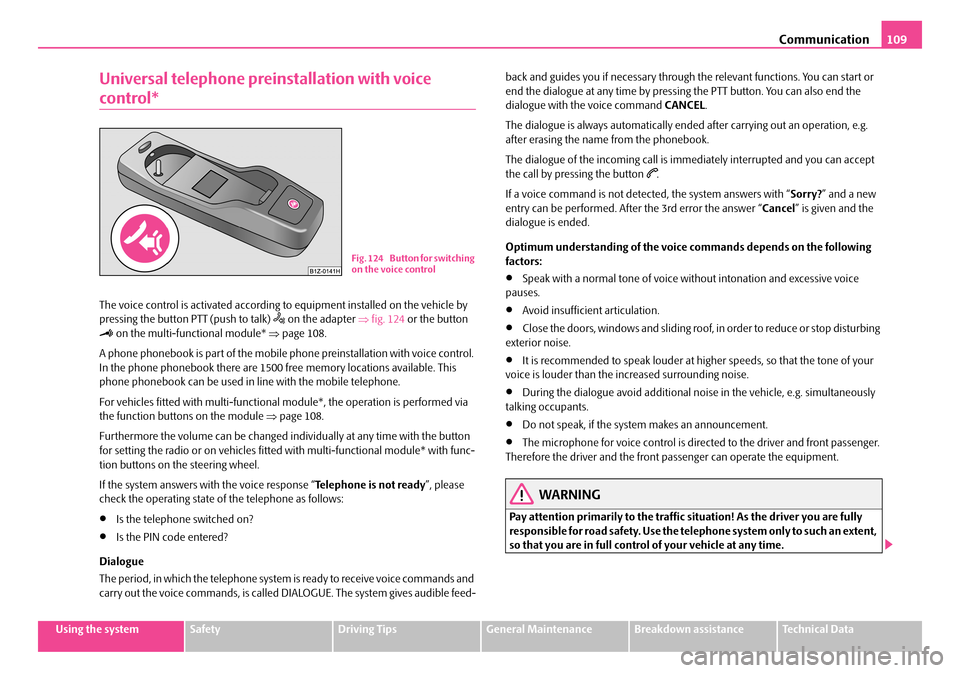
Communication109
Using the systemSafetyDriving TipsGeneral MaintenanceBreakdown assistanceTechnical Data
Universal telephone preinstallation with voice
control*
The voice control is activated according to equipment installed on the vehicle by pressing the button PTT (push to talk) ’ü¦ on the adapter ŌćÆfig. 124 or the button ’Ć¼ on the multi-functional module* ŌćÆpage 108.
A phone phonebook is part of the mobile phone preinstallation with voice control. In the phone phonebook there are 1500 free memory locations available. This phone phonebook can be used in line with the mobile telephone.
For vehicles fitted with multi-functional module*, the operation is performed via the function buttons on the module ŌćÆpage 108.
Furthermore the volume can be changed individually at any time with the button for setting the radio or on vehicles fitted with multi-functional module* with func-tion buttons on the steering wheel.
If the system answers with the voice response ŌĆ£Telephone is not readyŌĆØ, please check the operating state of the telephone as follows:
ŌĆóIs the telephone switched on?
ŌĆóIs the PIN code entered?
Dialogue
The period, in which the telephone system is ready to receive voice commands and carry out the voice commands, is called DIALOGUE. The system gives audible feed-
back and guides you if necessary through the relevant functions. You can start or end the dialogue at any time by pressing the PTT button. You can also end the dialogue with the voice command CANCEL.
The dialogue is always automatically ended after carrying out an operation, e.g. after erasing the name from the phonebook.
The dialogue of the incoming call is immediately interrupted and you can accept the call by pressing the button ’ĆĄ.
If a voice command is not detected, the system answers with ŌĆ£Sorry?ŌĆØ and a new entry can be performed. After the 3rd error the answer ŌĆ£CancelŌĆØ is given and the dialogue is ended.
Optimum understanding of the voice commands depends on the following factors:
ŌĆóSpeak with a normal tone of voice without intonation and excessive voice pauses.
ŌĆóAvoid insufficient articulation.
ŌĆóClose the doors, windows and sliding roof, in order to reduce or stop disturbing exterior noise.
ŌĆóIt is recommended to speak louder at higher speeds, so that the tone of your voice is louder than the increased surrounding noise.
ŌĆóDuring the dialogue avoid additional noise in the vehicle, e.g. simultaneously talking occupants.
ŌĆóDo not speak, if the system makes an announcement.
ŌĆóThe microphone for voice control is directed to the driver and front passenger. Therefore the driver and the front passenger can operate the equipment.
WARNING
Pay attention primarily to the traffic situation! As the driver you are fully responsible for road safety. Use the telephone system only to such an extent, so that you are in full control of your vehicle at any time.
Fig. 124 Button for switching on the voice control
NKO A05F 20.book Page 109 Wednesday, April 2, 2008 1:02 PM
Page 111 of 252
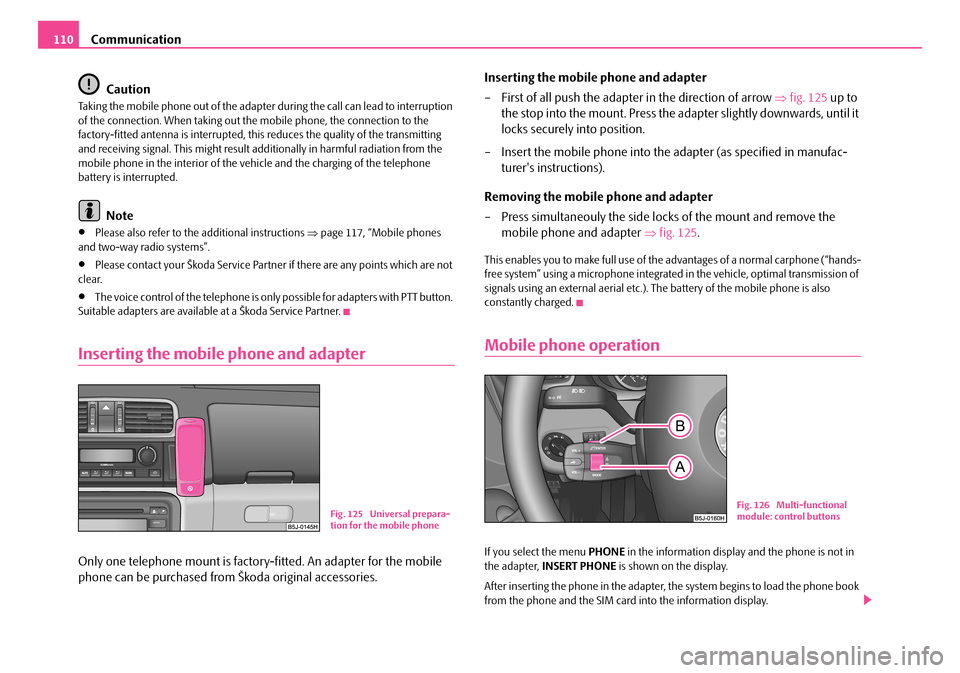
Communication110
Caution
Taking the mobile phone out of the adapter during the call can lead to interruption of the connection. When taking out the mobile phone, the connection to the factory-fitted antenna is interrupted, this reduces the quality of the transmitting and receiving signal. This might result additionally in harmful radiation from the mobile phone in the interior of the vehicle and the charging of the telephone battery is interrupted.
Note
ŌĆóPlease also refer to the additional instructions ŌćÆpage 117, ŌĆ£Mobile phones and two-way radio systemsŌĆØ.
ŌĆóPlease contact your ┼Ākoda Service Partner if there are any points which are not clear.
ŌĆóThe voice control of the telephone is only possible for adapters with PTT button. Suitable adapters are available at a ┼Ākoda Service Partner.
Inserting the mobile phone and adapter
Only one telephone mount is factory-fitted. An adapter for the mobile
phone can be purchased from ┼Ākoda original accessories.
Inserting the mobile phone and adapter
ŌĆō First of all push the adapter in the direction of arrow ŌćÆfig. 125 up to
the stop into the mount. Press the adapter slightly downwards, until it
locks securely into position.
ŌĆō Insert the mobile phone into the adapter (as specified in manufac-
turer's instructions).
Removing the mobile phone and adapter
ŌĆō Press simultaneouly the side locks of the mount and remove the
mobile phone and adapter ŌćÆfig. 125.
This enables you to make full use of the advantages of a normal carphone (ŌĆ£hands-free systemŌĆØ using a microphone integrated in the vehicle, optimal transmission of signals using an external aerial etc.). The battery of the mobile phone is also constantly charged.
Mobile phone operation
If you select the menu PHONE in the information display and the phone is not in the adapter, INSERT PHONE is shown on the display.
After inserting the phone in the adapter, the system begins to load the phone book from the phone and the SIM card into the information display.
Fig. 125 Universal prepara-tion for the mobile phone
Fig. 126 Multi-functional module: control buttons
NKO A05F 20.book Page 110 Wednesday, April 2, 2008 1:02 PM
Page 112 of 252

Communication111
Using the systemSafetyDriving TipsGeneral MaintenanceBreakdown assistanceTechnical Data
When inserting the mobile phone the next time only perform an update of the rele-vant phone book. The updating takes a few minutes, first of all the last read phone-book appears on the information display. Newly stored telephone numbers are only shown after the updating has ended.
The telephone numbers are loaded from the mobile phone depending on the memory date, beginning with the oldest entry. If the number of telephone numbers exceed 1 500, the newly stored telephone numbers are not loaded from the mobile phone. If several telephone numbers in the phonebook are under one name, all the telephone numbers with the same name are loaded separately.
If a telephone event (e.g. incoming or outgoing call, dialogue of the voice control) occurs during the updating procedure, the updating is interrupted. After the tele-phone event has ended, the updating starts anew.
The following is shown one after the other on the display:
PLEASE WAIT
LOADING... LAST CALLS
LOADING... ACCEPTED CALLS
LOADING... MISSED CALLS
LOADING... PHONE BOOK
After loading is completed, phone book, last calls, accepted calls, missed calls and memory appear in the display.
Using the system
ŌĆóYou can scroll through the telephone memory for individual names or menus by slowly turning the thumbwheel ŌćÆpage 110, fig. 126.
ŌĆóYou can scroll through from A to Z or from Z to A within the telephone memory by slowly turning the thumbwheel downwards or upwards.
ŌĆóYou can always return to one level higher in the menu of the information display by pressing the button at the top for a lengthy period.
ŌĆóThe selected menu is displayed by briefly pressing the button .
Overview of the possible functions and read outs:
You can operate the mobile phone via the voice control ŌćÆpage 109 or via the buttons of the multi-functional module* ŌćÆpage 108.
Note
It a yellow or red warning symbol lights up in the information display, the menu phonebook cannot be selected.
Voice commands
Voice commands for mobile phone operation
AA
AA
AB
AB
ActivityRead out in display
Call terminatedINCOMING CALL TERMINATED
Number engagedLINE BUSY
No service foundNO SERVICE
Enter PIN codeENTER PIN
Voice commandActivity
ENTER PIN/PIN CODEAfter this command the PIN code of the mobile phone can be entered ŌćÆpage 112.
DIAL NUMBERAfter this command a telephone number can be entered which establishes a connection to the requested partner ŌćÆpage 113.
REDIALAfter this command the last selected telephone number is selected again ŌćÆpage 113.
NKO A05F 20.book Page 111 Wednesday, April 2, 2008 1:02 PM
Page 113 of 252
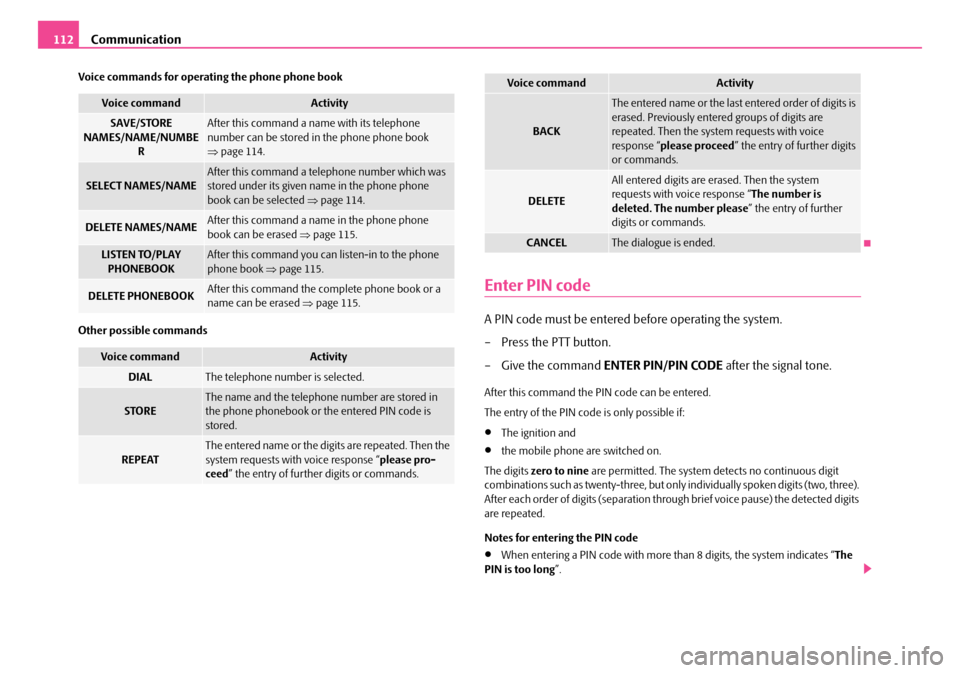
Communication112
Voice commands for operating the phone phone book
Other possible commands
Enter PIN code
A PIN code must be entered before operating the system.
ŌĆō Press the PTT button.
ŌĆō Give the command ENTER PIN/PIN CODE after the signal tone.
After this command the PIN code can be entered.
The entry of the PIN code is only possible if:
ŌĆóThe ignition and
ŌĆóthe mobile phone are switched on.
The digits zero to nine are permitted. The system detects no continuous digit c o m b i n a t i o n s s uc h a s t w e n t y - t h re e , b u t o n l y i n d i v i d u a l l y s po ke n d i g i ts ( t w o , t h re e ) . After each order of digits (separation through brief voice pause) the detected digits are repeated.
Notes for entering the PIN code
ŌĆóWhen entering a PIN code with more than 8 digits, the system indicates ŌĆ£The PIN is too longŌĆØ.
Voice commandActivity
SAVE/STORE NAMES/NAME/NUMBER
After this command a name with its telephone number can be stored in the phone phone book ŌćÆpage 114.
SELECT NAMES/NAMEAfter this command a telephone number which was stored under its given name in the phone phone book can be selected ŌćÆpage 114.
DELETE NAMES/NAMEAfter this command a name in the phone phone book can be erased ŌćÆpage 115.
LISTEN TO/PLAY PHONEBOOKAfter this command you can listen-in to the phone phone book ŌćÆpage 115.
DELETE PHONEBOOKAfter this command the complete phone book or a name can be erased ŌćÆpage 115.
Voice commandActivity
DIALThe telephone number is selected.
STOREThe name and the telephone number are stored in the phone phonebook or the entered PIN code is stored.
REPEATThe entered name or the digits are repeated. Then the system requests with voice response ŌĆ£please pro-ceedŌĆØ the entry of further digits or commands.
BACK
The entered name or the last entered order of digits is erased. Previously entered groups of digits are repeated. Then the system requests with voice response ŌĆ£please proceedŌĆØ the entry of further digits or commands.
DELETE
All entered digits are erased. Then the system requests with voice response ŌĆ£The number is deleted. The number pleaseŌĆØ the entry of further digits or commands.
CANCELThe dialogue is ended.
Voice commandActivity
NKO A05F 20.book Page 112 Wednesday, April 2, 2008 1:02 PM