windshield wipers SKODA FABIA 2016 3.G / NJ Amundsen Bolero Infotainment System Navigation Manual
[x] Cancel search | Manufacturer: SKODA, Model Year: 2016, Model line: FABIA, Model: SKODA FABIA 2016 3.G / NJPages: 76, PDF Size: 9.64 MB
Page 66 of 76
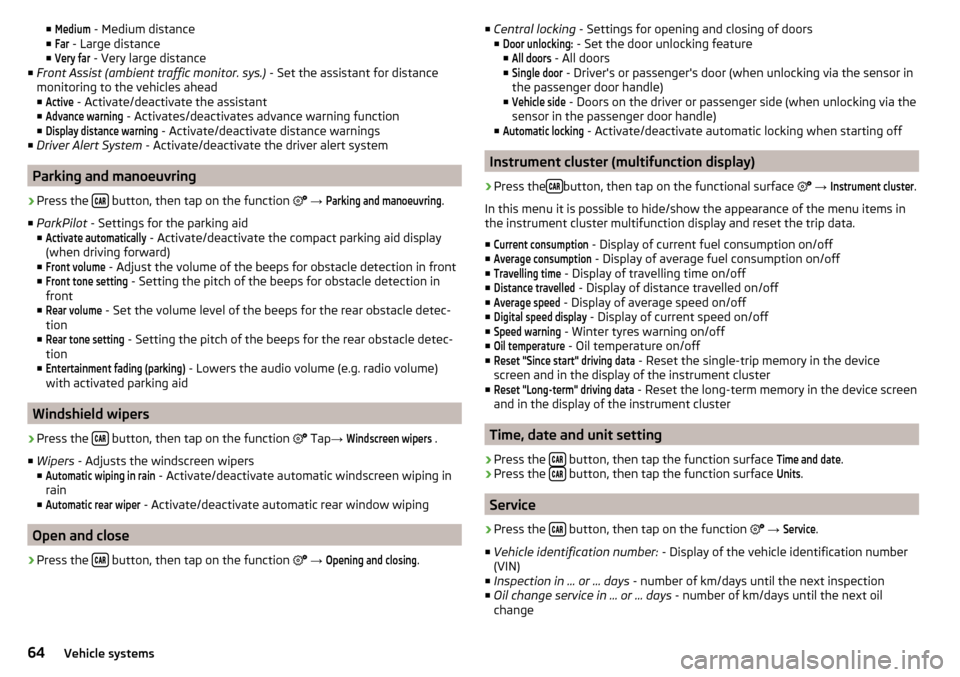
■Medium - Medium distance
■Far
- Large distance
■
Very far
- Very large distance
■ Front Assist (ambient traffic monitor. sys.) - Set the assistant for distance
monitoring to the vehicles ahead ■
Active
- Activate/deactivate the assistant
■
Advance warning
- Activates/deactivates advance warning function
■
Display distance warning
- Activate/deactivate distance warnings
■ Driver Alert System - Activate/deactivate the driver alert system
Parking and manoeuvring
›
Press the button, then tap on the function
→
Parking and manoeuvring
.
■ ParkPilot - Settings for the parking aid
■
Activate automatically
- Activate/deactivate the compact parking aid display
(when driving forward)
■
Front volume
- Adjust the volume of the beeps for obstacle detection in front
■
Front tone setting
- Setting the pitch of the beeps for obstacle detection in
front
■
Rear volume
- Set the volume level of the beeps for the rear obstacle detec-
tion
■
Rear tone setting
- Setting the pitch of the beeps for the rear obstacle detec-
tion
■
Entertainment fading (parking)
- Lowers the audio volume (e.g. radio volume)
with activated parking aid
Windshield wipers
›
Press the button, then tap on the function
Tap
→
Windscreen wipers
.
■ Wipers - Adjusts the windscreen wipers
■
Automatic wiping in rain
- Activate/deactivate automatic windscreen wiping in
rain
■
Automatic rear wiper
- Activate/deactivate automatic rear window wiping
Open and close
›
Press the button, then tap on the function
→
Opening and closing
.
■
Central locking - Settings for opening and closing of doors
■Door unlocking:
- Set the door unlocking feature
■
All doors
- All doors
■
Single door
- Driver's or passenger's door (when unlocking via the sensor in
the passenger door handle)
■
Vehicle side
- Doors on the driver or passenger side (when unlocking via the
sensor in the passenger door handle)
■
Automatic locking
- Activate/deactivate automatic locking when starting off
Instrument cluster (multifunction display)
›
Press the button, then tap on the functional surface
→
Instrument cluster
.
In this menu it is possible to hide/show the appearance of the menu items in
the instrument cluster multifunction display and reset the trip data.
■
Current consumption
- Display of current fuel consumption on/off
■
Average consumption
- Display of average fuel consumption on/off
■
Travelling time
- Display of travelling time on/off
■
Distance travelled
- Display of distance travelled on/off
■
Average speed
- Display of average speed on/off
■
Digital speed display
- Display of current speed on/off
■
Speed warning
- Winter tyres warning on/off
■
Oil temperature
- Oil temperature on/off
■
Reset "Since start" driving data
- Reset the single-trip memory in the device
screen and in the display of the instrument cluster
■
Reset "Long-term" driving data
- Reset the long-term memory in the device screen
and in the display of the instrument cluster
Time, date and unit setting
›
Press the button, then tap the function surface
Time and date
.
›
Press the button, then tap the function surface
Units
.
Service
›
Press the button, then tap on the function
→
Service
.
■ Vehicle identification number: - Display of the vehicle identification number
(VIN)
■ Inspection in … or … days - number of km/days until the next inspection
■ Oil change service in ... or ... days - number of km/days until the next oil
change
64Vehicle systems
Page 73 of 76
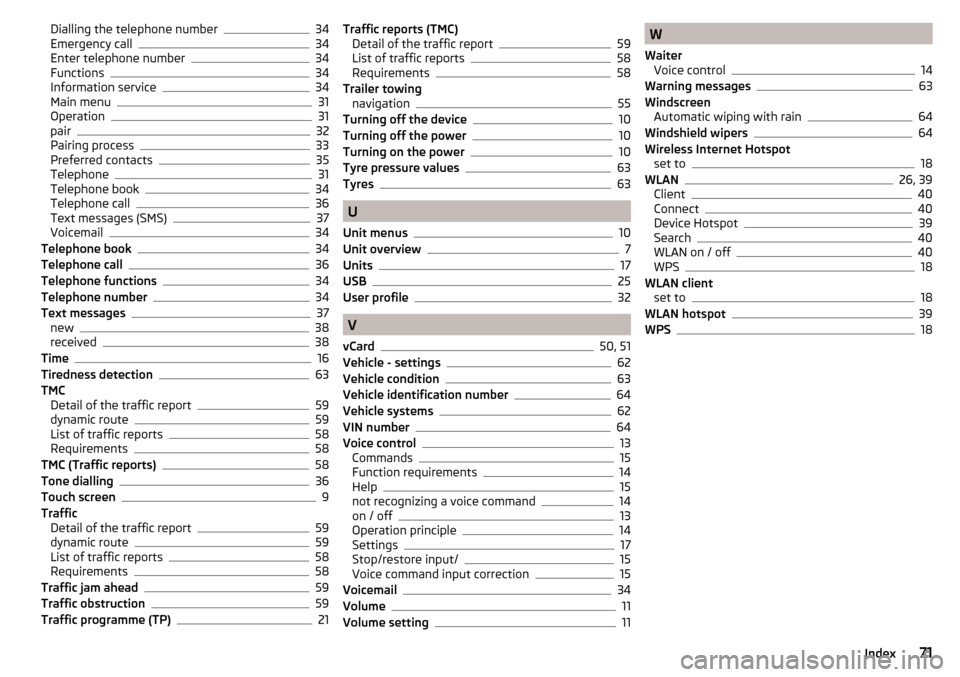
Dialling the telephone number34
Emergency call34
Enter telephone number34
Functions34
Information service34
Main menu31
Operation31
pair32
Pairing process33
Preferred contacts35
Telephone31
Telephone book34
Telephone call36
Text messages (SMS)37
Voicemail34
Telephone book34
Telephone call36
Telephone functions34
Telephone number34
Text messages37
new38
received38
Time16
Tiredness detection63
TMC Detail of the traffic report
59
dynamic route59
List of traffic reports58
Requirements58
TMC (Traffic reports)58
Tone dialling36
Touch screen9
Traffic Detail of the traffic report
59
dynamic route59
List of traffic reports58
Requirements58
Traffic jam ahead59
Traffic obstruction59
Traffic programme (TP)21
Traffic reports (TMC) Detail of the traffic report59
List of traffic reports58
Requirements58
Trailer towing navigation
55
Turning off the device10
Turning off the power10
Turning on the power10
Tyre pressure values63
Tyres63
U
Unit menus
10
Unit overview7
Units17
USB25
User profile32
V
vCard
50, 51
Vehicle - settings62
Vehicle condition63
Vehicle identification number64
Vehicle systems62
VIN number64
Voice control13
Commands15
Function requirements14
Help15
not recognizing a voice command14
on / off13
Operation principle14
Settings17
Stop/restore input/15
Voice command input correction15
Voicemail34
Volume11
Volume setting11
W
Waiter Voice control
14
Warning messages63
Windscreen Automatic wiping with rain
64
Windshield wipers64
Wireless Internet Hotspot set to
18
WLAN26, 39
Client40
Connect40
Device Hotspot39
Search40
WLAN on / off40
WPS18
WLAN client set to
18
WLAN hotspot39
WPS18
71Index