radio code SKODA KAROQ 2022 Owner´s Manual
[x] Cancel search | Manufacturer: SKODA, Model Year: 2022, Model line: KAROQ, Model: SKODA KAROQ 2022Pages: 328, PDF Size: 52.67 MB
Page 308 of 328
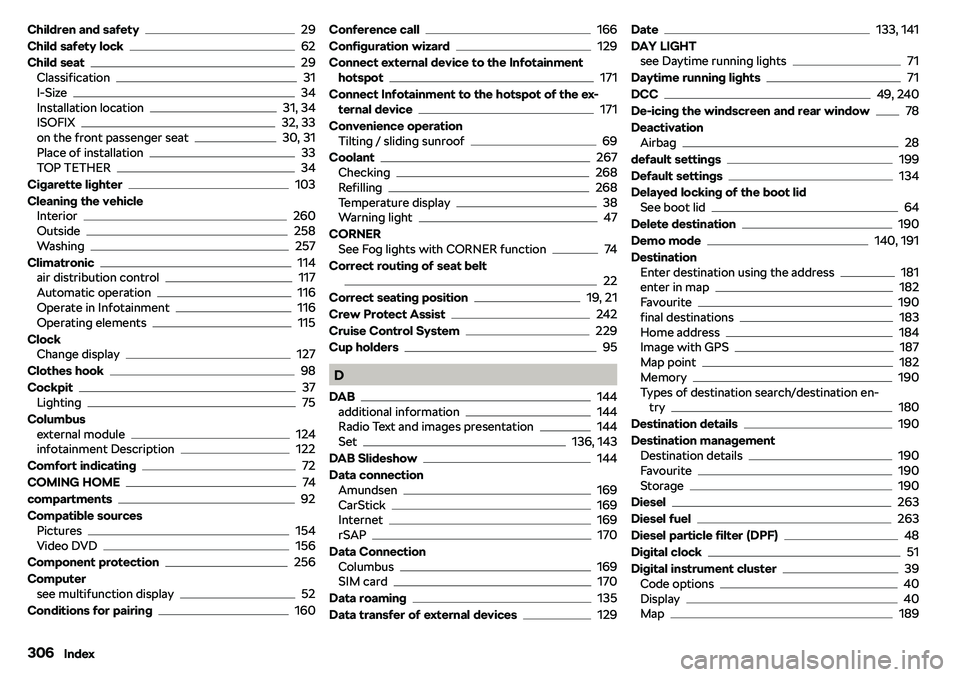
Children and safety29
Child safety lock
62
Child seat
29
Classification31
I-Size34
Installation location31, 34
ISOFIX32, 33
on the front passenger seat30, 31
Place of installation33
TOP TETHER34
Cigarette lighter
103
Cleaning the vehicle Interior
260
Outside258
Washing257
Climatronic
114
air distribution control117
Automatic operation116
Operate in Infotainment116
Operating elements115
Clock Change display
127
Clothes hook
98
Cockpit
37
Lighting75
Columbus external module
124
infotainment Description122
Comfort indicating
72
COMING HOME
74
compartments
92
Compatible sources Pictures
154
Video DVD156
Component protection
256
Computer see multifunction display
52
Conditions for pairing
160
Conference call166
Configuration wizard
129
Connect external device to the Infotainment hotspot
171
Connect Infotainment to the hotspot of the ex- ternal device
171
Convenience operation Tilting / sliding sunroof
69
Coolant
267
Checking268
Refilling268
Temperature display38
Warning light47
CORNER See Fog lights with CORNER function
74
Correct routing of seat belt
22
Correct seating position
19, 21
Crew Protect Assist
242
Cruise Control System
229
Cup holders
95
D
DAB
144
additional information144
Radio Text and images presentation144
Set136, 143
DAB Slideshow
144
Data connection Amundsen
169
CarStick169
Internet169
rSAP170
Data Connection Columbus
169
SIM card170
Data roaming
135
Data transfer of external devices
129
Date133, 141
DAY LIGHT see Daytime running lights
71
Daytime running lights
71
DCC
49, 240
De-icing the windscreen and rear window
78
Deactivation Airbag
28
default settings
199
Default settings
134
Delayed locking of the boot lid See boot lid
64
Delete destination
190
Demo mode
140, 191
Destination Enter destination using the address
181
enter in map182
Favourite190
final destinations183
Home address184
Image with GPS187
Map point182
Memory190
Types of destination search/destination en- try
180
Destination details
190
Destination management Destination details
190
Favourite190
Storage190
Diesel
263
Diesel fuel
263
Diesel particle filter (DPF)
48
Digital clock
51
Digital instrument cluster
39
Code options40
Display40
Map189
306Index
Page 316 of 328
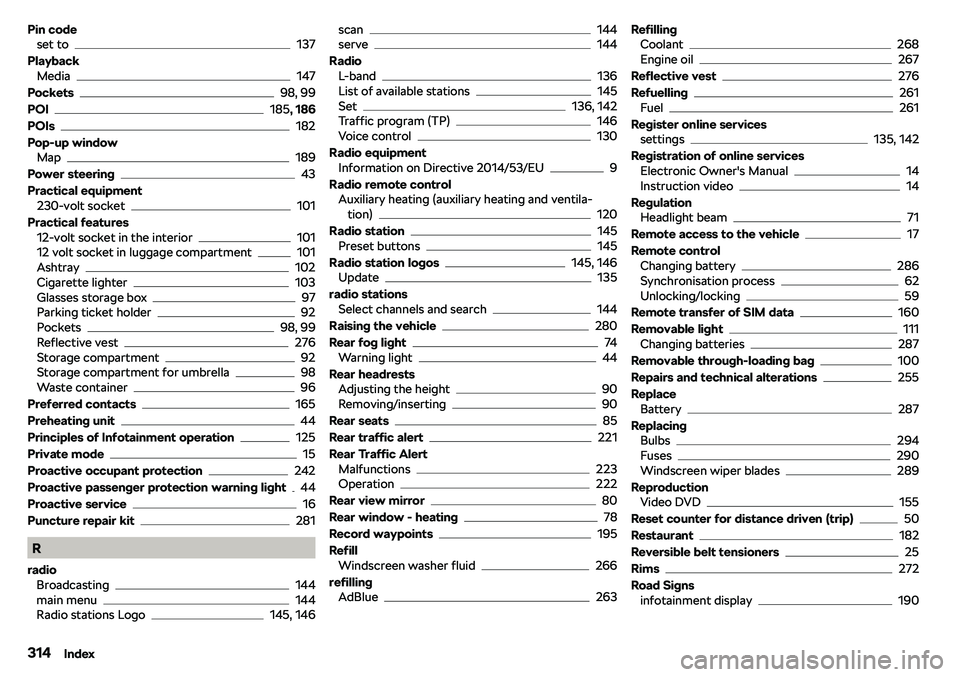
Pin codeset to137
Playback Media
147
Pockets
98, 99
POI
185 , 186
POIs
182
Pop-up window Map
189
Power steering
43
Practical equipment 230-volt socket
101
Practical features 12-volt socket in the interior
101
12 volt socket in luggage compartment101
Ashtray102
Cigarette lighter103
Glasses storage box97
Parking ticket holder92
Pockets98, 99
Reflective vest276
Storage compartment92
Storage compartment for umbrella98
Waste container96
Preferred contacts
165
Preheating unit
44
Principles of Infotainment operation
125
Private mode
15
Proactive occupant protection
242
Proactive passenger protection warning light
44
Proactive service
16
Puncture repair kit
281
R
radio Broadcasting
144
main menu144
Radio stations Logo145, 146
scan144
serve144
Radio L-band
136
List of available stations145
Set136, 142
Traffic program (TP)146
Voice control130
Radio equipment Information on Directive 2014/53/EU
9
Radio remote control Auxiliary heating (auxiliary heating and ventila- tion)
120
Radio station
145
Preset buttons145
Radio station logos
145, 146
Update135
radio stations Select channels and search
144
Raising the vehicle
280
Rear fog light
74
Warning light44
Rear headrests Adjusting the height
90
Removing/inserting90
Rear seats
85
Rear traffic alert
221
Rear Traffic Alert Malfunctions
223
Operation222
Rear view mirror
80
Rear window - heating
78
Record waypoints
195
Refill Windscreen washer fluid
266
refilling AdBlue
263
RefillingCoolant268
Engine oil267
Reflective vest
276
Refuelling
261
Fuel261
Register online services settings
135, 142
Registration of online services Electronic Owner
Page 318 of 328
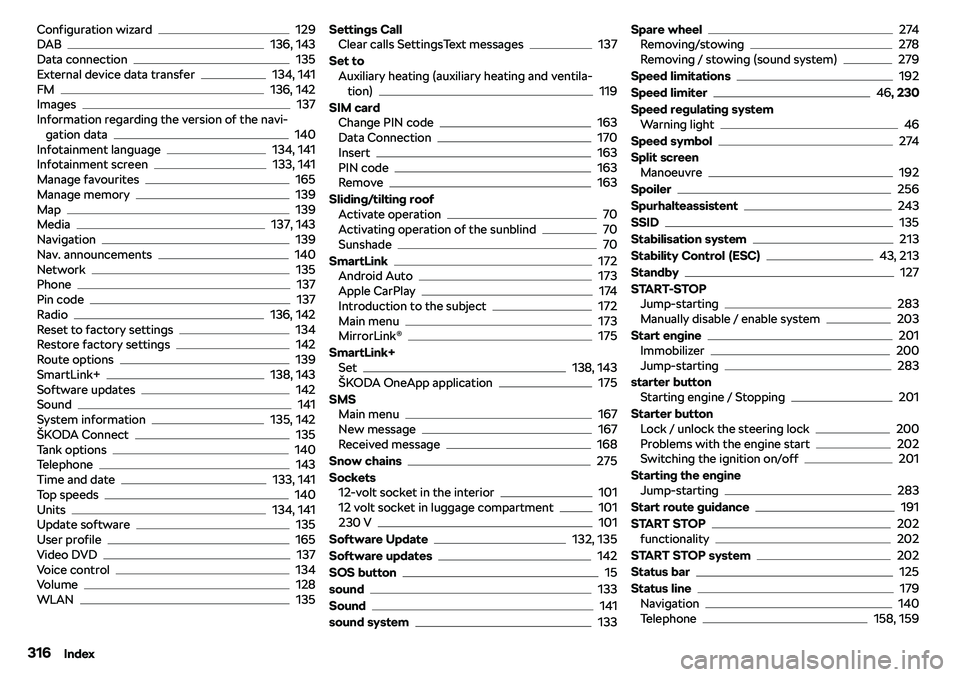
Configuration wizard129
DAB136, 143
Data connection135
External device data transfer134, 141
FM136, 142
Images137
Information regarding the version of the navi- gation data
140
Infotainment language134, 141
Infotainment screen133, 141
Manage favourites165
Manage memory139
Map139
Media137, 143
Navigation139
Nav. announcements140
Network135
Phone137
Pin code137
Radio136, 142
Reset to factory settings134
Restore factory settings142
Route options139
SmartLink+138, 143
Software updates142
Sound141
System information135, 142