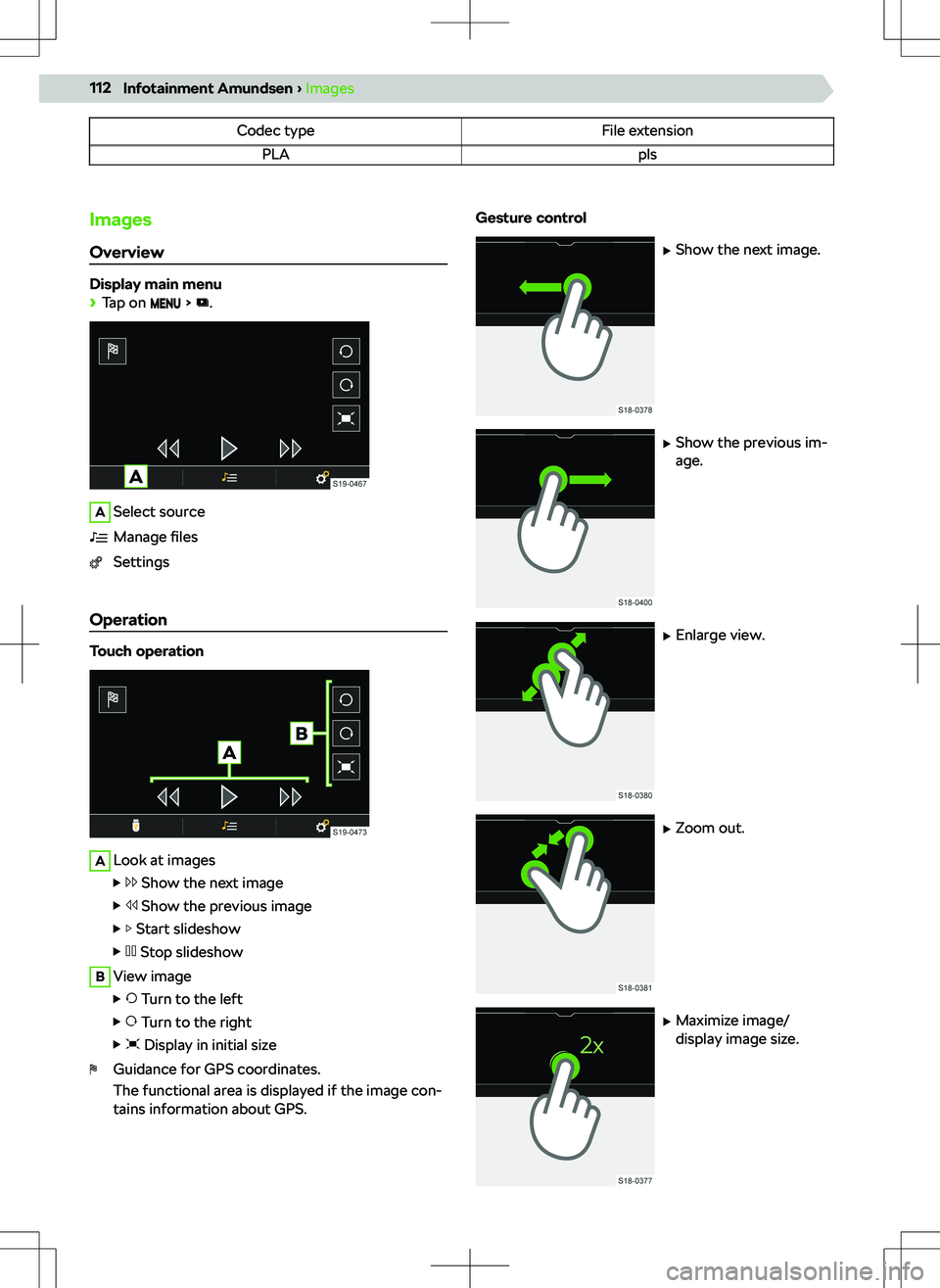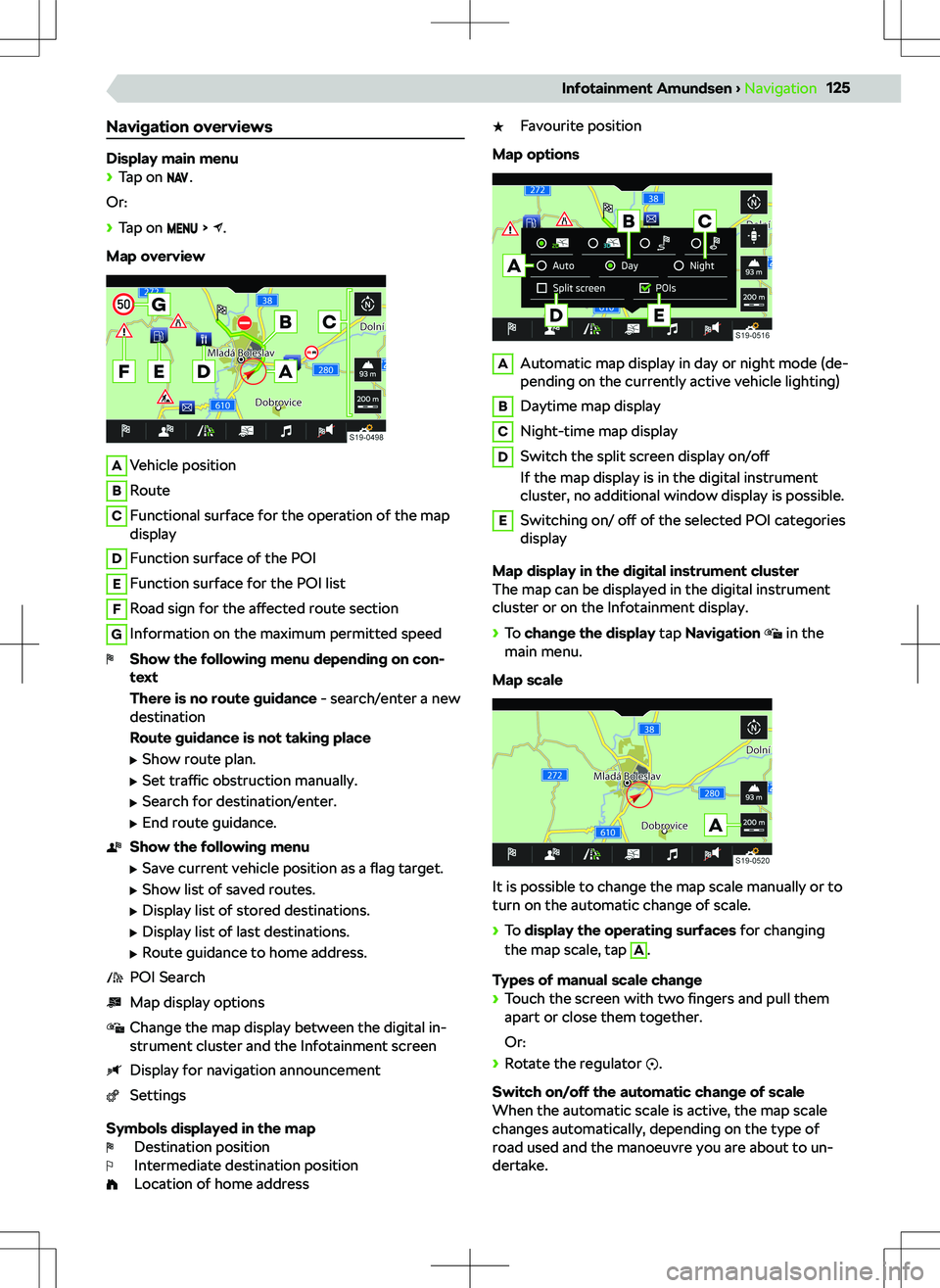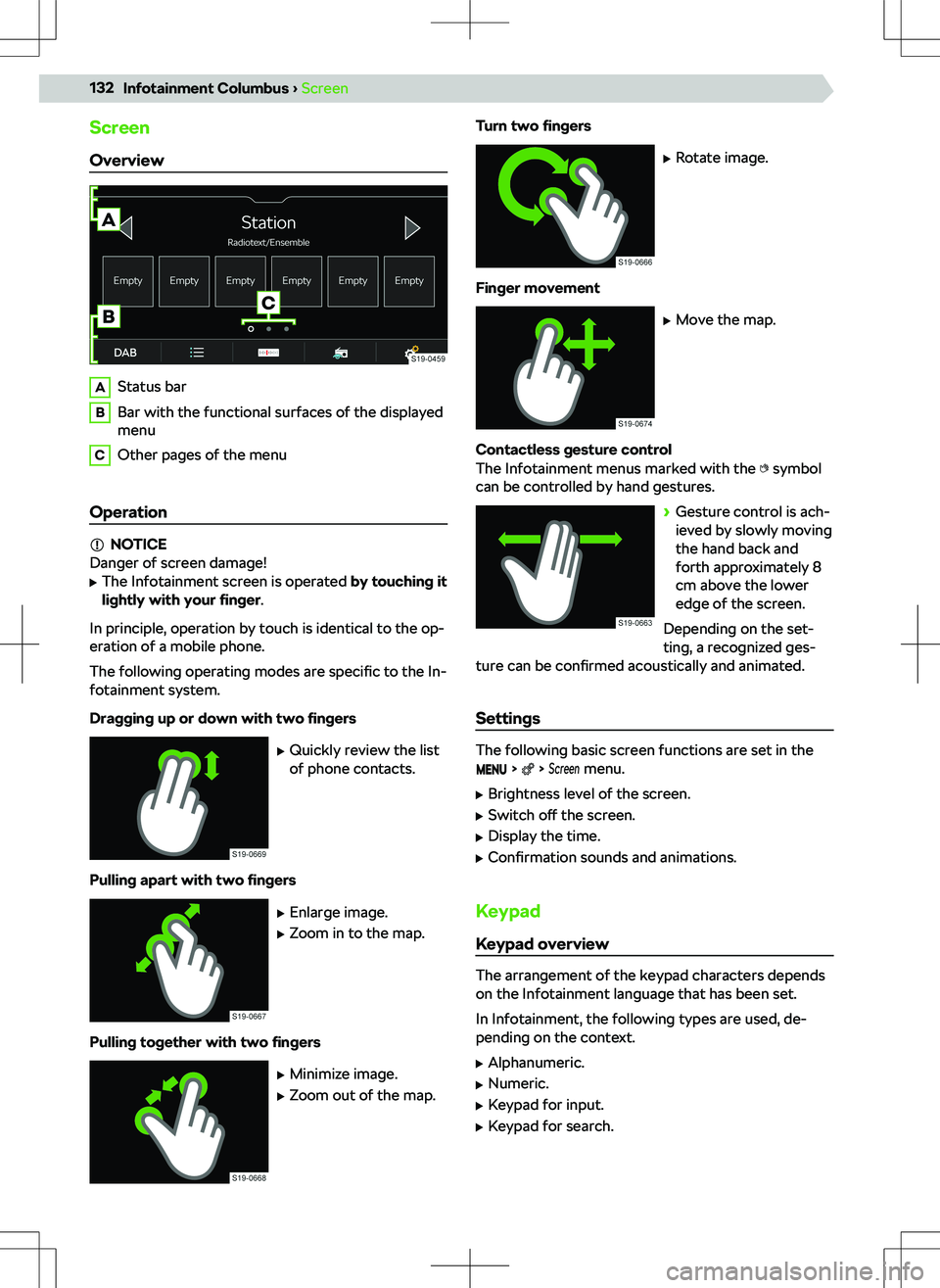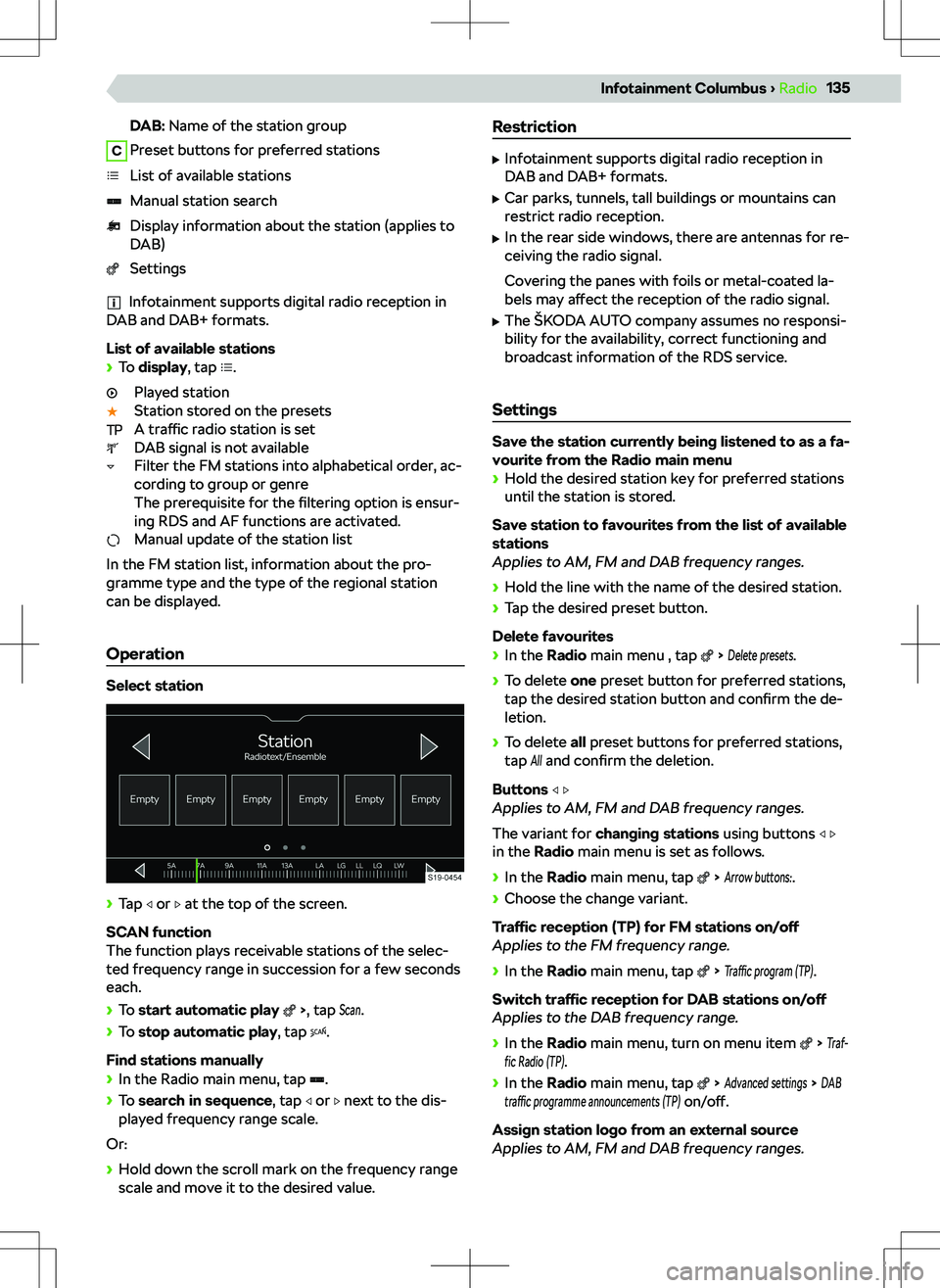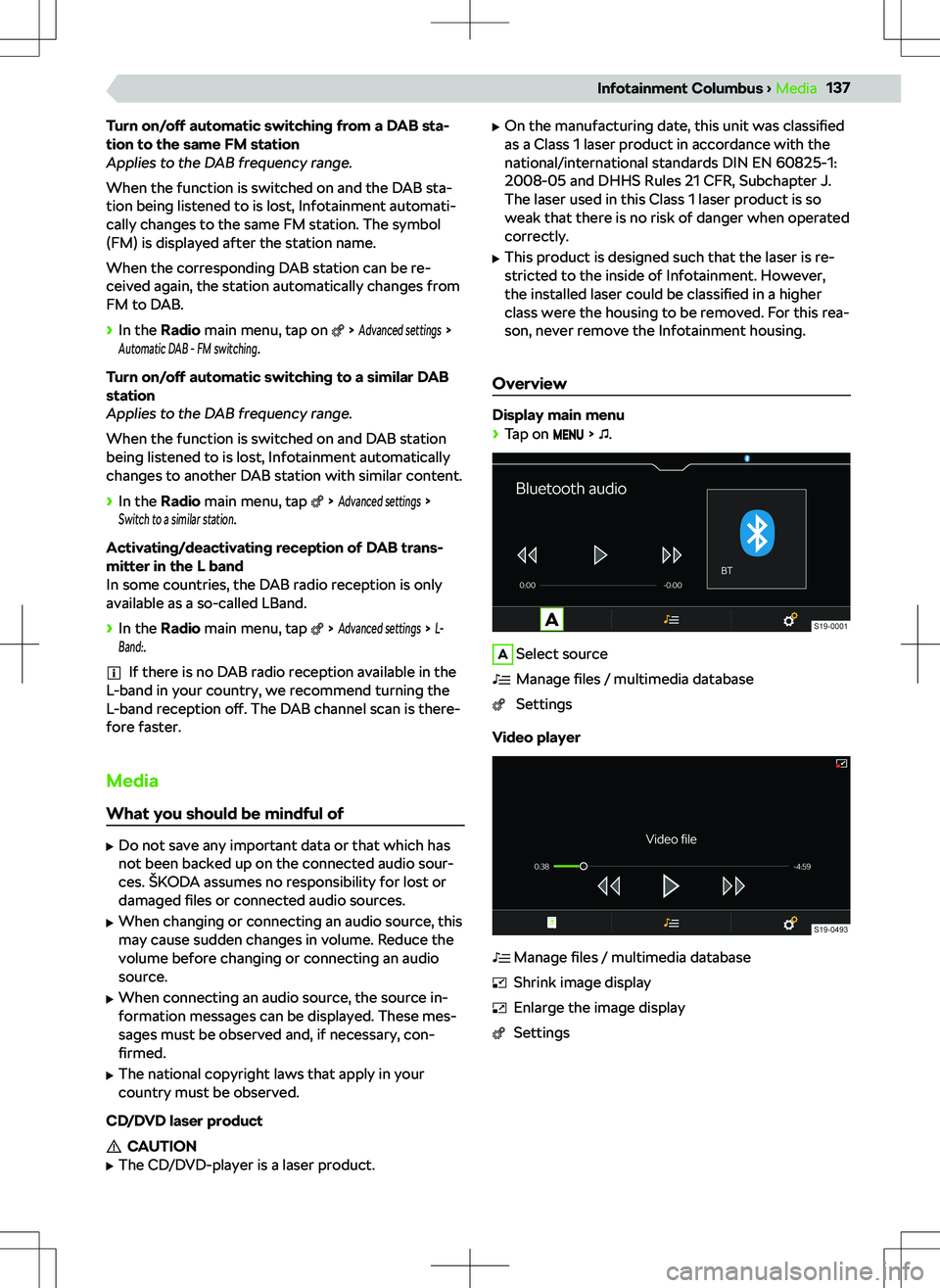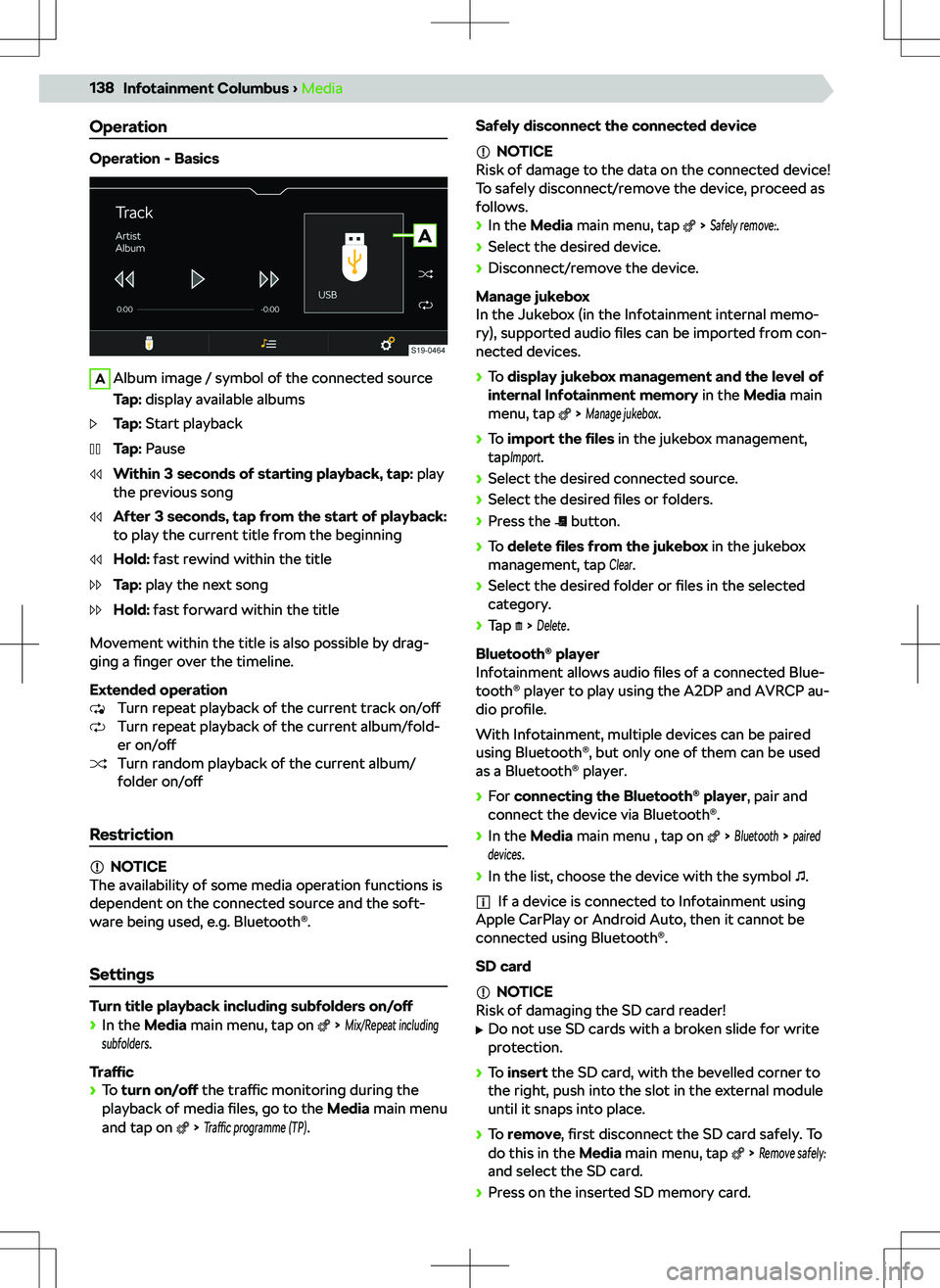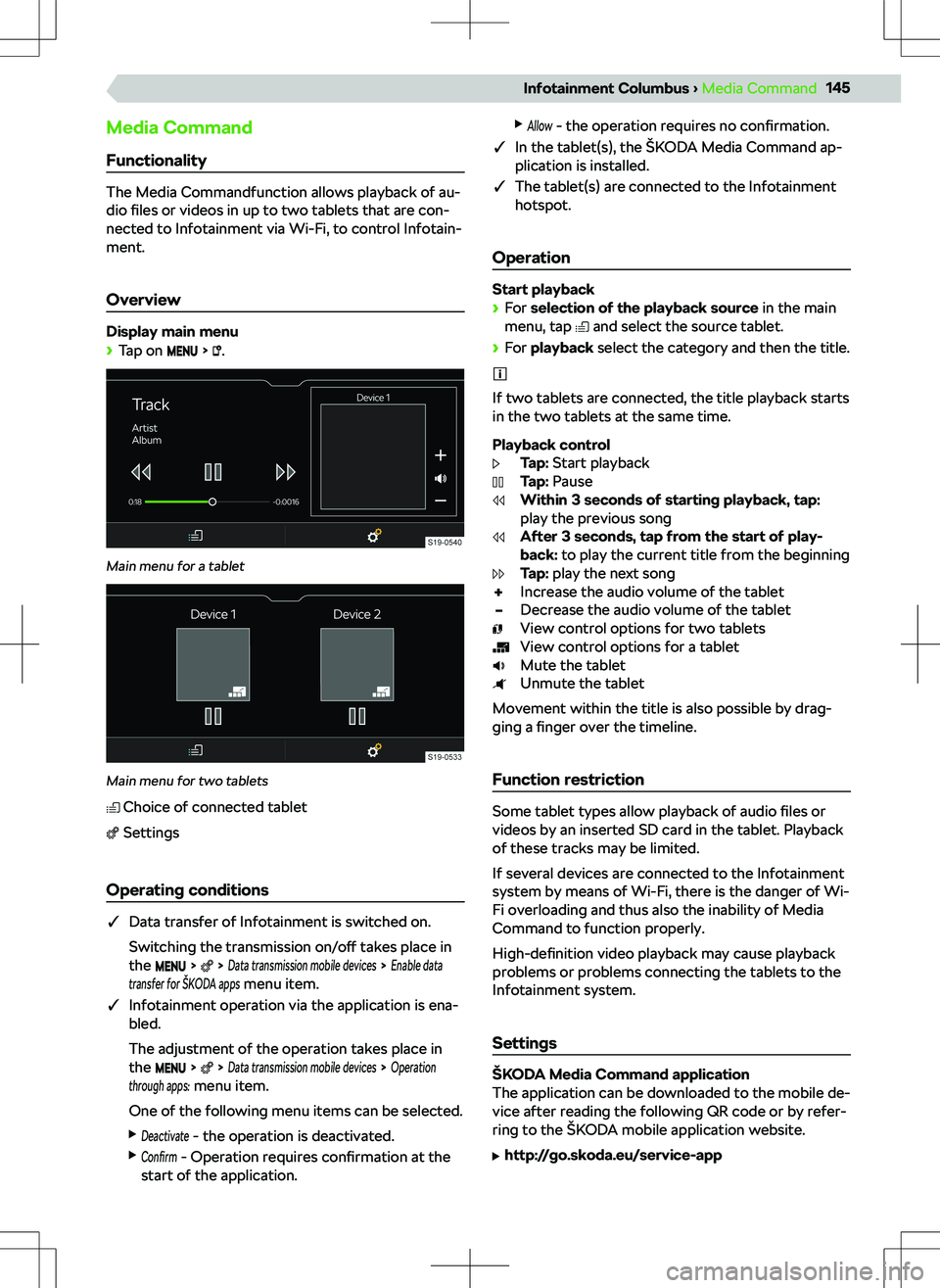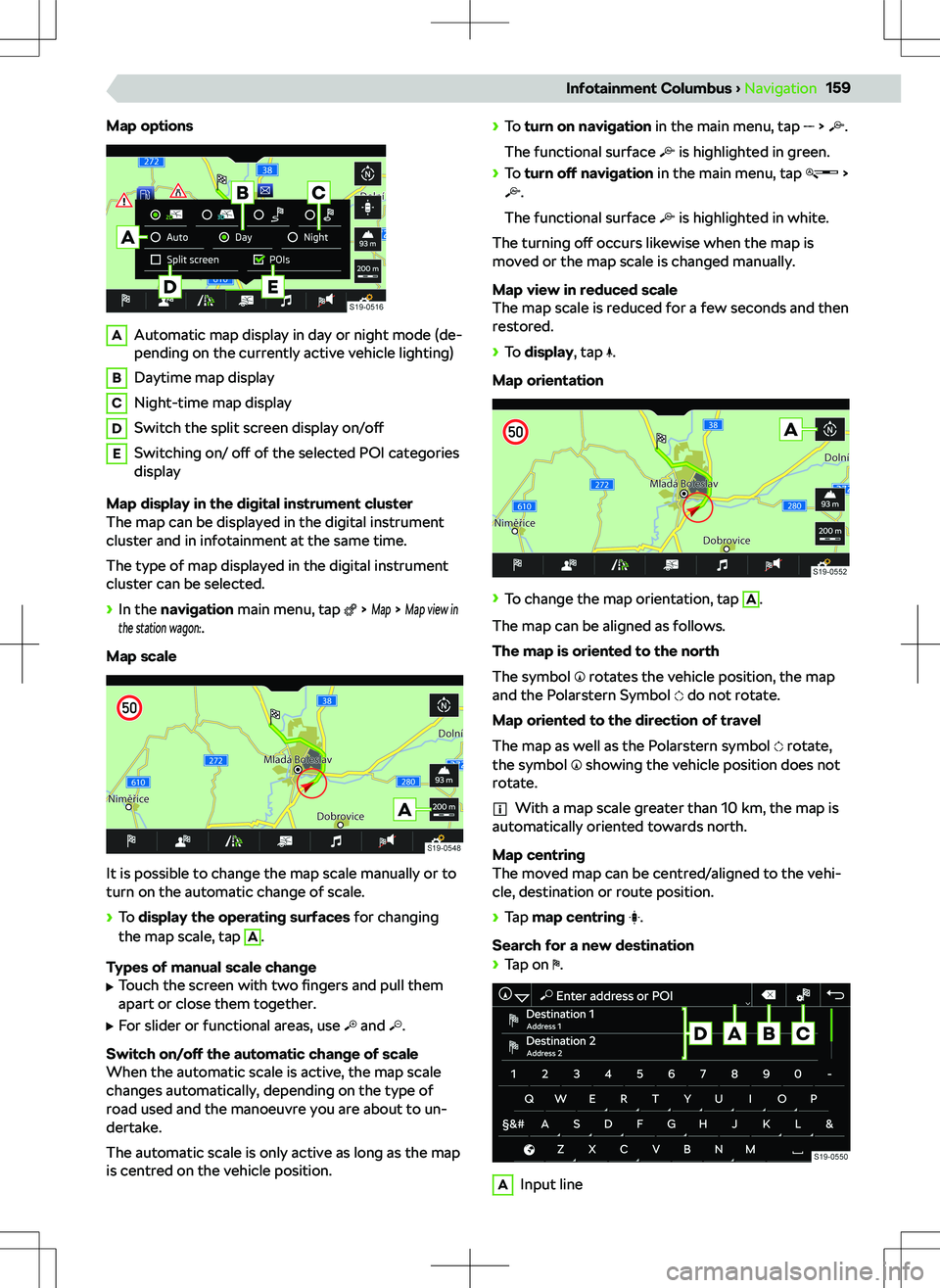SKODA KODIAQ 2019 Owner´s Manual
KODIAQ 2019
SKODA
SKODA
https://www.carmanualsonline.info/img/3/38024/w960_38024-0.png
SKODA KODIAQ 2019 Owner´s Manual
Page 100 of 254
APreviously connected deviceBCurrently connected deviceDisplay information about SmartLinkSeparation of the active connectionSettings for the SmartLink menu
Android Auto
Navigation applicationsTelephone applicationsOverview of running applications, phone calls, in-
coming text messages, and more.Music applicationsDisplay of other available applications as well as
the option to return to the SmartLink main menuTurn on voice control (Google Voice)
Apple CarPlay
AList of available applicationsDepending on the duration of operation:
Page 114 of 254
Codec typeFile extensionPLAplsImages
Overview
Display main menu
Page 127 of 254
Navigation overviews
Display main menu
Page 134 of 254
Screen
OverviewAStatus barBBar with the functional surfaces of the displayed
menuCOther pages of the menu
Operation
NOTICE
Danger of screen damage!
Page 137 of 254
DAB: Name of the station groupCPreset buttons for preferred stationsList of available stationsManual station searchDisplay information about the station (applies to
DAB)Settings
Infotainment supports digital radio reception in
DAB and DAB+ formats.
List of available stations
Page 139 of 254
Turn on/off automatic switching from a DAB sta-
tion to the same FM station
Applies to the DAB frequency range.
When the function is switched on and the DAB sta-
tion being listened to is lost, Infotainment automati-
cally changes to the same FM station. The symbol
(FM) is displayed after the station name.
When the corresponding DAB station can be re-
ceived again, the station automatically changes from
FM to DAB.
Page 140 of 254
Operation
Operation - Basics
AAlbum image / symbol of the connected source
Tap: display available albumsTap: Start playbackTap: PauseWithin 3 seconds of starting playback, tap: play
the previous songAfter 3 seconds, tap from the start of playback:
to play the current title from the beginningHold: fast rewind within the titleTap: play the next songHold: fast forward within the title
Movement within the title is also possible by drag-
ging a finger over the timeline.
Extended operation Turn repeat playback of the current track on/o
Page 147 of 254
Media Command
Functionality
The Media Commandfunction allows playback of au-
dio files or videos in up to two tablets that are con-
nected to Infotainment via Wi-Fi, to control Infotain-
ment.
Overview
Display main menu
Page 156 of 254
APreviously connected deviceBCurrently connected deviceDisplay information about SmartLinkSeparation of the active connectionSettings for the SmartLink menu
Android Auto
Navigation applicationsTelephone applicationsOverview of running applications, phone calls, in-
coming text messages, and more.Music applicationsDisplay of other available applications as well as
the option to return to the SmartLink main menuTurn on voice control (Google Voice)
Apple CarPlay
AList of available applicationsDepending on the duration of operation:
Page 161 of 254
Map optionsAAutomatic map display in day or night mode (de-
pending on the currently active vehicle lighting)BDaytime map displayCNight-time map displayDSwitch the split screen display on/o