radio SKODA OCTAVIA 2007 1.G / (1U) Nexus Navigation System Manual
[x] Cancel search | Manufacturer: SKODA, Model Year: 2007, Model line: OCTAVIA, Model: SKODA OCTAVIA 2007 1.G / (1U)Pages: 52, PDF Size: 1.83 MB
Page 43 of 52
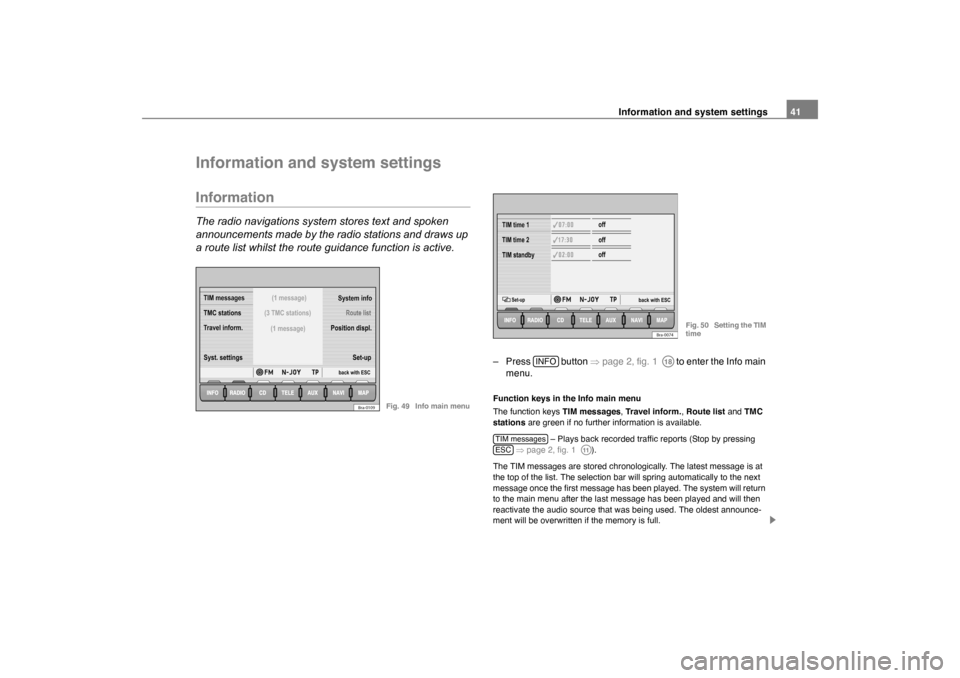
Information and system settings41
Information and system settingsInformationThe radio navigations system stores text and spoken
announcements made by the radio stations and draws up
a route list whilst the route guidance function is active.
– Press button �Ÿpage 2, fig. 1 to enter the Info main
menu.Function keys in the Info main menu
The function keys TIM messages,Travel inform. ,Route list and TMC
stations are green if no further information is available.
– Plays back recorded traffic reports (Stop by pressing
�Ÿ page 2, fig. 1 ).
The TIM messages are stored chronologically. The latest message is at
the top of the list. The selection bar will spring automatically to the next
message once the first message has been played. The system will return
to the main menu after the last message has been played and will then
reactivate the audio source that was being used. The oldest announce-
ment will be overwritten if the memory is full.
Route list
TMC stations
Travel inform.
Syst. settings System info
back with ESC
(3 TMC stations)
Set-up
Position displ.
TIM messages
(1 message)
(1 message)
Bra-0109
Fig. 49 Info main menu
Set-up
off
TIM time 1
TIM time 2
back with ESC
TIM standby offoff
Bra-0074
Fig. 50 Setting the TIM
time
INFO
A18
TIM messagesESC
A11
sao.book Seite 41 Montag, 22. M‰
rz 2004 9:32 09
Page 44 of 52
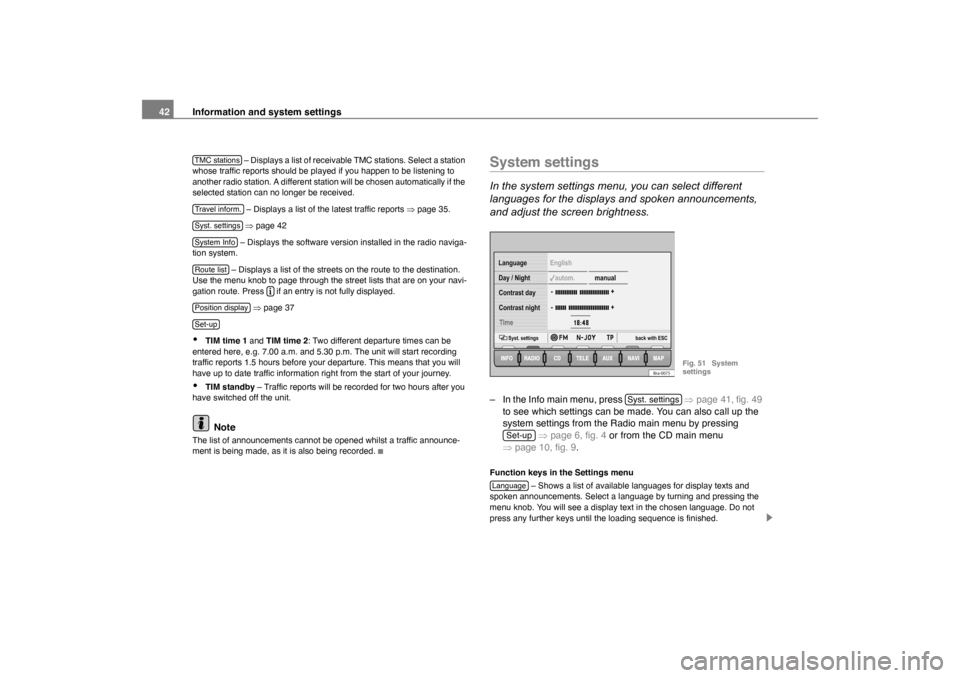
Information and system settings
42
– Displays a list of receivable TMC stations. Select a station
whose traffic reports should be played if you happen to be listening to
another radio station. A different station will be chosen automatically if the
selected station can no longer be received.
– Displays a list of the latest traffic reports �Ÿpage 35.
�Ÿ page 42
– Displays the software version installed in the radio naviga-
tion system.
– Displays a list of the streets on the route to the destination.
Use the menu knob to page through the street lists that are on your navi-
gation route. Press if an entry is not fully displayed.
�Ÿpage 37
�x
TIM time 1 and TIM time 2 : Two different departure times can be
entered here, e.g. 7.00 a.m. and 5.30 p.m. The unit will start recording
traffic reports 1.5 hours before your departure. This means that you will
have up to date traffic information right from the start of your journey.
�x
TIM standby – Traffic reports will be recorded for two hours after you
have switched off the unit.Note
The list of announcements cannot be opened whilst a traffic announce-
ment is being made, as it is also being recorded.
System settingsIn the system settings menu, you can select different
languages for the displays and spoken announcements,
and adjust the screen brightness.– In the Info main menu, press �Ÿ page 41, fig. 49
to see which settings can be made. You can also call up the
system settings from the Radio main menu by pressing �Ÿpage 6, fig. 4 or from the CD main menu
�Ÿ page 10, fig. 9 .Function keys in the Settings menu
– Shows a list of available languages for display texts and
spoken announcements. Select a language by turning and pressing the
menu knob. You will see a display text in the chosen language. Do not
press any further keys until the loading sequence is finished.
TMC stationsTravel inform.Syst. settingsSystem InfoRoute list
�±
Position displaySet-up
Language
Day / Night
back with ESC
Contrast night
Contrast day
manual
autom.Syst. settings
English
Time
Bra-0075
Fig. 51 System
settings
Syst. settings
Set-up
Language
sao.book Seite 42 Montag, 22. M‰ rz 2004 9:32 09
Page 47 of 52
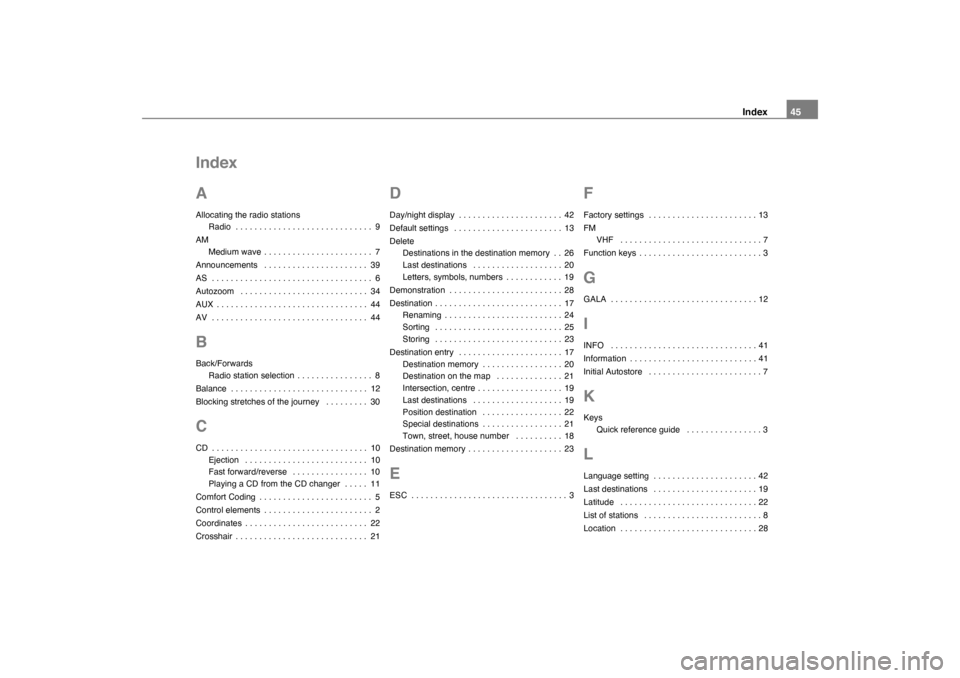
Index45
Index
AAllocating the radio stations
Radio . . . . . . . . . . . . . . . . . . . . . . . . . . . . . 9
AM Medium wave . . . . . . . . . . . . . . . . . . . . . . . 7
Announcements . . . . . . . . . . . . . . . . . . . . . . 39
AS . . . . . . . . . . . . . . . . . . . . . . . . . . . . . . . . . . 6
Autozoom . . . . . . . . . . . . . . . . . . . . . . . . . . . 34
AUX . . . . . . . . . . . . . . . . . . . . . . . . . . . . . . . . 44
AV . . . . . . . . . . . . . . . . . . . . . . . . . . . . . . . . . 44BBack/Forwards Radio station selection . . . . . . . . . . . . . . . . 8
Balance . . . . . . . . . . . . . . . . . . . . . . . . . . . . . 12
Blocking stretches of the journey . . . . . . . . . 30CCD . . . . . . . . . . . . . . . . . . . . . . . . . . . . . . . . . 10 Ejection . . . . . . . . . . . . . . . . . . . . . . . . . . 10
Fast forward/reverse . . . . . . . . . . . . . . . . 10
Playing a CD from the CD changer . . . . . 11
Comfort Coding . . . . . . . . . . . . . . . . . . . . . . . . 5
Control elements . . . . . . . . . . . . . . . . . . . . . . . 2
Coordinates . . . . . . . . . . . . . . . . . . . . . . . . . . 22
Crosshair . . . . . . . . . . . . . . . . . . . . . . . . . . . . 21
DDay/night display . . . . . . . . . . . . . . . . . . . . . . 42
Default settings . . . . . . . . . . . . . . . . . . . . . . . 13
Delete Destinations in the destination memory . . 26
Last destinations . . . . . . . . . . . . . . . . . . . 20
Letters, symbols, numbers . . . . . . . . . . . . 19
Demonstration . . . . . . . . . . . . . . . . . . . . . . . . 28
Destination . . . . . . . . . . . . . . . . . . . . . . . . . . . 17 Renaming . . . . . . . . . . . . . . . . . . . . . . . . . 24
Sorting . . . . . . . . . . . . . . . . . . . . . . . . . . . 25
Storing . . . . . . . . . . . . . . . . . . . . . . . . . . . 23
Destination entry . . . . . . . . . . . . . . . . . . . . . . 17 Destination memory . . . . . . . . . . . . . . . . . 20
Destination on the map . . . . . . . . . . . . . . 21
Intersection, centre . . . . . . . . . . . . . . . . . . 19
Last destinations . . . . . . . . . . . . . . . . . . . 19
Position destination . . . . . . . . . . . . . . . . . 22
Special destinations . . . . . . . . . . . . . . . . . 21
Town, street, house number . . . . . . . . . . 18
Destination memory . . . . . . . . . . . . . . . . . . . . 23EESC . . . . . . . . . . . . . . . . . . . . . . . . . . . . . . . . . 3
FFactory settings . . . . . . . . . . . . . . . . . . . . . . . 13
FM VHF . . . . . . . . . . . . . . . . . . . . . . . . . . . . . . 7
Function keys . . . . . . . . . . . . . . . . . . . . . . . . . . 3GGALA . . . . . . . . . . . . . . . . . . . . . . . . . . . . . . . 12IINFO . . . . . . . . . . . . . . . . . . . . . . . . . . . . . . . 41
Information . . . . . . . . . . . . . . . . . . . . . . . . . . . 41
Initial Autostore . . . . . . . . . . . . . . . . . . . . . . . . 7KKeys Quick reference guide . . . . . . . . . . . . . . . . 3LLanguage setting . . . . . . . . . . . . . . . . . . . . . . 42
Last destinations . . . . . . . . . . . . . . . . . . . . . . 19
Latitude . . . . . . . . . . . . . . . . . . . . . . . . . . . . . 22
List of stations . . . . . . . . . . . . . . . . . . . . . . . . . 8
Location . . . . . . . . . . . . . . . . . . . . . . . . . . . . . 28
sao.book Seite 45 Montag, 22. M‰ rz 2004 9:32 09
Page 48 of 52
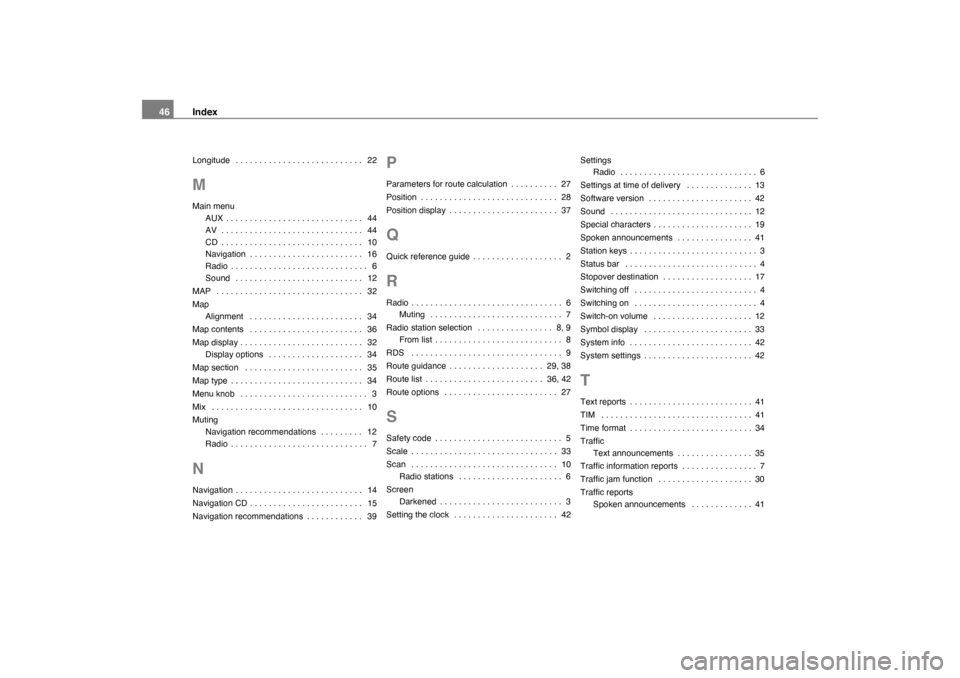
Index
46Longitude . . . . . . . . . . . . . . . . . . . . . . . . . . . 22MMain menu
AUX . . . . . . . . . . . . . . . . . . . . . . . . . . . . . 44
AV . . . . . . . . . . . . . . . . . . . . . . . . . . . . . . 44
CD . . . . . . . . . . . . . . . . . . . . . . . . . . . . . . 10
Navigation . . . . . . . . . . . . . . . . . . . . . . . . 16
Radio . . . . . . . . . . . . . . . . . . . . . . . . . . . . . 6
Sound . . . . . . . . . . . . . . . . . . . . . . . . . . . 12
MAP . . . . . . . . . . . . . . . . . . . . . . . . . . . . . . . 32
Map Alignment . . . . . . . . . . . . . . . . . . . . . . . . 34
Map contents . . . . . . . . . . . . . . . . . . . . . . . . 36
Map display . . . . . . . . . . . . . . . . . . . . . . . . . . 32 Display options . . . . . . . . . . . . . . . . . . . . 34
Map section . . . . . . . . . . . . . . . . . . . . . . . . . 35
Map type . . . . . . . . . . . . . . . . . . . . . . . . . . . . 34
Menu knob . . . . . . . . . . . . . . . . . . . . . . . . . . . 3
Mix . . . . . . . . . . . . . . . . . . . . . . . . . . . . . . . . 10
Muting Navigation recommendations . . . . . . . . . 12
Radio . . . . . . . . . . . . . . . . . . . . . . . . . . . . . 7NNavigation . . . . . . . . . . . . . . . . . . . . . . . . . . . 14
Navigation CD . . . . . . . . . . . . . . . . . . . . . . . . 15
Navigation recommendations . . . . . . . . . . . . 39
PParameters for route calculation . . . . . . . . . . 27
Position . . . . . . . . . . . . . . . . . . . . . . . . . . . . . 28
Position display . . . . . . . . . . . . . . . . . . . . . . . 37QQuick reference guide . . . . . . . . . . . . . . . . . . . 2RRadio . . . . . . . . . . . . . . . . . . . . . . . . . . . . . . . . 6Muting . . . . . . . . . . . . . . . . . . . . . . . . . . . . 7
Radio station selection . . . . . . . . . . . . . . . . 8, 9 From list . . . . . . . . . . . . . . . . . . . . . . . . . . . 8
RDS . . . . . . . . . . . . . . . . . . . . . . . . . . . . . . . . 9
Route guidance . . . . . . . . . . . . . . . . . . . . 29, 38
Route list . . . . . . . . . . . . . . . . . . . . . . . . . 36, 42
Route options . . . . . . . . . . . . . . . . . . . . . . . . 27SSafety code . . . . . . . . . . . . . . . . . . . . . . . . . . . 5
Scale . . . . . . . . . . . . . . . . . . . . . . . . . . . . . . . 33
Scan . . . . . . . . . . . . . . . . . . . . . . . . . . . . . . . 10 Radio stations . . . . . . . . . . . . . . . . . . . . . . 6
Screen Darkened . . . . . . . . . . . . . . . . . . . . . . . . . . 3
Setting the clock . . . . . . . . . . . . . . . . . . . . . . 42 Settings
Radio . . . . . . . . . . . . . . . . . . . . . . . . . . . . . 6
Settings at time of delivery . . . . . . . . . . . . . . 13
Software version . . . . . . . . . . . . . . . . . . . . . . 42
Sound . . . . . . . . . . . . . . . . . . . . . . . . . . . . . . 12
Special characters . . . . . . . . . . . . . . . . . . . . . 19
Spoken announcements . . . . . . . . . . . . . . . . 41
Station keys . . . . . . . . . . . . . . . . . . . . . . . . . . . 3
Status bar . . . . . . . . . . . . . . . . . . . . . . . . . . . . 4
Stopover destination . . . . . . . . . . . . . . . . . . . 17
Switching off . . . . . . . . . . . . . . . . . . . . . . . . . . 4
Switching on . . . . . . . . . . . . . . . . . . . . . . . . . . 4
Switch-on volume . . . . . . . . . . . . . . . . . . . . . 12
Symbol display . . . . . . . . . . . . . . . . . . . . . . . 33
System info . . . . . . . . . . . . . . . . . . . . . . . . . . 42
System settings . . . . . . . . . . . . . . . . . . . . . . . 42
TText reports . . . . . . . . . . . . . . . . . . . . . . . . . . 41
TIM . . . . . . . . . . . . . . . . . . . . . . . . . . . . . . . . 41
Time format . . . . . . . . . . . . . . . . . . . . . . . . . . 34
Traffic Text announcements . . . . . . . . . . . . . . . . 35
Traffic information reports . . . . . . . . . . . . . . . . 7
Traffic jam function . . . . . . . . . . . . . . . . . . . . 30
Traffic reports Spoken announcements . . . . . . . . . . . . . 41
sao.book Seite 46 Montag, 22. M‰ rz 2004 9:32 09
Page 52 of 52
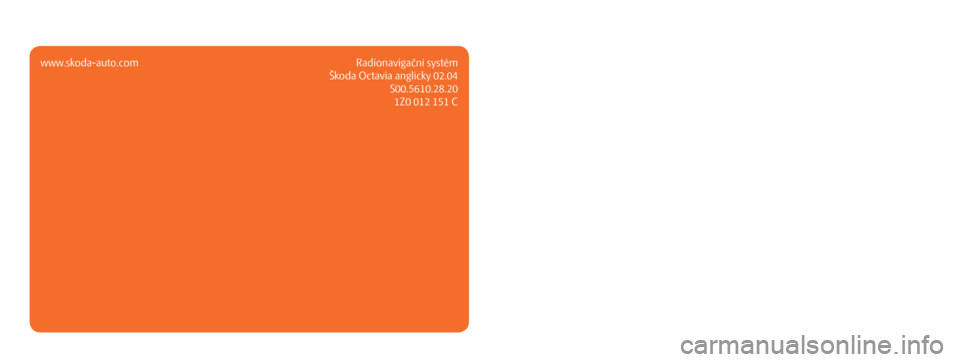
ŠkodaOctavia
RADIO NAVIGATION SYSTEMwww.skoda-auto.comRadionavigační systém
Škoda Octavia anglicky 02.04 S00.5610.28.201Z0 012 151 C
S I M P LY C L E V E R