load capacity SKODA OCTAVIA 2009 2.G / (1Z) Amundsen Navigation System Manual
[x] Cancel search | Manufacturer: SKODA, Model Year: 2009, Model line: OCTAVIA, Model: SKODA OCTAVIA 2009 2.G / (1Z)Pages: 38, PDF Size: 2.52 MB
Page 21 of 38
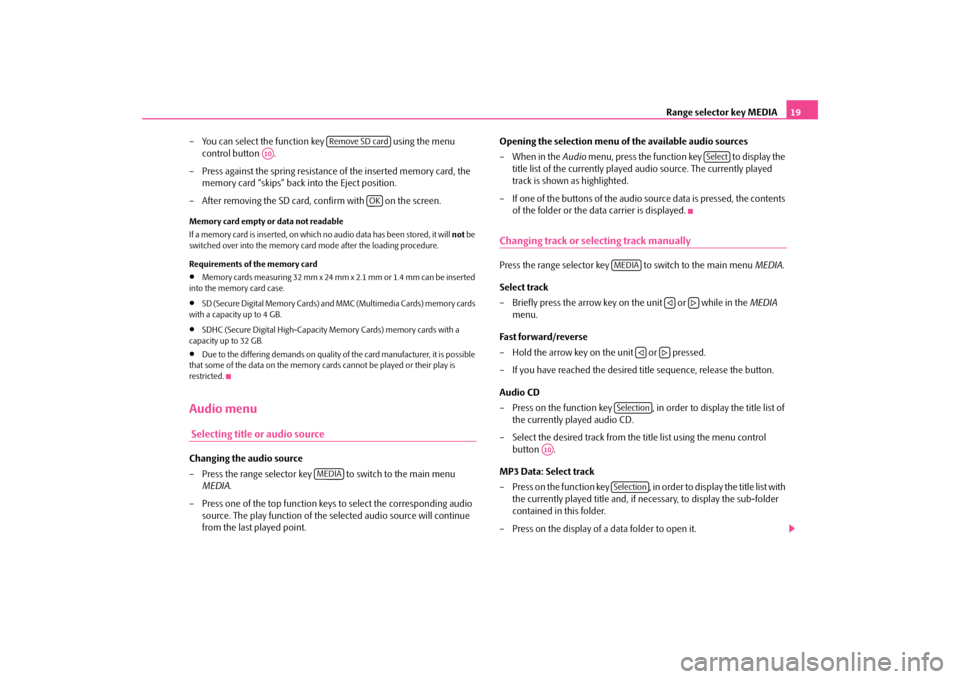
Range selector key MEDIA
19
– You can select the function key using the menu
control button .
– Press against the spring resistance of the inserted memory card, the
memory card “skips” back into the Eject position.
– After removing the SD card,
confirm with on the screen.
Memory card empty or data not readable If a memory card is inserted, on which no audio data has been stored, it will
not
be
switched over into the memory card mode after the loading procedure. Requirements of the memory card•
Memory cards measuring 32 mm x 24 mm x 2.1 mm or 1.4 mm can be inserted
into the memory card case.•
SD (Secure Digital Memory Cards) and MMC (Multimedia Cards) memory cards
with a capacity up to 4 GB.•
SDHC (Secure Digital High-Capacity Memory Cards) memory cards with a
capacity up to 32 GB.•
Due to the differing demands on quality of the card manufacturer, it is possible
that some of the data on the memory ca
rds cannot be played or their play is
restricted.Audio menu Selecting title or audio sourceChanging the audio source – Press the range selector key to switch to the main menu
MEDIA
.
– Press one of the top function keys to select the corresponding audio
source. The play function of the selected audio source will continue from the last played point.
Opening the selection menu of the available audio sources –When in the
Audio
menu, press the function key to display the
title list of the currently played audio source. The currently played track is shown as highlighted.
– If one of the buttons of the audio source data is pressed, the contents
of the folder or the data carrier is displayed.
Changing track or selecting track manuallyPress the range selector key to switch to the main menu
MEDIA
.
Select track – Briefly press the arrow key on the unit or while in the
MEDIA
menu.
Fast forward/reverse – Hold the arrow key on the unit or pressed. – If you have reached the desired title sequence, release the button. Audio CD – Press on the function key , in order to display the title list of
the currently played audio CD.
– Select the desired track from the title list using the menu control
button .
MP3 Data: Select track – Press on the function key , in order to display the title list with
the currently played title and, if ne
cessary, to display the sub-folder
contained in this folder.
– Press on the display of a data folder to open it.
Remove SD card
A10
OK
MEDIA
Select
MEDIA
�ƒ
�„
�ƒ
�„
Selection
A10
Selection
s36c.b.book Page 19 Thursday, April 9, 2009 2:50 PM