service indicator SKODA OCTAVIA 2009 2.G / (1Z) Owner's Manual
[x] Cancel search | Manufacturer: SKODA, Model Year: 2009, Model line: OCTAVIA, Model: SKODA OCTAVIA 2009 2.G / (1Z)Pages: 304, PDF Size: 19.56 MB
Page 4 of 304
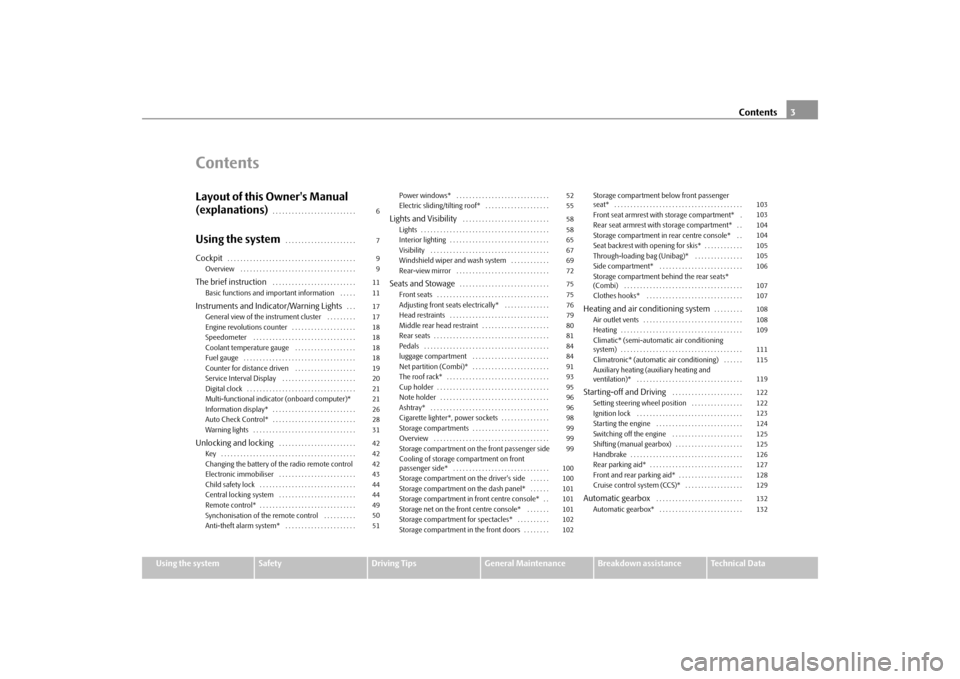
Contents3
Using the system
Safety
Driving Tips
General Maintenance
Breakdown assistance
Technical Data
ContentsLayout of this Owner's Manual
(explanations)
. . . . . . . . . . . . . . . . . . . . . . . . . .
Using the system
. . . . . . . . . . . . . . . . . . . . . .
Cockpit
. . . . . . . . . . . . . . . . . . . . . . . . . . . . . . . . . . . . . . . .
Overview . . . . . . . . . . . . . . . . . . . . . . . . . . . . . . . . . . . .
The brief instruction
. . . . . . . . . . . . . . . . . . . . . . . . . .
Basic functions and important information . . . . .
Instruments and Indicator/Warning Lights
. . .
General view of the instrument cluster . . . . . . . . .
Engine revolutions counter . . . . . . . . . . . . . . . . . . . .
Speedometer . . . . . . . . . . . . . . . . . . . . . . . . . . . . . . . .
Coolant temperature gauge . . . . . . . . . . . . . . . . . . .
Fuel gauge . . . . . . . . . . . . . . . . . . . . . . . . . . . . . . . . . . .
Counter for distance driven . . . . . . . . . . . . . . . . . . .
Service Interval Display . . . . . . . . . . . . . . . . . . . . . . .
Digital clock . . . . . . . . . . . . . . . . . . . . . . . . . . . . . . . . . .
Multi-functional indicator (onboard computer)*
Information display* . . . . . . . . . . . . . . . . . . . . . . . . . .
Auto Check Control* . . . . . . . . . . . . . . . . . . . . . . . . . .
Warning lights . . . . . . . . . . . . . . . . . . . . . . . . . . . . . . . .
Unlocking and locking
. . . . . . . . . . . . . . . . . . . . . . . .
Key . . . . . . . . . . . . . . . . . . . . . . . . . . . . . . . . . . . . . . . . . .
Changing the battery of the radio remote control
Electronic immobiliser . . . . . . . . . . . . . . . . . . . . . . . .
Child safety lock . . . . . . . . . . . . . . . . . . . . . . . . . . . . . .
Central locking system . . . . . . . . . . . . . . . . . . . . . . . .
Remote control* . . . . . . . . . . . . . . . . . . . . . . . . . . . . . .
Synchonisation of the remote control . . . . . . . . . .
Anti-theft alarm system* . . . . . . . . . . . . . . . . . . . . . . Power windows* . . . . . . . . . . . . . . . . . . . . . . . . . . . . .
Electric sliding/tilting roof* . . . . . . . . . . . . . . . . . . . .
Lights and Visibility
. . . . . . . . . . . . . . . . . . . . . . . . . . .
Lights . . . . . . . . . . . . . . . . . . . . . . . . . . . . . . . . . . . . . . . .
Interior lighting . . . . . . . . . . . . . . . . . . . . . . . . . . . . . . .
Visibility . . . . . . . . . . . . . . . . . . . . . . . . . . . . . . . . . . . . .
Windshield wiper and wash system . . . . . . . . . . . .
Rear-view mirror . . . . . . . . . . . . . . . . . . . . . . . . . . . . .
Seats and Stowage
. . . . . . . . . . . . . . . . . . . . . . . . . . . .
Front seats . . . . . . . . . . . . . . . . . . . . . . . . . . . . . . . . . . .
Adjusting front seats electrically* . . . . . . . . . . . . . .
Head restraints . . . . . . . . . . . . . . . . . . . . . . . . . . . . . . .
Middle rear head restraint . . . . . . . . . . . . . . . . . . . . .
Rear seats . . . . . . . . . . . . . . . . . . . . . . . . . . . . . . . . . . . .
Pedals . . . . . . . . . . . . . . . . . . . . . . . . . . . . . . . . . . . . . . .
luggage compartment . . . . . . . . . . . . . . . . . . . . . . . .
Net partition (Combi)* . . . . . . . . . . . . . . . . . . . . . . . .
The roof rack* . . . . . . . . . . . . . . . . . . . . . . . . . . . . . . . .
Cup holder . . . . . . . . . . . . . . . . . . . . . . . . . . . . . . . . . . .
Note holder . . . . . . . . . . . . . . . . . . . . . . . . . . . . . . . . . .
Ashtray* . . . . . . . . . . . . . . . . . . . . . . . . . . . . . . . . . . . . .
Cigarette lighter*, power sockets . . . . . . . . . . . . . . .
Storage compartments . . . . . . . . . . . . . . . . . . . . . . . .
Overview . . . . . . . . . . . . . . . . . . . . . . . . . . . . . . . . . . . .
Storage compartment on the front passenger side
Cooling of storage compartment on front
passenger side* . . . . . . . . . . . . . . . . . . . . . . . . . . . . . .
Storage compartment on the driver's side . . . . . .
Storage compartment on the dash panel* . . . . . .
Storage compartment in front centre console* . .
Storage net on the front centre console* . . . . . . .
Storage compartment for spectacles* . . . . . . . . . .
Storage compartment in the front doors . . . . . . . . Storage compartment below front passenger
seat* . . . . . . . . . . . . . . . . . . . . . . . . . . . . . . . . . . . . . . . .
Front seat armrest with storage compartment* .
Rear seat armrest with storage compartment* . .
Storage compartment in rear centre console* . .
Seat backrest with opening for skis* . . . . . . . . . . . .
Through-loading bag (Unibag)* . . . . . . . . . . . . . . .
Side compartment* . . . . . . . . . . . . . . . . . . . . . . . . . .
Storage compartment behind the rear seats*
(Combi) . . . . . . . . . . . . . . . . . . . . . . . . . . . . . . . . . . . . .
Clothes hooks* . . . . . . . . . . . . . . . . . . . . . . . . . . . . . .
Heating and air conditioning system
. . . . . . . . .
Air outlet vents . . . . . . . . . . . . . . . . . . . . . . . . . . . . . . .
Heating . . . . . . . . . . . . . . . . . . . . . . . . . . . . . . . . . . . . . .
Climatic* (semi-automatic air conditioning
system) . . . . . . . . . . . . . . . . . . . . . . . . . . . . . . . . . . . . . .
Climatronic* (automatic air conditioning) . . . . . .
Auxiliary heating (auxiliary heating and
ventilation)* . . . . . . . . . . . . . . . . . . . . . . . . . . . . . . . . .
Starting-off and Driving
. . . . . . . . . . . . . . . . . . . . . .
Setting steering wheel position . . . . . . . . . . . . . . . .
Ignition lock . . . . . . . . . . . . . . . . . . . . . . . . . . . . . . . . .
Starting the engine . . . . . . . . . . . . . . . . . . . . . . . . . . .
Switching off the engine . . . . . . . . . . . . . . . . . . . . . .
Shifting (manual gearbox) . . . . . . . . . . . . . . . . . . . . .
Handbrake . . . . . . . . . . . . . . . . . . . . . . . . . . . . . . . . . . .
Rear parking aid* . . . . . . . . . . . . . . . . . . . . . . . . . . . . .
Front and rear parking aid* . . . . . . . . . . . . . . . . . . . .
Cruise control system (CCS)* . . . . . . . . . . . . . . . . . .
Automatic gearbox
. . . . . . . . . . . . . . . . . . . . . . . . . . .
Automatic gearbox* . . . . . . . . . . . . . . . . . . . . . . . . . . 6
7
9
9
11
11
17
17
18
18
18
18
19
20
21
21
26
28
31
42
42
42
43
44
44
49
50
5152
55
58
58
65
67
69
72
75
75
76
79
80
81
84
84
91
93
95
96
96
98
99
99
99
100
100
101
101
101
102
102103
103
104
104
105
105
106
107
107
108
108
109
111
115
119
122
122
123
124
125
125
126
127
128
129
132
132
se0.1.book Page 3 Friday, April 10, 2009 3:19 PM
Page 18 of 304
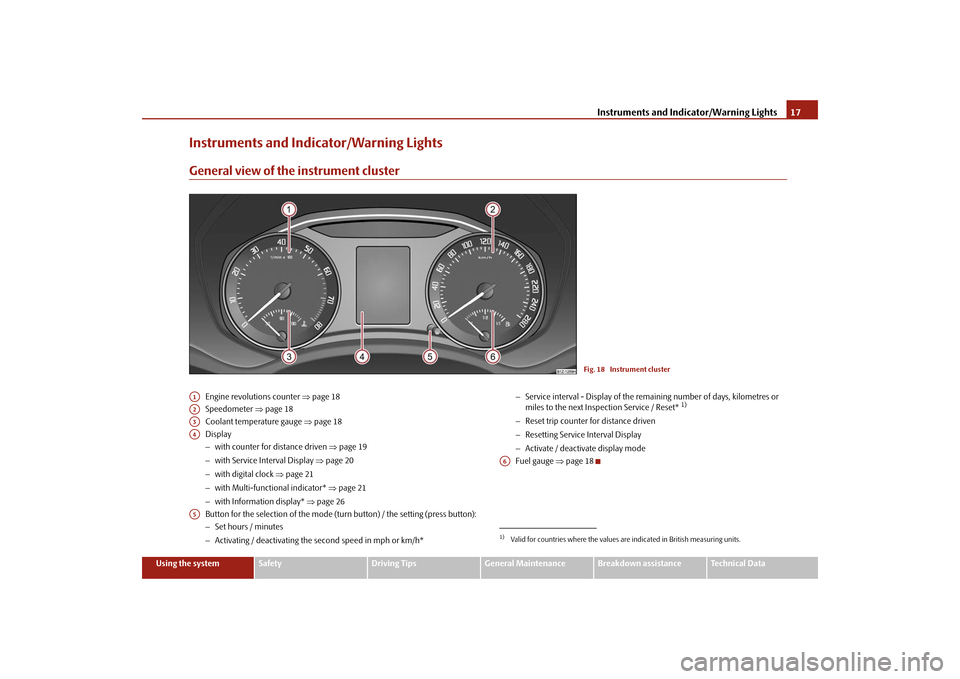
Instruments and Indicator/Warning Lights
17
Using the system
Safety
Driving Tips
General Maintenance
Breakdown assistance
Technical Data
Instruments and Indicator/Warning LightsGeneral view of the instrument cluster
Engine revolutions counter
⇒page 18
Speedometer
⇒page 18
Coolant temperature gauge
⇒page 18
Display− with counter for distance driven
⇒page 19
− with Service Interval Display
⇒page 20
− with digital clock
⇒page 21
− with Multi-functional indicator*
⇒page 21
− with Information display*
⇒page 26
Button for the selection of the mode (t
urn button) / the setting (press button):
− Set hours / minutes − Activating / deactivating the
second speed in mph or km/h*
− Service interval - Display of the remaining number of days, kilometres or miles to the next Inspection Service / Reset*
1)
− Reset trip counter for distance driven − Resetting Service Interval Display − Activate / deactivate display mode Fuel gauge
⇒page 18
Fig. 18 Instrument cluster
A1A2A3A4A5
1)Valid for countries where the values are indicated in British measuring units.A6
se0.1.book Page 17 Friday, April 10, 2009 3:19 PM
Page 21 of 304
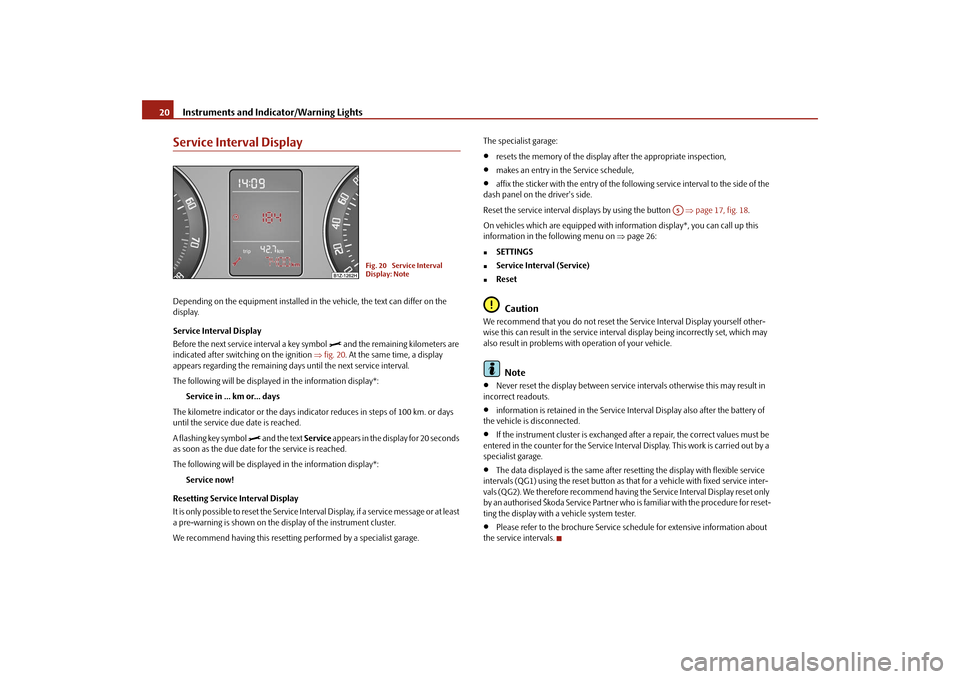
Instruments and Indicator/Warning Lights
20
Service Interval DisplayDepending on the equipment installed in the vehicle, the text can differ on the display. Service Interval Display Before the next service interval a key symbol
and the remaining kilometers are
indicated after switching on the ignition
⇒fig. 20
. At the same time, a display
appears regarding the remaining days until the next service interval. The following will be displayed in the information display*:
Service in ... km or... days
The kilometre indicator or the days indica
tor reduces in steps of 100 km. or days
until the service due date is reached. A flashing key symbol
and the text
Service
appears in the display for 20 seconds
as soon as the due date for the service is reached. The following will be displayed in the information display*:
Service now!
Resetting Service Interval Display It is only possible to reset the Service Interval Display, if a service message or at least a pre-warning is shown on the display of the instrument cluster. We recommend having this resetting
performed by a specialist garage.
The specialist garage:•
resets the memory of the display after the appropriate inspection,
•
makes an entry in the Service schedule,
•
affix the sticker with the entry of the following service interval to the side of the
dash panel on the driver's side. Reset the service interval displays by using the button
⇒page 17, fig. 18
.
On vehicles which are equipped with in
formation display*, you can call up this
information in the following menu on
⇒page 26:
�„
SETTINGS
�„
Service Interval (Service)
�„
ResetCaution
We recommend that you do not reset the
Service Interval Disp
lay yourself other-
wise this can result in the service interval display being incorrectly set, which may also result in problems with
operation of your vehicle.
Note
•
Never reset the display between service intervals otherwise this may result in
incorrect readouts.•
information is retained in the Service Interval Display also after the battery of
the vehicle is disconnected.•
If the instrument cluster is exchanged afte
r a repair, the correct values must be
entered in the counter for the Service Interva
l Display. This work is carried out by a
specialist garage.•
The data displayed is the same after resetting the display with flexible service
intervals (QG1) using the reset button as th
at for a vehicle with fixed service inter-
vals (QG2). We therefore recommend having
the Service Interval Display reset only
by an authorised Škoda Service Partner who is familiar with the procedure for reset- ting the display with a vehicle system tester.•
Please refer to the brochure Service schedule for extensive information about
the service intervals.
Fig. 20 Service Interval Display: Note
A5
se0.1.book Page 20 Friday, April 10, 2009 3:19 PM
Page 27 of 304
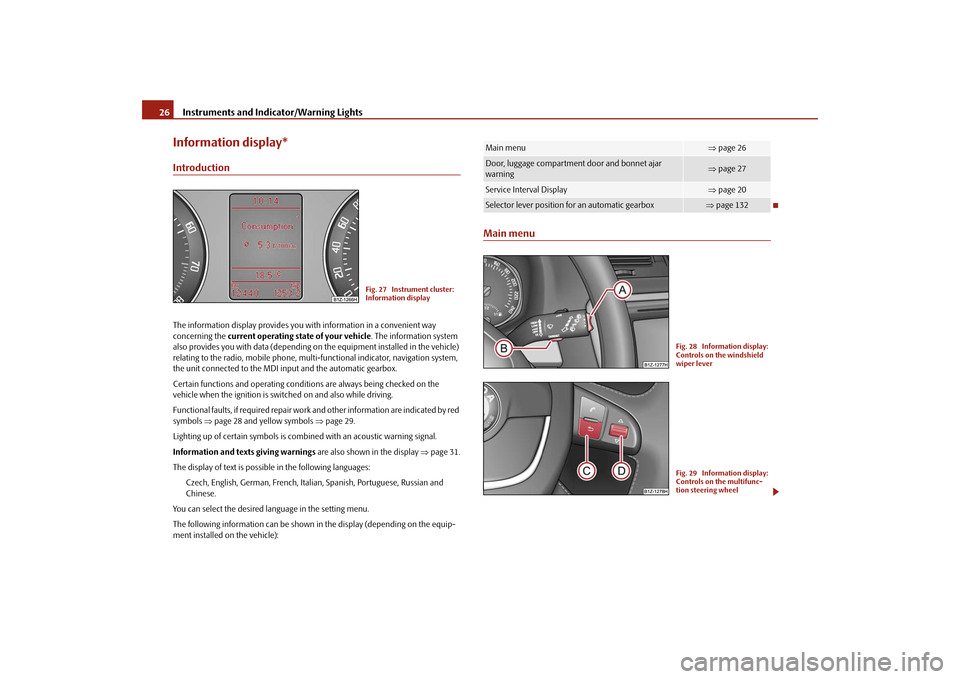
Instruments and Indicator/Warning Lights
26
Information display*IntroductionThe information display provides you with information in a convenient way concerning the
current operating state of your vehicle
. The information system
also provides you with data (depending on
the equipment installed in the vehicle)
relating to the radio, mobile phone, mult
i-functional indicator, navigation system,
the unit connected to the MDI input and the automatic gearbox. Certain functions and operating conditio
ns are always being checked on the
vehicle when the ignition is switched on and also while driving. Functional faults, if required repair work
and other information are indicated by red
symbols
⇒page 28 and yellow symbols
⇒page 29.
Lighting up of certain symbols is comb
ined with an acoustic warning signal.
Information and text
s giving warnings
are also shown in the display
⇒page 31.
The display of text is possible in the following languages:
Czech, English, German, French, Italia
n, Spanish, Portuguese, Russian and
Chinese.
You can select the desired language in the setting menu.The following information can be shown in
the display (depending on the equip-
ment installed on the vehicle):
Main menu
Fig. 27 Instrument cluster: Information display
Main menu
⇒ page 26
Door, luggage compartment door and bonnet ajar warning
⇒ page 27
Service Interval Display
⇒page 20
Selector lever position for an automatic gearbox
⇒page 132
Fig. 28 Information display: Controls on the windshield wiper leverFig. 29 Information display: Controls on the multifunc-tion steering wheel
se0.1.book Page 26 Friday, April 10, 2009 3:19 PM
Page 29 of 304
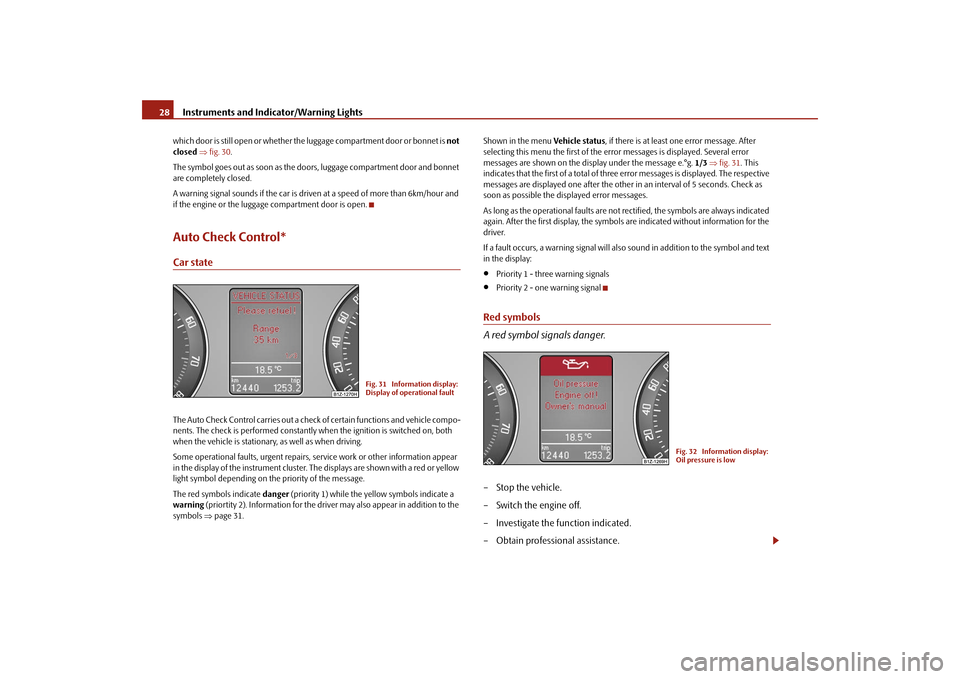
Instruments and Indicator/Warning Lights
28
which door is still open or whether the luggage compartment door or bonnet is
not
closed
⇒fig. 30
.
The symbol goes out as soon as the doors, luggage compartment door and bonnet are completely closed. A warning signal sounds if the car is driven at a speed of more than 6km/hour and if the engine or the luggage compartment door is open.Auto Check Control*Car stateThe Auto Check Control carries out a check of certain functions and vehicle compo-nents. The check is performed constantly wh
en the ignition is switched on, both
when the vehicle is stationary, as well as when driving. Some operational faults, urgent repairs,
service work or other information appear
in the display of the instrument cluster. The displays are shown with a red or yellow light symbol depending on the priority of the message. The red symbols indicate
danger
(priority 1) while the yellow symbols indicate a
warning
(priortity 2). Information for the driver
may also appear in addition to the
symbols
⇒page 31.
Shown in the menu
Vehicle status
, if there is at least one error message. After
selecting this menu the first of the error messages is displayed. Several error messages are shown on the display under the message e.°g.
1/3
⇒fig. 31
. This
indicates that the first of a total of three error messages is displayed. The respective messages are displayed one after the other in an interval of 5 seconds. Check as soon as possible the displayed error messages. As long as the operational faults are not rectified, the symbols are always indicated again. After the first display, the symbol
s are indicated without information for the
driver. If a fault occurs, a warning signal will also sound in addition to the symbol and text in the display:•
Priority 1 - three warning signals
•
Priority 2 - one warning signal
Red symbols A red symbol signals danger.– Stop the vehicle. – Switch the engine off. – Investigate the function indicated.– Obtain professional assistance.
Fig. 31 Information display: Display of operational fault
Fig. 32 Information display: Oil pressure is low
se0.1.book Page 28 Friday, April 10, 2009 3:19 PM
Page 30 of 304
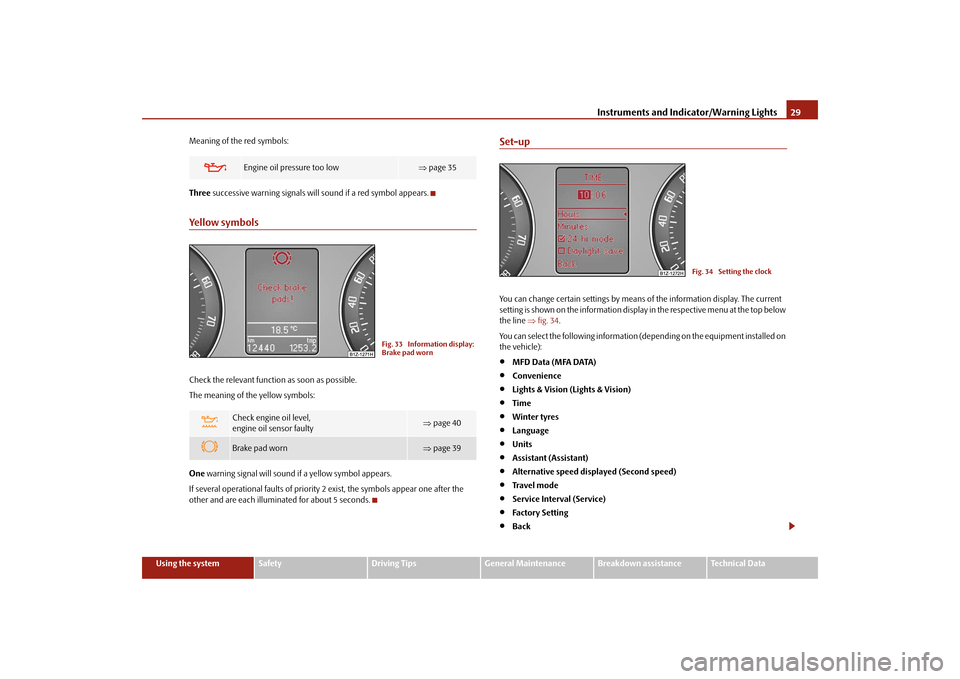
Instruments and Indicator/Warning Lights
29
Using the system
Safety
Driving Tips
General Maintenance
Breakdown assistance
Technical Data
Meaning of the red symbols: Three
successive warning signals will
sound if a red symbol appears.
Yellow symbolsCheck the relevant function
as soon as possible.
The meaning of the yellow symbols: One
warning signal will sound
if a yellow symbol appears.
If several operational faults of priority 2 exist, the symbols appear one after the other and are each illumi
nated for about 5 seconds.
Set-upYou can change certain settings by means
of the information display. The current
setting is shown on the information display in the respective menu at the top below the line
⇒fig. 34
.
You can select the following information (d
epending on the equipment installed on
the vehicle):•
MFD Data (MFA DATA)
•
Convenience
•
Lights & Vision (Lights & Vision)
•
Time
•
Winter tyres
•
Language
•
Units
•
Assistant (Assistant)
•
Alternative speed displayed (Second speed)
•
Tra v e l m o d e
•
Service Interval (Service)
•
Factory Setting
•
Back
Engine oil pressure too low
⇒ page 35
Check engine oil level, engine oil sensor faulty
⇒ page 40
Brake pad worn
⇒page 39
Fig. 33 Information display: Brake pad worn
Fig. 34 Setting the clock
se0.1.book Page 29 Friday, April 10, 2009 3:19 PM
Page 32 of 304
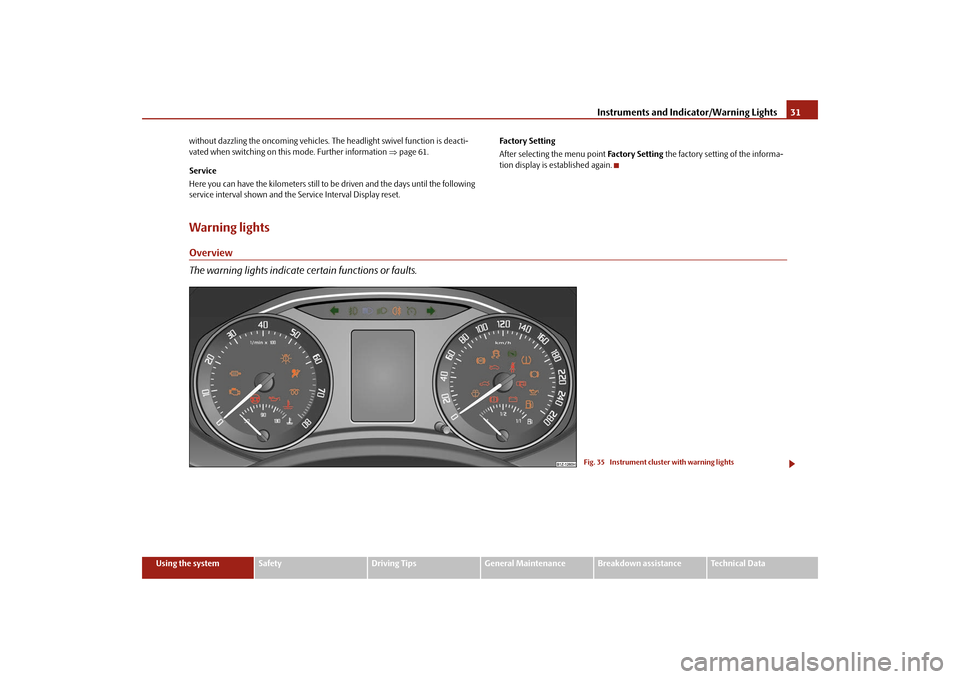
Instruments and Indicator/Warning Lights
31
Using the system
Safety
Driving Tips
General Maintenance
Breakdown assistance
Technical Data
without dazzling the oncoming vehicles. Th
e headlight swivel f
unction is deacti-
vated when switching on this mode. Further information
⇒page 61.
Service Here you can have the kilomete
rs still to be driven and the days until the following
service interval shown and the Service Interval Display reset.
Factory Setting After selecting the menu point
Factory Setting
the factory setting of the informa-
tion display is established again.
Warning lightsOverview The warning lights indicate certain functions or faults.
Fig. 35 Instrument cluster with warning lights
se0.1.book Page 31 Friday, April 10, 2009 3:19 PM
Page 38 of 304
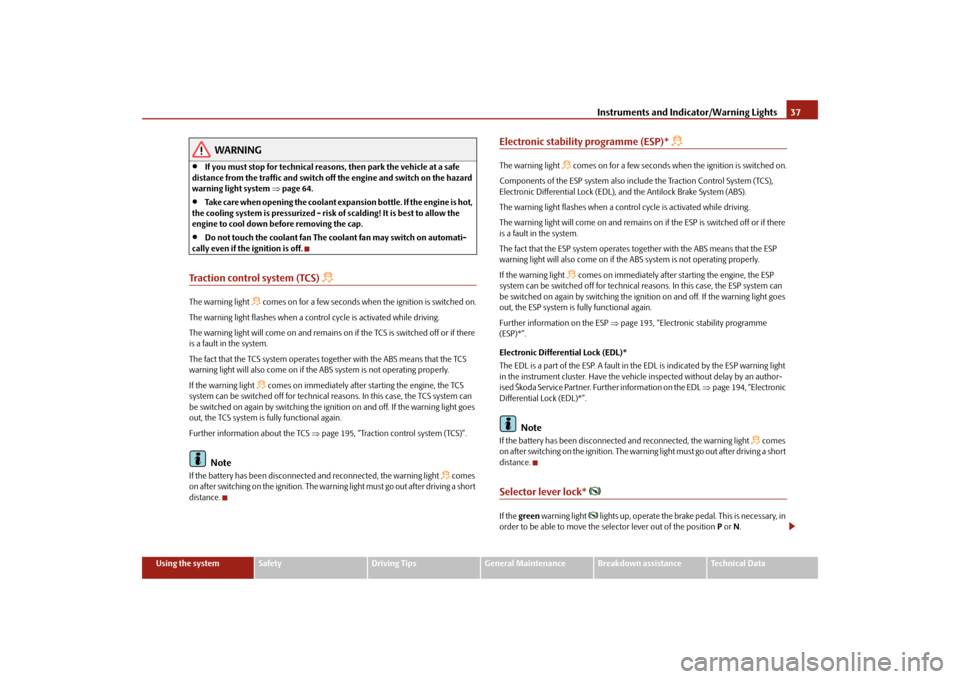
Instruments and Indicator/Warning Lights
37
Using the system
Safety
Driving Tips
General Maintenance
Breakdown assistance
Technical Data
WARNING
•
If you must stop for technical reasons, then park the vehicle at a safe
distance from the traffic
and switch off the engine and switch on the hazard
warning light system
⇒page 64.
•
Take care when opening the coolant expa
nsion bottle. If the engine is hot,
the cooling system is pressurized - risk of scalding! It is best to allow the engine to cool down before removing the cap.•
Do not touch the coolant fan The coolant fan may switch on automati-
cally even if the ignition is off.Traction control system (TCS)
The warning light
comes on for a few seconds when the ignition is switched on.
The warning light flashes when a cont
rol cycle is activated while driving.
The warning light will come on and remains on
if the TCS is switched off or if there
is a fault in the system. The fact that the TCS system operates together with the ABS means that the TCS warning light will also come on if the
ABS system is not operating properly.
If the warning light
comes on immediately after starting the engine, the TCS
system can be switched off for technical
reasons. In this case, the TCS system can
be switched on again by switching the ignition on and off. If the warning light goes out, the TCS system is fully functional again. Further information about the TCS
⇒page 195, “Traction control system (TCS)”.
Note
If the battery has been disconnected
and reconnected, the warning light
comes
on after switching on the ignition. The warn
ing light must go out after driving a short
distance.
Electronic stability programme (ESP)*
The warning light
comes on for a few seconds when
the ignition is switched on.
Components of the ESP system also incl
ude the Traction Control System (TCS),
Electronic Differential Lock (EDL),
and the Antilock Brake System (ABS).
The warning light flashes when a control cycle is activated while driving.The warning light will come on and remains on
if the ESP is switched off or if there
is a fault in the system. The fact that the ESP system operates together with the ABS means that the ESP warning light will also come on if the ABS system is not operating properly. If the warning light
comes on immediately after starting the engine, the ESP
system can be switched off for technical
reasons. In this case, the ESP system can
be switched on again by swit
ching the ignition on and off. If the warning light goes
out, the ESP system is fully functional again. Further information on the ESP
⇒page 193, “Electronic
stability programme
(ESP)*”. Electronic Differential Lock (EDL)* The EDL is a part of the ESP. A fault in the EDL is indicated by the ESP warning light in the instrument cluster. Have the vehicle inspected without delay by an author- ised Škoda Service Partner. Further information on the EDL
⇒page 194, “Electronic
Differential Lock (EDL)*”.
Note
If the battery has been disconnected
and reconnected, the warning light
comes
on after switching on the ignition. The warn
ing light must go out after driving a short
distance.Selector lever lock*
If the
green
warning light
lights up, operate the brake pedal. This is necessary, in
order to be able to move the selector lever out of the position
P or N.
se0.1.book Page 37 Friday, April 10, 2009 3:19 PM
Page 175 of 304
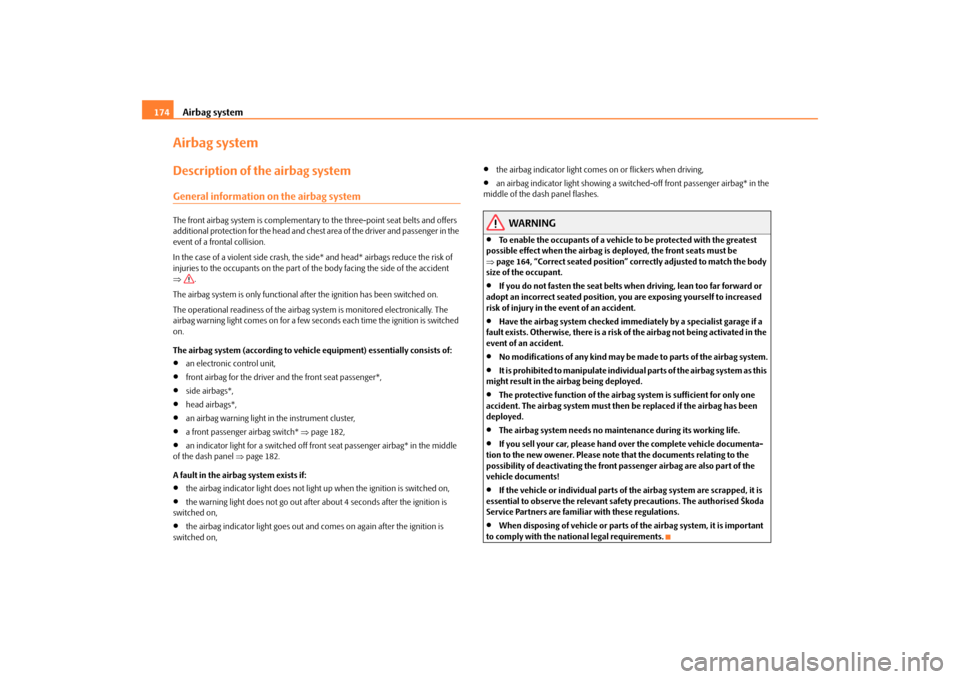
Airbag system
174
Airbag systemDescription of the airbag systemGeneral information on the airbag systemThe front airbag system is complementary to the three-point seat belts and offers additional protection for the head and ches
t area of the driver and passenger in the
event of a frontal collision. In the case of a violent side crash, the si
de* and head* airbags reduce the risk of
injuries to the occupants on
the part of the body facing
the side of the accident
⇒
.
The airbag system is only functional after the ignition has been switched on.The operational readiness of the airbag system is monitored electronically. The airbag warning light comes on for a few seconds each time the ignition is switched on. The airbag system (according to vehicl
e equipment) essent
ially consists of:
•
an electronic control unit,
•
front airbag for the driver and the front seat passenger*,
•
side airbags*,
•
head airbags*,
•
an airbag warning light in the instrument cluster,
•
a front passenger airbag switch*
⇒page 182,
•
an indicator light for a switched off fron
t seat passenger airbag* in the middle
of the dash panel
⇒page 182.
A fault in the airbag system exists if:•
the airbag indicator light does not light
up when the ignition is switched on,
•
the warning light does not go out after about 4 seconds after the ignition is
switched on,•
the airbag indicator light goes out and comes on again after the ignition is
switched on,
•
the airbag indicator light comes on or flickers when driving,
•
an airbag indicator light showing a swit
ched-off front passenger airbag* in the
middle of the dash panel flashes.
WARNING
•
To enable the occupants of a vehicle to be protected with the greatest
possible effect when the airbag is deployed, the front seats must be ⇒ page 164, “Correct seated position” co
rrectly adjusted to match the body
size of the occupant.•
If you do not fasten the seat belts when driving, lean too far forward or
adopt an incorrect seated position, you are exposing yourself to increased risk of injury in the event of an accident.•
Have the airbag system checked imme
diately by a specialist garage if a
fault exists. Otherwise, there is a risk of the airbag not being activated in the event of an accident. •
No modifications of any kind may be made to parts of the airbag system.
•
It is prohibited to manipulate individual parts of the airbag system as this
might result in the airbag being deployed.•
The protective function of the airbag system is sufficient for only one
accident. The airbag system must then
be replaced if the airbag has been
deployed.•
The airbag system needs no maintenance during its working life.
•
If you sell your car, please hand over the complete vehicle documenta-
tion to the new owener. Please note that the documents relating to the possibility of deactivating the front passenger airbag are also part of the vehicle documents!•
If the vehicle or individual parts of
the airbag system are scrapped, it is
essential to observe the relevant safety precautions. The authorised Škoda Service Partners are famili
ar with these regulations.
•
When disposing of vehicle or parts of the airbag system, it is important
to comply with the national legal requirements.
se0.1.book Page 174 Frida
y, April 10, 2009 3:19 PM
Page 183 of 304
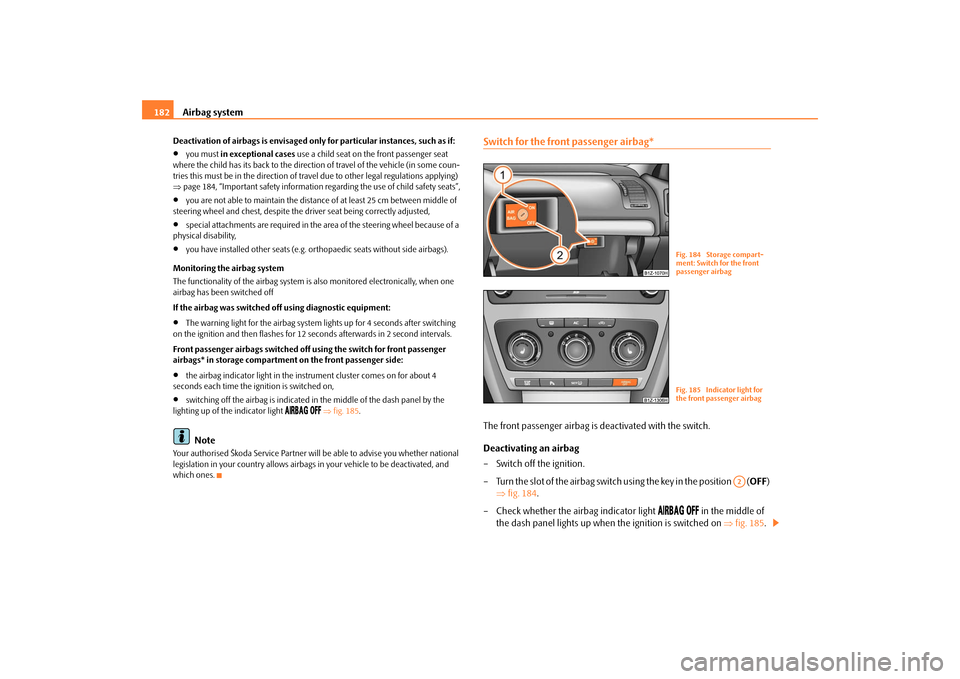
Airbag system
182
Deactivation of airbags is envisaged only for particular instances, such as if:•
you must
in exceptional cases
use a child seat on the front passenger seat
where the child has its back to the directio
n of travel of the vehicle (in some coun-
tries this must be in the direction of trav
el due to other legal regulations applying)
⇒ page 184, “Important safety information regarding the use of child safety seats”,•
you are not able to maintain the distance of at least 25 cm between middle of
steering wheel and chest, despite the
driver seat being correctly adjusted,
•
special attachments are required in the area of the steering wheel because of a
physical disability,•
you have installed other seats (e.g. orthopaedic seats without side airbags).
Monitoring the airbag system The functionality of the airbag system is also monitored electronically, when one airbag has been switched off If the airbag was switched off using diagnostic equipment:•
The warning light for the airbag system lights up for 4 seconds after switching
on the ignition and then flashes for 12
seconds afterwards in 2 second intervals.
Front passenger airbags sw
itched off using the switch for front passenger
airbags* in storage compartmen
t on the front passenger side:
•
the airbag indicator light in the inst
rument cluster comes on for about 4
seconds each time the ignition is switched on,•
switching off the airbag is indicated in
the middle of the dash panel by the
lighting up of the indicator light
⇒fig. 185
.
Note
Your authorised Škoda Service Partner will
be able to advise you whether national
legislation in your country
allows airbags in your vehi
cle to be deactivated, and
which ones.
Switch for the front passenger airbag*The front passenger airbag is deactivated with the switch. Deactivating an airbag – Switch off the ignition. – Turn the slot of the airbag switch using the key in the position (
OFF
)
⇒
fig. 184
.
– Check whether the airbag indicator light
in the middle of
the dash panel lights up when the ignition is switched on
⇒
fig. 185
.
Fig. 184 Storage compart- ment: Switch for the front passenger airbagFig. 185 Indicator light for the front passenger airbag
A2
se0.1.book Page 182 Frida
y, April 10, 2009 3:19 PM