ESP SKODA OCTAVIA 2010 2.G / (1Z) Bolero Car Radio Manual
[x] Cancel search | Manufacturer: SKODA, Model Year: 2010, Model line: OCTAVIA, Model: SKODA OCTAVIA 2010 2.G / (1Z)Pages: 24, PDF Size: 1.14 MB
Page 19 of 24
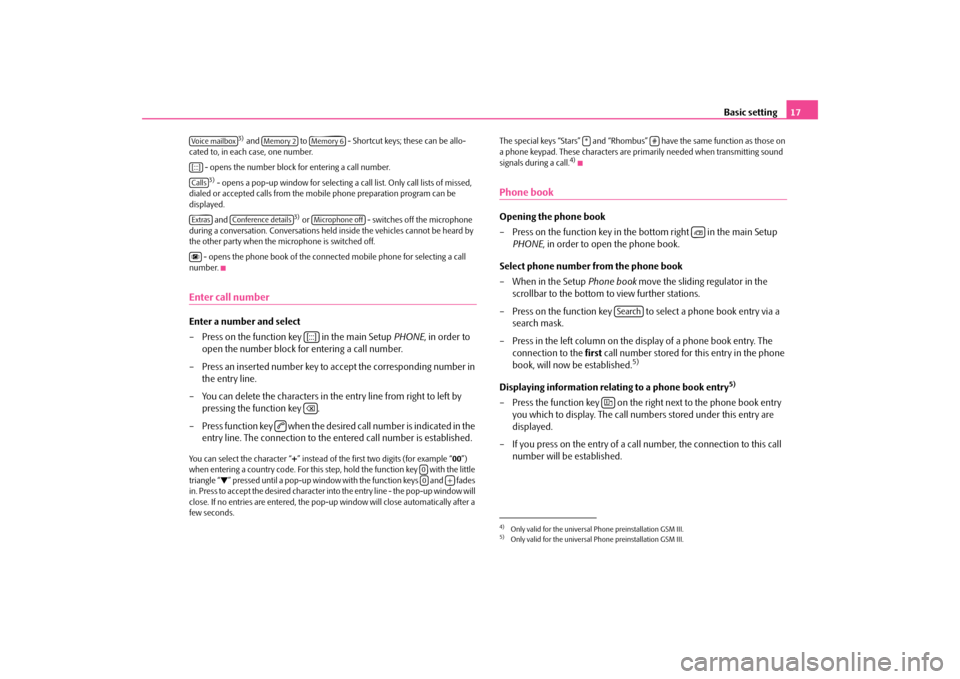
Basic setting
17
3) and to - Shortcut keys; these can be allo-
cated to, in each case, one number.
- opens the number block for entering a call number.3) - opens a pop-up window for selecting
a call list. Only call lists of missed,
dialed or accepted calls from the mo
bile phone preparation program can be
displayed.
and
3) or - switches off the microphone
during a conversation
. Conversations held inside th
e vehicles cannot be heard by
the other party when the microphone is switched off.
- opens the phone book of the connected mobile phone for selecting a call
number.Enter call numberEnter a number and select – Press on the function key in the main Setup
PHONE
, in order to
open the number block for entering a call number.
– Press an inserted number key to accept the corresponding number in
the entry line.
– You can delete the characters in the entry line from right to left by
pressing the function key .
– Press function key when the desired call number is indicated in the
entry line. The connection to the entered call number is established.
You can select the character “
+” instead of the first two digits (for example “
00”)
when entering a country code. For this step, hold the function key with the little triangle “
” pressed until a pop-up window with the function keys and fades
in. Press to accept the desired character into
the entry line - the pop-up window will
close. If no entries are entered, the pop-
up window will close automatically after a
few seconds.
The special keys “Stars” and “Rhombus” have the same function as those on a phone keypad. These characters are prim
arily needed when transmitting sound
signals during a call.
4)
Phone bookOpening the phone book – Press on the function key in the
bottom right in the main Setup
PHONE
, in order to open the phone book.
Select phone number
from the phone book
– When in the Setup
Phone book
move the sliding regulator in the
scrollbar to the bottom to view further stations.
– Press on the function key to select a phone book entry via a
search mask.
– Press in the left column on the display of a phone book entry. The
connection to the
first
call number stored for this entry in the phone
book, will now be established.
5)
Displaying information relati
ng to a phone book entry
5)
– Press the function key on the right next to the phone book entry
you which to display. The call numbers stored under this entry are displayed.
– If you press on the entry of a call
number, the connection to this call
number will be established.
Voice mailbox
Memory 2
Memory 6
[:::]CallsExtras
Conference details
Microphone off
[:::]
00
+
4)Only valid for the universal Phone preinstallation GSM III.5)Only valid for the universal Phone preinstallation GSM III.
*
#
Search
s3p4.a.book Page 17 Friday, March 13, 2009 3:04 PM
Page 20 of 24
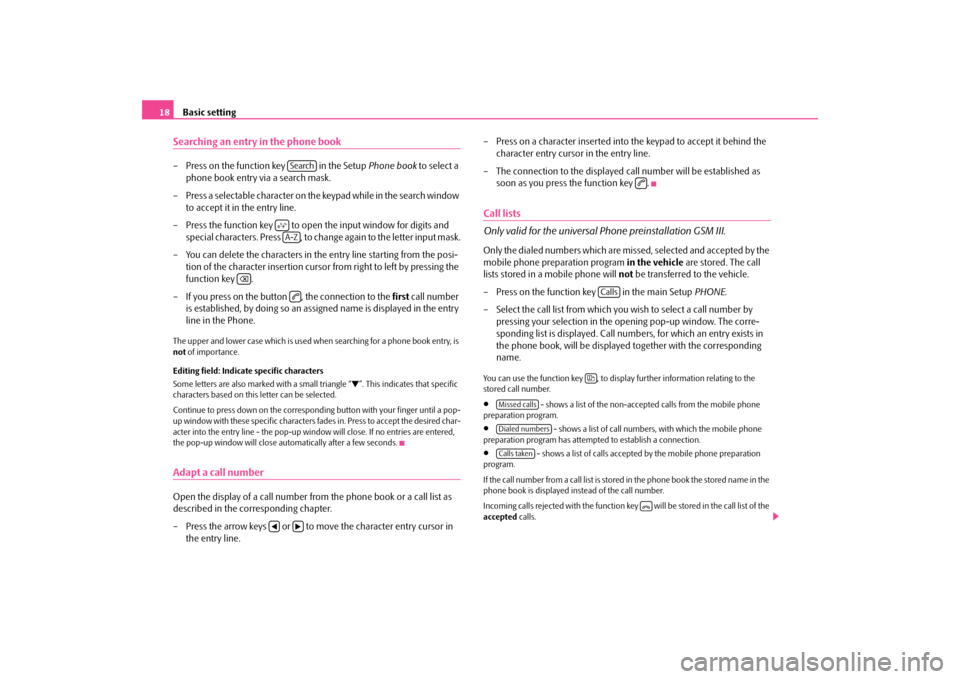
Basic setting
18
Searching an entry in the phone book– Press on the function key in the Setup
Phone book
to select a
phone book entry via a search mask.
– Press a selectable character on the keypad while in the search window
to accept it in the entry line.
– Press the function key to open the input window for digits and
special characters. Press , to change again to the letter input mask.
– You can delete the characters in the entry line starting from the posi-
tion of the character insertion cursor from right to left by pressing the function key .
– If you press on the button , the connection to the
first
call number
is established, by doing so an assigned name is displayed in the entry line in the Phone.
The upper and lower case which is used wh
en searching for a phone book entry, is
not
of importance.
Editing field: Indicate specific characters Some letters are also marked with a small triangle “
”. This indicates that specific
characters based on this letter can be selected. Continue to press down on the correspond
ing button with your
finger until a pop-
up window with these specific characters
fades in. Press to accept the desired char-
acter into the entry line - the pop-up window
will close. If no entries are entered,
the pop-up window will close au
tomatically after a few seconds.
Adapt a call numberOpen the display of a call number from the phone book or a call list as described in the corresponding chapter. – Press the arrow keys or to move the character entry cursor in
the entry line.
– Press on a character inserted into
the keypad to accept it behind the
character entry cursor in the entry line.
– The connection to the displayed ca
ll number will be established as
soon as you press the function key .
Call lists Only valid for the universal
Phone preinstallation GSM III.
Only the dialed numbers which are missed, selected and accepted by the mobile phone preparation program
in the vehicle
are stored. The call
lists stored in a mobile phone will
not
be transferred to the vehicle.
– Press on the function key in the main Setup
PHONE
.
– Select the call list from which you wish to select a call number by
pressing your selection in the
opening pop-up window. The corre-
sponding list is displayed. Call num
bers, for which an entry exists in
the phone book, will be displayed
together with the corresponding
name.
You can use the function key , to displa
y further information relating to the
stored call number.•
- shows a list of the non-accepted calls from the mobile phone
preparation program.•
- shows a list of call numbers, with which the mobile phone
preparation program has attempted to establish a connection.•
- shows a list of calls accepted
by the mobile phone preparation
program. If the call number from a call list is stored
in the phone book the stored name in the
phone book is displayed instead of the call number. Incoming calls rejected with the function key will be stored in the call list of the accepted
calls.
Search
A-Z
Calls
Missed callsDialed numbersCalls taken
s3p4.a.book Page 18 Friday, March 13, 2009 3:04 PM
Page 21 of 24
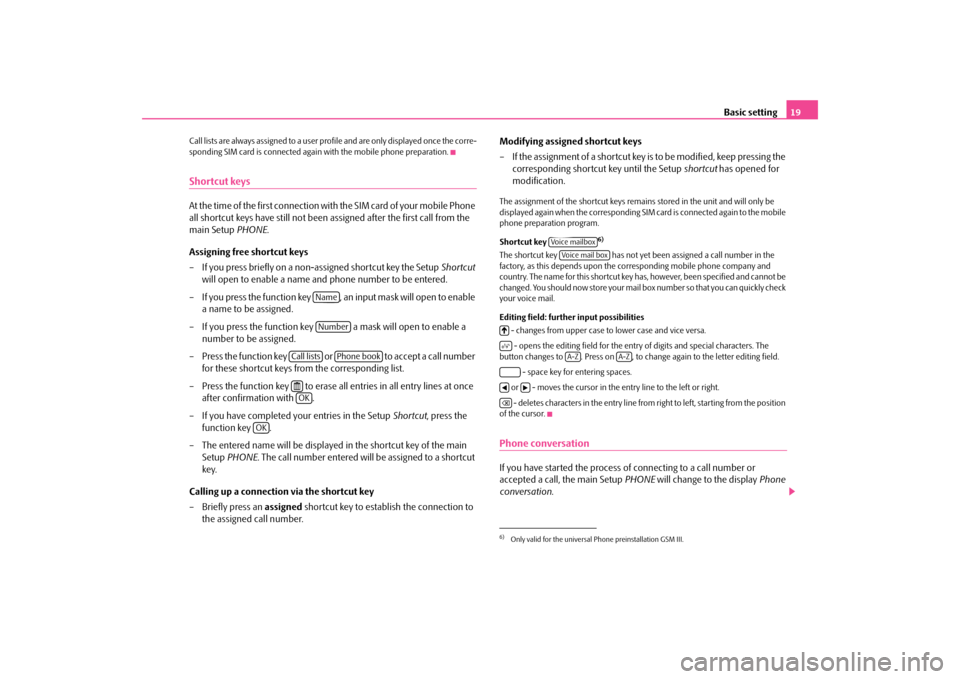
Basic setting
19
Cal l li sts a re alwa ys a ss igne d to a us er pr
ofile and are only displayed once the corre-
sponding SIM card is connected agai
n with the mobile phone preparation.
Shortcut keysAt the time of the first connection with the SIM card of your mobile Phone all shortcut keys have st
ill not been assigned after the first call from the
main Setup
PHONE
.
Assigning free shortcut keys – If you press briefly on a non-assigned shortcut key the Setup
Shortcut
will open to enable a name and phone number to be entered.
– If you press the function key , an input mask will open to enable
a name to be assigned.
– If you press the function key a mask will open to enable a
number to be assigned.
– Press the function key or to accept a call number
for these shortcut keys from the corresponding list.
– Press the function key to erase al
l entries in all entry lines at once
after confirmation with .
– If you have completed your entries in the Setup
Shortcut
, press the
function key .
– The entered name will be displayed in the shortcut key of the main
Setup
PHONE
. The call number entered will be assigned to a shortcut
key.
Calling up a connection via the shortcut key –Briefly press an
assigned
shortcut key to establish the connection to
the assigned call number.
Modifying assigned shortcut keys – If the assignment of a shortcut key is to be modified, keep pressing the
corresponding shortcut key until the Setup
shortcut
has opened for
modification.
The assignment of the shortcut keys remains stored in the unit and will only be displayed again when the corresponding SIM card is connected again to the mobile phone preparation program. Shortcut key
6)
The shortcut key has not yet been assigned a call number in the factory, as this depends upon the corresponding mobile phone company and country. The name for this shortcut key has,
however, been specified and cannot be
changed. You should now store your mail
box number so that you can quickly check
your voice mail. Editing field: further input possibilities - changes from upper case to lower case and vice versa. - opens the editing field for the entry
of digits and special characters. The
button changes to . Press on , to change again to the letter editing field.
- space key for entering spaces. or - moves the cursor in the entry line to the left or right. - deletes characters in the entry line from right to left, starting from the position
of the cursor.Phone conversationIf you have started the process
of connecting to a call number or
accepted a call, the main Setup
PHONE
will change to the display
Phone
conversation
.
NameNumber
Call lists
Phone book
OK
OK
6)Only valid for the universal Phone preinstallation GSM III.
Voice mailboxVoice mail box
A-Z
A-Z
s3p4.a.book Page 19 Friday, March 13, 2009 3:04 PM
Page 22 of 24
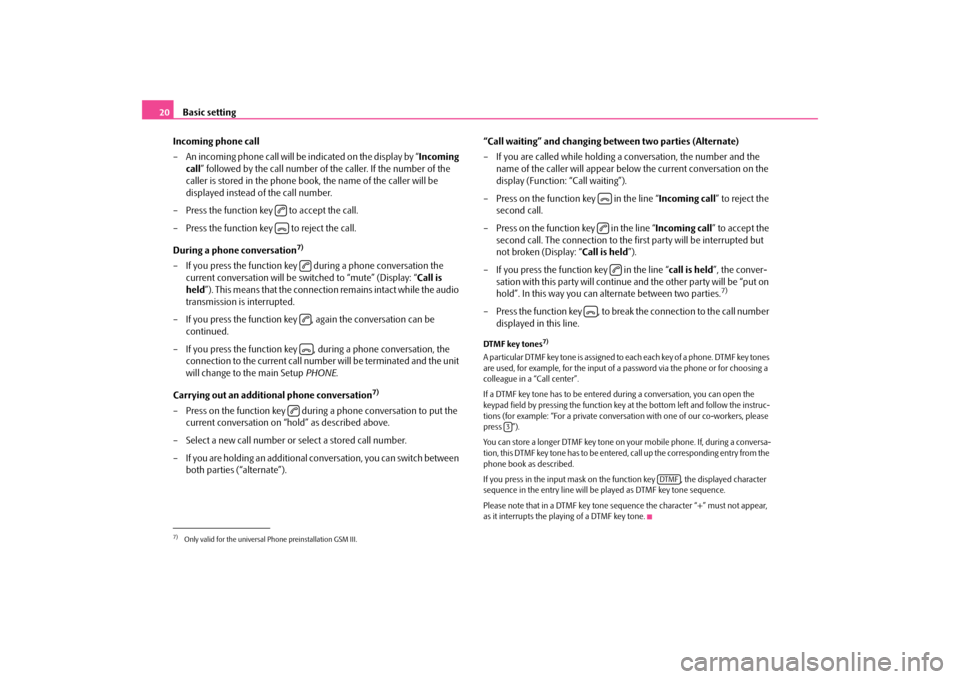
Basic setting
20
Incoming phone call – An incoming phone call will be indicated on the display by “
Incoming
call
” followed by the call number of the caller. If the number of the
caller is stored in the phone book, the name of the caller will be displayed instead of the call number.
– Press the function key to accept the call. – Press the function key to reject the call. During a phone conversation
7)
– If you press the function key during a phone conversation the
current conversation will be switched to “mute” (Display: “
Call is
held
”). This means that the connection remains intact while the audio
transmission is interrupted.
– If you press the function key ,
again the conversation can be
continued.
– If you press the function key ,
during a phone conversation, the
connection to the current call number will be terminated and the unit will change to the main Setup
PHONE
.
Carrying out an additional phone conversation
7)
– Press on the function key during a phone conversation to put the
current conversation on “hold” as described above.
– Select a new call number or select a stored call number. – If you are holding an additional co
nversation, you can switch between
both parties (“alternate”).
“Call waiting” and changing be
tween two parties (Alternate)
– If you are called while holding a conversation, the number and the
name of the caller will appear below the current conversation on the display (Function: “Call waiting”).
– Press on the function key in the line “
Incoming call
” to reject the
second call.
– Press on the function key in the line “
Incoming call
” to accept the
second call. The connection to the
first party will be interrupted but
not broken (Display: “
Call is held
”).
– If you press the function key in the line “
call is held
”, the conver-
sation with this party will continue
and the other party will be “put on
hold”. In this way you can alternate between two parties.
7)
– Press the function key , to break the connection to the call number
displayed in this line.
DTMF key tones
7)
A particular DTMF key tone is assigned to each each key of a phone. DTMF key tones are used, for example, for the input of a password via the phone or for choosing a colleague in a “Call center”. If a DTMF key tone has to be entered
during a conversation, you can open the
keypad field by pressing the function key
at the bottom left and follow the instruc-
tions (for example: “For a private conversa
tion with one of our co-workers, please
press ”). You can store a longer DTMF key tone on yo
ur mobile phone. If, during a conversa-
tion, this DTMF key tone has to be entere
d, call up the corresponding entry from the
phone book as described. If you press in the input mask on the
function key , the displayed character
sequence in the entry line will be
played as DTMF key tone sequence.
Please note that in a DTMF key tone sequence the character “+” must not appear, as it interrupts the playing of a DTMF key tone.
7)Only valid for the universal Phone preinstallation GSM III.
3
DTMF
s3p4.a.book Page 20 Friday, March 13, 2009 3:04 PM