start stop button SKODA OCTAVIA 2010 2.G / (1Z) Bolero Car Radio Manual
[x] Cancel search | Manufacturer: SKODA, Model Year: 2010, Model line: OCTAVIA, Model: SKODA OCTAVIA 2010 2.G / (1Z)Pages: 24, PDF Size: 1.14 MB
Page 4 of 24
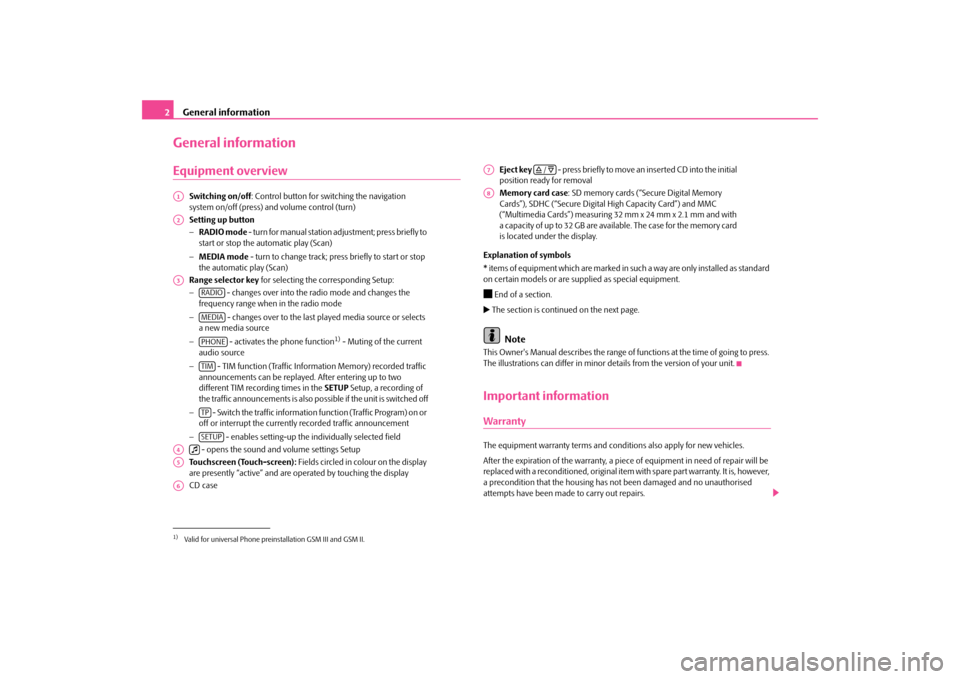
General information
2General informationEquipment overview
Switching on/off
: Control button for switching the navigation
system on/off (press) and volume control (turn) Setting up button− RADIO mode
- turn for manual station ad
justment; press briefly to
start or stop the au
tomatic play (Scan)
− MEDIA mode
- turn to change track; press briefly to start or stop
the automatic play (Scan) Range selector key
for selecting the corresponding Setup:
−
- changes over into the
radio mode and changes the
frequency range when in the radio mode −
- changes over to the last pl
ayed media source or selects
a new media source −
- activates the phone function
1) - Muting of the current
audio source −
- TIM function (Traffic Information Memory) recorded traffic
announcements can be replayed
. After entering up to two
different TIM recording times in the
SETUP
Setup, a recording of
the traffic announcements
is also possible if the unit is switched off
−
- Switch the traffic information function (Traffic Program) on or
off or interrupt the currently recorded traffic announcement −
- enables setting-up the individually selected field
- opens the sound and volume settings Setup Touchscreen (Touch-screen):
Fields circled in colour on the display
are presently “active” and are op
erated by touching the display
CD case
Eject key
- press briefly to move an inserted CD into the initial
position ready for removal Memory card case
: SD memory cards (“Secure Digital Memory
Cards”), SDHC (“Secure Digital
High Capacity Card”) and MMC
(“Multimedia Cards”) measuring 32 mm x 24 mm x 2.1 mm and with a capacity of up to 32 GB are avai
lable. The case for the memory card
is located under the display.
Explanation of symbols * items of equipment which are marked in such a way are only installed as standard on certain models or are supplied as special equipment. End of a section. The section is continued on the next page.
Note
This Owner's Manual describes the range of fu
nctions at the time of going to press.
The illustrations can differ in minor
details from the version of your unit.
Important informationWarrantyThe equipment warranty terms and conditions also apply for new vehicles. After the expiration of the warranty, a piec
e of equipment in need of repair will be
replaced with a reconditioned, original item with spare part warranty. It is, however, a precondition that the housing has
not been damaged and no unauthorised
attempts have been made
to carry out repairs.
1)Valid for universal Phone preinstallation GSM III and GSM II.A1A2A3
RADIOMEDIAPHONETIMTPSETUP
A4
A5A6
A7
/
A8
s3p4.a.book Page 2 Friday, March 13, 2009 3:04 PM
Page 10 of 24
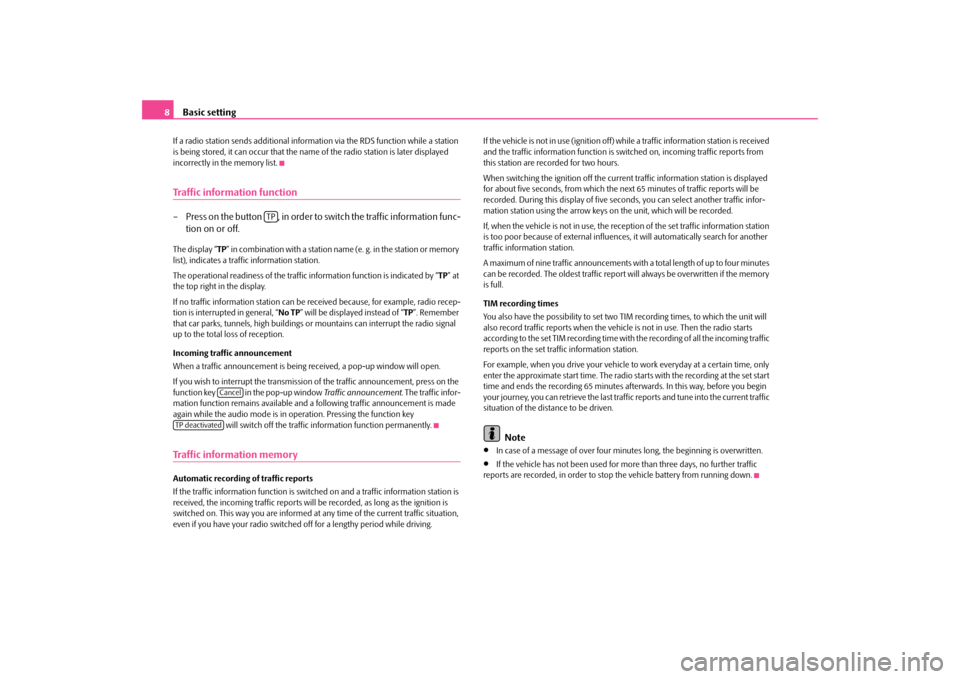
Basic setting
8If a radio station sends additional inform
ation via the RDS function while a station
is being stored, it can occur that the name
of the radio station is later displayed
incorrectly in the memory list.Traffic information function– Press on the button , in order to switch the traffic information func-
tion on or off.
The display “
TP” in combination with a station name (e. g. in the station or memory
list), indicates a traffic information station. The operational readiness of the traffic information function is indicated by “
TP” at
the top right in the display. If no traffic information st
ation can be received becaus
e, for example, radio recep-
tion is interrupted in general, “
No TP
” will be displayed instead of “
TP”. Remember
that car parks, tunnels, high
buildings or mountains can interrupt the radio signal
up to the total loss of reception. Incoming traffic announcement When a traffic announcemen
t is being received, a pop-up window will open.
If you wish to interrupt the transmission
of the traffic announcement, press on the
function key in the pop-up window
Traffic announcement
. The traffic infor-
mation function remains available and a
following traffic anno
uncement is made
again while the audio mode is in op
eration. Pressing the function key
will switch off the traffic information function permanently.
Traffic information memoryAutomatic recording of traffic reports If the traffic information function is switched on and a traffic information station is received, the incoming
traffic reports will be recorded
, as long as the ignition is
switched on. This way you are
informed at any time of the current traffic situation,
even if you have your radio switched
off for a lengthy period while driving.
If the vehicle is not in use (ignition off) while a traffic information station is received and the traffic information function is sw
itched on, incoming traffic reports from
this station are recorded for two hours. When switching the ignition off the current traffic information station is displayed for about five seconds, from which the ne
xt 65 minutes of traffic reports will be
recorded. During this display of five seco
nds, you can select another traffic infor-
mation station using the arrow keys on
the unit, which will be recorded.
If, when the vehicle is not in use, the rece
ption of the set traffic information station
is too poor because of external influences
, it will automatically search for another
traffic information station. A maximum of nine traffic a
nnouncements with a total length of up to four minutes
can be recorded. The oldest traffic report
will always be overwritten if the memory
is full. TIM recording times You also have the possibility to set two TIM recording times, to which the unit will also record traffic reports when the vehicl
e is not in use. Then the radio starts
according to the set TIM recording time with
the recording of all the incoming traffic
reports on the set traffic information station. For example, when you drive your vehicle to
work everyday at a certain time, only
enter the approximate start time. The radio starts with the recording at the set start time and ends the recording 65 minutes afterwards. In this way, before you begin your journey, you can retrieve the last traf
fic reports and tune into the current traffic
situation of the distance to be driven.
Note
•
In case of a message of over four minu
tes long, the beginni
ng is overwritten.
•
If the vehicle has not been used for mo
re than three days, no further traffic
reports are recorded, in order to stop
the vehicle battery from running down.
TP
Cancel
TP deactivateds3p4.a.book Page 8 Friday, March 13, 2009 3:04 PM
Page 11 of 24
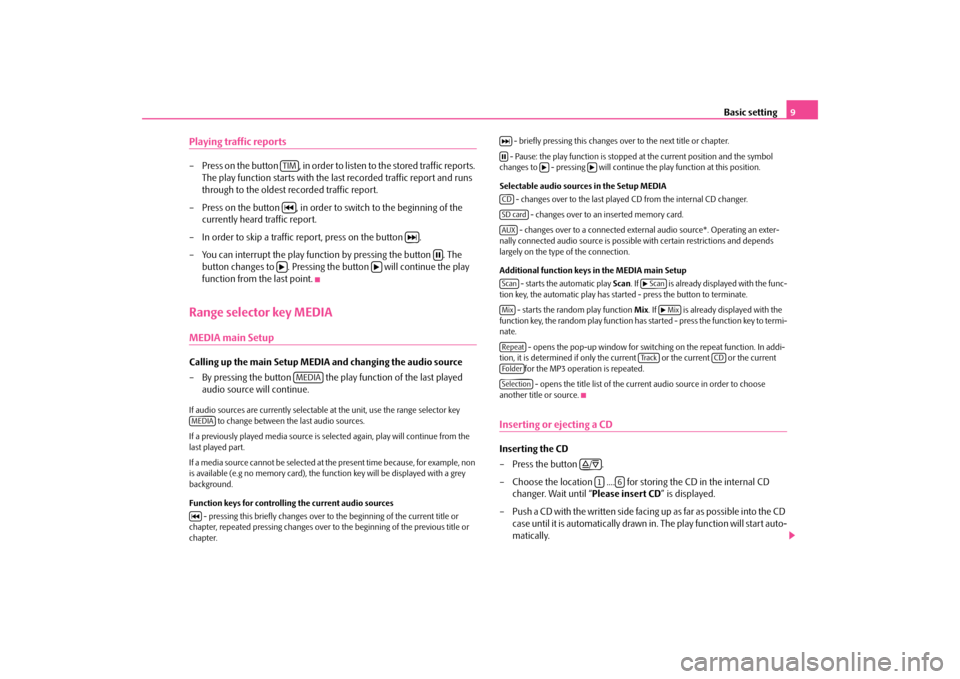
Basic setting
9
Playing traffic reports– Press on the button , in order to li
sten to the stored traffic reports.
The play function starts with the last recorded traffic report and runs through to the oldest recorded traffic report.
– Press on the button , in order to switch to the beginning of the
currently heard traffic report.
– In order to skip a traffic report, press on the button .– You can interrupt the play function by pressing the button . The
button changes to . Pressing the button will continue the play function from the last point.
Range selector key MEDIAMEDIA main SetupCalling up the main Setup MEDIA and changing the audio source – By pressing the button the play
function of the last played
audio source will continue.
If audio sources are currently selectable
at the unit, use the range selector key
to change between the last audio sources.
If a previously played media source is se
lected again, play will continue from the
last played part. If a media source cannot be selected at th
e present time because, for example, non
is available (e.g no memory
card), the function key will be displayed with a grey
background. Function keys for controlling the current audio sources
- pressing this briefly changes over to
the beginning of the current title or
chapter, repeated pressing changes over to
the beginning of the previous title or
chapter.
- briefly pressing this changes over to the next title or chapter. - Pause: the play function is stopped at the current position and the symbol changes to - pressing will continue
the play function
at this position.
Selectable audio source
s in the Setup MEDIA
- changes over to the last played
CD from the internal CD changer.
- changes over to an inserted memory card. - changes over to a connected external audio source*. Operating an exter-
nally connected audio source is possible
with certain restrictions and depends
largely on the type of the connection. Additional function keys in the MEDIA main Setup
- starts the automatic play
Scan
. If is already disp
layed with the func-
tion key, the automatic play has star
ted - press the button to terminate.
- starts the random play function
Mix
. If is already displayed with the
function key, the random play function ha
s started - press the function key to termi-
nate.
- opens the pop-up window for switching on the repeat function. In addi-
tion, it is determined if only the cu
rrent or the current or the current
for the MP3 operation is repeated. - opens the title list of the current audio source in order to choose
another title or source.Inserting or ejecting a CDInserting the CD –Press the button . – Choose the location .... for stor
ing the CD in the internal CD
changer. Wait until “
Please insert CD
” is displayed.
– Push a CD with the written side facing up as far as possible into the CD
case until it is automatically drawn in. The play function will start auto-matically.
TIM
MEDIA
MEDIA
CDSD cardAUXScan
Scan
Mix
Mix
Repeat
Tra c k
CD
FolderSelection
/1
6
s3p4.a.book Page 9 Friday, March 13, 2009 3:04 PM